Considering the size of the industry nowadays, I have to say that looking for the best email API (application programming interface) is like searching for a needle in a haystack.
So, I’ve spent the past few weeks going through the haystack of email APIs, then I reviewed the best of them and compiled a nice little list to help you choose the best one for your needs.
Before we dive in, if you feel like freshening up or fine-tuning your knowledge, you can check out the article our email infrastructure expert, Dzenana, has written on email APIs.
Best email API: a snapshot
Click on a platform name to jump ahead to the detailed review.
- Mailtrap is best for high-volume product companies that are looking for high deliverability rates, in-depth analytics, and growth-focused features.
- Mailgun is best for developers with in-depth email sending expertise who need detailed logs and an email validation API on top of an email API.
- SendGrid is best for enterprise users who need granular control over their user permissions.
- Amazon SES is best for current AWS users who have extensive experience with setting up, configuring, and supporting email infrastructures.
- Postmark is best for teams looking to send transactional emails and don’t need any extra features.
I’ve made a chart to help you compare the APIs you might be leaning towards. Check it out.
| Email API | Free plan | Pricing | Integration |
| Mailtrap | 4,000 per month | From $15 | Node.js, PHP, Ruby, Python, Elixir, Java |
| Mailgun | 100 per day | From $15 | Python, Go, Node.js, PHP, Java, Ruby |
| SendGrid | 100 per day | From $19.95 | C#, Go, Java, Node.js, PHP, Python, Ruby |
| Amazon SES | 3,000 per month (during the first year) | $0.10 per 1,000 emails | Java, .NET, PHP, Python, Ruby, Go |
| Postmark | N/A | From $15 | Ruby, RoR, .NET, Java, PHP, Node.js |
Disclaimer: The ratings, features, and prices are up-to-date as of writing this article, but they could be different when you’re reading it, as they’re prone to change.
Email API providers comparison methodology
To bring you an unbiased, accurate, and comprehensive review of the best email API providers, I conducted a thorough research and tested (almost) everything they offer.
However, I must note that I didn’t conduct the research alone, since I had the help of Mailtrap deliverability experts, security team, and developers who work on our infrastructure.
Documentation research
First and foremost, I made sure to dig through each provider’s:
- Official API docs to see how easy to integrate for your team an API is and what it offers (e.g., sending endpoints, bounce handling, templates, etc.).
- GitHub repositories to check whether an API is being regularly maintained and updated.
- Testimonials and reviews to see what a provider’s user base thinks and how the APIs hold up compared to advertisements.
- Knowledge bases and blogs to look for helpful guides and tutorials on setting up and using an API.
Hands-on testing
Recently, over at Mailtrap, we conducted a thorough email API flexibility research where we:
- Sent emails with different sending configurations to test real-world use cases such as sending attachments and bulk emails, etc.
- Triggered API rate limits and retry behavior to inspect how an API handles high volume, throttling, and retries.
- Created email templates to evaluate how much personalization each API allows and to test templating logic and dynamic content.
- Set up webhooks for some of the events they support to see how quickly you get automated notifications about the most important metrics like bounces.
Now, let’s get on with the reviews of each email API provider or check out the detailed criteria first by clicking on this jump link.
Best email API for high deliverability & flexibility: Mailtrap
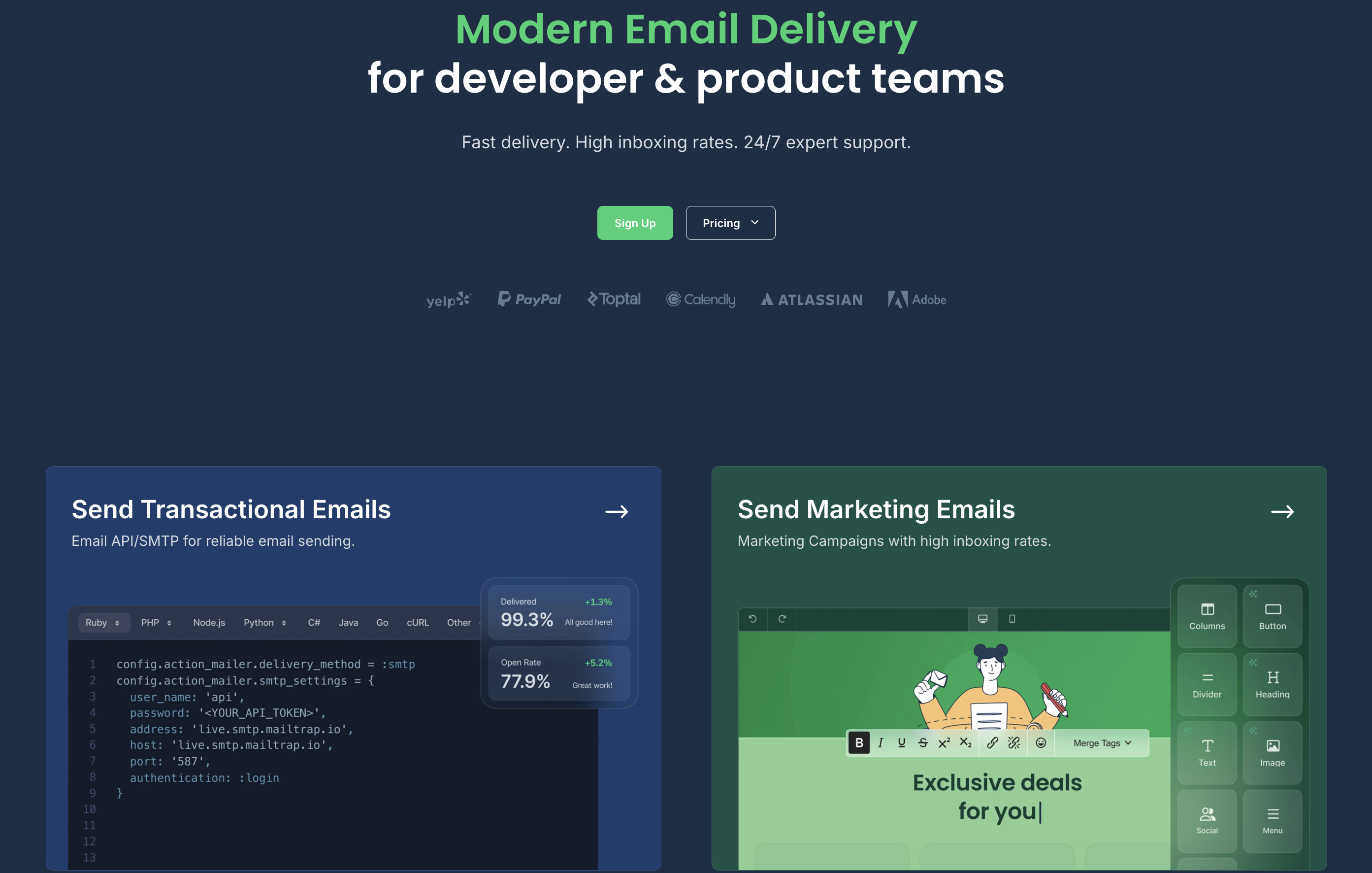
Mailtrap Email Delivery Platform is designed for developer and product teams with high sending volumes that need high deliverability rates, in-depth analytics, and growth-focused features.
Additionally, Mailtrap offers one of the most flexible email APIs out there that allows developer teams to fine-tune their sending configuration according to their specific needs. Of course, I would never claim this without being able to back it up.
Recently, we’ve performed numerous tests with the top APIs in the industry, simulating real-world usage to see how much control the user gets. Here’s a table that summarizes key findings of our research:
| Dedicated IPs | Available from 100k emails/month with auto warm-up. |
| Separate streams | ✅ Bulk and transactional |
| Rate handling | ✅ No limits, customizable throttling |
| Webhooks | ✅ Full events + logs |
| Templates | ✅ Handlebars |
| Customer support | Ticket, chat, priority support |
To learn more about our methodology and get more in-depth information on technical tidbits like IP infrastructure, throttling, retry mechanisms, etc., read our full comparison.
Why is it the best email API?
- High deliverability
Mailtrap uses separate sending streams, dedicated IP addresses, email warm-up, throttling, and other advanced features to help all of its users achieve high deliverability rates, regardless of the plan.
The platform also has a team of deliverability experts at its users’ disposal, who can help you with any deliverability-related issues you might face.
Moreover, we’ve recently performed several deliverability tests with top API providers. To make sure the tests were fair to everyone, we used free plans, didn’t warm up domains, used the same template, etc.
Here’s how Mailtrap performed:
| Platform | Email placement results | Spam filter rating | Inbox email delivery with top providers |
| Mailtrap | Inbox: 78.8% Tabs: 4.8% Spam: 14.4% Missing: 2.0% | Google Spam Filter: Not spam; Not phishy Barracuda: Score 0 Spam Assassin: Score: -3.8 | Gmail: 67.50% Outlook: 77.78% Hotmail: 100% Yahoo: 55.56% |
- In-depth analytics
With Mailtrap, you can keep an eye on the performance of your email campaigns thanks to helicopter view dashboards and drill-down reports. These let you track email metrics like opens, clicks, bounces, and others.
Additionally, Mailtrap will keep your email logs for up to 30 days,
- Email templates
Besides the drag-and-drop email builder, which can make your marketers’ lives easier, Mailtrap offers an HTML editor your devs can use to create email templates from scratch.
The templates use the Handlebars engine with which you can set up additional variables and conditional variables like if and else statements to automate a big portion of your sending workflow.
Pricing
Mailtrap offers several different scalable plans and has one of the most cost-effective email APIs since it doesn’t keep customer support or high inboxing rates locked away for higher tiers.
As of writing this article, the most popular plan is Business 100k, being in the golden middle and offering a plethora of advanced features with 100,000 monthly emails at an affordable rate.
Here’s a quick table that sums the pricing plans up:
| Plan | Monthly cost | Email limit | Key features |
| Free | $0 | Up to 4,000 emails | SMTP relay, SMTP API, drag-and-drop editor, webhooks |
| Basic | From $15 | 10,000+ emails | Email logs (5 days), body retention, click-rate tracking, HTTPS link branding |
| Business (the most popular) | From $85 | 100,000+ emails | Email logs (15 days), dedicated IP, auto warm-up |
| Enterprise | From $750 | 1,500,000 emails | All of the above + priority support and 30 days email log retention |
| Custom | Custom | From 1,500,000 | All of the above |
For more details, please consult the official Mailtrap pricing page.
Pros
- High deliverability rates
- Separate sending stream
- Industry-best analytics
- Advanced webhooks
- GDPR compliant
- ISO/IEC 27001:2022 certified
- 24/7 expert support
- Free email deliverability consultation
- Extensive API documentation
- Email marketing suite
- Integration to MCP servers via Claude, Cursor, or VSC code editor.
Cons
- Currently, you can only integrate Mailtrap with services such as Zapier and Tabular email, but more integrations are on the way.
- Automations are still in alpha but the official release is planned for the near future.
Developer experience
Mailtrap offers easy-to-use SDKs for Node.js, PHP, Ruby, Python, Elixir, and Java.
It offers code snippets for major programming languages, which lets you start sending emails right away. All you need to do is copy/paste the provided script into your sending configuration, insert your credentials, and you’re off.
Here’s a Node.js code snippet offered by Mailtrap:
const Nodemailer = require("nodemailer");
const { MailtrapTransport } = require("mailtrap");
const TOKEN = "<YOUR_API_TOKEN>";
const transport = Nodemailer.createTransport(
MailtrapTransport({
token: TOKEN,
})
);
const sender = {
address: "hello@demoatmailtrap.com",
name: "Mailtrap Email",
};
const recipients = [
"demo@mailtrap.io",
];
transport
.sendMail({
from: sender,
to: recipients,
subject: "You are awesome!",
text: "Congrats for sending an email with Mailtrap!",
category: "Integration",
})
.then(console.log, console.error);The documentation is also quite extensive, regularly updated, and has everything you need in one place.
Additionally, Mailtrap has a blog with step-by-step articles on setting up the platform’s SMTP/API and sandbox with all major programming languages and web dev frameworks, such as:
On top of that, their YouTube team has been busy and provided a lot of follow-along videos on setting up sending functionality, validation mechanisms, and more. Check it out.
Security
From email authentication to detailed logs and monthly DKIM key rotation, Mailtrap has every security element covered:
| Encryption & transmission security | Strong TLS enforcement, MTA-STS support |
| Authentication & identity control | SPF, DKIM, DMARC alignment |
| API & credentials security | Granular API keys, IP whitelisting |
| Account access & user controls | MFA, RBAC, detailed audit logs |
| Abuse prevention & misuse protection | Robust reputation management, real-time security monitoring |
| Security event logging & notifications | Detailed logs, customizable alerts |
Compliance
Mailtrap is compliant with all modern regulations, it’s ISO certified, and SOC 2 certification is in progress:
| GDPR | ✅ Compliant |
| Data residency | Based in EU but the servers are in the US |
| SOC 2, ISO 27001, HIPAA | ✅ |
| User rights support | DSAR support & data deletion upon request |
| Logging | Detailed logs, exportable |
| DPA | ✅ Available on request |
Testimonials
While scouring online reviews, I’ve noticed that Mailtrap is praised for its deliverability and dev-friendly API. One of the reviewers also mentioned how the Mailtrap support team helped them resolve DKIM alignment issues within a few hours:
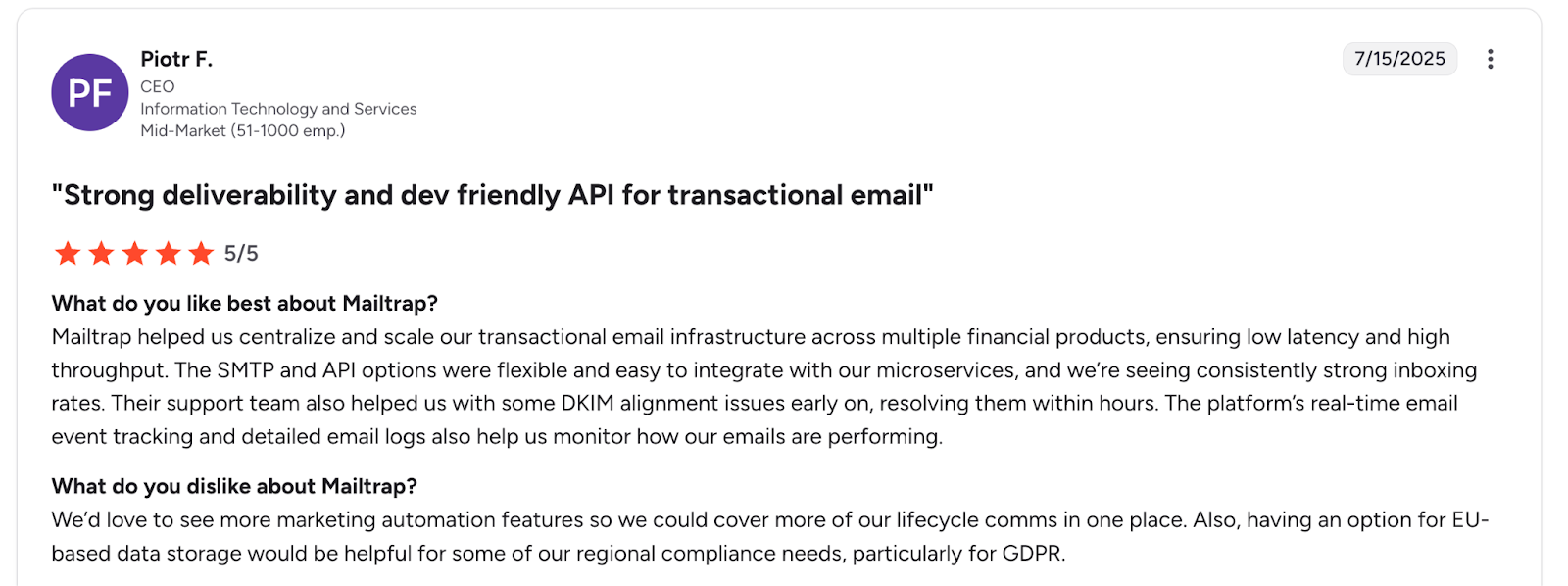
Others like its API for its reliability and rapid delivery time:
Best for advanced email devs: Mailgun
Mailgun is a transactional email service that provides an SMTP and email API designed for developers.
Here’s a quick breakdown of its most important features:
| Dedicated IPs | Available from 50k emails/month as an add-on and included from 100k emails/month. |
| Separate streams | ❌ |
| Rate handling | ✅ Yes, limit not specified |
| Webhooks | ✅ Full events |
| Templates | ✅ Handlebars + versioning |
| Customer support | Ticket, chat, and phone |
Why is it the best for advanced email devs?
- Webhook API
Mailgun’s webhook API can be supported at the domain level, which can be handy if you’re using multiple domains. Additionally, it supports many engagement events, such as accepted, delivered, spam complaints, and more.
If a webhook delivery fails, Mailgun will retry the delivery for up to 8 hours.
- Email validation API
If you want to add email validation logic to your web forms, you can do so with Mailgun’s email validation API. Besides the basic syntax and DNS checks, Mailgun cross-references your email list against its database of 450 billion emails, and warns you about high-risk addresses.
You can also validate your contacts in bulk if you don’t feel like integrating.
- Detailed email logs
Mailgun keeps your email logs for up to 30 days, but that’s not their biggest selling point. Namely, what makes them great is the fact that there are 10 filter fields you can use to customize your logs and then analyze them across all your domains.
These include TO and FROM headers, event types, list names, tag names, and others.
Pricing
Mailgun has a generous free tier that lets you send 5,000 emails during the first month, which would make it perfect for startups if it didn’t lock away some important features like dedicated IPs to high-tier plans. Nonetheless, here’s a brief summary of its pricing:
| Plan | Monthly cost | Email limit | Key features |
| Free | $0 | 100 per day | Email API and SMTP, 1 custom sending domain, 2 API keys 1 day log retention 1 inbound route |
| Basic | From $15 | 10,000+ | Email API and SMTP, 1 custom sending domain, 2 API keys 1 day log retention |
| Foundation | From $35 | 50,000+ | 1,000 custom sending domains, Email template builder and API, 5 days log retention, |
| Scale | From $90 | 100,000+ | SAML SSO, 5,000 email validations, Dedicated IP pools, 30 days log retention |
For more details, please consult the official Mailgun pricing page.
Pros
- High throughput
- EU and US data centers
- Rapid Fire Delivery SLA
- Email validation
- Onboarding support
- Real-time tracking
- Solid webhooks
- Inbound email processing
Cons
- Only the highest-tier plan, Scale, offers 30 days of email logs.
Developer experience
Mailgun supports Python, Go, Node.js, PHP, Java, and Ruby.
The email platform has a dedicated developer documentation page, which you can use to inspect any of its 4 APIs. The page layout is super clear, and navigating is a breeze, making it great even for junior developers. Night mode is also a big bonus.
The code snippets Mailgun provides aren’t as extensive as they come, but the platform has a nice blog where you can find some solutions to several programming languages.
Security
Mailgun’s focus is on granular user permissions, has all encryption check boxes cleared, and is quite a secure API:
| Encryption & transmission security | Mandatory TLS, MTA-STS |
| Authentication & identity control | SPF, DKIM, DMARC |
| API & credentials security | Manage API keys, IP restrictions |
| Account access & user controls | MFA, granular user permissions |
| Abuse prevention & misuse protection | Spam detection, bounce handling |
| Security event logging & notifications | Detailed event logs, webhooks for notifications |
Compliance
Mailgun is compliant with GDPR, stores its data in the EU, and is compliant with all of the latest regulations. You can get more info on the compliance and security page or check out the summary table below:
| GDPR | ✅ Compliant |
| Data residency | EU region sending & storage |
| SOC 2, ISO 27001, HIPAA | ✅ |
| User rights support | User data deletion & subject access |
| Logging | Logging & audit trails |
| DPA | ✅ Available |
Testimonials
Overall, although it has its issues, Mailgun has solid ratings on review websites. A reviewer that stood out to me praised Mailgun’s API and the email platform’s ability to help their company comply with inbox provider policies for Google, Microsoft, and Yahoo:
I also found a short case study, describing how a Ruby-based company, DNSimple, used HTTParty to integrate with Mailgun API, then programmatically created and configured domains, set up forwarding routes based on regex, and more.
Best for enterprises: SendGrid
SendGrid is one of the oldest names in the industry, providing an email API and SMTP service most suitable for enterprises due its high level of multitenancy support.
Although it doesn’t offer a separate sending stream, SendGrid’s API is overall flexible:
| Dedicated IPs | Available from 100k emails/month. |
| Separate streams | ❌ |
| Rate handling | ✅ 10,000 r/s, 1,000 recipients/email |
| Webhooks | ✅ Full events + logs |
| Templates | ✅ Handlebars + versioning |
| Customer support | Ticket, chat, and phone |
If you’re interested, check out how SendGrid compares to Mailtrap.
Why is it the best for enterprises?
- Subuser accounts
If you own a multi-brand business, or an agency that has different clients, or if you simply need granular permission control, SendGrid lets you segment your sending and email API activity.
Namely, you can create subusers with specific permissions, give each user credit limits, etc. For example, you can set it up so that one user can only send transactional emails while another can send only bulk.
Most importantly, each subuser will have separate API credentials, stats, and sender reputation.
- IP pool management
With SendGrid, you can assign dedicated IPs to different email types or group them together for better deliverability and sender reputation.
Additionally, SendGrid offers IP Access Management, a strong security feature that lets you control who can access your account based on their IP address.
- Deliverability features
To help you ensure your emails land in main inboxes, SendGrid uses a cloud-based infrastructure and offers everything from warmed up geo-specific IPs to reputation monitoring and adaptive throttling and optimization.
You can also use SendGrid’s Deliverability Insights with its email API and webhooks to receive real-time notifications on key performance metrics.
Pricing
SendGrid has straightforward pricing plans, although they can ramp up in cost if you intend to use the platform’s advanced features like dedicated IPs or have extra slots for teammates:
| Plan | Monthly cost | Email limit | Key features |
| Essentials | From $19.95 | 50k | Analytics and deliverability insights, Email API Limited webhooks, 1 additional teammate |
| Pro | From $89.95 | 100k | All of the above +Dedicated IPs, Validation API, Reverse DNS, 1,000 additional teammates |
| Premier | Custom | Custom | All of the above + more |
For more details, please consult the official SendGrid pricing page.
Pros
- Pre-warmed up, geo-specific IPs
- Quality of life features
- Good documentation
- Granular user control
- Onboarding assistance
- Long webhook retry windows
- SMS support via Twilio
- CRM support and integrations with other useful platforms
Cons
- Dedicated IPs and reverse DNS are available only to high-tier users.
- Slightly steeper learning curve since it’s geared towards developers.
Developer experience
SendGrid supports C#, Go, Java, Node.js, PHP, Python, and Ruby.
The platform’s API documentation is pretty clear and has everything you need, although I especially liked the onboarding guide, which you can follow step-by-step when integrating the API.
There are also code snippets for everything, so your developers will have to spend minimal time coding.
The platform’s customer support team is also available via ticket, chat, and phone, although it’s locked to higher-tier plans.
Security
Besides offering detailed IP access management, SendGrid covers all security bases:
| Encryption & transmission security | Enforced TLS, MTA-STS |
| Authentication & identity control | SPF, DKIM, DMARC |
| API & credentials security | Scoped API keys, IP access management |
| Account access & user controls | MFA, RBAC, SSO |
| Abuse prevention & misuse protection | Real-time spam feedback, proactive monitoring |
| Security event logging & notifications | Activity feed, email event webhooks |
Compliance
With SendGrid, you can choose whether you want to send your emails from EU or US, which allows you to deliver them faster. Besides that, it’s compliant with all of the important regulations:
| GDPR | ✅ Compliant |
| Data residency | EU region selectable, US default |
| SOC 2, ISO 27001, HIPAA | ✅ |
| User rights support | Supports DSARs, deletion, data export |
| Logging | via Twilio’s security tools |
| DPA | ✅ Available |
Testimonials
Although I’ve noticed people aren’t big fans of SendGrid’s customer support on social media and ratings websites, they seem to be pretty satisfied with the email sending service API. More specifically, with how easy it is to integrate it:
However, I’ve noticed the opposite on Capterra, so you be the judge:
Best for AWS users: Amazon SES
Amazon SES, short for Simple Email Service, is a cloud-based email API provider that’s geared towards developer teams who are already using AWS and have technical expertise.
As for the flexibility aspect of Amazon SES, here’s a summary table:
| Dedicated IPs | Available as an add-on (paid); managed or bring-your-own IPs |
| Separate streams | ❌ |
| Rate handling | ✅ Customizable sending quotas, throttling with SES sending limits |
| Webhooks | ✅ Uses Amazon SNS for event notifications (deliveries, bounces, complaints) |
| Templates | ✅ Supports dynamic templates via the SES API or SMTP |
| Customer support | ✅ Ticket, chat, phone, email |
Why is it the best for AWS users?
- AWS integration
As part of the AWS Global Infrastructure, Amazon SES can be integrated with various AWS services. Some of these include S3, Lambda, SNS Support, and others.
Although this can streamline a lot of workflows, I must mention that it requires technical expertise.
- Identity and access management
With AWS Identity and Access Management (IAM), you can fine-tune your permissions based on users, roles, or systems. This allows you to manage your API key authentication and management, separate access between clients or environments, and more.
- CloudWatch monitoring
Another useful AWS integration is Amazon CloudWatch. By integrating Amazon SES with it, you can get metrics on email sends, bounces, spam complaints, rejects, and rendering failures.
You can also create custom dashboards to visualize your email delivery performance or even set alarms to get notified when a certain metric exceeds a threshold (e.g., when your bounce rate goes above 5%).
Pricing
Amazon SES has a super simple pricing model: you pay $0.10 per 1,000 emails, which equals $1 for 10,000 emails or $10 for 100,000 emails.
Moreover, if you’re using Amazon EC2 and AWS Elastic Beanstalk, you get the first 62,000 emails for free.
For more details, please consult the official Amazon SES pricing page.
Pros
- Integration with AWS
- Super configurable
- Secure and compliant
- Strong and reputable IPs
- A/B testing
- Solid webhooks support
- Has servers in EU, US, and Asia
- Scalable and affordable pricing model
Cons
- Doesn’t have an in-built native analytics UI, so you need to integrate with a 3rd party service instead.
- Requires coding experience and being comfortable with the AWS ecosystem to be used to its 100%.
Developer experience
Amazon SES has official libraries for Java, .NET, PHP, Python, Ruby, and Go.
Although Amazon SES has robust documentation, I have to note that you also need a little bit of developer experience, as well as experience with the AWS ecosystem. This is especially true if you want to use the API to its fullest potential.
For example, using Amazon SES API to send emails requires you to verify your domain, move out of the SES sandbox mode since all accounts start in it, create IAM credentials, configure permissions, and only then install an AWS SDK and set up your credentials. See what I mean?
Security
Being a part of the Amazon Infrastructure, it’s safe to say that you don’t have to worry when it comes to Amazon SES and security:
| Encryption & transmission security | Opportunistic / forced TLS, MTA-STS (manual setup) |
| Authentication & identity control | SPF, DKIM, custom MAIL FROM, DMARC |
| API & credentials security | IAM policies, granular access control |
| Account access & user controls | IAM, MFA, CloudTrail integration |
| Abuse prevention & misuse protection | Reputation dashboards, feedback loops |
| Security event logging & notifications | Extensive logs via CloudWatch/ CloudTrail |
Compliance
Similarly, Amazon SES covers all bases when it comes to compliance, even offering servers in Asia:
| GDPR | ✅ Compliant |
| Data residency | Region-specific data storage (EU/US/Asia) |
| SOC 2, ISO 27001, HIPAA | ✅ |
| User rights support | IAM-level controls & data export tools |
| Logging | CloudTrail logging |
| DPA | ✅ Through AWS DPA |
Testimonials
One of the most common remarks I’ve seen about Amazon SES is that it’s affordable:
I’ve also found many reviews that say Amazon SES is for developer teams experienced with AWS configurations, although they don’t like the fact that you need 3rd party integrations for analytics:
Best for separate streams: Postmark
Postmark is an email platform that provides a transactional email API service for developers.
It’s API is flexible, giving you room to play around with your infrastructure:
| Dedicated IPs | Available as an add-on from 300k emails/month |
| Separate streams | ✅Transactional and broadcast |
| Rate handling | ✅ No limits, auto throttling |
| Webhooks | ✅ Standard events |
| Templates | ✅ Mustachio |
| Customer support | Ticket |
Why is it the best for separate streams?
- Separate sending streams
Postmark offers separate sending streams, similar to Mailtrap. The streams are dedicated to bulk emails (Broadcast Message Stream) and user-triggered emails (Transactional Message Stream).
Furthermore, you can create a custom stream for specific email types. So, for instance, you can create a separate stream for password reset emails, a separate one for invoices, etc.
- Detailed event logs
With Postmark, you get to keep your email logs for up to 45 days, and they’re really detailed.
You can filter the logs by status, subject, custom tags, and date. They’re also quite configurable. For example, you can configure them so you retrieve them automatically via Postmark’s Message API or even connect webhooks with them.
- Transactional email templates
Welcome emails, receipts, invoices, user invitations, trial expirations; you name it. With Postmark Email Templates, you can create all kinds of designs for your app/project, and then send them when they’re ready via Postmark API.
The templates are powered by Mustachio, a lightweight templating engine that allows you to make dynamic email content.
Pricing
Ever since its price increase in 2025, Postmark has been on the more expensive end, but nonetheless, it’s still more affordable than a lot of its competitors (looking at you, Mailchimp):
| Plan | Monthly cost | Email limit | Key features |
| Free | $0 | 100 | Email API,SMTP service,Core features likeemail templates, analytics, webhooks |
| Basic | From $15,00 | 10,000+ | Up to 4 users, SMTP & Rest API, Up to 5 servers and domains, Email templates |
| Pro | From $60,50 | 50,000+ | Up to 6 users, Up to 30 streams, Up to 10 signature domains, All event webhooks, Stats & open/link, tracking APIs |
| Platform | From $138,00 | 125,000+ | Unlimited users, Unlimited servers, Unlimited streams, Unlimited signature domains, All event webhooks |
For more details, please consult the official Postmark pricing page.
Pros
- Straightforward setup
- Separate sending streams
- Fast email delivery
- Transparent deliverability status
- Inbound email support
- Logs for up to 45 days
- Real-time notifications with webhooks
- Offers MCP agents
Cons
- You can reach Postmark customer support only via tickets and it’s not available 24/7.
- To get dedicated IPs, you need to be sending at least 300,000 emails per month.
Developer experience
Jump to: Official API documentation
Postmark has official libraries for Ruby, RoR, .NET, Java, PHP, and Node.js.
The platform’s documentation is also very well organized, and it seems to be regularly updated. In translation: you don’t even need to be as experienced to use Postmark’s email API and start sending emails.
Speaking of email sending, you get code snippets for every major programming language and web framework Postmark supports:
Security
The aspect I liked the most about Postmark’s security is the way it automatically blocks delivery for bounces and how detailed its activity logs are. It also has all important encryption protocols in place:
| Encryption & transmission security | TLS 1.2+ enforced |
| Authentication & identity control | SPF, DKIM, DMARC |
| API & credentials security | Restricted API tokens, IP whitelisting. |
| Account access & user controls | MFA, team roles, activity feed |
| Abuse prevention & misuse protection | Proactive spam filters, bounce management |
| Security event logging & notifications | Detailed activity logs, webhooks |
Compliance
Besides allowing you to choose whether you want EU or US hosting, Postmark complies with key industry standards and certifications:
| GDPR | ✅ Compliant |
| Data residency | All data hosted in EU or US (choose) |
| SOC 2, ISO 27001, HIPAA | ✅ |
| User rights support | Data subject rights support |
| Logging | Granular activity logging |
| DPA | ✅ Available upon request |
Testimonials
Generally, people like Postmark’s SMTP and API for sending transactional emails, although I’ve noticed that some have an issue with the platform’s customer support team not working around the clock and having only ticket support:
On the other hand, some people like the fact that Postmark supports whitelabel domains and has solid deliverability:
If you’re interested in exploring what Postmark users have to say about the platform and its API, you can also check out its customers page.
Transactional email API comparison criteria
To select the best email API on the market, I used the following criteria:
Email infrastructure
When talking about email infrastructure, we are actually talking about the following aspects:
Deliverability
Email APIs with high deliverability rates are more likely to send your emails to your recipients’ inboxes, instead of delivering them to the spam folder.
However, as the exact rates are not publicly available, we’ve run a few deliverability tests for some of the providers on the list. And yes, the tests were fair for all email API providers: we made sure to use a free plan, shared IP, the same template, and no domain warmup.
Here are the results (other providers’ results are on the way):
| Email service provider | Email placement result |
| Mailtrap | Inbox: 78.8% Tabs: 4.8% Spam: 14.4% Missing: 2.0% |
| Amazon SES | Inbox: 77.1% Tabs: 1.9% Spam: 20.0% Missing: 1.0% |
| Mailgun | Inbox: 71.4% Tabs: 3.8% Spam: 23.8% Missing: 1.0% |
| SendGrid | Inbox: 61.0% Tabs: 1.0% Spam: 17.1% Missing: 20.9% |
| Postmark | Inbox: 83.3% Tabs: 1.0% Spam: 14.3% Missing: 0.9% |
For the full results and insights into the methodology we used, check out our dedicated blog post on email deliverability comparison.
Reliability & uptime
As far as reliability goes, an ideal email API is one with the least amount of downtime and always-ready customer support. So, I’ve scoured the web looking for downtime reports and checked out each API’s customer support availability.
To take it one step further, I’ve checked out various status pages like this one or delivery pages like this one.
Scalability & throughput handling
As your business grows, the email API you use will have to adapt to your growing needs and handle different email-sending volumes without compromising the quality of the service.
And although not all services on this list provide good scalability, you can send large amounts of emails with all of them.
IP pools & email streams
A solid IP infrastructure consists of features such as dedicated IPs, manual or auto warm-up, IP pool management, etc.
I’ll also look into separate sending streams, which go a long way when it comes to deliverability since they allow you to send transactional and marketing emails on separate IPs.
Now, some API providers offer dedicated infrastructures through IP pooling or email queuing, but a true separate stream is what you need if you’re a high-volume email sender. That is, if you don’t want your emails to hit spam filters or damage your sender reputation.
Pricing comparison
An email API should be affordable, but at the same time, not cut back on important features like email logs or dedicated IP addresses. It should offer value for money and also let you choose a pricing plan according to the size of your business. For now, check out what you can expect from each provider’s pricing plans:
| SMTP provider | 10,000 emails | 50,000 emails | 100,000 emails | 250,000 emails |
| Mailtrap | $15 | $20 | $30 | $200 |
| Mailgun | $15 | $35 | $75 | $215 |
| SendGrid | $19.95 | $35 | $60 | $200 |
| Amazon SES | $1,00 | $5,00 | $10,00 | $25,00 |
| Postmark | $15 | $50 | $100 | $250 |
Ease of integration
Most providers nowadays support simple mail transfer protocol (SMTP), allowing you to send emails via relay mechanisms over RESTful API endpoints. To help you integrate the API with your project, they also offer SDKs, toolkits that contain everything from installation instructions to pre-built components and resources.
So, for research purposes of this article, I’ll dive head first into the documentation, GitHub repositories, and SDKs of every email service I review. I’ll check which programming languages they’re compatible with, the usage examples they offer, and more!
I’ll also look for quality-of-life features, which aren’t necessary at all, but can make your developer team’s lives easier. A great example is MCP servers, such as Mailtrap MCP and Postmark MCP. You can hook these up to your IDE or preferred AI helper, then send transactional emails or smoothen out your workflow.
Webhooks
With webhooks, you can get instant notifications when your emails get delivered or land in spam, when someone unsubscribes, etc. You can monitor your engagement, debug workflows, you name it.
Since all email API providers on this list offer webhooks, I’ll compare them by the types of events they support and their retry logic.
Email analytics
Detailed analytics on email performance, such as open rates, bounce rates, and click-through rates, go a long way in improving your deliverability.
This is especially true since all major inbox providers nowadays have their own regulations, including:
To comply with these, you need to be able to track your emails. For instance, Google requires you to stay under 0.1% spam rate if you don’t want to get blocked.
However, it’s important to make a distinction in the analytics email API providers offer. Some provide dedicated solutions like Mailtrap, while others, like Amazon SES, require integration with other services such as CloudWatch.
Security & compliance
Security
Every email API should place strong emphasis on encrypting data, requiring authentication, and similar security measures.
For the purposes of this article, I’ve researched how each provider handles encryption, API keys, how granular their user access is, if they support TLS and STARTTLS protocols, etc.
P.S. Over at Mailtrap, we’ve recently conducted in-depth research on email security for the top providers in the industry. Check it out!
Compliance
Not complying with regulations like GDPR (EU) or CCPA (US), CAN-SPAM Act, and others can lead to considerable fines. For instance, not complying with the CAN-SPAM Act, you can get fined up to $44k per email.
So, to see whether an email API provider helps you comply with all the regulations, I’ve dug through pages like this one or this one.
Since the Mailtrap team leaves no stone unturned, we’ve also compared the compliance of the top providers. You can read it here.
Onboarding, UX & support
HTML previews, blacklist checks, email logs, webhook responses in JSON format, and templates are only some of the features every email API should offer to cater to diverse use cases and enhance user experience.
Additionally, verifying your domain shouldn’t be a headache, and a blocker shouldn’t take forever to deal with. That’s why I’ve checked what sort of customer support the API providers from this list offer and whether:
- Their team is available around the clock or not
- You get help if you’re migrating from another provider
- They provide email deliverability consultations
Customer experience
I’ll make sure to provide you with user testimonials for each platform I’ve found across the various social media platforms.
And I’ll also dig out the ratings from popular review websites such as G2 or Capterra.
Wrapping up
And we’ve made it!
I hope you enjoyed going through the haystack of email infrastructure services and best email APIs with me and that I’ve made your decision on which one to use a bit easier.
And as if you haven’t had enough of tables throughout this article, here’s another one that sums up the best email APIs for you:
| Email API | Best for | Integration | Pricing |
| Mailtrap | High-volume product companies | Node.js, PHP, Ruby, Python, Elixir, Java | From $15 |
| Mailgun | Developer teams | Python, Go, Node.js, PHP, Java, Ruby | From $15 |
| SendGrid | Enterprise users | C#, Go, Java, Node.js, PHP, Python, Ruby | From $19.95 |
| Amazon SES | AWS users and devs | Java, .NET, PHP, Python, Ruby, Go | $0.10 per 1,000 emails |
| Postmark | Transactional emails | Ruby, RoR, .NET, Java, PHP, Node.js | From $15 |
Frequently asked questions
What is the best email API?
Since every team has its specific goals, needs, and wants, there really is no best email API. However, Mailtrap Email API is quite flexible and lets you control your sending process and fine-tune it according to your requirements.
Which email API offers the best deliverability rates?
Based on the deliverability tests we’ve recently performed, Mailtrap and Postmark have the best deliverability rates. Using free plans, shared IPs, and identical email template, we’ve managed to achieve 78.8% deliverability rate with Mailtrap, whereas Postmark reached 83.3%.
How do I choose the best email API for my application?
When choosing the best email API for your application, first take into consideration your team’s requirements and goals. Then, take into account an API’s email infrastructure, ease of integration, webhooks, email analytics, security & compliance, and, of course, customer support and pricing.
If you need help choosing an email API, refer to our guide on choosing an email service provider.


