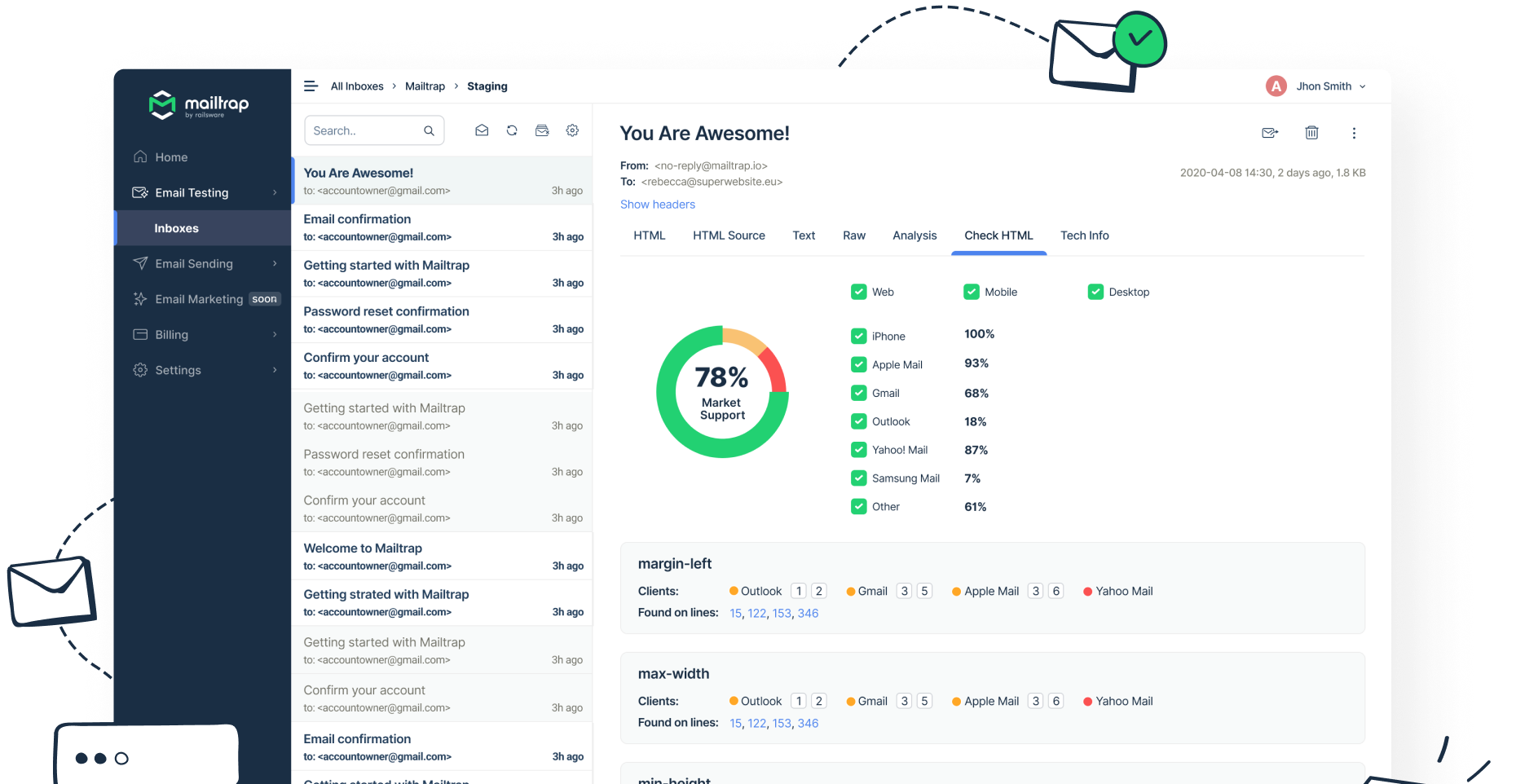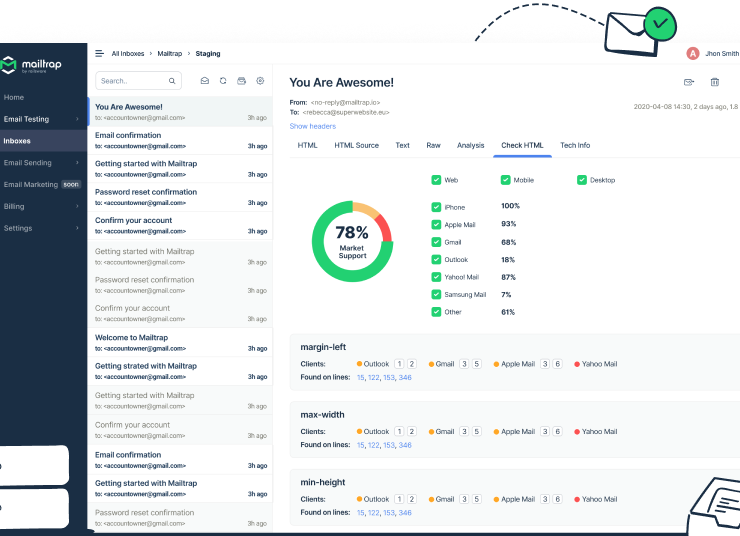RESTful Email API and SMTP for reliable email sending.
Infrastructure with high deliverability rates by design.
Actionable in-depth analytics to control key email metrics.
RESTful Email API and SMTP for reliable email sending.
Infrastructure with high deliverability rates by design.
Actionable in-depth analytics to control key email metrics.

Mailtrap helps devs get more control over their email infrastructure performance.
Catch and fix unexpected sending issues before anybody complains.
Helicopter view dashboard and in-depth analytics to get complete statistics for all the emails you send. Immediately understand delivery numbers. Use the stats to make troubleshooting and debugging much faster.
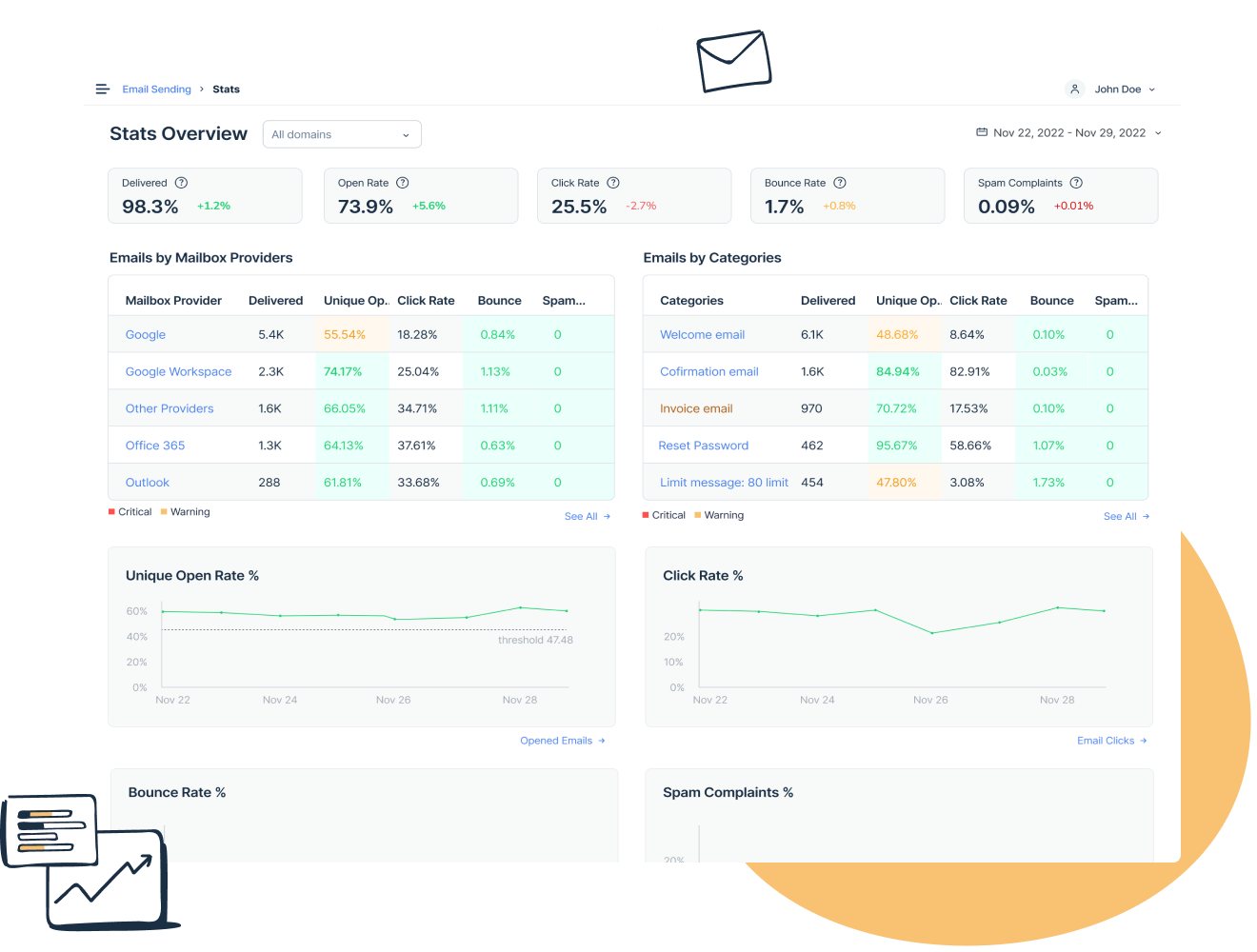
Get access to email extended history up to 30 days. Preview email body after it was sent. Check plain, HTML, and Spam score. All at a glance.
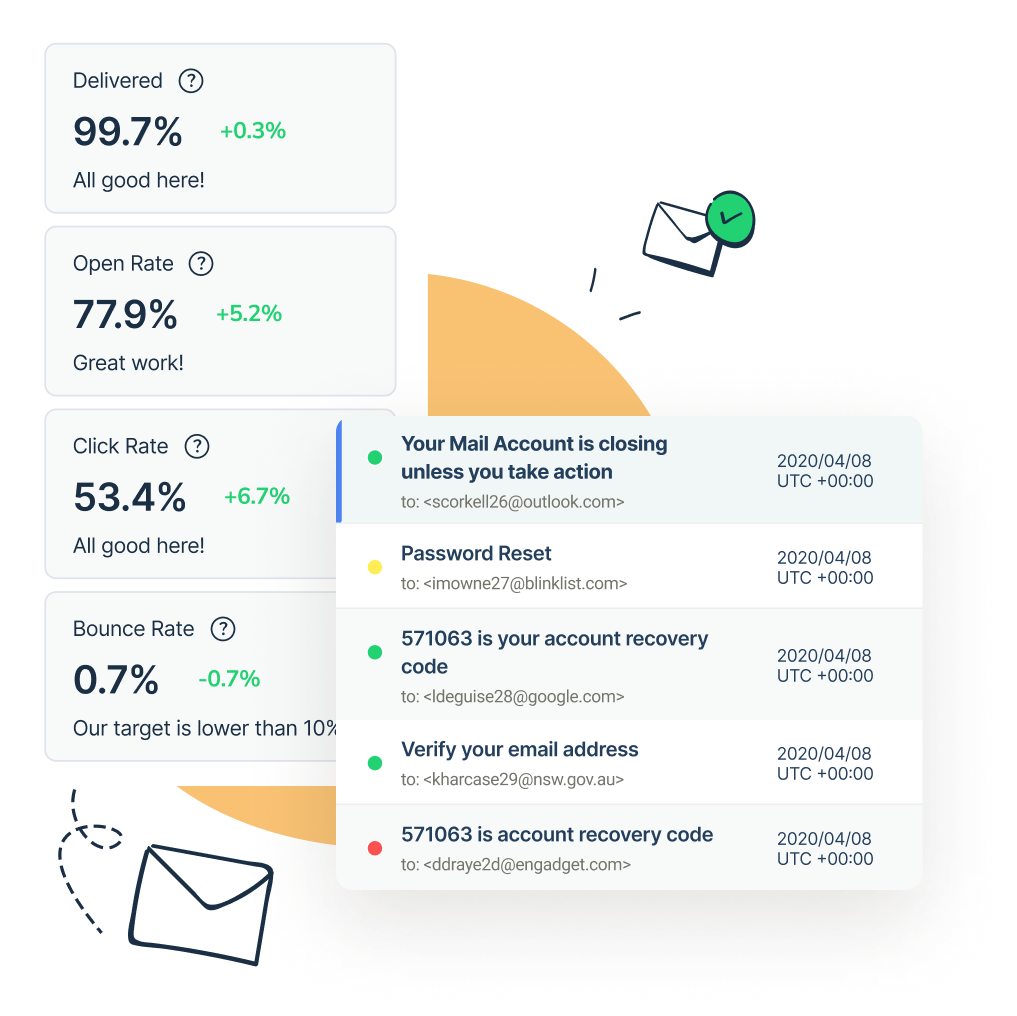
We cover all mailbox providers, including Office 365, Outlook, Gmail, and Google Workspace. Check email performance and detailed stats for each provider.

Password changes, invoices, confirmations, etc. Set up email categories to segment your transactional emails. Stats for each category with the corresponding metrics. Understand if a template isn’t doing well and fix it right away.

Get all event information pushed to your system. Integrate more deeply into your system for almost real-time unsubscribes, spam complaints, bounces, etc.
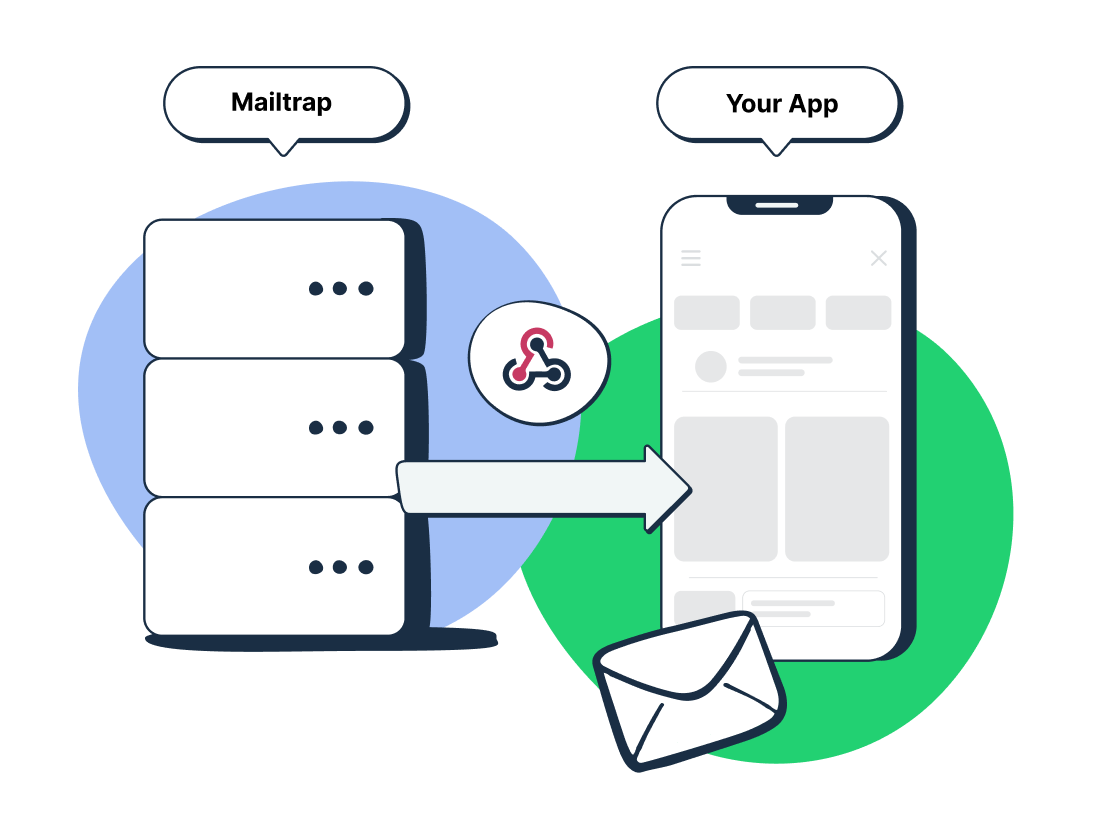
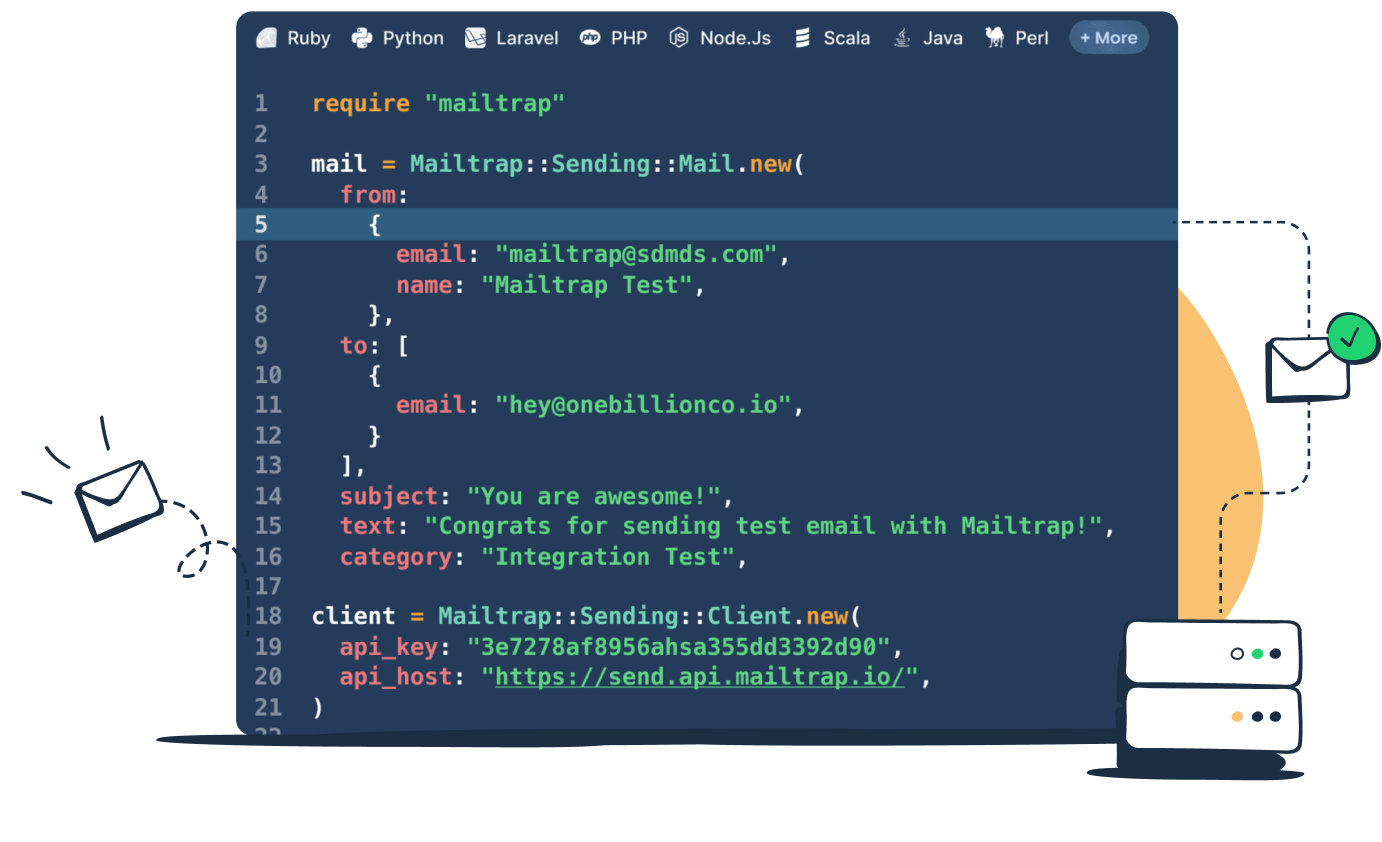
Considering switching from your email delivery service to Mailtrap? Here’s everything you need to know to make this transition smooth.
Terminology comparisons, SMTP, or API configurations, and other tech specifications needed for a seamless migration.
Switch from Mailgun without headache: tech specifications, app configurations, and specific terms for an unhindered transition.
Start sending with Mailtrap in no time. Our step-by-step migration guide together with the support team will add up to a slick switch.
Migrate to the email platform with high deliverability rates by design. Compare specs, configs, and terms with no effort.