Considering the size of the industry nowadays, I have to say that looking for the best email API is like searching for a needle in a haystack.
So, I’ve spent the past few weeks going through the haystack of email APIs, reviewed the best of them, and compiled a nice little list for you to help you choose the best one for your needs.
Before we dive in, if you feel like you need to freshen up or fine-tune your knowledge, you can check out the article our email infrastructure expert, Dzenana, has written on email APIs.
Best email API: a snapshot
Click on a platform name to jump ahead to the detailed review.
- Mailtrap is best for companies sending at scale who are looking for a reliable API to send campaigns, mass, and transactional emails with high deliverability rates and industry best analytics;
- Twilio SendGrid for businesses who, besides basic transactional email sending, are also looking for additional marketing features;
- Mailgun for businesses who are looking for scalable API and additional messaging services;
- Amazon SES for tech-savvy individuals, businesses, and even marketers, who don’t mind a basic UI and a difficult setup;
- Mailchimp for businesses who use the Mailchimp email marketing platform and need an email API for their developer team;
- Mailjet for businesses who use Mailjet platform for email marketing and who don’t need to send more than 500,000 emails per month;
- Brevo (formerly Sendinblue) for businesses that, apart from needing a transactional email service, also need SMS campaigns, CRM, chat, and more;
- Postmark for businesses that need an API and aren’t interested in having a dedicated IP;
- MailerSend for individuals and start-ups who don’t need to send a large amount of emails and who aren’t looking for extra functionality;
- Bird (formerly SparkPost) for big businesses looking to spend a bit extra for a tailor-made plan;
I’ve made a chart to help you compare the APIs you might be leaning to. Check it out.
| Email API | Free plan | Pricing |
| Mailtrap | 1,000 per month | From $15 |
| Twilio SendGrid | 100 per day | From $19.95 |
| Mailgun | 100 per day | From $15 |
| Amazon SES | 3,000 per month (during the first year) | $0.10 per 1,000 emails |
| Mailchimp | 500 per month | From $6.50 |
| Mailjet | 1,500 in total | From $17 |
| Brevo | 300 per day | From $9 |
| Postmark | N/A | From $15 |
| MailerSend | 3,000 per month | From $35 |
| Bird | 100 per day | From $20 |
Disclaimer: The ratings, features, and prices are up-to-date as of writing this article, but they could be different when you’re reading it as they’re prone to change.
Email API comparison criteria
To select the best email API on the market, I used the following criteria:
Email infrastructure
When talking about email infrastructure, we are actually talking about:
Email deliverability
Email APIs with high deliverability rates are more likely to send your emails to your recipients’ inboxes, instead of delivering them to the spam folder.
However, as the exact rates are not publicly available, we’ve run a few deliverability tests for some of the providers on the list. And yes, the tests were fair for all email API providers: we made sure to use a free plan, shared IP, the same template, and no domain warmup.
Here are the results (other providers’ results are on the way):
| Email service provider | Email placement result |
| Mailtrap | Inbox: 78.8% Tabs: 4.8% Spam: 14.4% Missing: 2.0% |
| Amazon SES | Inbox: 77.1% Tabs: 1.9% Spam: 20.0% Missing: 1.0% |
| Mailgun | Inbox: 71.4% Tabs: 3.8% Spam: 23.8% Missing: 1.0% |
| SendGrid | Inbox: 61.0% Tabs: 1.0% Spam: 17.1% Missing: 20.9% |
| Postmark | Inbox: 83.3% Tabs: 1.0% Spam: 14.3% Missing: 0.9% |
For the full results and insights into the methodology we used, check out our dedicated blog post on email deliverability comparison.
Reliability
As far as reliability goes, an ideal email API is the one with the least amount of downtime and an always-ready customer support. So, I’ve scoured the web looking for downtime reports and checked out each APIs customer support availability.
Scalability
As your business grows, the email API you use will have to adapt to your growing needs and handle different email-sending volumes without compromising the quality of the service.
And although not all services on this list provide good scalability, you can send large amounts of emails with all of them.
Pricing
An email API should be affordable, but at the same time not cut back on important features like email logs on lower-tier plans. It should offer value for money and also let you choose a pricing plan according to the size of your business.
Transactional email sending
SDKs are toolkits that contain everything from installation instructions to pre-built components and resources that allow you to easily integrate an email API with your app.
So, for research purposes of this article, I’ll dive head-first into the documentation, GitHub repositories, and SDKs of every email service I review. I’ll check which programming languages they’re compatible with, the usage examples they offer, and more!
Analytics and reporting
Detailed analytics on email performance, such as open rates, bounce rates, and click-through rates, go a long way in improving the outcomes of your marketing campaigns.
Email testing
Email testing is an inseparable part of a rock-solid email-sending cycle, as you don’t want your recipients to receive faulty messages. Moreover, integrating an email API with your app/project often comes with writing a lot of code.
So, I’ll be sure to look out for any testing features the email APIs I’ve come across offer.
User experience
HTML previews, blacklist checks, email logs, webhook responses in JSON format, and templates, are only some of the features every email API should offer to cater to diverse use cases and enhance user experience.
However, you use email APIs to make your life easier, not harder, which is why it’s important for every API to be easy to integrate.
Customer experience
I’ll make sure to provide you with user testimonials for each platform I’ve found across the various social media platforms.
And I’ll also dig out the ratings from popular review websites such as G2 or Capterra.
Security and compliance
Every email API should place strong emphasis on encrypting data, requiring authentication, and similar security measures. On top of that, APIs should be compliant with GDPR and the CAN-SPAM Act, and use API keys.
Best email API service: Mailtrap Email Delivery Platform
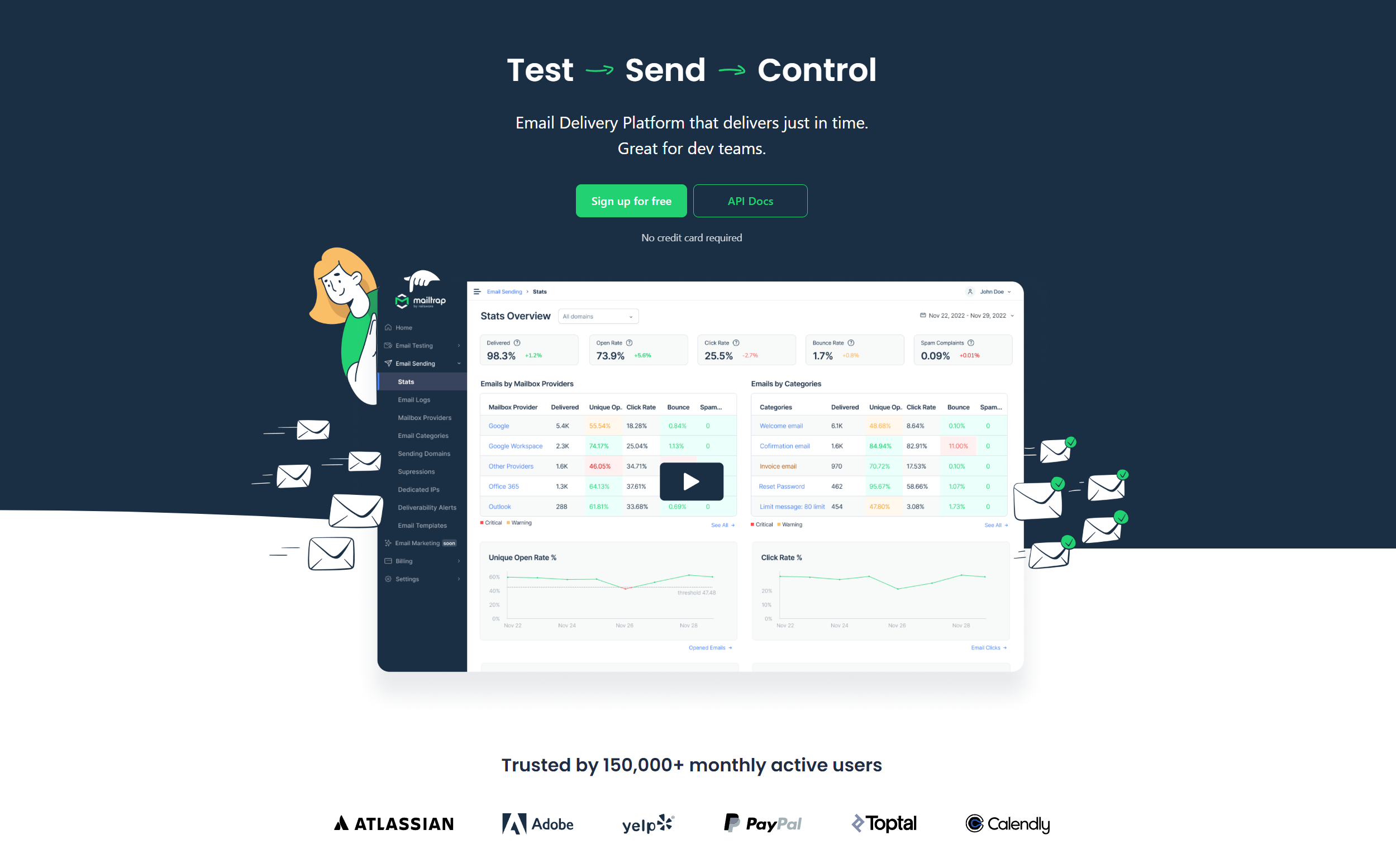
Mailtrap is an email delivery platform designed for high-sending product companies that offers an email API geared for sending marketing, mass, and transactional emails with high email deliverability rates and industry best analytics.
The platform maintains official libraries for Node.js, Ruby, PHP, Python, and Elixir, and can also be used with any programming language that allows HTTP requests. And here’s the link to the official Mailtrap email API documentation.
Pros
- Email testing – Mailtrap provides you with a safe sandbox testing environment, where you can test your emails before deploying them.
- Fast delivery time – Mailtrap promises high deliverability rates, reliable uptime, and streamlined API calls.
- In-depth analytics – Analytics include drill-down reports, helicopter-view dashboards, stats for separate email service providers like Gmail or Outlook, etc.
- Detailed email logs – Depending on the plan, there are up to 60 days of email logs you can see, which is crucial for debugging and tracking purposes.
- Email authentication – Your DNS records (SPF, DKIM, DMARC) are provided to you and validated automatically by Mailtrap API, and your DKIM keys are rotated quarterly.
- SMTP (Simple Mail Transfer Protocol) – Besides offering email API, Mailtrap also offers an SMTP service for a quick and easy setup.
- Super easy to use – Most importantly, you can integrate Mailtrap API easily whether you’re a tech-seasoned veteran or you’re just starting out.
- Bulk email – Mailtrap allows you to send a single message to a large group of people, recipients who belong to a specific group, or a segment (e.g., newsletters or updates).
- Email marketing suite – With the recently added Email Marketing suite, you can create, schedule, and send campaigns with high deliverability by design.
Cons
- No team members on the free plan – If you’re looking to use the free Mailtrap plan, you’ll be limited to only one user, since team members are allowed only on paid plans.
- Dedicated IP or SSO locked to higher plans – Similarly to the previous point, you’ll have to pay for a dedicated IP or SSO.
Pricing
Free plan: Yes (Testing: 100 emails per month, Sending: 1,000 emails per month)
If you wish to test emails with Mailtrap API, you can choose between different tiers, starting from $14.99 for 10,000 emails per month to 10,000,000 emails per month for $399,99.
It’s worth noting that the Email Testing Team Plan is free for Open Source non-profit organizations or educational institutions.
As for sending emails with Mailtrap API, the tiers are quite scalable. For example, the Basic 10k plan that goes for $15/mo can be adjusted to 40,000 or 100,000 monthly emails, and you only pay $5 or $15 extra.
Other Email Sending plans, like Business and Enterprise, come with more features, such as dedicated IPs and allow you to send more than 100,000 per month.
You can adjust other tiers as well, and, of course, you can have a custom plan made for you if you wish to send over 5 million emails per month.
Customer experience
The positive reviews I found both on Reddit and Twitter confirm that Mailtrap delivers, both emails and its promises. Some also praise its easy setup and seamless verification process.

Twilio SendGrid
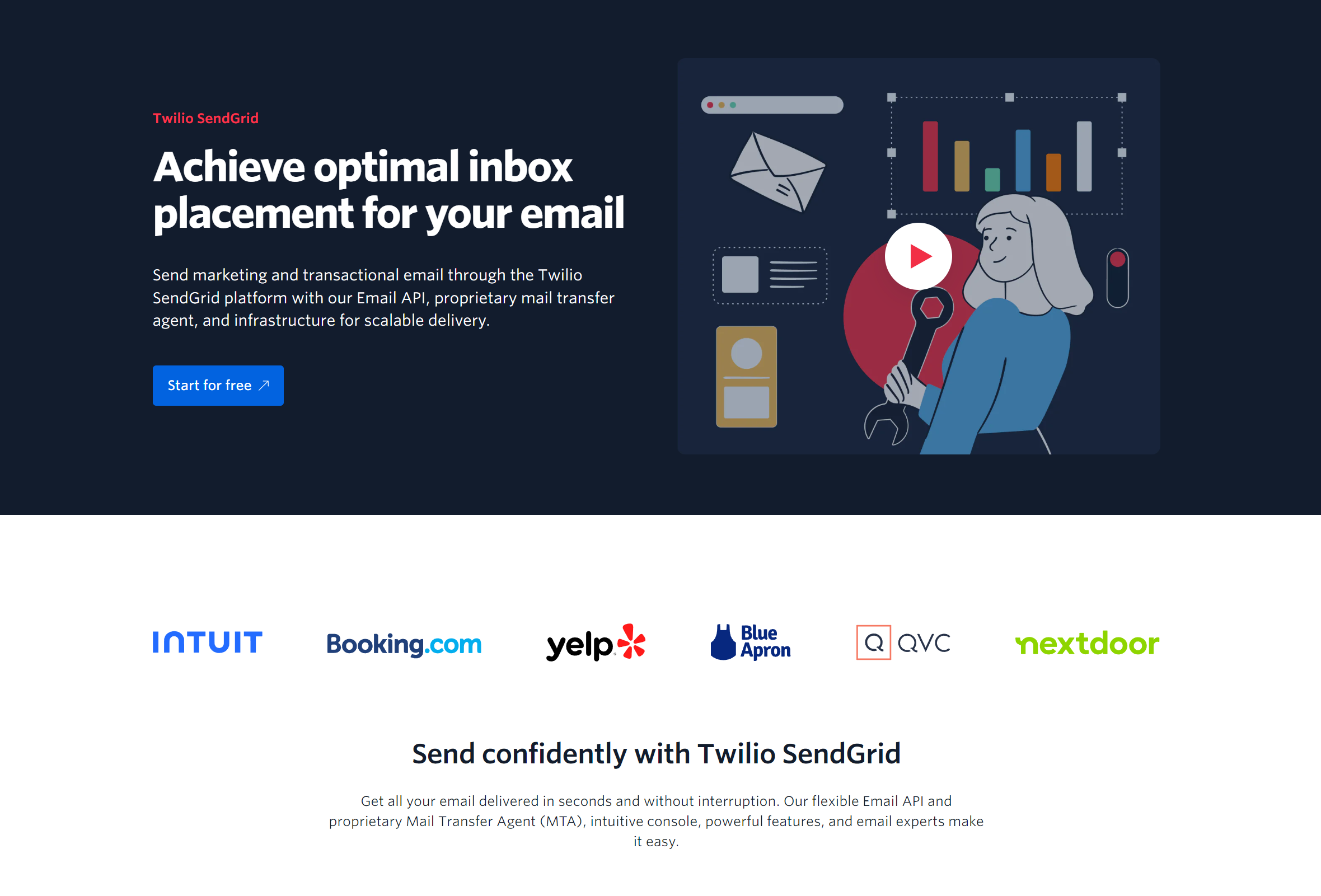
When talking about email APIs, we can’t go by without mentioning SendGrid, one of the oldest names in the industry. In the beginning, its focus was on transactional email sending, but then it was acquired by Twilio in 2019, making it more suitable for people who need marketing features.
Similarly to Mailtrap, SendGrid has comprehensive API docs and supports Java, Python, Node.js, PHP, Ruby, C#, and Go. You can also access its API with any HTTP-compatible language.
Pros
- Marketing campaign feature – You can segment your audience, personalize email content, and create and automate marketing emails easily.
- Advanced analytics – SendGrid allows you to refine your campaigns by tracking opens, clicks, engagement, trends, bounces, etc.
- Integration with Twilio – If you use SendGrid, you will have the option to use Twilio’s suite of marketing tools and manage your communication needs more easily.
- Drag-and-drop editor – SendGrid has a super user-friendly interface that allows you to create professional-looking emails without having to code.
- Set-up assistance – You can add onboarding services if you need help with setting up the API, preventing email deliverability issues, migrating from other providers, etc.
Cons
- Can get expensive – If you want to make use of all the premium SendGrid features, you’ll have to pay a premium price.
- Limited customer support – Locking advanced features to higher plans is an industry- standard, but that doesn’t mean the access to customer support should be.
Pricing
Free plan: Yes (100 emails per day indefinitely)
At SendGrid, besides the free plan, you have three other paid plans.
The Essentials plan lets you send between 50,000 and 100,000 emails per month for $19.95 – $34.95, but it’s stripped of features.
The pricing for the Pro plan starts at $89.95 for 200,000 emails per month, but it unlocks features such as a dedicated IP, email validation, etc.
Lastly, the Premier plan has the same features as Pro and lets you send more than 1,500,00 emails per month for a price you agree with SendGrid’s experts.
If you’re interested, check out how SendGrid compares to Mailtrap.
Customer experience
Besides issues such as automatic unsubscription and complaints about its customer support, my biggest problem with SendGrid is its upsales when you need additional features. For example, if you need better deliverability, you need to switch to a higher plan, and, in my opinion, a high deliverability rate isn’t something you should have to pay extra for.
On top of that, I’ve noticed many reports of issues with the platform recently, which can but doesn’t have to be an issue, but here it is just for example.
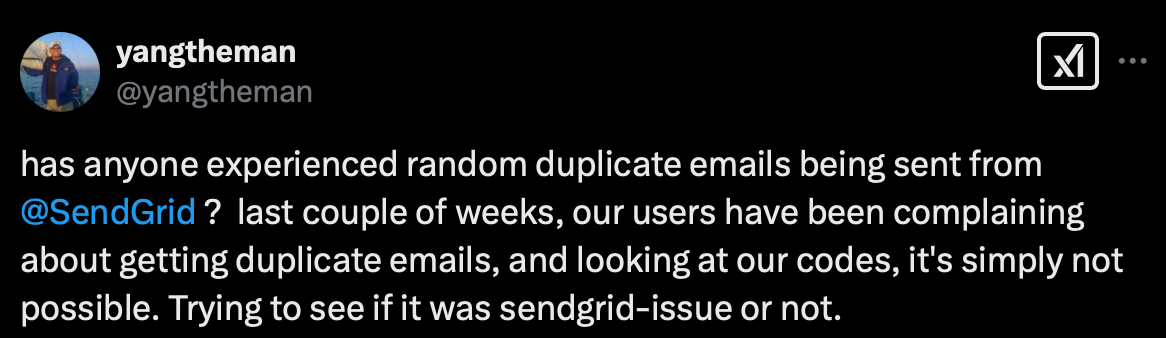
Mailgun
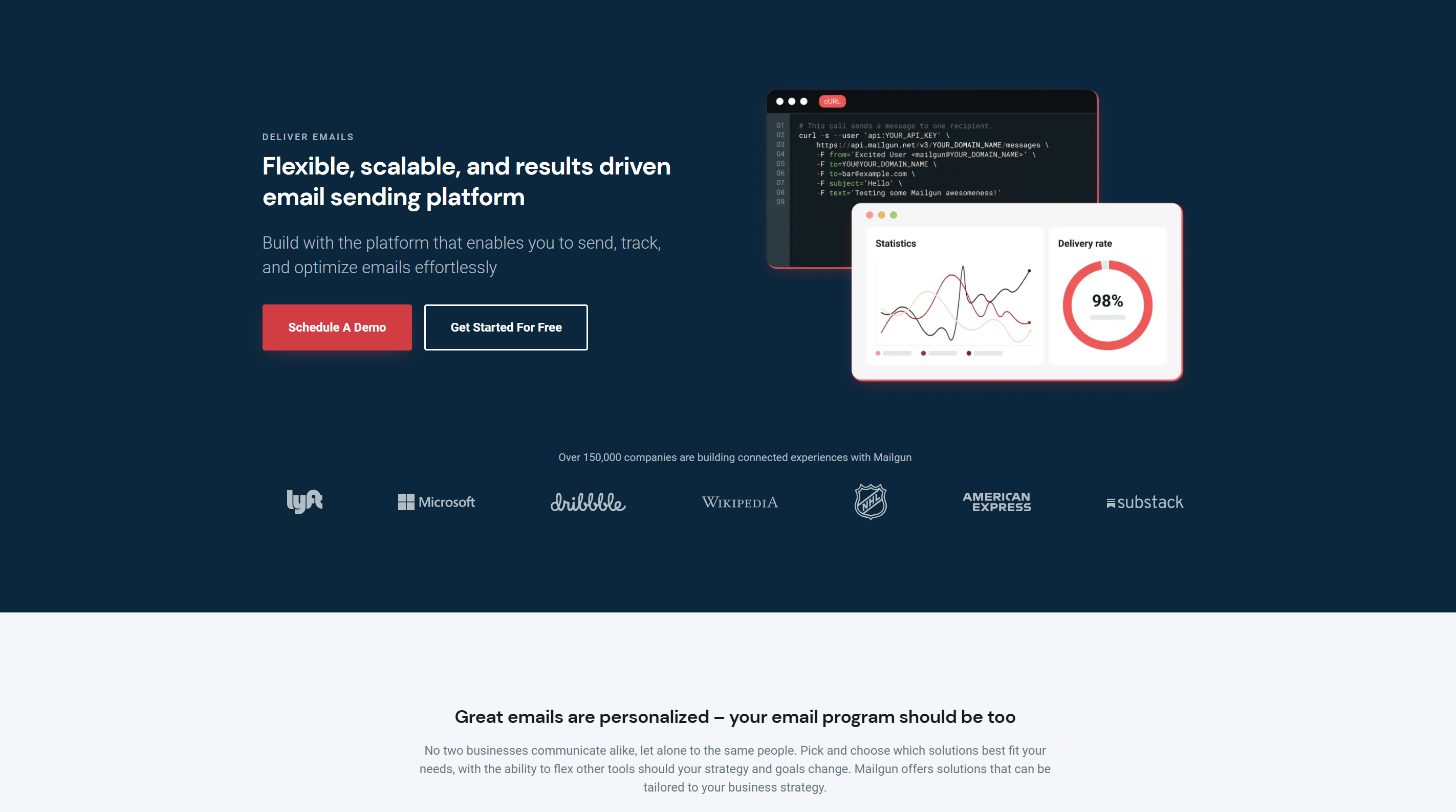
Like SendGrid, Mailgun is one of the older email delivery APIs in the industry, and similarly to SendGrid, it has also been acquired by another company, Pathwire, in 2021. Since then, apart from being geared towards developers, it also offers other messaging services from its parent company.
Mailgun has official client libraries that support various languages, such as PHP, Ruby, Go, JS, and Java. Or, you can use your favorite HTTP/REST library to make HTTP calls to Mailgun.
Pros
- High deliverability – With the use of smart routing, proactive ISP outreach, and detailed analytics, Mailgun has achieved a delivery rate of 71.4% in our tests, making it just 7% shy from Mailtrap.
- Email validation services – Mailgun offers an email validation service as a go-to solution for reducing bounce rates. The service checks for typos and keeps your email list clean.
- Inbound email processing – Mailgun handles the processing and parsing of your inbound messages and, via webhook, delivers the results to your web application.
- Strong security measures – What I love about Mailgun is how seriously this platform takes its security. It’s SOC I & II certified, it’s compliant with GDPR, HIPAA, and other regulations, and uses secure SMTP connections, API key permissions, and more.
- Real-time tracking – Mailgun provides you with real-time insights into your email performance with stats on open rates, click rates, bounces, and other important metrics.
Cons
- Steep learning curve – Like I said, Mailgun is geared towards developers, so you’ll have to spend a decent amount of time getting used to the API documentation. Fortunately, Mailgun offers an abundance of resources.
- Limited email marketing features – If you’re looking to pair your dev and email marketing efforts, you’ll have to look elsewhere as Mailgun doesn’t offer basic marketing features like drag-and-drop editor, segmentation, and similar.
Pricing
Free plan: Yes (5,000 free emails a month)
Mailgun API offers two scalable pricing plans, Foundation and Scale, which are slightly more expensive than the competition as they start at $35 and $90 per month, respectively.
With the Foundation plan, you can send up to 100,000 emails a month, but you’re missing out on some features, such as dedicated IP addresses and live phone & chat support, which shouldn’t be a compromise.
On the other hand, the Scale plan has all of the Foundation features, and more, such as 30 days of Log Retention and allows you to send up to 2,500,000 emails per month.
What I liked about the Foundation and Scale plans is that you get the first month for free!
And if you wish to send more than 2,500,000 emails per month, you can fill out a form on the website.
See how it fares compared to Mailtrap in our article.
Customer experience
From what I’ve found, users like Mailgun quite a bit, both for its reliability and affordability. But, with that said, you should note that it has faced some issues with Yahoo. This could be due to the latest Yahoo sender requirements update, effective February 1, 2024.
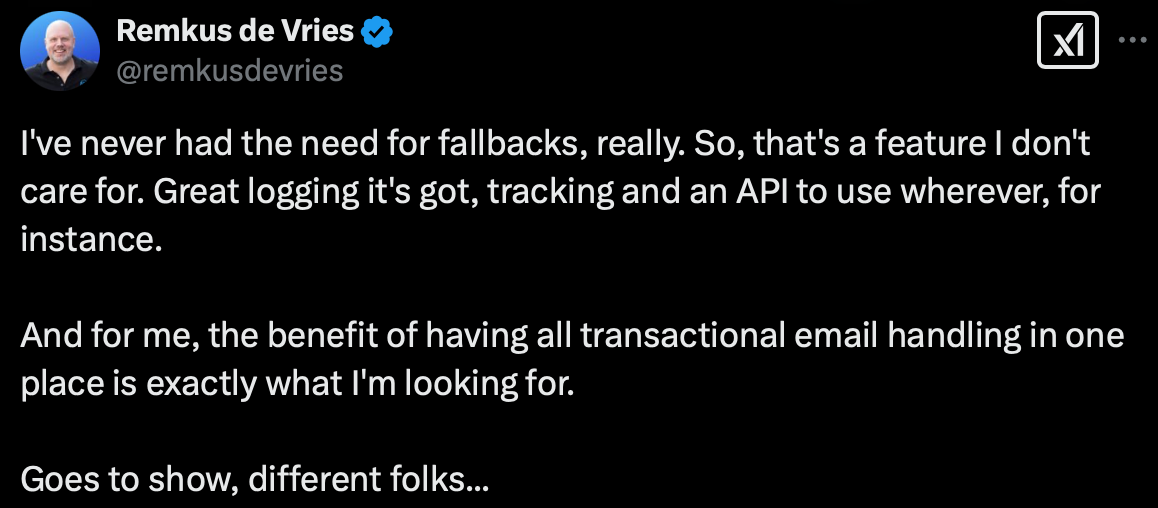
Amazon SES
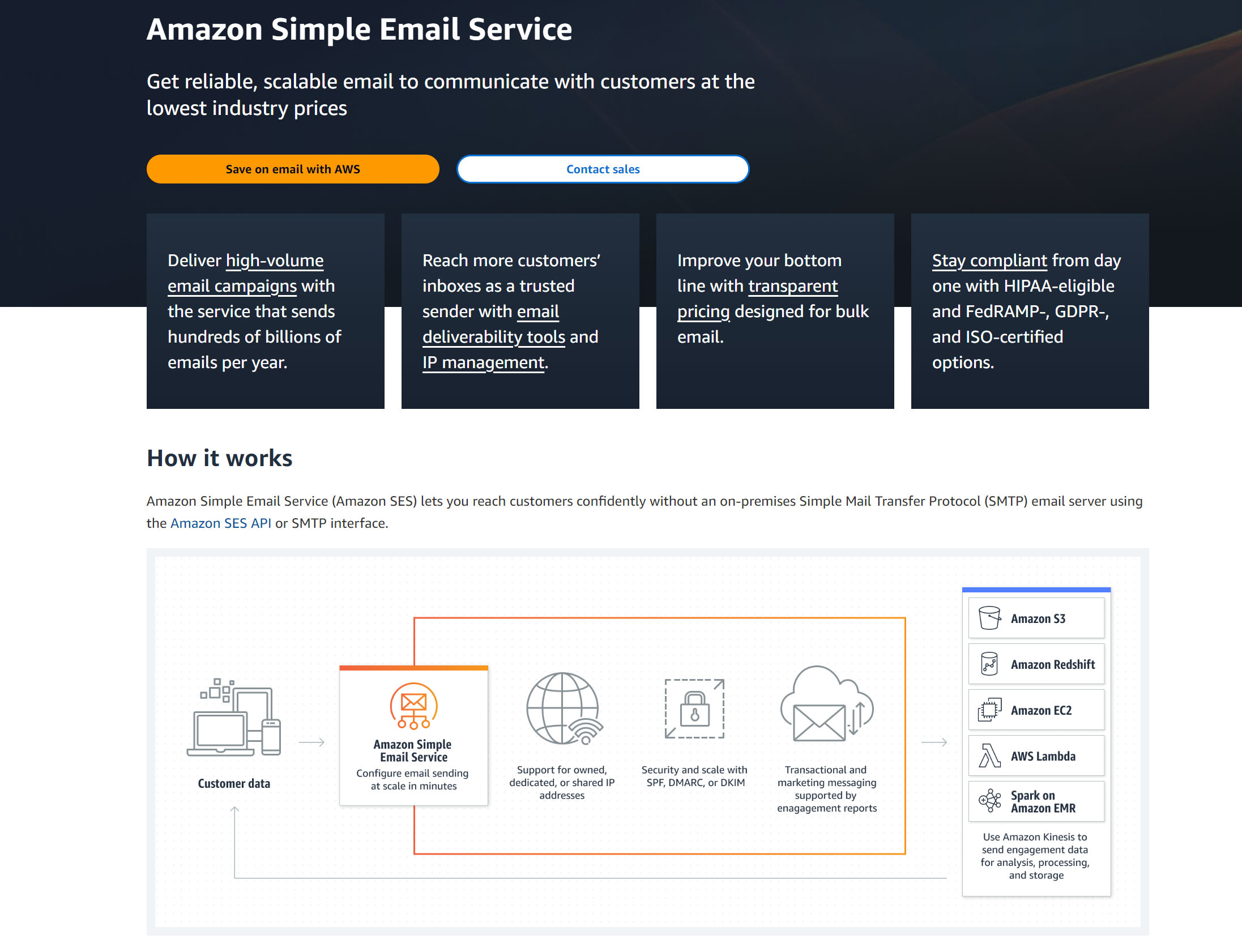
Amazon SES, short for Simple Email Service, is an email delivery service that relies on Amazon infrastructure. It’s best for tech-savvy people as setting up the first time is quite tricky and for people who are on a budget.
Amazon SES has rich official API documentation, supporting Java, .NET, PHP, Python, Ruby, and Go.
Pros
- Easily scalable – With Amazon SES, you can send anywhere from a few emails per day to millions of emails per hour without significantly changing your setup.
- Offers reputable IPS – When you’re sending your emails from a dedicated IP that’s highly reputable, your emails are less likely to end up in spam folders.
- Deliverability reports – Amazon SES sends you reports with metrics on deliveries, bounces, complaints, etc.
- Security and compliance – Amazon SES supports compliance with HIPAA and other major regulations and includes security features such as data encryption, S/MIME, and integration with AWS Identity and Access Management (IAM).
Cons
- Barebones email analytics – Amazon SES provides only basic metrics like delivery and bounces, doesn’t have a dedicated UI, and you’d need external tools like AWS CloudWatch to properly analyze your email infrastructure from different angles.
- Limited customer support – Although it has a terrific customer support team, which you can contact for various issues, you can get in touch with them only via the ticket system on lower tier plans, whereas the higher ones unlock live chat and phone support.
Pricing
Free plan: Yes (3,000 emails per month during the first year)
As I’ve mentioned previously, flexible pricing is one of the selling points for Amazon SES. There are no tiers, plans, or anything similar to other email APIs out there. Instead, Amazon SES uses a pay-as-you-go model.
Essentially, you pay $0.10 for every 1,000 emails for both outgoing and incoming emails. But, you also pay for each recipient you send a message to. So if you send a single email with 10 recipients, you pay the same as you would if you sent 10 emails to individual participants.
You also pay $0.12 per gigabyte (GB) of data you send via attachments, which include both headers and email content (text and images).
But, some features I mentioned previously, like the dedicated IPs, can get pricey as they cost $24.95 each. So if you plan on using Amazon SES API, take into account the cost of sending email + the features you want to use, as the costs can add up quickly.
For differences between Mailtrap, check out our article.
Customer experience
As you can see for yourself, Amazon SES is quite a double-edged sword. It’s got solid reviews on websites such as TrustedRadius and G2, but it lacks QOL features, and people find it hard to set up.
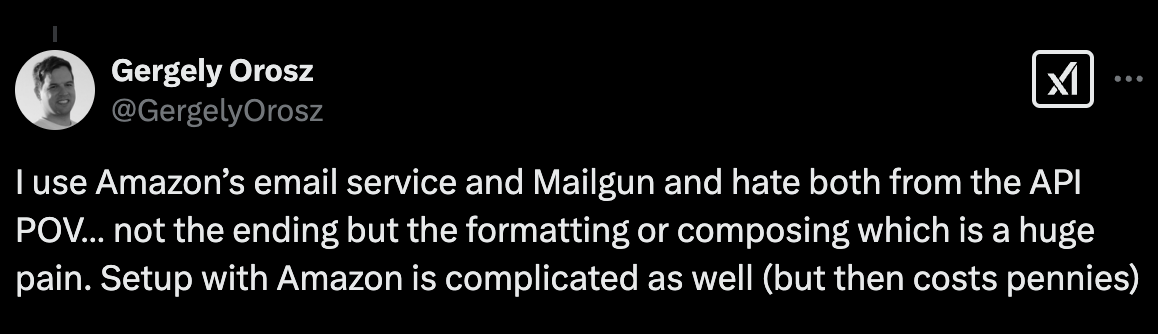
Mailchimp
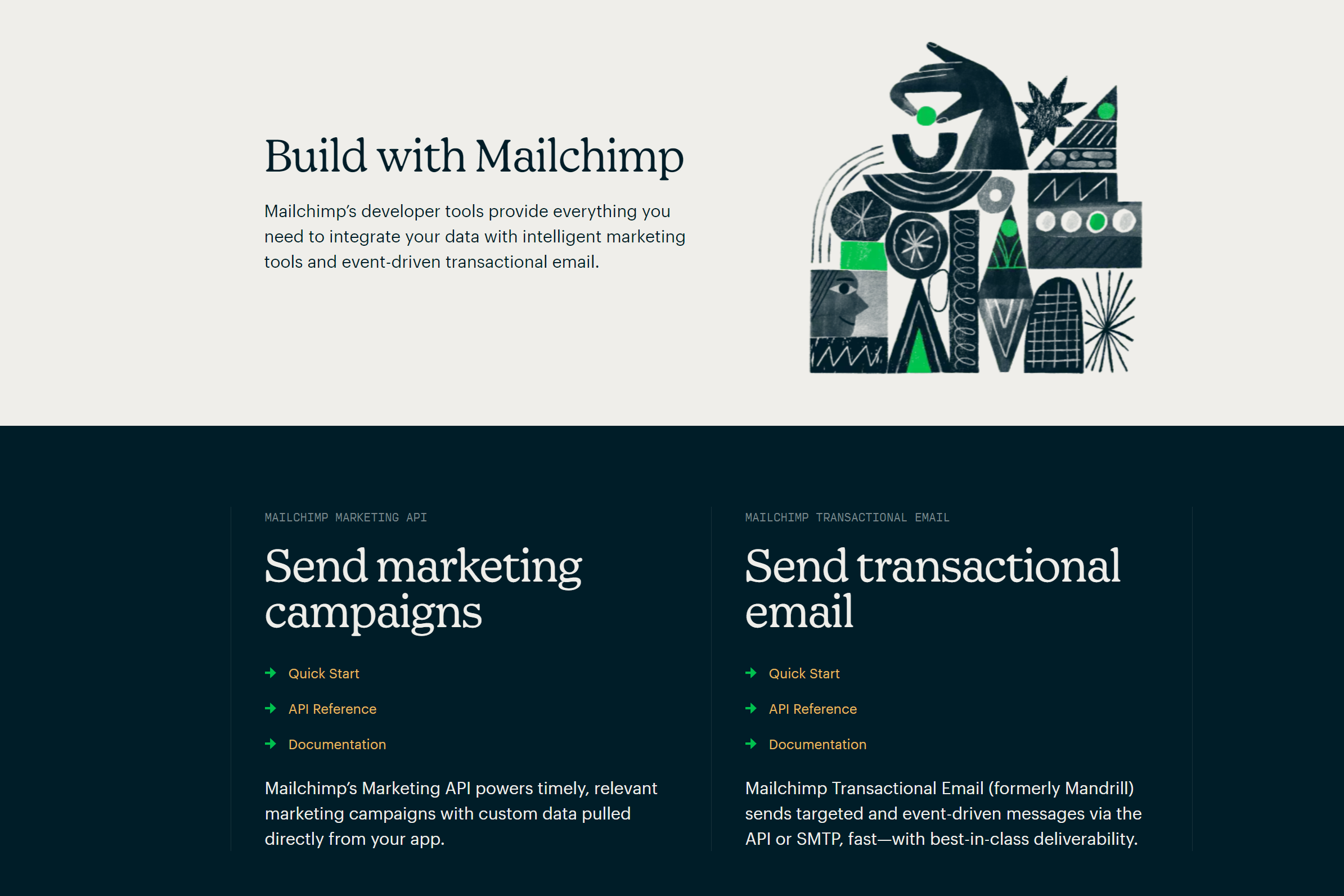
I decided to add Mailchimp to this list as its API is a bit broader than your traditional email API, which is why I think it deserves a spot here. It is catered towards people who, apart from looking to send emails, wish to have some extra digital marketing features on the side.
Personally, my biggest concern would be that it doesn’t provide a direct SDK. Instead, Mailchimp offers a RESTful API that’s accessible from any language that can make HTTP requests.
This can be a huge downside if you’re looking for the utilities and the simplified integration process that comes with official libraries.
Pros
- Reporting and analytics – Mailchimp will send you real-time analytics and reporting that includes bounce rates, open rates, click rates, and other important metrics.
- Personalized onboarding – If you need help setting up Mailchimp API, you can consult with a specialist if you choose the right subscription plan.
- Generative AI – Once you set up the API, you can use Mailchimp AI to create personalized messages or optimize email campaigns faster.
- Pre-built templates – If you don’t feel like using AI, you can check out some Mailchimp templates personalized according to your measures.
- Active support on Reddit – During my research, I’ve found that Mailchimp has an active subreddit where users can ask questions and solve their tickets.
Cons
- On the expensive side – When compared to other services on this list, Mailchimp’s is a bit more expensive, but it also has a plethora of features to go with for each plan.
- Limited customer support – You can contact Mailchimp’s customer support only during the first 30 days upon your account creation.
Pricing
Free plan: Yes (1,000 monthly sends, with support only during the first 30 days)
Mailchimp has several different plans, including Essentials, Standard, and Premium, with vastly different features in each plan.
For example, the Essential plan costs $13 per month and lets you send 5,000 emails but doesn’t include the advanced marketing and analytics features from the Standard plan, which is almost twice as expensive.
The Standard plan costs $20 per month for 6,000 emails, which isn’t much of a difference from the Essential plan. But, at least you get some handy features.
And, of course, there’s the Premium plan that lets you send more than 3,000,000 emails per month, for which you have to contact Mailchimp’s sales team.
Note that as of writing this review, Mailchimp is offering a 50% discount for 12-month deals, which might be worth looking into if you’re ready to commit.
Here’s how it looks compared to Mailtrap.
Customer experience
Some consider Mailchimp too expensive, some love the fact that it’s easy to set up, and overall, it has quite a high rating on G2, especially if you consider the number of people who voted.
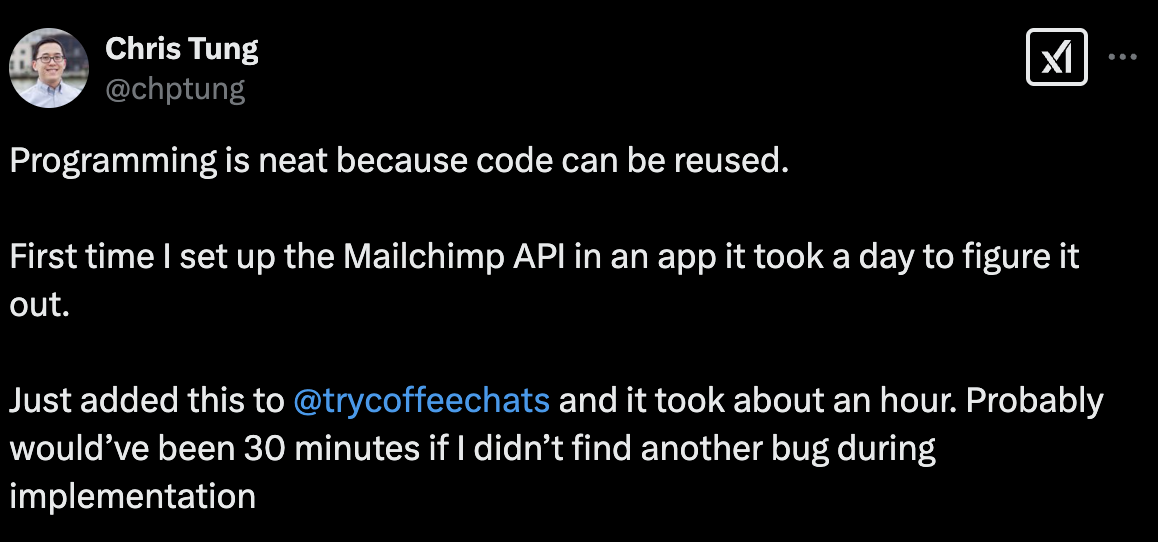
Mailjet
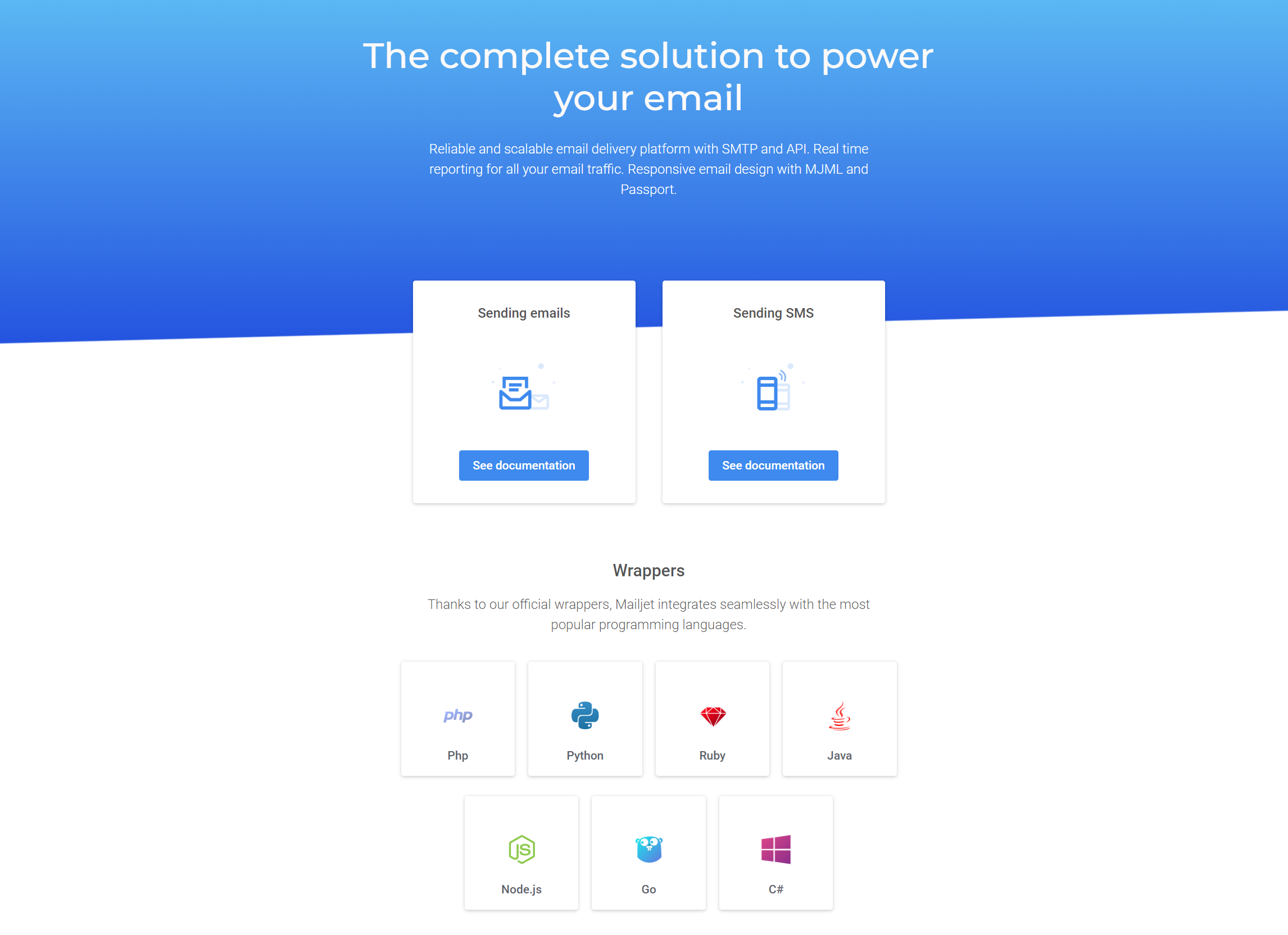
Mailjet is a platform that specializes in email delivery of marketing and transactional messages. It’s best for new users who are looking for a simple API that can send up to 500,000 emails per month.
Mailjet has extensive API documentation and supports a plethora of SDKs, such as PHP, Python, Ruby, Java, Node.js, Go, and C#. And yes, you can access it with any HTTP library as it’s organized around REST.
Pros
- Plethora of statistics – Whether you want to check clicks or opens or ISP statistics, or even compare campaigns, Mailjet allows you to do all that, and a little bit more.
- Intuitive interface – You don’t need extensive technical knowledge to create, send, and manage marketing campaigns with Mailjet, as it offers a drag-and-drop email editor.
- High level of security – Mailjet implements various measures to protect your data and ensure the privacy of your emails with GDPR compliance, secure data transfer, and other security features.
- Collaboration tools – Maijet is great for teamwork and collaboration as it lets you invite team members and customize their rights and permissions so you can work together easily.
Cons
- No built-in AI features – Unlike Mailtrap or SendGrid for example, Mailjet doesn’t offer any AI helpers, which are almost everywhere nowadays.
- Slow domain verification process – The domain verification process is quite outdrawn at Mailjet and I’ve seen reports online of it lasting up to 3 days.
Pricing
Free plan: Yes (6,000 emails per month indefinitely)
Mailjet offers three cost-effective pricing plans with a lot of room for flexibility.
The Essential plan can cost you either $15 or $35 per month for 15,000 or 50,000 email sends included. However, it lacks some features like chat and phone support, A/B testing, and advanced statistics, which the Premium plan has.
The Premium plan has all those features and some more. It allows you to send anywhere from 15,000 to 500,000 emails per month, depending on whether you want to pay $25, $425, or something in between.
Lastly, Mailjet offers the Custom plan with exclusive features such as Activity logs that let you monitor all changes made to your campaigns and templates. Honestly, with other API options out there, I am not sure whether it’s worth it. But as they say, to each their own.
Customer experience
As for the reviews, Mailjet doesn’t have stellar ratings on G2, but people seem to like its user-friendly interface. On the other hand, some users had issues with emails not being delivered to Gmail addresses, while others have to prove they’re not robots and do captchas all the time. 🤖

Brevo (formerly Sendinblue)
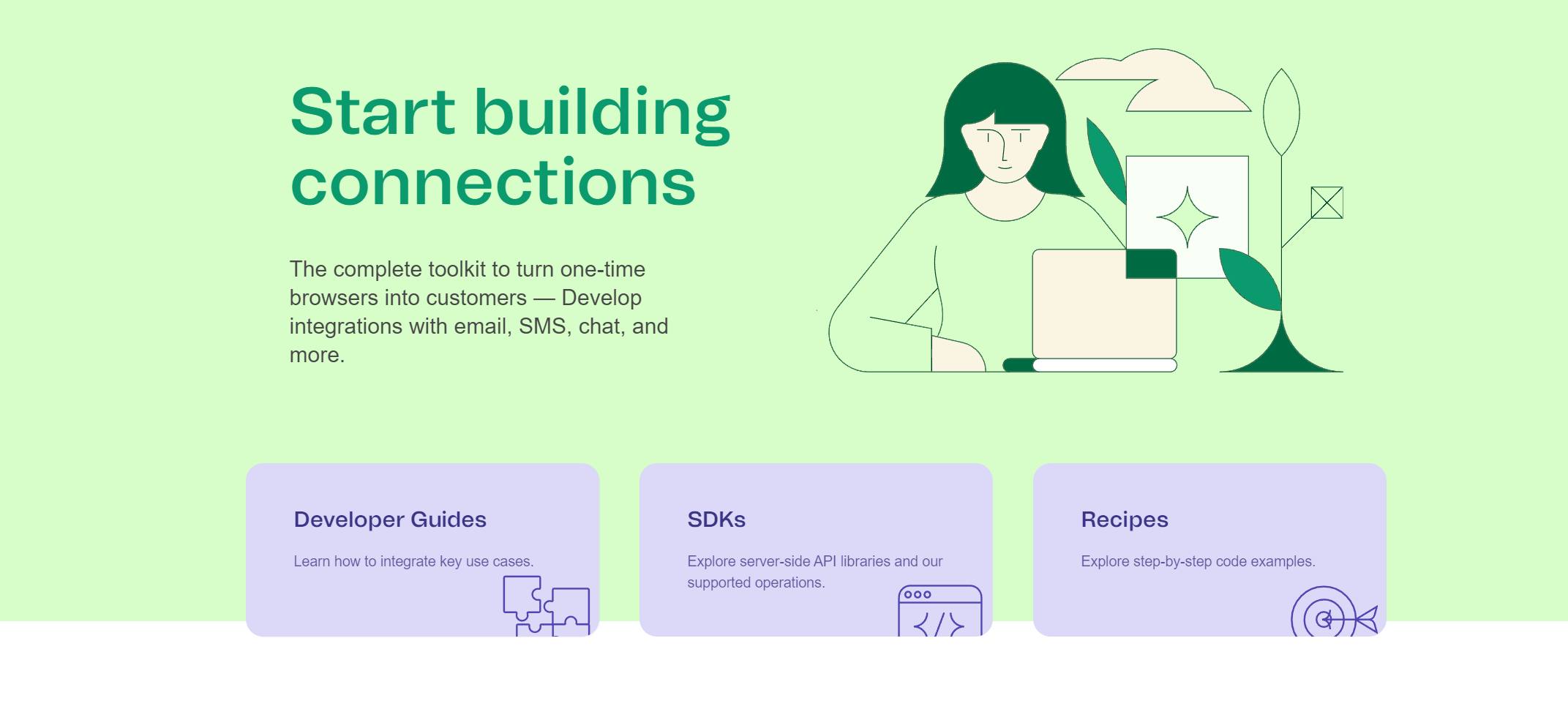
Brevo, formerly known as Sendinblue, is a marketing platform that is geared towards those who are looking for a transactional email API and who also need SMS campaigns, chat, CRM, automation workflows, and more.
One of the biggest advantages of Brevo is that it has various SDKs, including C#, Go, Java, Node JS, PHP, Python, Ruby, and TypeScript node.
Pros
- Scheduled sendings – With Brevo email API, you can schedule either individual messages or batches, which can be especially useful when you need to send high volumes at the same time.
- Track your transactional activity – Brevo lets you additionally track email statuses with many events you can look after with webhooks, such as ‘Sent,’ ‘Delivered,’ ‘Invalid Email,’ etc.
- High deliverability rates – Brevo claims that 99.8% of its API requests are successful and that it can send 120,000 emails a minute.
- Easy to use – With its intuitive and user-friendly interface, Brevo makes it easy for its users to manage contacts, design campaigns, and analyze reports without having to be tech-savvy.
Cons
- No built-in testing solution – If you want to test your emails in a safe sandbox environment, Brevo might not offer the best API for you.
- Limited developer features – Tools like webhook event streaming or real-time logs are unfortunately unavailable.
Pricing
Free plan: Yes (300 emails a day)
When compared to other email APIs and marketing platforms, Brevo’s pricing is definitely on the more flexible side.
There are 3 different pricing plans for its Marketing Platform. With both the Starter and Business plans, you can send 20,000 emails per month for $25 and $65 monthly, respectively. The difference in the price tag is there because the Business plan has A/B testing, advanced statistics, and a few other cool features.
But, you can use the slider to increase the emails you can send per month for both plans, which allows you to get the most out of features from both plans.
If you need to send more than 1,000,000 emails per month, you’ll need to get in touch with Brevo to discuss their BrevoPlus plan with them.
Lastly, if you subscribe for a year, you get a 10% discount on every plan.
Customer experience
When it comes to reviews, Brevo is doing more than well on both G2 and Capterra. Although I’ve found that some users have issues with losing clients while some developers out there quite like it.
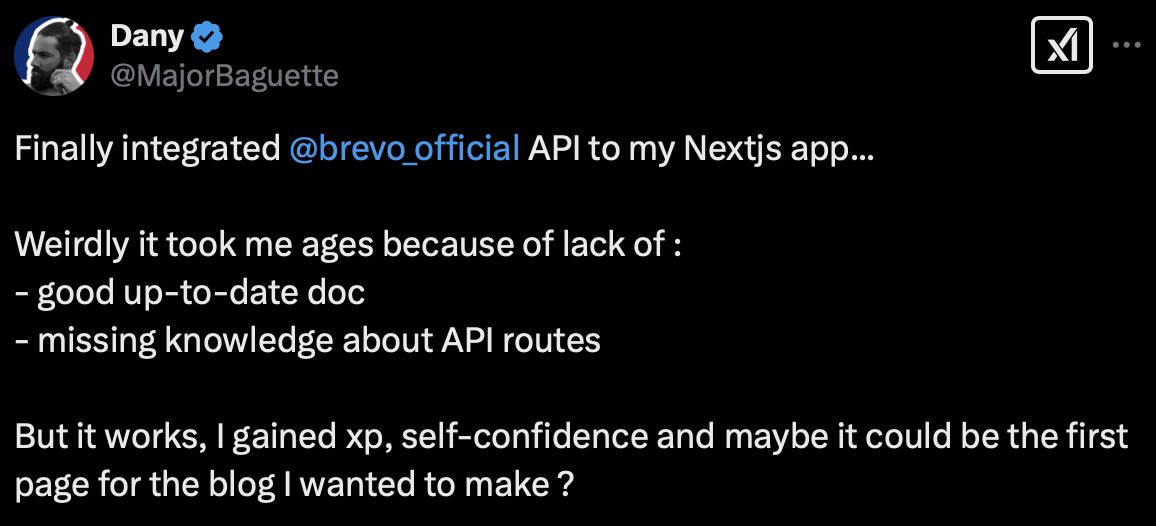
Postmark
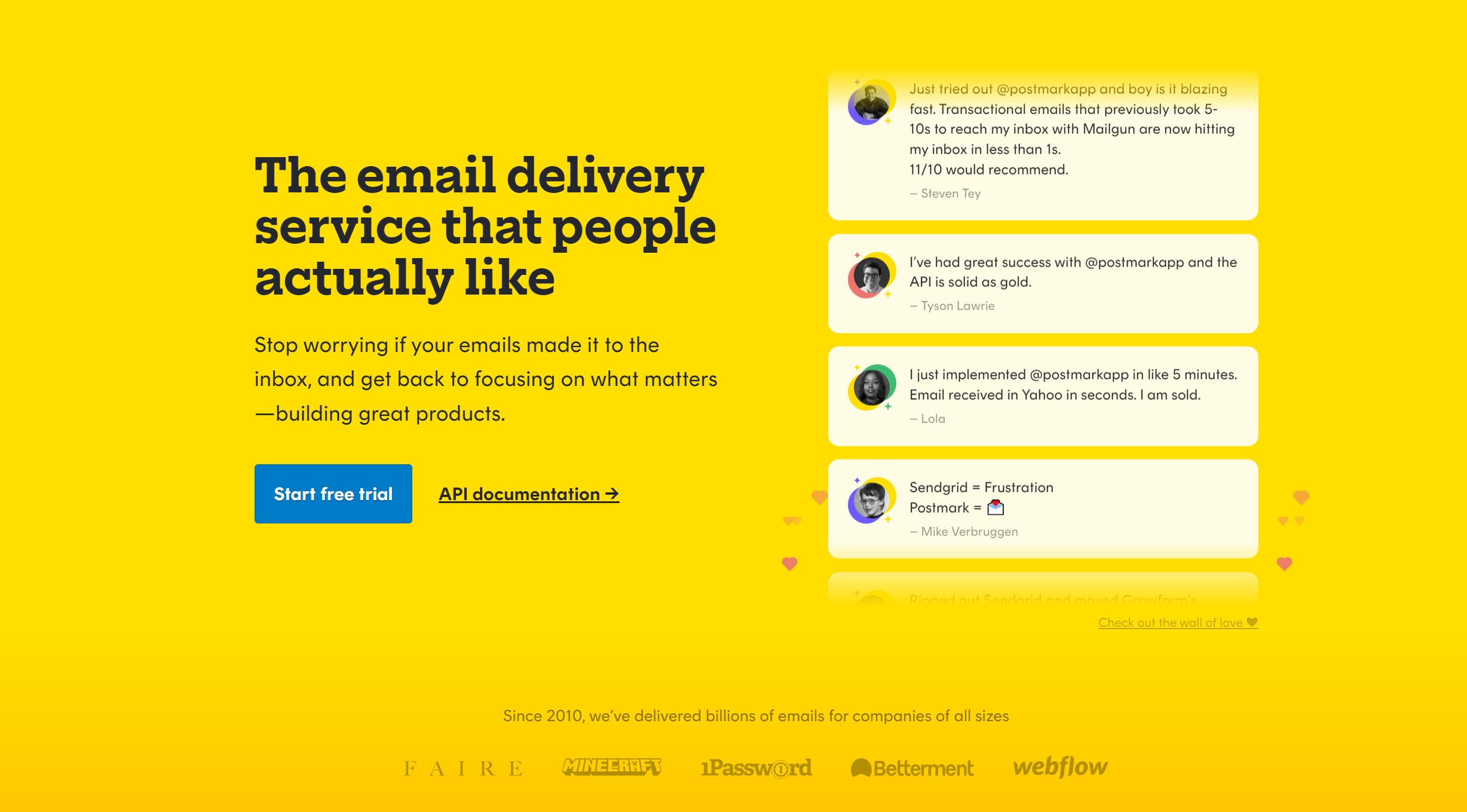
Postmark is an email service provider designed for developers and businesses who want their transactional emails to reach their recipients’ inboxes quickly and efficiently. Unlike other platforms that offer a blend of marketing and email services, Postmark focuses on transactional emails with its email API.
On a happier note, Postmark has official libraries for many popular programming languages, including .NET, Java, Node.js, PHP, Ruby, Go, and Elixir. You can also make HTTP requests directly to its API endpoints.
Pros
- Great customer support – Judging by their website, it seems to me that Postmark takes great pride in their support teams. And judging by their social media, it looks like they should.
- Transparency – Postmark uses Help Scout to gather and display customer happiness on its homepage, which I didn’t find on other platforms that often.
- Easy to set up – To ensure easy integration, Postmark has prepared detailed documentation for its users and offers a plethora of helpful guides.
- Message Streams – This feature allows you to separate and manage different types of emails with your Postmark account. For example, you can categorize your emails into signups, password resets, or order confirmations.
- Real-time notifications – Postmark uses webhooks to provide you with real-time notifications of delivers, opens, clicks, email bounces, and spam complaints.
Cons
- Expensive dedicated IPs – If you want to have a dedicated IP with Postmark, you’ll have to pay $50 per month.
- Limited free plan – Postmark’s free plan offers only 100 email sends per month, which is the lowest amount on this list.
Pricing
Free plan: Yes (100 emails per month)
One of the things that makes Postmark quite unique in the email API market is that it has no several pricing plans or tiers. Instead, it offers all of its features to all of its users, regardless of how many emails they wish to send each month.
I consider this a pretty neat feature, especially if you don’t send a large number of emails. This way, you don’t have to spend money on upgrading your plan just to get basic features like support or analytics.
The minimum amount of money you have to pay is $15, which will get you 10,000 per month.
Note that Postmark is expensive if you’re a big sender, as sending 1,900,000 emails will cost you $1,010. For more, you’ll have to contact their Sales Team.
Customer experience
As far as social media goes, I’ve found that Postmark is pretty loved on it and that there’s an abundance of happy customers who enjoy its easy integration. Yes, like with everything, there are some issues.
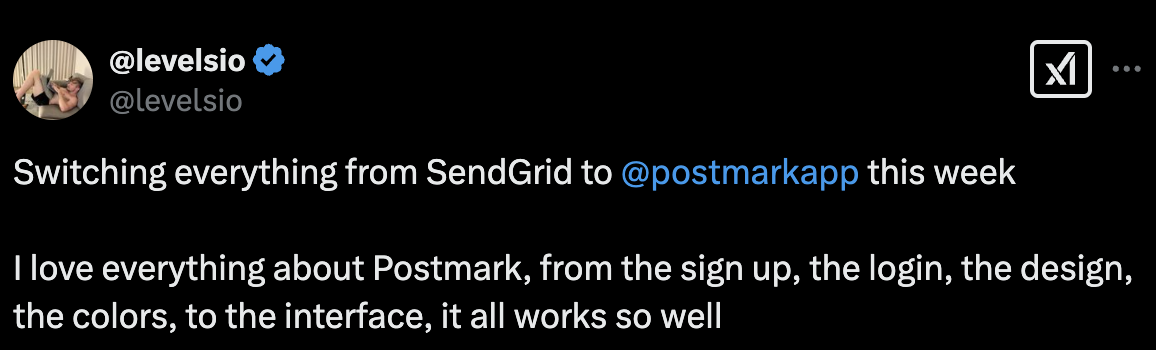
MailerSend
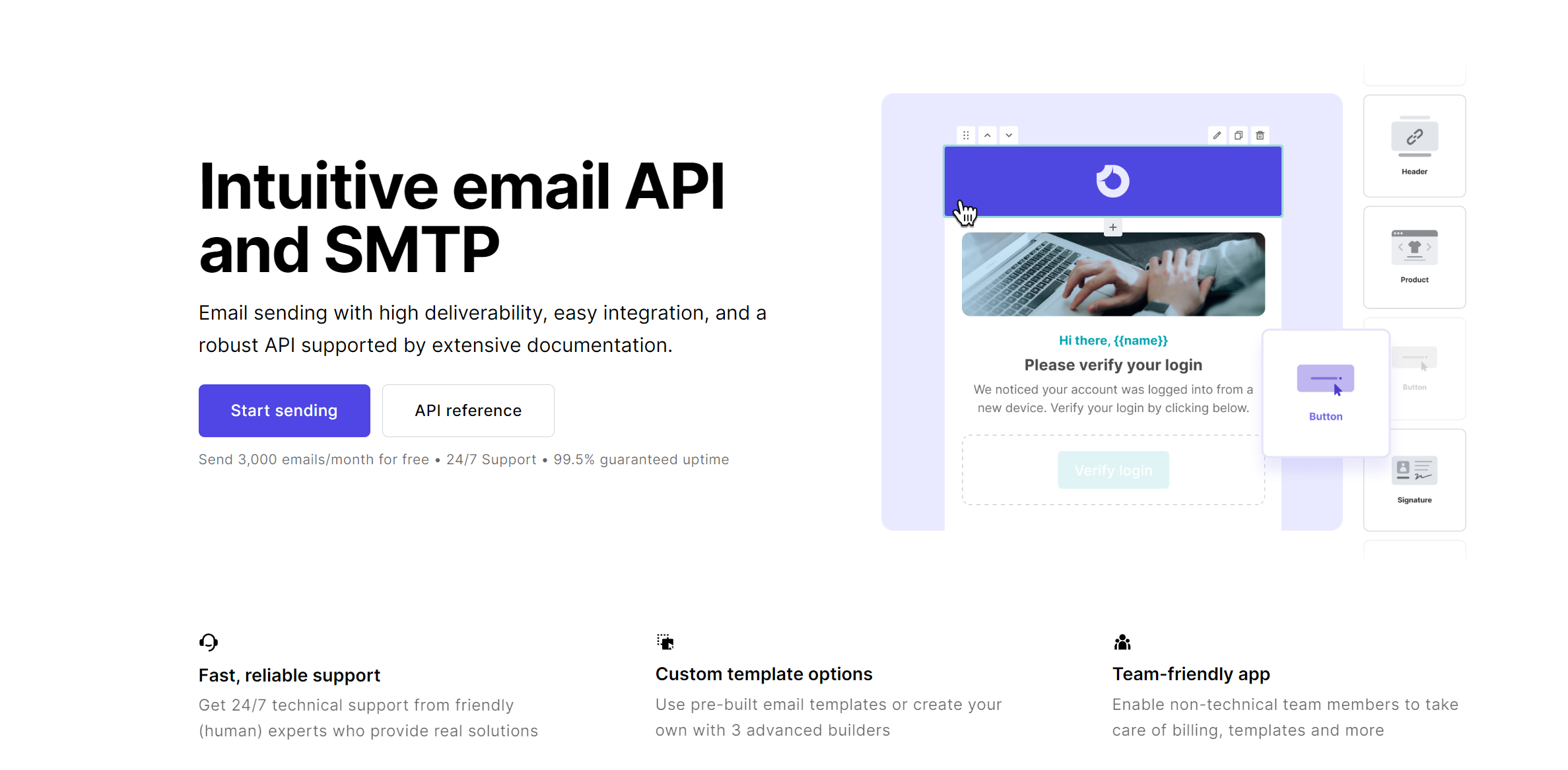
MailerSend is an email delivery solution that, from what I’ve found, is best suited for small businesses and people who aren’t looking to send huge amounts of email. The platform doesn’t offer many features but instead focuses on delivering a high-quality API.
MailerSend’s list of official libraries is quite extensive and it includes PHP, Laravel, Node.JS, Golang, Python, Ruby. and Java. It’s also a RESTful API, so you can connect to it through any HTTP library.
Pros
- Advanced templates – With MailerSend, you can create dynamic email templates that you can personalize for each recipient. The templates also support conditional statements and loops.
- Flexible sending options – On top of providing an email sending API, MailerSend also supports SMTP relay.
- Collaboration-friendly – MailerSend allows you to manage users and permissions within your account, which can be handy if you’re collaborating with your team members. You can create multiple domains and teams, with each having its own settings and analytics.
- Advanced editors – Whether you want to text-only emails or code your own email templates, you can do so via the editors MailerSend offers.
- Email verification API – With MailerSend, you can verify emails and ensure there’s someone behind an email address that registered for your app.
Cons
- No phone support – Although you can reach them via live chat and email, you can’t reach MailerSend’s customer support via phone.
- Pricing – When it comes to pricing, I have to admit that MailerSend isn’t that flexible, especially if you compare it to some of its competitors.
Pricing
Free plan: Yes (3,000 emails per month)
Although it offers one of the best Free plans, you need to pay $30 to send 50,000 emails, $60 to send 100,000, and so on. Some might like this simplicity, but considering other platforms, I don’t think you don’t get your money’s worth with MailerSend, especially if you want to send mass emails.
However,, I have to mention that you do get a 20% discount if you opt for an annual subscription rather than monthly, which is always nice.
Customer experience
What concerned me the most is that I couldn’t find much mention of it on social media. It seems to me that Reddit and X users simply aren’t fans of MailerSend. As for the reviews, it has only a 4/5 rating on G2.
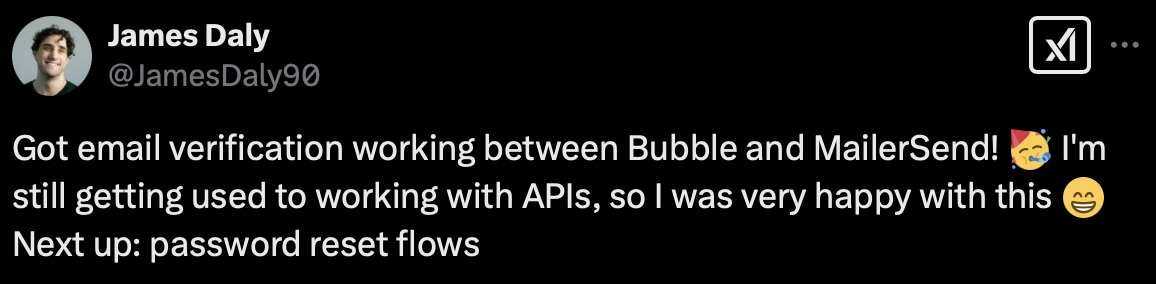
Bird (SparkPost)
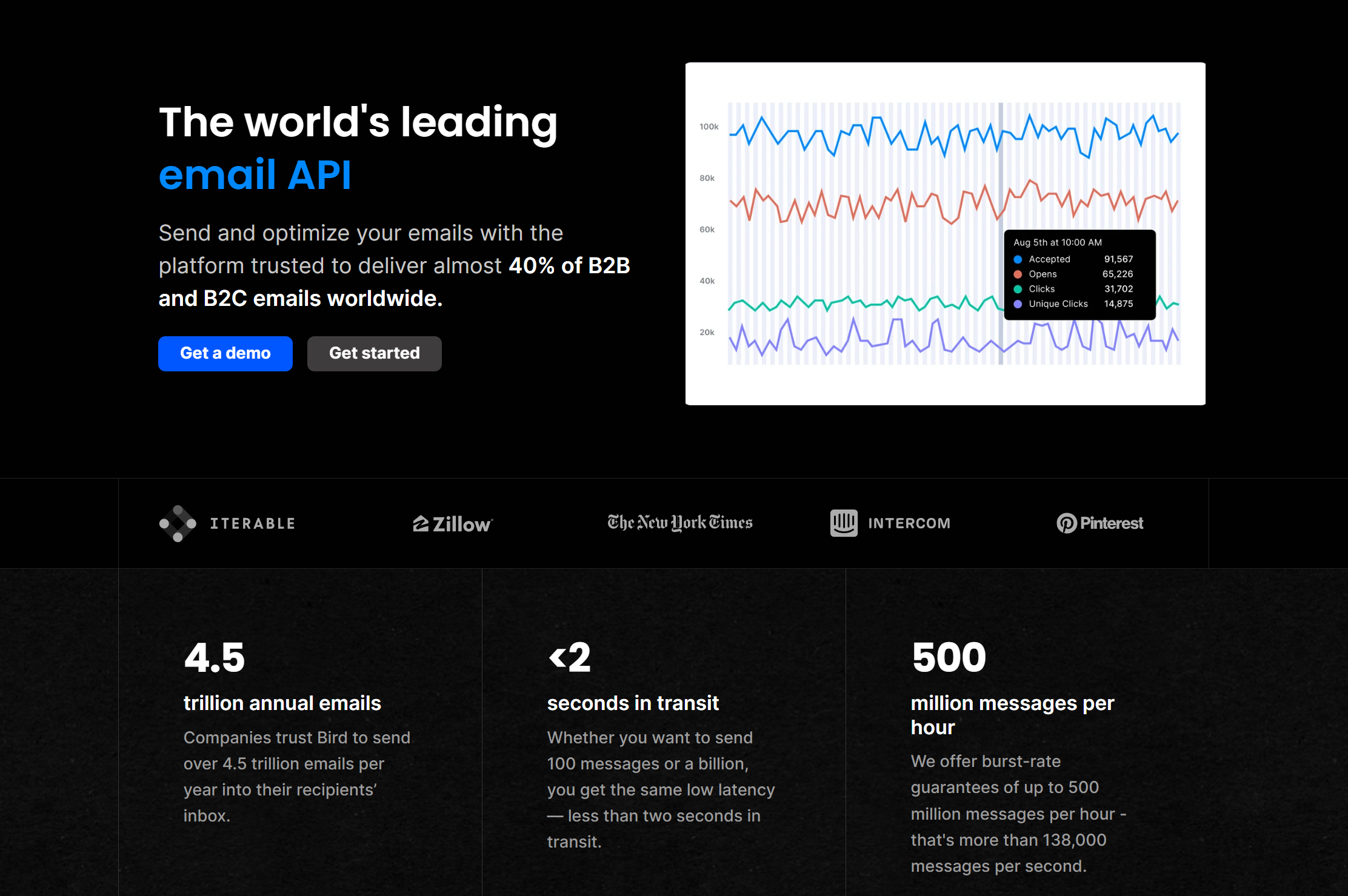
Rebranded to Bird after MessageBird, SparkPost is a relatively new API that promotes itself as “the world’s leading email API,” says it sends 4.5 trillion emails annually or 40% of all commercial emails, and spends less than two seconds in transit.
Bird’s email API has comprehensive documentation and SDKs, supporting Node, PHP, Python, Java, Elixir, Nodemailer, and Go.
Pros
- Email testing tools – Similarly to Mailtrap, Bird also offers an abundance of email testing tools like spam tests and inbox previews.
- Reliable infrastructure – Although it lacks some relatively popular features like email logs, Bird is reliable and lets you operate without worrying about downtime.
- Transactional and marketing emails – Unlike some of its competitors, Bird can help you send both transactional and marketing emails.
- Unified platform – Bird is part of Salesforce, a cloud-based company that provides CRM software and applications focused on sales, customer service, e-commerce, etc.
Cons
- No free plan – Compared to other services on this list that offer up to 5,000 free emails per month, Bird doesn’t offer any, just a free trial with no details on limits.
- Lack of transparency (and features) – As if having no details for the free trial was enough, Bird isn’t transparent about its pricing.
Pricing
Free plan: No
I had to dig through its website and click on a bunch of links just to land on a pricing page. To save you some time, here it is for your convenience, if you’re interested.
Now, if you’ve clicked on the link I just shared, you might have noticed it for yourself, but Bird isn’t transparent about its pricing at all.
You basically have to contact them and make a deal depending on your sender requirements, which isn’t as convenient as being able to pick between different plans or using a slider to set your price.
This is especially true if you aren’t looking to send bulk emails every month.
Customer experience
It’s interesting that Bird is in a similar position to MailerSend when it comes to social media, as there aren’t many reviews out there. This might be due to the fact that it’s been in the business for only 7 years now, but at least its ratings on G2 and TrustRadius are solid.
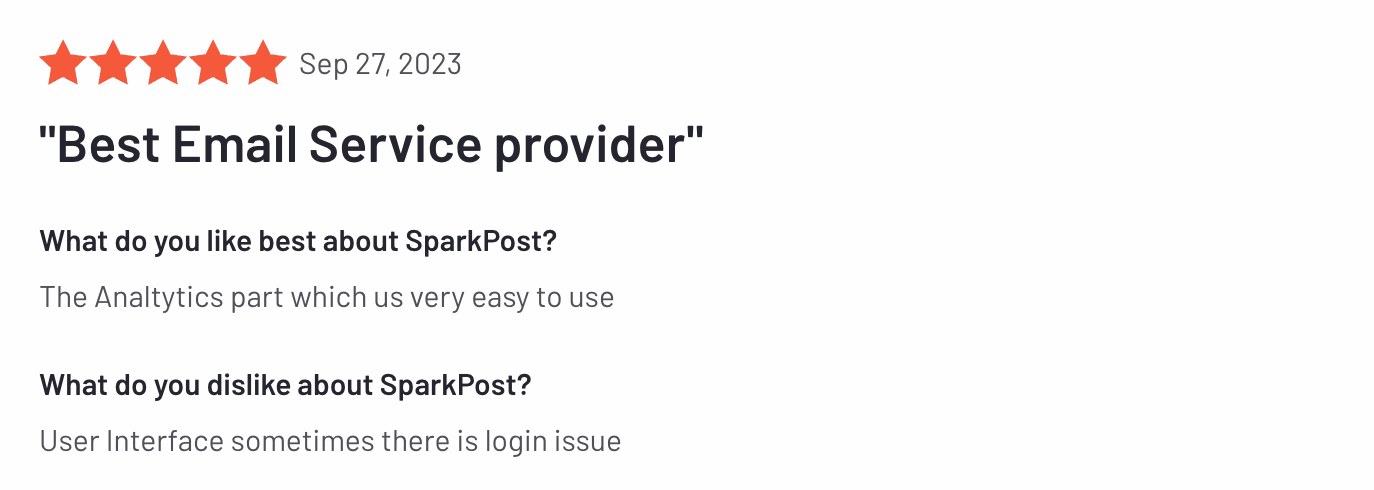
Wrapping up
And we’ve made it!
I hope you enjoyed going through the haystack of best email APIs with me and that I’ve made your decision on which one to use a bit easier.
Personally, I’ve found Mailtrap an ideal choice for me because of its focus on the platform approach, which allows me to Test, Send, and Control my email infrastructure in one place. On top of that, it also provides generous free limits for both Testing and Sending.
But, your email API needs and requirements might differ from mine, so make sure to choose one that provides you with the best price-to-feature and deliverability ratio.
Good luck!
Want to learn more about email APIs? Check out our video covering the differences between this technology and SDKs:



