It’s tricky to understand which email marketing platform best meets your needs. The endless lists of features, options, extras, and limitations quickly become hard to analyze.
This guide cuts through the noise, offering a comparison of the best platforms available.
I’ll discuss the email service, key features, pricing, and real-world performance to help you choose the tool that best suits your marketing goals. Hit the links below to jump to:
- A snapshot overview of the platforms
- Detailed comparison criteria and selection tips
- Reviews of top platforms
Disclaimer: This article contains references to software catalog ratings, feature lists, and pricing. These were valid at the time of writing but could be subject to change.
Best email marketing platforms: a snapshot
- Mailtrap Email Delivery Platform is best for large-volume sending product companies interested in high email deliverability and in-depth analytics.
- Brevo (formerly SendinBlue): For small businesses and startups; ideal for flexible pricing and multi-channel options, including SMS marketing.
- Sender: For startups, small businesses, and online stores seeking affordability, a generous free plan, and user-friendly automation.
- Yespo: For ecommerce ready to move beyond a basic ESP and adopt a full-scale, omnichannel marketer-friendly platform for customer retention and loyalty.
- Omnisend: For eCommerce and WordPress site brands; ideal for multi-channel campaigns across email, SMS, and push notifications.
- EmailOctopus: For creators, bloggers, and small businesses who want simple, affordable, and automation-friendly email marketing. Ideal for users seeking a clean interface, generous free tier, and easy integration with tools like WordPress and Zapier.
- Mailchimp: For small to medium businesses, best for those needing an easy-to-use platform with scalable tools.
- HubSpot: For B2B and inbound-focused teams, suited to those seeking integrated CRM, automation, and analytics.
- Salesforce Email Marketing: For mid-sized to enterprise teams that need AI-optimized, multi-channel email marketing built on real-time customer data.
- ActiveCampaign: For advanced marketers and agencies; great for detailed automation workflows and CRM integration.
| Platform | Free Plan | Pricing |
| Mailtrap Email Delivery Platform | 4,000 emails/month and 100 contacts | Starting at $15 per month |
| Brevo (formerly SendinBlue) | Up to 300 emails/day | Starting at $9 per month |
| Sender | 15,000 emails/month and up to 2,500 subscribers | Starting at $7 per month |
| Yespo | 2,500 emails | Starting at $24/month. |
| Omnisend | 500 emails/month | Starting at $16 per month |
| EmailOctopus | Up to 2,500 subscribers and 10,000 emails/month | Starting at $8 per month |
| Mailchimp | 1000 emails/month and up to 500 contacts | Starting at $13 per month |
| HubSpot | N/A | Starting at $15 per month |
| Saleforce Email Marketing | ❌ | At $1,250/Month |
| ActiveCampaign | ❌ | Starting at $15 per month |
Email marketing service providers – comparison criteria
Email Infrastructure
From a technical perspective, the infrastructure has quite a few “moving” parts that work in unison to ensure your emails reach inboxes. I won’t go into too much detail but rather focus on the three core components – deliverability, reliability, and scalability.
- Deliverability
Email deliverability refers to the likelihood of your emails landing in the recipient’s inbox rather than the spam folder. A strong email infrastructure leverages a combination of proper authentication practices via DNS records (SPF, DKIM, DMARC), dedicated IPs, and warm-up processes to maintain a high sender reputation.
Note that DNS authentication is a necessity, and Google and Yahoo have already updated their sender’s requirements accordingly. In fact, this is critical, so we recorded a video about it. Hit the play button below to check it out.
A dedicated IP address only makes sense when you send 100K emails a month or more. Otherwise, focus on the reliability of a provider’s shared IPs.
Whichever IP you’re using, if you have a new domain (or an old one that hasn’t been used for email campaigns), you’ll need to warm it up to send campaigns at a desired volume and avoid sudden blocks. Ideally, an email marketing platform will allow you to do it automatically in a stepped sequence, increasing the number of emails by 20-40% with each batch.
Note: Your domain will usually be properly warmed up in 4-6 weeks, but keep in mind that this number isn’t set in stone.
Pro Tips:
- When warming up a domain, segment your email list to target the most engaged recipients first.
- During the warmup process, keep checking deliverability stats. If the bounce rate consistently gets higher than 2%, which is worrying, don’t increase the volume of emails with the next batch until you resolve the issue. The same goes for spam rates higher than 0.1%.
- Use subdomains if you’re sending multiple email streams (outreach, marketing, sales, etc.). Subdomains develop a unique reputation (which may vary in strength) and also note that their performance largely depends on the primary domain’s reputation.
- Reliability
Reliability means consistency in email sending (via SMTP service or API) without delays or failures, even during peak times. The platform’s infrastructure should handle large batches of emails while minimizing downtime or performance issues.
Top platforms often operate across multiple data centers or use cloud-based solutions to provide redundancy and maintain high uptime, ensuring that your campaigns go out as scheduled.
The great thing is that you can check the reliability of the providers you choose by visiting their status pages. I hawked over all of the platforms listed below for a month, and I can say that there were no hiccups or downtime.
If you’d like, you can check the Mailtrap status page here.
Bonus Tip: If you work a lot with dev teams, an email marketing platform should a balancer that allows for a fall-back service if the main platform fails. For instance, Mailtrap has an ActionMailer Balancer designed for Ruby apps- check the details in the linked article.
- Scalability
Scalability is the platform’s ability to grow with your business. Regardless of your email volume, the platform should handle sending without bottlenecks or degraded performance.
Scalable platforms offer flexible plans that support email growth while maintaining strong deliverability and reliability, ensuring your campaigns perform well even at a super high-volume sending. And yes, all the platforms featured in this article offer exceptional scalability.
Pricing
Pricing isn’t just about the dollar amount and getting paid plans at a discount. It’s about the balance between cost, features, and the email volume you expect to send. Now, let me put that into perspective.
How much you pay varies based on the number of emails per month, the number of contacts, the features (such as advanced automation, analytics, dedicated IP, etc), and the scale of your campaigns. Here’s what you might expect based on the monthly email volume:
Note: The pricing and expected features are ballpark based on the analysis of the platforms featured in the article and the overall market research.
- 10K emails per month: This would be a smaller campaign. Most platforms offer cost-effective plans between $10 and $40 per month. The more automation and support you get, the higher the price.
- 50K emails per month: This is mid-tier typically reserved for growing businesses and the prices range from $50 to $150. The more expensive options usually include advanced segmentation, A/B testing, and custom reporting.
- 100K emails per month: This is a more extensive campaign, and you can expect to pay between $150 and $300 per month (or more). But you get enterprise-level features like dedicated IP, personalized support, higher email log retention, etc.
AI, email automation, and integrations
This topic may merit its own article, given that we’ve already done an entire video series on the best AI tools for email and business. ◀️Click to see the playlist.
Still, I want to give you the digest version here with a strong focus on usability and practicality.
AI in email marketing
Platforms typically offer predictive analytics, advanced segmentation, automation, and content creation. Ideally, you’ll get all of these on a higher-tier plan. But I want to give you a more detailed overview so you can better understand the feature’s usability and practicality.
If you ask me, AI segmentation can make quite a big impact, and the same goes for AI content personalization, so look for those first.
For instance, by categorizing recipients into cohorts based on their behavior, purchase history, and engagement patterns, AI can save a considerable chunk of your time with little to no margin of error. Plus, it’ll enable you to test and refine campaigns for each cohort much faster.
As for content personalization, AI can dynamically adjust email copy based on user preferences, location, or behavior. Or, like with Mailtraps drag-and-drop template builder, you’ll get AI-powered Smart Text, Magic Image, Smart Buttons, and Smart Headings. Basically, features that leverage AI to help you create more impactful emails in a fraction of the time.
Also, platforms such as ActiveCampaign allow you to use AI to create automation. Simply, textual prompts help engineer basic automated sequences – a follow-up campaign, for example. Our video team has already covered the topic in detail, so hit the play button ⬇️
Lastly, some platforms also offer predictive sending or AI deliverability assistance. For example, the algorithms analyze the audience’s behavior and can predict the best times to send emails for maximum engagement. Or they help with spam checks, email validation and verification, and content analysis.
Marketing automation
Automation allows you to set up workflows that trigger emails based on user actions or preset conditions. This translates to higher efficiency, as you deliver emails at critical moments in the customer journey with minimal human input.
It’s usually used for drip campaigns such as welcome email series, abandoned cart reminders, re-engagement emails, etc. Note that when I say “minimal human input,” it doesn’t mean it’s set-and-forget. You still need to keep a close eye on the performance of those emails and the entire automation setup.
Speaking of the setup, you shouldn’t spend too much time creating the automation unless it’s an advanced multi-channel, if-then type of thing. Anyhow, the automation constructor should be visual with a straightforward way to add actions and variables.
For example, ActiveCampaign has one of the best and most complex builders that include action-based lead scoring and behavioral data on top of actions. However, the flow and automation blocks are super straightforward, so you won’t struggle to automate the flows even if it includes multiple channels.
Integrations
For me, the email marketing platform + a CRM (or eCommerce platform or external analytics tools) combo is a recipe for marketing kryptonite to outperform your competitors. Simply, one or a couple of those things are what you should be looking for.
Of course, in addition to my tips, you should take a close look at your current tech stack and assess whether you have any specific requirements. For instance, Zappier integration is quite popular these days since it’s so versatile.
To stress, you don’t want to go down the integrations rabbit hole just because the platform works well with 50 different things. The overarching idea is to have a relatively simple and stable data bridge between your recipients and the marketing platform.
In other words, it’s best to focus on behavioral integrations like CRM and/or analytics and ensure seamless data flow. Then, you can consider adding more.
Here are possible use cases.
- CRM integrations (e.g., Salesforce or HubSpot) – This allows you to sync customer data across platforms so that your email campaigns reflect the most up-to-date information. For example, when a lead moves through different stages in your CRM, they can automatically be entered into email workflows designed for their specific journey.
- eCommerce integrations (e.g., Shopify or WooCommerce) – You can automatically sync product data and customer purchases with your email platform. This enables you to send targeted product recommendations, (user-triggered) transactional emails, and personalized discounts based on real-time shopping behavior.
- Analytics integrations (e.g., Google Analytics) – You can track user activity through the whole pipeline, for example, from a click at an email CTA to the point of conversion or churn. In turn, you can refine email strategy, CTAs, content, and hooks. Better yet, this allows for a genuinely data-driven ROI optimization.
Email design
A well-designed email is accessible, responsive, highly deliverable, and easy to customize. You should look at the drag-and-drop editor and the email templates library, as they can speed up the email creation process and reduce manual tweaks of HTML or CSS.
Drag-and-drop editor
- Quick customization: You should be able to rearrange the elements, adjust the layout, and preview changes in real-time without any coding. Ideally, everything should just snap into the grid, so you don’t have to adjust the format manually.
- Brand consistency: You should be able to create and save reusable blocks for headers, footers, buttons, image and text grids, etc.
- Responsiveness: You should be able to switch between mobile and desktop previews with a click. A great editor will automatically adjust your template for mobile devices.
Email templates library
The templates library should be extensive, but it also needs to feature properly designed and tested templates that help ensure high deliverability and allow for quick customization.
The bonus points go to providers that feature campaign-specific templates covering welcome emails, product launch announcements, seasonal promos, etc.
Email analytics
Email analytics can be categorized into key email metrics and advanced analytics and insights. I’ll cover both and give you a glimpse of their practicality. However, more analytics isn’t necessarily better – I know it sounds contradictory, but bear with me for a second.
In my experience, the analytics dashboard menu layout and usability are critical. I mean, the dashboard shouldn’t be overwhelming, and you need to understand the following immediately:
- If a campaign is healthy
- If there’s a positive or a negative trend
- How to drill down for more specific data (ideally in one click)
Here are the metrics to look for in an email marketing platform with some hands-on tips.
Key metrics (these are a must)
- Open rate: If there’s a drop, experiment with subject lines or test different send times using A/B testing to determine when your audience is most active.
- Click-through rate: If it’s low, revise your CTA button placement, simplify the message, or add clearer, more engaging CTAs.
- Bounce rate: Check your email list and infrastructure as soon as the bounce rate gets to ~2% or higher.
- Unsubscribe rate: Some churn is natural, but a high unsubscribe rate signals a mismatch between what your subscribers expect and what you deliver.
- Conversion rate: A high CTR but a low conversion rate could suggest that people are interested enough to click, but the landing page or offer doesn’t align with their expectations.
Advanced metrics and insights (a welcome bonus)
- Engagement over time: This allows you to analyze how engagement (opens, clicks, conversions) fluctuates over a specific time frame. It can reveal the optimal timing for your emails.
- Device and location data: Understanding where and how your audience is accessing your emails (e.g., mobile vs. desktop) can help you optimize your email designs for those devices. Plus, it’s easier to localize the content and send time to specific geos.
- Heatmaps and click maps (usually reserved for higher plans): These tools show where recipients are most likely to click, highlighting the parts of your email that are drawing attention. If your primary CTA is getting fewer clicks than a secondary link, reposition the CTA for better visibility or simplify the email to focus on one explicit action.
Finally, when making a selection, the platform needs to offer all of the critical metrics structured so that you can instantly understand if your campaign is okay. As for the advanced metrics and insights, I suggest you prioritize these based on your niche and overall needs.
For example, I find heat maps very helpful within a highly demanding SaaS space. However, if you’re an e-commerce or online shop, device and location data and historical engagement could be of higher value.
Note: Hardly any email service provider offers heat maps out-of-the-box. They’re typically reserved for higher plans or as an add-on.
User experience
Judging user experience can be tricky since it largely depends on subjective variables. Then again, I’ll do my best to structure it into objective chunks and tell you how to assess it.
- Ease-of-use: The goal is to spend more time crafting campaigns, not figuring out how to navigate complex interfaces. Ideally, you get a simplified campaign setup, like a wizard of sorts. Also, the navigation has to be clear. For instance, if you can quickly find reports, audience segmentation tools, and automation features, you’ll be more efficient in optimizing your campaigns.
- Ease-of-integration: I already covered integrations so no details here, just a tip. Don’t focus only on how easy it is to integrate, but how efficient the integration is. Be it a CRM, eCommerce, or analytics, the data needs to flow to the correct destination automatically and update/inform your campaigns without hiccups or lag.
- Documentation: A well-documented platform offers clear, step-by-step guides with visuals that walk you through setting up campaigns, integrations, and automation. It should also offer searchable articles to help with troubleshooting. For marketing teams working closely with developers, powerful APIs and equally robust documentation can be a huge advantage. It allows you to set up custom workflows and integrations that suit your business needs.
- Customer support: The truth is that customer support depends on your plan—the higher the plan, the more support you get. So check the offer across different plans and inspect the community support and the platform’s knowledge base. A good platform should support you enough to get started (even on a free plan) and offer email support on lower tiers.
Legal compliance and security
A compliant email marketing platform incorporates features that support legal requirements, helping you adhere to regulations such as the CAN-SPAM Act, GDPR, and CASL.
Here are the key areas to keep in mind.
- Consent management – Look for platforms that offer easy-to-use signup forms and double opt-in features to ensure your subscribers explicitly agree to receive your communications.
- Unsubscribe options – Your platform should include an automated unsubscribe link in every email to remain compliant with CAN-SPAM and GDPR.
- Data access and deletion – Your recipients need to be able to exercise their right to be forgotten. So, look for platforms that make it easy to delete all recipient/customer data forever.
- Security – A secure email marketing platform should implement measures like encryption, access controls, and secure data storage to protect your data from breaches. I’ll explain each in greater detail so you understand what to look for.
- Access control and permissions – Platforms should offer role-based access controls, allowing you to assign specific permissions to different team members. This minimizes the risk of unauthorized data access and ensures that sensitive information is only accessible to those who need it.
- Audit logs and security alerts – Platforms with audit logs and real-time security alerts help monitor unusual activity, such as unauthorized logins or data exports, allowing you to act quickly if a security issue arises.
Customer experience
By examining customer testimonials, reputation, and the type of customers using the platform, you can gain insights into what to expect in terms of performance, support, and overall satisfaction.
I’ll give you some practical tips on how to check each aspect to get a clear picture of whether a platform is a good fit for you.
- Customer testimonials: Look for testimonials from businesses similar to yours. Focus on specifics such as ease of use, performance, customer support, etc.; these details help you gauge how well the platform aligns with your goals.
- Reputation: You can assess a platform’s reputation by examining industry reviews, awards, and its longevity in the market. For example, platforms that have industry awards and certifications (like ISO for security standards) typically signal reliability and adherence to the best practices.
- Customer base: As a rule, platforms with a diverse customer base, serving companies across various industries and sizes, are more adaptable to different requirements. Note that forums are a great source of information. Platforms with sizeable active user bases usually have ongoing discussions, which can also serve as a knowledge base.
Best email marketing service provider: Mailtrap Email Delivery Platform
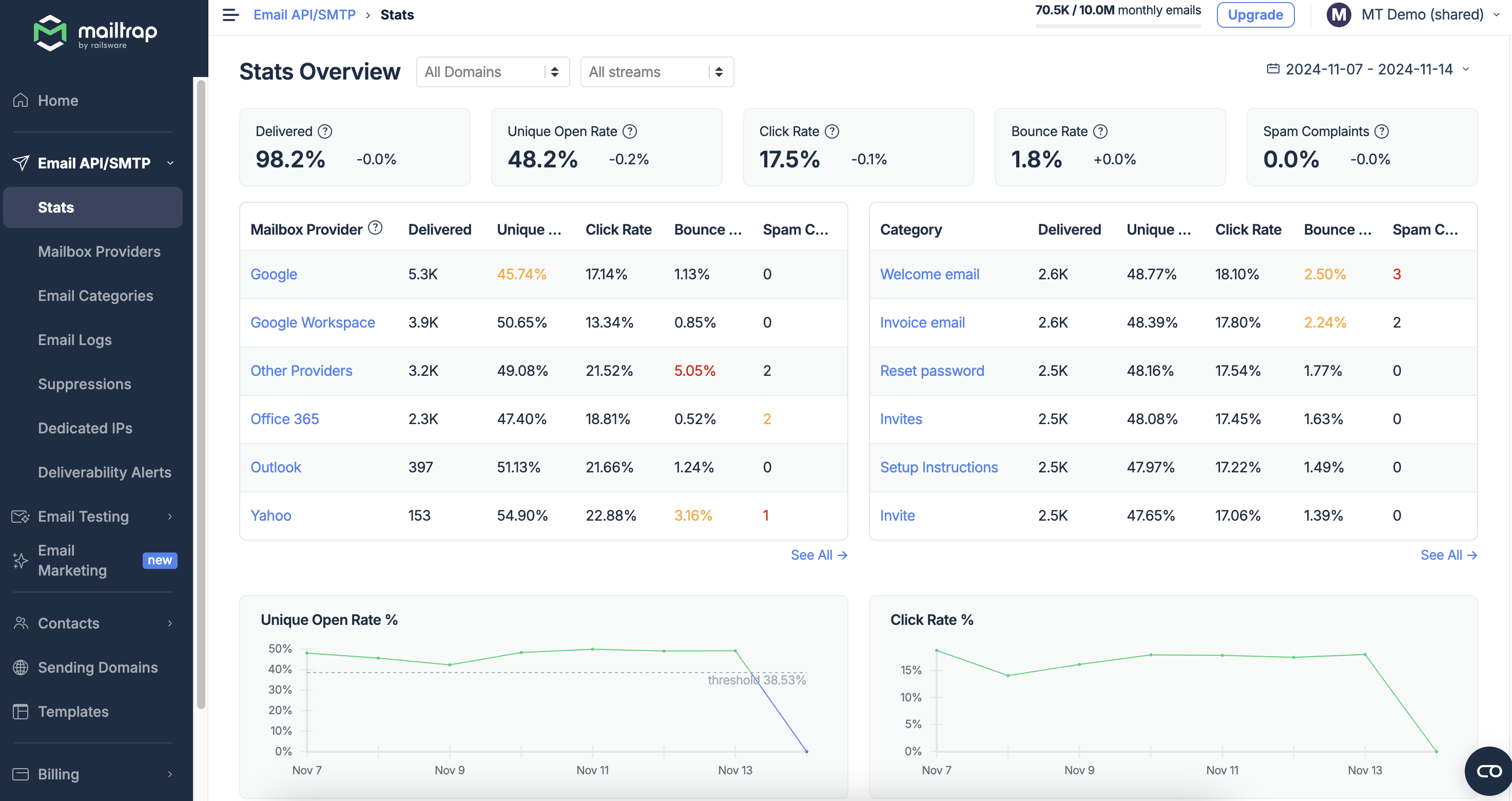
Mailtrap Email Delivery Platform is designed for product companies with high sending volumes.
It’s an excellent option for marketing teams that focus on high email deliverability and industry-best email analytics, and demand growth-focused features. With that in mind, I don’t want to keep high deliverability at just a promise.
I ran the GlockApps inbox placement test using the ready-made seed list. Mailtrap reached an exceptional 93.2% deliverability (Inbox and Tabs included).
Good to know: In addition to email marketing, Mailtrap allows you to send bulk emails and transactional emails. It also has fully featured Email Sandbox (with a fake SMTP server) to analyze and troubleshoot emails in a staging and QA environments.
Now, here’s a quick breakdown of cool features you can get from Mailtrap Email Marketing:
- Drag-and-drop email editor with easy access to HTML
- Versatile email templates library – reuse existing, upload, or design from scratch
- Campaign scheduling
- Actionable analytics with helicopter-view dashboards and visual graphs
- Contacts and lists to group and segment your recipients
Pricing
Mailtrap Email Marketing has tiered pricing suitable for different business scenarios and use cases. Here’s a quick breakdown:
- Free plan: Send up to 4,000 free emails and add up to 100 contacts. The plan includes SMTP relay service and API, drag-and-drop template builder, webhooks, and more.
- Basic plan: Starting at $15 per month, you can send 10K+ emails a month and add up to 50K contacts. You also get extended email logs and body retention (5 days), click rate tracking, HTTPS link branding, and more.
- (the most popular) Business plan: Starting at $85 per month, you can send 100K+ emails per month and add up to 750K contacts. Additionally, you get extended email logs and body retention (15 and 7 days, respectively), dedicated IP, auto warm-up, and more.
- Enterprise plan: Starting at $750 per month, you can send 1.5M emails per month and add up to 2.5M contacts. You get all the features Mailtrap Email Marketing offers, plus priority support and even higher email log retention (30 days).
Mailtrap also offers a Custom plan with custom pricing, a dedicated deliverability manager, and onboarding assistance.
Pros & Cons
Pros
- Clear setup instructions with a straightforward setup wizard
- Demo domain to test out the functionalities
- TLS/SSL for secure and reliable infrastructure
- A dedicated team to ensure Mailtrap systems and IPs are spammer-free
- 24/7 human support and access to a deliverability expert
- In-depth analytics with drill-down reports and helicopter view dashboard
- GDPR compliance and ISO 27001 certification
- Comprehensive error analysis with Mailtrap Email Sandbox
Cons
- Currently, automation is available via email API; a more versatile version will be available at the end of the year.
Customer experience
Sure, I can rant about how users love our platform, but I don’t want to do it. It’s best if you check what they’re saying. ⬇️
Brevo (formerly SendinBlue)
Since its rebranding, Brevo has come close to HubSpot, and it now offers five different platforms (marketing, sales, conversions, customer data, and messaging API). Of course, these are all separate products.
My focus is on marketing and messaging API as these feature email campaigns. But it would also be cool to explore how cross-functional the rest of the platforms are. Anyway, Brevo’s most valuable features include:
- Beginner-friendly email editor (drag-and-drop)
- A built-in CRM
- SMS and WhatsApp integrations
- Solid automation (In my view, more straightforward than HubSpot)
- Well-documented API
Pricing
Within the marketing platform, the pricing is determined by the email volume, included features, user seats, etc. Here’s a quick breakdown.
- Free plan: Suitable for testing only and allows you to send 300 emails per day.
- Starter plan: This plan starts at $9 per month and allows you to send up to 5K emails without a daily sending limit.
- Business plan: The plan starts at $18 per month for up to 5K emails. It also includes one marketing user, one landing page, and 500 push notifications.
Important Note: A lot of features are optional extras, so pay close attention to what you need and the exact feature list you’re getting for the default price.
Pros & Cons
Pros
- Brevo’s pricing structure is among the most accessible, especially for smaller businesses that may not need a full-scale subscription every month.
- As mentioned, the platform features email and SMS/WhatsApp, and it’s pretty easy to set up cross-channel campaigns with cohesive messaging.
- The built-in CRM enables effective user management, segmentation, and email personalization.
Cons
- The default templates aren’t as customizable as you might expect. But they’re pretty workable if you have moderate design needs.
Sender
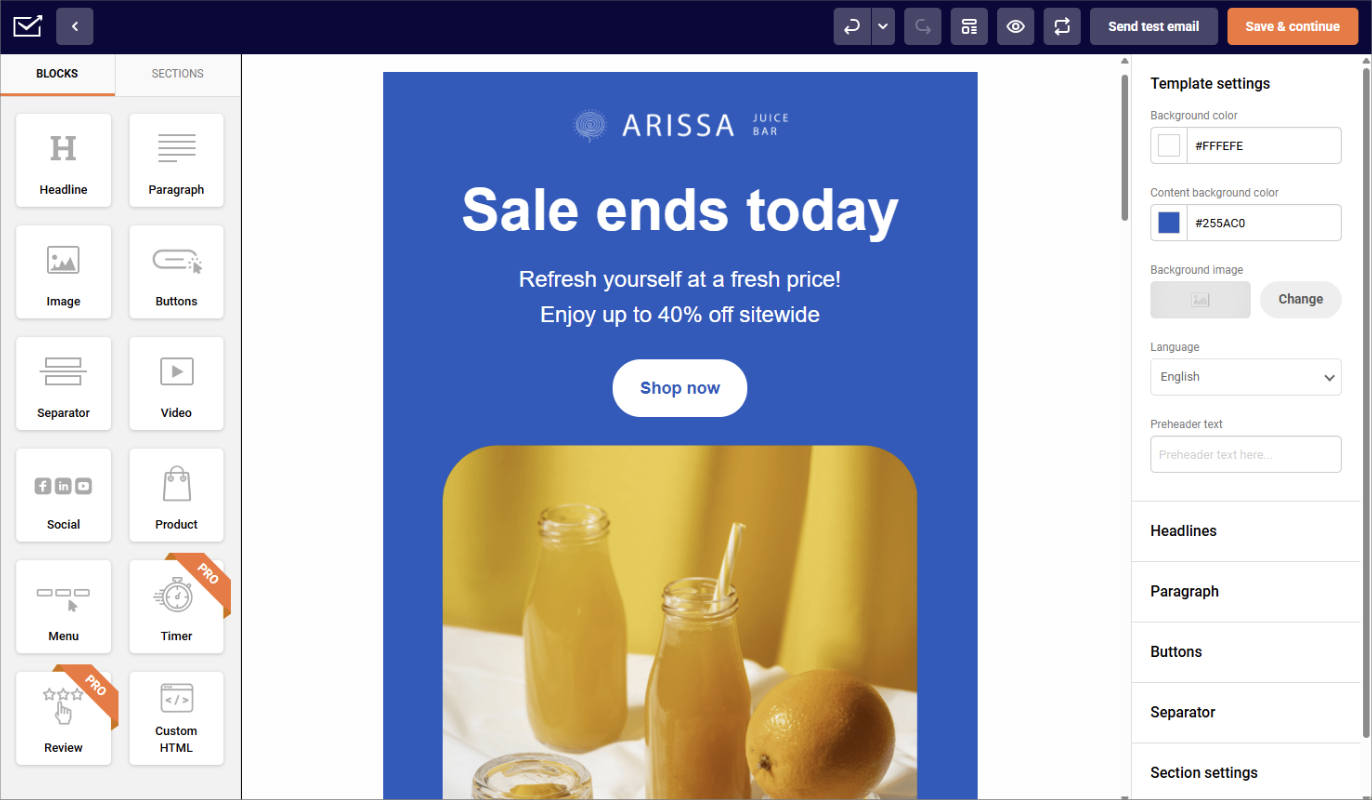
Sender is an email and SMS marketing platform for startups, small businesses, and online stores that want affordable yet powerful automation tools. It’s a great option if you want to grow your business while on a tight budget.
What I like the most is the amount of functionality you get without having to pay right away. Even on the free plan, you can build automated workflows, use advanced segmentation, and gain access to all email and pop-up templates.
Beyond these features, Sender also offers:
- A landing page builder and a library of email templates
- SMS messaging for running multiple campaigns
- Automation workflows for welcome emails, cart recovery, and more
- Segmentation for personalized messaging
- Integrations with popular platforms like Shopify, WooCommerce, etc.
Pricing
Sender’s pricing is based on the number of subscribers in your list. Here’s a quick breakdown:
- Free forever plan: Up to 2,500 subscribers and 15,000 emails/month. Includes automation, segmentation, and sign-up forms & popups.
- Standard plan: Starts at $7/month for 1,000 subscribers and 12,000 emails. Includes all features from the free plan, removes Sender branding, and adds SMS campaigns and unlimited landing pages.
- Professional plan: Starts at $14/month for 1,000 subscribers and 24,000 emails. Includes everything on the Standard plan plus premium features such as dedicated IP options and priority support.
- Enterprise plan: Tailored pricing for large organizations with advanced needs. Includes all features on the Professional plan plus a dedicated success manager, unlimited emails, and more.
Pros & Cons
Pros
- The Free Forever plan includes automation, segmentation, and other features that are rare to find at this price point.
- Paid plans are quite affordable compared to some other email marketing platforms.
- 24/7 human customer support that responds in seconds.
Cons
- The free plan includes Sender branding, which may not suit all professional use cases.
Yespo
Capterra: 5
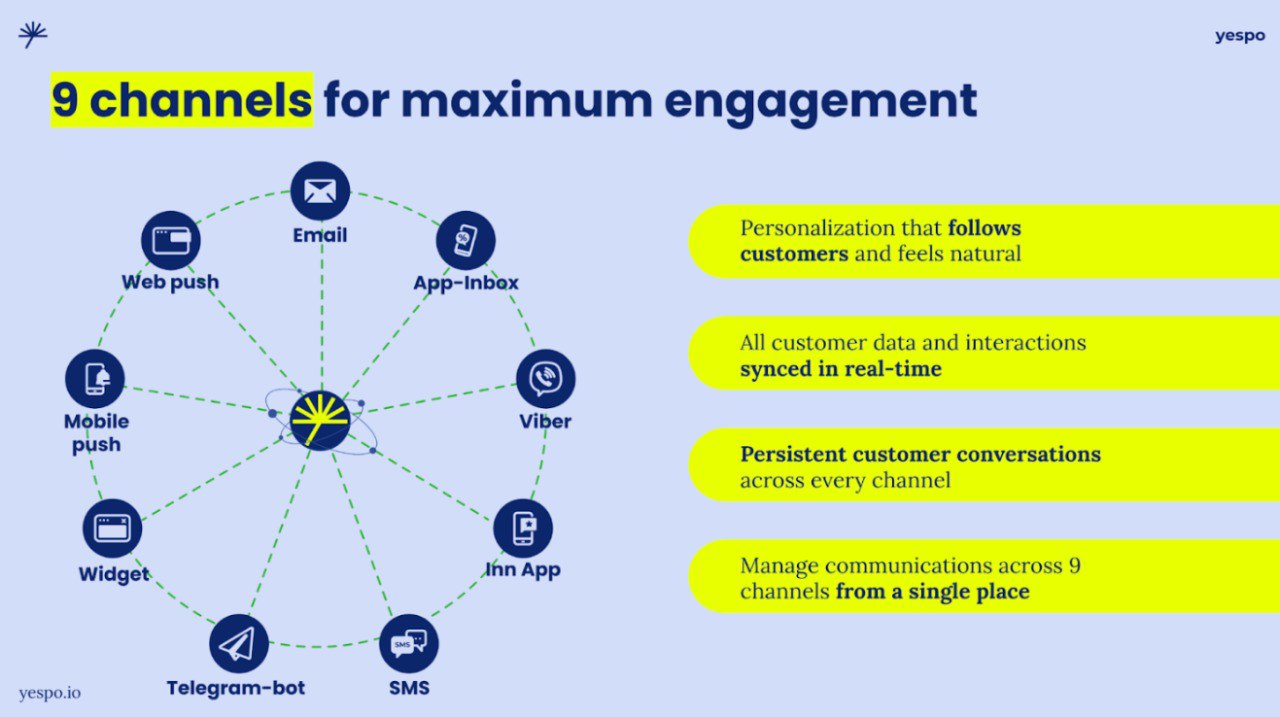
Yespo is an omnichannel Customer Data Platform for ecommerce, retail, and online services that helps boost revenue and customer retention through marketing automation powered by AI, product recommendations, behavioral triggers, and messaging across nine channels.
Yespo is perfect for businesses looking to go beyond a simple ESP and embrace a comprehensive, marketer-friendly platform focused on customer retention and loyalty. It unites behavior tracking, AI segmentation, and a product recommendation engine with a visual workflow builder, enabling teams to automate lifecycle marketing, launch personalized omnichannel campaigns, and manage the entire customer journey without coding or developer support.
With Yespo, you can:
- track customer actions on your website and in the app to build 360° customer profiles;
- use AI to create personalized product recommendations (200+ algorithms available);
- build unlimited audience segments based on complex conditions;
- identify ready-to-buy groups with predictive AI;
- launch 20+ of the most profitable ecommerce triggers (abandoned cart, back in stock, price drop, and more);
- manage omnichannel campaigns from a single interface across 9 channels — Email, Web Push, Mobile Push, App Inbox, In-App, Pop-up, SMS, Viber, and Telegram Bot.
The platform is trusted by 4,000+ brands in 76 countries, with ecommerce clients achieving an average ROMI of x11.
Pricing
Similar to other platforms, Yespo’s pricing depends on the number of contacts, communication channels, and activated CDP features.
Here’s a quick breakdown of available plans:
- Basic CDP Plan — from $24/month includes the Email channel with up to 5,000 contacts. For larger databases, pricing scales proportionally — $229/month for 100,000 contacts and $387/month for 200,000.
- Professional CDP Plan — custom pricing, from $1,953/month.
Adds advanced customer data management and segmentation capabilities.
You can consolidate data from all sources, build omnichannel workflows, segment audiences by geolocation, activity, RFM, cohorts, or custom events. Includes multilingual support, AI product recommendations, and detailed revenue tracking for each campaign. - Universum CDP Plan — custom pricing, from $2,700/month.
The full omnichannel suite with unlimited use of Email, SMS, Viber, Telegram, Web & Mobile Push, App Inbox, In-App, and widgets. It provides unified customer profiles, real-time data synchronization, AI-driven segmentation, dynamic recommendations, and 20+ pre-built trigger workflows.
Pricing model: depends on selected channels, contact base size, and activated CDP features (AI recommendations, predictive segmentation).
Pros & Cons
Pros
- Advanced predictive segmentation helps optimize marketing spend by focusing on high-intent audiences.
- Powerful personalization, especially AI-driven product recommendations.
- Broad omnichannel support (9 channels) with unified campaign management.
- Flexible pricing based on the channels and features you choose.
- Marketers can work independently — no coding or technical team required.
Cons
- Initial setup may take time if customer data is distributed across multiple systems.
Omnisend
Omnisend is a marketing platform designed for eCommerce businesses looking to streamline their email, SMS, and push notification campaigns. And it’s also suitable for WordPress website owners since there’s a native integration.
I like the intuitive interface and pre-built workflows best. Other than that, you’ll also find useful features like:
- Automated product recommendations
- Cart abandonment emails
- Robust segmentation
All in all, you’re getting an email marketing ecosystem for targeted, data-driven campaigns without requiring a complex setup.
Lastly, Omnisend’s multi-channel approach offers a great user experience. For example, eCommerce brands can reach customers through email, SMS, and more from a single dashboard. This is a true lifesaver should you manage multiple campaigns across different touchpoints.
Pricing
Similar to other platforms, Omnisend charges based on email volume and features. Check the quick breakdown below.
- Free plan: Includes basic email marketing features and up to 500 emails per month, which is useful for testing the platform.
- Standard plan: Starts at $16/month and includes automation, SMS capabilities, and advanced segmentation for up to 6,000 emails per month.
- Pro plan: Starts at $59/month; this plan adds advanced reporting, priority support, and increased limits across the board.
Important note: Omnisend bills SMS separately, but all plans have some SMS credit included.
Pros & Cons
Pros
- Great multi-channel marketing capabilities.
- Pre-built automation workflows for order confirmations, abandoned carts, etc. This simplifies the setup by a lot.
- Integrations with Shopify, BigCommerce, and WooCommerce.
Cons
- The free plan has very limited features, so it could be hard to get a holistic picture of the platform’s usability.
- Omisend’s SMS is expensive at scale. Even the Pro plan users only get $59 credit per month, which translates to slightly less than 4000 SMS messages per month.
EmailOctopus
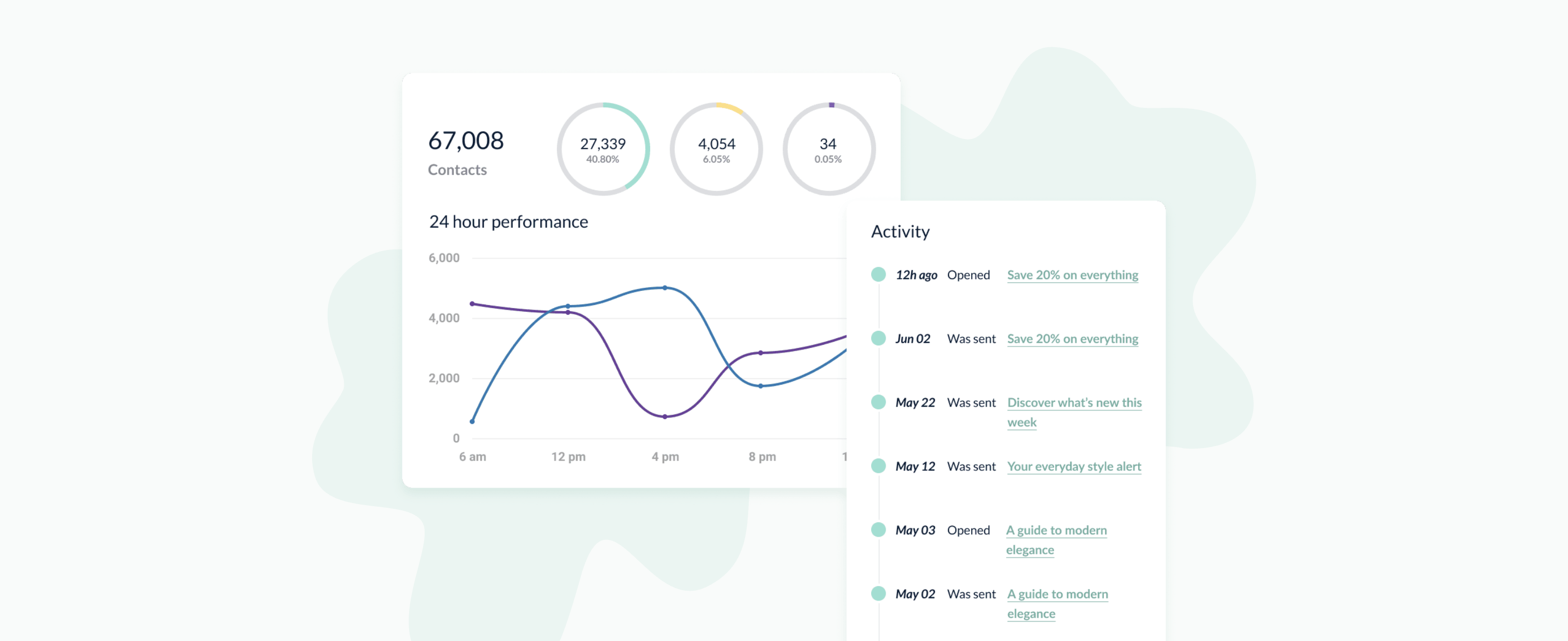
EmailOctopus is an email marketing platform designed for creators, startups, and growing businesses that value simplicity without sacrificing deliverability. EmailOctopus offers high inbox placement rates and transparent pricing – ideal for budget-conscious marketers. With a generous free plan for up to 2,500 subscribers and 10,000 emails per month, it’s easy to get started without upfront costs.
The platform features a clean dashboard, drag-and-drop editor, customizable templates, and seamless integrations with WordPress and Zapier. Its automation builder allows users to set up welcome emails, nurture sequences, and campaign follow-ups with ease.
Key highlights:
- Clean, beginner-friendly dashboard and drag-and-drop editor
- Customizable templates and basic automation workflows
- Integrations with 70+ third-party tools
- Detailed analytics and campaign tracking
- GDPR-compliant infrastructure ensuring data privacy
Pricing:
- Free Plan: Up to 2,500 subscribers and 10,000 emails/month
- Pro Plan: Starting at $8/month, removes EmailOctopus branding and unlocks advanced automation, reporting, and higher sending limits
Pros & Cons
Pros:
- High deliverability
- Simple automation and integrations for creators and small teams
- Intuitive dashboard and clean UI
Cons:
- Lacks some enterprise-level features like advanced CRM or predictive AI tools
- No SMS
Mailchimp
Mailchimp’s strong suites include automated campaigns, customer relationship management, and a simple landing page builder. As a platform, it’s primarily geared toward businesses looking for SMTP email service and an accessible solution with extensive marketing features and scalability options (e.g., e-commerce and online shops).
To the above, I also find Mailchimp pretty straightforward when managing multiple campaigns. The same goes if you need a platform that integrates with a wide range of tools (like eCommerce platforms and CRMs).
Only note that running multiple campaigns and integrations may incur higher costs than expected, assuming your contacts list keeps growing.
Pricing
The platform offers tiered pricing and has a free plan; here’s what to note:
- Free plan: Includes Mailchimp branding, for up to 500 contacts and you can send up to 1000 emails. Therefore, the free tier is only suitable for testing the integration and features.
- Essentials plan: At $13 per month, you can also add up to 500 contacts and send up to 5K emails a month. Note that limitations in analytics, automation, and other features still apply.
- Standard plan: At $20 per month, you can still add up to 500 contacts, but analytics are not limited, and you can send 6K emails.
- Premium plan: At $350 per month, you can add up to 10K contacts and send 150K emails a month. Also, you get all automation and tracking features.
Pros & Cons
Pros
- Mailchimp’s drag-and-drop editor and simple automation setup make it beginner-friendly.
- It supports a range of marketing tools, including landing pages, customer journey mapping, and more.
- The number of integrations is hard to rival—there are 250+. But my suggestion is to focus on CRMs, analytics, and e-commerce integrations. They’re the most useful and best documented.
Cons
- As mentioned, the pricing increases significantly as the contact list grows, which might not be ideal for businesses scaling rapidly.
- On the free plan, you cannot test automation and custom flows, which could be a deal-breaker if you’re looking for a solution to migrate to.
HubSpot Marketing Hub
HubSpot combines email marketing, robust CRM, email tracking, and automation. And you can manage all that under one roof, but note that HubSpot lists them as separate products/platforms.
The level of integration and data-driven insights is hard to rival, making this platform a good solution for enterprises and scaling businesses. This goes double for agencies and companies in the B2B space, which need to track and nurture leads across multiple channels.
But there’s a bit of a caveat.
Because of all the integrations and customization options, HubSpot can be overwhelming for beginners and expensive.
Pricing
Heads-up: When I talk about HubSpot pricing, I’m referring to the numbers for the platform’s broader marketing hub, which includes email marketing tools.
- Free plan: Limited to basic features, including simple email campaigns and entry-level segmentation.
- Starter plan: At $15 per month per user seat, this plan offers custom branding and simple automation.
- Professional plan: At $792 per month, this plan includes 3 user seats, lead scoring, analytics, and more integrations.
- Enterprise plan: At $3,300 per month, this plan includes 5 user seats. You can add up to 10K contacts, custom journeys, events, and objects.
Important note: Professional and Enterprise plans don’t include the mandatory onboarding, which is billed separately.
Pros & Cons
Pros
- HubSpot’s CRM is built into the platform. So, you can create personalized and highly targeted campaigns based on detailed customer data without extra integration work.
- The platform provides in-depth analytics.
- The platform has some of the best automation tools in the industry, including dynamic workflows and customer journeys. You can also create a complex, multi-step lead nurture campaign.
Cons
- Professional and Enterprise plans are super expensive. I suggest checking their “For individuals & small teams” offering, as you might get a better deal even if you need quite a few user seats.
- There’s a learning curve that shouldn’t be overlooked.
Salesforce Email Marketing
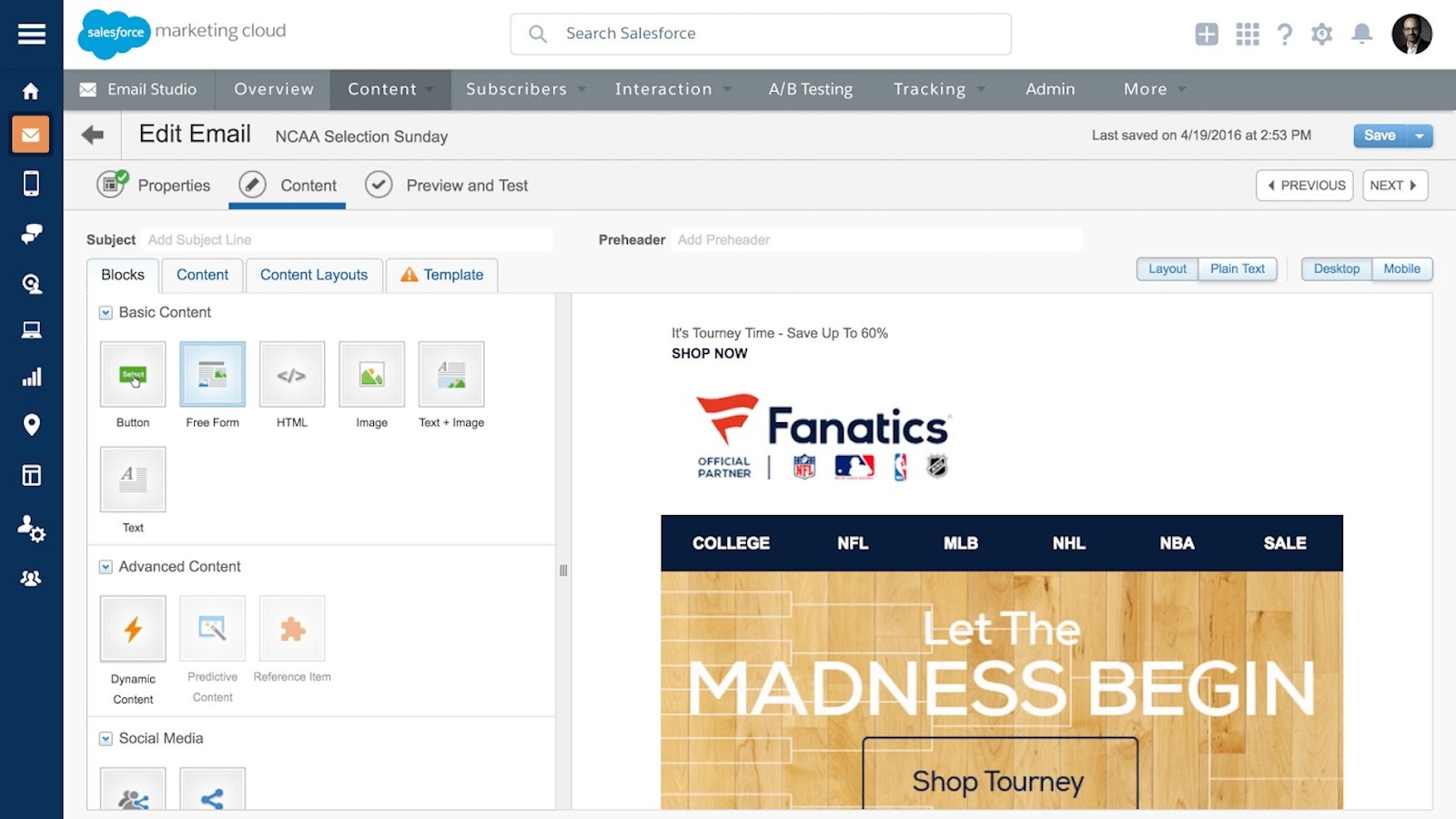
Salesforce offers an email marketing platform built for businesses that need more control over personalization and optimization.
It’s designed for mid-to-large teams working with large volumes of connected customer data and running campaigns across multiple channels from one place. This level of complexity is reflected in the platform’s price, which is more geared toward enterprise businesses than small businesses.
What I like most is how everything ties back to live customer data. The AI feels more deeply connected than most platforms, and the personalization is behavior-based, which goes well beyond basic [name] and [location] fields. You’re also working with features like:
- AI-powered segmentation and content suggestions
- Real-time A/B testing and performance reporting
- Design templates with a simple drag and drop builder
Salesforce’s multi-channel setup is another strong point. You can manage email, SMS, and messaging campaigns from a single dashboard, which helps you see your full campaign’s performance if you’re managing multiple touchpoints at once.
Pricing
Similar to other enterprise platforms, Salesforce prices its email marketing based on features and scale rather than simple contact limits. Here’s a quick breakdown.
- Professional plan: Starts at $1,250 USD per organization, per month (billed annually). This includes email marketing, content creation tools, and analytics.
- Corporate plan: Starts at $4,200 USD per organization, per month (billed annually). This adds cross-channel journey orchestration, mobile messaging, and AI-powered insights.
- Enterprise plan: Custom pricing. Designed for sophisticated, multi-brand, and multi-region setups.
Important note: Salesforce doesn’t offer a free plan, but a 30-day free trial is available.
Pros & Cons
Pros
- Deep CRM integration that allows for behavior-based segmentation
- AI-powered automation and personalization at scale
- Multi-channel messaging across email, SMS, and messaging apps
- Clear performance tracking with real-time reporting
Cons
- Higher costs compared to other email marketing platforms
- A more complex setup, especially for beginners
ActiveCampaign
G2: 4.5 Capterra: 4.6 EVS: 4.4
ActiveCampaign’s highlights include advanced automation capabilities and CRM integration. Combined with lead scoring, these make a top choice for marketers focused on nurturing customer relationships through personalized, data-driven campaigns.
The platform is generally well-suited for enterprise businesses with complex sales funnels or multi-step customer journeys. Simply put, it allows for highly customized automated communication based on user behavior.
For agencies, eCommerce brands, and B2B companies, ActiveCampaign’s segmentation and automation options provide an edge in managing dynamic customer interactions. If utilized correctly, these will indeed help boost your engagement.
Yes, the goodies mentioned above may make the setup a bit demanding for novices. But the platform has one of the best UXs on this list, and it’s well-documented.
Pricing
Now, I might have led you to believe that ActiveCampaign is only for mature and scaling businesses. However, their pricing plans and feature offerings cater to different levels of marketing complexities. Here’s the breakdown:
- Starter plan: At $15 per month, this entry-level plan covers essential email marketing and basic automation and is suitable for smaller businesses.
- Plus plan: At $49 per month, this plan includes additional features like CRM integration and lead scoring, making it useful for businesses looking to combine email marketing with customer relationship management.
- Pro plan: At $79 per month, this plan offers advanced capabilities, including predictive sending and in-depth analytics, which are ideal for growing businesses with complex marketing needs.
- Enterprise plan: At $149 per month, this plan is for businesses with large-scale needs. It offers additional features, such as custom reporting and dedicated support.
Note: ActiveCampaign doesn’t offer a free plan. Also, their entry-level plans are a bit more expensive than those of other platforms. But it’s well justified, given that you get automation features.
Pros & Cons
Pros
- By now, it’s not hard to guess that ActiveCampaign excels in complex automation workflows.
- The built-in CRM is beneficial for sales and marketing alignment.
- The platform provides in-depth insights into campaign performance.
Cons
- The higher cost for entry-level users.
- There’s a learning curve to ActiveCampaign, particularly if you integrate email automation and CRM functionalities.
Honorary mentions: Email delivery service providers like SendGrid, Postmark, Mailgun, Amazon SES, and Mailjet also allow email marketing, but they aren’t as feature-packed as other platforms on this list.
Wrapping up
At the end of the day, the best email marketing platform for you depends on your business needs and campaign goals. Use this guide as a roadmap, try out the platforms, and choose the one that helps your brand connect meaningfully with your audience.
On our YouTube channel, we cover a few other platforms that aren’t mentioned in this post, so make sure to give that a watch as well:
Want to learn more about email-related topics? Check out a few of our other blog posts:



