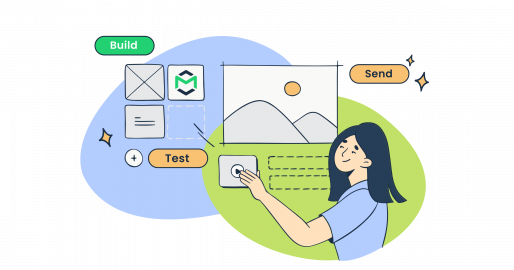Back in March, we released Email Testing API for email templates. Now, we’ve extended the templates’ features, making them available for all our products: Email API/SMTP, Email Testing, and Email Marketing.
Drag-and-drop email builder
Previously, you could only build/edit email templates with an HTML code editor.
Now, we also have a drag-and-drop email builder that doesn’t require any coding. You can easily build your designs from scratch or choose the desired template from our library.
The drag-and-drop editor comes with AI-powered Smart Headings, Smart Text, Smart Buttons, and Magic Image, as well as versatile options for building responsive designs.
Similar to HTML code editor, drag-and-drop editor supports variables, enabling you to personalize your emails whether you’re sending transactional, bulk, or marketing emails.
Easier integration
We’ve also introduced several improvements to simplify the integration of Email Templates with Email API/SMTP and Email Testing.
When you create a template, you can go to the Integration tab and switch between products from there. You’ll see all the necessary credentials within one tab.
This means that you can easily test the template in staging with Email Testing and, once it’s refined, send it on production using Email API/SMTP.
Learn more about email templates and their integration here.
Testing template variables
When you trap your templates in the Email Testing sandbox, you have the option to view and validate all the template variables. This information is available in the Tech info tab.
You’ll also find the template name with a link to easily access and modify the template if needed.
Testing and sending templates with API
Now all our APIs, Email Sending API, Bulk Sending API, and Email Testing API support templates.
You can use them with any programming language that supports HTTP requests. The detailed RESTful API docs are available here.
Updated templates are available for all our users.