In this guide, you will learn why to start email marketing for an agency, how to build a high-quality email list, create engaging content, and manage your email deliverability like an expert.
Want to skip the theory and jump straight to the step-by-step email marketing guide? Click here!
Benefits of email marketing for agencies
Email marketing helps agencies to communicate consistently, share insights, and show expertise — all at a reasonable cost.
But that sounds too hypothetical, right?
Let’s explore the real benefits of email marketing in more detail.
1. Offers great return on investment (ROI)
Email marketing delivers one of the highest returns on investment among digital channels. In fact, a recent study by Litmus shows that each dollar spent on email marketing likely returns an average of $36.
This high ROI is mainly due to its ability to reach a highly targeted audience at a low cost while nurturing relationships over time.
Unlike other marketing channels that require constant investment, email campaigns reach a targeted audience with minimal extra expenses — provided that the sender reputation and email infrastructure are properly maintained.
For example, you could use a personalized email drip campaign to guide a lead through the sales process. When a potential client downloads a free eBook, an automated email sequence triggers.
The client starts by receiving a warm welcome email. After that, they get messages tailored to their needs, with relevant case studies, and, eventually, an offer for a personalized consultation.
This campaign engages prospects over time without manual follow-up. It increases conversions while keeping costs low.
However, keep in mind that achieving this ROI isn’t easy and can vary considerably. The success of your email marketing campaigns will depend on various factors, including:
- Quality of your contact list
- Content quality and value
- Email deliverability and sender reputation
For instance, only a well-timed promotion that aligns with your clients’ needs and preferences could encourage immediate responses and drive conversions.
2. Support advanced personalization and dynamic segmentation
Unlike other marketing tools and approaches, only emails let you use all the collected data on your users, and hyper-personalize messages automatically (if you use the right tools).
For instance, Maichimp marketing platform allows you to segment your email list using demographic data, purchase behavior, engagement history, and custom attributes of your choice. Then, when creating a targeted email campaign, you can layer these criteria and target them separately with curated content.
GetResponse, another email marketing platform, offers dynamic segmentation, meaning contacts are automatically transferred from one segment (e.g. new users) to another (e.g. loyal customers).
And the email marketing platform ActiveCampaign offers a dynamic content feature that automatically personalizes sections of an email based on each user’s preferences, actions, or other data.
3. Allows scalability through automation
Email marketing automation allows you to handle repetitive tasks without manual intervention. Instead of manually sending each campaign, you can create automated workflows that trigger messages based on client actions.
Here are some of many examples of email automations that companies use:
- Welcome emails
- Onboarding sequences
- Birthday or anniversary messages
- Post-purchase follow-ups
- Re-engagement campaigns
- Upsell or cross-sell recommendations
- Feedback and review requests
- Event reminders
- Lead nurturing sequences
- Drip campaigns
- Seasonal campaigns and holiday promotions
4. Increased customer retention and loyalty
Businesses are ready to invest in personalization and loyalty programs because they pay off. The PwC Customer Loyalty Executive Survey 2023 revealed that businesses delivering personalized experiences see a 1.7x increase in incremental revenue year-over-year and more than double their customers’ lifetime value.
Retaining loyal clients is far more cost-effective than acquiring new ones, and email marketing helps with that through hyper-personalized, relevant content delivered at the right time. When subscribers receive regular, helpful information, they feel appreciated and develop an emotional bond with the brand—almost as if it were a friend or even a family member.
5. Revenue expansion from white labelling
Agencies can white label an email marketing platform to charge their clients usage fees in addition to the usual retainer. A white label platform would be hosted on the agency domain and show the agency logo. Top ESPs charge 4-5 times more than some of the lesser known brands, so there’s an opportunity for a healthy markup with white label. Plus, when agency clients use an agency branded tool it can promote client retention as well.
How to get started with email marketing
It’s now clear that there is a lot to gain from email marketing. But where should you begin?
Here is a simple framework for any business ready to hit the ground running. It doesn’t matter whether you’re a digital marketing agency, UX audit agency, a travel agency, or another service provider.
We’ll cover foundational strategies and best practices that work across industries.
Step 1. Develop the strategy
Start by deciding what you aim to accomplish with your email marketing strategy. Are you looking to increase brand awareness, nurture leads, or drive sales?
You can use a SMART framework to ensure your goals are both realistic and trackable. SMART stands for:
- Specific. Clear and precise goal
- Measurable. Trackable outcomes
- Achievable. Realistic and attainable
- Relevant. Aligned with broader objectives
- Time-bound. Set within a timeframe
For instance, if your goal is lead generation, you can define your smart goals as follows:
- Specific. Generate 100 new leads in December through email campaigns from a website that generates 10k visitors per month.
- Measurable. Track the number of leads collected via sign-ups or downloads.
- Achievable. A website generates 10k visitors, so we need to convert 0.1% of them, which is quite realistic with the right strategy.
- Relevant. Lead generation aligns with the agency’s broader objective of increasing sales.
- Time-bound. Achieve this goal in December.
Having well-defined objectives from the outset will provide direction for each email campaign and allow you to assess its success.
Once you’ve established your goals, the next step is to create content that truly resonates with their interests and needs.
This directly impacts open and click-through rates, as subscribers are more likely to engage with emails that are relevant to them.
Start by gathering data on your website visitors, looking at metrics like:
- Demographics (e.g., age, gender, location, income level)
- Behavior patterns (e.g., frequency of website visits, time spent on site, past purchases)
- Interests (e.g., preferred product categories, hobbies, or topics followed on social media)
- Engagement levels (e.g., email open rates, click-through rates, social media interactions)
- Browsing history (e.g., pages visited, items viewed, searches conducted on your site)
This information can reveal insights about your audience preferences and help you design emails that capture their attention.
With goals and audience segments defined, list the tactics you’ll use to achieve them. For example, for lead generation, you might consider:
- Offering a discount or special offer for new subscribers.
- Hosting webinars or online workshops that require registration.
- Using exit-intent popups to capture emails before visitors leave.
As you outline your tactics, consider the tools that can support your execution. Since many agencies also function as consulting partners, it can be helpful to explore software for consultants as these often include features like project tracking and client collaboration that streamline your workflow.
Remember that flexibility is essential, especially for small businesses starting a campaign from scratch. If a strategy isn’t working, adjust as needed.
Step 2. Build a quality email list
A well-targeted email list ensures that your messages reach people who are genuinely interested in your content. This increases the likelihood of higher engagement and conversions.
Focus on relevance, consent, and engagement potential rather than simply increasing numbers. A small, targeted list with high engagement rates often delivers better results than a large, unfocused one.
For instance, working with 100 people and achieving a 1% conversion is better than sending emails to 1,000 people with no conversions.
Begin by creating valuable content that attracts subscribers. Offering something of interest, such as an informative guide, exclusive discount, or access to premium content, encourages people to sign up willingly. These are known as lead magnets and provide an immediate benefit in exchange for an email address.
When selecting a lead magnet, think about what would most appeal to your target audience. For instance, a downloadable e-book or checklist may work well for users looking for detailed information, while a discount code might attract shoppers to an e-commerce site.
The lead magnet you create will also depend on the distribution channel you want to target. Organic channels are ideal for attracting people who are genuinely interested in what you offer.
These channels ensure that the list of email subscribers is built with engaged subscribers who are more likely to interact with your content. Some of the organic channels you should consider include:
- Social media
- Referral campaigns
- SEO-optimized blog content
- Google ads
- High-impact landing pages
- Webinars or virtual events
Avoid the common pitfall of buying email lists, as these lists often contain unqualified leads and can harm your sender’s reputation. Purchased lists can lead to high spam complaints and low engagement, which may damage deliverability and violate regulations like GDPR and CAN-SPAM.
Lastly, regularly clean your list to keep it up-to-date and engaged. Remove inactive subscribers, as keeping them can lower engagement rates and harm deliverability. Maintaining good email hygiene keeps your list fresh and focused on engaged subscribers.
Step 3. Send relevant and personalized content
A 2023 research by Statista shows that 62% of consumers are less likely to trust brands with poor personalization. This means that only relevant, personalized content has the power to capture your audience’s attention, leading to higher open rates, click-through rates, and conversions.
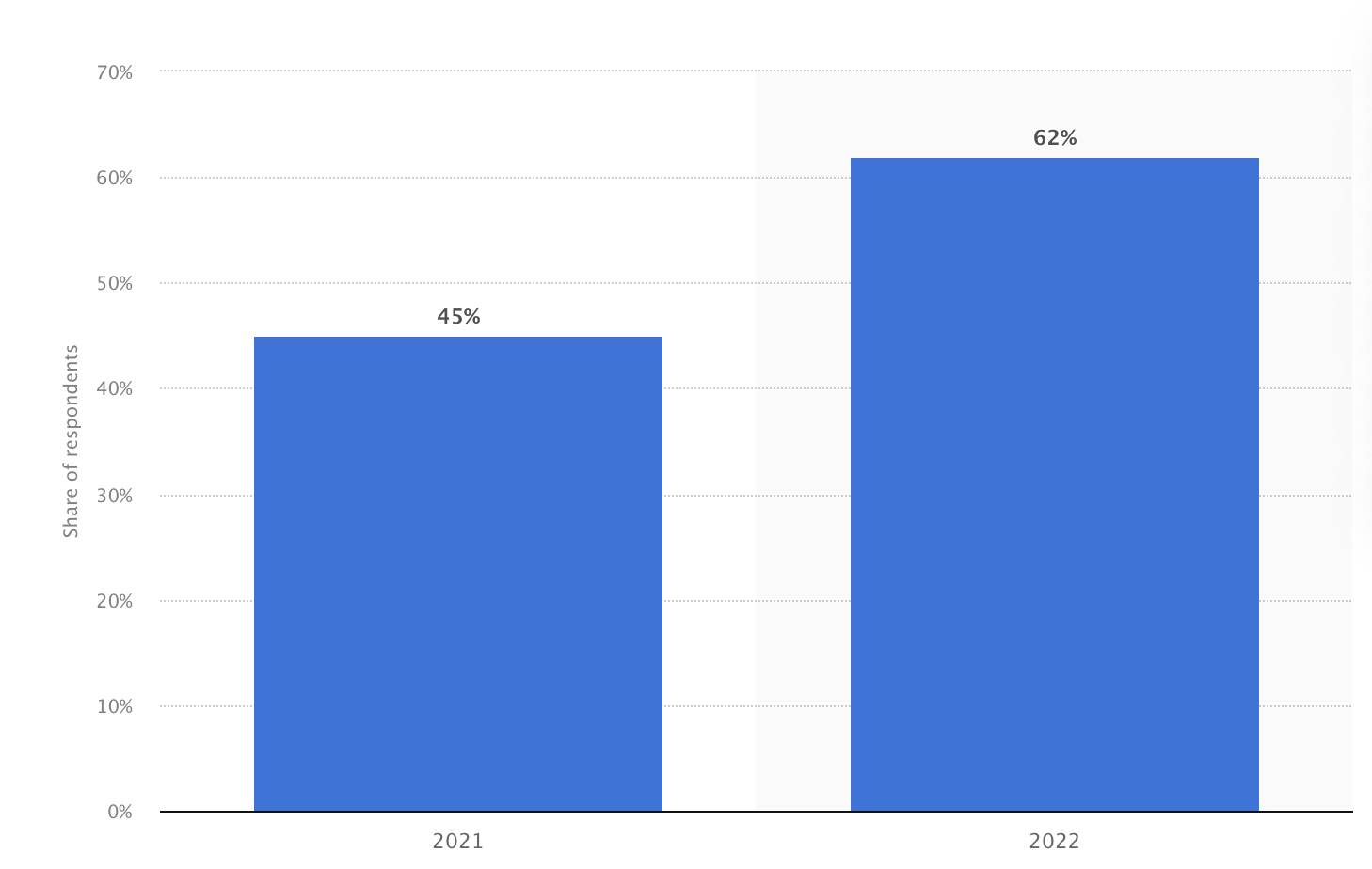
Plus, if content appears even slightly irrelevant, email service providers may label it as spam. This could negatively impact your email deliverability and inbox placement of your future campaigns.
To avoid this, ensure each message resonates with the audience’s interests and needs. That means you need to go beyond using just the recipient’s name and personalize content based on each subscriber’s past interactions, preferences, and interests. This makes subscribers feel understood, boosting engagement and loyalty.
Timeliness also matters for both transactional and promotional emails. If your email reaches the inbox when it’s most relevant to the subscriber, it’s more likely to be opened and acted upon.
For instance, a segment of early-morning shoppers might respond better to emails sent in the early hours, while another group may engage more during the weekend.
You can leverage data and automation to find the best times to reach specific segments and send triggered emails that respond to real-time events, like a subscriber’s recent activity.
Most importantly, ensure each email delivers genuine value. Subscribers are far more likely to engage with content that gives them a good user experience. Plus, consistency is crucial for building trust, strengthening client relationships, and boosting open rates.
Step 4. Take care of email deliverability
Even if your content is well-targeted and personalized, it won’t matter if your emails don’t land in your subscribers’ inboxes. That’s why you need to pay close attention to your email deliverability.
It depends on three key factors:
- Technical setup
- Content quality
- Engagement signals
Getting each of these right ensures your emails land in the inbox rather than being filtered as spam.
First, ensure to choose a reputable email service provider (ESP) that supports authentication protocols like DKIM, SPF, and DMARC. These protocols are important for:
- Verifying your identity as the sender
- Building trust with email providers
- Increasing the chances that your emails land in subscribers’ primary inboxes.
Email providers also assess content relevance, so each message should engage the recipient. For instance, a clear, compelling subject line captures attention and signals value to providers. Irrelevant subject lines or content full of spam words can lead to low engagement, which negatively impacts deliverability.
Engagement signals — such as open rates and the frequency of emails marked as spam — are tightly connected to content relevance. If subscribers aren’t engaging with your emails, it signals to email providers that your content may not be valuable. This can lead to lower inbox placement.
Aim to increase engagement by sending personalized, timely messages that resonate with each segment. For example, if you segment based on a client’s purchase history, you can send targeted offers or product recommendations that align with their specific interests.
Lastly, ensure to test your emails to check for any issues with deliverability before launching a campaign. This proactive approach will help ensure that your emails consistently reach the intended inbox.
Step 5. Test, track, and optimize email campaigns
Regular testing and analysis help you to know whether your campaigns are resonating with subscribers or if adjustments are needed to boost performance.
Start by running A/B tests on various elements of your emails, including subject lines, call-to-action buttons, images, and email copy.
Test one variable at a time.
For instance, you might test the subject lines of two email newsletters to see which one leads to higher open rates. You can also experiment with different CTAs to determine which generates more clicks.
Each test should have a clear hypothesis and measurable objective. This way, you can confidently apply findings to future campaigns.
Once you’re running campaigns, track key performance metrics that indicate how well your emails are performing. Here are what different metrics in your email funnel could mean:
- Open rate — shows how effective and compelling your subject lines are.
- Click-through rate (CTR) — Reflects how engaging your email content is and whether recipients are motivated to take action.
- Conversion rate — Shows how well your email drives desired actions, like signing up for a consultation or purchasing a service.
- Bounce rate — might point to issues with email list quality.
- Unsubscribe rate — May suggest the content isn’t aligning well with subscriber expectations.
Use insights from these tests to optimize your future campaigns based on what appeals most to your audience. If A/B testing shows that certain subject line types boost open rates, incorporate that style into future emails.
Also, adjust your send frequency based on engagement data; if engagement drops with weekly emails, consider moving to a biweekly schedule.
You can also go beyond standard metrics by analyzing user behavior through tools like heatmaps to identify popular click areas and preferred links and align content with audience preferences. Also, assess interaction timing to optimize content delivery.
Cost of agencies’ email marketing
The cost of email marketing for an agency in general or brand marketing agencies exactly can range anywhere from free to around $5,000 per month.
Still, email marketing remains more affordable than most other digital marketing channels. For example, paid search ads like Google Ads or PPC can have a cost per thousand impressions (CPM) between $5 and $50, depending on the industry and the services you offer.
In the SaaS development industry, the keyword “saas development” shows a price per click from $10 to $38 in Google Keyword Planner as for November 2024
In contrast, email marketing’s CPM is usually much lower, often under $1, depending on factors like:
- The size of your agency
- The volume of emails sent
- The pricing of your email marketing solutions
- The cost of any additional email marketing software
- Whether you handle email marketing in-house or outsource it
Of all the factors, the primary cost driver is the number of emails sent monthly. Higher volumes often require advanced software plans, costing anywhere from $50 to over $1,000 per month.
Higher email volumes also impact deliverability, which may require investing in dedicated IP addresses. These tools can cost an additional $20 to $100+ per month.
Labor costs are another significant factor. The amount depends on whether you’re using an in-house team or outsourcing.
Hiring in-house email marketing experts, designers, and developers typically costs $50,000 to $90,000 per role annually. Larger agencies may also need to hire project managers to oversee strategy and execution.
On the other hand, full-service email marketing agencies typically charge between $2,500 and $10,000 or more per month, depending on the scope of services, campaign complexity, and subscriber list size. The best email marketing agencies in the US may charge higher fees due to labor costs but bring valuable expertise in:
- Market-specific expertise
- Copywriting
- Content marketing
- Regulatory compliance
Other factors that affect how an email marketing company can charge include:
- Quality of current email list
- The complexity of email design
- Frequency of your campaigns
- Platform you use
You could also hire freelancers, who generally offer more affordable rates than agencies. Freelancers typically charge anywhere from $20 to $150 per hour, depending on their level of expertise and the complexity of the tasks.
There are also a few other crucial tools and software integrations that can increase costs. For instance, to track your campaigns effectively, you might need CRM integrations and advanced analytics tools or apps. CRM tools alone can add anywhere between $50 and $200 per month.
Some companies may also invest in data protection tools, which cost $20 to $200 per month, to comply with regulations like GDPR.
Best email marketing software for agencies
This is a snapshot of some of the best email marketing software for agencies, focusing on their pricing, core strengths, and customer support ratings.
| Software | Pricing* (in US $) | Main focus | Customer Support |
| Mailtrap | 15 | Email API & SMTP with high inboxing rates | ⭐⭐⭐⭐⭐ |
| HubSpot | 32.5 | CRM and marketing | ⭐⭐⭐⭐⭐ |
| BigMailer | 25 | Multi-brand management | ⭐⭐⭐⭐⭐ |
| NotifyVisitors | – | All-in-one marketing automation platform | ⭐⭐⭐⭐ |
| Mailchimp | 56.53 | Budget-friendliness and scalability | ⭐⭐⭐⭐ |
| Brevo | 29 | Advanced personalization | ⭐⭐⭐⭐ |
*I’ve calculated the prices based on sending 10,000 emails per month to a contact list of 2,000 addresses. These prices are current as of November 2024.
Best choice: Mailtrap Email Delivery Platform
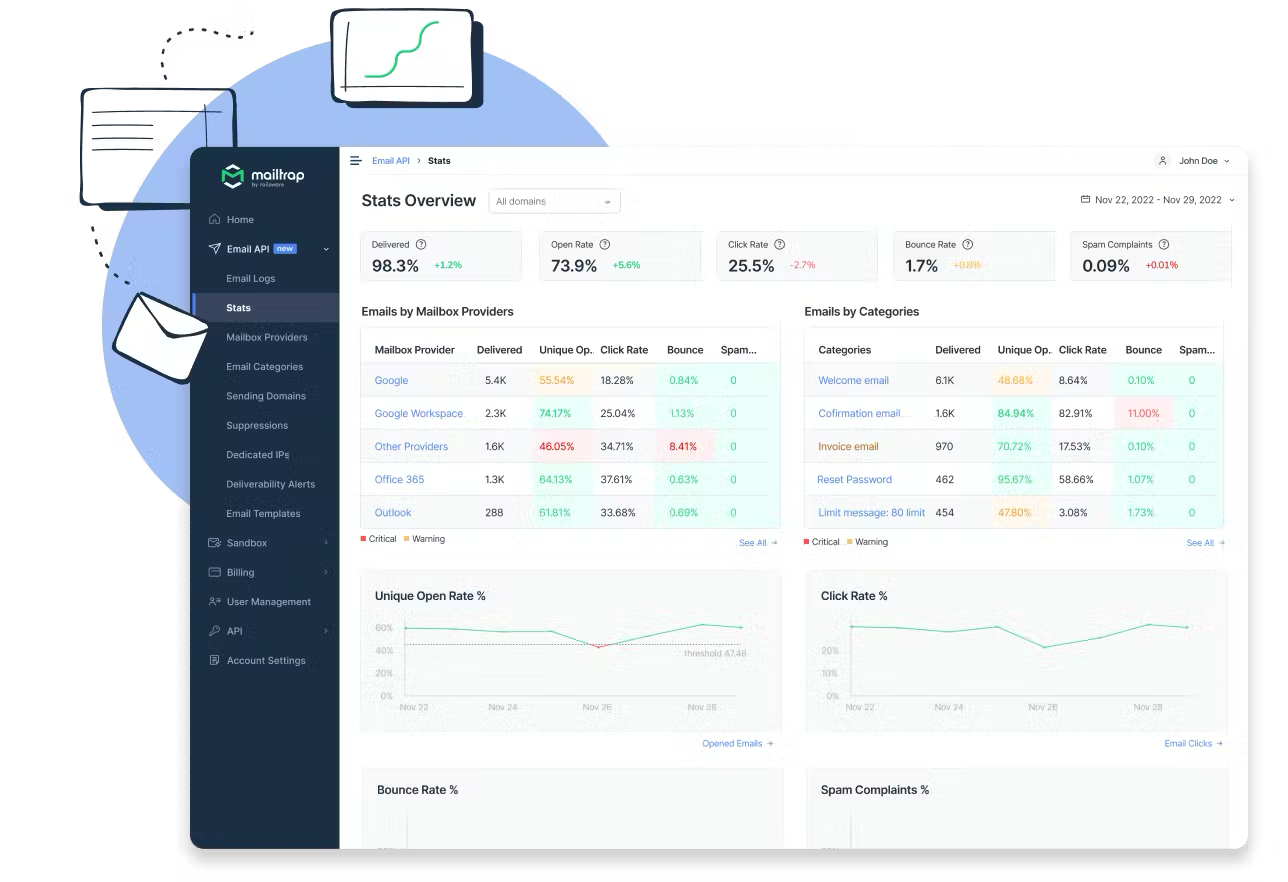
Mailtrap is an email delivery platform for developer and product teams with high inboxing rates and fast email delivery.
The platform lets you send both marketing and transactional emails, has a separate steam for bulk emails. It offers an intuitive template builder with drag-and-drop and HTML editors, pre-designed email templates, a clear campaign scheduler, and other automation features.
Mailtrap provides advanced analytics with a dashboard and visual graphs to track key deliverability metrics. And drill-down reports on each mailbox provider with detailed insights will help you fine-tune email campaigns while maintaining a strong sender reputation.
If your main concern is email deliverability and placement, Mailtrap is the right tool for you. Here are the GlockApps test results of emails sent via Mailtrap. As you can see, more than 90% of transactional and marketing emails landed directly in the inbox or relevant tabs, with less than 6% being sent to secondary tabs.
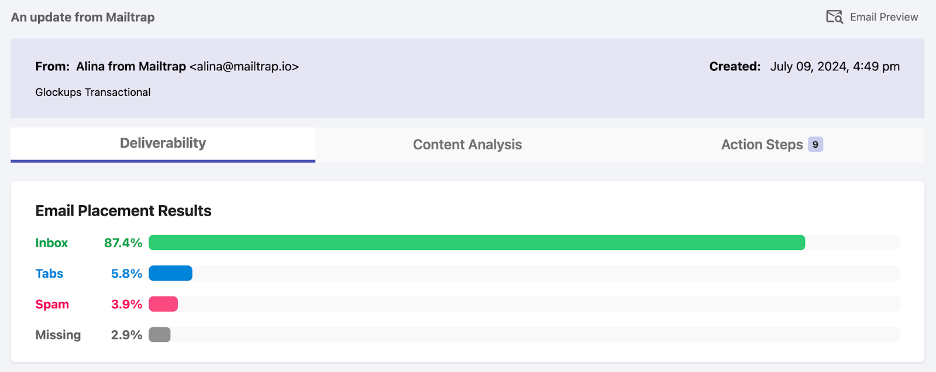
Pricing
Mailtrap’s free plan includes up to 4,000 emails per month, which is usually enough for fast-growing agencies. For businesses with larger email-sending needs, Mailtrap has very affordable paid tiers that start as low as $15 per month for 10K emails and an unlimited contact list. The full plan description is here.
HubSpot
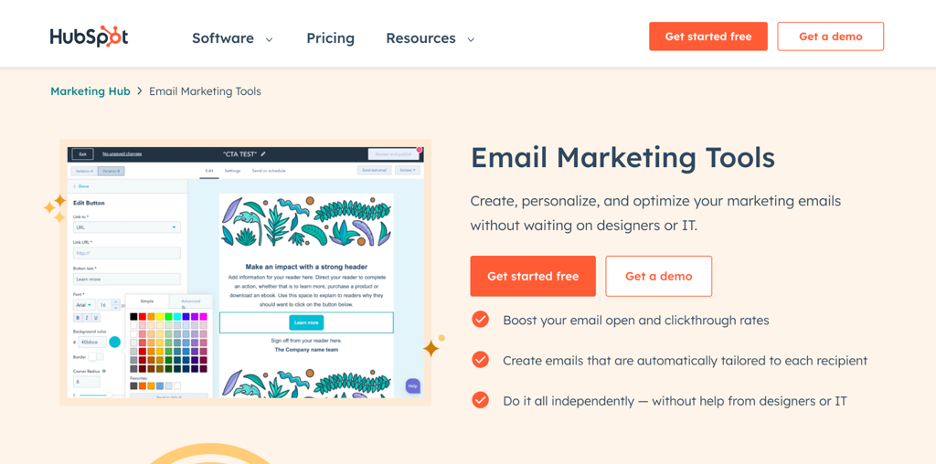
Best for: teams that need CRM with marketing automation capabilities
HubSpot is ideal for agencies that need an all-in-one solution to manage client relationships and email campaigns in one place. It offers marketing automation, CRM, email marketing, and analytics — all in one place.
The platform’s CRM allows you to monitor each lead throughout the entire customer journey, ensuring no opportunity is missed. Also, it integrates with popular digital marketing tools like Salesforce, Slack, and Shopify, making it adaptable to various client needs and existing workflows.
Pricing
HubSpot offers a range of pricing plans to accommodate different needs. Its free plan includes basic CRM features, email marketing, and some automation tools — ideal for small-scale users. For more advanced features, you can pick from HubSpot’s premium plans to match your agency’s needs.
BigMailer
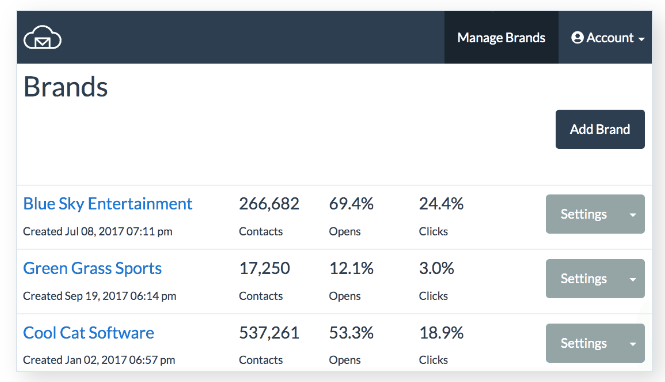
Best for: Multi-brand management with role-based user management
BigMailer is an email platform built for marketing agencies and designed for managing multiple brands or locations. It offers advanced segmentation and reporting capabilities, drag-and-drop template editor and template library, image hosting with free stock image search. BigMailer allows you to manage both marketing and transactional email with a unified customer view and offers support for RSS-to-email campaigns as well. For agencies serving clients in the same industry or in multiple locations email template sharing can offer an improved workflow over most ESPs.
Agencies have an option to white label BigMailer and charge their clients usage fees, which can promote client loyalty and retention while expanding revenue.
BigMailer customers love it for its timely live chat support and complimentary advisory on email deliverability and strategy.
Pricing
BigMailer pricing plans are based on subscriber list size and include a monthly limit of total emails sent that’s x10 the subscriber count. The plans don’t have locks on any features, making it easy to test and evaluate the platform on the lowest level. Agencies can request a free trial via live chat.
NotifyVisitors
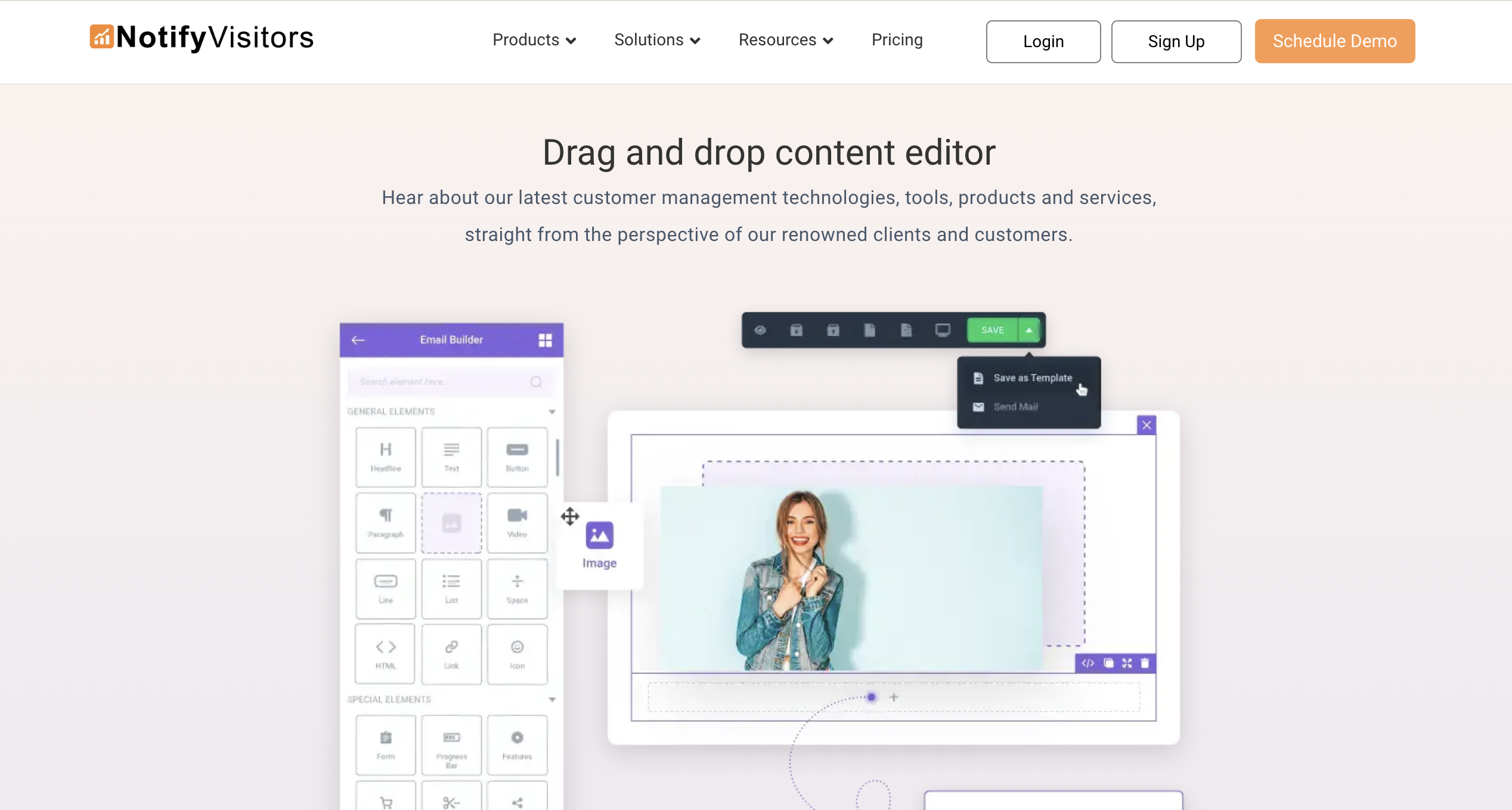
Best for: agencies requiring an all-in-one marketing automation platform capable of enabling multi-channel outreach
NotifyVisitors serves as a versatile toolkit for agencies to manage email marketing and other channels like SMS, WhatsApp, and push notifications, all from one platform. NotifyVisitors is easy to use and supports behaviour-based targeting and personalization to enhance engagement.
The drag-and-drop email builder makes it easy to create responsive branded emails. Agencies can also use pre-built automation workflows like welcome emails, cart recovery, and re-engagement campaigns that save time and enhance conversions.
Pricing
NotifyVisitors offers a wide variety of plans to consider for various agency needs. A free plan is offered, supporting up to 1,000 contacts, email templates, and very basic automation – ideal for smaller teams starting. For multichannel automation capabilities, advanced analytics, and priority support, you can be upgraded to one of NotifyVisitors’ premium plans, depending on how big your contact list is and usage.
Mailchimp
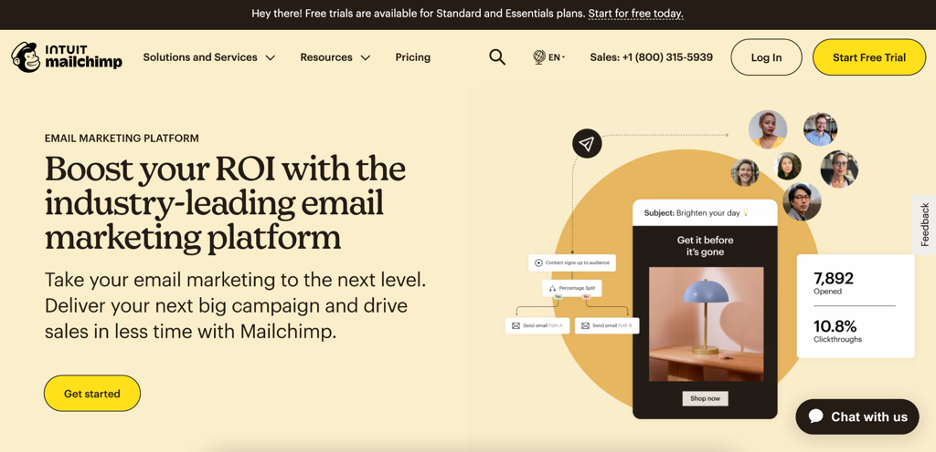
Best for: teams that are looking for a budget-friendly email marketing and automation tool
Mailchimp is a great option for agencies looking for an affordable and easy-to-use email marketing platform. It includes essential tools like email automation, basic CRM, and audience segmentation in a simple interface.
The drag-and-drop email builder and customizable email templates help marketers create professional emails without much design effort. It has a robust analytics feature that makes it easy to track key metrics such as open rates, click-through rates, and conversion rates.
Pricing
The free plan includes basic templates, limited automation, and up to 500 contacts — suitable for smaller campaigns or trial purposes. For more advanced needs, it offers other premium plans.
Brevo (formerly Sendinblue)
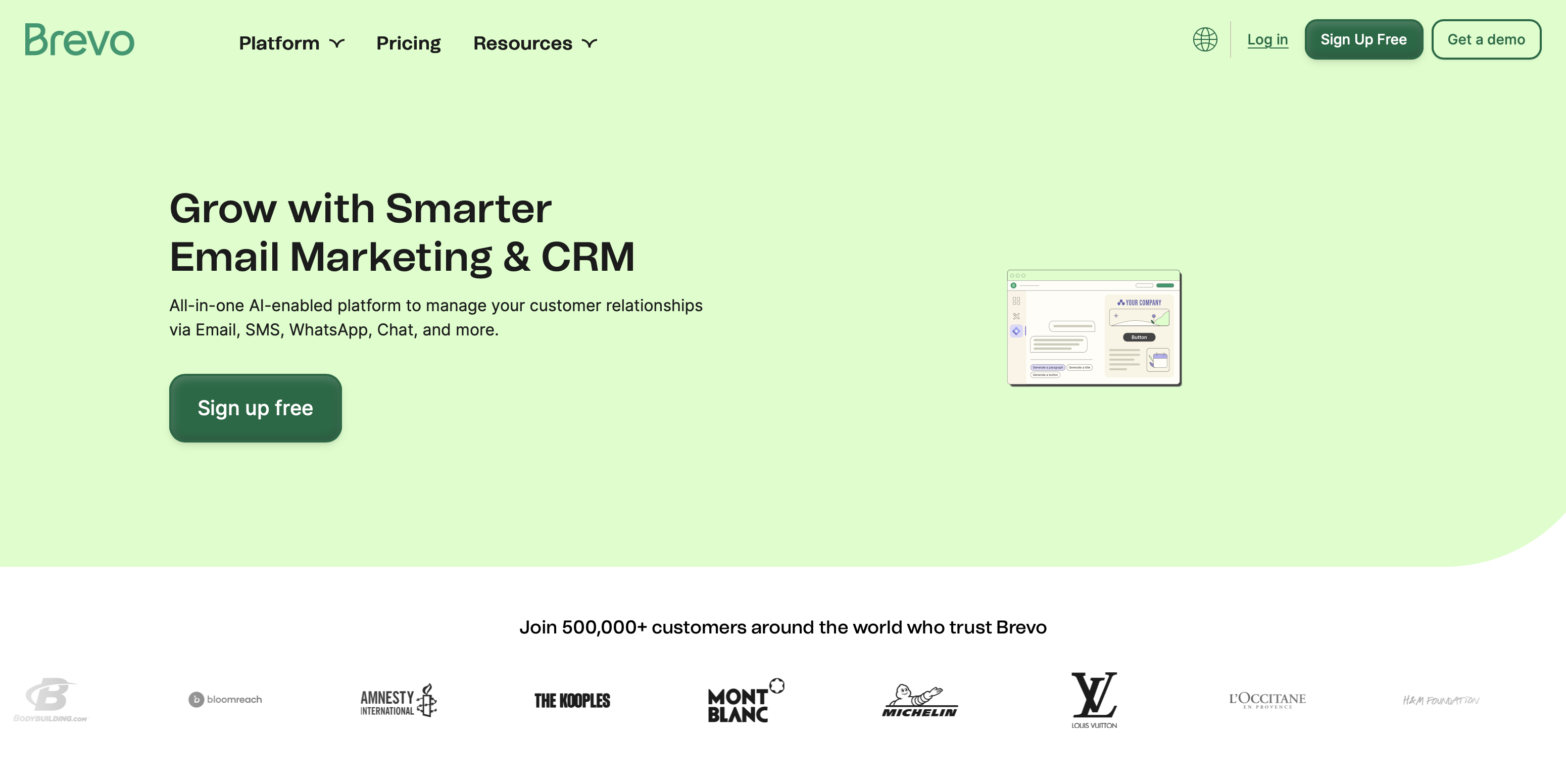
Best for: teams that need multi-channel marketing and personalization
Brevo is great for agencies looking for an email marketing platform with SMS capabilities for multi-channel campaigns. The platform lets you manage both email and SMS in one place, making it easy to reach audiences through different channels. Brevo also has strong personalization and segmentation tools for tailored messages based on customer behavior.
It also provides detailed reports on email and SMS performance. Brevo integrates with various CRMs, eCommerce platforms, and API tools.
Pricing
The free plan lets you manage unlimited subscribers and send up to 300 emails per day at no cost. The Starter plan costs $8.08 per month. It allows you to send 5K emails, includes some basic automation, and support. For other plan details visit the official site.
How to send an email marketing campaign
You can use any email marketing tool to send your first email campaign, but in this section, I’ll show you how to do it with Mailtrap. Don’t worry, the process is simple and straightforward and will take you less than an hour once your domain is verified.
Set up your Mailtrap account and domain
First, create an account with Mailtrap. After logging in, head to the “Sending Domains” section and add your domain for verification.
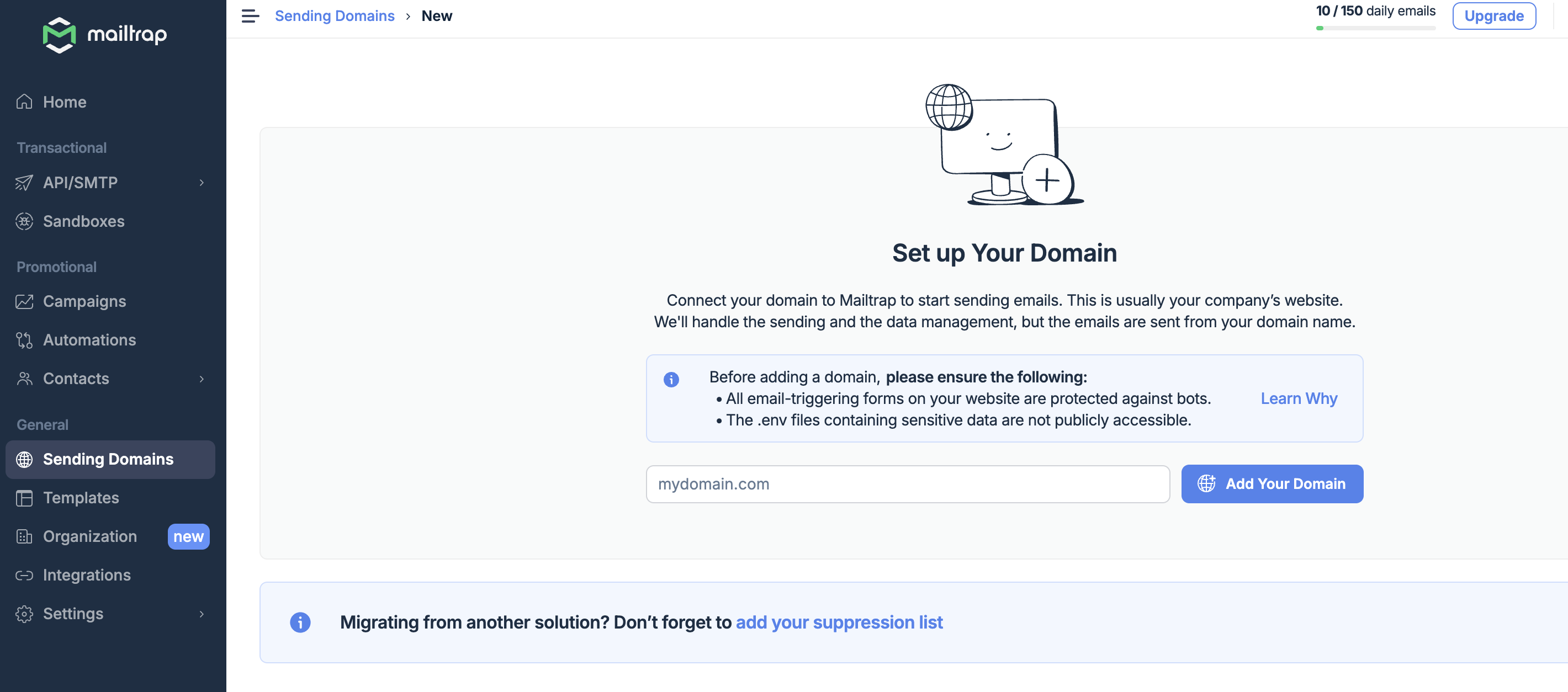
Once you’ve added it, go to your domain provider (e.g., GoDaddy) and paste the DNS records that Mailtrap provides. You can find the DNS settings in your domain provider’s dashboard under “Manage DNS.”
After updating the records, click on “Verify all” in Mailtrap and wait for confirmation that your domain is verified.
Import your contacts list
Open Mailtrap web app and go to the “Contacts” section. Select “Import Contacts,” and upload your email list in CSV format.
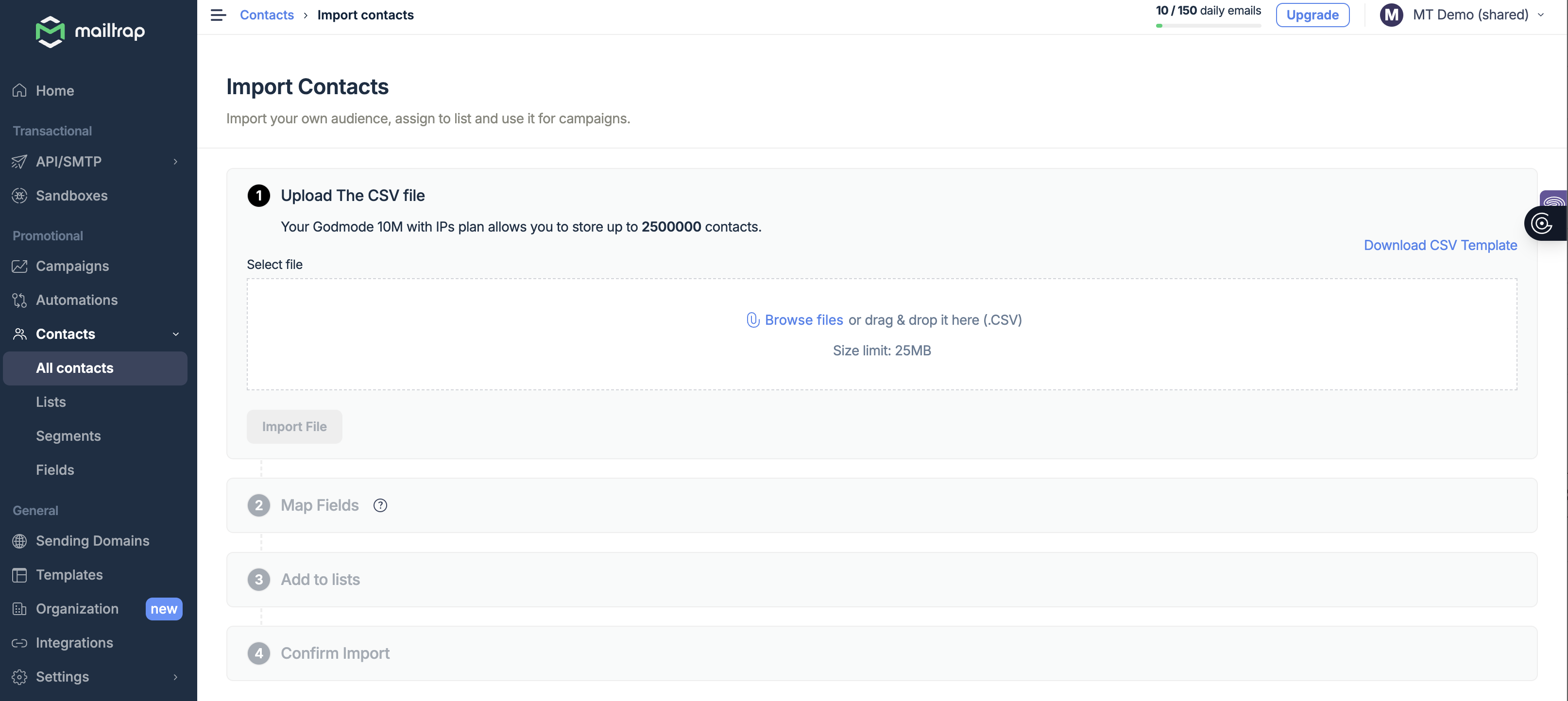
Make sure to map the fields correctly so Mailtrap can read them properly.
Before importing your email list, clean it to remove inactive, invalid, and duplicate email addresses.
Create your email template
Go to the “Templates” tab. Here, you can design your email from scratch using the drag-and-drop builder or an HTML editor. Another option is to choose a pre-built template and customize it to your needs.
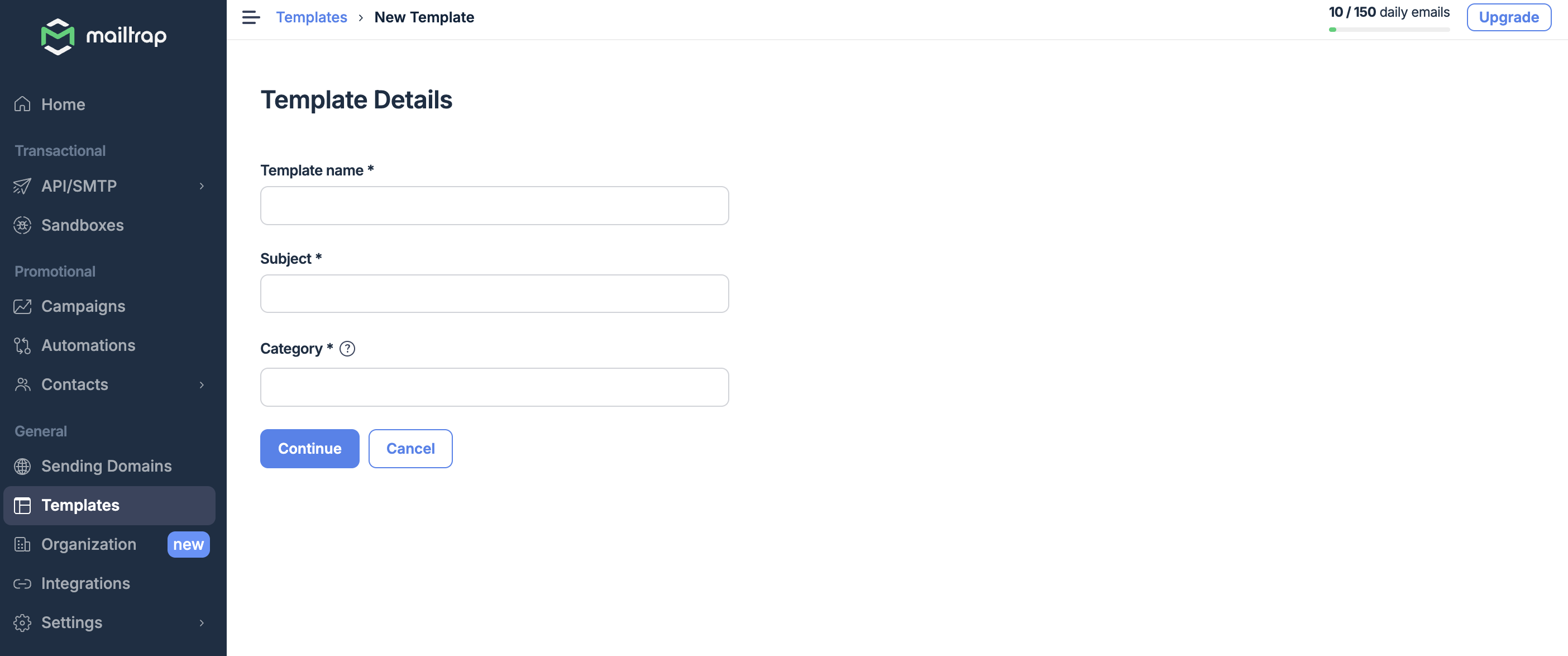
The builder has useful tools like AI-powered copy suggestions and a free library of images to help you craft the perfect message. Once you’re done, click “Save” or “Send Test” to send a test email to your own inbox for review.
Please note: merge tags won’t work in test emails because they are only sent to your address, not the full email list. So, there’s no need to worry about that for now.
Set up and schedule your campaign
When your email is ready, click on “Campaigns” in the left sidebar, then select “Create New Campaign.”
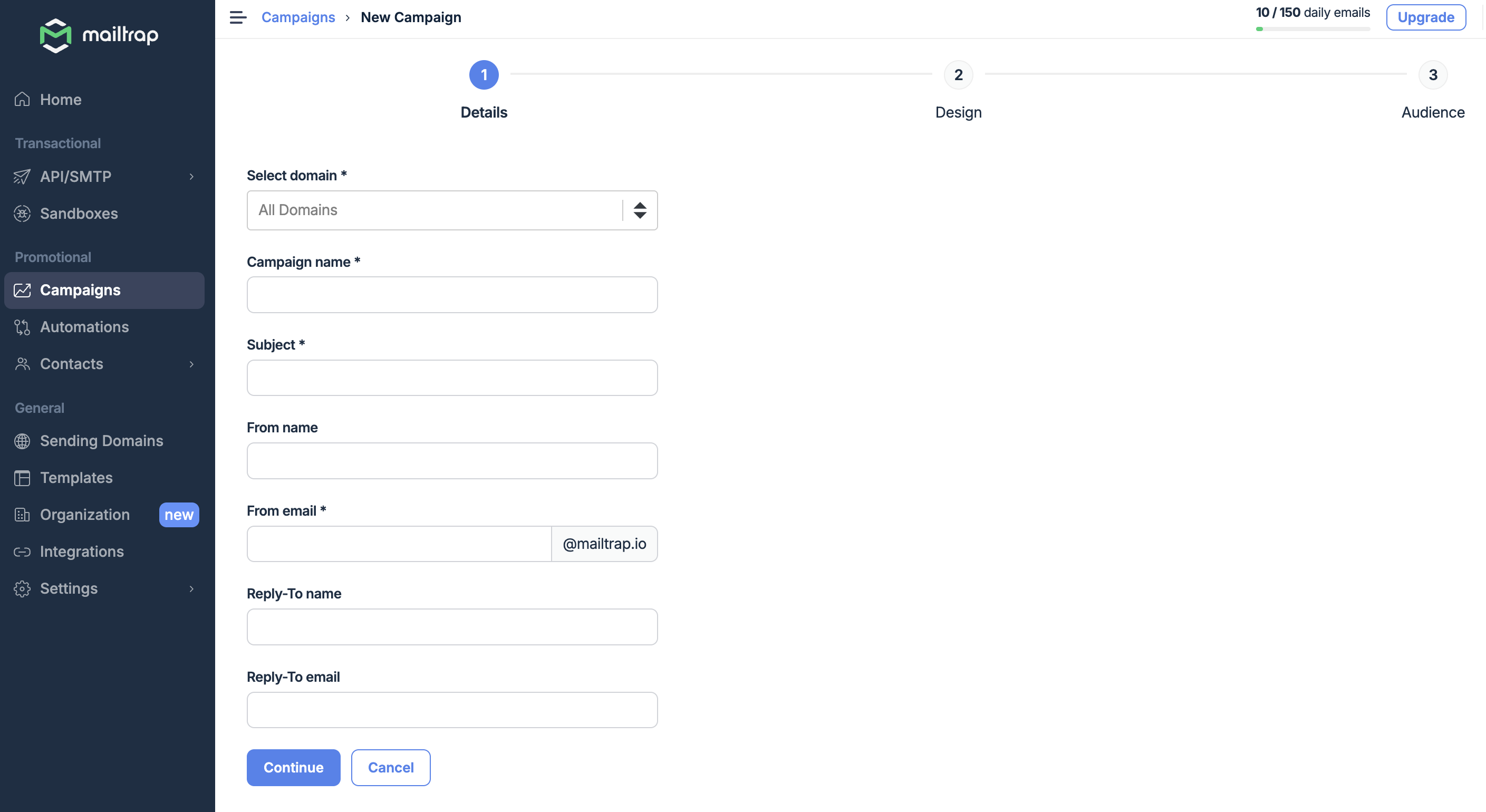
Fill out your campaign details and click “Continue.” Choose the template you created, and add merge tags for personalization!
Select your target audience, confirm your list, and you’re good to go. You can schedule your campaign to send up to two weeks ahead, send it right away, or save it for later use.
See how easy that was!
Wrapping up
If you seriously plan to add email marketing to your service list, be sure to check the following materials:
- What is mail marketing: in-depth guide
- Email deliverability explained
- Types of email marketing
- Email marketing strategy explained
Good luck!



