Marketers’ lives would be so much easier if there were one ultimate type of marketing email that worked like a charm. Everyone would duplicate templates and blast them out to the recipients. What a simple world that would be, right?
Not really.
Imagine receiving the same email over and over again from different brands. You’d get so annoyed you’d block all marketing emails and essentially miss out on important news or great discounts. That would certainly bring the predicted death of emails closer 🪦.
So, that’s why it’s important to strike a balance between the types of email marketing and target the right audience with the right content. And we’ll teach you how to do exactly that in today’s exhaustive guide.
Types of email marketing
There are two main types of email marketing: inbound and outbound. All campaigns and emails fall into these two categories depending on their purpose and target audience.
Inbound email marketing
Inbound email marketing is the process of sending marketing emails to your existing subscribers. It targets customers in different stages of their journeys. Such marketing campaigns are usually based on buyer personas that are used for audience segmentation.
Inbound email marketing can have various purposes, such as increasing brand awareness, boosting engagement, improving customer loyalty, etc. And to achieve these goals, it will use targeted and calculated campaigns.
Note that inbound email marketing is consent-based. It only targets people who have agreed to receive marketing communication.
Outbound email marketing
Outbound email marketing targets a wider audience i.e. people who aren’t yet on your email list. The aim is to increase brand awareness among potential customers who haven’t interacted with your product/service yet.
Outbound email marketing is mostly based on ideal customer profile (ICP) research. Considering its character, this type of email marketing doesn’t require consent.
For more information on the differences between inbound and outbound email marketing, check out this blog post.
Types of email marketing campaigns
As we mentioned above, all email marketing campaigns are either inbound or outbound. So we decided to group different types of email campaigns based on that.
Inbound email marketing campaigns
Inbound email campaigns themselves can be divided into two groups: recurring and one-off. Most marketing campaigns are recurring by default, however, we could also encounter standalone campaigns from time to time.
Recurring email campaigns
As the name implies, recurring email campaigns are campaigns that you send on a regular basis. They have a specific schedule and a target audience. Recurring campaigns can be sent weekly, monthly, or even yearly. They are good for nurturing customer relationships, providing value to subscribers, introducing regular updates, or sending promotional content.
The content, schedule, audience, and purpose of recurring campaigns are usually detailed in the email marketing strategy. This ensures that every email is aligned with your brand’s tone and business goals.
To improve consistency, most recurring campaigns are automated using various marketing automation and email marketing software. With their help, it’s possible to create email templates with custom variables that will be sent according to a pre-set schedule.
Advantages of recurring email marketing campaigns:
- Makes it easy to achieve consistency in communication;
- Establishes a strong relationship with the audience;
- Can help drive engagement;
- Keeps the audience informed about regular updates or upcoming promotions/events;
- Improves sending reputation as scheduled emails seem less spammy to internet service providers (ISPs) and spam filters.
Disadvantages of recurring email marketing campaigns:
- Can overwhelm subscribers if you’re sending too many emails;
- May not be suitable for all audiences.
Onboarding campaigns
Onboarding campaigns are a great way to introduce new subscribers to the features of your product/services and help them navigate your platform easily. They typically include a welcome email followed by a sequence of emails that teaches users how to use/make the most out of specific features.
For example, HubSpot has an onboarding campaign that consists of eight emails. In the first email, they welcome you to the platform, inform you about upcoming emails, and provide a list of recommended tasks. Each of the following sequences teaches you how to use each hub. The final email includes information about additional resources and upsells HubSpot Academy.
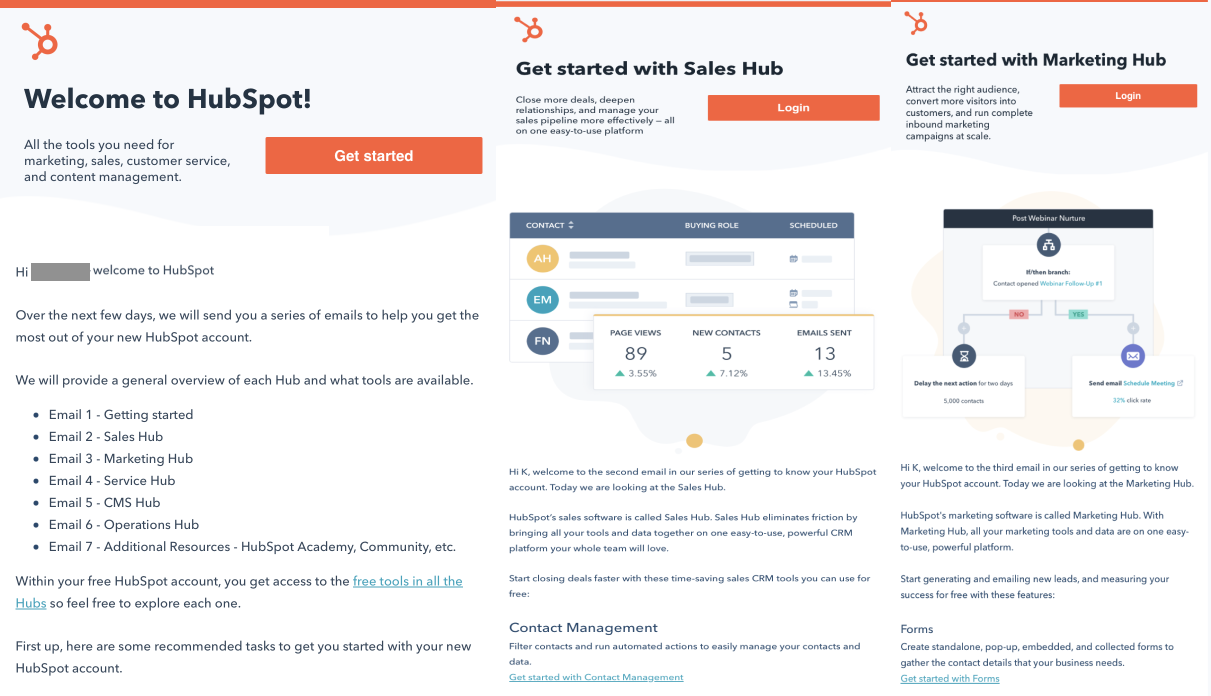
Drip campaigns
Drip campaigns are a series of emails that are sent in response to the users’ triggers automatically. These can be configured with the help of your email marketing tool. You can create workflows for possible triggers. Once the user makes a specific action, they will receive a series of automated emails.
Let’s say you have an educational blog about musical instruments. When someone opts in for marketing communication, you can send them a series of emails with blog post recommendations, instrument highlights, or descriptions of different types of instruments.
Similarly, if you have an e-commerce store and the user adds an item to their cart, you can send them a series of emails with relevant recommendations or reminders to finish the purchase, which then send them to a nicely designed eCommerce store.
Here’s an example of a drip campaign from Honey. A series of emails were triggered after a user removed the extension from their browser.
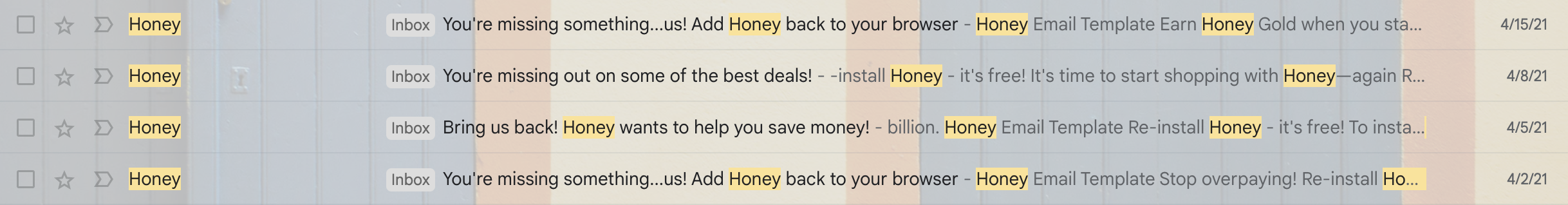
The first email included the benefits of Honey to remind the user what they will gain by reactivating the extension. The second email included testimonials to show why other customers love the extension and influence the decision-making process. The final email provided information about recent updates.
Each of the drip campaign emails had two clear call-to-action buttons (CTAs) and consistent, simple designs.
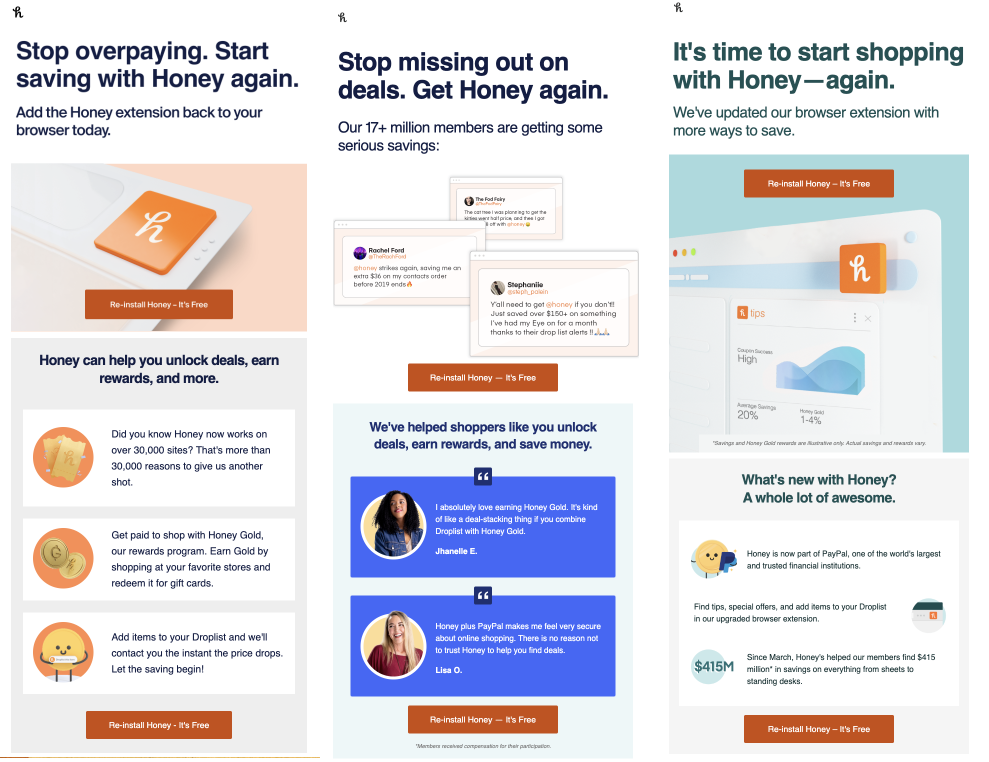
Seasonal campaigns
Seasonal campaigns are sequences of emails sent during specific seasons. These could be based on the time of the year or the holiday calendar. Such campaigns can be a combination of educational and promotional content.
For example, if you’re executing email marketing for hotels, you’d kickstart your campaign a month or so before summer. You’d provide recommendations for possible summer destinations or advertise the summer activities held in your hotel. Once you spark the interest of your subscribers, you can top your emails off with a generous discount.
Let’s take a look at a holiday campaign from Adobe Stock.
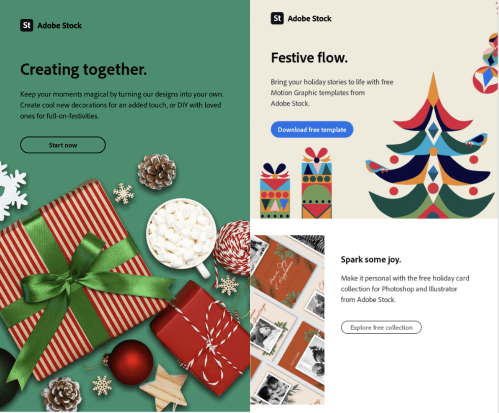
The initial email introduces Adobe designs and sets the holiday mood with DIY recommendations and corresponding images. The second email is more promotional and focuses on Motion Graphic templates. It encourages subscribers to download free samples and explore the collection with concise CTAs.
One-off (or standalone) email campaigns
One-off (a.k.a. standalone or ad-hoc) email campaigns are single emails sent only once. They don’t have a predefined schedule. Marketers usually send such emails when they want to run a one-time promotion, introduce a product update/new product, promote a specific event, or diversify their content marketing strategy.
Though they don’t have a schedule, one-off email campaigns do have a specific target audience.
Advantages of a one-off email marketing campaign
- Allows marketers to test subject lines, copies, designs, and different structures;
- Makes it easy to inform subscribers immediately about changes, news, or one-time promotions;
- Can introduce the aspects of your brand that aren’t part of your regular communication, such as history and values;
- Can diversify your content marketing.
Disadvantages of a one-off email marketing campaign
- Can disturb the usual flow of communication;
- Could result in spam complaints since the subscribers won’t be expecting the email;
- Requires more resources because its design and copies are different from regular campaigns.
Trigger-based email campaigns
Trigger-based campaigns (or rather emails) are sent after the user completes a specific action. They are similar to drip campaigns, but instead of an email sequence, only one email will be sent. Common triggers include events, behaviors, and engagement.
Marketers use all sorts of automated trigger-based campaigns, such as confirmation emails, welcome emails, abandoned cart emails, etc.
For example, when an old or new customer makes a purchase, a confirmation email with a receipt or invoice will be a trigger-based campaign.
Below you can see an example from Postable. It’s a simple confirmation email that includes custom variables such as the order number, purchased items, and an order total.
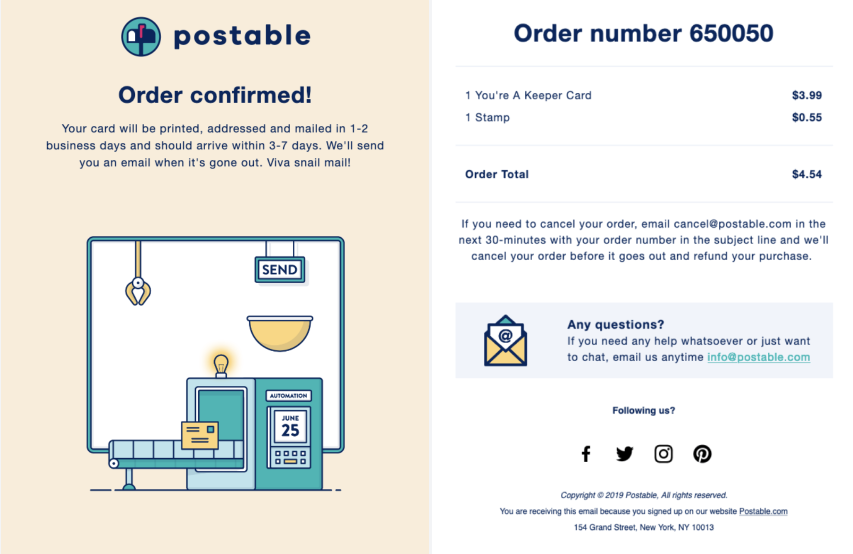
Promotional email campaigns
Standalone promotional email campaigns serve a single purpose: they aim to increase sales. Such emails are sent only once, typically during slow seasons. They are easy to spot thanks to the discounts that don’t fit into the ordinary flow.
Alternatively, one-off promotional email campaigns can include coupon or discount codes, vouchers, or special offers for ‘problematic’ audience segments. For example, if people over 40 don’t usually buy your products, you can send them a one-off offer to boost engagement and conversion rates.
That’s what Uplers Email did in the promotion below. They offered an exclusive deal (which probably wasn’t that exclusive) to a specific audience to increase sales.
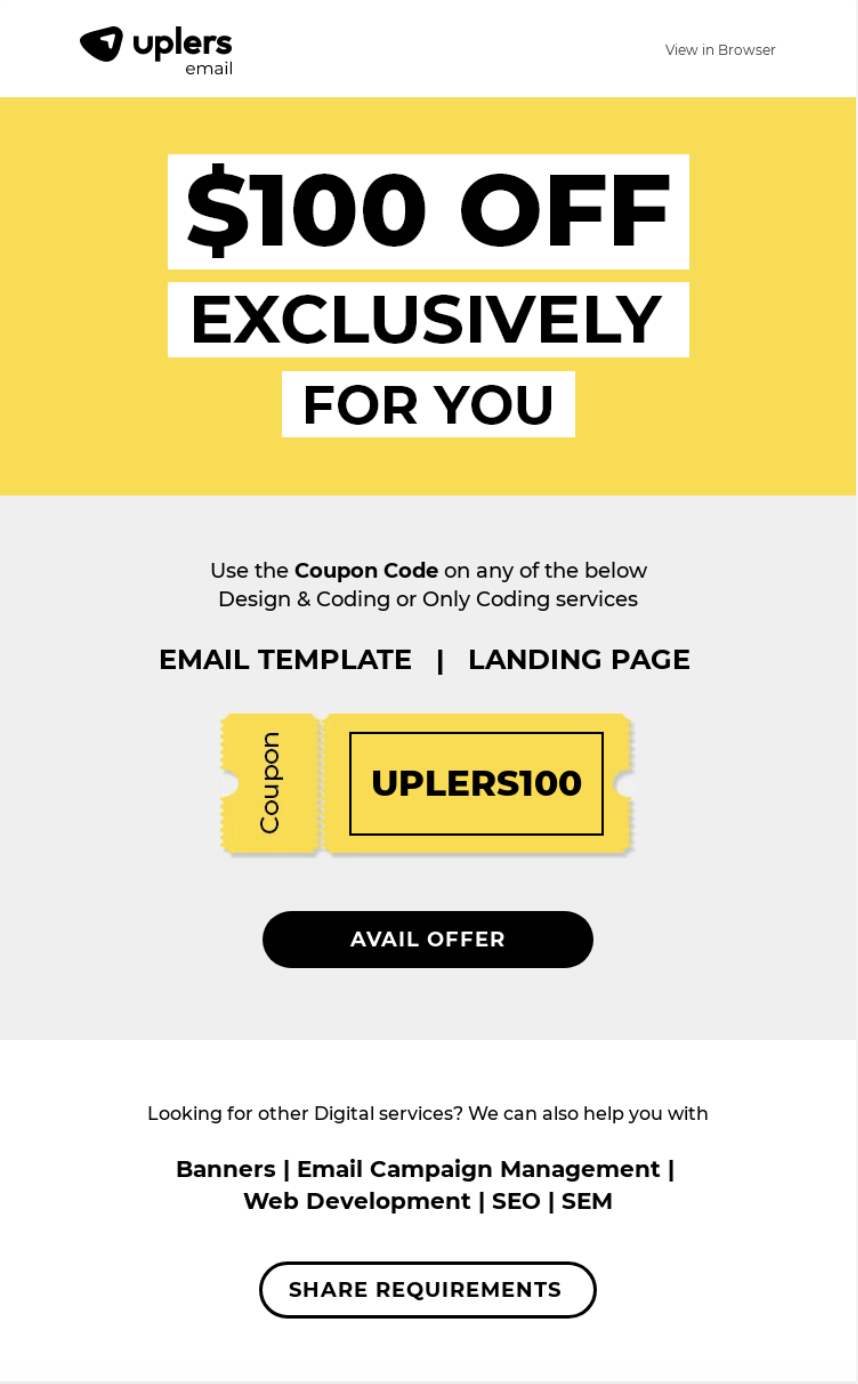
Event campaigns
Event email campaigns are good examples of standalone campaigns. They are related to an upcoming event you’re hosting, such as a conference, webinar, or award. Usually, one-off event campaigns are used when the event is suitable only for one or a few segments of the audience.
The Wing introduced their Instagram live stream with Nancy Pelosi with a simple and concise standalone email, effectively using the campaign to boost Instagram post engagement and reach a wider audience.
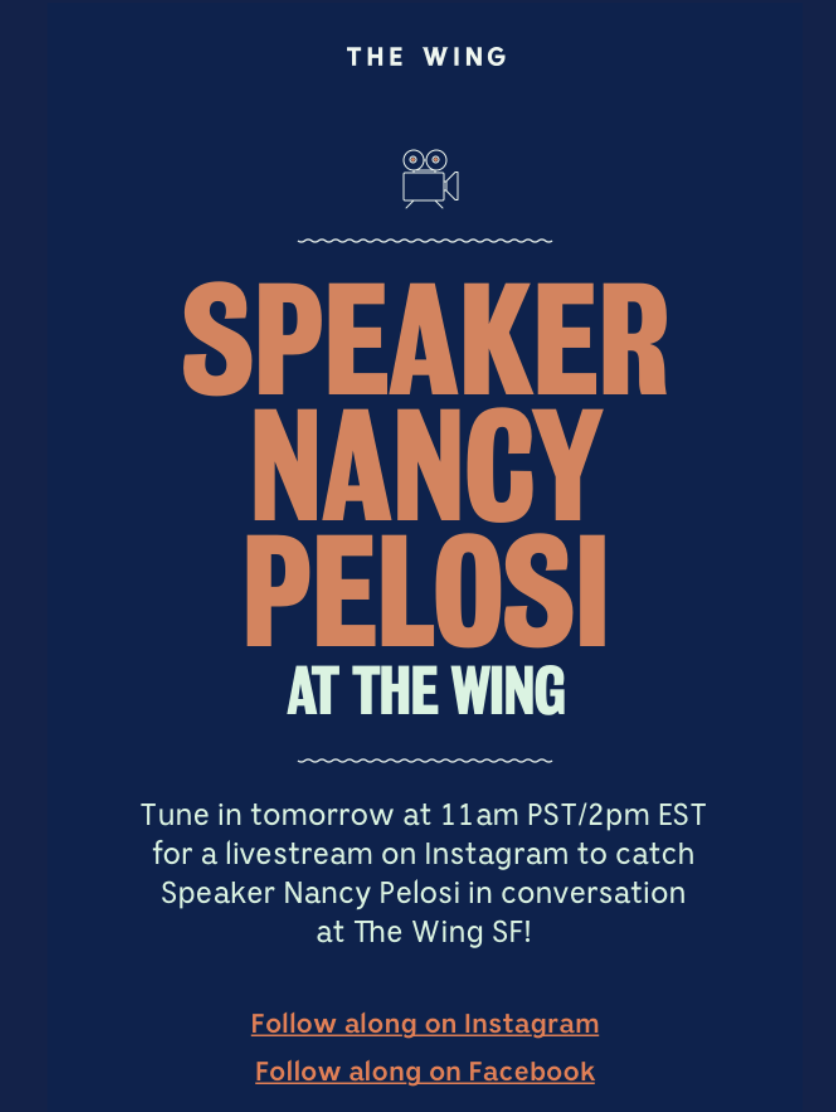
Outbound email marketing campaigns
Outbound email marketing campaigns aren’t as diverse as inbound ones because most of them have the same structure and characteristics. We decided to single out a lead generation campaign as it’s the most common type of outbound email campaigns.
An outbound lead generation campaign aims to introduce a product or service to a new audience. The audience is segmented based on ICP. The most commonly used technique is in-depth, data-driven personalization.
For example, instead of personalizing just the first name, seasoned marketers research common interests or the lead’s pain point, and build a lead generation campaign around that.
Typically, lead generation campaigns consist of a cold email and several follow-up emails. The first email will highlight the lead’s problem and offer a possible solution. Each subsequent email will summarize the information provided before and add even more value by emphasizing a different aspect or benefit of the product. The final follow-up will be built around the fear of missing out (FOMO) to motivate the recipient to make the decision.
We’ll provide examples for each sequence along with a detailed discussion below.
Types of inbound marketing emails
Now that you understand the peculiarities of campaigns, let’s move on to the different types of emails you can send to new and existing customers as part of your inbound email marketing strategy.
Welcome email
Welcome emails are the first (and most important) email communication you send to your subscribers. According to the benchmark report by GetResponse, welcome emails have an average open rate of 68.59% and a click-through rate (CTR) of 16.05%.
Needless to say, a welcome email should make a good first impression and build the foundation for a lasting connection.
Imagine you met someone for the first time and they start telling you about their studies at Harvard without even saying hello. You’d probably be confused and annoyed, and your soul would escape your body after the first sentence 🍃.
The same goes for welcome emails. They should start with a simple thank you to show gratitude to the subscribers. Then you can introduce your product and tell them what to expect in future emails. Providing a heads-up about the frequency of emails is also a good idea.
To make welcome emails more useful, you can include links to additional resources such as your technical documentation, getting-started guides, your blog, or even social media profiles.
This welcome email from Trello has everything we mentioned above. It shows excitement, describes the product briefly, includes links to useful resources, and notifies the users about the email schedule. On top of that, it also includes the option of modifying the frequency of notifications and marketing emails.
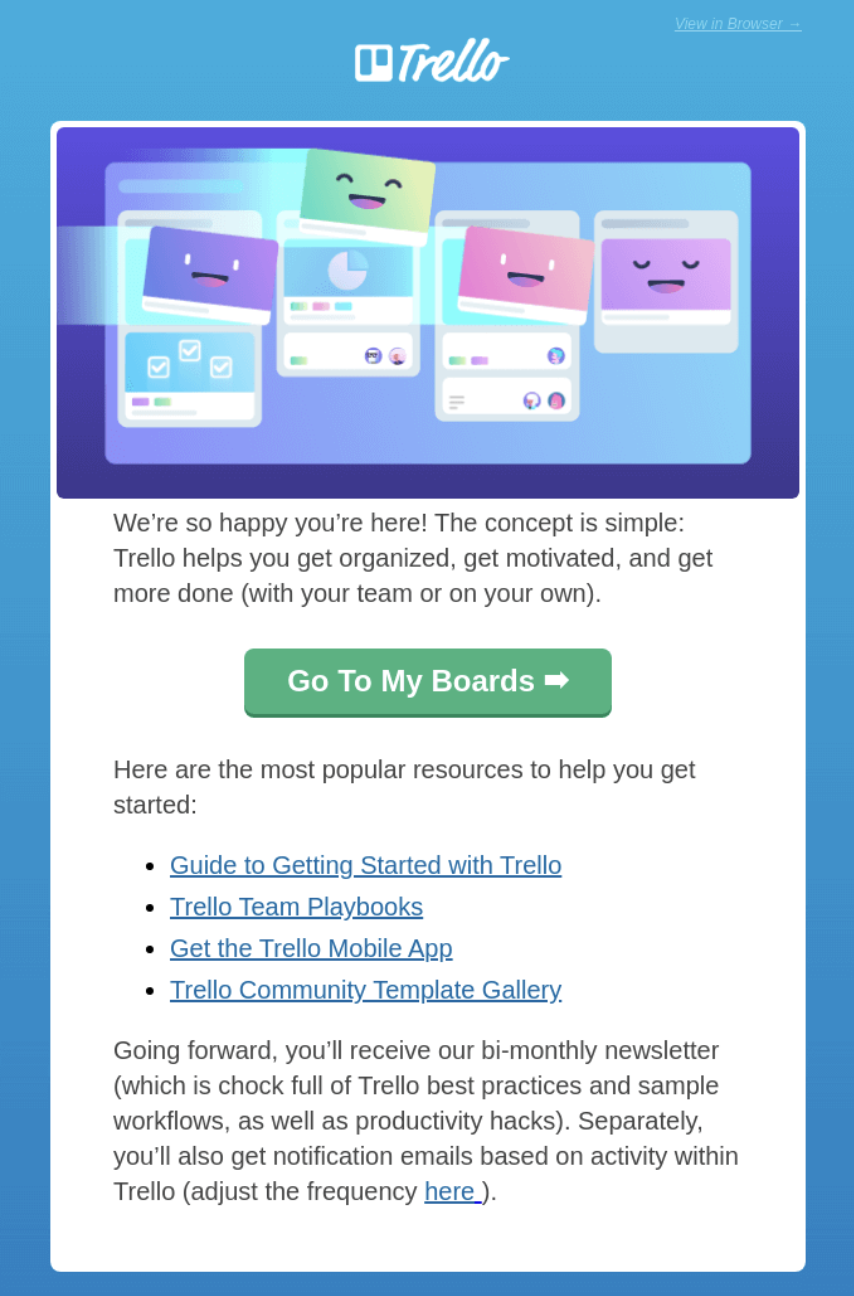
Sometimes onboarding and welcome emails can be unified. This option is suitable for companies that don’t run aggressive email marketing. It does everything a welcome email should do while also including instructions for a smooth onboarding. Here’s a great example from Mailtrap.
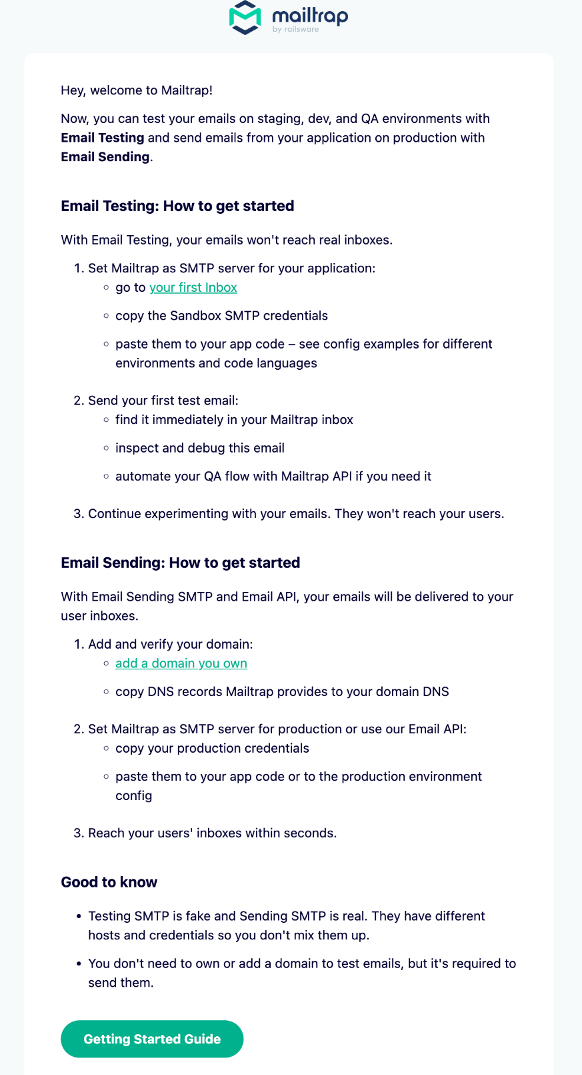
How to welcome new subscribers:
- Always thank them for choosing your product or service;
- Don’t make your email content promotional – you’ll scare them off;
- Use email automation to ensure you welcome every single subscriber;
- Match the tone of the email to the peculiarities of your target audience;
- Focus on providing value and make the email as informative as possible.
Onboarding emails
We discussed onboarding campaigns earlier and onboarding emails serve the same purpose. They help users get started. For many businesses, a single email is perfectly self-sufficient and a dedicated campaign isn’t required.
Onboarding emails should include all the information needed to get started. In the best-case scenario, they should answer most of the questions new users may have. That way, you’ll rid yourself of support tickets and improve user experience.
Below you can see an onboarding email from Namecheap. It explains how to use the account dashboard in three simple steps and provides links to resources on building the first business and website. Namecheap uses a cross sell technique to advertise its VPN and Private Email services. Finally, the email directs recipients to the contact page to fill in any gaps.
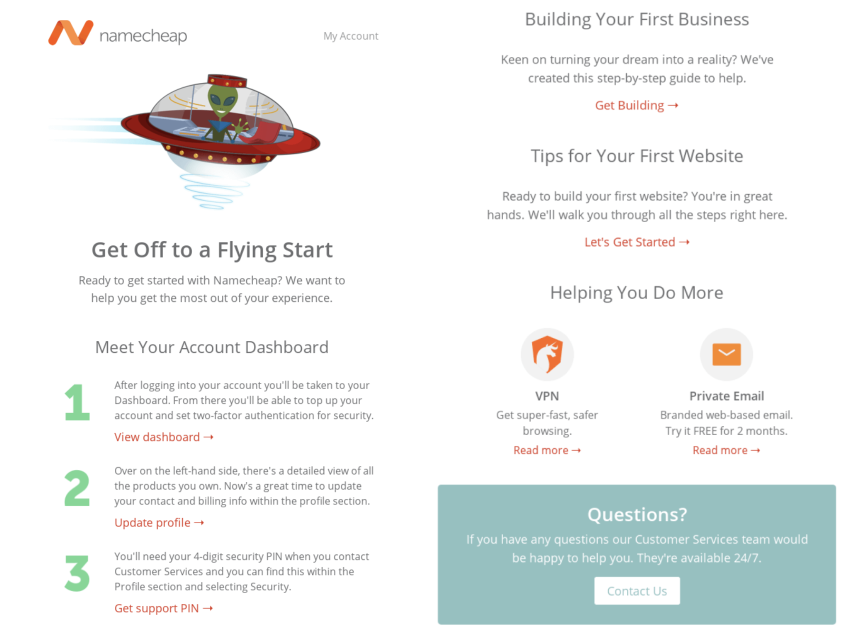
How to onboard subscribers:
- Provide clear and concise instructions;
- Define the headers to improve readability;
- Maintain consistency in terms of design and copies;
- Use relevant CTAs for each step of the onboarding process.
Transactional emails
Transactional emails are similar to trigger-based emails but they don’t have a single promotional cell in them. When users request a password reset or create an account, they receive an automated email. And since they triggered the emails themselves, the open rates for such kind of emails are usually higher.
Transactional emails include post-purchase, registration, email, and other types of confirmation emails.
However, the success of transactional emails is usually measured in terms of deliverability rates and speed. Nobody wants to wait for an hour to access their account. Neither do they want to search for an important transactional message in the spam folder. So, open or engagement rates are less important than deliverability in this case.
Transactional emails shouldn’t be heavy on design elements and images to ensure everybody can view them regardless of their device or email client. However, it’s still a good idea to create a simple style that matches your brand to maintain consistency. You can craft transactional email templates for different triggers to automate the process.
Here’s a password reset email from Asos. You won’t see any images or special fonts here. The CTA is noticeable to help users find what they need quickly. But apart from the reset link, the email includes tips on strengthening the password, provides an alternative way of accessing the link, and educates users about security.
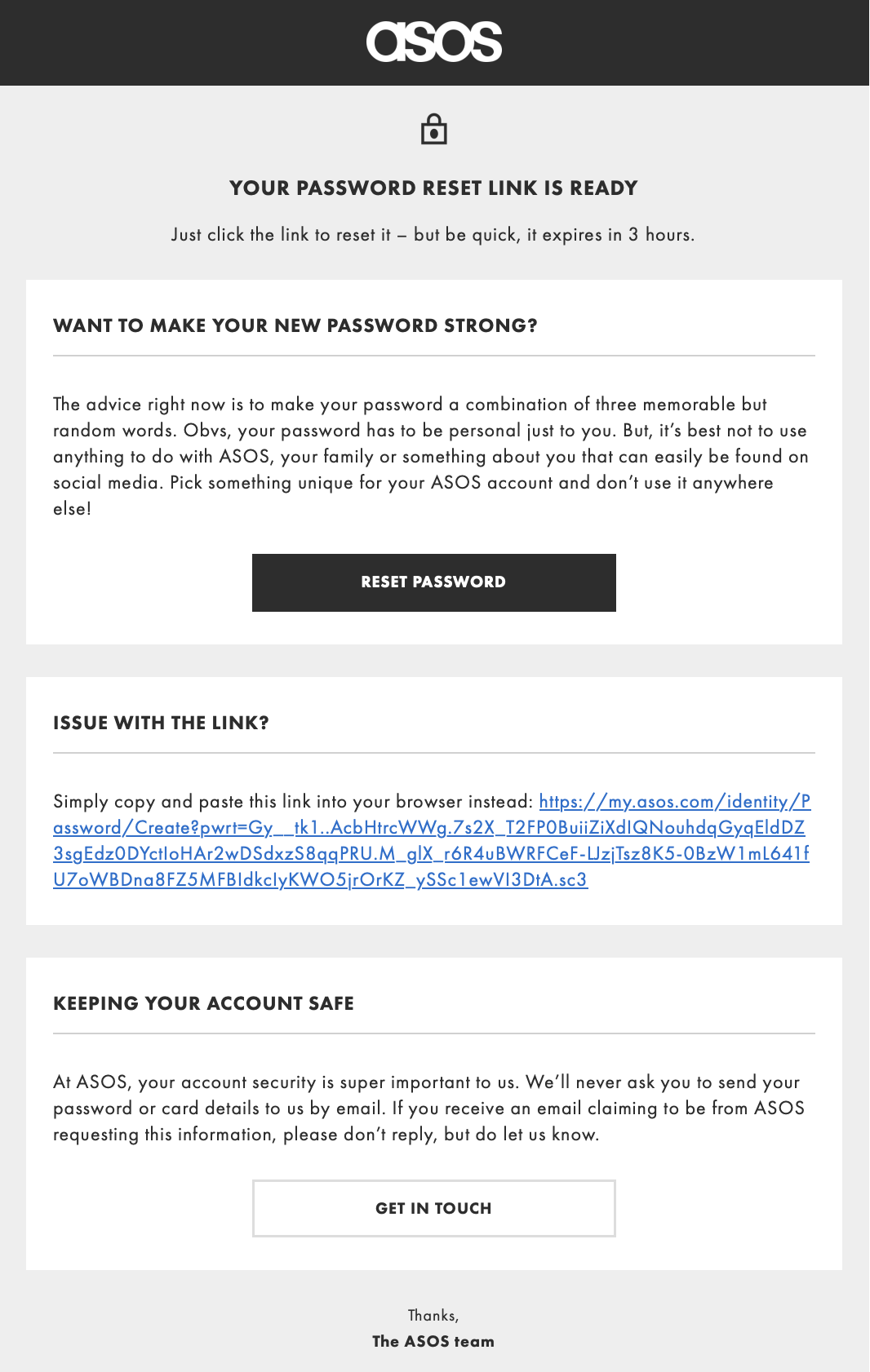
How to do transactional emails right:
- Use a clear and noticeable CTA;
- Pick plain-text format over HTML whenever possible;
- Conduct a sender reputation audit to ensure your transactional emails are getting delivered;
- Make subject lines clear and descriptive;
- Build transactional email templates for different triggers;
- Personalize emails and use signatures to improve credibility.
Newsletter emails are regular emails that you send according to a specific schedule. You may send newsletters weekly, bi-weekly, or even monthly. Newsletters contain a digest of news happening in your company or industry, all the blog posts you wrote recently, or the topics you discussed in the latest podcast.
Newsletters are often considered to be the ultimate lead-nurturing emails thanks to their informative character. They can be short with links to additional materials or be on the longer side. The structure depends on your goals and the interests of your target audience. It’s also possible to create segmented lists and send out different email newsletters to different buyer personas.
The DigitalOcean newsletter is the recap of all the updates that happened during the month. It starts with core product updates and provides links to recent tutorials. But it doesn’t stop there. There’s a list of upcoming and past webinars and events. DigitalOcean takes a minimalistic approach and uses design elements only on the banner.
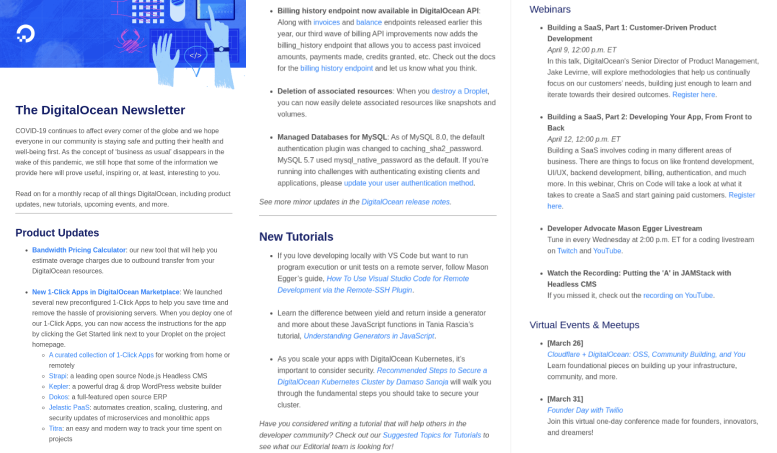
How to do newsletters right:
- Always provide information that specific audience segments are interested in;
- Link to relevant resources and materials;
- Prioritize information over design;
- Create a clear and logical structure;
- Define the headings to make your long emails easy to scan.
Promotional emails
While newsletters and welcome emails aim to boost engagement rates, promotional emails are all about sales. They include all sorts of special offers from simple discounts to competitions and giveaways. But discounts aren’t always enough to convince the customers to make the purchase. Highlighting the benefits of the product can go a long way here.
There’s no Rick without a Morty and there’s no promotional email without a FOMO. FOMO can be an expiring offer, a one-time sale, or an exclusive membership. The main idea is to create a feeling of urgency to motivate the users to make decisions faster.
This promotional email from Evernote starts with a 40% off offer and a CTA to grab the readers’ attention. It’s followed by straight-to-the-point copies to underline some of the key features of the product. The final section taps into the FOMO and includes one more CTA to finish off the journey. Simple as that.
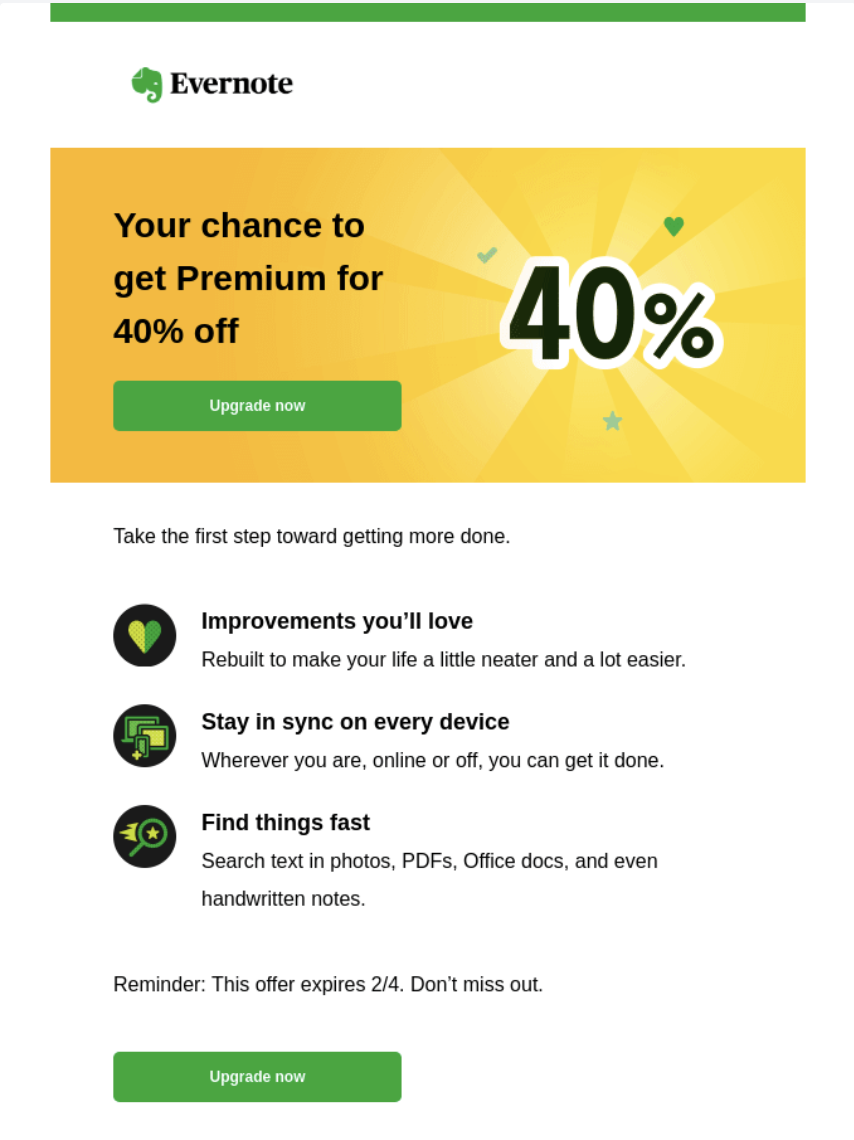
How to promote without screaming into the megaphone 📣:
- Build an email around an offer that is actually an offer – a $1 off is probably not worth the effort;
- Instead of shining the discounts everywhere, tell the users why they should buy your products;
- Get creative and create memorable, influential copies;
- Choose your timing. According to Campaign Monitor’s report, emails receive the highest open rate (22.0%) on Mondays, while the highest CTRs occur on Tuesdays (2.4%).
- Speaking of timing, build your promotional email schedule around seasons, holidays, and local/company events. Users will most likely expect discounts during those times.
Abandoned cart emails
Cart abandonment emails are triggered when a user adds items to their shopping cart but doesn’t proceed to checkout. These are the email versions of retail shopping consultants, mostly the ones that follow you around to every single corner of the store.
To make sure your abandoned cart emails aren’t that annoying, you can throw in a discount or a free shipping offer. Such emails are usually used by e-commerce stores and are less common with companies that sell services.
We chose Alex Mill’s abandoned cart email as an example. While the email is shy on words, it offers a decent discount to drive customers toward checkouts. And as a visual reminder, it shows the images of items that were added to the cart recently.
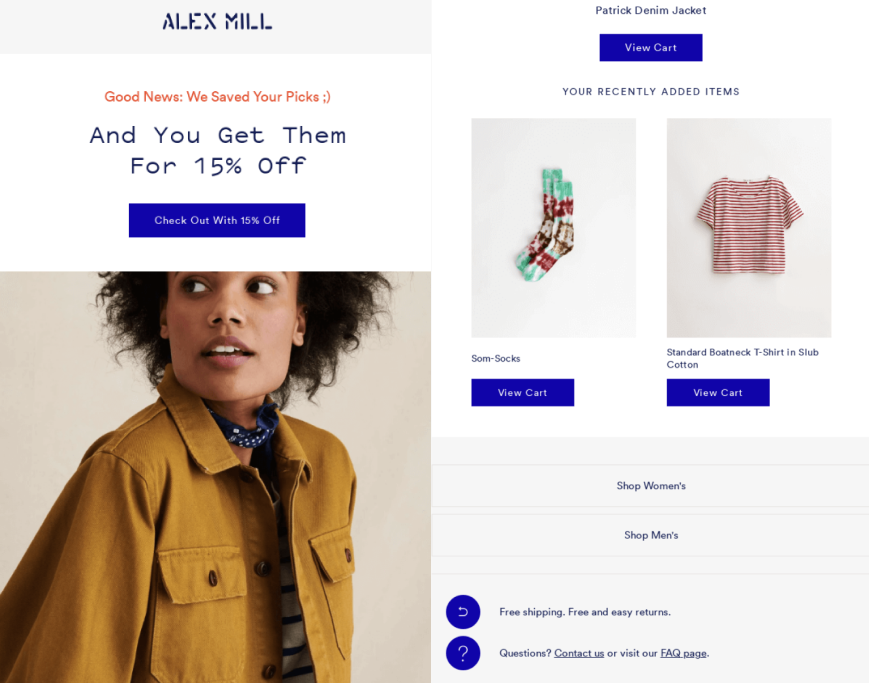
How to remind without nagging:
- Don’t send cart abandonment emails every single day unless you want your customers to unsubscribe;
- Try to offer discounts whenever possible;
- Highlight the items left in the shopping cart;
- Use FOMO such as ‘only one item left’ or similar;
- Showcase customer reviews to prove that the items are worth the purchase.
Re-engagement emails
Re-engagement emails target inactive email subscribers and users. With a CRM or an email marketing platform, you can filter contacts that haven’t interacted with your brand in a while. Then you can craft an effective email to regain their attention. This can be done by sharing what’s new with your product, offering discounts (yes, discounts can work in EVERY single scenario), or asking for feedback.
Unsuccessful re-engagement emails will help you clean your email list and potentially reduce spam complaints. Though you’ll lose subscribers, you’ll be left with an audience that is actually interested in your content.
Clear uses all the industry best practices we mentioned above in their re-engagement email. The email starts with the product update, directly states the pricing, and has a CTA that directs the users to the discount. Then the email paints a picture to underline how Clear simplifies journeys.
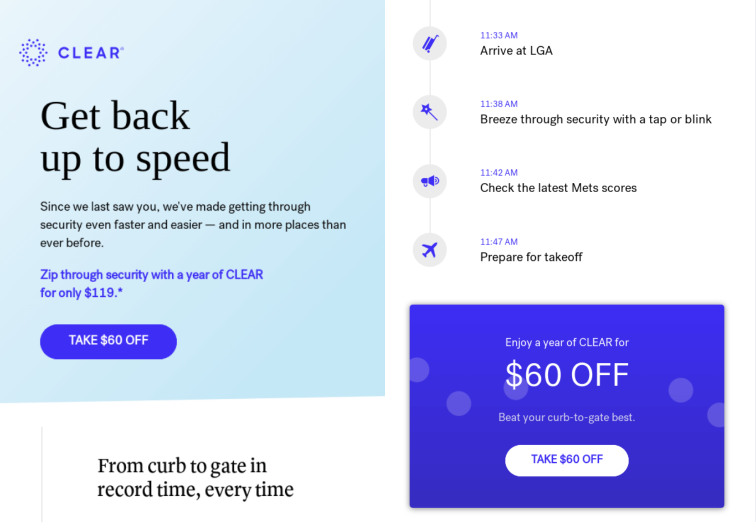
How to re-engage inactive subscribers:
- Send a personalized email. Feature an update or benefit that would be interesting to the inactive subscribers based on their demographics, interests, and past behaviors;
- Ask them why they stopped engaging. Even if they unsubscribe, you’ll be left with interesting insights and get a chance to improve future campaigns.
Survey emails
Survey emails are a great way to drive engagement. They turn a one-sided monologue into an interesting conversation. They allow your users to interact with your emails while also showing them that you care about their opinion.
Apart from being engaging, survey emails also create space for research. Let’s say you’re about to release an innovative SaaS solution. You can query your existing audience about the features they’d like to see in a similar product. Or you can ask them why they decided to stop using your services. Or verify hypotheses about a drop in your marketing metrics.
Below you can see a great example of a fun survey email. WYR (short for ‘Would You Rather’) ran a survey campaign, asking weird “would you rather” questions to their audience. In this email, they asked the subscribers to choose between eight eyes and an elephant trunk. They also showed the results from their previous survey email.
The email interacts with the audience in a very direct manner, which isn’t exactly typical for businesses. Such a tone can be a huge no-no in many scenarios, but it works perfectly in this case. With this campaign, WYR tried to gather more subscribers by asking readers to share the emails with their friends or enemies. We don’t have access to the data but we’re pretty sure it worked!
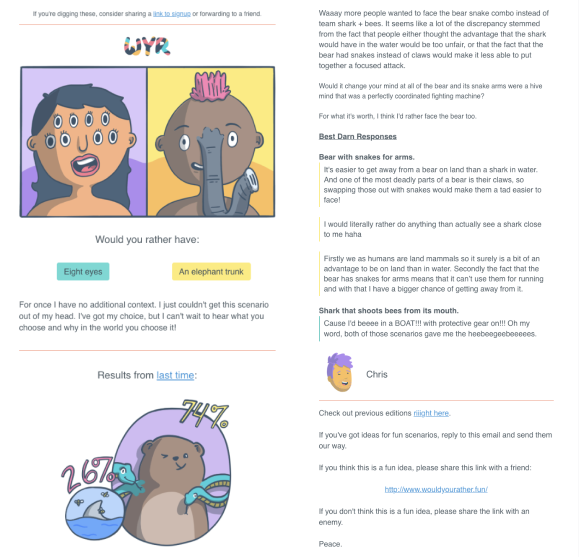
On a more serious note, here’s an example from Ritual. They are using a survey email to gather more insights about possible pitfalls and get some ideas for improvement.
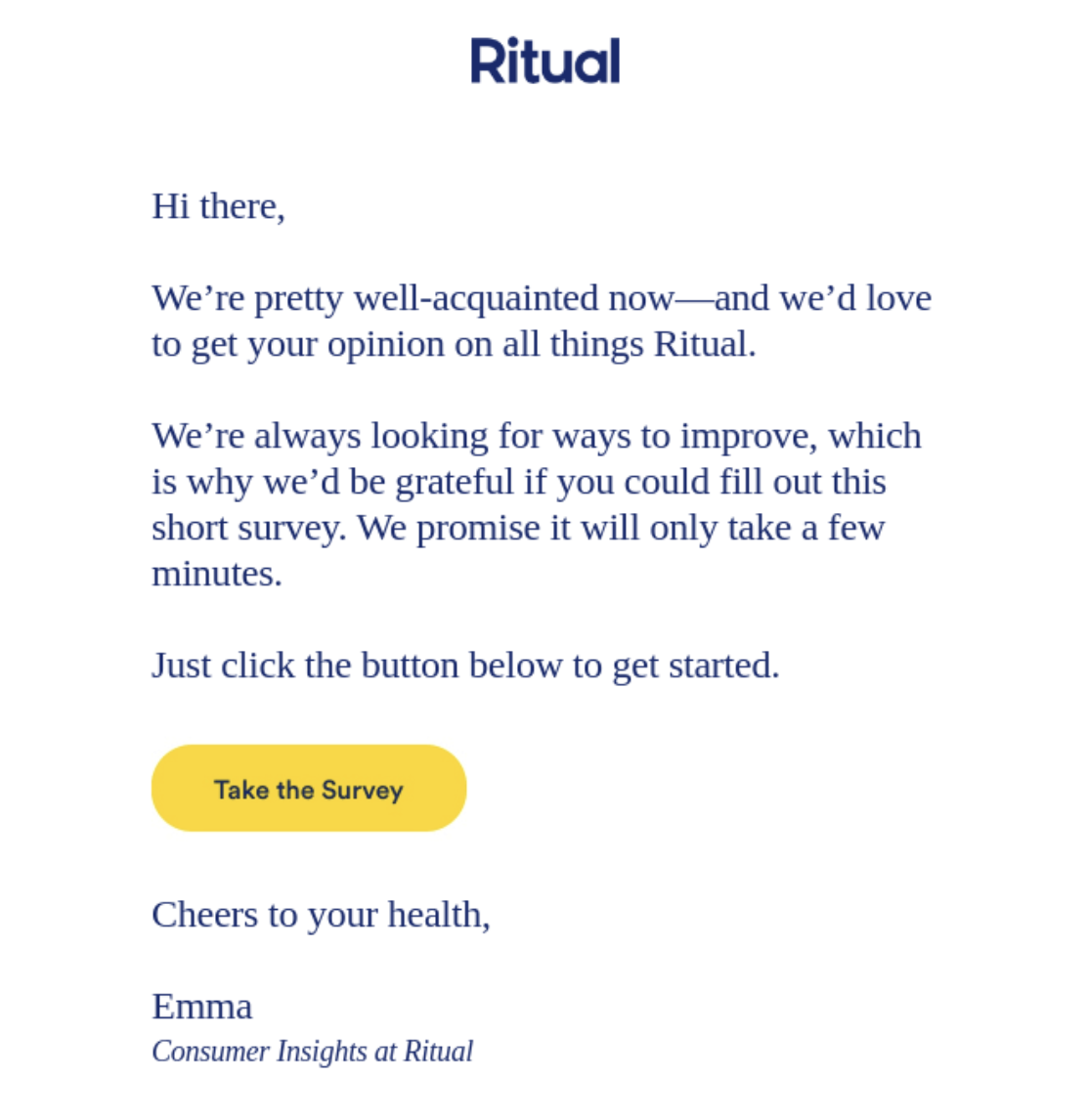
How to survey your audience:
- If your audience is picky and doesn’t usually respond to marketing emails, stick to plain text format to avoid spam complaints;
- Think of creative ways to spice up your surveys to boost engagement;
- Ensure the surveys are short and don’t take too much time;
- Ask important questions and don’t send survey emails just for the sake of increased CTR (unless you’re creating engaging and unique content).
Milestone/recap emails
Do you want to show your subscribers your gratitude? Send them simple milestone/recap emails.
You can create a celebratory mood with milestone emails and motivate customers to continue using your product in the future. Common milestones include a new achievement, a certain number of bookings/purchases, miles driven, etc.
Recap emails are similar but they usually celebrate users’ activities during a specific month or year.
You can see a simple recap email from CloudApp. Apart from weekly stats, the email showcases how much time the user has saved since they started using the product. Not only does it show appreciation, but it also proves that the product is indeed helpful.
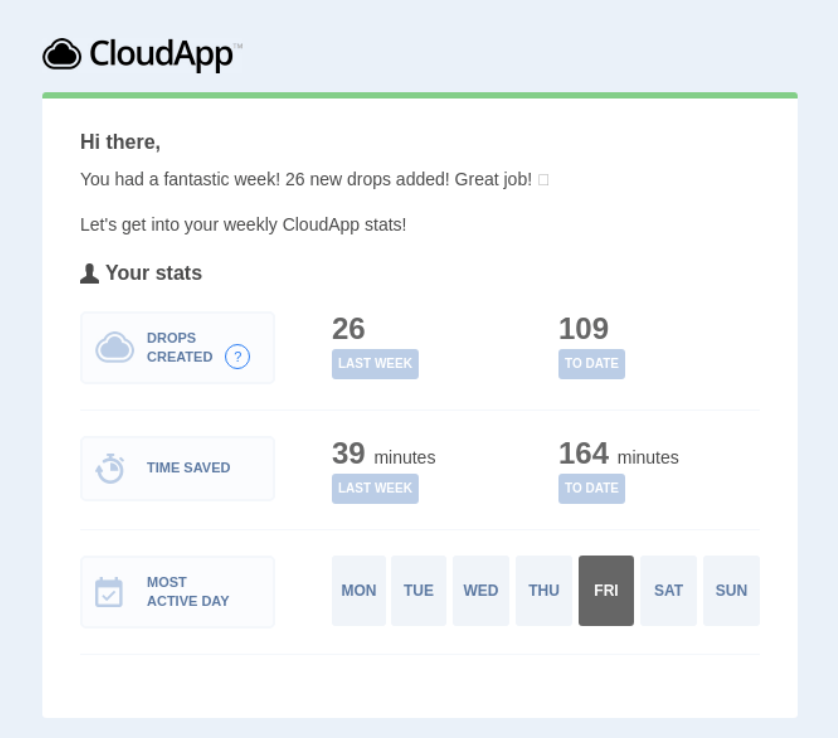
How to do recaps right:
- Gather important statistics that your audience will be interested in;
- Personalize your emails based on usage data;
- Emphasize the benefits of the product;
- Spark a competitive interest by comparing users’ results with those of others.
Product update emails
The final email we have on this list is a product update email. It can be used to show that you’re constantly growing and announce a new feature to pique interest.
Keep in mind that blasting out emails each time you fix a minor bug won’t get you anywhere. The updates you include in your emails should be either major or improve user experience to some extent.
With product update emails you usually have two options: do a recap of all the recent updates or dedicate a whole email to the most important one.
In the example below, Framer introduced their Team Templates. After reading the email, you clearly understand what changed and how you can benefit from the new feature. That’s exactly what you want to achieve with product update emails.
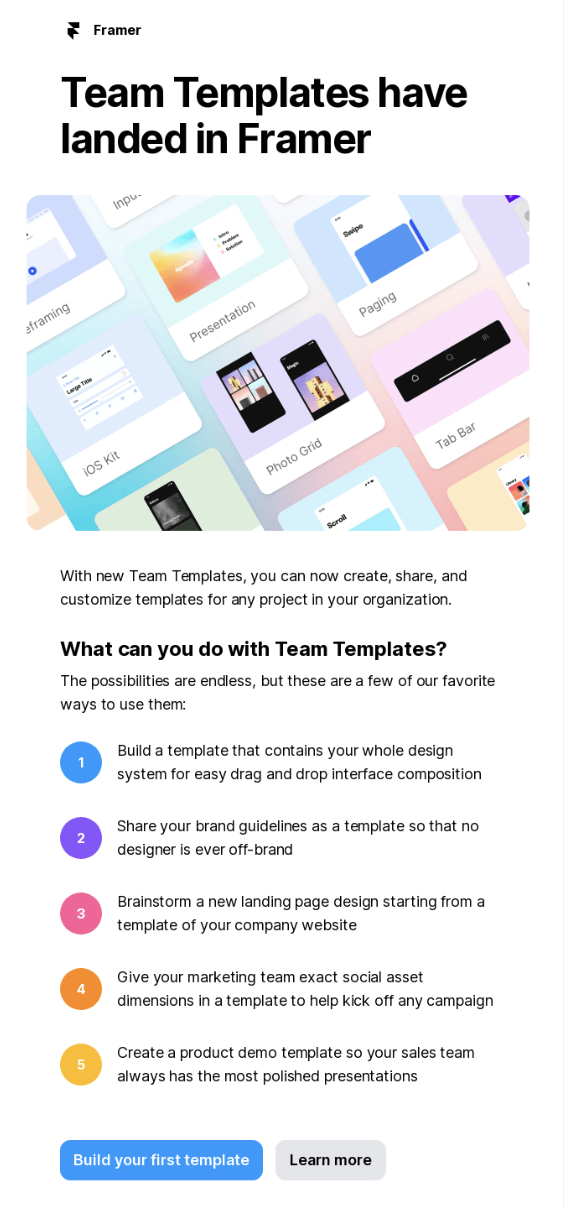
How to announce product updates:
- Indicate what the update is about in the subject line and header;
- Include screenshots to create a sense of familiarity when subscribers check out the feature or the product;
- Emphasize how the user will benefit from the update.
Types of outbound marketing emails
With inbound emails out of the way, we can focus on less diverse but equally interesting outbound marketing emails.
Cold emails
It all starts with a cold email. A straightforward subject line, a dash of personalization and creativity, and a handful of proposals.
Unlike inbound marketing emails, you can’t leverage eye-catching designs in cold emails. These poor fellas have targets on their backs already due to their unsolicited character. A complex HTML and design-heavy structure would certainly make it difficult to get through spam filters.
So, instead of designs, cold emails rely on catchy and unique copies.
Let’s take a look at an email our Outreach Specialist, Nataliia shared with us. She added a unique touch to the subject line to catch the recipient’s attention. In the email body, she introduced herself and showed admiration for the recipient’s product. Then she went on with the offer and asked to join forces to improve results. Nataliia listed some of the options for the guest post and links to additional materials.
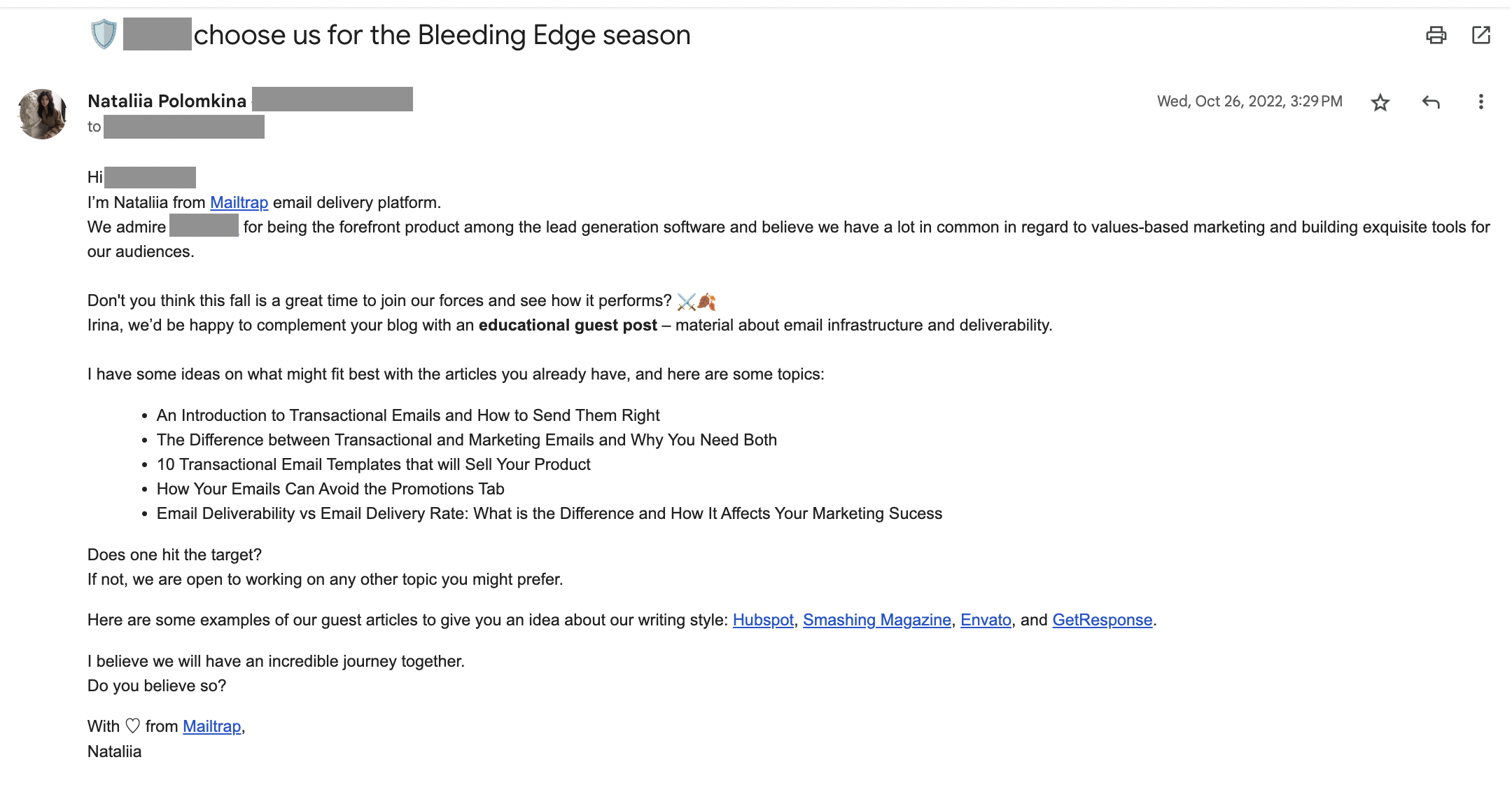
How to do it right:
- Show that you know whom you’re contacting and use honest flattery to start the communication on a positive note;
- Get to the point quickly and introduce your proposal;
- Outline what and how you can do for them;
- Link to useful resources that provide more context for the collaboration/partnership. You can also create a virtual business card and add these links along with contact details to make sharing easy.
Follow-up emails
You might be lucky enough to get responses from the very first cold email. But the chances are you won’t. That’s why follow-up emails are so essential in outbound campaigns, including outbound lead generation campaigns as mentioned.
In your first follow-up email, you should summarize the idea of your proposal. Once again, you can add a personal or unique touch to stand out in their inbox. Or, you can simply try using an editable proposal template for days with less creativity or time.
In the example below, Nataliia followed the industry best practices in the first portion. She ended the email with a Christmas Jazz recommendation to ensure she’d get noticed this time.
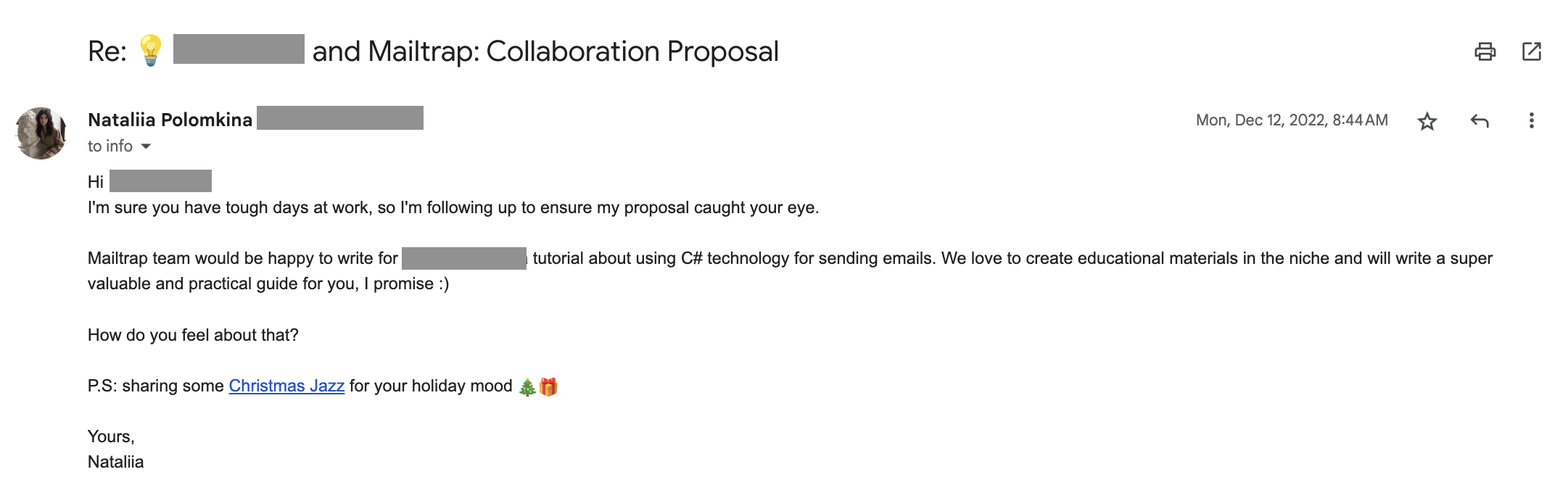
The final follow-up email is your last chance to succeed. You can use it to re-iterate your offer and create a bit of urgency by letting the recipients know that it’s your last email.
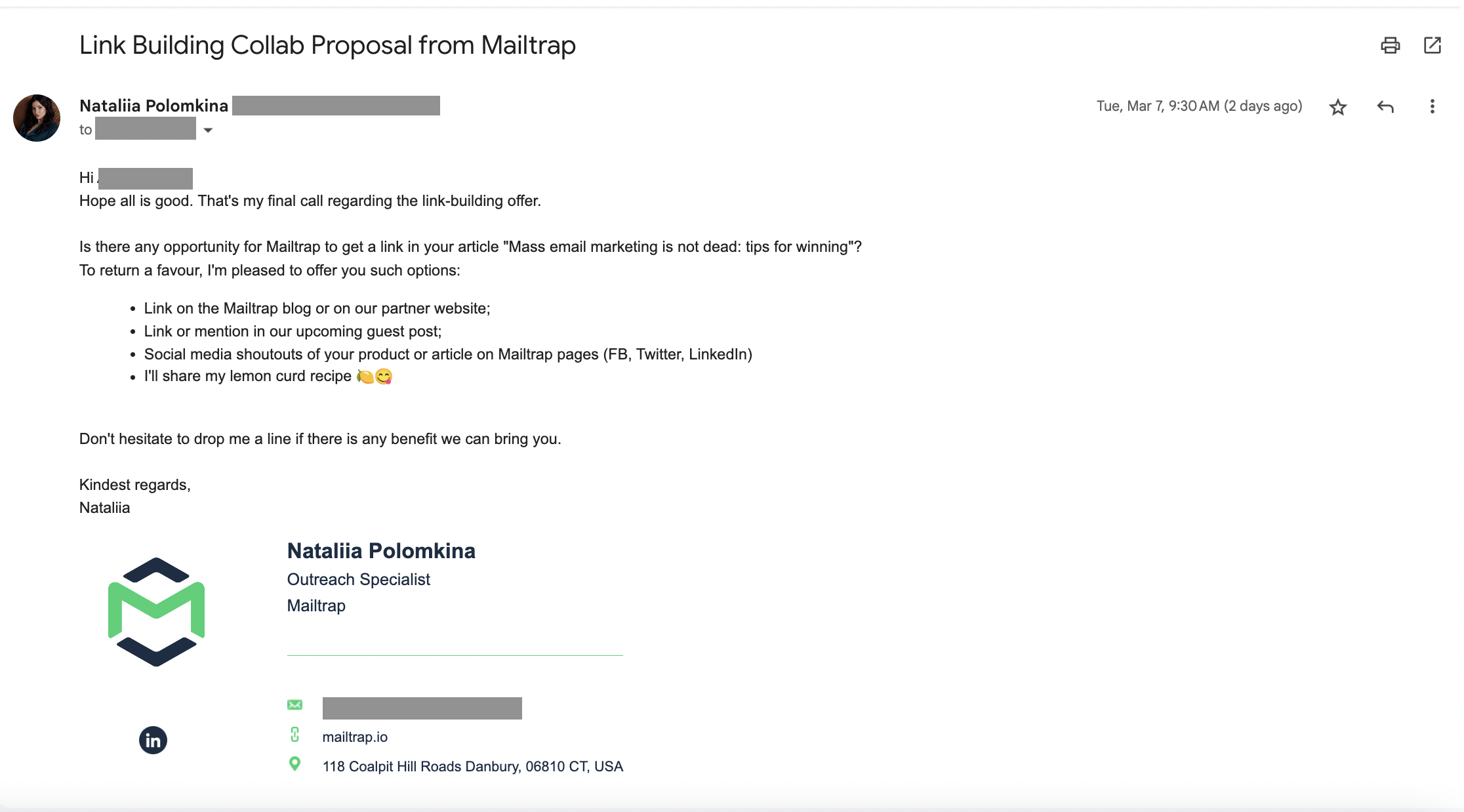
P.S. This email from Nataliia got responses and yes, they did ask for the lemon curd recipe.
How to ensure recipients read your outbound emails:
- Optimize the intervals between cold emails and follow-ups;
- Test different subject lines to see what your target audience responds to;
- Add a personal touch to get more responses;
- Always stay GDPR and CCPA compliant.
Wrapping up
Whew, that was a mouthful! We discussed a lot of email marketing campaigns and emails, didn’t we? You can treat them as inspiration and use our tips to craft great emails and campaigns.
Some of our final suggestions:
- Don’t forget to include unsubscribe links in all of your emails;
- Regularly monitor your sender reputation to improve email deliverability;
- Test different types of email marketing and see what brings the best results;
- Segment your audience based on buyer personas;
- Switch up the emails for diversity and engagement;
- At the same time, stay consistent with your designs and tone of voice;
- Don’t send too many emails;
- Always prioritize long-lasting relationships over one-sale-stands;
- And give some of our email marketing YouTube videos a watch 🙂



