Mailgun to Mailtrap:
A Migration Guide
This guide covers core principles of how to migrate from Mailgun to Mailtrap seamlessly: terminology comparisons, SMTP or API Configurations, and other tech specifications needed for the smooth switch.


Key Differences Between Mailgun and Mailtrap
- Mailtrap offers monthly recurring plans with an option to request annual billing/plan. Unlike Mailgun, Mailtrap doesn’t feature a pay-as-you-go plan, but we have a 1000-emails/month Free Forever plan to test and evaluate our service.
- Mailgun limits the accounts that haven’t added a credit card. There’s no such limitation with Mailtrap.
- Mailtrap has separate streams (server endpoints) for bulk and user-triggered emails.
- Mailtrap has HTML and drag-and-drop email builders, whereas Mailgun only supports HTML templates and recommends using Sinch’s Mailjet for template builder and drag-and-drop editor.
Mailtrap and Mailgun – Similarities
- Support for sending with SMTP or REST API.
- You can use return-path records and DKIM to verify a domain.
- You can add a .csv file to import suppressed email addresses and email lists.
- Mailgun and Mailtrap allow you to add unsubscribe options to emails without coding.
- You can schedule email campaigns with both services, but Mailgun allows it only via email API.
- Both services support 2FA.
Terminology comparison
- User Management
- Templates
- Suppressions
- Email Categories
- Webhooks
- Headers
- X-MT-Custom-Variables
- Multi User Access
- Mailgun Templates
- Suppressions
- Tags
- Webhooks
- X-headers
- X-Mailgun-Variables
General step-by-step flow for migration
-
After signing up for Mailtrap, select the Sending Domains menu. Add your domain and proceed to verify it. For more details, see our Getting Started Guide.
-
If you choose SMTP service, switch the sending settings as per the credentials Mailtrap provides. See the info under the SMTP header below.
-
Should you select API integration, check our libraries and API documentation.
-
Export your contacts list from Mailgun as CSV* and import them to Mailtrap. Check our step-by-step guide.
Need some help?
Contact our support and our tech experts will help you with it.
-
You can also import your email templates as HTML or create new ones using an HTML or drag-and-drop template builder. For more information, go to the Email Templates guide.
-
If you plan to send more than 200K emails a month, contacting Mailtrap support is highly recommended. They will help you through the process, assign a dedicated IP, and check if everything is set up correctly.
Mailtrap Tip
Use ActionMailer Balancer Ruby gem to proportionally distribute the email sending load between two different sending services (e.g. 70% Mailgun and 30% Mailtrap) to mitigate the sending risks.
*At the time of writing, you could only export (GET) mailing lists via Mailgun API, with a record limit of 100.
Getting started
To start sending emails with Mailtrap, you only need to create an account and verify your domain. Domain setup and verification are done from the Sending Domains menu. Read this article to learn more about that process.
Domain verification
- Once your domain is verified using the provided DNS records, it undergoes an automatic Compliance Check. This process usually takes from a couple of minutes to several hours. You can send emails only after the Compliance Check is fully passed and you see the verified status next to your domain.
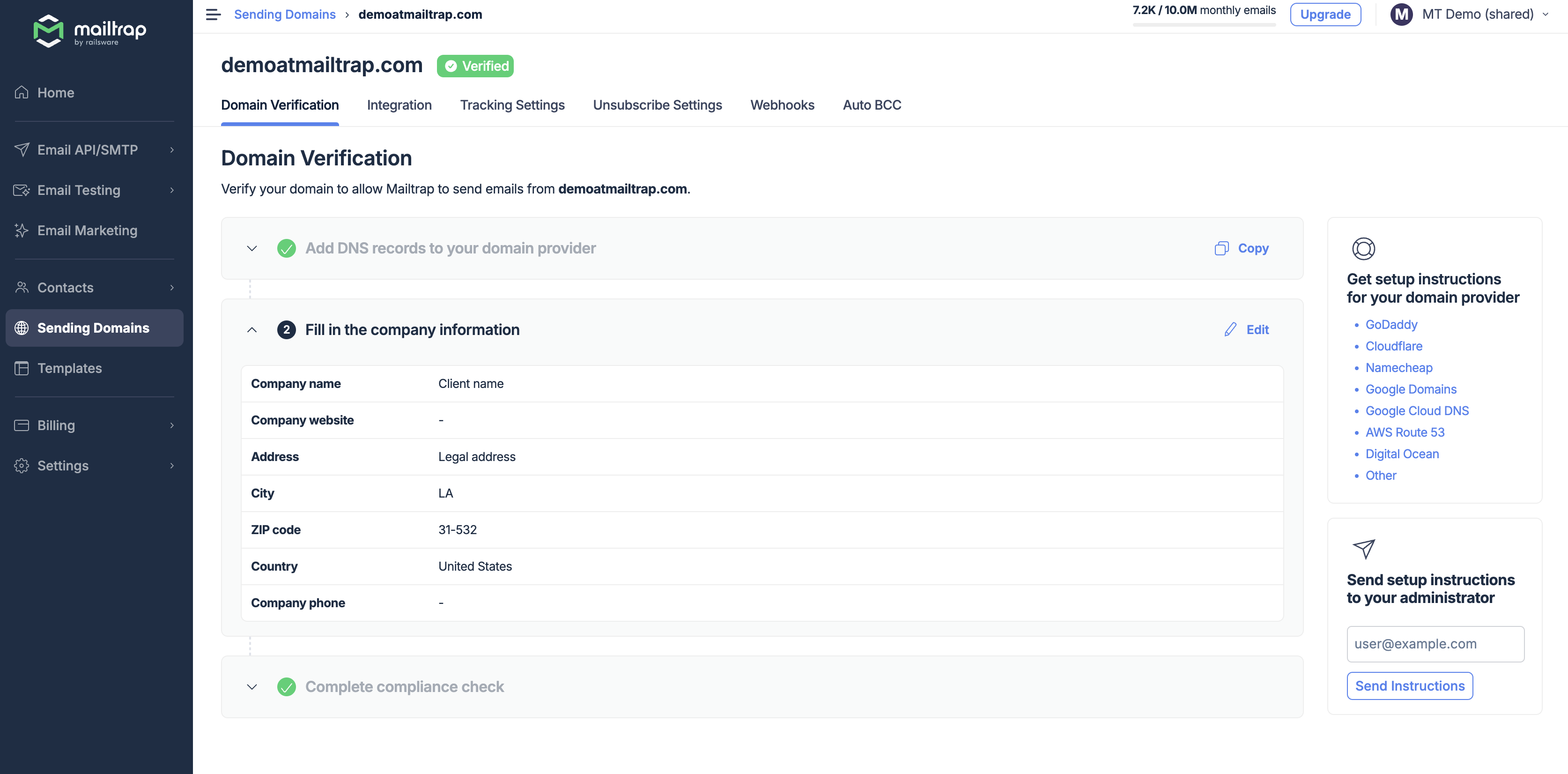
- Set unsubscribe options with Mailtrap and import your suppression lists from Mailgun (as CSV). Also, remember to import your email list and HTML templates into Mailtrap.
- Optionally, create webhooks to receive information about bounces, spam complaints, opens, clicks, and other events.
- Enable open and click tracking to understand how customers interact with your emails.
Sending with Mailtrap SMTP
SMTP Endpoints
| Mailgun Server (EU) | Mailgun Server (US) | |
| live.smtp.mailtrap.io bulk.smtp.mailtrap.io | smtp.eu.mailgun.org | smtp.mailgun.org |
SMTP Ports
| Port | Function |
| 587 | The recommended SMTP relay with TSL. |
| 25 | High traffic, blocked by some mailbox providers due to abuse. |
| 2525 | Alternative port, in case you encounter issues with other ports. |
SMTP Configuration
Go to Sending Domains and click the verified domain you want to send emails from. Go to the Integration tab and click Integrate under Transactional or Bulk Stream, depending on the type of emails you’d like to send.
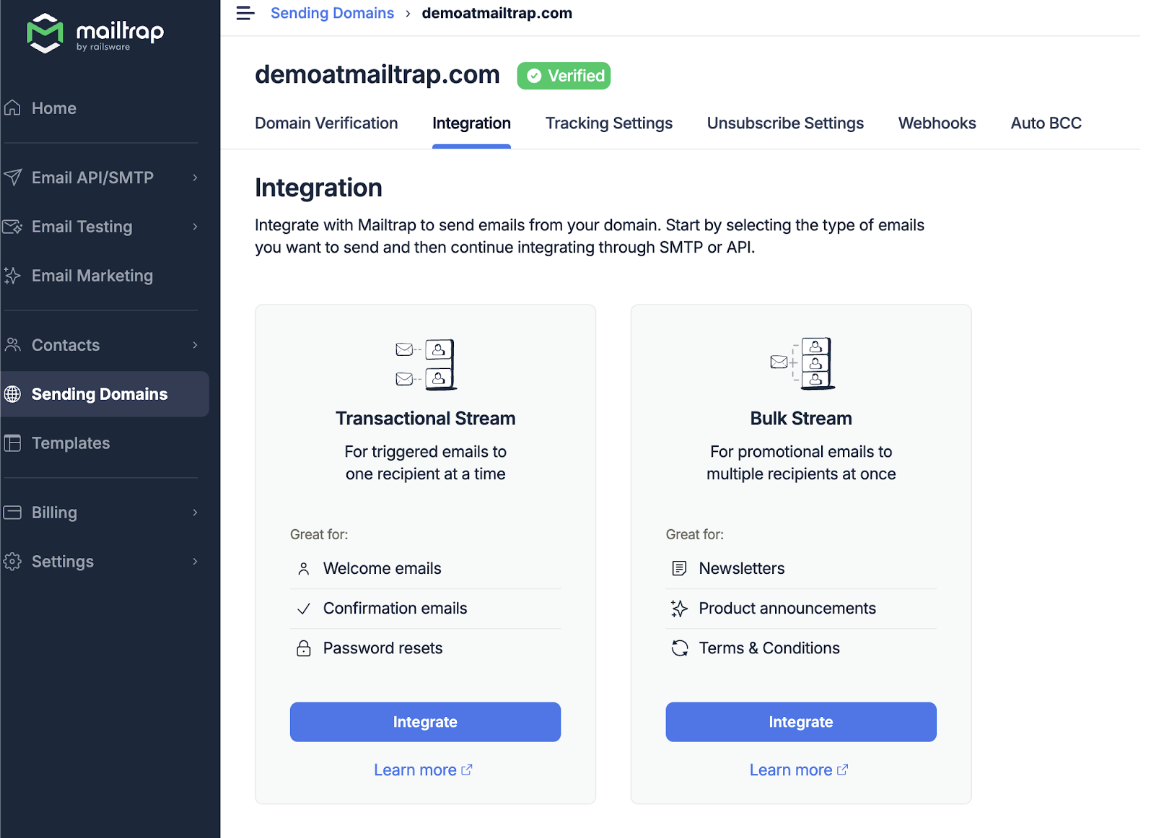
Copy and paste the credentials (for the stream you chose) into your app or project, and you’ll be ready to start sending emails. Read more about SMTP integration here.
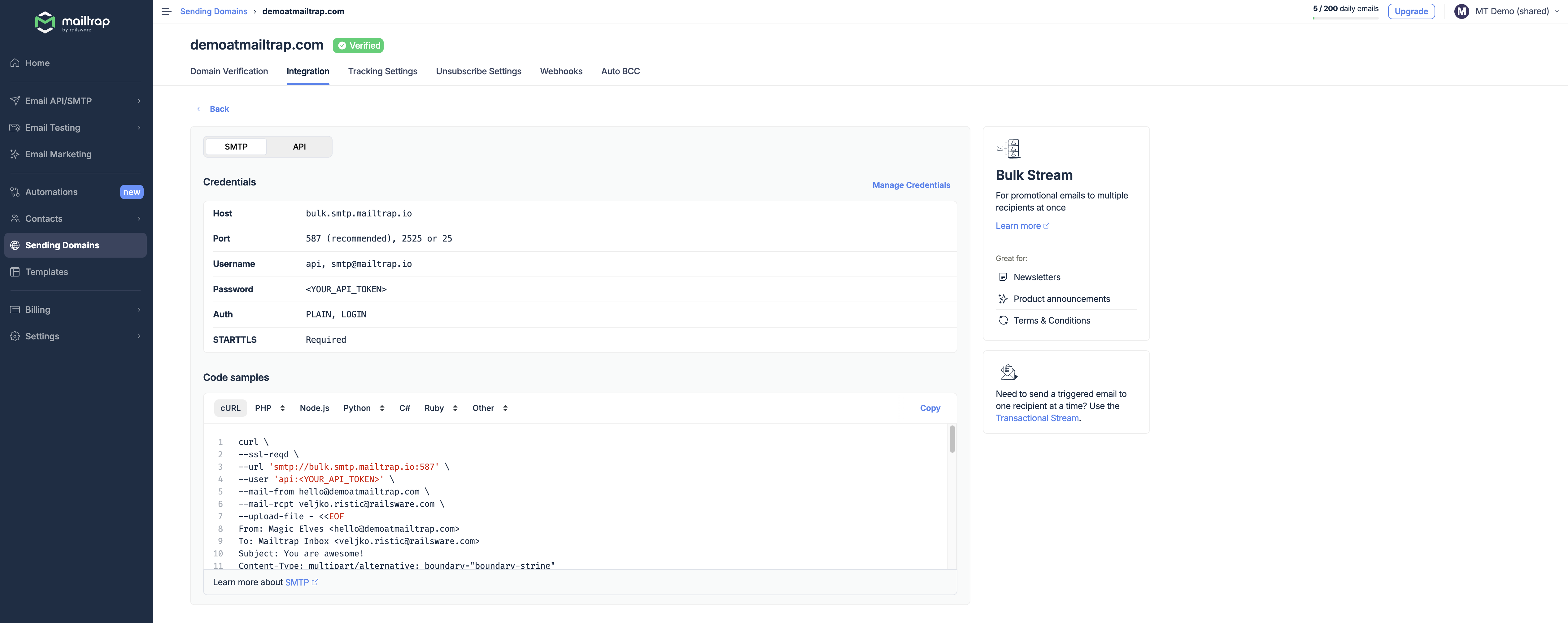
Note: Turning TLS on is mandatory as mentioned in the credentials.
Sending with Mailtrap API
Mailtrap API tokens
Mailtrap automatically creates a token when you add a domain. By default, the token has Domain Admin access permission. You can edit the token permissions in the API Tokens menu under Settings.
Learn more on how to manage API tokens in our guide.
API Mapping
| API type | Mailtrap | Mailgun |
| The Basics | General | Introduction |
| Sending | Send email | Messages |
| Sandbox | Sandbox API |
API Libraries
At the moment, nine libraries are available at Mailtrap.
| Programming Language | Mailtrap | Mailgun |
| Node.js | Node.js SDK | MailgunJS |
| NodeMailer (Node.js) | NodeMailer SDK | Not supported |
| PHP | PHP SDK | MailgunPHP |
| PHP (Laravel + Symphony) | PHP SDK | Not supported |
| Ruby | Ruby SDK | Mailgun Ruby Gem |
| Ruby (ActionMailer) | ActionMailer SDK | Not supported |
| Python | Python SDK | Not supported |
| Elixir | Elixir SDK | Not supported |
| Java | Java SDK | Mailgun Java |
API Authentication
We use Bearer authentication. Pass the API token into the code under the header Authorization.
Permissions/User management
If you are on the Business plan or higher, you can add users to your account and manage their permissions. To do it, click the User Management menu under Settings, then the three dots (more menu) on the right. You can also manage users and permissions with API.
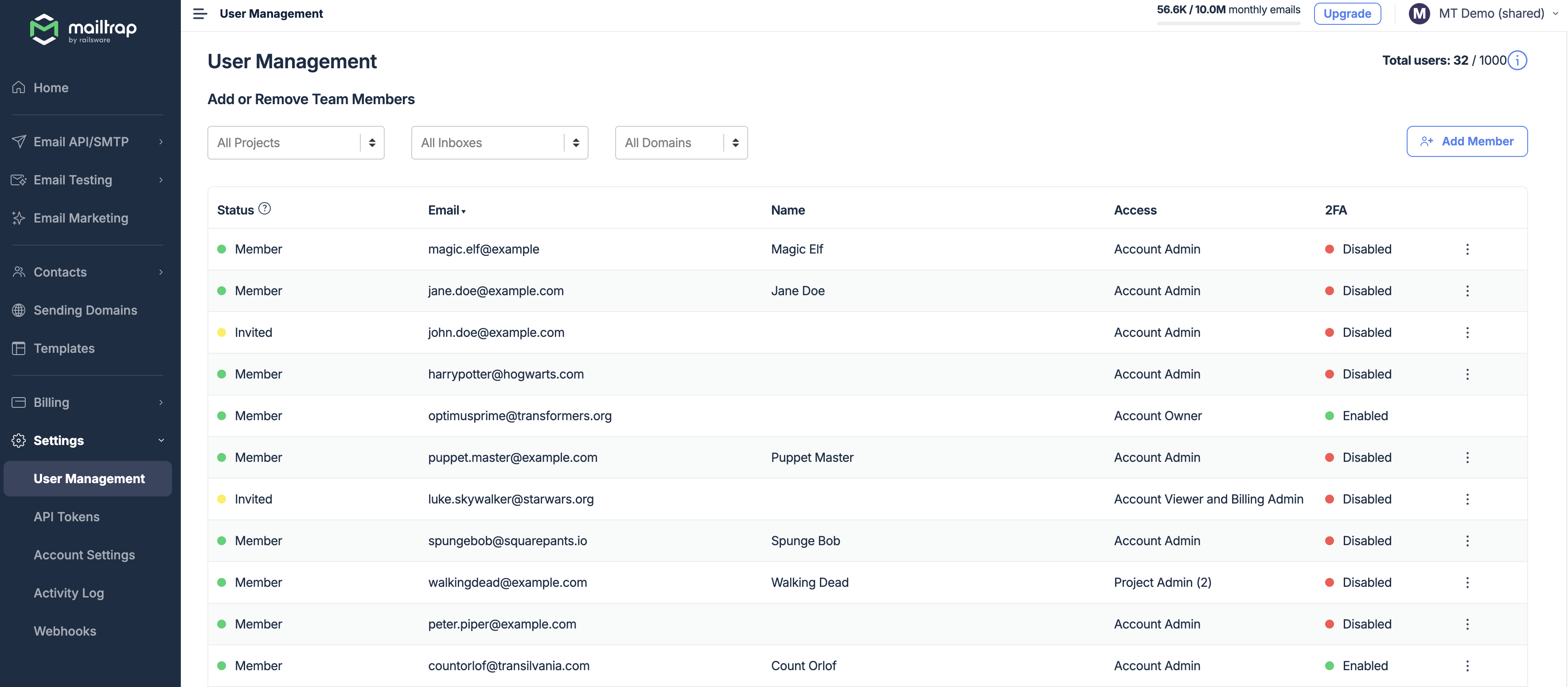
Based on the permissions users get, they can view, access, and/or modify specific functionalities of an app. Note that a user needs Admin permissions to get authenticated and send emails via API.
Additionally, Mailtrap allows you to enable or disable app-based 2FA for all or some users within your account with an option to enforce 2FA for all users. Check our 2FA guide for more details.
If you want to learn more about managing users’ permissions, click this link ◀️.
ActionMailer Balancer for smooth migration
For Ruby on Rails applications, Mailtrap offers an ActionMailer Balancer that makes the migration smooth.
ActionMailer extension allows for the proportional distribution of the email-sending load between two different sending services and mitigates sending risks.
After you install the Balancer and make some minor configurations, ActionMailer’s sending method will get extended.
For more detailed info on the boilerplate and use in development, read the Mailtrap ActionMailer Balancer GitHub page.

