You could build an email list using something as simple as Google Forms, and technically, it works.
But here’s the thing: if you want an email list that grows fast, converts well, and actually drives revenue, you’ll need a tool that’s purpose-built for it.
In this guide, I won’t be discussing makeshift workarounds; I’ll present some dedicated email list building tools that are packed with the essentials: smart targeting, popups that convert, deep integrations, and automation that does the hard work while you sleep.
Disclaimer: The reviews in this write-up reference feature offerings, software catalog ratings and pricing. These were valid at the time of writing but could be subject to change by the time you’re rading the article.
Email list building tools: a snapshot
Click on a platform name to jump to the detailed review.
- Woorise is best for marketers and businesses that want flexible email list growth without relying on a single format. It combines high-converting forms and popups with optional engagement tools like quizzes and giveaway.
- OptinMonster is best for marketers and solopreneurs who want full control over where, when, and how popups appear. It’s perfect for capturing high-converting leads using advanced behavior targeting.
- OptiMonk is best for ecommerce stores and DTC brands looking to personalize pop-up experiences at scale with gamified campaigns, precise targeting, and high-converting templates.
- Sleeknote is recommended for teams that want to collect leads without disrupting the customer journey. It is ideal for subtle, mobile-optimized forms and content-driven brands.
- Mailchimp suits beginners and small teams looking for an all-in-one email marketing platform. It is great for launching quickly and managing lists, emails, and automation from one dashboard.
- HubSpot nails it for businesses that need their list-building to connect deeply with CRM, sales, and customer service. It is perfect for teams wanting to build detailed customer journeys and automate across departments.
- Klaviyo is best for fast-growing e-commerce brands that want to combine email, SMS, and smart automation. Go for it if you need behavior-triggered flows, dynamic personalization, and lifetime value.
And here’s a side-by-side comparison of the email list-building tools
| Platform | Popup & form builder | A/B testing | Behavioural targeting | Pricing |
| Woorise | Yes | Yes | Yes | $29/month |
| OptinMonster | Yes | Yes | Yes | $7/month |
| OptiMonk | Yes | Yes | Yes | $29/month |
| Sleeknote | Yes | Yes | Yes | $69/month |
| Mailchimp | Yes | Basic | Limited | $4.63/month |
| HubSpot | Yes | Yes | Yes | $20/month |
| Klaviyo | Yes | Yes | Yes | $45/month |
Email list building tools: comparison criteria
Not every email list-building tool works the same way, and not every marketer needs the same thing. To help you choose the right one, here’s how I evaluated each tool in this guide:
Selecting service type
Service type is the first thing to check since it largely affects how you use it.
Some tools in this list, like OptinMonster, OptiMonk, and Sleeknote, are dedicated popups and form builders. They help you capture email addresses directly from your website using smart triggers, beautiful forms, and personalization. That’s it.
The given tools don’t send emails, manage your campaigns, or do list segmentation. Instead, they plug into your existing email marketing tool, so if you already use something like Mailchimp or Klaviyo, these can be powerful add-ons that boost your list growth.
Conversely, tools like Mailchimp, Klaviyo, and HubSpot are like all-in-one email marketing platforms. They give you the full toolkit: popups, email sending, automation, segmentation, SMS, and CRM under one roof. These are great if you want to avoid juggling multiple tools and just want one place to manage your audience from signup to sale.
So while comparing, I grouped the tools into two categories:
- Do they only capture leads (standalone)?
- Or do they capture and nurture those leads through full-service?
This helped me evaluate each tool based on what it’s actually meant to do.
Pricing
Pricing is important to determine what you get from the tool at each tier. It also affects the service cost when your business scales, increasing the demand for list building. Also, I focused on whether the “free plans” are genuinely useful.
Particularly, I looked at the following:
- Is there a free plan? And what does it include? (Many free plans cut off key features like A/B testing or integrations.)
- How is the pricing calculated? Some charge based on the number of contacts (like Mailchimp and Klaviyo), while others use pageviews (OptiMonk) or email sends.
What features are locked behind higher tiers? For example, things like exit-intent popups or lead verification are sometimes available only on mid- or top-tier plans. - What’s the jump like as you scale? Some tools double in price when your list crosses certain thresholds.
For instance, Mailchimp and Klaviyo offer free plans that are great for getting started. You can collect emails, send basic campaigns, and try out automation. But as your list grows, so does your bill.
Others like OptinMonster or Sleeknote don’t offer a free plan at all. Instead, they give you a short trial or a money-back window, which is fine if you want to test the waters.
Email list-building features
When checking the tool’s core list-building capabilities, here’s what I paid close attention to:
- Form variety: popups, slide-ins, inline forms, sticky bars, full-screen mats, and multi-step formats.
- Trigger and display controls: scroll depth, time on page, exit intent, cart value — anything that makes targeting smarter.
- Personalization options: dynamic content, behaviour-based offers, or audience-specific messaging were a big plus.
- Custom fields support: collecting more than just a name and email stood out for building richer segments.
- Lead magnet delivery: instant access to downloads or coupons post-signup made the user experience smoother.
- A/B testing: easy-to-run tests on headlines, designs, timing, and how the results are presented.
AI and integrations
AI is helpful in email list building, not for writing your emails (though it can help there, too). But, in this context, it can make your forms smarter, segments sharper, and data cleaner from day one.
Here’s what I looked for:
- AI-enhanced form building: AI suggestions for copy, design layout, and targeting to help you launch high-converting forms faster.
- Predictive segmentation: machine learning to group contacts or flag unengaged users early, which is great for keeping your list lean and effective.
- Real-time lead verification: filter fake emails, bots, or mistyped addresses before they ever hit your list.
The integrations relate to how easily each tool connects with email marketing platforms, CRMs, and e-commerce stores. A good integration means new contacts are automatically added to the right segment, tagged properly, and ready to receive relevant emails.
Also, bonus points went for tools that sync behavioural data, product views, or even quiz responses to personalize sign-up forms in real time.
User experience
While testing each platform, I considered how smooth the experience was, especially when setting up forms, customizing campaigns, and managing contacts day to day.
Here’s what I examined:
- Ease of setup: tools that made it simple to go from idea to live pop-up in minutes. Drag-and-drop editors, quick-start templates, and guided wizards all helped.
- Navigation and form building: how easily you can add fields, change styling, preview mobile views, and set targeting rules without clicking through five different menus.
- Onboarding & learning curve: tooltips, checklists, or onboarding flows without trial and error.
- Help resources: should always include tutorials, help docs, video walkthroughs, and live chat support. These are especially important for list building when you hit a blocker and need a fast answer on how to set triggers or connect integrations.
- Form previews & testing: test exactly how your form would look and behave across devices before publishing it.
Legal compliance
Legal compliance isn’t optional, especially when you’re collecting personal data like emails.
I checked if each tool supports:
- GDPR-ready features include the ability to add consent checkboxes, privacy policy links, and clear consent language to your forms.
- Double opt-in support: helps confirm subscriber intent, reduces fake signups, and improves deliverability.
- Cookie and tracking controls: options to respect user tracking preferences and integrate with cookie banners.
- Region-based controls: ability to hide or customize popups for visitors from GDPR or CCPA regions.
- Responsible data handling: clear unsubscribe options, data privacy settings, and contact storage policies.
Customer experience
I started by reading through dozens of reviews on platforms like G2, Capterra, and even Reddit. These gave me an unfiltered insight into what users love, what frustrates them, and what they wish the tool did better. I paid special attention to recurring themes, whether people praised the UI, ranted about bugs, or appreciated how quickly support responded.
Next, I tested how accessible the support is. Some tools offer live chat on nearly every page, while others hide support behind paywalls or limit it to email-only help. I noted whether basic plan users could still reach someone when needed, and how clear the escalation path was.
I also spent time exploring each platform’s help centre and documentation. So I looked at how easy it was to find setup tutorials, walk-through videos, form guides, and answers to common issues like trigger settings or integration errors.
Additionally, I considered brand credibility and real-world results. If a tool had been used by known brands or they shared measurable success stories (like massive list growth or conversion lifts), that gave me confidence it wasn’t just marketing fluff.
Continuing with the discussion, let’s now explore the tools I’ve lined up for you in greater detail.
Woorise
G2: 4.7 🌟 Capterra: 4.7 🌟
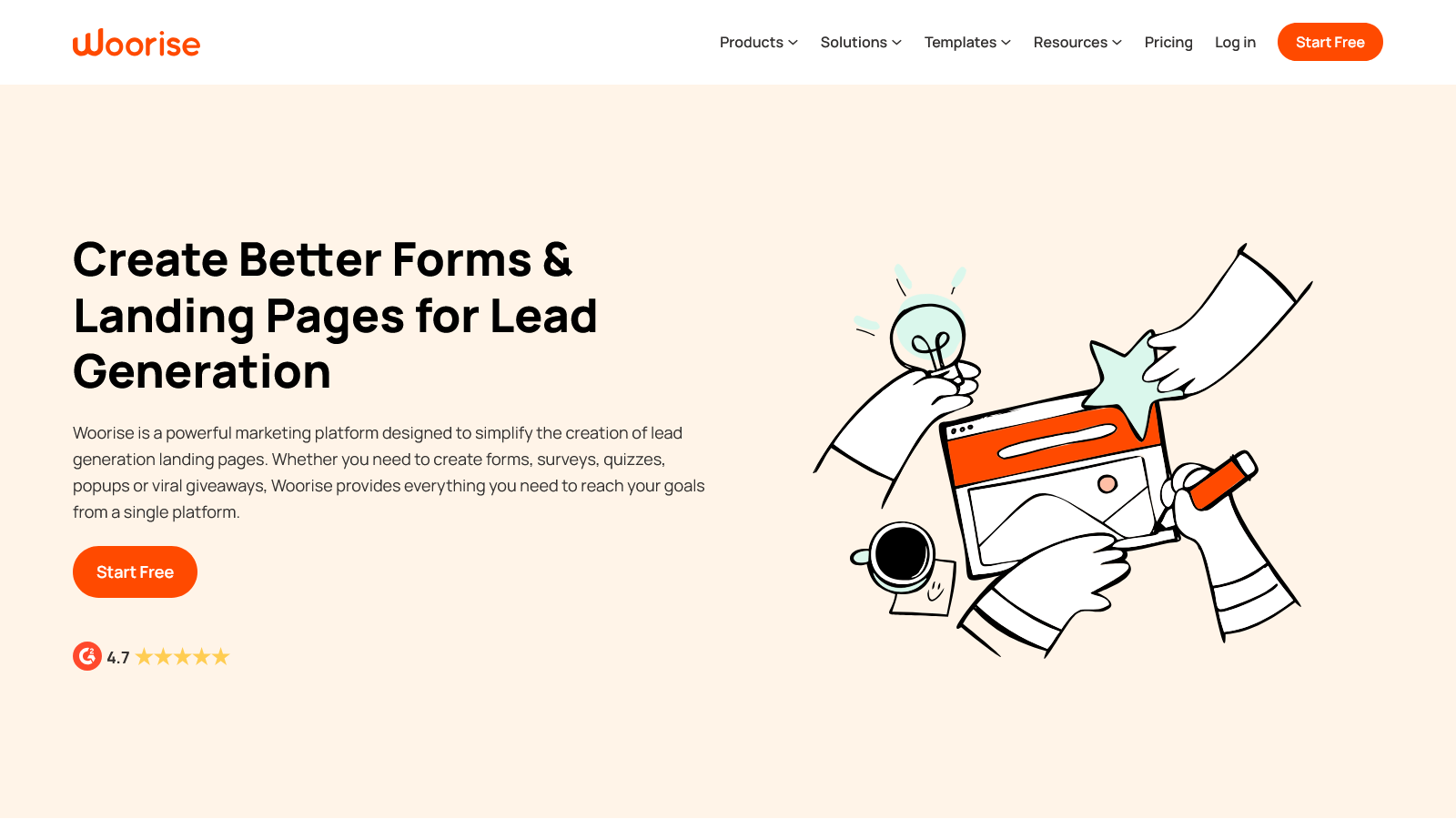
Woorise helps you grow your email list with high-converting forms, popups, and engaging campaigns such as giveaways, quizzes, and instant-win experiences. You can build everything through a clean drag-and-drop editor, from simple opt-in forms to fully branded landing pages and surveys, giving you plenty of flexibility without relying solely on promotional campaigns.
Where most list-building tools focus only on website popups, Woorise covers the entire lead capture journey: customizable form blocks, conditional logic, multi-step experiences, viral refer-a-friend options, payment collection, and deep integrations with email and CRM platforms.
With flexible embed options (popups, bars, sliders, inline blocks), advanced targeting, and real-time analytics, Woorise is ideal for businesses that want a unified system for collecting leads, engaging users, and running conversion-driven campaigns without juggling multiple tools.
Pros
- Versatile form & campaign builder: Create everything from simple email opt-ins to giveaways, quizzes, instant-win experiences, wheel pickers, and multi-step forms — all in one platform.
- Advanced display & targeting controls: Show forms based on device, scroll depth, time, exit intent (via popups), or page-level rules, giving granular control over when and where campaigns appear.
- Highly customizable templates: 2000+ layouts optimized for conversions across forms, landing pages, and interactive campaigns.
- Viral share & bonus entries: Built-in refer-a-friend tools that boost email list growth organically.
- Deep integrations: Connect seamlessly with Mailchimp, Klaviyo, HubSpot, ActiveCampaign, ConvertKit, Webhooks, Zapier, and Shopify/WooCommerce.
- GDPR-friendly: Consent fields, privacy controls, double opt-in, and region-based targeting options included.
- Supports complex use cases: Lead magnets, coupon delivery, product interest forms, surveys, UGC contests, and paid campaigns — all inside the same builder.
Cons
- Some advanced features require higher tiers: For example, payment features or advanced integrations are available only in upgraded plans.
- Learning curve for non-marketers: Because Woorise offers many campaign types (forms, quizzes, giveaways, etc.), beginners may need a bit of onboarding to understand all options.
- Not strictly a popup-focused tool: If you only need a lightweight popup builder and nothing else, Woorise may feel more full-featured than necessary.
Pricing
Woorise offers three main plans with generous limits and no traffic-based pricing. All plans include unlimited campaigns, unlimited forms, and access to the drag-and-drop builder.
| Plan | Price per month | Entries / month | Team users | Key features |
| Basic | $29/month | 1,000 | 1 | Forms & landing pages, surveys & quizzes, popups, templates, analytics |
| Grow | $49/month | 10,000 | 5 | Email & CRM integrations, payments, remove Woorise branding, gated campaigns & content locking, conditional logic |
| Pro | $99/month | 50,000 | 10 | File uploads, photo voting contests, custom domain, CSS customization, import entries, import/export forms, advanced calculations, real-time data collection |
- Free trial: 14 days with full feature access, no credit card required
- Annual discount: Save up to 20% on yearly plans
You can explore all plan details on the official Woorise pricing page.
Customer experience
Woorise receives consistent praise for its flexibility, ease of use, and the breadth of campaigns it supports. Users like that they can create things from simple opt-ins to interactive giveaways and personalized landing pages without switching tools.
OptinMonster
G2: 4.4 🌟 Capterra: 4.2 🌟
OptinMonster is built with one thing in mind: to help you turn your website visitors into email subscribers, and it’s really good at it. With its drag-and-drop builder, 700+ professionally designed templates, and smart targeting options (like exit intent, scroll depth, or time on page), you can easily show the right offer to the right visitor at the perfect time.
Also, whether it’s popups, slide-ins, floating bars, or full-screen welcome mats, you can personalize every form and conduct A/B testing. You also get advanced rules like page-level targeting and geo-location, besides features like MonsterLinks™ for two-step opt-ins and content locking to gate high-value material.
It integrates with nearly every email platform and CMS and even includes TruLead™ to filter out fake signups.
Pros
- Easy to use (once you get the hang of it): Most users say it’s beginner-friendly with a drag-and-drop builder that saves a ton of time.
- Tons of templates and pop-up styles: From welcome mats to exit-intent popups, you get a lot of design freedom without needing to code.
- Works well with other tools: Easily connects with email platforms like Mailchimp, HubSpot, Constant Contact, WordPress websites, and more.
- Helpful customer support: People love the support team for quick replies, clear help, and even videos to walk you through stuff.
- Built-in A/B testing and analytics: Handy for testing which pop-up works best, so you can keep improving.
Cons
- Mobile design needs extra effort: Sometimes you have to create separate versions for mobile and desktop, which doubles the work.
- Customization can be tricky: For advanced tweaks, you might need to use CSS/HTML.
- Can feel a bit pricey: Some users report that it’s expensive, especially for smaller sites or those just starting out.
Pricing
OptinMonster offers four pricing tiers, billed annually:
| Plans | Price per month | Sites | Page views | Key features |
| Basic | $7 | 1 | 2,500 | Drag-and-drop builder, basic popups, 700+ templates, standard integrations |
| Plus | $19 | 2 | 10,000 | A/B testing, content locking, Yes/No forms, device targeting, and advanced rules |
| Pro | $29 | 3 | 25,000 | Exit intent, MonsterLinks™, countdown timers, revenue tracking, live support |
| Growth | $49 | 5 | 1,00,000 | Geotargeting, adblock detection, personalization, follow-up campaigns, logins |
Note: All plans come with unlimited campaigns and subscribers, with no additional subscriber fees.
For more details, check out the OptinMonster official pricing page.
Customer experience
OptinMonster receives positive feedback on platforms like Capterra and Reddit. Some users praise its simplicity and performance for fast campaign rollouts, while others highlight its rich form options and exit-intent performance.
OptiMonk
G2: 4.8 🌟 Capterra: 4.9 🌟
OptiMonk is a conversion-focused pop-up builder. It’s great for making privacy-friendly pop-ups to build email lists through highly targeted on-site messages. Whether you use it to reduce cart abandonment or capture first-time visitors, OptiMonk gives you full control over when, where, and how your campaigns show up.
The service has 300+ pre-optimized templates and one of the best A/B testing systems out there. You can test and tweak your popups for higher conversions using a straightforward interface and analytics dashboard (albeit pretty basic). Its drag-and-drop builder is beginner-friendly and powerful enough to handle advanced targeting. The builder includes cart value, page behaviour, referral source, and more.
You can collect rich first-party data with multi-step forms and custom fields (beyond email). And the best part is that you can sync it all with tools like Klaviyo, Mailchimp, or HubSpot.
Lastly, the tool itself is GDPR and AdBlock compliant.
Pros
- Simple to use: An intuitive drag-and-drop builder so you don’t need to be a tech wizard to create great-looking popups.
- Tons of popup formats: From spin-to-win wheels to exit popups, you get loads of fun and functional options.
- Personalized targeting is powerful: You can show different messages based on where visitors come from or what they’re doing on your site.
- A/B testing is built right in: You can test different versions of your popups to see which gets the most sign-ups.
- Works nicely with other tools: Easily connects with Mailchimp, Klaviyo, ActiveCampaign, Shopify, and more.
- Helpful support team: Quick responses, friendly vibes, and ready to help you make things work.
Cons
- Gets pricey with traffic: If your site gets lots of visitors, plans based on pageviews can get expensive.
- Analytics are a bit basic: The data is helpful, but some users wish it showed more detailed insights.
- Not all tools integrate natively: Most big-name tools are covered, but you may need Zapier for niche platforms.
Pricing
OptiMonk offers a forever-free plan and a 14-day free trial on paid plans. All plans include unlimited campaigns, users, and access to all features.
See the table for more details:
| Plans | Monthly price | Annual price | Page views/month | Domains | Key features |
| Free | $0 | $0 | 10,000 | 1 | All popup types, unlimited campaigns, basic targeting, unbranded, email support |
| Essential | $29 | $228 | 30,000 | 2 | Advanced targeting, A/B testing, scheduling, analytics |
| Growth | $99 | $828 | 1,00,000 | 4 | Custom fonts, visitor segmentation, advanced integrations |
| Premium | $249 | $1,788 | 5,00,000 | 10 | Enterprise features, priority support, unlimited domains |
Want a closer look? You can explore all plan details on OptiMonk’s official pricing page.
Customer experience
OptiMonk earns consistent praise for its intuitive design, conversion-focused features, and excellent customer support. Users frequently highlight how easy it is to build popups and launch high-performing campaigns even without technical expertise.
Sleeknote
G2: 4.3 🌟 Capterra: 4.8 🌟
Sleeknote lets you create popups, slide-ins, and teasers that feel like a part of your site, not a random interruption. You can build anything from simple newsletter signups to fun gamified campaigns like “Spin to Win” with zero coding.
Its drag-and-drop builder is easy to figure out, even if you’re not technically inclined. You can personalize messages based on user behaviour like showing a discount only to visitors who’ve been scrolling for a while or are about to leave. You also get A/B testing, scheduling, and detailed targeting to make sure your messages hit the mark.
Sleeknote integrates nicely with tools like Mailchimp, Klaviyo, and HubSpot, and works well with Shopify and WordPress too.
Pros
- Easy to use: Users say Sleeknote is intuitive. You can get campaigns up and running quickly.
- Pre-designed templates: The templates aren’t just pretty; they work. Users love that they’re editable and tailored for different occasions.
- Modern, clean design: From slide-ins to popups, the design looks sleek.
- Smart triggers: Personalized targeting lets you show popups based on user behaviour, which helps move people further down the funnel.
- Highly customizable conversion boxes: Goes beyond basic email capture in that you can tweak colors, fonts, forms, and triggers easily.
- Helpful for multiple use cases: Lead capture to webinar signups, guiding users to product pages, or adding dynamic content, Sleeknote has it all.
- Great for eCommerce and promos: Ideal for showing product specials, limited-time offers, and running sales without being intrusive.
Cons
- Pricing can be high: Many users felt that the pricing model based on visitor/session limits becomes expensive quickly. And indeed, it’s among the priciest tools in the list. But, based on your goals and conversion, you need to determine if Sleeknote’s price is justifiable. Given all the features and gamification options, there’s a lot on the table.
- Analytics could be more robust: Some users highlight that they’d like more in-depth reports and easier integration with tools like Google Analytics.
- Not built for multiple domains/languages out of the box: Users running multi-language or multi-market setups said it required extra effort to configure.
Pricing
Sleeknote offers a 14-day free trial with full feature access. Pricing is based on your monthly visitor count, and every plan includes unlimited campaigns, domains, and support.
| Monthly visitors | Core Plan (billed monthly) | + Gamification (monthly) |
| 0 – 25,000 | $69/month | $95/month |
| 25,000 – 50,000 | $83/month | $115/month |
| 50,000 – 125,000 | $155/month | $205/month |
| 125,000 – 200,000 | $240/month | $305/month |
| 200,000 – 300,000 | $319/month | $405/month |
| 300,000 – 500,000 | $470/month | $610/month |
| 500,000+ | Custom pricing | Custom pricing |
Want to explore plan features? Check out the full Sleeknote pricing page.
Customer experience
Sleeknote consistently garners praise for its user-friendly interface and effective lead-generation capabilities. Users across various platforms highlight its ease of use, customizable templates, and responsive customer support.
Mailchimp
G2: 4.3 🌟 Capterra: 4.5 🌟
Mailchimp is a powerful all-in-one marketing platform that simplifies email list management and building through its intuitive form builder. You can create embedded forms, popup forms, or full landing pages, all of which are mobile-responsive and customizable to match your brand. Their drag-and-drop interface is beginner-friendly, while advanced users can access custom HTML editing.
What sets Mailchimp apart is how seamlessly it connects your lead generation to personalized email campaigns. Using advanced targeting filters, you can control who sees which forms based on user behavior, traffic source, or device. Every lead captured flows straight into Mailchimp’s Smart CRM, where you can segment audiences and launch automated campaigns tailored to specific cohorts.
Pros
- Seamless Facebook ads integration: Sync collected leads directly with Facebook Ads to retarget new subscribers without switching platforms.
- Built-in segmentation and tagging: Automatically organize signups into cohorts and send them into tailored email journeys right from the form setup.
- Personalization and insights: Form analytics help you track performance, while AI tools assist in subject line generation and behavior-based targeting.
- Great templates for email campaigns: Mailchimp offers a good selection of email templates that are both customizable and professional-looking.
- Solid A/B testing tools: Users appreciate the ability to test different email versions to see what resonates best with subscribers.
- Helpful analytics and reporting: Users liked the built-in insights like open rates, CTRs, and campaign performance.
- Smooth preview/edit experience: Users love the ability to preview emails before sending them to ensure quality and brand consistency.
- Good deliverability rate: Many users mentioned that emails land in inboxes reliably, which is critical for campaigns.
Cons
- Limited on free plan: You can send only 500 emails and can’t access automation unless you upgrade.
- Limited form customization on mobile: Some users noted that forms don’t always scale perfectly on mobile without CSS tweaks.
- List management feels clunky: A few users felt the contact segmentation and tagging could be better organized and more intuitive.
- Editor learning curve: Switching between form and email editors can feel disjointed for new users or those used to simpler tools.
Pricing
Mailchimp offers four plans based on your needs and the number of contacts.
| Plans | Starting price | Contacts included | Monthly email sends | Best for |
| Free | $0/month | Up to 500 contacts | 1,000/month | Beginners testing email marketing |
| Essential | From $4/month | Up to 50,000 contacts with $385/mo tier | 5,000/month | Basic list-building and automation needs |
| Standard | From $6/month | Up to 100,000 contacts with $800/mo tier | 6,000/month | Enhanced automation, testing & optimization |
| Premium | From $162/month | Contact us for a custom plan | 1,50,000/month | Large lists, advanced segmentation and analytics |
- All plans (except Free) come with A/B testing, automation, and exclude Mailchimp branding.
- Premium users get advanced reporting, predictive segmentation, and multivariate testing.
- You can save 15% on annual plans or with 10,000+ contacts.
Need more details? Explore the full Mailchimp pricing breakdown.
Customer experience
On Reddit, some users have shared mixed experiences, with comments about the platform being suitable for simple email marketing needs but lacking in more advanced functionalities.
Overall, users appreciated Mailchimp’s intuitive design and automation capabilities, such as the Customer Journey Builder, for saving time and enhancing engagement.
HubSpot
G2: 4.4 🌟 Capterra: 4.5 🌟
HubSpot isn’t just another email tool; it’s the Swiss Army knife for growing and managing email lists at scale. With drag-and-drop forms, popup builders, and embedded CTAs that plug directly into its Smart CRM, every lead captured is instantly actionable.
You can easily segment your list based on user behavior or where they are in their journey. And when it’s time to send personalized follow-ups based on their interactions, like clicks or page views, HubSpot makes it seamless.
The tool’s real magic lies in how it connects your forms, email workflows, and contact records in one place without any clunky APIs or manual CSVs.
Pros
- Easy email list creation via forms: It’s very simple to use HubSpot Forms on your websites to build email lists and automate newsletter delivery.
- Real-time email analytics: Users can track who opened emails, clicked on links, or engaged, helping marketers understand what’s working.
- All-in-one marketing platform: Many love having email, CRM, social media, landing pages, and lead tracking under one roof, making it efficient and centralized.
- Excellent A/B testing tools: Several reviewers praised the built-in A/B testing capabilities that help optimize subject lines, content, and timing for better results.
- Personalized email tokens: HubSpot supports personalized email content using tokens – useful for making emails feel more direct and relevant to recipients.
- Supportive community and tutorials: Even when issues arise, users find plenty of answers in HubSpot’s documentation or community forums, along with responsive support.
Cons
- Price increases as the list grows: HubSpot becomes expensive quickly once your email contact list starts to scale.
- Limited list management tools: Filtering contacts or creating custom lists isn’t always straightforward and can feel clunky for some users.
- Lack of dynamic fields: Marketers wished they could use dynamic fields (like UTM parameters or custom properties) more flexibly in email list filters.
- Manual suppression lists: Managing suppression lists to avoid over-sending or duplication isn’t fully automated unless configured manually.
Pricing
HubSpot’s pricing for email marketing is a part of its Marketing Hub, which offers tools like form builders, landing pages, automation, list segmentation, and analytics.
| Plans | Starting price | Includes |
| Free | $0/month | Up to 2,000 email sends/month, basic forms, CRM integration, and templates |
| Starter | From $20/month (billed annually) | 1,000 marketing contacts, email health insights, and ad retargeting tools |
| Professional | From $800/month | Advanced automation, custom reporting, smart content, A/B testing, and more |
| Enterprise | From $3,600/month | Revenue attribution, multi-touch campaigns, team permissions, and AI tools |
- Contacts beyond the included number incur additional charges.
- Pricing is based on the number of “marketing contacts” (those you actively email or nurture).
- All plans include access to HubSpot’s CRM and form builder.
- Automation and advanced segmentation start with the Professional plan.
You can explore more details or build a custom plan using HubSpot’s pricing calculator.
Customer experience
Many users appreciate how easy it is to capture leads using customizable forms, and how the system then automatically organizes those leads into segmented lists for targeted email campaigns.
Klaviyo
G2: 4.6 🌟 Capterra: 4.6 🌟
Klaviyo is purpose-built for eCommerce businesses that want to build, segment, and monetize their email lists. It combines email and SMS marketing into one intelligent platform, enabling brands to capture leads through high-converting popups, embedded forms, and gamified opt-ins, all of which are fully customizable and behavior-triggered.
Once collected, subscriber data is automatically enriched with shopping behavior, site activity, and past purchases, allowing for granular segmentation. This makes sending personalized campaigns and automated flows like welcome series, cart reminders, or product recommendations possible.
Klaviyo’s drag-and-drop editor, pre-built templates, and dynamic product feeds reduce design time and boost performance. Its tight integrations with platforms like Shopify, WooCommerce, and BigCommerce ensure real-time data sync for more informed targeting.
Pros
- Powerful automation flows: Users love Klaviyo’s flow builder, which enables complex automation with ease—especially for email and SMS.
- Drag-and-drop email builder: Many users praised the intuitive drag-and-drop editor for building responsive email templates quickly.
- A/B testing support: The built-in A/B testing features help users optimize campaign performance without third-party tools.
- High customizability: Klaviyo gives you control over flows, forms, and emails with various custom variables and triggers.
- Great reporting and analytics: Real-time insights on open rates, click-through rates, and deliverability help teams optimize campaigns.
- Supports long and complex campaigns: Some users rely on Klaviyo to send 50 -100+ emails as part of structured programs with excellent delivery.
- Time-saving template system: Pre-built and custom templates make it easier for teams to reuse workflows and reduce repetitive work.
Cons
- Overwhelming for beginners: The interface and depth of features can be intimidating for new users or those without technical backgrounds.
- Auto upgrades: Klaviyo has an Auto Upgrade feature to keep up with your increased demand without disrupting workflows. However, many users are unaware of this and may see it as cheeky or confusing. But, as an admin, you can easily turn it off under Billing Preferences (of course, this applies to paid plans).
Pricing
Klaviyo charges based on active profiles, i.e., the number of contacts you plan to email. Pricing scales as your list grows, and you can choose between Email-only or Email + SMS plans. Here’s a complete breakdown:
| Plan type | Contacts | Email per month | Monthly cost | Key features |
| Free plan | Up to 250 | 500 | $0 | Signup forms, drag-and-drop builder, basic reporting, 60-day email support |
| Email plan | 1,001–1,500 | 15,000 | $45 | Core email tools, AI features, 350+ integrations, reporting dashboard |
| Email+ SMS plan | 1,001–1,500 | 15,000 | $60 | Everything in the Email Plan + SMS campaigns |
| Add-ons (optional) | – | – | $100-$500 | $100/mo: Marketing analytics; $500/mo: Advanced CDP |
Klaviyo does not offer a traditional free trial, but the free plan is a great way to test the platform before committing.
For real-time calculations, visit Klaviyo’s Pricing Page or use their built-in ROI calculator.
Customer experience
Klaviyo earns applause from users across platforms. And I can attest to that, but again, note that it’s one of the most complex to use for inexperienced marketers. Once you get the hang of it, you’ll understand exactly what these people praise.
Build smarter, not harder
At the end of the day, the best email list-building tool is the one that fits your business goals and growth stage.
Whether you’re looking for deep segmentation, drag-and-drop ease, or tight CRM integration, there’s always a tool that can fulfill your needs.
So, go beyond generic forms. Build with intention, test what works, and let your list grow on autopilot.



