Thirty days with five email A/B testing tools and now I’m ready for a vacation.
Jokes aside, being a marketer and a senior, one tool caught my eye. Here, I’ll give you a snappy overview of that tool and another four worth your attention. Plus, there are some advanced testing and sending tips with Mailtrap at the end.
I know, your eyes jumped right to the table, so let’s get down to business.
Important note: The following sections include A/B testing features and pricing for marketing campaign platforms with each of the brands. These could be subject to change by the time you’re reading this article.
What is the best email A/B testing tool? Quick Pick
After a month, ActiveCampaign is the one that truly stands out. For me, the key attraction is a great balance of features, usability, and advanced metrics and customizations.
Here’s a breakdown:
- Usability: The split tests are as easy as regular campaigns. Even if you have no experience, you can quickly set a second subject line, for example, and run a basic A/B.
- Test anything and everything: I mentioned subject lines, and you can test content and from info. But ActiveCampaigns also allows you to test visuals which can be a game-changer for eCommerce businesses or newsletters.
- A/B/C/D/E tests: You can run up to five tests in parallel and test everything inside and out. This kind of granularity helps narrow down what drives engagement with great precision. But honestly, it’s more for advanced users who send at a large volume.
- Metrics customization: This makes ActiveCampaign highly adaptable to your specific campaign needs and marketing goals. It goes beyond just the open rate and click-through rate and can give you deep insights into email interactions.
Quick comparison table of top 5 tools with key features
| Tool | Key Features of A/B Testing | Pricing |
| ActiveCampaign | – 5A/B variations – Test images and CTAs + more – Test automated workflows – Customizable metrics | Starting at $29 Split automation available from the Professional plan |
| MailChimp | – 3A/B variations – Test subject lines, send time, and content – Detailed reporting and analytics | Starting at $6.50 A/B tests available on that plan |
| Brevo | – A/B primarily for subject lines – Straightforward interface | Starting at $25, A/B testing available from the Business plan |
| GetResponse | – 5A/B tests – Test subject lines and content | Starting at $~14 A/B tests available on that plan |
| Benchmark | – Multivariate testing – Test subject lines and compare campaigns – Comprehensive analytics and reporting | Starting at $13 A/B tests available on that plan |
Best A/B testing tools – Comparison criteria
Before the A/B testing software marathon, I defined four main criteria to determine which tools to include.
- Ease of use: Simply the apps that made it have a straightforward interface and testing process. Also, with all of the below, the initial setup is pretty easy, though, some require a bit more technical skills, particularly if you want to customize output data.
- Features: The basics such as subject and content tests are a must. However, I ranked the apps higher the more usable tests they offered. Ideally, these would be email graphical elements, send times, and recipient segmentation. Plus, all the listed apps have reliable analytics and reporting.
- Pricing: As always, the goal is to strike a balance between the included features and the pricing plans. Also, I accounted for the fact that these are marketing tools that offer much more than A/B testing.
- Support: The customer support offering is as expected, the higher tier you choose, the more options you have. Support tickets or chats are available across the board. However, I focused more on support documentation, which turned out to be one of the main deciding factors. To my surprise, not all apps have technical documentation that would help you onboard quickly.
If you’d like a more detailed guide on A/B testing in general, check our blog post in the link.
Important Note: A/B testing is perceived as a more advanced, paid feature, so don’t expect to see it in free plans. Typically, digital marketing campaign throughput is severely limited on a free plan, so you won’t get statistical significance anyway.
ActiveCampaign
ActiveCampaign stands out with the number of parallel tests and metrics customizations. The learning curve is pretty flat so you won’t struggle integrating the app in your existing flow.
If your email campaigns rely heavily on design, ActiveCampaign is the tool to use. When you see the results for different variations of your email template, it’s obvious which one grabs the attention more.
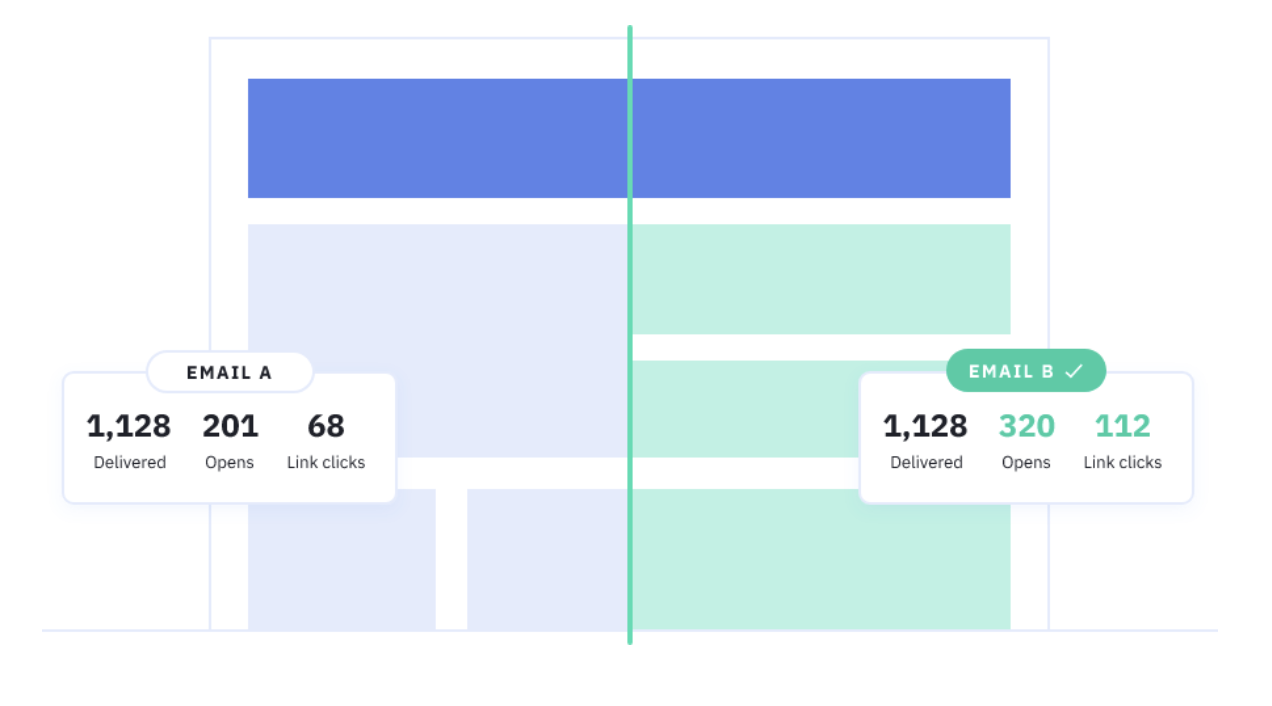
There’s also a special integration for email heatmaps that helps you understand the customer journey within an email template. In turn, improving your conversion rate should be easier.
Additionally, you get to thoroughly test your CTA buttons, and user behavior, and get an in-depth understanding of what works with your target audience.
Pros:
- Up to 5 tests
- Great interface and user experience
- Customizable metrics
- Split automation
- Design and CTA testing
Cons:
- No geolocation
Note: Active Campaigns offers a Segment Builder which could be used as a workaround for A/B audience segmentation. It’s not for beginners, but the feature is well-documented.
Pricing: Starting at $29
Support:
Honestly, there was no need for me to reach out to them, the whole process went smoothly. To that, the platform is well-documented, so if you hit a roadblock, typically you don’t have to do too much digging to find a solution either on their blog or the Help Center.
Finally, I need to stress that there’s no geolocation with ActiveCampaign. So, if you rely heavily on local conversions or maybe organize events, this is something to keep in mind.
Mailchimp
Compared to ActiveCampaigns, Mailchimp gives you fewer A/B tests and you can’t test different elements of the email template design. But when it comes to segmentation and geolocation, they truly excel.
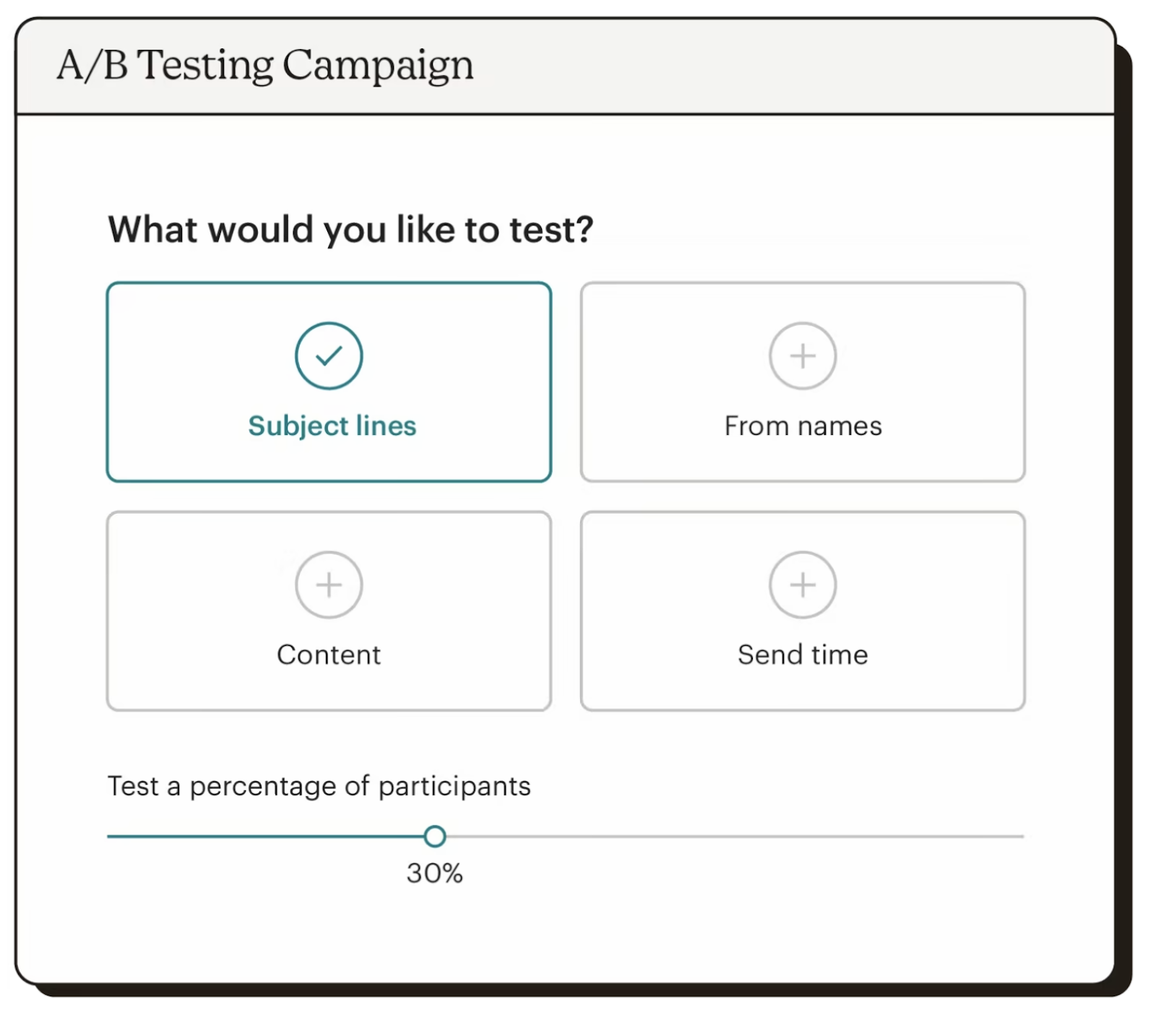
My tests were limited in that respect (only a few hundred emails in Tier 1 locations). However, the results came out relevant and consistent to the targetted segments.
The analytics is more comprehensive than expected. I see the potential of using Mailchimp as a basic CRO tool to convert more recipients using A/B test variations. This goes double if your campaigns are focused on specific geolocations.
Pros:
- Beginner friendly
- Geolocation and segmentation
- Contact imports are super easy
- Very useful if you don’t use a CRM
- Most affordable
Cons:
- The automation workflow could be simpler
Pricing: Starting at $6.50
Support:
Mailchimp has 24/7 support via email and chat, which won a bunch of awards and it’s available on lower-tier plans. Of course, if you’re on a Premium plan, you get priority and phone support.
As for the documentation, it could be better. This is evident in the Help Center which seems to rely on your search and may yield misleading results. So if you struggle, get ready to do some digging.
The silver lining is that the tool has a large online community. So you might find some solutions on social media and niche forums faster.
Brevo
If you’re looking for super-straightforward A/B testing, Brevo is a good option. The primary focus is on subject-line testing and optimization, but you can also test the content. Overall, my biggest impression is how the entire testing flow runs smoothly and without any hiccups.
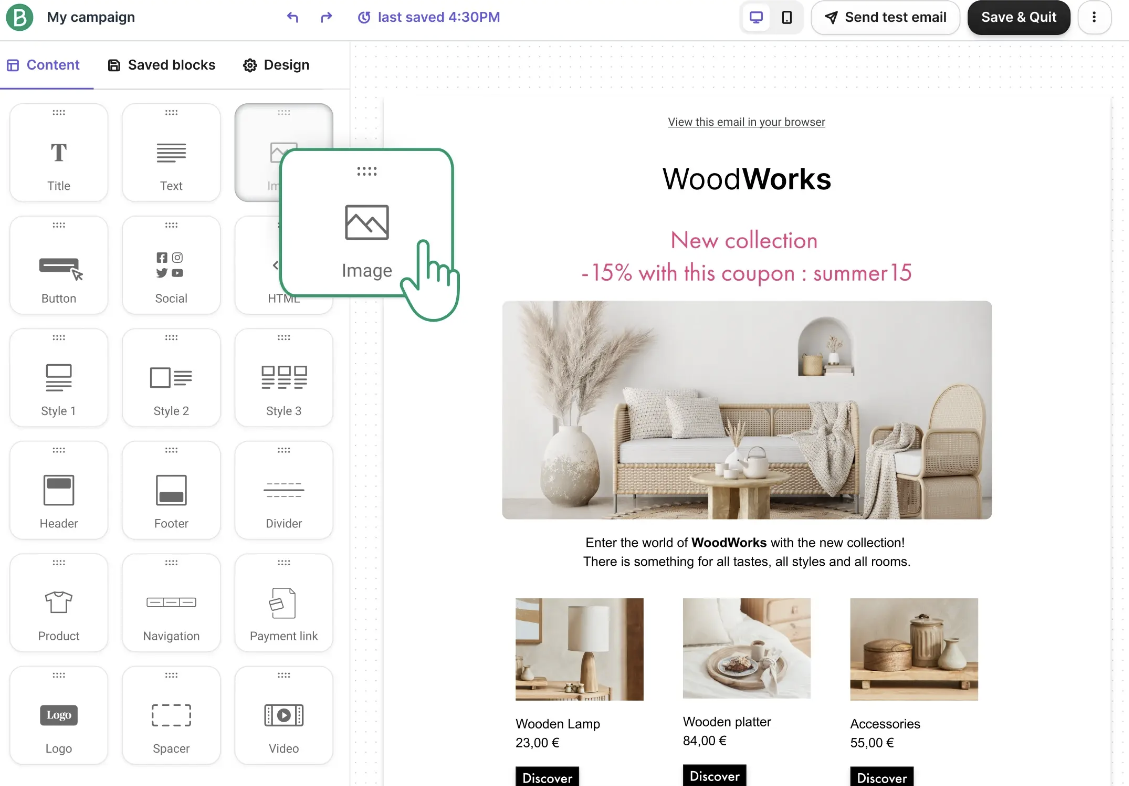
Also, Brevo is a full stack CRM tool that includes a sales platform. It allows for funnel analysis and different options to improve customer experience through streamlined communication.
Pros:
- Great for beginners
- Straightforward UI and UX
- CRM functionalities
- Help Center documentation
Cons:
- Not ideal for advanced email A/B tests
- A/B testing is not available on the basic plan
Pricing: Starting at $25, A/B testing available from the Business plan ($65)
Support:
I’d advise you to rely on Brevo’s Help Center which is easy to navigate and the search allows for partial keyword matches so it’s easy to find what you’re looking for. Since you get the A/B testing from the Business plan onward, you get access to phone support as well. Truth be told, I didn’t reach out to see how responsive they were.
GetResponse
Similar to ActiveCampaign, GetResponse runs up to five different versions of your emails, but tests only the subject line and content.
You can set and send automatic winners, but the UI to select criteria is a bit confusing for me when setting the timing with the “Open rate” of “Click rate” as the main criterion.
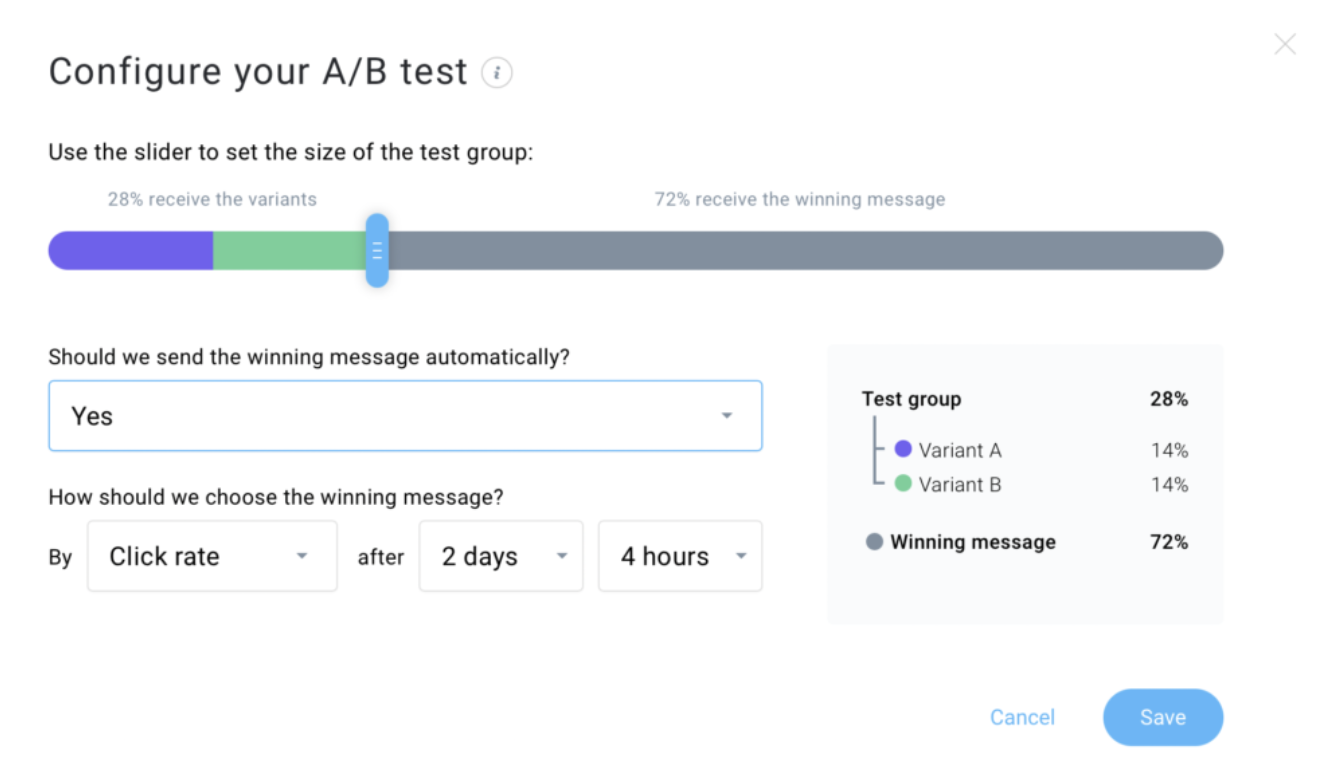
Anyway, it might be best to manually select the winner. If so, GetResponse allows you to check the detailed stats for the email that, for example, has the best balance of open and click rates. Plus, you can check bounce rates, and maybe clear your list of all hard bounces.
Pros:
- Up to 5 A/B tests
- Nice setup interface (bar the winning message section)
- Detailed email stats
- Intuitive email editor
- Intuitive sample size selector
Cons:
- Limitations in customizing reports
Pricing: Starting at $~14, A/B tests available on that plan
Support:
There’s 24/7 chat support and email support on all plans except the Free plan, and Max plan users even get Slack support. In addition, GetResponse has one of the best Help Centres I’ve analyzed, including webinars and learning materials. I strongly recommend starting with that when you integrate GetResponse.
Benchmark
Benchmark allows you to test a bunch of things – subject line, content, delivery time, etc. Aside from that, I like the option to test multiple variables at the same time.
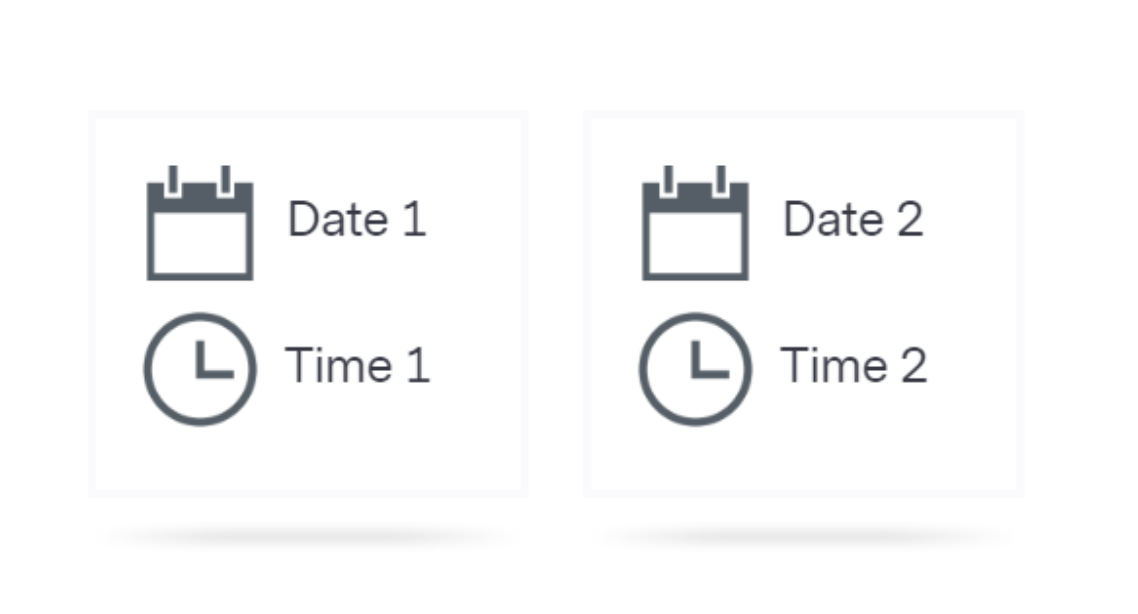
But my recommendation is not to go overboard with multi-variable tests since the results can mislead you. Note that this isn’t the downside of Benchmark by any means. It’s simply that switching up too many testing variables can prevent you from understanding exactly what moved the dial and what didn’t.
Also, Benchmark has a cool visual editor and interface, particularly for campaign creations. However, the new feature (AI-powered smart email builder) can be annoying at the start.
Pros:
- You can test various aspects of your emails
- Multi-variable tests
- Cool campaign interface
- Affordable
Cons:
- The documentation could be much better
- Smart email builder jumps at you when you first sign up
Pricing: Starting at $13, A/B tests available on that plan
Support:
The support offer is pretty much standard, with a nice addition of live chat being available to free users. And if you choose the Pro plan, you also get phone support.
However, what strikes me is that the Online Help Center is super hard to find. You navigate to the “Get Help” link, which doesn’t live under Resources, and then do some heavy digging to find what you need.
A consistent way of testing and sending emails
As mentioned in the intro, I’ll cover Mailtrap Testing here and show you that our platform can send emails.
There’s a bit of a disclaimer, Mailtrap doesn’t feature A/B testing. But we do have Email Categories, which can be used for A/B tests. And, our sandbox and analytic tools are hard to rival.
Mailtrap Email Testing
It’s a safe environment to inspect and debug emails without the risk of spamming users with your testing emails. You can test your whole campaign on a fake SMTP and see how your emails are going to perform before running A/B tests on production.
So, what do you get?
- Fake SMTP Server
- HTML/CSS check (iOS and Android optimized)
- Spam score check
- API for QA automation
- Ready-to-use integrations in 20+ languages (like Ruby, Python, PHP, Node.js, .Net, etc.)
- Emails preview
- Multiple inboxes for different projects and stages
- User management, SSO
Okay, we got a bunch of features, but why would they be useful to you, and how they may improve the results of your A/B tests?
First of all, by testing emails in a sandbox you can significantly improve their deliverability. It means, you increase the chances of your emails landing in the primary inbox and check the support of email templates with mailbox providers (client-side testing), including mobile apps.
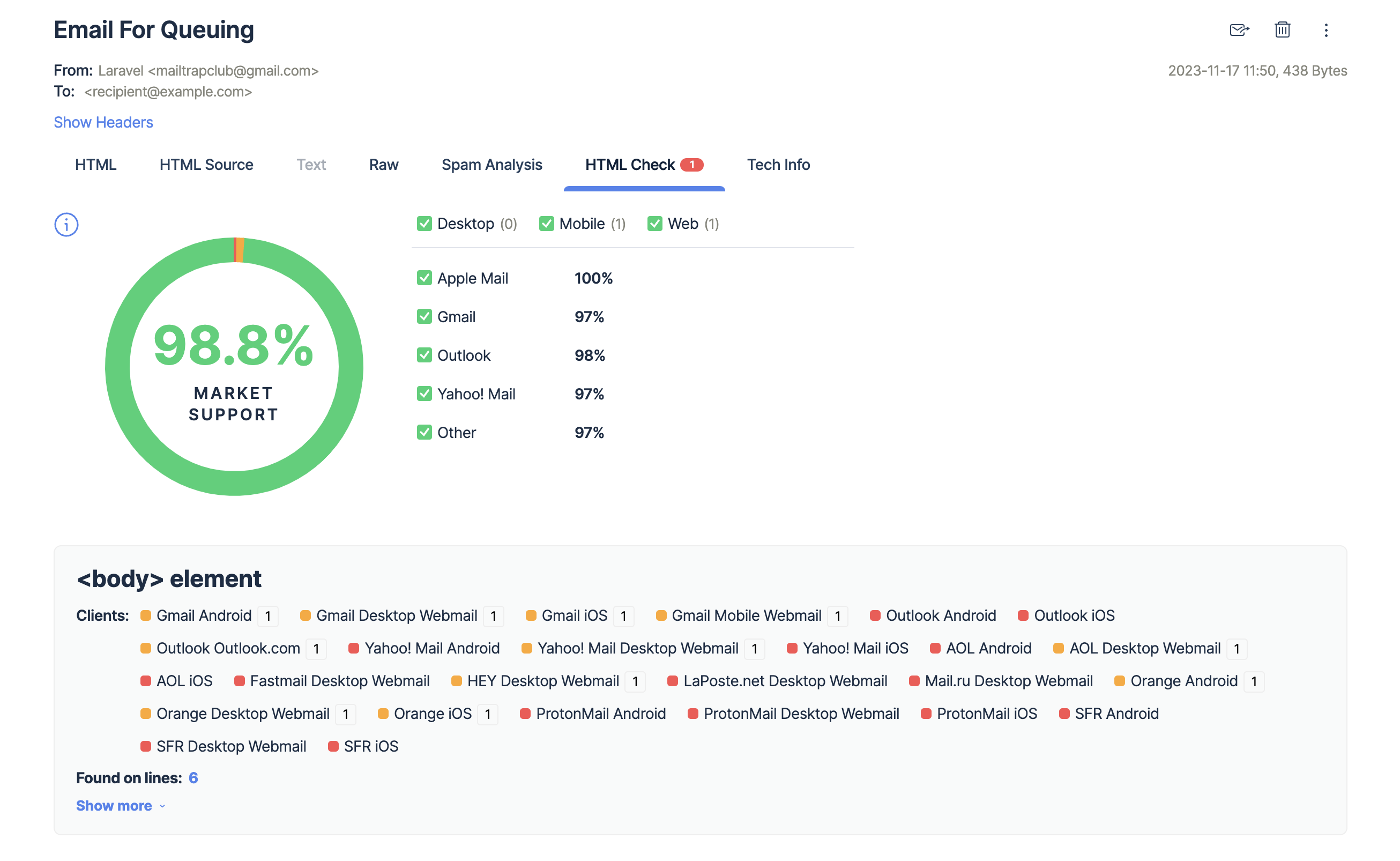
Secondly, we offer API so you can automate all your testing flows and scenarios. And you can set up different inboxes and projects to test all your campaigns before they reach recipients.
This kind of pre-production testing helps you fix any email template issues that might obstruct A/B test results. You get the benefit of knowing the template is highly deliverable so you can focus on tracking engagements.
Mailtrap Email Sending
Mailtrap Email Sending provides devs with a stable email infrastructure for email sending and performance monitoring that comes with high deliverability rates by design.
And there are two ways to send the emails:
- SMTP for quick and easy integration with any application
- API and 4 SDKs to have greater flexibility
The main benefits are that you can reach recipients’ inboxes in seconds and control email performance with unique monitoring tools. These include:
- Helicopter-view dashboards
- Drill-down reports
- Detailed stats on mailbox providers (including Gmail, Google Workspace, Office365, and more)
- Email categories
- Extended email history
- Webhooks for real-time data
- Critical alerts to notify you if your deliverability metrics suddenly drop
Now, I need to point out that Mailtrap’s email marketing campaigns feature is in development. Stay tuned since we’re soon to extend the offering and release the feature.
Choose A or B
I hope this write-up helped you sift through email A/B testing tools and discover an ideal one for you. And if you need a proper sending and testing platform, you know where to look (it’s Mailtrap 😀)
Also, I’d advise you to consider landing page A/B tests and a website optimizer. Tools like AB Tasty, Adobe Target, Kameleoon, and Omniconvert can significantly improve the performance of your web pages. Most use AI algorithms to help you predict performance.
Pro Tip: If you need server-side testing, check VWO.
Combine that and the good old Google Analytics and you’re golden.



