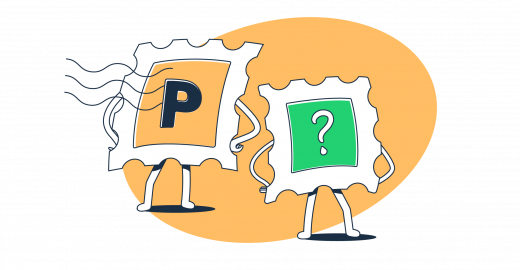Let’s not kid ourselves, Postmark is a great email service in almost every regard. However, if you’re reading this, the chances are that it doesn’t fit your needs anymore, and you’d like to switch it up a little bit.
Luckily, you’ve come to the right place! I’ve interviewed our very own deliverability experts whose opinions are based on the latest state of the industry and years of experience, took their recommendations, tested every platform I mention in this article, and these are the results!
Feel like skipping ahead? Be my guest and click on some of the following jump links:
Disclaimer: The references to software ratings, available features, and pricing were valid at the time of writing this article, but could be subject to change in the future.
Best Postmark alternatives: a snapshot
Click on a platform name to jump ahead to the detailed review.
- Mailtrap is the best Postmark alternative for product companies with large sending volumes looking for high deliverability and industry-best analytics.
- Mailchimp is most suitable for small businesses on a budget who need both email marketing and transactional messaging features.
- Mailgun is a solid choice for experienced developer teams since it’s, as its creators say: ‘made by developers, for developers.’
- SendGrid offers an email marketing suite and SMTP/API services with rich documentation, but has customer support locked for high-tier plans.
- Amazon SES is a great Postmark alternative for experienced developers who are already in the AWS ecosystem.
- Brevo is for businesses that want to send transactional emails and do multi-channel marketing.
Here’s a back-to-back free plan and pricing comparison of each Postmark alternative:
| Platform | Free plan | Pricing |
| Postmark | 100 emails per month | From $15 for 10,000 emails |
| Mailtrap | 4,000 emails/month | From $15 for 10,000 emails |
| Mailchimp | Up to 1,000 emails/month, 500 contacts | From $13 for 5,000 emails and 500 contacts |
| Mailgun | 100 emails per day | From $15 for 10,000 emails |
| SendGrid | 60-day free trial | From $19.95 for 50,000 emails |
| Amazon SES | Up to 3,000 emails/month during the first 12 months | From $0.10 per 1,000 emails |
| Brevo | 300 emails per day | From $9 for 5,000 emails |
Postmark alternatives comparison criteria
Before we get into actual Postmark alternatives, let me share the criteria I’ve used to come up with the list.
I’ll describe the aspects I’ve benchmarked, provide the comparison tables I came up with, and more. This way, you get a 100% unbiased review with no sponsored links or content, just results from many hours of testing.
Email infrastructure
A solid email infrastructure is the backbone of every email service provider out there, and it consists of deliverability, reliability, and scalability.
Deliverability
Every email that doesn’t reach your recipient’s inbox costs you $0.11, so deliverability, or the platform’s actual ability to have your emails land in the main inboxes instead of going to spam or promotion folders, is crucial.
For example, to have your emails hit the mark, Postmark has strict sending policies in place, uses worldwide data centers, provides separate streams, dedicated IPs as add-ons, and a few other bits and bobs.
So, I’ll compare what other providers offer in this regard and what they do to help you reach your recipients’ main inboxes.
I’ll also provide you with deliverability rates some of the providers on this list achieved on our recent deliverability tests we performed using free plans, same templates, and shared IPs. Here are the results:
| Email service provider | Email placement result |
| Mailtrap | Inbox: 78.8% Tabs: 4.8% Spam: 14.4% Missing: 2.0% |
| Amazon SES | Inbox: 77.1% Tabs: 1.9% Spam: 20.0% Missing: 1.0% |
| Mailgun | Inbox: 71.4% Tabs: 3.8% Spam: 23.8% Missing: 1.0% |
| SendGrid | Inbox: 61.0% Tabs: 1.0% Spam: 17.1% Missing: 20.9% |
| Postmark | Inbox: 83.3% Tabs: 1.0% Spam: 14.3% Missing: 0.9% |
If you feel like exploring this further, feel free to check out the article we’ve prepared for you on the topic of email deliverability comparison. ⬅️
Reliability
When we’re talking about reliability, we’re talking about whether an email service provider is able to consistently deliver your emails without any major hiccups. Additionally, an ESP shouldn’t face delays or downtimes and should offer transparent monitoring of these issues.
For instance, SendGrid advertises a 99.99% uptime, and I was able to see whether this is actually true by visiting its status page.
Scalability
Scalability is the ESP’s ability to grow with your business, that is, to allow your business to grow without facing bottlenecks, degraded campaign performance, or other major issues.
To be scalable, an ESP should offer some of the following:
- High sending throughput
- Cloud-based infrastructure
- Dedicated IPs or streams
- 24/7 customer support
- Email deliverability consultations
Separate sending stream
As you already know, Postmark offers dedicated sending streams, which you can use to send user-triggered and bulk emails separately.
Now, true separate sending streams are quite rare nowadays, so, on this list, you’ll only see a couple of ESPs that offer them, while the others provide you the tools to separate your streams.
Here’s a quick breakdown of each:
| Postmark alternative | Separate sending stream |
| Mailtrap | ✅ Has a dedicated bulk stream and a bulk-aware email API |
| Mailchimp | ❌ Not a separate sending stream, but it’s doable by using different domains |
| Mailgun | ❌ Not a separate sending stream, but it’s doable by using different domains |
| SendGrid | ❌ Not a separate sending stream, but it’s doable via IP pools or subusers |
| Amazon SES | ☑️ Not a separate sending stream, but it’s doable via dedicated IPs and configuration |
| Brevo | ☑️ Supports separate sending for transactional and marketing emails via different SMTP/API endpoints |
Pricing comparison
To help you decide whether an ESP from this list is more affordable to you compared to Postmark or not, I will break down:
- Different pricing plans and features they bring to the table
- Price per sent email compared to Postmark
- Key pricing differences between each provider and Postmark
And here’s a table for you to get a brief idea of the Postmark alternatives pricing:
| Alternative | 10,000 emails | 50,000 emails | 100,000 emails | 250,000 emails |
| Postmark | $15 | $50 | $100 | $250 |
| Mailtrap | $15 | $20 | $30 | $200 |
| Mailchimp | $20 | $40 | $80 | $200 |
| Mailgun | $15 | $35 | $75 | $215 |
| SendGrid | $19.95 | $35 | $60 | $200 |
| Amazon SES | $1,00 | $5,00 | $10,00 | $25,00 |
| Brevo | $17 | $55 | $69 | Custom |
Transactional email sending
To help you send transactional emails easily, that is, welcome emails, password resets, etc., Postmark offers an SMTP server with pre-made snippets and a flexible email API.
So, in this article, I’ll list ESPs that offer similarly rich documentation and APIs that support integration with major programming languages. In case you’re an API heavy user and need a plethora of integration options, here’s a breakdown of supported libraries for each provider:
| Email service provider | Supported libraries |
| Postmark | Ruby, RoR, .NET, Java, PHP, Node.js |
| Mailtrap | Node.js, PHP, Ruby, Python, Elixir, JavaPython, Go, Node.js, PHP, Java, Ruby, .NET |
| Mailchimp | PHP, Node.js, Python, Ruby |
| Mailgun | Python, Go, Node.js, PHP, Java, Ruby |
| SendGrid | C#, Go, Java, Node.js, PHP, Python, Ruby |
| Amazon SES | Java, .NET, PHP, Python, Ruby, Go |
| Brevo | C#, Go, Java, Node.js, PHP, Python, Ruby |
Marketing email sending
Marketing email sending is quite a different story from transactional, since you’re sending campaigns instead of user-triggered messages. Currently, Postmark doesn’t offer this functionality.
In case you’re transitioning because of that, I’ll list some ESPs that can help you optimize your email marketing funnel, namely:
- Manage your contacts
- Track performance metrics
- Perform A/B testing
- Automate workflows
Essentially, these are just the features you can use to grow your business via email marketing.
AI, automations, integration
AI in email marketing
AI in email marketing has stopped being a gimmick a while ago. For example, Postmark offers MCP servers, with which you can prompt your AI assistants to send emails, use templates, track performance metrics, or even manage whole campaigns in your stead.
Moreover, ESPs have started integrating AI for audience segmentation, generating subject lines or even email content itself.
So, I’ll make sure to point out useful AI tools I tried and tested throughout the reviews.
Integration
Although Postmark doesn’t offer many integrations, it has several useful ones, like the one with ActiveCampaign, its parent company. You can use it to get some basic email marketing functionality, then pair Postmark with Mailcoach or Craft Campaign to take your campaigns further.
However, if you’re looking for advanced integrations, I’ll be mentioning ESPs on this list that offer them.
Email design
Coding email designs has long been a thing of the past. Most ESPs nowadays offer some of the following features to make your email creation process as seamless as possible:
- Drag-and-drop editor – A solid drag-and-drop email builder lets you arrange your email according to your preferences, tweak the layout, preview mobile and desktop versions, and more. Everything without having to go anywhere near your HTML code editor.
- Email templates – If an ESP doesn’t offer its own native templates, it at least provides an integration for them. For this article, I checked not only how many template options you get for each ESP but also how good-looking they are.
User experience
An ESP should make your life easier, not harder, especially if you’re transitioning from another solution. That’s why, when writing these reviews, I always ask myself the following questions:
- Is the platform user-friendly? Is it oriented towards marketers or devs?
- How can I reach the platform’s customer support, and when are they available?
- Do I get any migration help if I’m coming from another service?
- Can I consult with the platform’s deliverability experts?
To sum it up and answer these questions, here’s a nice little table for you:
| Email service provider | Ease of use | Support type | Availability | Migration help | Deliverability consultation |
| Postmark | 🌟🌟 | Ticket | 3 AM to 7 PM EST, Monday through Friday | ❌ | Available for large senders |
| Mailtrap | 🌟🌟🌟 | Ticket, chat, priority support | 24/7 | ✅ | ✅ |
| Mailchimp | 🌟 | Chat, email, and phone | 24/7 | ✅ via Concierge | ✅ with Deliverability Analytics add-on |
| Mailgun | 🌟🌟 | Ticket, chat, and phone | N/A | ✅ | ✅ with Deliverability Services add-on |
| SendGrid | 🌟🌟🌟 | Ticket, chat, and phone | 9 AM to 6 PM US Pacific, Monday through Friday. 24/7 for some plans | ☑️ Premier plan only | ☑️ Premier plan only |
| Amazon SES | 🌟 | Ticket, email, chat, and phone | 24/7 | ✅ (via AWS migration tools) | ✅ (requires AWS Enterprise Support or TAM) |
| Brevo | 🌟🌟 | Live chat and phone | 24/7 for some plans | ✅ | ☑️ Enterprise plan only |
Customer experience
Postmark is quite transparent in terms of its customer success stories on its homepage, so I’ve checked what users have to say for each ESP on this list.
I’ve scoured online customer testimonials and reviews on websites like G2 and Capterra, and even checked social media. There, I was able to learn a great deal about the platforms, including whether they have been facing downtimes, unresponsive customer support, and more.
Most importantly, I tried to find reviews from people who have transitioned from Postmark to see what made them migrate and whether they’re satisfied with the transition.
Security
To see how each ESP on this list handles security aspects like DMARC protection, API key security, event logging, authentication, etc., I checked pages like this one, for example.
Here’s a quick summary for you:
| Platform | Encryption & transmission security | Authentication & identity control | Account access & user controls | Security event logging & notifications |
| Postmark | TLS 1.2+ enforced | SPF, DKIM, DMARC | MFA, team roles, activity feed | Detailed activity logs, webhooks |
| Mailtrap | Strong TLS enforcement, MTA-STS support | SPF, DKIM, DMARC alignment | MFA, RBAC, detailed audit logs | Detailed logs, customizable alerts |
| Mailchimp | TLS 1.2+ enforced, HTTPS everywhere | SPF, DKIM, DMARC | MFA, granular user permissions | Audit logging available on higher-tier plans |
| Mailgun | Mandatory TLS, MTA-STS | SPF, DKIM, DMARC | MFA, granular user permissions | Detailed event logs, webhooks for notifications |
| SendGrid | Enforced TLS, MTA-STS | SPF, DKIM, DMARC | MFA, RBAC, SSO | Activity feed, email event webhooks |
| Amazon SES | Forced TLS, MTA-STS (manual setup) | SPF, DKIM, custom MAIL FROM, DMARC | IAM policies, granular access control | Extensive logs via CloudWatch/CloudTrail |
| Brevo | TLS 1.2+ enforced; HTTPS enforced for all API traffic | SPF, DKIM, DMARC, 2FA | MFA, user roles & permissions, session management | Basic log history; security alerts via email (limited) |
Compliance
If you want to remain compliant with all the email marketing laws like GDPR or the CAN-SPAM Act, you need to switch to a provider that will make it easy to do so.
Quick breakdown:
| Platform | GDPR | SOC 2 | ISO 27001 | HIPAA |
| Postmark | ✅ | ✅ | ☑️ In progress | ❌ |
| Mailtrap | ✅ | ☑️ In progress | ✅ | ❌ |
| Mailchimp | ✅ | ✅ | ✅ | ❌ |
| Mailgun | ✅ | ✅ | ✅ | ✅ |
| SendGrid | ✅ | ✅ | ✅ | ❌ |
| Amazon SES | ✅ | ✅ | ✅ | ✅ |
| Brevo | ✅ | ❌ | ✅ | ❌ |
Best Postmark alternative: Mailtrap Email Delivery Platform
Mailtrap Email Delivery Platform is designed for product companies with high sending volumes. It’s best for businesses that need high deliverability rates, growth-focused features, and industry-best analytics.
Notable features:
- High deliverability rates
Mailtrap places a strong focus on helping its users achieve high deliverability rates and land in their recipients’ main inboxes. It achieves this by offering dedicated IP addresses, domain or IP warmup, throttling, and, similar to Postmark, dedicated sending streams.
Here’s how Mailtrap performed compared to Postmark in our recent deliverability tests:
| Comparison | Mailtrap | Postmark |
| Email placement results | Inbox: 78.8% Tabs: 4.8% Spam: 14.4% Missing: 2.0% | Inbox: 83.3% Tabs: 1.0% Spam: 14.3% Missing: 0.9% |
| Spam filter rating | Google Spam Filter: Not spam; Not phishy Barracuda: Score 0 Spam Assassin: Score: -3.8 | Google Spam Filter: Not spam; Not phishy Barracuda: Score 0 Spam Assassin: Score: -4.3 |
| Inbox email delivery with top providers | Gmail: 67.50% Google Workspace: 100% Outlook: 77.78% Hotmail: 100% Yahoo: 55.56% | Gmail: 100% Google Workspace: 100% Outlook: 100% Hotmail: 80% Yahoo: 77.78% |
- Growth-focused features
Mailtrap offers a fast-scaling infrastructure that allows fast-growing businesses to increase their sending volume without experiencing any delays, issues, or drops in deliverability rates.
You can even contact the platform’s deliverability experts to fine-tune your sending configuration, set up webhooks to listen to various events, and more. Additionally, I have to mention that Mailtrap’s customer support is available 24/7 for all plans, so you can count on their help in case you face an unexpected blocker.
- Industry-best analytics
With Mailtrap, you can observe the performance of your emails through helicopter-view dashboards and drill-down reports. There, you’ll be able to see your opens, deliveries, unsubscribes, bounces, and more.
Additionally, you can see how your emails are doing with each provider.
How is Mailtrap different from Postmark?
The biggest difference between the two platforms is that Mailtrap offers a suite of email marketing tools. You can use these to upload your contacts, create an email template, schedule a campaign, and then track its performance after it’s launched.
And, although Mailtrap offers separate streams like Postmark, you cannot make custom ones for different types of email. Instead, you get a separate stream for transactional emails and one for bulk emails, which allows you to send user-triggered and promotional emails at the same time without sacrificing your deliverability.
| Feature | Mailtrap | Postmark |
| SMTP relay | ✅ | ✅ |
| Email API | ✅ | ✅ |
| Dedicated IPs | ✅ | ☑️ As an add-on |
| In-depth analytics | ✅ | ❌ Only via API |
| Deliverability expert consultation | ✅ | ❌ |
| Email marketing suite | ✅ | ❌ |
| Drag-and-drop email builder | ✅ | ❌ |
| Event webhooks | ✅ | ✅ |
| Email logs | Up to 30 days | Up to 45 days |
| Supported SDKs | Node.js, PHP, Ruby, Python, Elixir, JavaPython, Go, Node.js, PHP, Java, Ruby, .NET | Ruby, RoR, .NET, Java, PHP, Node.js |
Pros
- High deliverability rates
- Separate sending stream
- Industry-best analytics
- GDPR compliant
- ISO/IEC 27001:2022 certified
- Extensive documentation for your devs
- 24/7 expert support
- Free email deliverability consultation
- Generous free plan (up to 4,000 emails)
- Integration to MCP servers via Claude, Cursor, or VSC code editor.
Cons
- Email automation is available only via API, but a workflow builder is in beta.
Security
Both ESPs enforce TLS 1.2+; however, Mailtrap also supports MTA-STS, which offers slightly stronger protection. Additionally, Mailtrap gives you more granular control over API keys and monitoring.
| Feature | Mailtrap | Postmark |
| Encryption & transmission security | Strong TLS enforcement, MTA-STS support | TLS 1.2+ enforced |
| Authentication & identity control | SPF, DKIM, DMARC alignment | SPF, DKIM, DMARC |
| API & credentials security | Granular API keys, IP whitelisting | Restricted API tokens, IP whitelisting. |
| Account access & user controls | MFA, RBAC, detailed audit logs | MFA, team roles, activity feed |
| Abuse prevention & misuse protection | Robust reputation management, real-time security monitoring | Proactive spam filters, bounce management |
| Security event logging & notifications | Detailed logs, customizable alerts | Detailed activity logs, webhooks |
Compliance
Both email services are similar compliance-wise, except Mailtrap’s SOC 2 certification is still in progress and its servers are in the US, although the platform itself is based in EU.
| Feature | Mailtrap | Postmark |
| GDPR | Adherent / DPA available | ✅ Compliant |
| SOC 2 | ☑️ In progress | ✅ |
| ISO 27001 | ✅ | ✅ |
| HIPAA | ❌ | ❌ |
| Data residency | Based in EU but the servers are in the US | All data hosted in EU or US (choose) |
| User rights support | DSAR support & data deletion upon request | Data subject rights support |
| Logging | Detailed logs, exportable | Granular activity logging |
| DPA | ✅ Available upon request | ✅ Available upon request |
Pricing
Free plan: Up to 4,000 email sends per month (150/day)
I’d say Mailtrap’s pricing plans are quite scalable, with the Business tier having pretty much everything you need with a more-than-decent email limit. Check them out:
| Plan | Monthly cost | Email limit | Key features |
| Free | $0 | Up to 4,000 emails | SMTP relay, SMTP API, drag-and-drop editor, webhooks |
| Basic | From $15 | 10,000+ emails | Email logs (5 days), body retention, click-rate tracking, HTTPS link branding |
| Business (the most popular) | From $85 | 100,000+ emails | Email logs (15 days), dedicated IP, auto warm-up |
| Enterprise | From $750 | 1,500,000 emails | All of the above + priority support and 30 days email log retention |
| Custom | Custom | From 1,500,000 | All of the above |
For more details, please consult the official Mailtrap pricing page.
Mailtrap vs Postmark pricing
Here’s how Mailtrap compares to Postmark in terms of email limits:
| Price for | Mailtrap | Postmark |
| 10,000 emails | $15 | $15 |
| 50,000 emails | $20 | $55 |
| 100,000 emails | $30 | $100 |
| 250,000 emails | $200 | $250 |
| 700,000 emails | $300 | $455 |
Key pricing differences:
- The biggest difference between the two platforms is that with Mailtrap, you get dedicated IPs starting from the Business plan, whereas with Postmark, you need to be sending at least 300,000 messages a month just to be eligible for a $50 add-on.
- Allowing you to send up to 4,000 emails per month (150 max daily), Mailtrap’s free plan is one of the most generous out there. Especially compared to Postmark’s free plan that lets you send 100 emails/month.
- Mailtrap doesn’t allow overages, whereas with Postmark, you can pay an additional 10k emails for $1.80, $1.30, or $1.20, depending on your plan.
P.S. If you’re looking to migrate from Postmark to Mailtrap, read our dedicated migration guide.
Customer experience
One of the first Mailtrap reviews I stumbled upon on Twitter was from a user who migrated from Postmark, saying that it’s a cheaper solution with better analytics and helpful customer support.
Reviews on Capterra and G2 were mostly positive, like the one in the screenshot below, with remarks on Mailtrap’s deliverability and dev-friendly API.
Mailchimp Transactional Email
Mailchimp is one of the oldest names in the industry. It started out in 2001 as an email marketing platform, launched Mandrill as a transactional email add-on, has been acquired by Inuit, finally evolving into a full-fledged email delivery platform.
Now we have Mailchimp Transactional Email, a part of Mailchimp most suitable for small businesses on a budget who need both marketing features, on top of being able to send transactional emails.
Notable features:
- Pay as you go
When I say Mailchimp is most suitable for small businesses, it’s mostly because the platform offers a pay-as-you-go plan. You get all the essential features you need to start sending transactional emails. If you run out of them, you simply buy more credits.
Additionally, Mailchimp’s free plan is also generous in terms of the features it offers. Namely, you get limited email sends (1,000 per month and 500 contacts), but you can create surveys, landing pages, and more.
- Integrations
Mailchimp probably has the richest integration catalogue on this list, allowing you to connect your project to accounting tools, social media platforms, e-commerce shops, and more.
There are two dozen categories you can use to sort through Mailchimp’s integrations, with some of them being available completely for free (e.g., Shopify, WooCommerce, Typeform, etc.).
- Email templates
Mailchimp offers more than 130 templates for all sorts of email campaigns. From basic newsletters and welcome emails to seasonal and announcement emails, you name it.
Additionally, if you have your own HTML emails you used at Postmark, you can import them to Mailchimp, edit them directly on the platform, and send them off.
How is Mailchimp different from Postmark?
Besides keeping your email logs for a shorter period of time than Postmark and having an email marketing suite, Mailchimp also provides AI tools, which Postmark doesn’t. Namely, Mailchimp has AI content helpers, optimizes sending times with AI, and even has predictive analytics.
| Feature | Mailchimp | Postmark |
| SMTP relay | ✅ | ✅ |
| Email API | ✅ | ✅ |
| Dedicated IPs | ☑️ As an add-on | ☑️ As an add-on |
| In-depth analytics | ☑️ via Marketing suite | ❌ Only via API |
| Deliverability expert consultation | ✅ | ❌ |
| Email marketing suite | ✅ | ❌ |
| Drag-and-drop email builder | ✅ | ❌ |
| Event webhooks | ✅ | ✅ |
| Email logs | Up to 30 days | Up to 45 days |
| Supported SDKs | PHP, Node.js, Python, Ruby | Ruby, RoR, .NET, Java, PHP, Node.js |
Pros
- Drag-and-drop editor
- Automation templates
- SMS support
- AI email writer
- Onboarding help even on the free plan
- Pay as you go pricing
Cons
- Can become pricier, especially if you plan to send both transactional and marketing emails.
- When compared to other email service providers, especially Postmark, Mailchimp has a slightly higher learning curve due to its complex interface.
Security
Here, Mailchimp offers broader API authentication with OAuth 2.0 and provides audit logs only for end-tier users, compared to Postmark, which enforces stricter access controls.
| Feature | Mailchimp | Postmark |
| Encryption & transmission security | TLS 1.2+ enforced, HTTPS everywhere | TLS 1.2+ enforced |
| Authentication & identity control | SPF, DKIM, DMARC | SPF, DKIM, DMARC |
| API & credentials security | OAuth 2.0, API key permissions, IP allowlisting | Restricted API tokens, IP whitelisting. |
| Account access & user controls | MFA, role-based permissions | MFA, team roles, activity feed |
| Abuse prevention & misuse protection | Internal abuse detection, automated account monitoring | Proactive spam filters, bounce management |
| Security event logging & notifications | Audit logging available on higher-tier plans | Detailed activity logs, webhooks |
Compliance
In terms of compliance, Mailchimp is quite similar to Postmark, except that you cannot choose to send emails from Europe.
| Feature | Mailchimp | Postmark |
| GDPR | ✅ | ✅ |
| SOC 2 | ✅ | ✅ |
| ISO 27001 | ✅ | ✅ |
| HIPAA | ❌ | ❌ |
| Data residency | Hosted in US | All data hosted in EU or US (choose) |
| User rights support | ✅ Data subject rights support | Data subject rights support |
| Logging | ✅ Activity logging (level depends on plan) | Granular activity logging |
| DPA | ✅ Available upon request | ✅ Available upon request |
Pricing
Free plan: 100 emails per month
If you visit the Mailchimp pricing page, you’ll notice that it’s not as simple as Postmark. Namely, Mailchimp has separate pricing plans for its email marketing suite and for transactional email.
Mailchimp Email Marketing
Mailchimp Email Marketing Plans are based on the number of contacts you have. Although I must note here that there is a significant increase in price if you have a big list, which is another reason I recommend Mailchimp for small businesses
Nonetheless, here are the price ranges you can expect:
| Plan | Monthly Cost | Email Limit | Contacts | Key features |
| Free | $0 | 100 emails per day | Up to 500 | Basic segmentation, audience dashboard, basic templates, content studio |
| Essentials | From $13 | 10X contacts | Up to 500 | Role based access, limited analytics, role-based access |
| Standard | From $20 | 12X contacts | Up to 500 | Generative AI features, custom templates, priority customer support, drip campaigns |
| Premium | From $350 | 15X contacts | 10,000 contacts | All of the above + phone support |
For more details, please consult the official Mailchimp pricing page.
Mailchimp Transactional Email
For transactional emails, Mailchimp again lets you choose your sending volume and bases your final monthly subscription based off of that number. However, you don’t get any of the previously mentioned marketing features.
Here’s how it compares to Postmark:
| Price for | Mailchimp | Postmark |
| 10,000 emails | $20 | $15 |
| 50,000 emails | $40 | $55 |
| 100,000 emails | $80 | $100 |
| 250,000 emails | $200 | $250 |
| 700,000 emails | $504 | $455 |
Key pricing differences:
- To get a dedicated IP from Mailchimp, you only pay an additional $29.95 per month and don’t have to send a certain number of emails to be eligible.
- Unlike Postmark, which offers 45-day email logs on all plans, Mailchimp limits them, along with advanced analytics, to higher-tier plans.
Customer experience
Users find Mailchimp a great option for small businesses, which is no surprise when you consider its pricing model.
Other users like its email marketing integrations, analytics, and dedicated support. However, there are some remarks about the template editor being clunky, which is a bit true since Mailchimp does have a tricky UI.
I have also found some friendly banter between the two yellow-heavy platforms on X:
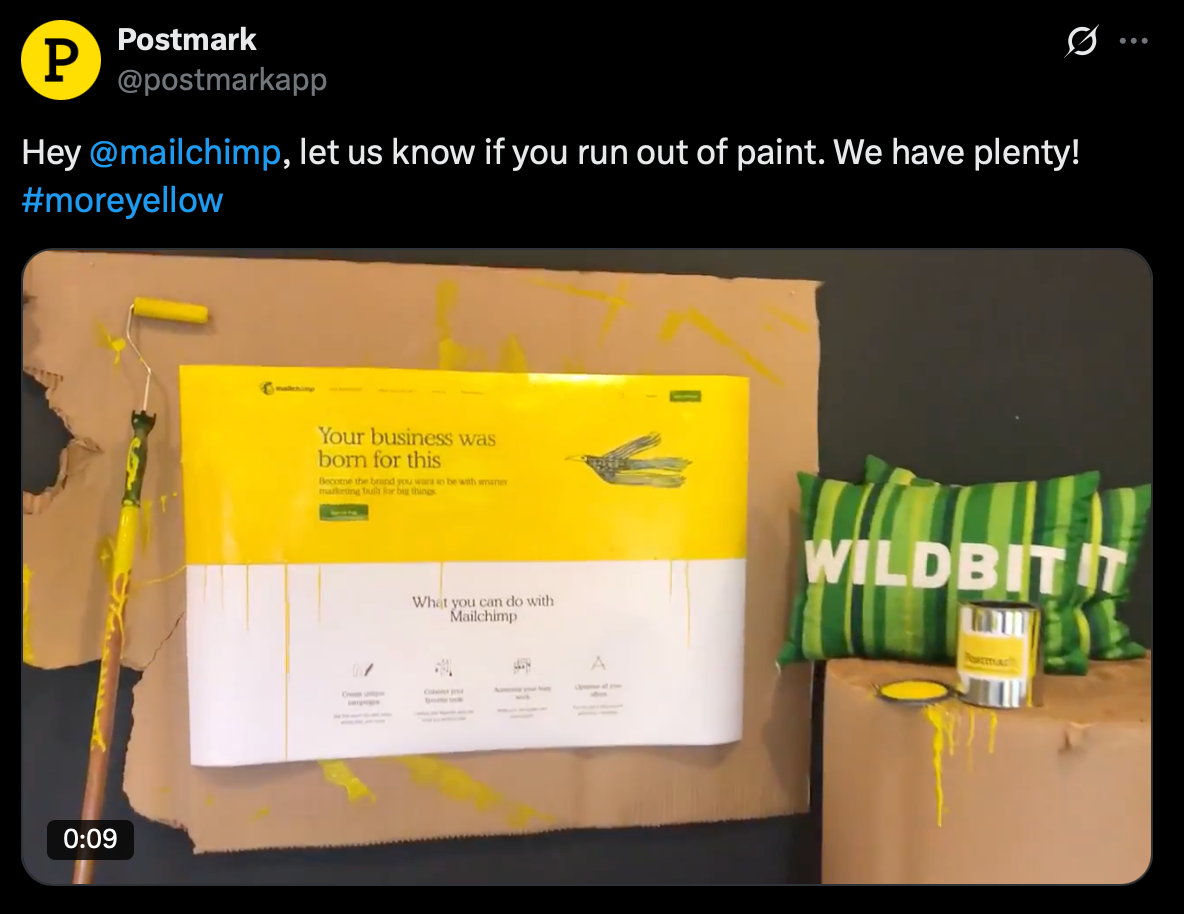
Mailgun
Mailgun is a transactional email delivery service with SMTP and API solutions geared for developers.
Notable features:
- Rapid Fire Delivery SLA
For enterprise users, Mailgun offers Rapid Fire Delivery SLA, which comes with a promised 99.99% delivery rate even for volumes of 15,000,000 emails per hour. It’s also optimized for sensitive emails like 2FA codes or login links so that they’re sent with minimal latency.
Although this is one of Mailgun’s selling points for high-volume senders, it’s important to note that it doesn’t promise inbox placement, rather just the email handoff to the recipient’s server.
Interested in seeing how Mailgun performs without it? Here’s how it did compared to Postmark in our deliverability tests:
| Comparison | Mailgun | Postmark |
| Email placement results | Inbox: 71.4% Tabs: 3.8% Spam: 23.8% Missing: 1.0% | Inbox: 83.3% Tabs: 1.0% Spam: 14.3% Missing: 0.9% |
| Spam filter rating | Google Spam Filter: Not spam; Not phishy Barracuda: Score 0 Spam Assassin: Score: -5.3 | Google Spam Filter: Not spam; Not phishy Barracuda: Score 0 Spam Assassin: Score: -4.3 |
| Inbox email delivery with top providers | Gmail: 100% Google Workspace: 100% Outlook: 66.67% Hotmail: 40% Yahoo: 33.33% | Gmail: 100% Google Workspace: 100% Outlook: 100% Hotmail: 80% Yahoo: 77.78% |
- Solid webhooks
Available on all plans, including the free tier, Mailgun’s webhook API can be configured to notify you of email deliveries, opens, bounces, etc. It’s also configurable at the domain level, which makes it a solid choice if you have multiple domains.
Additionally, Mailgun’s API has solid retry logic and will retry failed deliveries for up to 8 hours. This makes it quite reliable for tracking events and minimizing issues in cases where your server might be under a heavier load than usual.
- Email validation
Adding email validation logic to your web forms significantly reduces bounce rates and improves your list quality. Mailgun offers a validation API for this, which checks your new sign-ups for basic syntax errors, disposable addresses, typos, and more.
You get validation credits on all free plans, and you can pay $0.80 for additional validation charges.
How is Mailgun different from Postmark?
In contrast to Postmark, Mailgun offers a standalone testing/deliverability solution, Optimize. The suite includes the aforementioned validation API, has inbox placement tests, email previews, reputation & blocklist monitoring, Google Postmaster Tools integration, and more.
Mailgun also gives you more room for customization over your sending infrastructure than Postmark. Namely, you get full control over sending IP pools and domains, granular log retention, etc.
Lastly, if you want to spice up your email game a bit and launch a marketing campaign on top of sending transactional emails, you can integrate with Mailjet, which is a brand under the same Sinch roof.
| Feature | Mailgun | Postmark |
| SMTP relay | ✅ | ✅ |
| Email API | ✅ | ✅ |
| Dedicated IPs | ✅ | ☑️ As an add-on |
| In-depth analytics | ✅ Available on higher-tier plans | ❌ Only via API |
| Deliverability expert consultation | ✅ Available on higher-tier plans | ❌ |
| Email marketing suite | ❌ | ❌ |
| Drag-and-drop email builder | ❌ | ❌ |
| Event webhooks | ✅ | ✅ |
| Email logs | 5-30 days based on the plan | Up to 45 days |
| Supported SDKs | Python, Go, Node.js, PHP, Java, Ruby | Ruby, RoR, .NET, Java, PHP, Node.js |
Pros
- Developer-friendly
- High sending throughput
- Onboarding support
- Real-time tracking
- HIPAA support
- Inbound email routing support
- Marketing features via Mailjet integration
Cons
- Higher learning curve than Postmark, requires previous developer experience.
- A lot of useful features like deliverability consultation are locked to end-tier plans.
Security
While both platforms enforce strong encryption protocols and handle security well, I should note that Mailgun offers more granular API key management and user permissions. It also focuses more on reducing bounces and spam complaints, but those are just minor differences.
| Feature | Mailgun | Postmark |
| Encryption & transmission security | Mandatory TLS, MTA-STS | TLS 1.2+ enforced |
| Authentication & identity control | SPF, DKIM, DMARC | SPF, DKIM, DMARC |
| API & credentials security | ManageAPI keys, IP restrictions | Restricted API tokens, IP whitelisting. |
| Account access & user controls | MFA, granular user permissions | MFA, team roles, activity feed |
| Abuse prevention & misuse protection | Spam detection, bounce handling | Proactive spam filters, bounce management |
| Security event logging & notifications | Detailed event logs, webhooks for notifications | Detailed activity logs, webhooks |
Compliance
The key difference here is that Mailgun supports HIPAA with a BAA, whereas Postmark does not. Besides that, both are similar compliance-wise:
| Feature | Mailgun | Postmark |
| GDPR | ✅ | ✅ |
| SOC 2 | ✅ | ✅ |
| ISO 27001 | ✅ | ✅ |
| HIPAA | ✅ | ❌ |
| Data residency | EU or US (you can choose) | All data hosted in EU or US (choose) |
| User rights support | Supports data subject rights | Data subject rights support |
| Logging | Detailed audit logs | Granular activity logging |
| DPA | ✅ Clear DPA available | ✅ Available upon request |
Pricing
Free plan: 100 messages per day during the first month
Overall, Mailgun has a pretty basic pricing model, with several pricing plans with different sending limits and included features. So, the usual:
| Plan | Monthly cost | Email limit | Key features |
| Free | $0 | 100 per day | Email API and SMTP, 1 custom sending domain, 2 API keys 1 day log retention 1 inbound route |
| Basic | From $15 | 10,000+ | Email API and SMTP, 1 custom sending domain, 2 API keys 1 day log retention |
| Foundation | From $35 | 50,000+ | 1,000 custom sending domains, Email template builder and API, 5 days log retention, |
| Scale | From $90 | 100,000+ | SAML SSO, 5,000 email validations, Dedicated IP pools, 30 days log retention |
For more details, please consult the official Mailgun pricing page.
Mailgun vs Postmark pricing
| Price for | Mailgun | Postmark |
| 10,000 emails | $15 | $15 |
| 50,000 emails | $35 | $55 |
| 100,000 emails | $75 | $100 |
| 250,000 emails | $215 | $250 |
| 700,000 emails | $550 | $455 |
Key pricing differences:
- Although Mailgun has slightly more expensive plans in general compared to Postmark, it includes dedicated IPs once you get past 100k emails per month.
- Mailgun also offers a bunch of quality-of-life features in higher-tier plans, like link tracking, uptime SLA, dedicated IP warm up, and others.
- Mailgun has limited log retention for lower-tier plans, whereas Postmark gives you a full 45 days even on the starter plan.
Customer experience
I’ve noticed that Mailgun has mixed reviews on social media, but it seems to be praised by verified users on websites like G2 and Capterra. Its API gets a lot of love, and the fact that Mailgun helps you comply with inbox provider policies.
Others like its WordPress integrations, but are not the biggest fans of extended logs being available only to high-tier plans.
SendGrid
SendGrid is an email delivery platform that offers both an email API and SMTP for transactional email sending, as well as a suite of tools for sending email marketing campaigns.
Notable features:
- Deliverability features
SendGrid uses a cloud-based infrastructure, provides geo-specific IPs and reputation monitoring tools, Deliverability Insights for tracking email performance, and more. Overall, if you have a team of developers who can put these features to work, you won’t have to worry about deliverability much.
However, if you don’t use SendGrid’s deliverability features, here are the email placement results you can expect from it, especially if you’re on the free plan:
| Comparison | SendGrid | Postmark |
| Email placement results | Inbox: 61.0% Tabs: 1.0% Spam: 17.1% Missing: 20.9% | Inbox: 83.3% Tabs: 1.0% Spam: 14.3% Missing: 0.9% |
| Spam filter rating | Google Spam Filter: Not spam; Not phishy Barracuda: Score 0 Spam Assassin: Score: -0.1 | Google Spam Filter: Not spam; Not phishy Barracuda: Score 0 Spam Assassin: Score: -4.3 |
| Inbox email delivery with top providers | Gmail: 75% Outlook: 0% Hotmail: 0% Yahoo: 33.33% | Gmail: 100% Outlook: 100% Hotmail: 80% Yahoo: 77.78% |
- Rich documentation
Even though SendGrid is not strictly geared for developers, like Mailgun, for instance, I have to admit it has super extensive documentation. It covers both transactional and email sending, has a plethora of examples and snippets, as well as quick-start guides.
- Email marketing suite
SendGrid covers all email marketing bases, from drag-and-drop editor and templates to marketing automation workflows and a wide range of integrations.
However, I must note that you need to pay for a separate plan to use the email marketing features.
How is SendGrid different from Postmark?
The biggest difference between the two platforms is that Postmark doesn’t have email marketing features like drag-and-drop editor, automation workflows, and similar. However, when it comes to transactional email sending, both platforms do their job quite well.
You can also validate emails with SendGrid, whereas you cannot do so with Postmark.
| Feature | SendGrid | Postmark |
| SMTP relay | ✅ | ✅ |
| Email API | ✅ | ✅ |
| Dedicated IPs | ✅ | ☑️ As an add-on |
| In-depth analytics | ✅ | ❌ Only via API |
| Deliverability expert consultation | ✅ | ❌ |
| Email marketing suite | ✅ | ❌ |
| Drag-and-drop email builder | ✅ | ❌ |
| Event webhooks | ✅ | ✅ |
| Email logs | Up to 30 days | Up to 45 days |
| Supported SDKs | C#, Go, Java, Node.js, PHP, Python, Ruby | Ruby, RoR, .NET, Java, PHP, Node.js |
Security
The only minor differences between the two platforms are that SendGrid offers MTA-STS whereas Postmark has more detailed activity logs and webhooks.
| Feature | SendGrid | Postmark |
| Encryption & transmission security | Enforced TLS, MTA-STS | TLS 1.2+ enforced |
| Authentication & identity control | SPF, DKIM, DMARC | SPF, DKIM, DMARC |
| API & credentials security | Scoped API keys, IP access management | Restricted API tokens, IP whitelisting. |
| Account access & user controls | MFA, RBAC, SSO | MFA, team roles, activity feed |
| Abuse prevention & misuse protection | Real-time spam feedback, proactive monitoring | Proactive spam filters, bounce management |
| Security event logging & notifications | Activity feed, email event webhooks | Detailed activity logs, webhooks |
Compliance
When it comes to compliance, SendGrid and Postmark are pretty much on the same level.
| Feature | SendGrid | Postmark |
| GDPR | ✅ | ✅ |
| SOC 2 | ✅ | ✅ |
| ISO 27001 | ✅ | ✅ |
| HIPAA | ❌ | ❌ |
| Data residency | Mainly US/EU (no explicit per-customer choice) | All data hosted in EU or US (choose) |
| User rights support | Data subject rights support | Data subject rights support |
| Logging | Granular activity logging | Granular activity logging |
| DPA | ✅ Available upon request | ✅ Available upon request |
Pros
- SMS support via Twilio
- Quality of life features
- Pre-warmed up IPs
- Global data centers
- Marketing tools
- Detailed analytics
- Plethora of integrations
Cons
- The free plan is a bit limited, but at least it’s not as limited as Postmark’s.
- Customer support is a bit limited, and you will get faster response times if you’re a Pro or Premier user.
Pricing
Free plan: Up to 100 emails per day for the first 60 days
SendGrid has two separate pricing models: one for its email API and one for its marketing campaigns. Considering you’re a Postmark user looking for an alternative, here’s SendGrid pricing plans for the platform’s email API:
| Plan | Monthly cost | Email limit | Key features |
| Essentials | From $19.95 | 50k | Analytics and deliverability insights, Email APILimited webhooks, 1 additional teammate |
| Pro | From $89.95 | 100k | All of the above + Dedicated IPs, Validation API, Reverse DNS, 1,000 additional teammates |
| Premier | Custom | Custom | All of the above + more |
For more details, please consult the official SendGrid pricing page.
SendGrid vs Postmark pricing
| Price for | SendGrid | Postmark |
| 10,000 emails | $19.95 | $15 |
| 50,000 emails | $19.95 | $55 |
| 100,000 emails | $34.95 or $89.95 | $100 |
| 250,000 emails | $249 | $250 |
| 700,000 emails | $499 | $455 |
Key pricing differences:
- SendGrid is a bit more expensive than Postmark but comes with more advanced features starting from mid-tier plans. These include SSO, deliverability optimization, dedicated IPs, etc.
- If you want to send more than 1 million emails per month, SendGrid is about $100 more affordable.
- Postmark gives you more teammates on lower-tier plans than SendGrid.
Customer experience
First, I must note that I’ve found concerning reviews for SendGrid on Trustpilot, where it has a staggering 1.1 out of 5 ranking. It’s mostly people giving it 1 stars with negative remarks on its customer support and account deletion, so be wary of that if you opt for SendGrid.
However, on other websites like G2 and Capterra, SendGrid has overall solid reviews, so I’m not sure if it’s an issue with Trustsend. For instance, people praise the platform’s API and how it helped them reduce bounce rates.
Other users remark that SendGrid’s SMTP is easy to set up and that they’re achieving high deliverability rates.
Amazon SES
Amazon SES (Simple Email Service), is a cloud-based email service provider for experienced developer teams who are already in the AWS (Amazon Web Services) ecosystem.
Notable features:
- Amazon infrastructure
Being a part of the AWS ecosystem, Amazon SES has a rock-solid infrastructure based on cloud-native architecture. All the technical jibber-jabber aside, this means you don’t have to worry about hiccups during email spikes, downtimes, or anything of the sort.
More importantly, Amazon SES scored quite well compared to Postmark on our deliverability tests:
| Comparison | Amazon SES | Postmark |
| Email placement results | Inbox: 77.1% Tabs: 1.9% Spam: 20.0% Missing: 1.0% | Inbox: 83.3% Tabs: 1.0% Spam: 14.3% Missing: 0.9% |
| Spam filter rating | Google Spam Filter: Not spam; Not phishy Barracuda: Score 0 Spam Assassin: Score: -4.3 | Google Spam Filter: Not spam; Not phishy Barracuda: Score 0 Spam Assassin: Score: -4.3 |
| Inbox email delivery with top providers | Gmail: 87.50% Google Workspace: 33.33% Outlook: 100% Hotmail: 100% Yahoo: 44.44% | Gmail: 100% Google Workspace: 100% Outlook: 100% Hotmail: 80% Yahoo: 77.78% |
- CloudWatch and Virtual Deliverability Manager (VDM)
Although Amazon SES doesn’t offer native analytics for tracking important deliverability metrics, you can either integrate it with Amazon CloudWatch or use the Virtual Deliverability Manager (VDM).
This way, you get in-depth analysis of the performance of your emails, and you can even go as far as creating custom dashboards and notifications.
Source: Amazon SES
- AWS integrations
Besides CloudWatch and VDM, you can also integrate SES with a plethora of other AWS integrations. This gives you plenty of room to customize your sending experience, but requires some technical expertise.
For instance, you can use Amazon SNS (Simple Notification Service) to trigger alerts when your recipient’s domain starts rejecting your messages for some reason. Or, you can route bounce or delivery notifications to take further action, like removing invalid addresses or recipients.
Some other useful AWS integrations include: Amazon S3, Lambda, and EventBridge.
How is Amazon SES different from Postmark?
The biggest difference between the two is that Postmark is an out-of-the-box solution requiring minimal setup for you to start sending emails with it.
More specifically, with Postmark, you can just register, verify your domain, copy/paste the code snippet for your preferred language or framework, and start sending.
On the other hand, Amazon SES requires an initial setup and previous AWS knowledge for you to start sending. However, if you have experience, I’d say this is a benefit over Postmark, since SES gives you plenty of room for configuration. You can select IP pools, play around with suppression rules or event archiving, and the list goes on.
| Feature | Amazon SES | Postmark |
| SMTP relay | ✅ | ✅ |
| Email API | ✅ | ✅ |
| Dedicated IPs | ☑️ As an add-on | ☑️ As an add-on |
| In-depth analytics | ✅ VDM or CloudWatch | ❌ Only via API |
| Deliverability expert consultation | ✅ As an add-on | ❌ |
| Email marketing suite | ❌ | ❌ |
| Drag-and-drop email builder | ❌ | ❌ |
| Event webhooks | ✅ | ✅ |
| Email logs | ✅ Retention is user-configurable | Up to 45 days |
| Supported SDKs | Java, .NET, PHP, Python, Ruby, Go | Ruby, RoR, .NET, Java, PHP, Node.js |
Security
Amazon SES is as secure as it gets since it offers native AWS controls like IAM policies, MFA, and extensive logging via CloudWatch and CloudTrail. It’s also highly customizable and supports both opportunistic and forced TLS with optional MTA-STS.
| Feature | Amazon SES | Postmark |
| Encryption & transmission security | Opportunistic / forced TLS, MTA-STS (manual setup) | TLS 1.2+ enforced |
| Authentication & identity control | SPF, DKIM, custom MAIL FROM, DMARC | SPF, DKIM, DMARC |
| API & credentials security | IAM policies, granular access control | Restricted API tokens, IP whitelisting. |
| Account access & user controls | IAM, MFA, CloudTrail integration | MFA, team roles, activity feed |
| Abuse prevention & misuse protection | Reputation dashboards, feedback loops | Proactive spam filters, bounce management |
| Security event logging & notifications | Extensive logs via CloudWatch/ CloudTrail | Detailed activity logs, webhooks |
Compliance
The main difference between Amazon SES and Postmark compliance-wise is that the former supports HIPAA, whereas the latter doesn’t. Also, SES uses CloudTrail for logging.
| Feature | Amazon SES | Postmark |
| GDPR | ✅ | ✅ |
| SOC 2 | ✅ | ✅ |
| ISO 27001 | ✅ | ✅ |
| HIPAA | ✅ | ❌ |
| Data residency | Region-specific data storage (EU/US/Asia) | All data hosted in EU or US (choose) |
| User rights support | IAM-level controls & data export tools | Data subject rights support |
| Logging | CloudTrail logging | Granular activity logging |
| DPA | ✅ Through AWS DPA | ✅ Available upon request |
Pros
- Integration with AWS
- Reputable IPs
- Solid webhooks
- Super affordable
- Generous free plan
- Inbound email support
Cons
- A steep learning curve that requires you to be at least familiar with the AWS console.
- Expert deliverability support is only available at the enterprise-level AWS plan.
Pricing
Free plan: Amazon SES offers 62,000 emails for free if you’re using Amazon EC2 and AWS Elastic Beanstalk.
Amazon SES offers one of the most affordable SMTP/API services on the market, and the simplest one at that, too. Namely, you pay $0.10 per 1,000 emails. That’s it, that’s the whole philosophy behind it.
If you’re interested in more numbers, here’s how it fares against Postmark:
| Price for | Amazon SES | Postmark |
| 10,000 emails | $1 | $15 |
| 50,000 emails | $5 | $55 |
| 100,000 emails | $10 | $100 |
| 250,000 emails | $25 | $250 |
| 700,000 emails | $70 | $455 |
Key pricing differences:
- To use Postmark, you need to pay at least $15/month for 10,000 emails. With Amazon SES, there is no minimum monthly spend.
- Managed dedicated IPs at Amazon SES cost $15/month per account, whereas standard ones cost $24.95/month per IP, which is more than 3 times cheaper than Postmark.
- You can also pay $24.95 per month for a Bring Your Own IP Address (BYOIP)
For more details, please consult the official Amazon SES pricing page.
Customer experience
As I had expected before digging into online SES reviews, users seem to love its pricing model and the low cost. Additionally, a lot of users are well aware of the steep learning curve.
On X, I’ve found a few users who were not satisfied with Postmark since its acquisition by Active Campaign, its increases in pricing, and issues with transactional email sending. In the threads, other users seem to recommend Amazon SES as a solid alternative.
Brevo
Brevo is a five-in-one platform for relationship marketing that, besides SMTP and email API services, also offers a rich email marketing suite. This makes it a solid choice for teams looking to send email campaigns on top of their user-triggered, transactional emails.
Notable features:
- Newsletters
Looking to spice it up and launch newsletter campaigns on top of your transactional emails? If so, you can use Brevo’s free newsletter software that includes a drag-and-drop editor, 40+ newsletter templates, AI writing assistance, and real-time analysis of the campaign performance.
Speaking of newsletters, Brevo also offers a vast collection of email templates, good-looking ones at that, too.
- Automations
If you want to automate your email marketing workflows, look no further than Brevo’s automation builder. It’s super simple to use, has everything you need in one place, and there are even templates you can use. I should also probably note that both the builder and the templates are available even for the free plan users.
- Integrations
From integrations with CRM platforms like Salesforce and HubSpot to CMS integrations with Webflow or Wix, Brevo has them all. Well, not all of them, slightly over 150 to be more precise. Nonetheless, if you’re looking to connect your app/project with a certain platform, check out Brevo’s app marketplace to see if it has the supporting integration.
How is Brevo different from Postmark?
The major difference between Brevo and Postmark is that the former is a full-featured email marketing platform, whereas the latter is a transactional messaging service focused on speedy delivery of user-triggered emails.
With Brevo, you can create automations, send SMS campaigns, create emails with a drag-and-drop editor, and, on top of all that, integrate its SMTP or API with your app/project.
Also, even though it’s more of an email marketing campaign than a transactional email provider, Brevo still offers extensive documentation and supports major programming languages. However, I have to note that Brevo doesn’t offer any pre-made code snippets for its SMTP.
| Feature | Brevo | Postmark |
| SMTP relay | ✅ | ✅ |
| Email API | ✅ | ✅ |
| Dedicated IPs | ✅ | ☑️ As an add-on |
| In-depth analytics | ✅ | ❌ Only via API |
| Deliverability expert consultation | ☑️ (included in Enterprise plan) | ❌ |
| Email marketing suite | ✅ | ❌ |
| Drag-and-drop email builder | ✅ | ❌ |
| Event webhooks | ✅ | ✅ |
| Email logs | Up to 30 days | Up to 45 days |
| Supported SDKs | C#, Go, Java, Node.js, PHP, Python, Ruby | Ruby, RoR, .NET, Java, PHP, Node.js |
Pros
- Easy to use
- Useful integrations
- Solid customer support
- Clear API documentation
- Email templates
- SMS, WhatsApp, and push notifications support
- Webhooks for transactional and marketing events
- Contact list segmentation and management
Cons
- You can have multiple users only on Business and Enterprise plans.
Security
In terms of security, Brevo matches Postmark on major standpoints like encryption and authentication. However, it falls short on logging and email alerts.
| Feature | Brevo | Postmark |
| Encryption & transmission security | TLS 1.2+ enforced; HTTPS enforced for all API traffic | TLS 1.2+ enforced |
| Authentication & identity control | SPF, DKIM, DMARC, 2FA | SPF, DKIM, DMARC |
| API & credentials security | API keys with scope restrictions; IP access controls available | Restricted API tokens, IP whitelisting. |
| Account access & user controls | MFA, user roles & permissions, session management | MFA, team roles, activity feed |
| Abuse prevention & misuse protection | Bounce/blocklist handling, sender reputation tracking | Proactive spam filters, bounce management |
| Security event logging & notifications | Basic log history; security alerts via email (limited) | Detailed activity logs, webhooks |
Compliance
Although it lacks SOC 2 certification and the fact that logging is available only on request, Brevo is quite on par with Postmark in terms of compliance.
| Feature | Brevo | Postmark |
| GDPR | ✅ | ✅ |
| SOC 2 | ❌ | ✅ |
| ISO 27001 | ✅ | ✅ |
| HIPAA | ❌ | ❌ |
| Data residency | EU or US (selectable during account setup) | All data hosted in EU or US (choose) |
| User rights support | Data subject rights support | Data subject rights support |
| Logging | Available upon request | Granular activity logging |
| DPA | ✅ Available upon request | ✅ Available upon request |
Pricing
Free plan: 300 emails per day
Brevo has quite a generous pricing model, offering all users with more than 10,000 monthly email sends unlimited contacts, as long as they stay within their Fair use limit. The limit is as follows:
- Starter plan: 100.000 emails and 500,000 contacts
- Business plan: 1.000.000 emails and 2,000,000 contacts
It’s also important to note that if you exceed these limits, Brevo might enforce restrictions on your account or ask you to upgrade your plan. And here’s what the plans offer:
| Plan | Monthly Cost | Email Limit | Contacts | Key features |
| Free | $0 | 300 per day | 500 | Automation templates, API/SMTP, webhooks, drag and drop editor |
| Starter | $9 | From 5000/month | Up to 500 | Basic reporting and analytics, 24/7 email support |
| Business | $18 | From 5000/month | 500, 1,500, or 500,000 | A/B testing, advanced statistics, phone support |
| Enterprise | Custom | Custom | Unlimited | Tailored onboarding, priority support, advanced integrations |
For more details, please consult the official Brevo pricing page.
Brevo vs Postmark pricing
| Price for | Brevo | Postmark |
| 10,000 emails | $17 | $15 |
| 50,000 emails | $55 | $55 |
| 100,000 emails | $129 | $100 |
| 250,000 emails | $239 | $250 |
| 700,000 emails | $559 | $455 |
Key pricing differences:
- One of the most noticeable differences is that to remove Brevo branding, you have to pay $10-12 per month.
- Brevo also offers dedicated IPs as add-ons, but they’re more affordable than Postmarks, coming with the price of $251 per year, compared to Postmark’s $50/month.
Customer experience
When I was going through online Brevo reviews, I was happy to see that other people also recognized the platform as having solid templates, segmentation, and managing marketing and transactional emails.
There were also a bunch of positive remarks for Brevo’s customer support team, like this one, for example:
Wrapping up
If you’ve made it this far, I congratulate and thank you for your patience!
Hopefully, you’ll go with Mailtrap after reading this article, but if it doesn’t seem like the right choice for you, feel free to try out other Postmark alternatives I listed.
And if you feel like exploring some other options, check out our blog, where you can find articles such as: