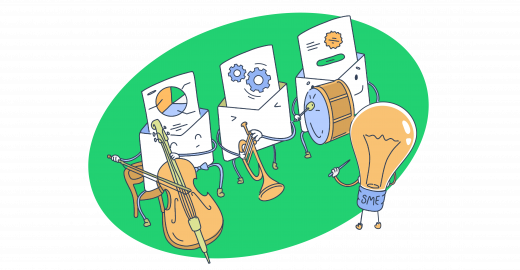You run email marketing campaigns at scale?
I’m sure manual address cleanup, missed segmentation, and deliverability issues chip away at your ROI.
To avoid that, you need to use proper email list management tools.
In this article, I’ve listed five popular platforms for maintaining healthy, segmented, automated, and compliant email lists.
Although they are not dedicated email list management tools, I’ve evaluated them based on how well they support segmentation, hygiene, automation, and compliance.
Let’s dive in.
Disclaimer: The reviews in this article reference feature lists, pricing, and software catalog reviews. These were valid at the time of writing but could be subject to change by the time you read this piece.
Best email list management tools: a snapshot
Click on a platform name to jump to the detailed review.
- Mailchimp is best for marketers who want straightforward audience segmentation, smart automations, and beginner-friendly design tools in one place.
- ActiveCampaign is best for B2B brands that require advanced automation, deep behavioral segmentation, and lead scoring to manage and grow lists intelligently.
- HubSpot is best for businesses that need tight CRM + email integration, GDPR compliance, dynamic lists, and contact lifecycle tracking.
- Constant Contact is best for small businesses and nonprofits that want basic list management with easy drag-and-drop emails and simple automations.
- Brevo (formerly Sendinblue) is best for eCommerce brands that need unlimited contacts, flexible segmentation, and scalable automation without breaking the budget.
| Platform | Advanced segmentation | Automation triggers | List health reporting | Pricing |
| Mailchimp | Robust | Pre-built & custom | Cleaned contacts flagged | $13/month (Essentials) |
| ActiveCampaign | Advanced | Fully customizable | Inactive/bounced filters | $15/month (Starter) |
| HubSpot | Dynamic | Powerful workflows | Engagement reports | $20/month (Marketing starter) |
| Constant Contact | Basic only | Limited | Basic campaign stats | $12/month (Lite) |
| Brevo | Flexible | Drag-and-drop builder | Bounce/unsub stats | $8.08 (Starter) |
And here’s a side-by-side comparison of the email list management tools:
Email list management tools: comparison criteria
Before diving into these tools, let me share the benchmarks I used for comparing them. Here’s what I checked:
Type of platform
I checked whether the tool is a standalone email service provider (like Mailchimp or Brevo), a CRM with integrated email sending (like HubSpot), or something more developer-focused for email testing and deliverability.
This matters a lot because the type defines how the tool fits into your larger marketing or tech stack.
- If it’s a full-blown ESP, you can manage lists, segment users, automate workflows, and send campaigns, all from one place.
- If it’s a CRM-first tool, you’ll get richer customer profiles, deeper sales integrations, but sometimes slightly less focus on the nuances of list hygiene.
- If it’s a developer-focused tool, the emphasis shifts to deliverability, suppression management, and infrastructure stability over traditional marketing.
So, for each platform, I explored:
- Whether it can handle list building and nurturing.
- Whether it supports marketing campaigns or just transactional/system emails.
- Whether the list management tools (like tagging, segmentation, list cleaning) are native parts of the platform or secondary add-ons.
This helped me align expectations early: knowing if the tool is built for marketers, developers, or sales teams, or trying to serve all three.
Pricing
When testing these tools, I didn’t just glance at their pricing pages and call it a day. I dug deeper because pricing is about what you get, how fast the costs can scale, and whether the free plan (if offered) is genuinely helpful or just a teaser.
Here’s a quick breakdown:
- Is there a free plan?
I looked at whether a tool offers a free forever plan or just a limited trial. And if it’s free, what’s included? Are critical features like automation, segmentation, or basic list hygiene available? Or do you get stuck with something too basic to be practical?
- What’s the pricing model?
I made note of how they charge:
- Some tools charge based on the number of contacts (like Mailchimp and HubSpot).
- Some charge based on the number of emails sent (like Brevo).
- Some have tiered pricing based on extra features (like ActiveCampaign).
This matters because your cost trajectory can look different depending on whether you’re growing a contact list or sending frequent emails.
- Where do price jumps happen?
Many platforms show competitive starting prices but have hidden leaps. For example, prices often shoot up once you cross certain thresholds (like 500 contacts, 1,000 contacts, or need advanced automation). I kept an eye on those “gotcha” moments because no one likes surprise bills when your list starts to take off.
- Are essential features locked behind expensive plans?
Some tools tease you with a nice starting plan but hide things like advanced segmentation, dynamic content, re-engagement automation, or even better analytics behind premium tiers.
- Is the scaling fair?
Last but not least, I considered whether the platform feels fair as your business grows. Some tools charge aggressively once your list grows, while others offer more generous scaling. I made sure to flag this because good list management is a long-term game, and affordability over time matters.
Email list management features
This aspect received the most attention when I compared the tools because if a platform cannot help you organize, clean, and segment your list efficiently, it’s just another email blaster.
Here’s a breakdown of what I specifically looked for while testing each tool’s list management capabilities:
List hygiene
First, I checked how well each tool helps users keep their lists clean and healthy.
- Suppress hard bounces, spam complaints, and unsubscribes without manual intervention.
- Allow easy identification and removal of unengaged or inactive contacts.
- Provide suppression lists or cleanup workflows that prevent damage to sender reputation.
- Flag risky email addresses (like role-based or temporary domains) proactively.
I also looked at whether the platform alerts you to issues, like too many bounces or spam complaints, before it damages your deliverability.
Segmentation
This one’s huge. I tested whether the tool lets you segment contacts based on:
- Demographics (location, job title, etc.)
- Behavior (opens, clicks, purchases, visits)
- Tags or custom fields
- Lifecycle stage (new subscriber, active user, churned, etc.)
I wanted to see how flexible and intuitive the segmentation was. Could I build segments in minutes without manual intervention, or was it buried under confusing menus?
Bonus points went to tools that allow dynamic segments. These segments update automatically based on real-time contact behavior. However, this feature is typically gated behind higher-tier plans.
List management automation
Beyond drip campaigns, I evaluated whether the automation engine could help maintain the list itself. That includes:
- Auto-tagging contacts based on activity or lifecycle stage.
- Removing or suppressing cold contacts after a certain period.
- Triggering re-engagement sequences or lead-nurturing workflows.
- Managing unsubscribes, opt-ins, and re-confirmations automatically.
Analytics and engagement tracking
Next, I explored how much visibility you get into how your list is performing. I checked for:
- Visual dashboards that show engagement levels (opens, clicks, inactivity).
- Subscriber growth trends and churn tracking.
- Bounce and unsubscribe rate reports tied to specific segments or campaigns.
- Deliverability alerts tied to list performance.
Some tools make this data easy to act on. Others bury it or barely surface it at all, and that makes a big difference when you try to improve your campaigns.
AI and integrations
After testing the basics, I moved to a layer that can elevate (or sometimes limit) how useful a platform feels in everyday work: AI capabilities and integrations.
AI isn’t just about writing email copy anymore; it can (and should) play a role in how you manage your list, too. I checked if the platform offered:
- Predictive segmentation or engagement scoring using machine learning (to help you identify your hottest leads or disengaged subscribers).
- AI-driven recommendations to clean inactive contacts or re-engage cold segments.
- Smart suggestions for audience segmentation based on user behavior.
- AI-based form optimization (helps create higher-converting sign-up forms by analyzing interaction patterns).
- Tools built around AI threats security (detecting AI-driven spam submissions, blocking spoofed accounts, and filtering harmful automated sign-ups).
Also, a great tool shouldn’t force you to manually move data around all the time. So, I paid close attention to:
- Native integrations with major CRMs (like Salesforce, HubSpot CRM, Telecrm), eCommerce platforms (like Shopify, WooCommerce), webinar tools, landing page builders, and ad platforms.
- How easy is connecting lead capture forms, signup popups, or other front-end tools without messing with manual API configurations or developer help every time? I looked for platforms that offered plug-and-play integrations with minimal setup effort.
- Whether behavior data (like purchases, site visits, or abandoned carts) can be synced to contacts automatically, powering smarter segments and automations.
- Availability of Zapier, Make, or direct API connections for custom workflows (at times when native integrations are missing).
I also tested whether integrations supported real-time updates. In high-volume email marketing, it’s critical that:
- New contacts instantly enter the right segments or automations.
- Purchase behavior or event tracking flows into contact profiles without manual refreshes.
- Any change in a connected CRM or shop triggers updates on the email side without lag.
Platforms that lagged on real-time syncing or made integrations overly technical lost a few points here.
User experience
Features mean nothing if the platform feels clunky every time you log in.
So, once I got past the tool sets and integrations, I reviewed how each one felt to use on a day-to-day basis.
I started by checking how intuitive the dashboard was. Could I find the list settings, segmentation tools, and engagement insights without hunting through endless menus? Platforms that laid things out clearly, with smart defaults and clean workflows, instantly stood out.
Then came daily usability. I tested how quickly I could do basic but essential tasks: tagging contacts, removing inactive users, setting up automation, and viewing segment performance. Some tools made this feel effortless. Others buried key functions in tabs I’d never think to click.
Support and guidance mattered, too. I explored each platform’s help center, looked for tooltips or onboarding checklists, and tested how easy it was to get real support (especially on free or basic plans). The best tools offered live chat, step-by-step tutorials, and solid community support.
Finally, I checked the form-building experience. Most email lists start with a form, so I checked how smooth it was to build, style, preview, and publish sign-up forms. If the mobile view was glitchy or the editor required CSS knowledge, it lost points.
Legal compliance
When you’re collecting, storing, and emailing personal data, legal compliance isn’t optional. Regulations like GDPR, CCPA, CAN-SPAM, and others are getting stricter by the year. So, for each platform I tested, I carefully looked at how well it supports compliant email list management.
First, I checked if I could add consent checkboxes, custom privacy text, and links to privacy policies in sign-up forms. I also looked at double opt-in support, the ability to send a confirmation email before someone gets added to my list.
While not always legally required, it’s one of the best ways to filter out fake signups and stay compliant with anti-spam laws. Tools that allowed toggling this on/off per list or region were especially useful.
Next, I tested how unsubscribe management was handled. Every platform should automatically include unsubscribe links and remove contacts from lists the moment they opt out. I made sure this process was automatic and that the unsubscribe data was clearly visible in campaign reports.
Some platforms also offered more advanced options like region-based form controls (e.g., showing extra consent fields only to EU users), cookie tracking settings, and automated suppression lists for people who opt out across multiple forms or campaigns. These were a bonus but important for more advanced users.
I also reviewed each tool’s data handling policy and whether they offered a Data Processing Agreement (DPA) and compliance badges (like GDPR/CCPA certifications). The ability to export/delete contacts upon request was also on my checklist.
Customer experience
I went through hundreds of user reviews on G2, Capterra, Reddit, and even Twitter and LinkedIn to get a full picture of how these tools hold up in the real world, across industries, team sizes, and use cases.
I paid attention to recurring themes in reviews, like whether users found the interface confusing, whether support was slow to respond, or whether people enjoyed using the tool long-term. Repeated praise (or complaints) held a lot more weight than one-off opinions.
I also tested how easy it was to get help when needed. For each tool, I tried accessing support directly, through live chat, email, or ticketing, and noted whether the help was quick, useful, or buried behind a paywall.
I also checked real success stories and use cases. If well-known companies trust a platform or show real growth results from case studies, it gives me extra confidence in their reliability and long-term value.
Next, let’s take a closer look at each tool and see how they stack up against these criteria.
5 Best email list management tools
1. ActiveCampaign
G2: 4.5 🌟 Capterra: 4.6 🌟
ActiveCampaign is a top-tier choice for marketers and businesses that want total control over their email list, from engagement-based segmentation to advanced automation.
It naturally combines CRM-level contact management with powerful email marketing features. You can tag users based on nearly any behavior, dynamically segment them, and even score their intent or engagement levels.
Its automation builder is a highlight – visual, intuitive, and packed with triggers that let you build complex journeys, prune cold leads, or re-engage the right audience. It also supports GDPR/CCPA compliance, lead scoring, and site tracking out of the box.
While it may not offer AI list cleanup, users love the freedom to build it themselves via workflows. That said, its pricing and CRM features may not be ideal for beginners or small teams, but if segmentation and automation are your game, AC delivers like few others.
Pros
- Flexible tagging and segmentation: Users rave about how many ways you can tag and segment contacts, from custom fields to behavior tracking.
- Powerful visual automation builder: Drag-and-drop interface supports everything from welcome flows to inactivity pruning.
- Built-in lead scoring and contact history: Helps qualify leads based on activity and makes targeting easier.
- Great integration ecosystem: Syncs well with Shopify, CRMs, WordPress, webinar tools, and more.
- Dynamic list management: Segments update automatically, and automation flows can clean, tag, or move contacts in real time.
Cons
- No real-time deliverability alerts: You won’t be warned if emails start hitting spam folders, which can affect performance.
- CRM limitations: Built-in CRM feels basic to some; e.g., it lacks deeper pipeline features offered by standalone CRMs.
Pricing
Here’s a complete breakdown of ActiveCampaign pricing:
| Plan type | Starting price | Email sends | Users | Key features |
| Starter | $15/month | 10× contact limit | 1 | Basic automation (5 actions), email campaigns, standard forms, site tracking, A/B testing |
| Plus | $49/month | 10× contact limit | 1 | Unlimited automation actions, landing pages, AI content generation, basic segmentation, revenue reporting |
| Pro | $79/month | 12× contact limit | 3 | Advanced segmentation, conditional content, predictive sending, and attribution tracking |
| Enterprise | $145/month | 15× contact limit | 5 | Custom objects, premium CRM integrations, single sign-on (SSO), dedicated account representative |
The pricing is based on a maximum of 1,000 contacts. Costs increase with higher contact tiers. For complete details and custom quotes, check out the official ActiveCampaign pricing page.
Customer experience
ActiveCampaign is well-regarded for bringing together contact management, automation, and analytics in a single platform. Users appreciate how easy it is to automate workflows, monitor performance in real-time, and integrate with other tools.
While the platform earns praise for its customer support and marketing capabilities, some users mention that mastering its full potential can take time, especially for complex automation setups.
2. Mailchimp
G2: 4.3 🌟 Capterra: 4.5 🌟
Mailchimp is among the most popular, user-friendly platforms for building, managing, and growing email lists. It combines advanced segmentation, detailed analytics, and rich automation without overwhelming beginners. You can tag contacts, segment based on behavior or activity, automate re-engagement flows, and track every interaction in real time.
The subscriber dashboard is packed with engagement data, and integrations with eCommerce platforms let you personalize campaigns by purchase behavior. Tools like lead scoring, suppression handling, and GDPR-compliant forms give it an edge for both compliance and performance.
That said, the pricing model may sting as your audience grows, but the functionality is hard to compete against.
Pros
- User-friendly with a gentle learning curve: Most users find it intuitive to set up, design, and manage email campaigns without coding.
- Advanced segmentation options: Segment based on behavior, tags, eCommerce activity, or custom fields.
- Robust automation builder: Customer journeys, re-engagement flows, and activity-based triggers are all pre-built and customizable.
- Reliable deliverability and suppression: Built-in opt-in handling, bounce filtering, and unsubscribe management help keep lists healthy.
- Integrated contact insights: Tracks opens, clicks, and purchase history – all viewable at the individual contact level.
- Flexible integrations: Syncs seamlessly with Shopify, Salesforce, WooCommerce, Zapier, and hundreds more.
Cons
- Email design limitations: Some users report basic templates and limited flexibility unless you’re comfortable with HTML/CSS.
- Support access depends on plan: 24/7 support is reserved for higher tiers; free users rely mostly on the knowledge base.
- Open rate tracking isn’t foolproof: Metrics can be skewed by image-blocking or ad filters, leading to inaccurate reporting.
- Not ideal for cold emailing: Strict opt-in enforcement and deliverability policies can block use cases like prospecting lists.
Pricing
| Plans | Monthly cost | Email limit | Contacts limit | Key features |
| Free | $0 | Up to 1,000 emails | Up to 500 | Basic segmentation, audience dashboard, content studio, basic templates |
| Essential | From $13 | 10× contacts | Up to 500 | Role-based access, basic analytics, and email support |
| Standard | From $20 | 12× contacts | Up to 500 | Generative AI features, custom templates, drip campaigns, priority support |
| Premium | From $350 | 15× contacts | 10, 000 | All Standard features + phone support, advanced segmentation & reporting |
Note: Unsubscribed and non-engaged contacts still count toward billing, so active list hygiene is a cost-saver.
For further details, explore Mailchimp’s official pricing page.
Customer experience
Mailchimp earns high marks from users for its scalable automation, audience segmentation, and ease of use. One reviewer reported a 20% boost in customer engagement after implementing its customer journeys and segmentation tools.
Others praise its intuitive interface and strong analytics, though some note limitations in template flexibility and the fact that full support is only unlocked on higher plans.
3. HubSpot
G2: 4.4 🌟 Capterra: 4.5 🌟
HubSpot needs little introduction. It’s a full-fledged CRM and marketing automation platform for unifying email list management, segmentation, and analytics in one ecosystem. Its Smart Lists (dynamic segments) and workflows allow you to build flexible, behavior-based campaigns, from welcome journeys to re-engagement sequences.
The platform automatically suppresses bounces, handles unsubscribes across all lists, and provides GDPR-compliant tools to manage consent. Importing/exporting contacts is seamless, and the CRM stores all interactions in one place, from form fills and page views to email clicks and sales activity.
While HubSpot doesn’t use tags in the traditional sense, its powerful custom properties, list memberships, and lead scoring features more than compensate. Though ideal for scaling B2B or SaaS companies, the cost can be steep for small teams.
But if you’re looking for a marketing solution that tracks, scores, and nurtures contacts through the entire funnel, HubSpot delivers.
Pros
- All-in-one ecosystem: Combines email marketing, CRM, landing pages, forms, and automation in a single interface.
- Integration ecosystem: Supports many third-party tools, including a call center integration for HubSpot, as well as various analytics and dashboard platforms.
- Strong list hygiene features: Automatically handles bounces, unsubscribes, and deliverability issues to protect sender reputation.
- Segmentation and Smart Lists: Real-time updates based on behaviors, properties, or lifecycle stages.
- Visual dashboards and reports: Help track campaigns and list health at a glance.
- Workflow automation is intuitive: You can trigger actions based on email engagement, form submissions, property changes, and more.
- CRM-level contact tracking: Logs all user actions, enabling accurate segmentation and scoring without third-party tools.
Cons
- Limited flexibility outside HubSpot: Some integrations require workarounds or API involvement, especially for syncing external CRMs.
- No traditional tagging system: You’ll need to use properties or custom fields instead of flexible free-form tags.
- Occasional feature gaps: Advanced list logic or exclusions may need extra configuration or workarounds.
Pricing
| Plans | Starting price | Contacts included | Key features |
| Free | $0/month | 2,000/month email send | Basic forms, email, and CRM with limited automation |
| Starter | From $20/month (billed annually) | 1,000 | Simple automations, basic analytics, and ad retargeting |
| Professional | From $800/month | 2,000+ | Smart Lists, A/B testing, workflows, contact scoring, campaign performance |
| Enterprise | From $3,600/month | 10,000+ | Predictive lead scoring, team management, custom event tracking, multi-touch revenue attribution |
The pricing scales with the number of contacts. For detailed breakdowns and tiers, check the official HubSpot pricing page.
Customer experience
Users like how HubSpot brings everything together – email, CRM (including mobile CRM), and reporting, in one smooth, easy-to-use platform.
4. Constant Contact
G2: 4.1 🌟 Capterra: 4.3 🌟
Constant Contact is a great fit for small businesses and nonprofits looking to grow and manage email lists. It’s known for its simplicity, from uploading contacts to sending out campaigns. You’ll get built-in tools for handling bounces, unsubscribes, and compliance without micromanaging.
Segmentation is basic with filters and tags for organizing lists, but it’s not ideal for more complex targeting. While automation is available, it’s limited, especially if you’re used to visual workflow builders. That said, the platform shines in its integrations, syncing well with Shopify, Salesforce, Eventbrite, and more.
The tool supports multi-channel outreach (email, social, SMS). However, scaling can be costly, and some features are locked behind higher-tier plans. If you’re just starting out or managing smaller lists, Constant Contact might be your go-to tool for simple and reliable email list management.
Pros
- Beginner-friendly and easy to use: Clean interface, great for non-tech users or small teams getting started.
- Simple list management: Uploading, editing, and organizing contacts is straightforward, with import support from Excel/Google Sheets.
- Decent analytics and deliverability tracking: Provides open, click, and bounce stats, plus pre-send spam checks.
- Multi-channel capability: Send email blasts, SMS, and even manage social posts all from one platform.
- Good integration support: Works with Shopify, WooCommerce, Salesforce, Eventbrite, and more, helpful for syncing subscriber data.
Cons
- Limited automation and segmentation: No dynamic list logic, behavioral tagging, or advanced triggers beyond basic autoresponders.
- Feature gating: Several useful tools are behind premium plans, even after subscribing, upgrades may still be required for full access.
Pricing
| Plan | Starting price | Key features |
| Lite | From $12/month | Up to 500 contacts, basic email marketing, 1 user, limited automation |
| Standard | From $35/month | 3 users, pre-built automation, contact segmentation, A/B testing, event templates |
| Premium | From $80/month | Unlimited users, dynamic content, advanced automation, marketing funnel insights |
The pricing scales with contact volume. Visit the official pricing page of Constant Contact for custom estimates and feature breakdowns.
Customer experience
Users love its drag-and-drop builder, polished templates, and ease of managing contacts and tracking results. Many say it makes their email marketing look professional without needing advanced skills.
5. Brevo (formerly Sendinblue)
G2: 4.5 🌟 Capterra: 4.6 🌟
If you’re after a solid email list management tool on a budget, Brevo can be an excellent choice. It’s an email marketing platform known for its flexible pricing (based on emails sent, not contact count) and a generous free tier.
For list building, Brevo offers a decent mix of segmentation, automation, and analytics. You can create dynamic segments using behaviors, tags, or custom fields, great for personalizing campaigns. It’s especially handy for e-commerce use cases thanks to integrations with platforms like Shopify and WooCommerce.
While it lacks advanced AI or lead scoring features, you can still manage contacts effectively through tags, workflows, and automation triggers. The interface is user-friendly once you get the hang of it, and deliverability is generally reliable. However, customer support and UI stability have received mixed feedback.
For small businesses and budget-conscious teams, Brevo hits a sweet spot. It offers robust tools without bloating the bill.
Pros
- Affordable and scalable: Pricing based on emails sent, not contacts, ideal for growing lists without penalty.
- Strong automation: Users love the drag-and-drop workflow builder that supports re-engagement and list cleaning flows.
- Excellent segmentation: You can build dynamic, behavior-based lists with ease, perfect for personalized campaigns.
- Clean UI and personalization: Campaign builder and analytics are intuitive and helpful, especially for small teams.
- E-commerce friendly: Syncs well with Shopify, WooCommerce, and Magento for triggering emails based on purchase behavior.
Cons
- Limited advanced tools: No native lead scoring, and sending one-off emails to single contacts requires creating a segment.
- Customer support frustrations: Users report slow or ineffective support, especially during account issues or suspensions.
Pricing
| Plans | Monthly price | Email limit | Key features |
| Free | $0 | 300 emails/day | Drag & drop editor, transactional emails (API/SMTP), WhatsApp & SMS, templates |
| Starter | From $8.08/month | From 5,000 emails/month | No daily limit, basic analytics, remove Brevo logo (add-on), 24/7 email support |
| Business | From $16.17/month | From 5,000 emails/month | Automation, predictive sending (AI), A/B testing, landing pages, phone support |
| Enterprise | Custom pricing | Custom (unlimited) | Sub-account management, advanced integrations, onboarding, and enterprise security |
For plan details, visit Brevo’s pricing page.
Customer experience
Brevo earns points for being approachable and feature-rich for the price. Marketers love how easy it is to build and segment lists, even when working with complex campaign flows across channels like email and WhatsApp.
The platform’s drag-and-drop editor, reporting dashboard, and blog support make it a go-to tool for those wanting powerful features without the tech headaches.
Choose the right email list management tool!
Email list management goes beyond collecting contacts. It helps you maintain quality, boost engagement, and stay compliant. Each tool we covered shines in different areas – Mailchimp for automation, ActiveCampaign for deep segmentation, Brevo for affordability, and so on.
Whether you’re just starting out or scaling fast, the right email list management tool can make a huge difference. Depending on your goals and team size, compare your needs with what each platform offers. Then test a few and go with the one that gives you both power and peace of mind.