In this tutorial, I’ll show you how to send emails from your Go project using Gmail.
First, I’ll break down the sending logic paired with Gmail SMTP, and then, I’ll explain how to use Gmail API.
The code snippets I provide are compatible with Go 1.13 and above.
Send email in Go using Gmail SMTP
Here’s what you need to do to start sending emails from your Go project using Gmail SMTP:
1. Obtain app-specific password
Not so long ago, to leverage Gmail SMTP, we needed to use the Less secure apps feature. However, since it’s been deprecated by Google, nowadays we need to obtain an app password.
To create one, log in to your Google account and then:
- Click on ‘Security’ and scroll down to the ‘How you sign in to Google’ Section.
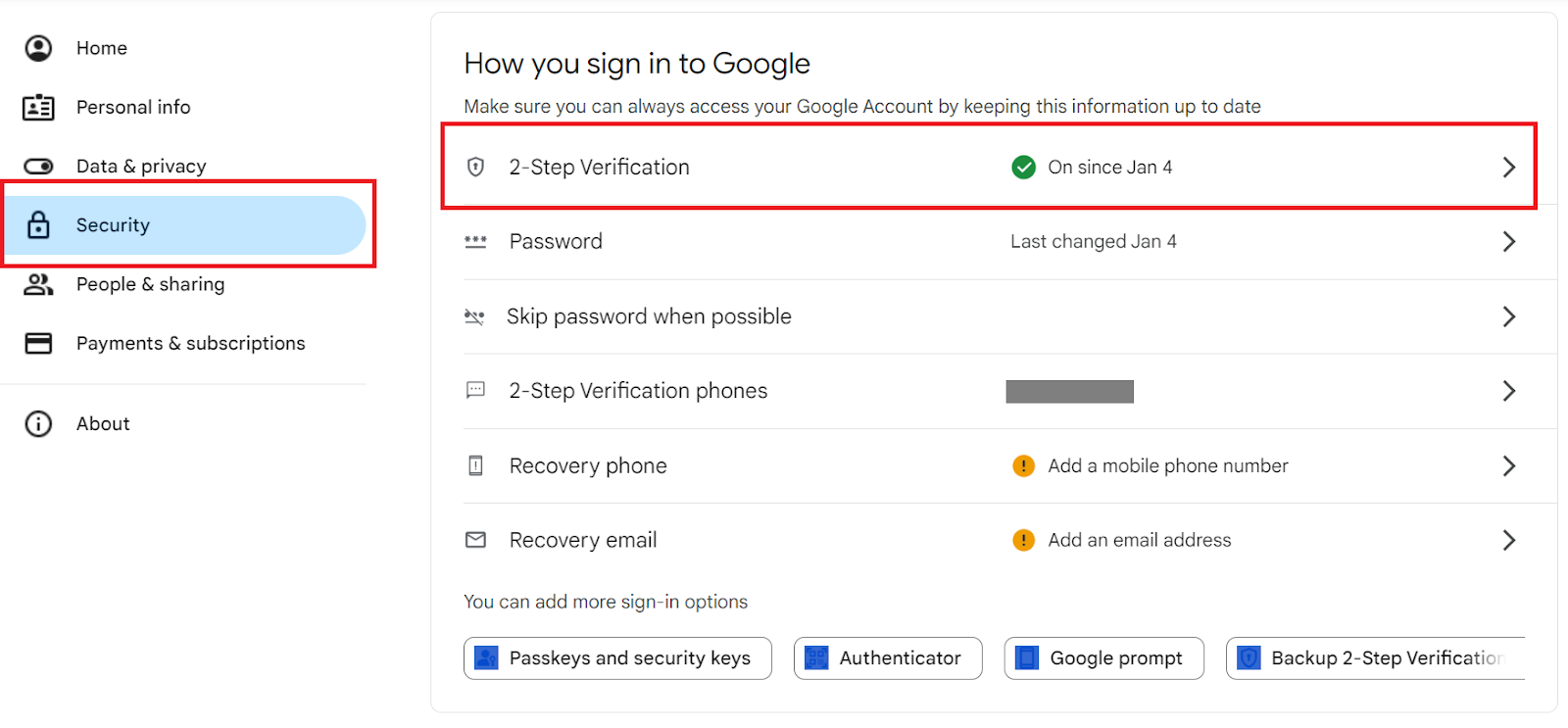
- Select ‘2-Step Verification’ and enter your password when prompted.
- If it’s off, make sure to turn it on.
- Scroll down to the bottom of the page and select ‘App passwords.’
- Enter the desired name for your app password.
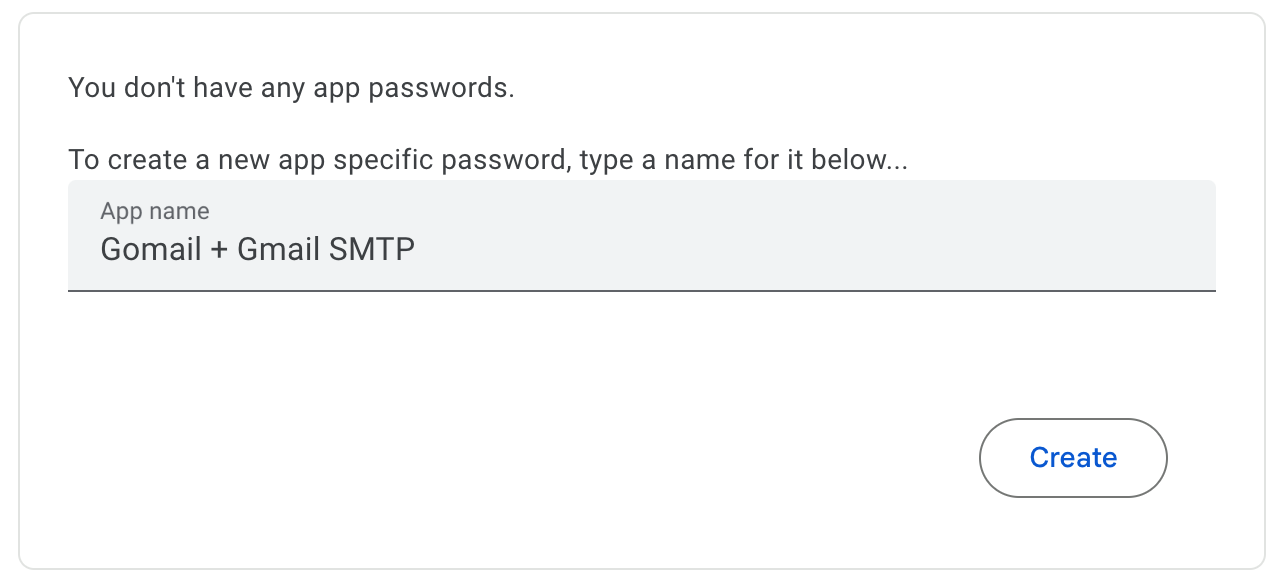
- Click on ‘Create’ and securely store your new app password.
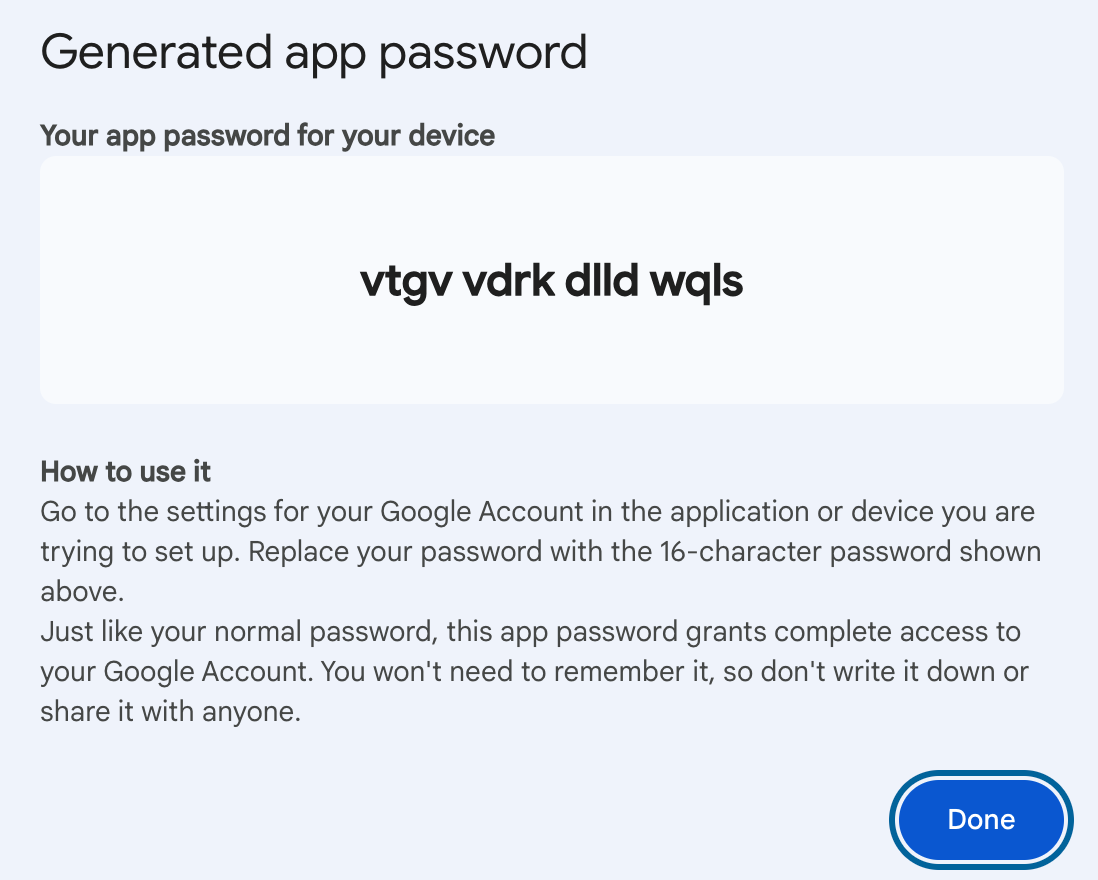
Important: Keep in mind that once you generate your app password and click ‘Done’ in the window from the screenshot above, it won’t be shown again. So, store it securely. 🔐
2. Set up your project
If you’re reading this article, I assume you have Go installed. If not, download Go 1.2 or newer from the official website.
Then, I suggest leveraging Gomail, a community-driven package that’s quite easy to use. To install it, open the terminal in your preferred code editor and run the following command:
go get gopkg.in/mail.v23. Configure Gomail
To start sending plain text emails with Gomail and Gmail SMTP, paste the following code into your main configuration file (e.g., main.go):
package main
import (
"fmt"
gomail "gopkg.in/mail.v2"
)
func main() {
// Create a new message
message := gomail.NewMessage()
// Set email headers
message.SetHeader("From", "youremail@gmail.com")
message.SetHeader("To", "recipient1@example.com")
message.SetHeader("Subject", "This is an email sent via Gomail and Gmail SMTP")
// Set email body
message.SetBody("text/plain", "This is the Test Body")
// Set up the SMTP dialer
dialer := gomail.NewDialer("smtp.gmail.com", 587, "yourgmail@gmail.com", "your_app_password")
// Send the email
if err := dialer.DialAndSend(message); err != nil {
fmt.Println("Error:", err)
panic(err)
} else {
fmt.Println("Email sent successfully!")
}
}Finally, to run the script, execute the following command: go run.main.go.
Send HTML email
To send HTML emails, just change the message.SetBody("text/plain") to message.SetBody("text/html").
Check it out in a full code example:
package main
import (
"fmt"
gomail "gopkg.in/mail.v2"
)
func main() {
// Create a new message
message := gomail.NewMessage()
// Set email headers
message.SetHeader("From", "youremail@gmail.com")
message.SetHeader("To", "recipient1@example.com")
message.SetHeader("Subject", "HTML email sent via Gmail SMTP")
// Set email body to HTML format
message.SetBody("text/html", `
<html>
<body>
<h1>This is a Test Email</h1>
<p><b>Hello!</b> This is a test email with HTML formatting.</p>
<p>Thanks,<br>Mailtrap</p>
</body>
</html>
`)
// Set up the SMTP dialer
dialer := gomail.NewDialer("smtp.gmail.com", 587, "yourgmail@gmail.com", "your_app_password")
// Send the email
if err := dialer.DialAndSend(message); err != nil {
fmt.Println("Error:", err)
panic(err)
} else {
fmt.Println("HTML Email sent successfully!")
}
}Pro tip: In case some of your recipients’ clients don’t support HTML, I recommend attaching a plain text version of your HTML message. You can do this with the AddAlternative function, like so:
m.SetBody("text/html", "<p>Hello!</p>")
m.AddAlternative("text/plain", "Hello!")Send email to multiple recipients
For multiple recipients, simply add the additional email addresses you want to send to in the “To” field under the SetHeader method.
For example:
package main
import (
"fmt"
gomail "gopkg.in/mail.v2"
)
func main() {
// Create a new message
message := gomail.NewMessage()
// Set email headers with multiple recipients
message.SetHeader("From", "youremail@gmail.com")
message.SetHeader("To", "abc@example.com", "xyz@example.com", "123@email.com") // Multiple recipients
message.SetHeader("Subject", "Test Email to Multiple Recipients")
// Set email body
message.SetBody("text/html", `
<html>
<body>
<h1>This is a Test Email</h1>
<p><b>Hello!</b> This is a test email sent to multiple recipients.</p>
<p>Thanks,<br>Mailtrap</p>
</body>
</html>
`)
// Set up the SMTP dialer
dialer := gomail.NewDialer("smtp.gmail.com", 587, "yourgmail@gmail.com", "your_app_password")
// Send the email
if err := dialer.DialAndSend(message); err != nil {
fmt.Println("Error:", err)
panic(err)
} else {
fmt.Println("Email sent successfully to multiple recipients!")
}
}Notes:
- Make sure to separate the email addresses in the “To” field with commas.
- To send carbon copy and blind carbon copy emails, use Cc and Bcc, like so:
message.SetHeader("Cc", "ccperson@example.com")
message.SetHeader("Bcc", "bccperson@example.com")Send email with attachments
For attachments, simply move the desired image/document to your project folder and specify its name under the Attach method.
E.g., if you’d want to send an invoice, here’s what your code would look like:
package main
import (
"fmt"
gomail "gopkg.in/mail.v2"
)
func main() {
// Create a new message
message := gomail.NewMessage()
// Set email headers
message.SetHeader("From", "youremail@gmail.com")
message.SetHeader("To", "abc@example.com")
message.SetHeader("Subject", "Test Email with Attachment")
// Set email body
message.SetBody("text/html", `
<html>
<body>
<h1>This is a Test Email</h1>
<p><b>Hello!</b> Please find the attachment below.</p>
<p>Thanks,<br>Mailtrap</p>
</body>
</html>
`)
// Add attachments
message.Attach("/invoice#1.pdf")
// Set up the SMTP dialer
dialer := gomail.NewDialer("smtp.gmail.com", 587, "yourgmail@gmail.com", "your_app_password")
// Send the email
if err := dialer.DialAndSend(message); err != nil {
fmt.Println("Error:", err)
panic(err)
} else {
fmt.Println("Email sent successfully with attachments!")
}
}Send email in Go using Gmail API
To send emails with Gmail API and automate your sending process, follow these steps:
1. Create a project
First things first, visit the Google Developers Console and either click ‘Select a project’ ‘Create a project’, or ‘New project’ to, you’ve guessed it, create a new project. 🙂
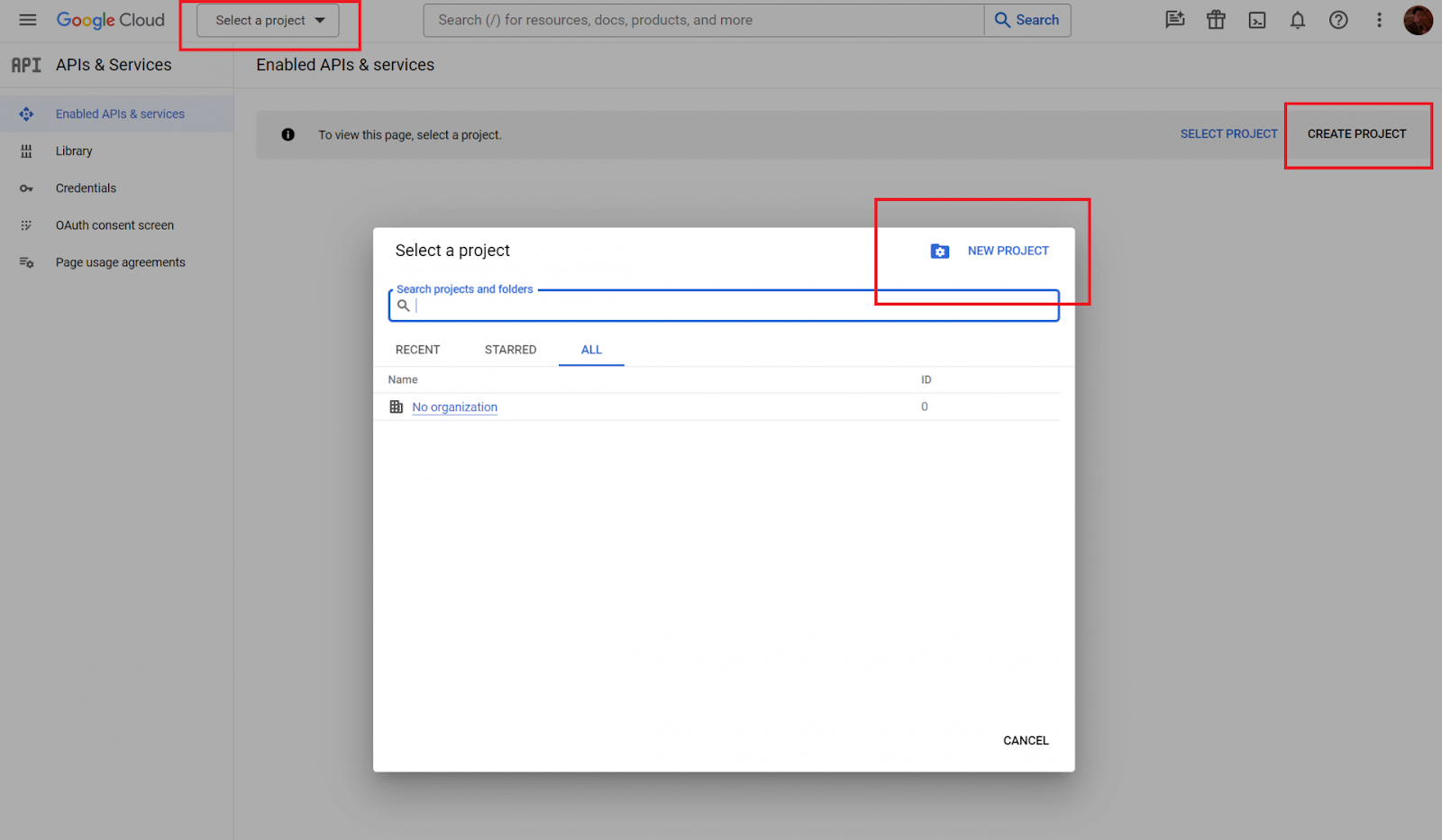
Note: Besides giving you plenty of buttons to choose from when creating a new project, Google will also ask you to agree with the Terms of Service and pick your Country of residence if you’re visiting the page for the first time.
2. Enable Gmail API
Now, it’s time to navigate the popup menu on your left side and go to the Library page.
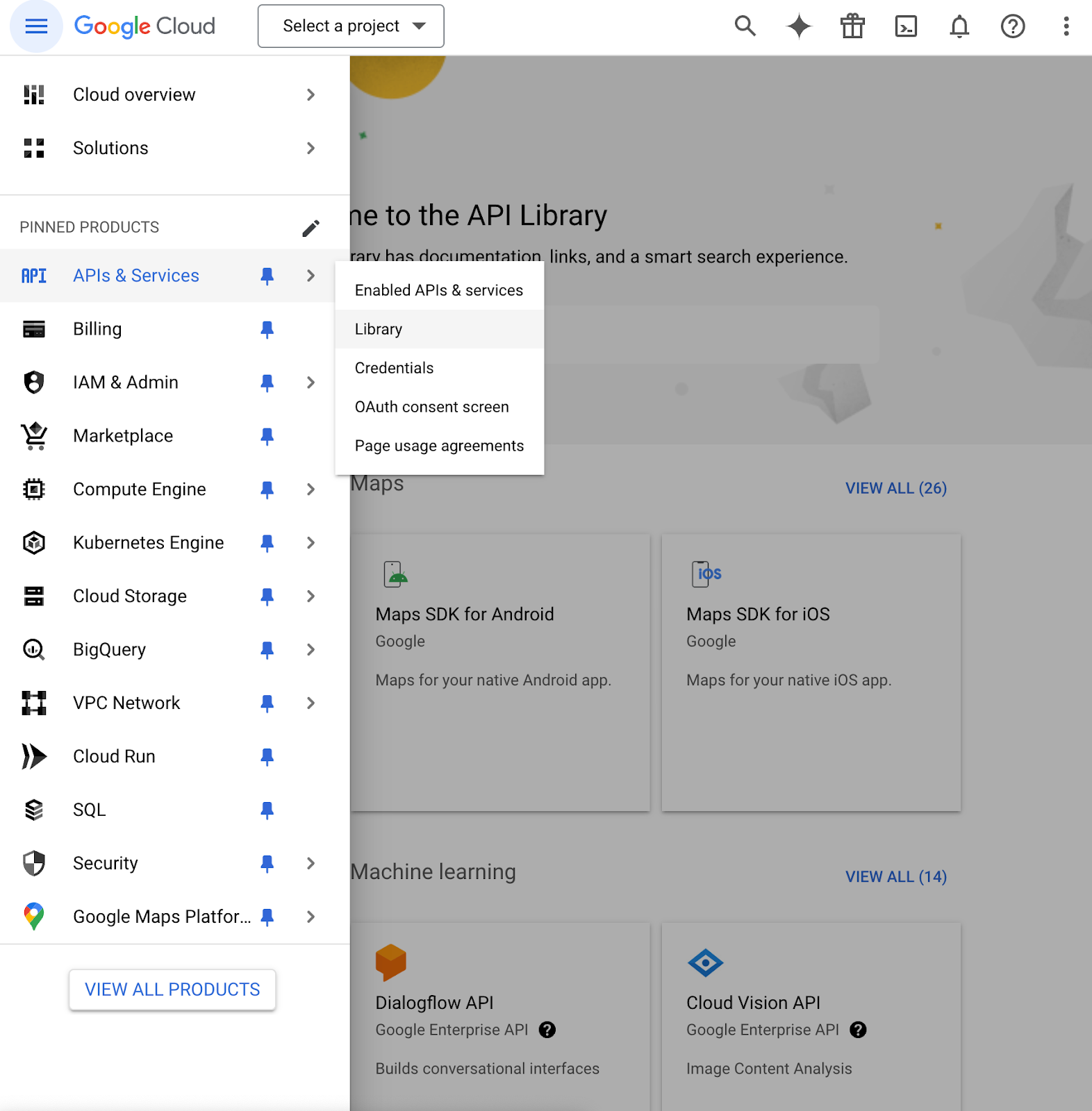
Once in the library, type in ‘Gmail API’ in the search bar, click on it, and press Enable.
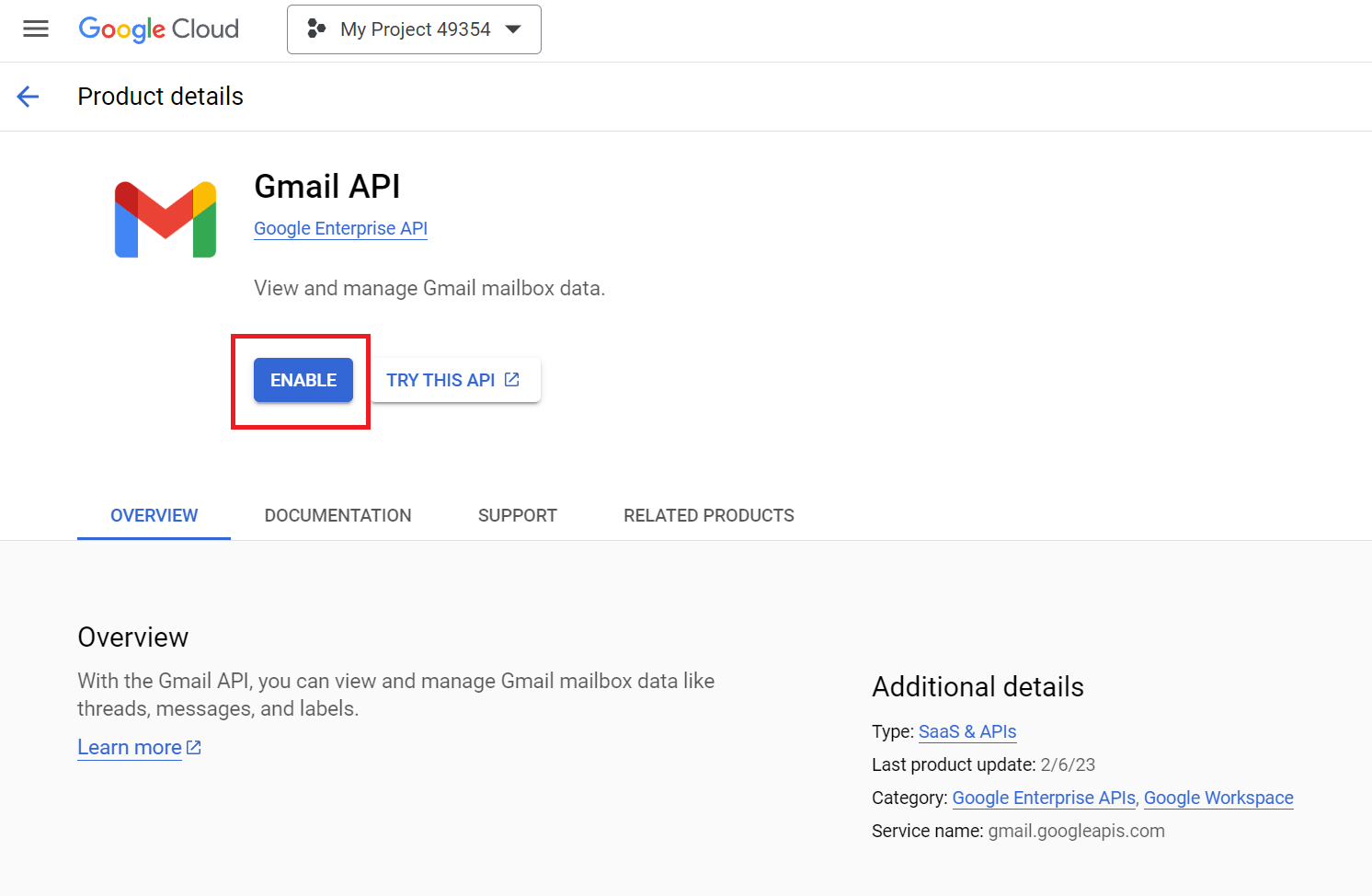
Keep in mind that if you have multiple Golang projects, you’ll have to enable the Gmail API the same way separately for each one.
3. Create credentials and set up OAuth 2.0
Next, we need to set up our OAuth 2.0 screen, you know, the one you see whenever you try to log in to some service with your Google account:
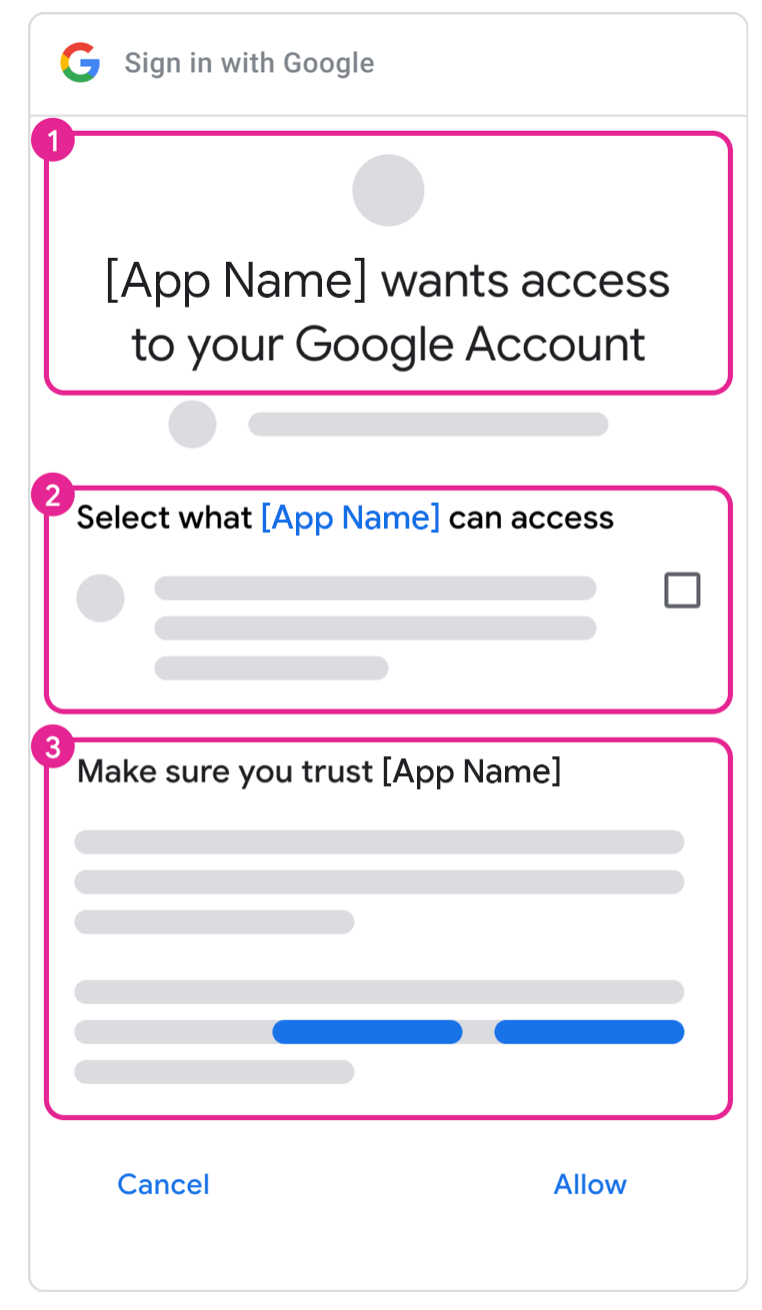
To enable the OAuth 2.0 screen for your Golang app, you first need to install the necessary dependencies by running the following command:
go get golang.org/x/oauth2 google.golang.org/api/gmail/v1Then, in Google Console, select your project and navigate to API & Services → Credentials.
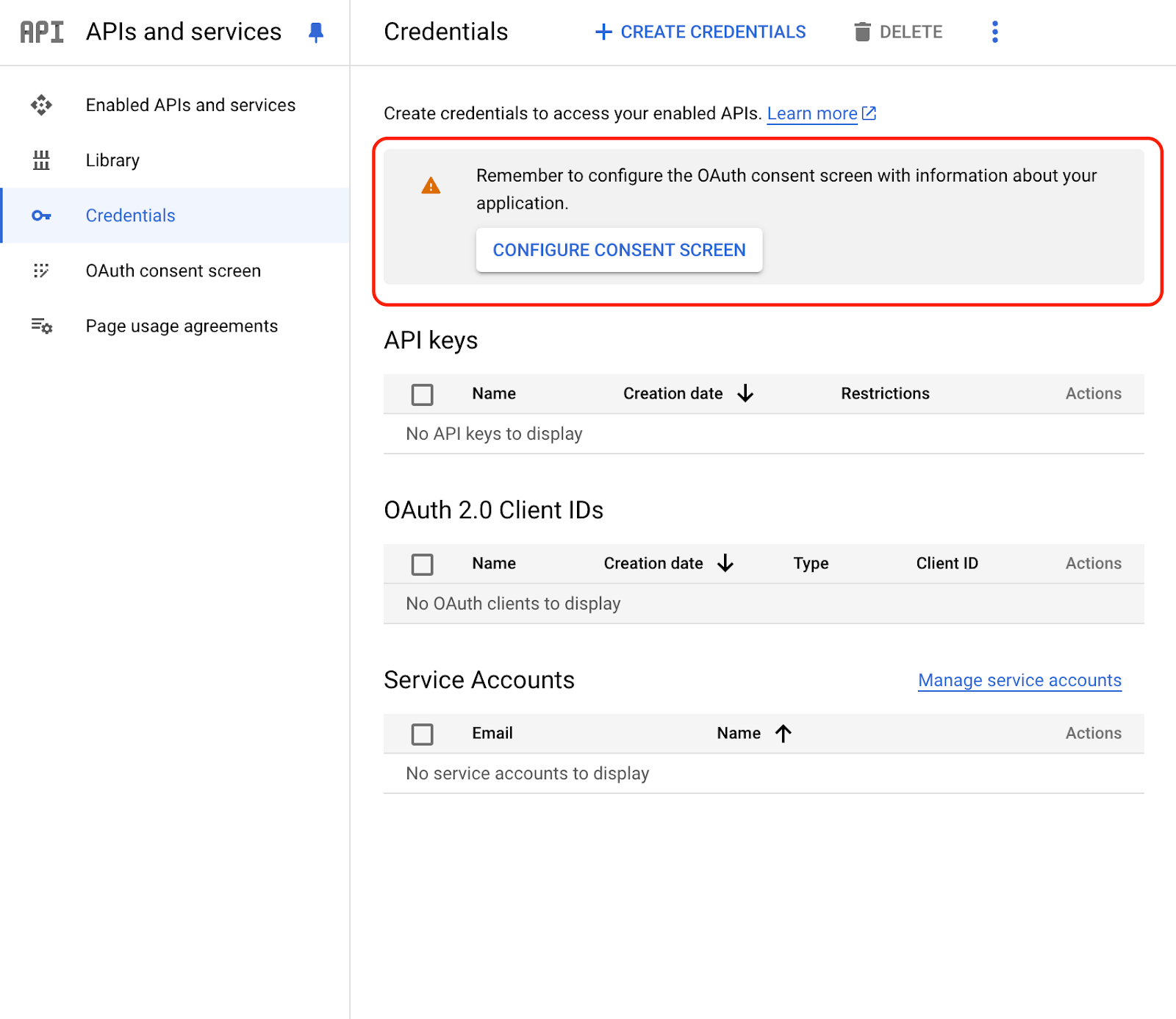
Under Credentials, click on Configure, choose the user type based on your preferences, enter basic information about your app, and follow the rest of the prompts.
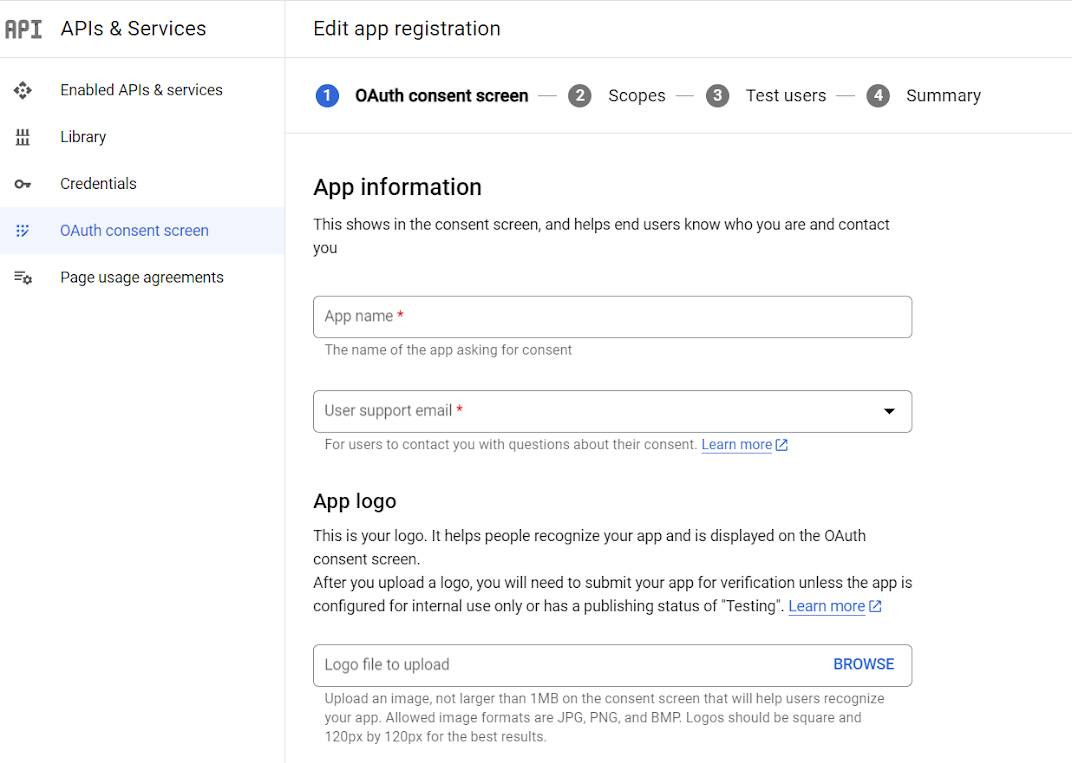
Then, back at the Credentials tab, click on + CREATE CREDENTIALS, choose the type of your application based on your intended use case, and for Authorized redirect URIs, add http://localhost or any other redirect URI (optional, but I do recommend it).
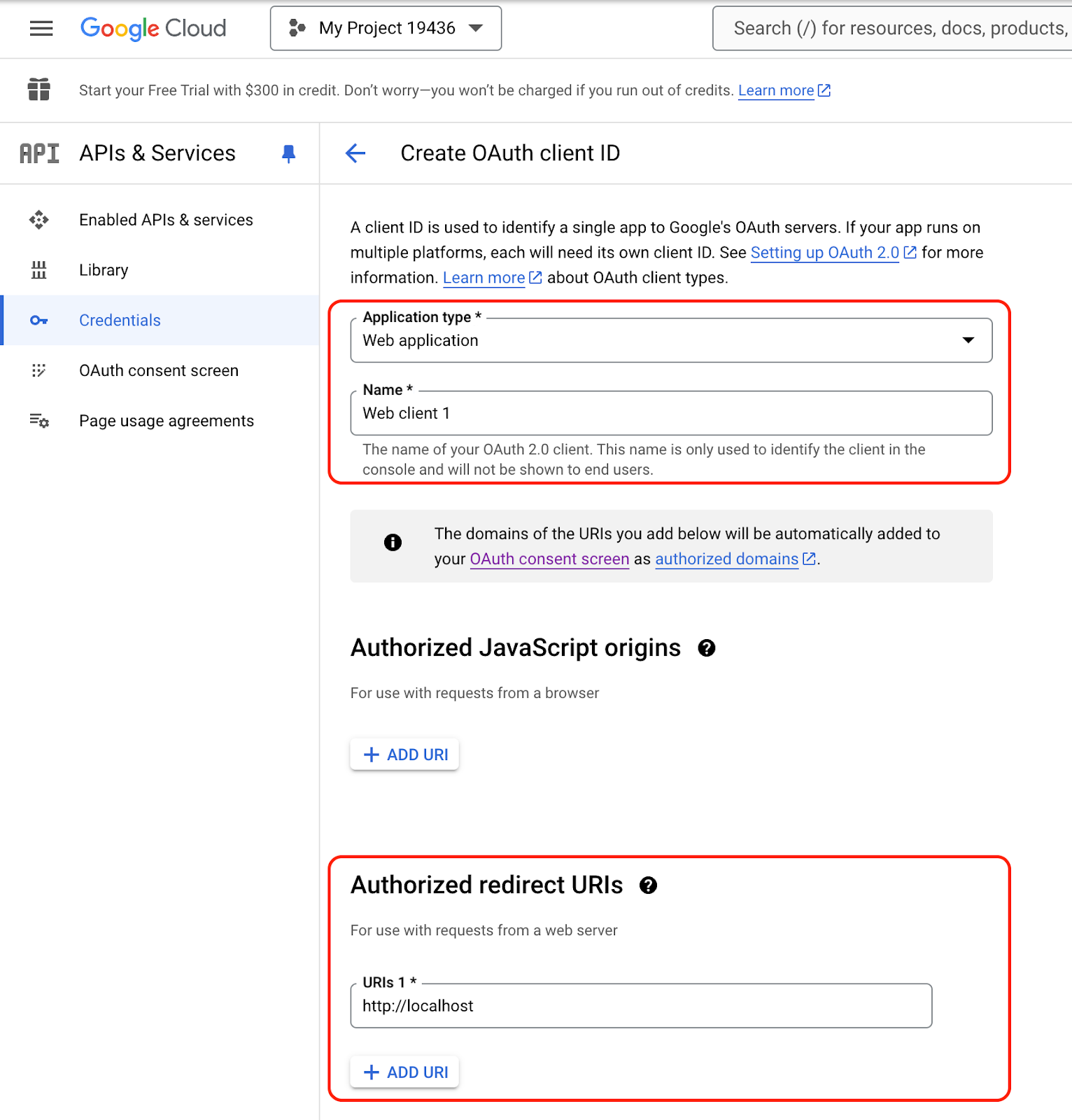
Lastly, download the json file from the Credentials tab and paste the OAuth credentials from it into your client_secret.json file, or, even better, a .env file for improved security.
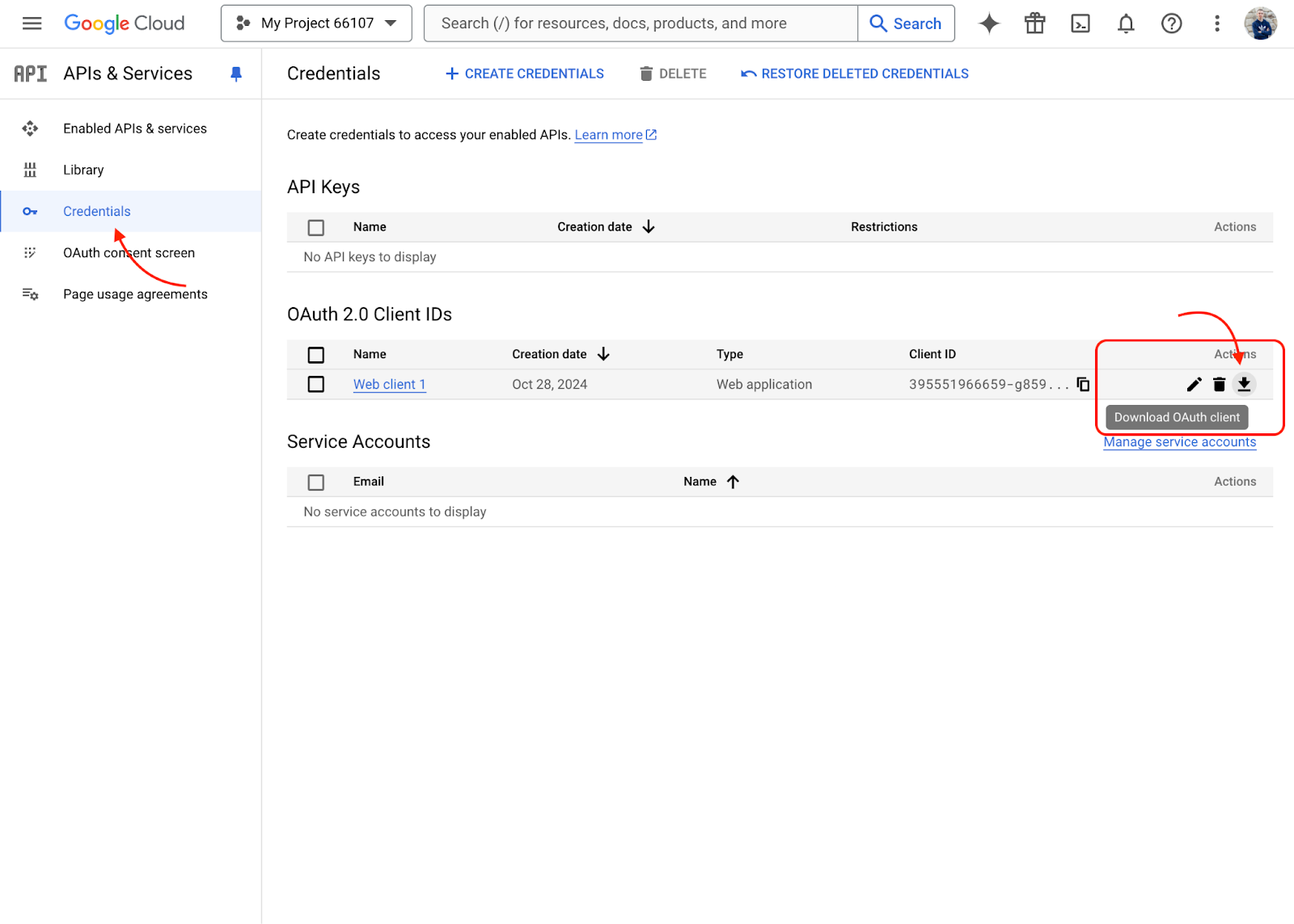
Here’s what the code should look like once pasted:
{
"web": {
"client_id": "656468997535-ifc46eev33ioj1itv8nbkcno18aglgem.apps.googleusercontent.com",
"project_id": "formidable-rune-415719",
"auth_uri": "https://accounts.google.com/o/oauth2/auth",
"token_uri": "https://oauth2.googleapis.com/token",
"auth_provider_x509_cert_url": "https://www.googleapis.com/oauth2/v1/certs",
"client_secret": "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",
"redirect_uris": [
"http://localhost"
]
}
}Note: your client_secret.json and .env files should be in the same directory as your main.go file.
4. Configure your main Golang file
Lastly, here’s a code snippet you can copy into your main.go to start sending plain text emails:
package main
import (
"context"
"encoding/base64"
"fmt"
"log"
"os"
"golang.org/x/oauth2"
"golang.org/x/oauth2/google"
"google.golang.org/api/gmail/v1"
"google.golang.org/api/option"
)
func main() {
// Read credentials
secret, err := os.ReadFile("creds.json")
if err != nil {
log.Fatalf("Unable to read client secret file: %v", err)
}
// Set up OAuth2 config
conf, err := google.ConfigFromJSON(secret, gmail.GmailSendScope)
if err != nil {
log.Fatalf("Unable to parse client secret file to config: %v", err)
}
// Generate auth URL
url := conf.AuthCodeURL("CSRF", oauth2.AccessTypeOffline)
fmt.Printf("Visit this URL to get an authorization code: \n%v\n", url)
// Input auth code
var code string
fmt.Print("Enter the authorization code: ")
_, err = fmt.Scan(&code)
if err != nil {
log.Fatalf("Unable to read authorization code: %v", err)
}
// Exchange auth code for access token
tok, err := conf.Exchange(context.Background(), code)
if err != nil {
log.Fatalf("Unable to retrieve token from web: %v", err)
}
// Create HTTP client using the access token
client := conf.Client(context.Background(), tok)
// Initialize Gmail API service
gmailService, err := gmail.NewService(context.Background(), option.WithHTTPClient(client))
if err != nil {
log.Fatalf("Unable to create Gmail service: %v", err)
}
// Create email message
var message gmail.Message
messageStr := []byte(
"From: sender@gmail.com\r\n" +
"To: receiver@gmail.com\r\n" +
"Subject: My first Gmail API message\r\n\r\n" +
"Message body goes here!")
// Encode message in base64 URL-safe format
message.Raw = base64.URLEncoding.EncodeToString(messageStr)
// Send email
_, err = gmailService.Users.Messages.Send("me", &message).Do()
if err != nil {
log.Fatalf("Unable to send email: %v", err)
} else {
fmt.Println("Email sent successfully!")
}
}To run the script, execute go run main.go.
Send HTML email
If you want to send HTML email, set the content type in the messageStr section to "text/html".
For example:
messageStr := []byte(
"From: youremail@gmail.com\r\n" +
"To: recipient@gmail.com\r\n" +
"Subject: My first HTML email with Gmail API\r\n" +
"Content-Type: text/html; charset=UTF-8\r\n\r\n" +
"<html><body><h1>Hello!</h1><p>This is an <b>HTML</b> email.</p></body></html>")And here’s the full code for your convenience:
package main
import (
"context"
"encoding/base64"
"fmt"
"log"
"os"
"golang.org/x/oauth2"
"golang.org/x/oauth2/google"
"google.golang.org/api/gmail/v1"
"google.golang.org/api/option"
)
func main() {
// Read credentials
secret, err := os.ReadFile("creds.json")
if err != nil {
log.Fatalf("Unable to read client secret file: %v", err)
}
// Set up OAuth2 config
conf, err := google.ConfigFromJSON(secret, gmail.GmailSendScope)
if err != nil {
log.Fatalf("Unable to parse client secret file to config: %v", err)
}
// Generate auth URL
url := conf.AuthCodeURL("CSRF", oauth2.AccessTypeOffline)
fmt.Printf("Visit this URL to get an authorization code: \n%v\n", url)
// Input auth code
var code string
fmt.Print("Enter the authorization code: ")
_, err = fmt.Scan(&code)
if err != nil {
log.Fatalf("Unable to read authorization code: %v", err)
}
// Exchange auth code for access token
tok, err := conf.Exchange(context.Background(), code)
if err != nil {
log.Fatalf("Unable to retrieve token from web: %v", err)
}
// Create HTTP client using the access token
client := conf.Client(context.Background(), tok)
//Initialize Gmail API service
gmailService, err := gmail.NewService(context.Background(), option.WithHTTPClient(client))
if err != nil {
log.Fatalf("Unable to create Gmail service: %v", err)
}
// Create email message in HTML format
var message gmail.Message
messageStr := []byte(
"From: sender@gmail.com\r\n" +
"To: receiver@gmail.com\r\n" +
"Subject: My first HTML email with Gmail API\r\n" +
"Content-Type: text/html; charset=UTF-8\r\n\r\n" +
"<html><body><h1>Hello!</h1><p>This is an <b>HTML</b> email.</p></body></html>")
// Encode message in base64 URL-safe format
message.Raw = base64.URLEncoding.EncodeToString(messageStr)
// Send email
_, err = gmailService.Users.Messages.Send("me", &message).Do()
if err != nil {
log.Fatalf("Unable to send email: %v", err)
} else {
fmt.Println("Email sent successfully!")
}
}Bonus tip: If you want to send both plain text and HTML emails at the same time, simply use boundary to separate the two in your messageStr, like so:
messageStr := []byte(
"From: youremail@gmail.com\r\n" +
"To: recipient@gmail.com\r\n" +
"Subject: My email with plain text and HTML\r\n" +
"MIME-Version: 1.0\r\n" +
"Content-Type: multipart/alternative; boundary=\"" + boundary + "\"\r\n\r\n" +
"--" + boundary + "\r\n" +
"Content-Type: text/plain; charset=UTF-8\r\n\r\n" +
"This is the plain-text version of the email.\r\n\r\n" +
"--" + boundary + "\r\n" +
"Content-Type: text/html; charset=UTF-8\r\n\r\n" +
"<html><body><h1>Hello!</h1><p>This is an <b>HTML</b> email.</p></body></html>\r\n\r\n" +
"--" + boundary + "--")Send email to multiple recipients
For sending emails to multiple recipients, add the addresses you want to send to in the To field, and, of course, separate them with commas.
Check it out:
"To: recipient1@example.com, recipient2@example.com,
recipient3@example.com\r\n" + // Multiple recipientsAdditionally, you can use Cc and Bcc, like so:
"Cc: cc@example.com\r\n" +
"Bcc: bcc@example.com\r\n" +Send email with attachments
To send emails with attachments, encode the file you want to add in base64 and specify it as part of the MIME structure.
Don’t worry, here’s a code snippet you can use:
package main
import (
"context"
"encoding/base64"
"fmt"
"golang.org/x/oauth2"
"golang.org/x/oauth2/google"
"google.golang.org/api/gmail/v1"
"os"
"log"
)
func main() {
// Read client secrets
secret, err := os.ReadFile("client_secret.json")
if err != nil {
log.Fatalf("Unable to read client secret file: %v", err)
}
// Set up OAuth2 config
conf, err := google.ConfigFromJSON(secret, gmail.GmailSendScope)
if err != nil {
log.Fatalf("Unable to parse client secret file to config: %v", err)
}
// Generate auth URL
url := conf.AuthCodeURL("CSRF", oauth2.AccessTypeOffline)
fmt.Printf("Visit this URL to get an authorization code: \n%v\n", url)
// Read authorization code
var code string
fmt.Print("Enter the authorization code: ")
_, err = fmt.Scan(&code)
if err != nil {
log.Fatalf("Unable to read authorization code: %v", err)
}
// Exchange the auth code for access token
tok, err := conf.Exchange(context.Background(), code)
if err != nil {
log.Fatalf("Unable to retrieve token from web: %v", err)
}
// Create a new Gmail client
client := conf.Client(context.Background(), tok)
gmailService, err := gmail.New(client)
if err != nil {
log.Fatalf("Unable to create Gmail service: %v", err)
}
// Load the attachment file
filePath := "path/to/your/file.pdf" // specify your file path here
fileData, err := os.ReadFile(filePath)
if err != nil {
log.Fatalf("Unable to read the file: %v", err)
}
encodedFile := base64.StdEncoding.EncodeToString(fileData)
// Construct the MIME message
boundary := "my-boundary-12345"
messageBody := "--" + boundary + "\r\n" +
"Content-Type: text/plain; charset=UTF-8\r\n\r\n" +
"This is a plain-text email body.\r\n\r\n" +
"--" + boundary + "\r\n" +
"Content-Type: application/pdf; name=\"file.pdf\"\r\n" +
"Content-Disposition: attachment; filename=\"file.pdf\"\r\n" +
"Content-Transfer-Encoding: base64\r\n\r\n" +
encodedFile + "\r\n" +
"--" + boundary + "--"
// Create the full message with headers
fullMessage := "To: recipient@example.com\r\n" +
"Subject: Email with Attachment\r\n" +
"MIME-Version: 1.0\r\n" +
"Content-Type: multipart/mixed; boundary=\"" + boundary + "\"\r\n\r\n" +
messageBody
// Base64 encode the message
var message gmail.Message
message.Raw = base64.URLEncoding.EncodeToString([]byte(fullMessage))
// Send the email
_, err = gmailService.Users.Messages.Send("me", &message).Do()
if err != nil {
log.Fatalf("Unable to send email: %v", err)
} else {
fmt.Println("Email sent successfully!")
}
}Gmail limitations
To ensure fair usage and protect its email infrastructure, Google has designed and implemented various limitations.
The most notable ones include:
- Sender limits – With Gmail SMTP, you can send up to 500 emails per day. As for the Gmail API, the limit is measured in “quotas” that vary for each project, but the story is pretty much the same.
- There’s also enforced SMTP throttling and API rate limiting, for which the specific criteria has not been publicly declared.
- Attachment size limit – For both Gmail SMTP and API, the maximum attachment size you are allowed per email is 25 MB.
- Lack of advanced features – Unlike dedicated SMTP service providers, Gmail’s email infrastructure doesn’t come with in-depth analytics, dedicated IPs, and other useful features for improving your email deliverability.
- Lack of human support – It’s worth noting that Google doesn’t have a dedicated customer support team. Although there is some support for high-tier Workspace plans, you’ll have to turn to Stack Overflow and other community forums when you encounter an issue with either Gmail SMTP or API.
For official Gmail SMTP limitations, click here — for Gmail API limitations, click here.
Is there an alternative to Gmail?
Yes, there is, and it’s called Mailtrap!
My dear colleague Veljko, an expert on all things email, and especially Gmail, has written an article after a thorough research on the best SMTP providers, and Mailtrap came out on top!
Mailtrap Email Delivery Platform offers both an SMTP service and an email API designed for reliable email delivery in production environments.
Besides the features in the video Mailtrap also offers:
- High deliverability rates – Mailtrap’s infrastructure is optimized for high deliverability and allows you to send emails at a high sending throughput..
- Scalability – With Mailtrap, you can send between a few emails a day to millions, it’s all up to you. This makes it easy to scale your project, all the while maintaining the quality of your service without facing performance issues.
- In-depth analytics – Drill-down reports, helicopter-view dashboards, and stats for every separate email service provider.
- Separate streams – Mailtrap has a Transactional Stream for emails such as password resets, signups, etc., and a Bulk Stream for sending marketing emails on top without compromising your deliverability and without extra cost.
- Detailed email logs – With Mailtrap, you can see up to 60 days of email logs, which can come quite in handy for debugging and tracking purposes.
- Dedicated customer support team – Unlike Google, Mailtrap has a team of dedicated experts who are at your disposal 24/7 for any blockers or questions.
Now, let me show you how easy it is to set up Mailtrap!
Setup guide for configuring Mailtrap
- Start by creating a free Mailtrap account, navigate to Sending Domains, then add and verify your domain.
P.S. We have a detailed Knowledge Base article to help you through this 5-minute process. 👀
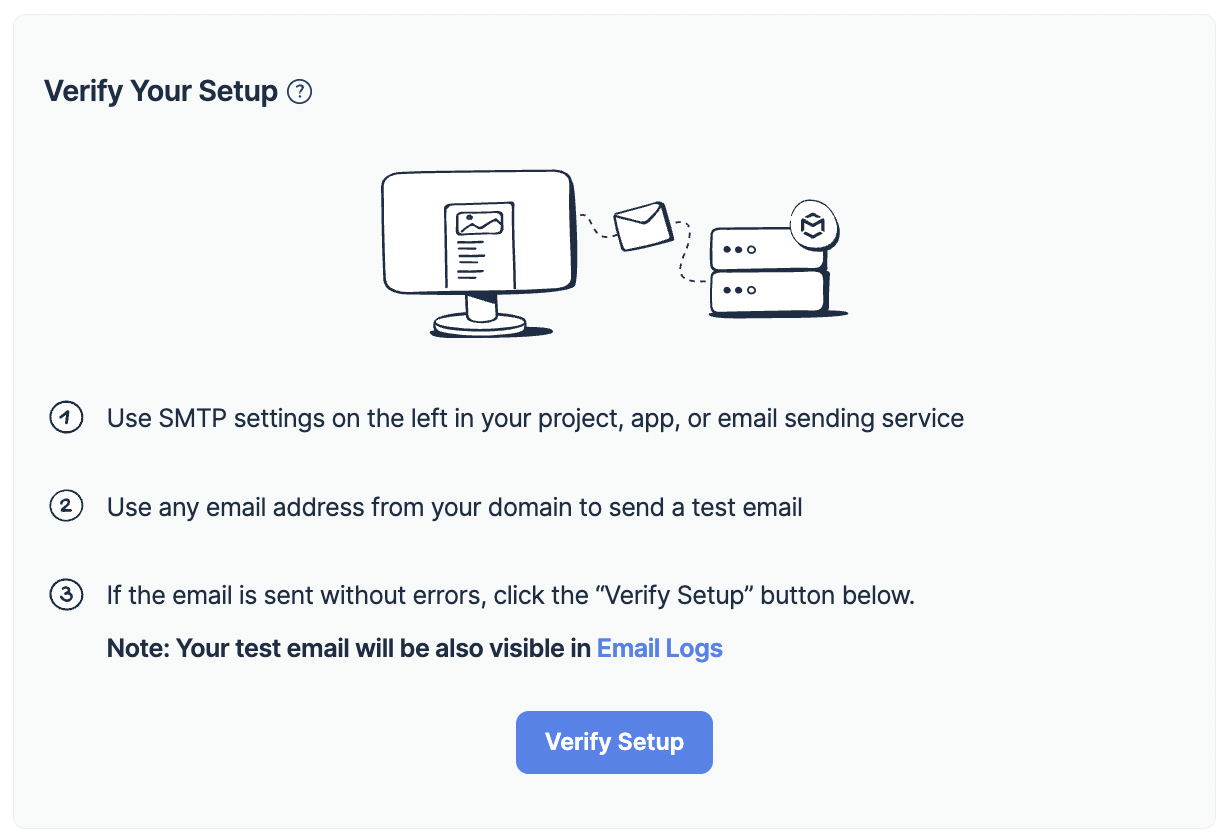
- Add the DNS records provided by Mailtrap to your domain provider’s DNS to verify domain ownership.
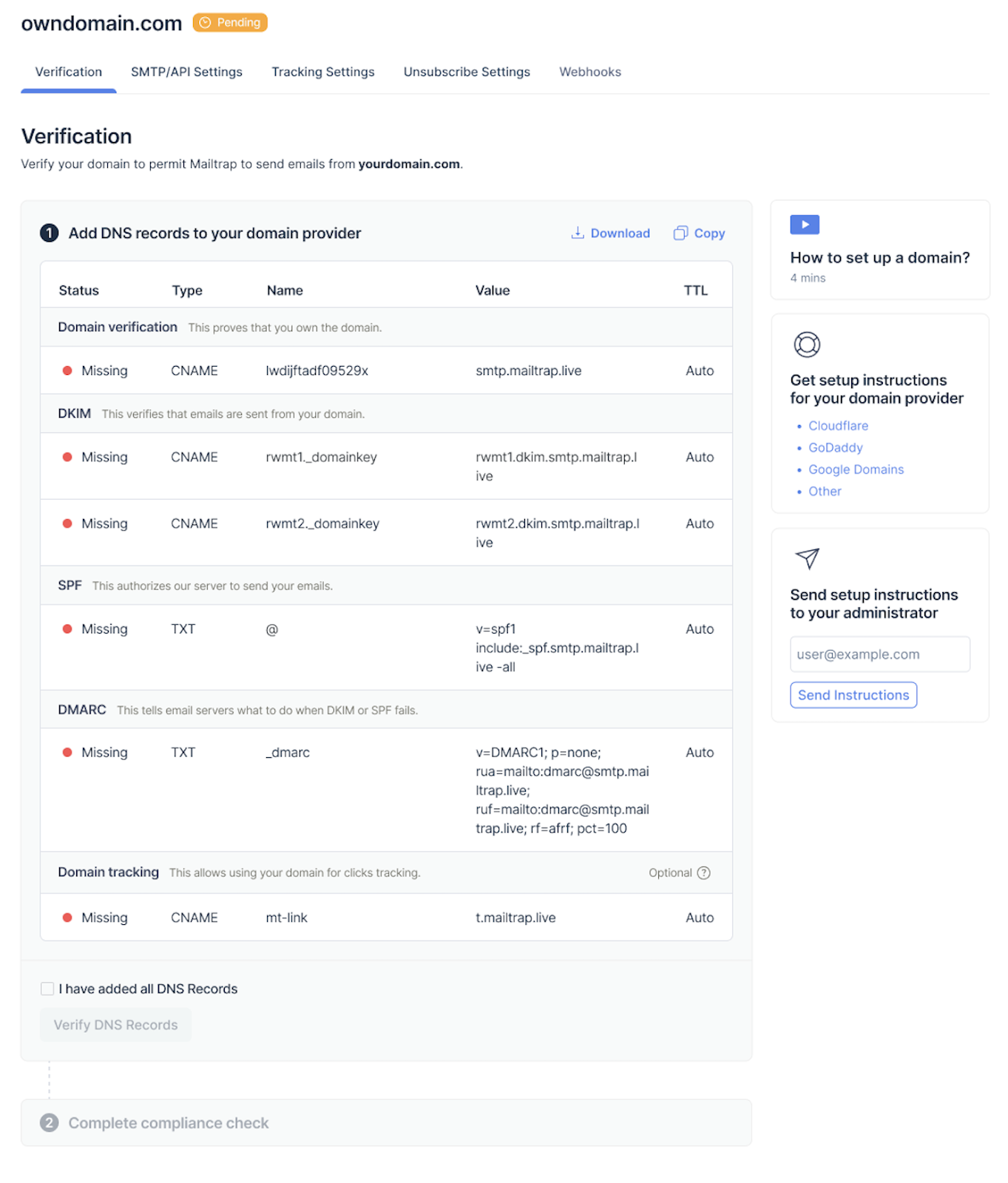
With your domain verified, you can start sending emails from your Go project either via SMTP or API.
SMTP
Navigate to Sending Domains → Integration, choose your preferred stream, and copy the provided Mailtrap credentials to your Go configuration.
For example, if you are using Gomail, your Main.go file should look like this:
package main
import (
"fmt"
gomail "gopkg.in/mail.v2"
)
func main() {
// Create a new message
message := gomail.NewMessage()
// Set email headers
message.SetHeader("From", "youremail@email.com")
message.SetHeader("To", "recipient1@email.com")
message.SetHeader("Subject", "Hello from the Mailtrap team")
// Set email body
message.SetBody("text/plain", "This is the Test Body")
// Set up the SMTP dialer
dialer := gomail.NewDialer("live.smtp.mailtrap.io", 587, "api", "1a2b3c4d5e6f7g")
// Send the email
if err := dialer.DialAndSend(message); err != nil {
fmt.Println("Error:", err)
panic(err)
} else {
fmt.Println("Email sent successfully!")
}
}For a step-by-step guide for sending emails in Golang using Mailtrap SMTP/API, be sure to consult our dedicated article.
Email API
Navigate to Sending Domains → Integration, choose your preferred stream, select API, and copy the snippet below into your main.go file:
package main
import (
"bytes"
"fmt"
"io"
"log"
"net/http"
"time"
)
func main() {
// Mailtrap account config
token := "<secret_token>"
httpHost := "https://send.api.mailtrap.io/api/send"
// Message body
message := []byte(`{"from":{"email":"john.doe@your.domain"},
"to":[{"email":"kate.doe@example.com"}],
"subject":"Why aren’t you using Mailtrap yet?",
"text":"Here’s the space for your great sales pitch"}`)
// Set up request
request, err := http.NewRequest(http.MethodPost, httpHost, bytes.NewBuffer(message))
if err != nil {
log.Fatal(err)
}
// Set required headers
request.Header.Set("Content-Type", "application/json")
request.Header.Set("Authorization", "Bearer "+token)
// Send request
client := http.Client{Timeout: 5 * time.Second}
res, err := client.Do(request)
if err != nil {
log.Fatal(err)
}
defer res.Body.Close()
body, err := io.ReadAll(res.Body)
if err != nil {
log.Fatal(err)
}
fmt.Println(string(body))
}Wrapping up
So, should you use Gmail’s email infrastructure for your Golang project? If you can look past its limitations, sure, go for Gmail’s SMTP or API.
On the other hand, if you’re a developer or a product manager who needs a reliable and efficient solution, Mailtrap is the obvious choice.
Regardless of what you choose, I wish you good luck! And be sure to check out our blog for more great tutorials. Or, visit our YouTube channel, which is just an eye-candy! 🍭

![Go send email Gmail [BP]_2400x1260](https://mailtrap.io/wp-content/uploads/2024/12/Go-send-email-Gmail-BP_2400x1260-514x270.png)

