En esta guía, enumero 17 herramientas de entregabilidad de email. Para facilitar la lectura, dividiré la lista en 5 secciones:
- Plataformas de entregabilidad [ir a la sección]
- Herramientas de verificación rápida [ir a la sección]
- Herramientas de prueba [ir a la sección]
- Herramientas de supervisión [ir a la sección]
- Herramientas de optimización [ir a la sección]
Nota: Todas las herramientas de esta lista han sido probadas y evaluadas por nuestros expertos en entregabilidad, por lo que puede esperar una lista con reseñas 100% imparciales. También puede consultar nuestra guía sobre cómo mejorar la entregabilidad usted mismo, para comprender los principios fundamentales antes de elegir una herramienta.
Mejores herramientas de entregabilidad: un resumen
Haga clic en una herramienta de entregabilidad para ir directamente a la reseña detallada.
- Plataforma de Envío de Emails de Mailtram es la mejor opción para empresas de productos con grandes volúmenes de envío que buscan una alta capacidad de entrega y los mejores análisis del sector.
- Postmark es para equipos de desarrolladores que desean una API de email y un servidor SMTP confiables para enviar emails transaccionales y masivos.
- Email Warmup es ideal para pymes y compañías que desean mejorar su capacidad de entrega calentando sus emails.
- Mailgun es para equipos de desarrolladores que desean enviar emails o probar su colocación en la bandeja de entrada, validar sus listas y obtener la vista previa de sus emails HTML en un solo lugar.
- Smartlead está dirigido a equipos que buscan soporte ilimitado para buzones de email, calentamiento automatizado y herramientas para mantener una sólida reputación de email.
- MxToolbox es para usuarios que buscan una solución gratuita para realizar diversas comprobaciones rápidas de la capacidad de entrega o una herramienta de alta gama con funciones avanzadas de supervisión y capacidad de entrega.
- Sender Score es para personas que solo quieren evaluar su reputación como remitente y la configuración de su email de forma gratuita antes de pasar a una solución de pago.
- Barracuda está dirigido a equipos que desean comprobar si su IP ha sido marcada como spam por uno de los filtros más agresivos que existen.
- GlockApps es para usuarios que necesitan una herramienta completa para probar la capacidad de entrega, la ubicación del email y la seguridad, también para aquellos que pueden gastar unos cuantos dólares más.
- SendForensics es para equipos que necesitan una plataforma de entregabilidad todo en uno que proporcione puntuaciones para la configuración del email, la autenticación y la colocación en la bandeja de entrada.
- ZeroBounce es para personas que necesitan un conjunto completo de herramientas de diagnóstico y servicios de consultoría de entregabilidad.
- Google Postmaster Tools está dirigido a equipos que desean analizar el rendimiento de los emails que envían a usuarios de Gmail.
- Microsoft SNDS está pensado para equipos que necesitan información sobre los emails que envían a usuarios de Outlook y Hotmail.
- Yahoo Sender Hub está destinado a equipos que desean ver el rendimiento de sus emails de Yahoo.
- Everest de Validity está pensado para usuarios intensivos que necesitan varios paneles de control para realizar un seguimiento exhaustivo de su capacidad de entrega.
- InboxAlly es para personas que necesitan mejorar su reputación con los proveedores de email más populares.
- TrulyInbox está pensado para usuarios que necesitan calentar sus dominios y mejorar la capacidad de entrega y la ubicación de sus emails.
Y para su comodidad, hemos elaborado una tabla con la breve descripción de cada herramienta de entregabilidad:
| Herramienta | Caso de uso | Características principales | Plan gratuito | Precios |
| Mailtrap | Envío de emails transaccionales, de marketing y masivos | Altas tasas de entrega en la bandeja de entrada Los mejores análisis del sector Escalabilidad segura y rápida | 1000 emails al mes 100 emails de prueba al mes | Basic: desde 15$ El más popular, Business: desde 85$ |
| Postmark | Envío de emails transaccionales, de marketing y masivos | Infraestructura global Flujos de envío Análisis en tiempo real | 300 emails al día 9000 al mes y 500 contactos | Desde 15$ |
| Email Warmup | Prueba de emails en diferentes proveedores Calentamiento de emails | Calentamiento automatizado Verificador de spam Consultoría de entregabilidad | Plan gratuito para siempre | Desde 19$ |
| Mailgun | Envío de emails transaccionales Prueba de entrega en bandeja de entrada Validación de listas Vista previa de HTML | Velocidad de entrega rápida Entrega en bandeja de entrada Validación de emails | Prueba de 1 mes | Desde 49$ |
| Smartlead | Pruebas de entrega en bandeja de entrada Información sobre spam Autenticación y comprobación de listas de no permitidos | SmartDelivery Análisis de entregabilidad Rotación automática de buzones de email | 14 días de prueba gratuita | Desde 39$ |
| MXToolbox | Comprueba rápidamente el DNS, las listas de no permitidos y mucho más | SPF/DKIM DNS Lista de no permitidos SuperTool | Uso gratuito con un plan de pago opcional | Centro de entrega: 129$ Plus: 399$ |
| Sender Score | Evalúa la reputación del remitente y la configuración | Puntuación de reputación Búsqueda de errores de rebote | ✅ | N/A |
| Barracuda | Comprueba si la IP está marcada por el filtro de spam de Barracuda | Comprobación y eliminación del IP en la lista de no permitidos | ✅ | N/A |
| GlockApps | Pruebas completas de ubicación, spam y seguridad | Información sobre la bandeja de entrada Analizador DMARC Alertas de tiempo de actividad | 2 pruebas de spam | Desde 85$ |
| SendForensics | Puntuación de la configuración del email, autenticación y ubicación | Pruebas ilimitadas Supervisión de DMARC/listas de no permitidos | N/A | Desde 49$ |
| ZeroBounce | Diagnostica su capacidad de entrega y consulte con expertos | Análisis del servidor Calentamiento, buscador de email | 1 bandeja de entrada + 1 prueba de servidor | Desde 49$ |
| Google Postmaster Tools | Supervisa las métricas de entregabilidad de Gmail | Tasa de spam, reputación de dominio/IP Cumplimiento FBL | Uso gratuito | N/A |
| Microsoft SNDS | Supervisa la capacidad de entrega de Outlook y Hotmail | Impactos en trampas de spam Tasa de quejas Resultados de filtrado | Uso gratuito | N/A |
| Yahoo Sender Hub | Supervisa el rendimiento del email de Yahoo | Panel de control moderno BIMI/AMP Seguimiento de la ubicación | Uso gratuito | N/A |
| Everest de Validity | Realiza un seguimiento de la capacidad de entrega con análisis profundos | Pruebas de diseño Reputación de IP Supervisión de spam FBL | Limitado | Desde 29$ |
| InboxAlly | Mejora la reputación del remitente con interacciones sembradas | Interacciones sembradas, clics, respuestas, no spam | Prueba de spam gratuita | Desde 149$ |
| TrulyInbox | Calienta la bandeja de entrada y mejora la reputación del remitente | Interacciones simuladas de usuarios reales Análisis básicos | 10 emails al día | Desde 29$ |
*Los precios están vigentes en el momento de escribir este artículo. Los he añadido por si necesita ampliar el volumen de envío de emails y pasar a un plan de pago.
Las mejores plataformas de entregabilidad de email
Las funciones como la automatización, los flujos de trabajo, los editores y la segmentación no importan a menos que sus emails lleguen a las bandejas de entrada. Por lo tanto, en lugar de enumerar plataformas con funciones llamativas, he decidido centrarme en la entregabilidad del email o, dicho en inglés, el email delivery.
Una plataforma con funciones de entregabilidad debería ayudarle a crear y mantener una buena reputación de dominio, enviar sus emails y analizar su rendimiento. Lo ideal es que también cuente con funciones de prueba para comprobar su puntuación de spam, los protocolos de autenticación y la reputación del remitente. En otras palabras, debe proporcionar un control completo sobre su infraestructura de email.
La mejor plataforma de entregabilidad de email: Mailtrap
La Plataforma de Envío de Emails de Mailtrap está diseñada para empresas de productos con grandes volúmenes de envío. Es la opción perfecta para empresas que se centran en una alta capacidad de entrega de email, análisis en profundidad y funciones orientadas al crecimiento.
Funciones de entrega de email de Mailtrap:
- Altas tasas de entrega
Mailtrap tiene altas tasas de entrega por diseño, lo que significa que sus emails llegarán a las bandejas de entrada principales independientemente del plan que elija. Por ejemplo, así es como funcionó con el plan gratuito en nuestras pruebas:
| Plataforma | Resultados de la ubicación del email | Calificación del filtro de spam | Entrega de email con los principales proveedores |
| Mailtrap | Bandeja de entrada: 78.8% Pestañas: 4.8% Spam: 14.4% Perdidos: 2.0% | Filtro de spam de Google: No es spam; No es phishing Barracuda: Puntuación 0 Spam Assassin: Puntuación -3.8 | Gmail: 67.50% Outlook: 77.78% Hotmail: 100% Yahoo: 55.56% |
Ahora, imagine las tasas de entrega que puede alcanzar con IP dedicadas, calentamiento automático, limitación y otras funciones de entrega.
- Análisis en profundidad
Uno de los puntos fuertes de Mailtrap es su análisis, que incluye paneles de control con vista panorámica e informes detallados. A través de este panel de control, puede ver su tasa de entrega, tasa de apertura única, bajas, denuncias de spam, tasa de rebote, rendimiento de sus emails con varios proveedores de buzones de email y mucho más.
- Flujo masivo independiente
Para los remitentes de emails de gran volumen, Mailtrap ofrece un flujo masivo dedicado. Con su API de email masivo, puede enviar sus emails de marketing además de los transaccionales sin que su capacidad de entrega se vea afectada y sin costes adicionales.
Además, puede utilizar los verificadores gratuitos de Mailtrap para asegurarse de que sus emails están autenticados con SPF, DKIM y DMARC o para ver si su IP o dominio están en listas de no permitidos.
- Expertos en entregabilidad
Por último, puede programar una consulta gratuita con uno de los expertos en entregabilidad de Mailtrap, que le indicará cómo optimizar la configuración de su remitente para obtener los mejores resultados posibles. También ofrecemos el seguimiento de los paneles de control de Google Postmaster de nuestros clientes, de modo que cuando algo no funciona, lo detectamos inmediatamente y sugerimos las soluciones necesarias.
Precios
Mailtrap tiene una variedad de planes entre los que puede elegir, pero lo más importante es que usted obtiene muchas funciones importantes de entregabilidad de forma predeterminada en todos los planes. Échele un vistazo:
| Plan | Coste mensual | Límite de emails | Contactos | Características principales |
| Gratuito | 0$ | Hasta 1000 emails | Hasta 100 contactos | Retransmisión SMTP, API de email, editor de arrastrar y soltar, webhooks |
| Basic | Desde 15$ | Más de 10.000 emails | Hasta 50.000 contactos | Registros de email (5 días), retención del cuerpo, seguimiento de la tasa de clics, personalización de enlaces HTTPS |
| Business (el más popular) | Desde 85$ | Más de 100.000 emails | Hasta 750.000 contactos | Registros de email (15 días), IP dedicada, calentamiento automático |
| Enterprise | Desde 750$ | 1.500.000 emails | Hasta 5.000.000 de contactos | Todo lo anterior + asistencia prioritaria, retención de registros durante 30 días |
| Personalizado | Personalizado | Desde 1.500.000 | Ilimitado | Todo lo anterior |
Para obtener más información, consulte la página oficial de precios de Mailtrap.
Experiencia del cliente
Ya sea en Trustpilot, Reddit o X, siempre me alegra ver que Mailtrap recibe mucho cariño en estas plataformas:
Postmark
Postmark es un proveedor de servicios de email que ofrece una API de email fiable y SMTP para mensajes transaccionales. Es una buena opción para equipos de desarrolladores que desean enviar tanto emails transaccionales como masivos.
Características de entregabilidad de Postmark:
- Infraestructura de email estable
Postmark cuenta con centros de datos en múltiples ubicaciones en todo el mundo, lo que garantiza el equilibrio de carga geográfica para que pueda disfrutar de una baja latencia y un envío rápido desde su aplicación/proyecto.
Además, Postmark gestiona la reputación IP, las listas de no permitidos y todos los aspectos relacionados con el protocolo para sus clientes. De esta forma, no tiene que preocuparse por la configuración. En cambio, puede centrarse en el envío.
Estos son los resultados que obtuvo Postmark en nuestras pruebas de entregabilidad:
| Plataforma | Resultados de colocación de emails | Calificación del filtro de spam | Entrega de emails con los principales proveedores |
| Postmark | Bandeja de entrada: 83.3% Pestañas: 1.0% Spam: 14.3% Perdidos: 0.9% | Filtro de spam de Google: No es spam; No es phishing Barracuda: Puntuación 0 Spam Assassin: Puntuación -4.3 | Gmail: 100% Outlook: 100% Hotmail: 80% Yahoo: 77.78% |
- Flujo de envío independiente
Al igual que Mailtrap, Postmark ofrece un flujo de envío independiente que puede utilizar para emails masivos. También puede crear un flujo de envío específico, lo que puede resultar útil si envía diferentes tipos de email.
- 45 días de historial completo del contenido de los emails
Si le interesan los registros de email, le alegrará saber que Postmark no solo es muy detallado, sino que también conserva el historial de contenido durante 45 días.
- Notificaciones en tiempo real
Postmark ofrece webhooks, que puede configurar para recibir notificaciones en tiempo real sobre envíos de emails, aperturas, clics, rebotes y mucho más.
Precios
Teniendo en cuenta que también dispone de un control deslizante para seleccionar el número de emails que desea enviar y ajustar los planes según sus necesidades de envío, debo decir que Postmark tiene unos precios excelentes. Aunque es un poco más caro que algunos de sus competidores. Aquí tiene una tabla que lo resume:
| Plan | Coste mensual | Límite de emails | Características principales |
| Gratuito | 0$ | 100 | API de email Servicio SMTP Características básicas como plantillas de email, análisis, webhooks |
| Basic | Desde 15$ | Más de 10.000 | Hasta 4 usuarios SMTP y API Rest Hasta 5 servidores y dominios Plantillas de email |
| Pro | Desde 60,50$ | Más de 50.000 | Hasta 6 usuarios Hasta 30 flujos Hasta 10 dominios de firma Todos los webhooks de eventos Estadísticas y apertura/enlace API de seguimiento |
| Platform | Desde 138$ | Más de 125.000 | Usuarios ilimitados Servidores ilimitados Streams ilimitados Dominios de firma ilimitados Todos los webhooks de eventos |
Para obtener más información, consulte la página oficial de precios de Postmark.
Experiencia del cliente
En lo que respecta a la experiencia del cliente, por las razones que sean, Postmark no goza de muy buena reputación en TrustPilot. Sin embargo, cuando visité Reddit o X, encontré muchos comentarios positivos como este:
EmailWarmup
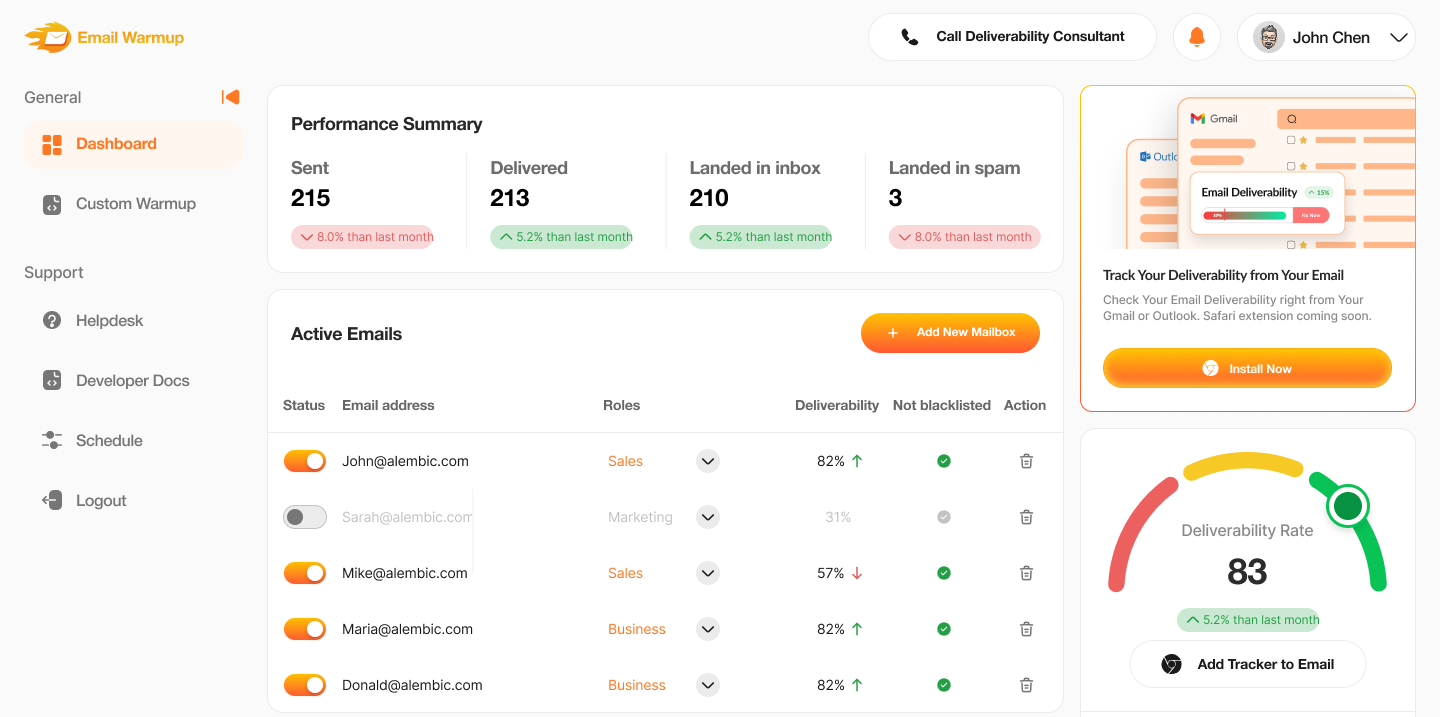
EmailWarmup es una solución independiente que combina potentes herramientas de email delivery en un panel de control inteligente, intuitivo y fácil de usar. Está diseñado para pymes y compañías que operan en una amplia gama de sectores como: el jurídico, el SaaS, el e-commerce, la sanidad, las agencias y FinTech.
EmailWarmup estudia sus campañas y secuencias reales en tiempo real y las reproduce a la perfección. De este modo, su calentamiento de email se adapta a su estilo de envío, tiene un aspecto natural y está hiper-personalizado, lo que le ayuda a alcanzar tasas de entrega en la bandeja de entrada de hasta el 98% en las cuentas Pro. Lo mejor es que respaldan su afirmación con una garantía de reembolso total.
Funciones de entregabilidad de EmailWarmup
- Calentamiento de email personalizado y automatizado
EmailWarmup utiliza motores de IA impulsados por las guías de estilo Claude Opus 4.1 y GPT-5, supervisados por redactores expertos que comprenden los patrones de comunicación humana e ingenieros que saben cómo guiar estos LLM utilizando NLP.
- Pruebas de entregabilidad gratuitas
Otras plataformas cobran entre 25 y 85 dólares al mes por pruebas básicas, mientras que EmailWarmup.com le ofrece pruebas ilimitadas de forma gratuita (para siempre).
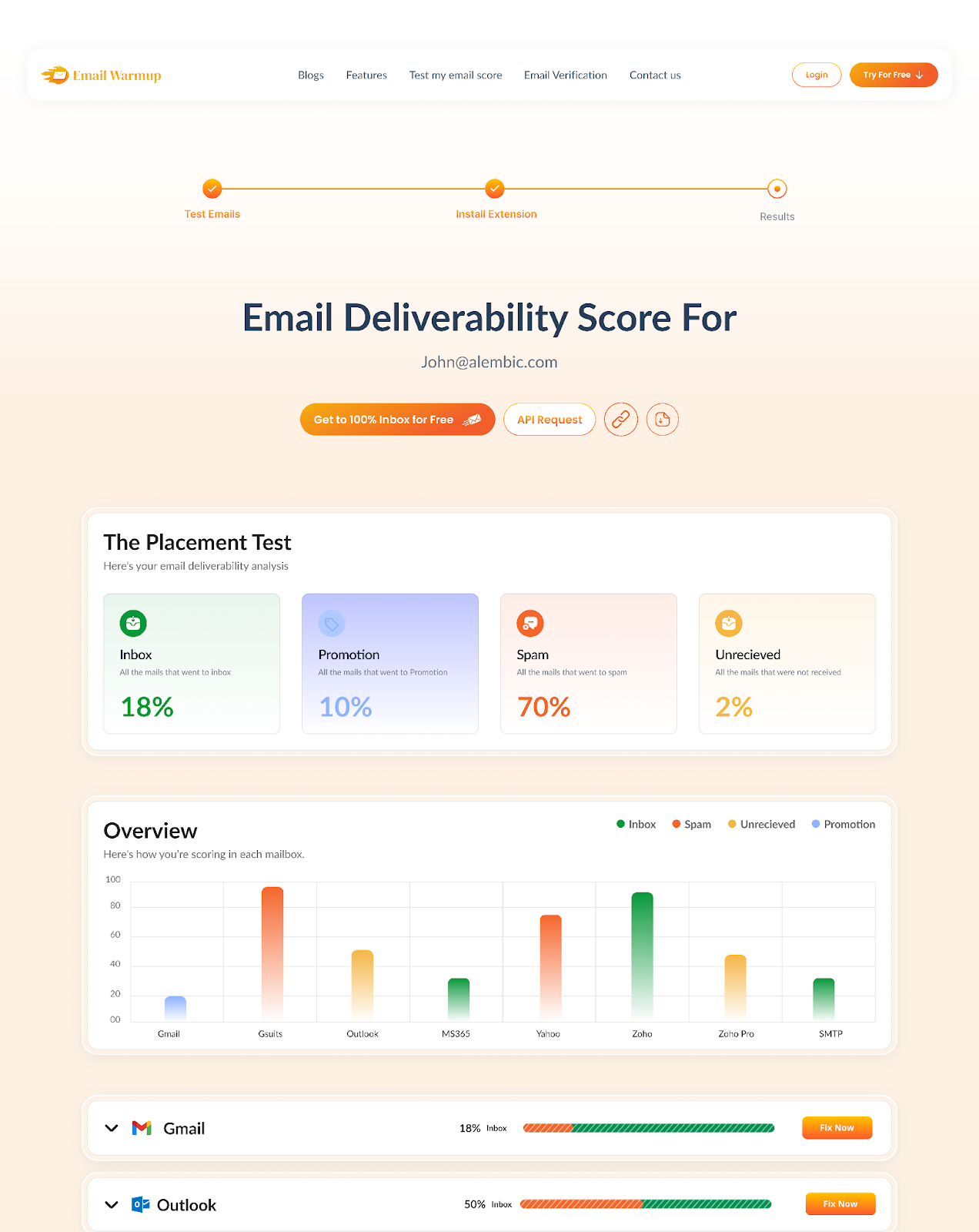
La red de pruebas cubre más de 50 proveedores de email (incluidos los regionales) y obtiene un desglose completo de dónde es más probable que lleguen sus emails. Además, puede realizar una prueba de entregabilidad de email sin tener que preocuparse por límites de crédito o facturas sorpresa.
- Comprobador de spam en el email
Puede instalar la extensión del navegador del verificador de spam de Email Warmup en su Gmail y Outlook con un solo clic. Una vez configurada, podrá ver su tasa de entrega y el porcentaje que va a parar a la bandeja de spam en tiempo real.

- Asesores de entregabilidad de email
EmailWarmup le da acceso a un consultor gratuito de entregabilidad de email, asignado a su cuenta, que diagnostica y resuelve cualquier problema potencial. Tenga en cuenta que esta consulta es gratuita para todos los usuarios.
Además, sus expertos se encargan del trabajo técnico (por ejemplo, configuración de SPF, DKIM, DMARC, eliminación de listas de no permitidos, estrategias de segmentación avanzadas, etc.), trabajando como una extensión de su equipo.
Precios
Si no se tiene en cuenta el nivel gratuito, Email Warmup solo tiene un plan, que le da acceso a todas las funciones de la plataforma. Échele un vistazo:
| Plan | Coste mensual | Características principales |
| Gratuito (para siempre) | 0$ | 1 buzón personalizado (hasta el 70% de tasa de entrega) Asesoramiento gratuito sobre entregabilidad Pruebas de entregabilidad ilimitadas Extensión de verificación de spam |
| Pro | 19$/buzón | Buzones ilimitados (hasta un 98% de tasa de entrega) Consultas ilimitadas sobre entregabilidad Extensión avanzada de verificación de spam Sistema de recuperación de clientes potenciales |
Mailgun
Mailgun es una API de email transaccional y un servicio SMTP para desarrolladores que ofrece una suite Optimize independiente, un conjunto de funciones dedicadas a mejorar la capacidad de entrega.
Ahora bien, debo señalar que Optimize es una suite independiente, por lo que se paga por separado. Lo bueno es que se puede utilizar en combinación con cualquier otro ESP; no tiene por qué ser específicamente Mailgun.
Sin embargo, si quiere utilizar Mailgun, quizá le interese saber cómo ha salido en nuestra prueba de capacidad de entrega:
| Plataforma | Resultados de colocación de emails | Calificación del filtro de spam | Entrega de emails con los principales proveedores |
| Mailgun | Bandeja de entrada: 71.1% Pestañas: 3.8% Spam: 23.8% Perdidos: 1.0% | Filtro de spam de Google: No es spam; No es phishing Barracuda: Puntuación 0 Spam Assassin: Puntuación -5.3 | Gmail: 100% Outlook: 66.67% Hotmail: 40% Yahoo: 33.33% |
Funciones de entrega de email de Mailgun:
- Mailgun Optimize
Con Mailgun Optimize, puede ver exactamente en qué carpeta de la bandeja de entrada llegan sus emails, ya sea en la carpeta de spam, promociones, redes sociales o la bandeja de entrada principal.
Además, Mailgun ha incluido varios proveedores de buzones de email diferentes en su lista de semillas, lo cual es una gran ventaja, ya que no todos los buzones son iguales.
También puede cargar su lista de email y validarla, o integrar la API de Mailgun en su página o formulario de registro para verificar automáticamente los contactos cuando los recopile. O integrarla con su CRM preferido.
- Entrega rápida de grandes volúmenes
Mailgun promete una entrega rápida de grandes volúmenes gracias a su SLA de entrega rápida, disponible en los planes de alto nivel. Básicamente, se trata de un servicio de entrega de email respaldado por un acuerdo de nivel de servicio (SLA) con una infraestructura capaz de enviar hasta 15.000.000 de emails por hora. Aunque sin duda es factible, depende de su plan de precios, su configuración y la reputación de su dominio.
Además, la API webhook de Mailgun proporciona datos sobre eventos de entrega, como aceptados, entregados, clics, denuncias de spam, bajas y fallos permanentes o temporales. Y puede configurar los webhooks a nivel de dominio.
- Mailgun Inspect
Mailgun ofrece otro conjunto de herramientas para crear emails llamado Mailgun Inspect. Puede utilizarse para comprobar la accesibilidad del email, la representación de imágenes y los componentes de diseño del email, como botones, enlaces, CTA, etc.
Cuanto mejores sean sus emails, más posibilidades tendrá de llegar a las bandejas de entrada.
Precios
Mailgun Optimize ofrece dos niveles de precios diferentes, y además obtiene un mes gratis, independientemente del que elija. Esto es lo que obtiene:
| Plan | Coste mensual | Características principales |
| Pilot | 49$ | 2500 validaciones de email 25 pruebas de entrega en bandeja de entrada 500 vistas previas de email |
| Starter | 99$ | 5000 validaciones de email 50 pruebas de entrega en bandeja de entrada 1000 vistas previas de email |
Y si quiere utilizar Mailgun como su ESP, este tiene un modelo de precios similar al de Postmark. Es decir, tiene varios niveles con un control deslizante que le permite elegir cuántos emails quiere enviar al mes. Échale un vistazo:
| Plan | Coste mensual | Límite de emails | Características principales |
| Gratuito | 0$ | 100 al día | API de email y SMTP 1 dominio de envío personalizado 2 claves API 1 día de retención de registros 1 ruta de entrada |
| Basic | Desde 15$ | Más de 10.000 | API de email y SMTP 1 dominio de envío personalizado 2 claves API 1 día de retención de registros |
| Foundation | Desde 35$ | Más de 50.000 | 1000 dominios de envío personalizados Generador de plantillas de email y API Retención de registros durante 5 días |
| Scale | Desde 90$ | Más de 100.000 | SAML SSO 5000 validaciones de email Grupos de IP dedicados Retención de registros durante 30 días |
Para obtener más información, consulte la página oficial de precios de Mailgun.
Experiencia del cliente
Por lo que he podido comprobar, los usuarios de Mailgun están en su mayoría satisfechos con la forma en que se envían sus emails. Por ejemplo:
Smartlead
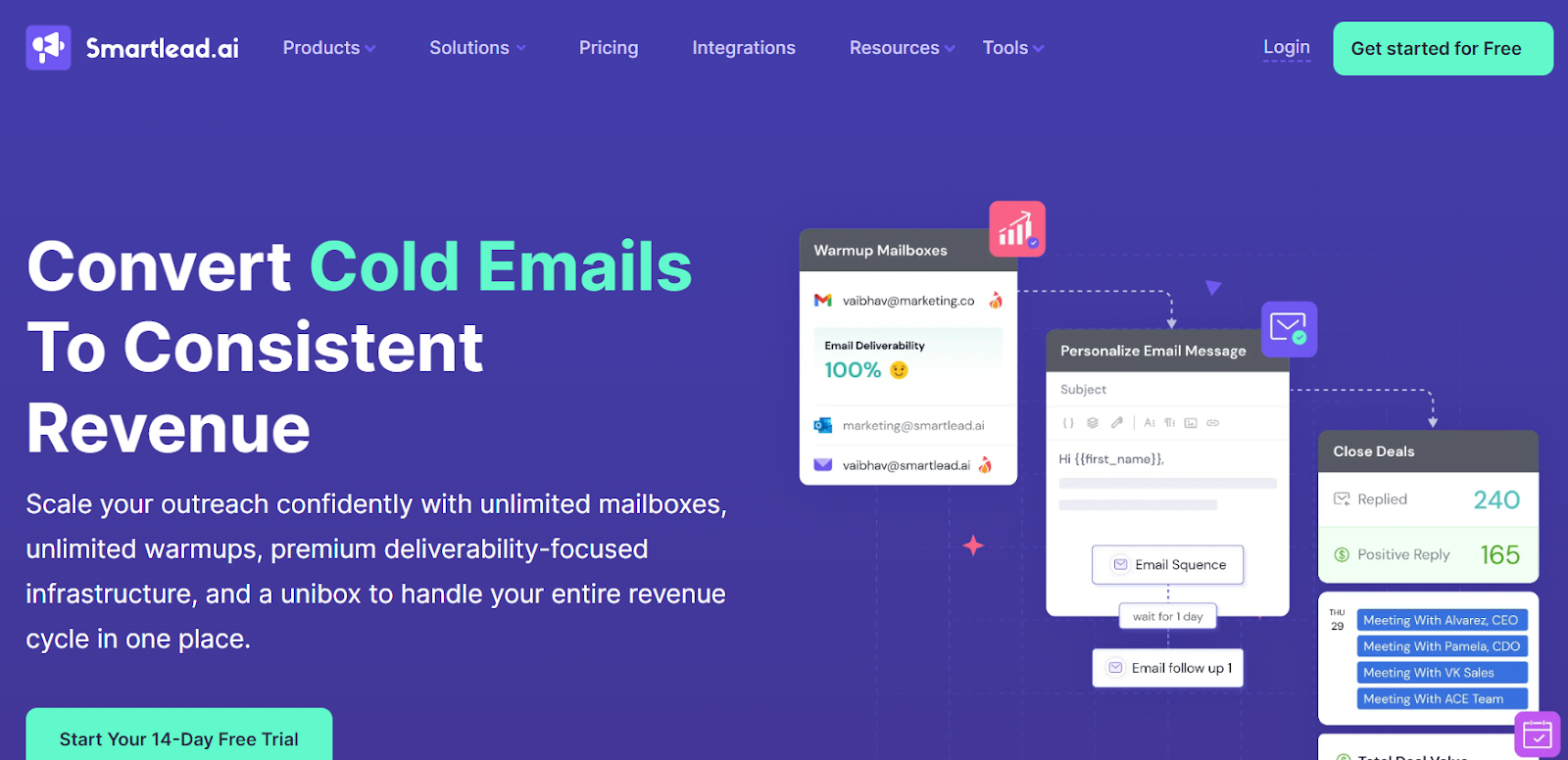
A la hora de evaluar las mejores plataformas de entrega de email, las listas de características solo importan si sus emails llegan realmente a la bandeja de entrada. Por eso Smartlead está diseñada como una plataforma de automatización del email que da prioridad a la entrega.
Todas sus funciones giran en torno a ayudarle a llegar a las bandejas de entrada principales y mantener una impecable reputación de remitente, tanto si envía cientos, como si envía cientos de miles de emails.
Características de entregabilidad de Smartlead:
Smartled ofrece soporte ilimitado para buzones de email y calentamiento automatizado para cada remitente: «aprende» y simula el envío humano genuino para construir reputación en Gmail, Outlook y ESP personalizados.
También puede utilizar servidores IP únicos, rotación dinámica de IP y coincidencia automática de remitentes para optimizar la capacidad de entrega a gran escala, no solo para campañas puntuales.
- Pruebas de colocación en la bandeja de entrada e información sobre el spam
«Smart Delivery» comprueba de forma proactiva dónde llegan sus emails (por ejemplo, bandeja de entrada, promociones, spam, etc.) con informes en tiempo real de los principales proveedores de email antes de lanzar sus campañas.
Los verificadores de spam y legibilidad integrados marcan el contenido problemático y proporcionan soluciones prácticas, lo que le permite optimizar antes de enviar.
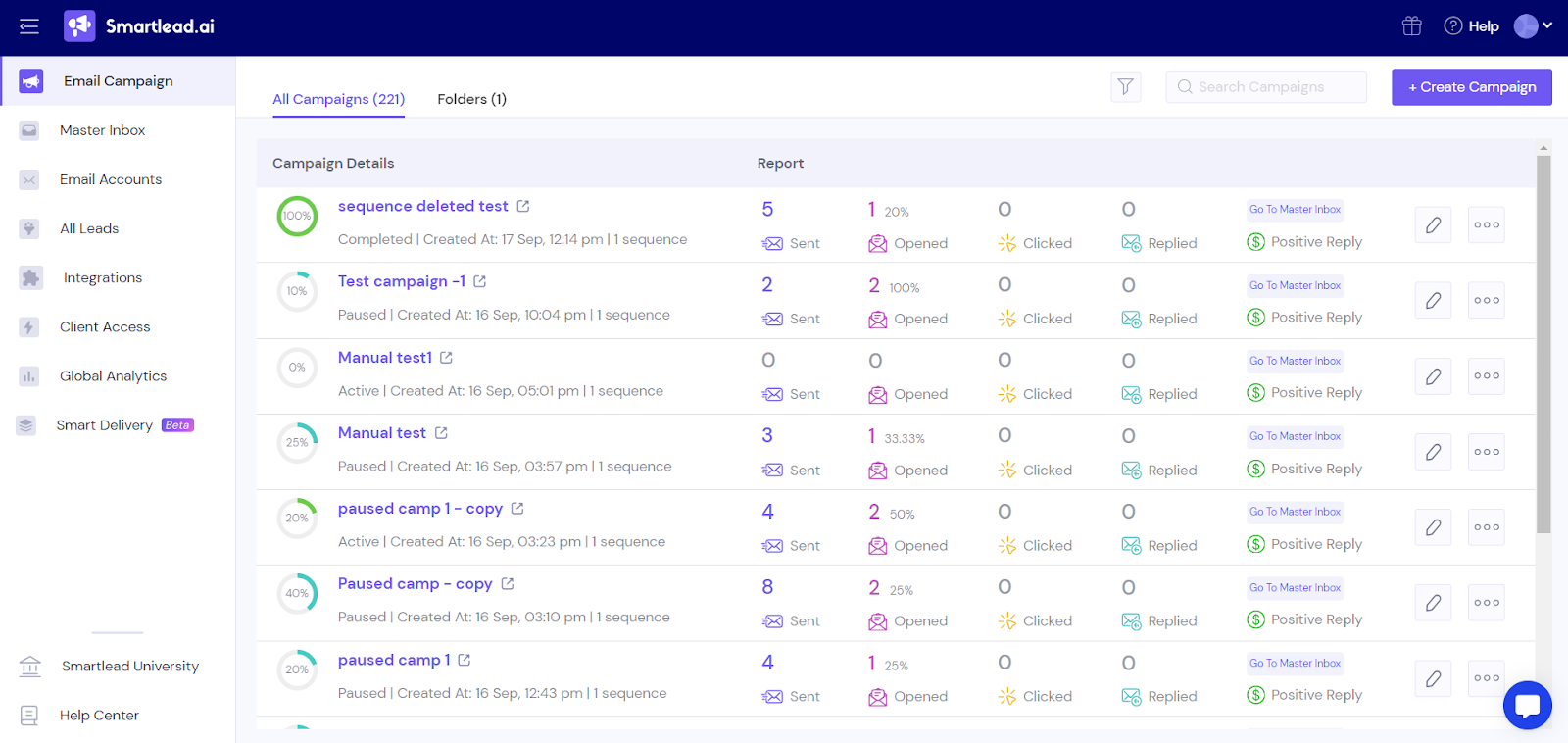
Aquí tiene un ejemplo de informe de clasificación de ubicación en la bandeja de entrada con el plan gratuito de Smartload:
| Plataforma | Resultados de la ubicación del email | Calificación del filtro de spam | Entrega de emails con los principales proveedores |
| Smartlead | Bandeja de entrada: 75.49% Pestañas: 4.5% Spam: 1.55% Perdidos: 1.7% | Filtro de spam de Google: Sin spam Barracuda: Puntuación 0 Spam Assassin: Puntuación -2.5 | Gmail: 80.99% Outlook: 89.36% Otros proveedores: 83.76% |
- Autenticación completa y comprobaciones de listas de no permitidos
La validación automatizada de SPF, DKIM y DMARC garantiza el envío autenticado y una mayor confianza con los servidores de email.
La supervisión y verificación de listas de no permitidos le ayudan a detectar problemas dondequiera que surjan, incluso cuando envía grandes volúmenes.
- Análisis de la entregabilidad
Con Smartload, puede realizar un seguimiento de las tasas de apertura, las tasas de clics, las tasas de respuesta, los rebotes y la reputación del remitente por campaña y buzón. La «bandeja de entrada maestra» centralizada ofrece una vista completa de la bandeja de entrada, lo que le permite supervisar todas las métricas de entregabilidad esenciales en un solo lugar.
- Rotación automática de buzones y límites de envío
Smartled distribuye el volumen de email entre varias cuentas, lo que preserva la capacidad de entrega a medida que crece. Además, hay umbrales diarios y ventanas de envío que evitan el envío excesivo y le ayudan a navegar por los límites específicos de cada proveedor.
Precios de Smartload
Smartled ofrece planes competitivos que incluyen todas las funciones básicas de entregabilidad, buzones ilimitados y una prueba gratuita de 14 días (sin necesidad de tarjeta de crédito). Los planes se pueden personalizar para satisfacer necesidades específicas de envío y divulgación.
| Plan | Coste mensual | Límite de emails | Contactos | Características principales |
| Gratuito | 0$ | 2500 | 1250 | Calentamiento de email Pruebas A/B, registros de activación |
| Basic | 39$ | 6000 | 2000 | Calentamiento ilimitado y cuenta de email Secuencias dinámicas Análisis detallados |
| Pro | 94$ | 150.000 | 3000 | ChatGPT4 Asistencia con la guía de email Webhooks e integraciones |
| Personalizado | 174$ | 60 millones | 12 millones | Todas las funciones de los planes básico y pro, y mucho más |
Para obtener más información, consulte la página oficial de precios de Smartlead.
Mejores herramientas para comprobar la entregabilidad
Las herramientas de comprobación de la entregabilidad del email o email delivery le permiten evaluar rápidamente si los factores clave de su infraestructura de email (por ejemplo, la autenticación del email, el dominio, la IP, etc.) funcionan correctamente.
Algunos de los criterios que tuve en cuenta al probarlas son:
- Facilidad de uso y rapidez de la comprobación
- Precisión de las comprobaciones que realicé
- Exhaustividad de la herramienta
MXToolbox
Lanzada en 2004, MxToolbox es una de las herramientas de prueba de entregabilidad más antiguas del sector. Ofrece una variedad de herramientas gratuitas para comprobar el estado de su dominio, a pesar de ser bastante básica. Esto hace que MxToolbox sea perfecta para aquellas personas que desean evaluar rápidamente sus registros DNS, comprobar si están en la lista de no permitidos, analizar encabezados, etc.
Por ejemplo, puede utilizar la herramienta de entregabilidad de MxToolbox para validar rápidamente los métodos de autenticación de email de sus dominios.
Simplemente envíe un email a ping@tools.mxtoolbox.com y obtendrá información detallada sobre SPF y DKIM, análisis de encabezados e informe de reputación en listas de no permitidos.
O visite SuperTool, una solución integral de MxToolbox, introduzca su dominio de envío, dirección IP o nombre de host del servidor de email y obtenga un informe sobre lo siguiente:
Precios
MxToolbox también ofrece dos planes de pago para los usuarios que necesitan algo más que una rápida comprobación de la capacidad de entrega. Los planes de pago incluyen acceso a múltiples monitores para las 30 listas de no permitidos principales, aplanamiento SPF, análisis de la configuración del email y un volumen de mensajes de email bastante mayor.
Los planes son un poco más caros, pero están dedicados a usuarios empresariales. Aquí están:
| Plan | Coste mensual | Características principales | Dominio(s) | Volumen de mensajes de email |
| Gratuito | 0$ | Búsquedas gratuitas | 1 | N/A |
| Delivery Center | 129$ | Análisis de la ubicación en la bandeja de entrada Rendimiento de la entrega de email Análisis de la configuración del email y mucho más | 5 | 500.000 |
| Delivery Center Plus | 399$ | Igual que Delivery Center + Herramientas avanzadas contra amenazas en la entrega de email Aplanamiento de registros SPF y mucho más | 5 | 5.000.000 |
Para obtener más información, visite la página oficial de precios de MxToolbox.
Sender Score
G2: N/A Capterra: N/A
Sender Score es una herramienta gratuita de Validity para personas que desean evaluar rápidamente su reputación como remitentes y el estado de la configuración de su email.
Además, es muy fácil de usar, ya que solo necesita abrir Sender Score en el navegador que prefiera e introducir su dominio o dirección IP. A continuación, verá la información de su dominio de envío, los detalles de SSL y la IP de envío, entre otros datos.
Además, Sender Score también le indica cómo se compara con otros en el sector en la media global.
Otra función de Sender Score que me gustó es la búsqueda de rebotes, que le dice por qué sus mensajes rebotan, esto lo hace con solo escribir el mensaje de error que recibe cuando rebotan. Por ejemplo, escribí 4.1.2, un problema potencial común con los rebotes, y me llevó a la página con la definición y las posibles soluciones.
Búsqueda de reputación de Barracuda
G2: N/A Capterra: N/A
Barracuda Reputation Lookup es una herramienta gratuita que puede utilizar para comprobar si su dirección IP está en la lista de no permitidos de Barracuda, uno de los filtros de spam más agresivos que existen. La lista de no permitidos la mantiene Barracuda Networks, que marca las direcciones IP con una tasa de precisión del 95%.
Según Barracuda, la mayoría de los emails se marcan porque se consideran spam, contienen virus o se envían desde servidores de email configurados incorrectamente.
Para saber si su IP está en la lista, vaya a la página de búsqueda, introduzca su IP o dominio y haga clic en «Comprobar reputación». Si está en la lista de bloqueados de Barracuda, puede utilizar la solicitud de eliminación.
Nota: Para obtener una lista detallada de los motivos por los que se incluyen las direcciones IP, consulte la página oficial de Barracuda.
Mejores herramientas para comprobar la entregabilidad
A continuación, le mostraré las mejores herramientas que puede utilizar para evaluar la capacidad de entrega de su email, desde la supervisión constante hasta la optimización continua.
Mientras investigaba y probaba las herramientas, presté atención a:
- En qué medida reflejan la entrega de email en el mundo real
- El número de proveedores de email que cubren (por ejemplo, Gmail, Outlook, etc.)
- El nivel de detalle de sus análisis e informes
- La facilidad de configuración y uso
- La variedad y la calidad de las funciones que ofrecen.
- El coste por prueba y el modelo de precios general.
GlockApps
GlockApps es una herramienta de diagnóstico completa para la entregabilidad, la ubicación del email y la seguridad.
Una de sus principales características es Inbox Insight, con la que puede ver exactamente dónde llegan sus emails, ya sea a la bandeja de entrada principal, a la carpeta de spam, a otras pestañas o si simplemente no llegan.
Además, existe el DMARC Analyzer, que le proporciona resúmenes semanales y mensuales de DMARC. Además, le envía informes si algo va mal.
Uptime Blacklist Monitoring le ayuda a mantener sus registros de autenticación de email en buen estado y le avisa si su IP está incluida en una lista de no permitidos. Por lo tanto, si no desea comprobar manualmente su IP en las listas de no permitidos con MxToolbox o Barracuda, puede utilizar Glock Apps para automatizar el proceso.
También puede reservar una reunión de una hora con uno de los consultores de entregabilidad de GlockApps. Ellos escucharán sus problemas de entregabilidad, los diagnosticarán y le proporcionarán soluciones para resolverlos.
Precios
A continuación se muestra el plan combinado de Glock Apps, que incluye tanto sus funciones de spam como de DMARC:
| Plan | Coste mensual | Créditos para pruebas de spam | Análisis DMARC | Monitores de tiempo de actividad | Monitores de reputación IP |
| Gratuito | 0$ | 2 | 10.000 | 5 | 1 |
| Essential | 85$ | 30 | 50.000 | 15 | 10 |
| Growth | 142$ | 90 | 100.000 | 25 | 20 |
| Enterprise | 185$ | 150 | 1.000.000 | 30 | 25 |
Para obtener más información, visite la página oficial de precios de Glock Apps.
SendForensics
SendForensics es una plataforma de entregabilidad todo en uno que proporciona puntuaciones para la configuración del email, la autenticación y la colocación en la bandeja de entrada.
Con SendForensics, puede supervisar el estado de su dominio y su IP, comprobar si ha sido incluido en una lista de no permitidos, ver su tasa de fallos DMARC y mucho más.
Tampoco tendrá que preocuparse por acabar en listas de no permitidos, ya que Sent Forensics le permite configurar alertas por email, Slack o webhooks para notificarle en tiempo real en caso de que lo incluyan en una lista de no permitidos.
También puede realizar pruebas con la lista de semillas de SendForensics para ver cómo funcionan sus emails con los proveedores más populares, como Gmail o Outlook, y comprobar si llegan a la bandeja de entrada principal o a la de spam. Y en lo que respecta a la colocación en la bandeja de entrada con diferentes proveedores, debo decir que Sent Forensics es bastante exhaustivo.
Para completar esta herramienta, puede supervisar su cumplimiento de DMARC y obtener una vista previa de sus emails en los clientes y dispositivos más populares.
Precios
SendForensics ofrece cuatro planes de precios diferentes, cuya principal diferencia radica en la cantidad de informes DMARC mensuales que se obtienen y el número de dominios y usuarios. Todo lo demás, como las pruebas de spam, las vistas previas de clientes, las pruebas de colocación en la bandeja de entrada, etc., es ilimitado.
| Plan | Coste mensual | Informes DMARC/mes | Dominios | Usuarios |
| Brand | 49$ | 100.000 | 2 | 2 |
| Company | 79$ | 1.000.000 | 5 | 5 |
| Agency | 199$ | 10.000.000 | 15 | 10 |
| Enterprise | 349$ | Personalizado | Personalizado | Personalizado |
Para obtener más información, visite la página oficial de precios de SendForensics.
ZeroBounce
ZeroBounce comenzó como una herramienta de validación de email, pero con el tiempo añadió un conjunto de herramientas de entregabilidad de email. Ahora está orientado a personas que necesitan un conjunto completo de herramientas de diagnóstico y servicios de consultoría de entregabilidad.
Lo que diferencia a ZeroBounce de sus competidores es la profundidad de su análisis de servidores de email, que comprueba lo siguiente:
- Información del encabezado
- Pruebas basadas en RFC
- Registros DNS
- Puertos de email
- Autenticación
Además, ZeroBounce también ofrece análisis de posicionamiento, así como calentamiento de email para mejorarlo.
Por último, ZeroBounce cuenta con un buscador de emails que encantará a su equipo de divulgación. Básicamente, le ayuda a encontrar direcciones de email profesionales y validadas basándose en el nombre y el dominio, lo que puede resultar útil para generar clientes potenciales.
Precios
ZeroBounce tiene planes de precios separados para las herramientas de validación y entregabilidad. La validación comienza en 20,00$ por cada 2000 emails, mientras que el paquete de entregabilidad tiene 4 niveles diferentes en función de sus necesidades cuantitativas:
| Plan | Coste mensual | Pruebas de bandeja de entrada | Pruebas de servidor de email | Búsquedas de dominio | Dominios de monitorización DMARC | Calentamiento de email |
| Freemium | 0$ | 1 | 1 | 10 | N/A | N/A |
| Starter | 39$ | 50 | 50 | 1000 | 2 | N/A |
| Team | 79$ | 100 | 100 | 10.000 | 5 | 250 |
| Pro | 199$ | 500 | 500 | 25.000 | 20 | 750 |
Para obtener más información, visite la página oficial de precios de ZeroBounce.
Mejores herramientas de monitorización de entregabilidad
En este capítulo, analizaré las herramientas gratuitas de supervisión de la capacidad de entrega que ofrecen los proveedores de bandejas de entrada más populares.
Estas herramientas son importantes porque le ayudan a cumplir con los últimos requisitos para remitentes publicados por los proveedores de buzones de email más populares (por ejemplo, Google, Yahoo, Outlook, Apple.). Si no cumple con estos requisitos, sus emails serán rechazados, lo que afectará directamente a su capacidad de entrega.
Consulte nuestros artículos de blog dedicados para obtener más detalles:
- Requisitos de Google y Yahoo para los remitentes de email
- Nueva actualización de los requisitos de Outlook para remitentes de gran volumen
Google Postmaster Tools
G2: N/A Capterra: N/A
Google Postmaster Tools es una herramienta que le permite analizar el rendimiento de los emails que envía a los usuarios de Gmail. Más concretamente, puede supervisar:
- Estado de cumplimiento
- La tasa de spam
- La reputación de la IP
- La reputación del dominio
- Bucles de retroalimentación (FBL)
- Autenticación de email
- Cifrado de email
- Errores de entrega
Para empezar a utilizar Google Postmaster Tools, necesitará una cuenta de Google o una cuenta de Google Workspace y un dominio de envío registrado. Para obtener una guía paso a paso sobre cómo configurar Postmaster, consulte nuestro artículo dedicado a este tema.
Por otra parte, la herramienta en sí consta de varios paneles, como el panel de estado de cumplimiento, que le permite ver si cumple con los requisitos de remitente de email mencionados anteriormente. Si ve el estado «Necesita trabajo», significa que tendrá que ajustar un poco su configuración de envío.
Luego, está el panel de control de la tasa de spam, que le indica qué porcentaje de sus emails han sido denunciados por los destinatarios. Para cumplir con los requisitos de Google, debe estar por debajo del 0,3%, mientras que el estándar del sector es del 0,1%.
Otros dos paneles muy importantes son los de reputación de IP y dominio. Aquí, debe aspirar a obtener una calificación media y alta, o amarilla y verde, ya que cualquier calificación inferior significa que los ISP no le consideran un remitente legítimo y no consideran que sus emails sean fiables.
Microsoft SNDS
G2: N/A Capterra: N/A
Microsoft SNDS es una herramienta ofrecida por Microsoft que le permite saber cómo están funcionando sus emails enviados a usuarios de Outlook y Hotmail. Se refiere principalmente a:
- La reputación IP del email
- Actividad de la dirección IP
- Las quejas por spam
- Capturas de spam
- Tasa de spam
Para configurar Microsoft SNDS, necesita una cuenta de Microsoft, la dirección IPV4 de su servidor de envío y acceso al DNS inverso del dominio asociado para verificar la propiedad.
A diferencia de Postmaster, Microsoft SNDS consta de un solo panel con muchas columnas para supervisar diferentes aspectos, como el resultado del filtro, por ejemplo. Probablemente sea la columna más importante, ya que puntúa el estado de su dirección IP en función del número de emails que llegan a los filtros de spam de Outlook.
Justo al lado del resultado del filtro, encontrará la tasa de quejas, que muestra el porcentaje de destinatarios que han marcado su mensaje como spam.
También puede ver si ha activado una trampa de spam mantenida y gestionada por Outlook. Por ejemplo, esto sería casi imposible de detectar sin Microsoft SNDS.
P.D. También tenemos un artículo detallado que analiza Microsoft SNDS y un vídeo que explica los requisitos de Outlook para los remitentes de email de gran volumen. 👀
Yahoo Sender Hub
G2: N/A Capterra: N/A
Yahoo Sender Hub es una herramienta que le permite supervisar el rendimiento de los emails que envía a sus contactos de Yahoo. A través de su panel de control, puede realizar un seguimiento de:
- La reputación del dominio.
- Estado de autenticación
- Las tasas de denuncias por spam
- La reputación de la IP
- La ubicación en la bandeja de entrada
Para utilizar Yahoo Sender Hub, necesita una cuenta de Yahoo, un dominio de envío verificado y una autenticación de email adecuada.
En general, Yahoo probablemente tenga el panel de control más moderno de todos los proveedores de bandejas de entrada, lo cual tiene sentido, ya que es una herramienta relativamente nueva, lanzada en 2024. Es muy fácil de usar y configurar. Además, tiene todas las estadísticas que necesita para cumplir con los requisitos de Yahoo.
Además, si se siente experto en tecnología, también es compatible con tecnologías de email avanzadas, como AMP o Brand Indicators for Message Identification (BIMI). Puede utilizarlas para mejorar la visibilidad de su marca en las bandejas de entrada de sus destinatarios.
Mejores herramientas de optimización para la entregabilidad
Las herramientas de optimización para la entregabilidad de emails están diseñadas para mejorar activamente la colocación en la bandeja de entrada. Lo que quiero decir con esto es que su objetivo no es solo llegar a la bandeja de entrada, sino acabar en la carpeta principal de sus destinatarios.
Por lo tanto, he evaluado las siguientes herramientas basándome en:
- Su eficacia a la hora de mejorar mi reputación como remitente
- La facilidad con la que se configuran, integran y utilizan
- Si algunas de sus funciones pueden automatizarse
- La sostenibilidad de las mejoras en la capacidad de entrega
Everest de Validity
Everest es una plataforma que ofrece varios paneles de control para realizar un seguimiento de la capacidad de entrega de sus emails. Piense en ella como una cabina de mando altamente personalizable para el marketing via email.
Con Everest, puede realizar el seguimiento de las métricas básicas de interacción con el email, como aperturas, usuarios únicos, tiempo medio de lectura, etc. Pero también puede obtener información sobre qué porcentaje de personas ojea sus emails, a qué hora los leen más, desde qué dispositivos y mucho más.
Con Everest, puede realizar un seguimiento de los bucles de retroalimentación de más de 30 proveedores de buzones de email y obtener información valiosa, como las quejas por spam.
Consejo: También puede integrar Everest con sus cuentas de Microsoft SNDS y Google Postmaster Tools para supervisar su reputación.
Sin embargo, Everest no solo ofrece paneles de control. También puede utilizarlo para obtener una vista previa de sus diseños en los principales dispositivos y proveedores de email, comprobar si el asunto y el contenido de sus emails son spam, y ver si ha superado los controles de autenticación, o si está en listas de no permitidos.
Si quiere mantenerse por encima de la competencia, Everest le permite realizar un seguimiento de los patrones de envío de sus competidores y ver qué están haciendo. De esta manera, puede determinar los días con mejor rendimiento en su nicho, ajustar la configuración de envío de sus emails y asegurarse de que sus mensajes destaquen.
Precios
Aunque es un poco más caro, Everest tiene planes de precios para empresas de todos los tamaños:
| Plan | Elements | Elements Plus | Professional | Enterprise |
| Coste mensual | Desde 20$ | Desde 100$ | Desde 500$ | Personalizado |
| Emails rastreados/mes | 5000-50.000 | Hasta 100.000 | 1 millón+/año | 3 millones+/año |
| Pruebas de colocación en bandeja de entrada | 1-10/mes | 10-30/mes | 80+/año | 365+/año |
| Listas de semillas | Limitadas | Limitadas | Completas | Completas |
| Monitorización de trampas de spam | ✅ | ✅ | ✅ | ✅ |
| Monitorización de IP dedicada | 2+ IP/dominios | 10+ IP/dominios | 10+ IP/dominios | 10+ IP/dominios |
| Créditos de validación | 100-1400/mes | 1400/mes | 500.000+/año | 2 millones+/año |
| Pruebas de diseño | 10/mes | 10/mes | 80+/año | 365+/año |
| Usuarios | 3 | 5 | 10 | Ilimitados |
| Historial de tendencias | 30 días | 30 días | 90 días | 18 meses |
Para obtener más información, visite la página oficial de precios de Everest.
InboxAlly
InboxAlly es una herramienta que enseña a los proveedores de bandejas de entrada a comprender que los emails procedentes de su dominio son fiables y deseados por sus destinatarios. Piense en ello como una forma más avanzada de calentar el email que mejora tanto su capacidad de entrega como su compromiso.
Para lograrlo, Inbox Ally envía emails a bandejas de entrada sembradas, los abre automáticamente y hace clic en los enlaces. Además, InboxAlly también tiene la opción de responder a algunos de los emails, marcarlos como «No es spam» si terminan en la carpeta de spam, o si terminan en la carpeta equivocada, como «Promociones», por ejemplo, moverlos a la carpeta principal. Esto hace que los proveedores de bandejas de entrada vean que el contenido de su email es valioso.
Para lograrlo, Inbox Ally le proporciona una lista de emails semilla (o seed emails) que puede descargar y añadir a su software de envío de emails.
A continuación, cree un perfil de remitente en el que elige las acciones de interacción que desea que Inbox Ally realice por usted. Por ejemplo, la herramienta puede:
- Calentar su dominio
- Abrir sus emails iniciales
- Hacer clic en los enlaces
- Moverlos a una carpeta específica
- Marcarlos como no spam (si terminan en la carpeta de spam)
Todo esto ocurre automáticamente una vez que envía los emails de prueba o de “seed”.
Después de enviar los emails desde su servicio de email delivery, podrá supervisar su actividad y su ubicación en la bandeja de entrada en el panel de control de Inbox Ally.
Ah, y una cosa más, Inbox Ally ofrece un probador de spam gratuito que no requiere de cuenta ni registro. Solo tiene que enviar su contenido habitual desde su dirección de envío al email de auditoría de InboxAlly, y ellos le enviarán un informe gratuito de auditoría y entregabilidad.
Precios
Los precios de InboxAlly son muy sencillos, ya que se basan principalmente en la cantidad de emails semilla diarios permitidos. Por lo tanto, cuanto más dinero pague, más podrá calentar sus emails:
| Plan | Coste mensual | Emails semilla al día | Perfiles de remitente | Asistencia y extras |
| Starter | Desde 149$/mes | 100 | 1 | Asistencia por email y chat |
| Plus | Desde 645$/mes | 500 | 5 | Asistencia por email y chat en vivo |
| Premium | Desde 1190$/mes | 1000- | 10 | Todo lo anterior + sesiones de progreso |
| Enterprise | Personalizado | Miles | Ilimitado | Todo lo anterior |
Para obtener más información, visite la página oficial de precios de Inbox Ally.
TrulyInbox
G2: 3.1 🌟 Capterra: N/A
TrulyInbox es una herramienta de calentamiento de email que mejora la capacidad de entrega de sus emails y su colocación en la bandeja de entrada, creando una reputación positiva como remitente ante los principales proveedores de email mediante el envío gradual de interacciones simuladas, similares a las humanas con otros usuarios.
La herramienta es muy sencilla, ya que todo lo que tiene que hacer es añadir su cuenta de email y proporcionar la información necesaria, como se muestra en la siguiente captura de pantalla:
Actualmente, los proveedores de servicios de email compatibles incluyen:
- Gmail/Gsuite
- Office 365 (nATIV)
- Outlook.com/Hotmail.com/Live.com
- Yahoo Mail
- Zoho
- GoDaddy
- Yandex
Una vez que haya añadido su cuenta de email, configure sus ajustes de calentamiento preferidos seleccionando cuántos emails desea enviar al día, la tasa de respuesta, etc.
Al iniciar el proceso, TrulyInbox lo añade a su grupo de calentamiento y comienza a enviar emails automáticamente desde su buzón a otros usuarios, simulando intercambios reales entre usuarios.
La frase clave aquí es «intercambios reales entre usuarios», ya que los emails tienen un aspecto similar a este:
También puede realizar el seguimiento de la ubicación en la bandeja de entrada de sus emails de calentamiento, aunque los análisis son un poco sencillos, cumplen su función.
Precios
En cuanto a los precios, debo decir que TrulyInbox es bastante asequible y sencillo. Cada plan ofrece una cantidad específica de emails de calentamiento y una tasa de respuesta específica, que aumenta a medida que lo hace su costo. También hay un plan gratuito y algunas funciones técnicas como la API de calentamiento:
| Plan | Coste mensual | Calentamiento diario por bandeja de entrada | Tasa de respuesta | Características principales |
| Gratuito | Desde 0$ | 10 emails | Hasta un 10% | Bandejas de entrada limitadas Calentamiento básico |
| Starter | Desde 29$ | 100 emails | Hasta un 25% | Bandejas de entrada ilimitadas Informes básicos |
| Growth | Desde 79$ | 1000 emails | Hasta un 45% | Envío prioritario Análisis de entregabilidad |
| Scale | Desde 189$ | 3000 emails | Hasta un 60% | Múltiples perfiles de calentamiento Informes avanzados |
| Business | Desde 289$ | 6000 emails | Hasta un 65% | Asistencia premium Acceso para equipos API |
Para obtener más información, visite la página oficial de precios de TrulyInbox.
Conclusión
Si ha llegado hasta aquí, ¡enhorabuena! Está un paso más cerca de convertirse en un experto en entregabilidad de emails.
Un último consejo: no tenga miedo de mezclar las herramientas de esta lista. Por ejemplo, combine Google Postmaster Tools con Microsoft SNDS o utilice Everest para combinar ambas. ¡Las posibilidades son infinitas!
Además, no se obsesione con todas las métricas y datos del email y se olvide de implementar las mejores prácticas. Como diría un usuario de Reddit:
Para obtener más consejos y trucos prácticos, eche un vistazo a nuestro blog, donde le hemos facilitado el camino con artículos como:
- ¿Qué es el bucle de retroalimentación del email y por qué es importante?
- Explicación de los protocolos de email: IMAP vs POP3 vs SMTP [2025]
- Marketing por email en frío: definición, importancia y directrices
- 13 razones y soluciones por las que sus emails van a parar a la carpeta de spam





