Let’s say you spent months developing an app and integrating an email-sending functionality. You fixed everything in terms of code and assumed your emails would be delivered right to your customers’ inboxes.
But once you start sending, your emails land in spam folders instead. There could be multiple culprits, and poor email IP reputation is one of them.
What is email IP reputation and why is it important?
Email IP reputation is a measure that Internet Service Providers (ISPs) use to evaluate whether the sender is legitimate or not. They do so to determine if the emails should be delivered to the inboxes, rejected, or sent to the spam folders.
If IP reputation is good (and all other parameters are in check), ISPs will most likely deliver the emails to the inboxes. Vice versa, emails will be discarded or marked as spam if the reputation is poor.

When ISPs spot malicious activity, such as phishing attacks or spoofing, they put the IP address on blacklists.
Your server IP reputation directly impacts email deliverability whether you send transactional emails or carefully-planned email marketing campaigns.
Businesses can ensure high email deliverability by maintaining a good IP reputation and employing modern technology like an integrated geolocation tracking tool. The latter is particularly helpful in pinpointing issues related to ineffective sending strategies by tracing email paths around the globe accurately.
Multiple factors impact email IP reputation:
- Sending volume – this one is particularly tricky because high sending volume can positively impact your reputation. However, if the IP isn’t warmed up (more on that later), high sending volume can raise red flags among anti-spam filters and reduce the reputation as a result.
- Open and click rates – ISPs also check your recipients’ engagement. If the open and click rates are low, your emails may be seen as spammy.
- Spam complaint rates – frequent spam complaints indicate to ISPs that your recipients aren’t interested in your emails.
- Bounce rates – bounces happen when emails can’t be delivered to the address. A permanent failure is called a hard bounce, while a temporary failure is a soft bounce. For more information on the difference between hard and soft bounces, read our dedicated blog post on this. High bounce rates indicate that your mailing list isn’t maintained regularly, making ISPs suspicious.
Depending on these factors, your IP address will receive a reputation score between 0 and 100.
IP reputation vs domain reputation
IP reputation and domain reputation comprise the email sender reputation. The differences between them are primarily in the scope.
To determine the IP reputation score, ISPs check the reliability of the sender’s IP address. To measure domain reputation, they check the history of the sender’s domain address.
Think of ISPs as police. Whenever someone is suspected of a crime, they check where that person lives, who they are, and whether they have a criminal record. ‘Where’ is the IP address, ‘who’ is the domain, and ‘criminal record’ is your sending history.
Remember: You should keep an eye on both domain and IP scores to maintain a good sending reputation. Check your own with our free IP and Domain Blocklist checkers.
| IP Reputation | Domain Reputation | |
| Definition | Perceived reliability of a specific IP address | Perceived reliability of a specific domain |
| Factors | Type of content hosted, frequency of spam or malicious activity, length of time in use | Type of content hosted, frequency of spam or malicious activity, length of time in use |
| Scope | Limited to a specific IP address | Can encompass multiple IP addresses associated with the domain |
| Impact | Can affect email deliverability, website accessibility, and other online activities | Can affect email deliverability, website accessibility, and other online activities |
IP addresses can be either shared or dedicated.
Shared IP is the IP address that is used by multiple senders. This means that the actions of one sender can impact the email deliverability and reputation of another.
Let’s say you and your neighbor use the same IP address. You use yours to reach your customers, but your neighbor sends out spam day in and day out. You can rest assured that ISPs will see you as a spammer too.
In real life, shared IPs can be used by hundreds or thousands of senders.
Dedicated IP address is the IP address that is used by only one sender or organization. This means that you’re in complete control over your email reputation. To achieve that, it’s essential to warm up the IP of your email server – start sending with lower volumes and increase the numbers gradually.
There are pros and cons to both shared and dedicated IPs, but simply looking at the benefits and drawbacks isn’t enough to figure out which one is better for IP reputation. That’s why we decided to include the use cases instead.
Use shared IP if:
- You’re sending less than 100,000 emails per month. Dedicated IPs need to have high sending volumes to qualify for a good reputation.
- You send bulk emails inconsistently. Sudden spikes in sending volumes will alert ISPs if you’re using a dedicated IP. Such changes will be less noticeable if the sender IP is used by thousands of users.
- You’re on a budget. If the above factors apply to you and you don’t have money to waste, opt for a reliable email service provider (ESP) and use shared IP.
Use dedicated IP if:
- You’re sending more than 100,000 emails per month. Such sending volume will be enough to establish a good sender IP reputation quickly.
- You’re sending corporate emails. In that case, you may want to have your sending IP whitelisted. That won’t be an option with shared IPs.
- You’re sending emails to an interested audience. Dedicated IPs are more vulnerable to spam complaints, unsubscribes, and low open and click rates. So your mailing list should be cleaned out and maintained frequently.
How to check your email IP reputation
You can check your email IP reputation manually or with dedicated tools. In this section, we’ll concentrate on the first option and list down common IP checkers in the following section.
But before we get to actual checking, we have to find the IP of the sending mail server. To do so, we can simply search ‘what is my IP’ and rely on online tools. However, their results aren’t always 100% accurate.
A more reliable way is to check the email headers. Send an email to a Gmail account and open it from the web browser. Find three dots in the top right corner and choose ‘Show original’ from the menu.
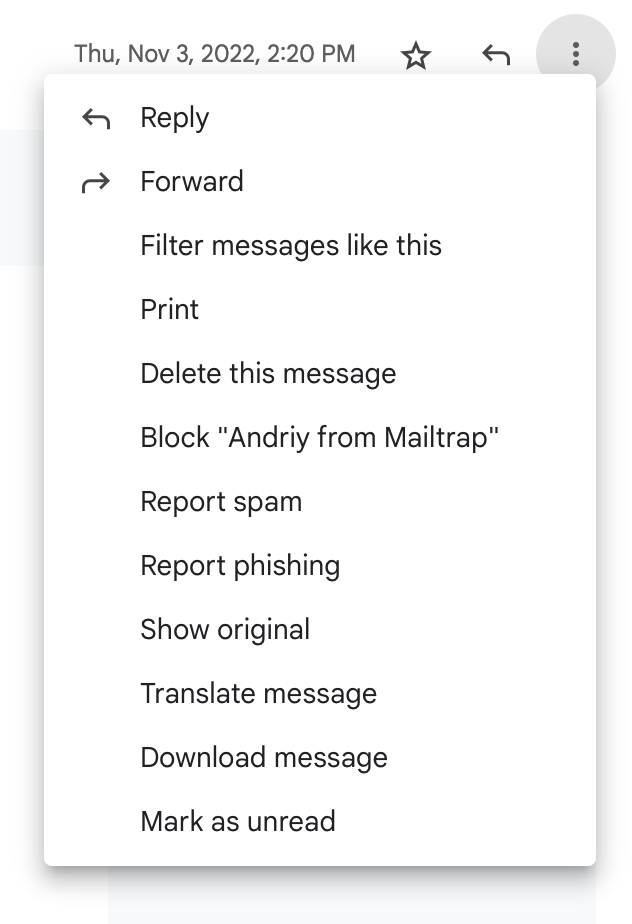
A window will pop up in which you’ll see the technical details of the email, including authentication details. Find ‘SPF’ and you’ll see ‘Pass with IP 192.0.2.0’ (this is just an example – you’ll see a different IP address). That IP address is the one used for sending emails.
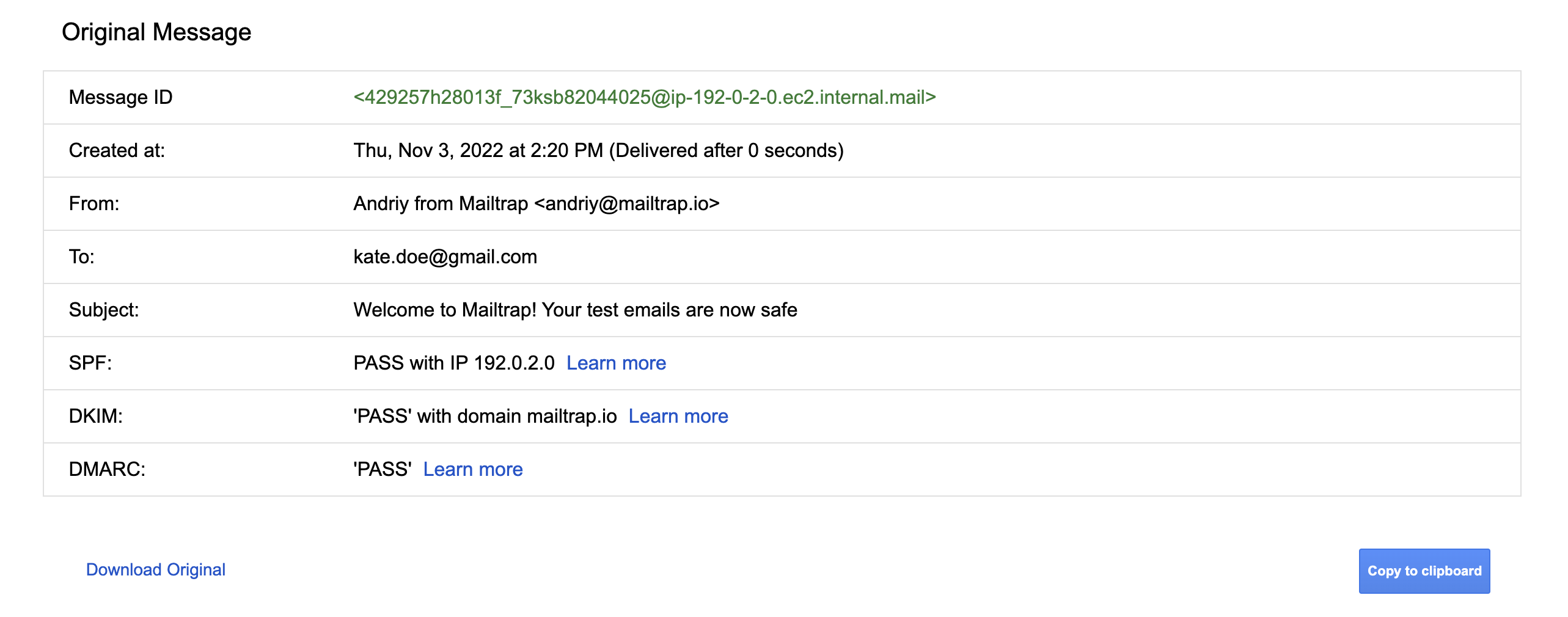
Alternatively, you can scroll down to find the same information in raw format. Look for spf=pass records and you’ll see the IP.
Once you’re certain about the IP address, you can check its reputation with multiple methods. The first option is to sign up for feedback loops. It’s a service that directs complaint data to the sender. If the complaint rates are particularly high, the chances are your IP reputation is poor.
Another option is to ask your ESP to provide information on your reputation. However, unless they have ready-made reports, this can be time-consuming.
The same goes for asking your recipients whether they receive your emails. Some may not respond at all, while others may reply in a month. Plus, the response rate is likely to be low, providing insufficient information to draw conclusions about the IP reputation.
Finally, you can monitor your deliverability rates closely to determine if something’s up. If you choose this method, ensure you check different mailbox providers. Emails may be delivered to the Yahoo or Outlook inboxes, but fail to reach Gmail inbox.
None of these results will yield comprehensive and accurate results. It’s way easier to use an online IP reputation checker.
4 Email IP reputation checking tools
Hundreds of email IP reputation lookup tools exist on the internet and we can’t possibly discuss all of them. So, we picked the 4 most respectable options. To determine your reputation score, they use metrics such as sending volume, complaint rates, blacklisting, bounce rates, engagement rates, and spam trap hits.
Google Postmaster Tools
Google Postmaster Tools is a go-to option for checking IP reputation. It shows the percentage of emails that were delivered to the Gmail inboxes, landed in spam folders or got rejected. Postmaster allows users to track IP reputation in real-time by sending alerts when the reputation drops significantly.
The tool is also useful if you want to get information about email authentication and encryption, recipients’ engagement metrics, or the content of the emails.
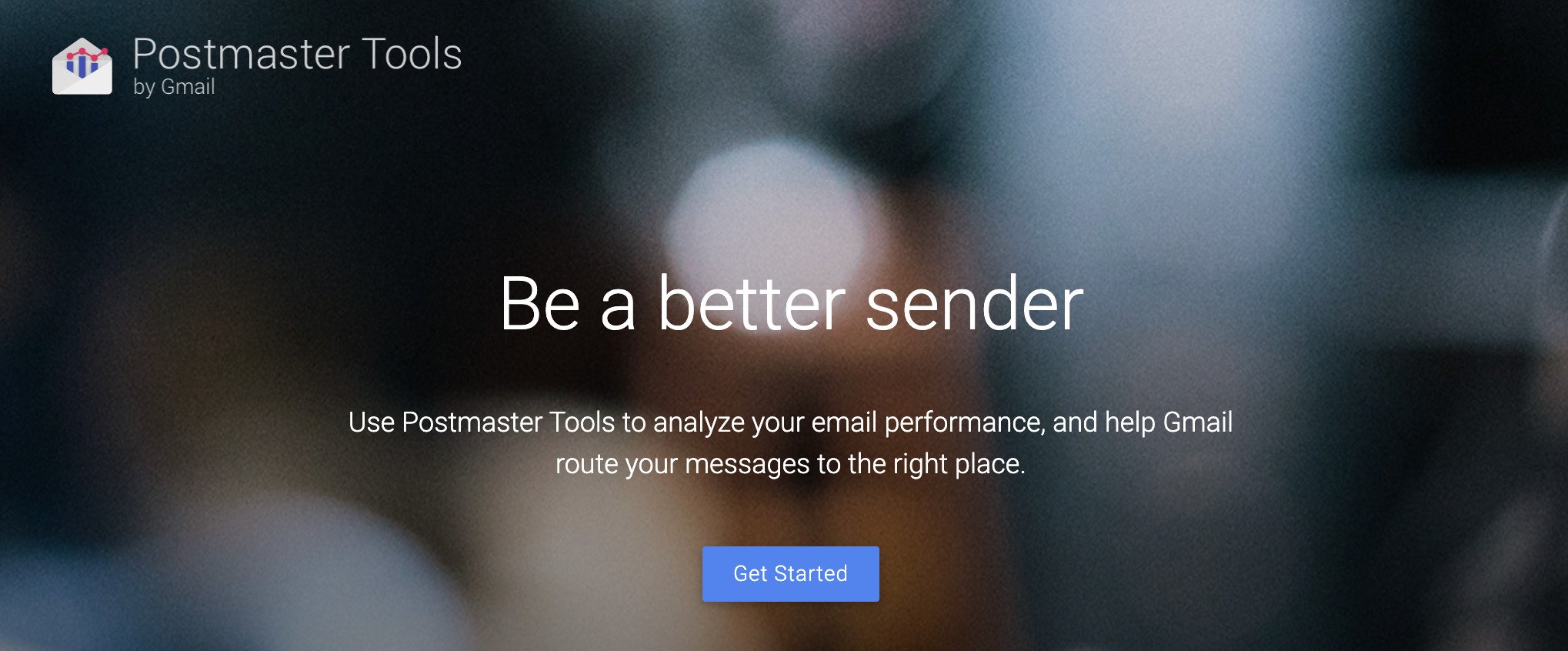
Talos Intelligence by Cisco
Talos Intelligence by Cisco also provides an IP reputation checker. It uses data sources such as threat feeds, global honeypots, and telemetry from Cisco to assign a reputation score to the IPs or domains. Talos also provides information about email volume, blocklists, as well as content, and owner details.
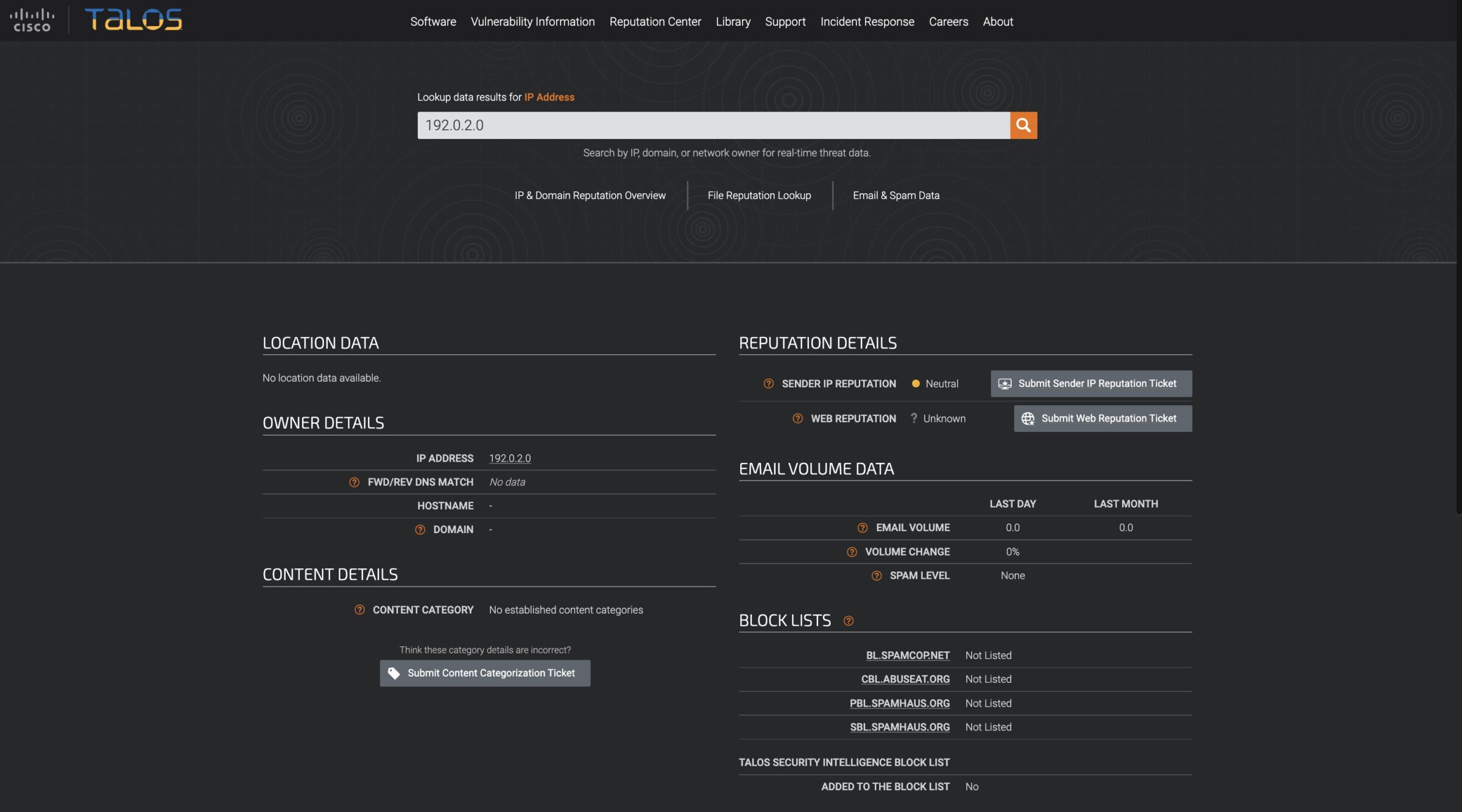
Sender Score
SenderScore.org by Return Path checks IP reputation on a scale from 0 to 100. It’s an industry standard that uses data provided by ISPs and ESPs to determine your score. 0-70 means that your IP reputation is poor and your delivery rates will be compromised. 70-80 is fair which is not bad but you’ll need to make improvements. 80+ indicates a good IP reputation.
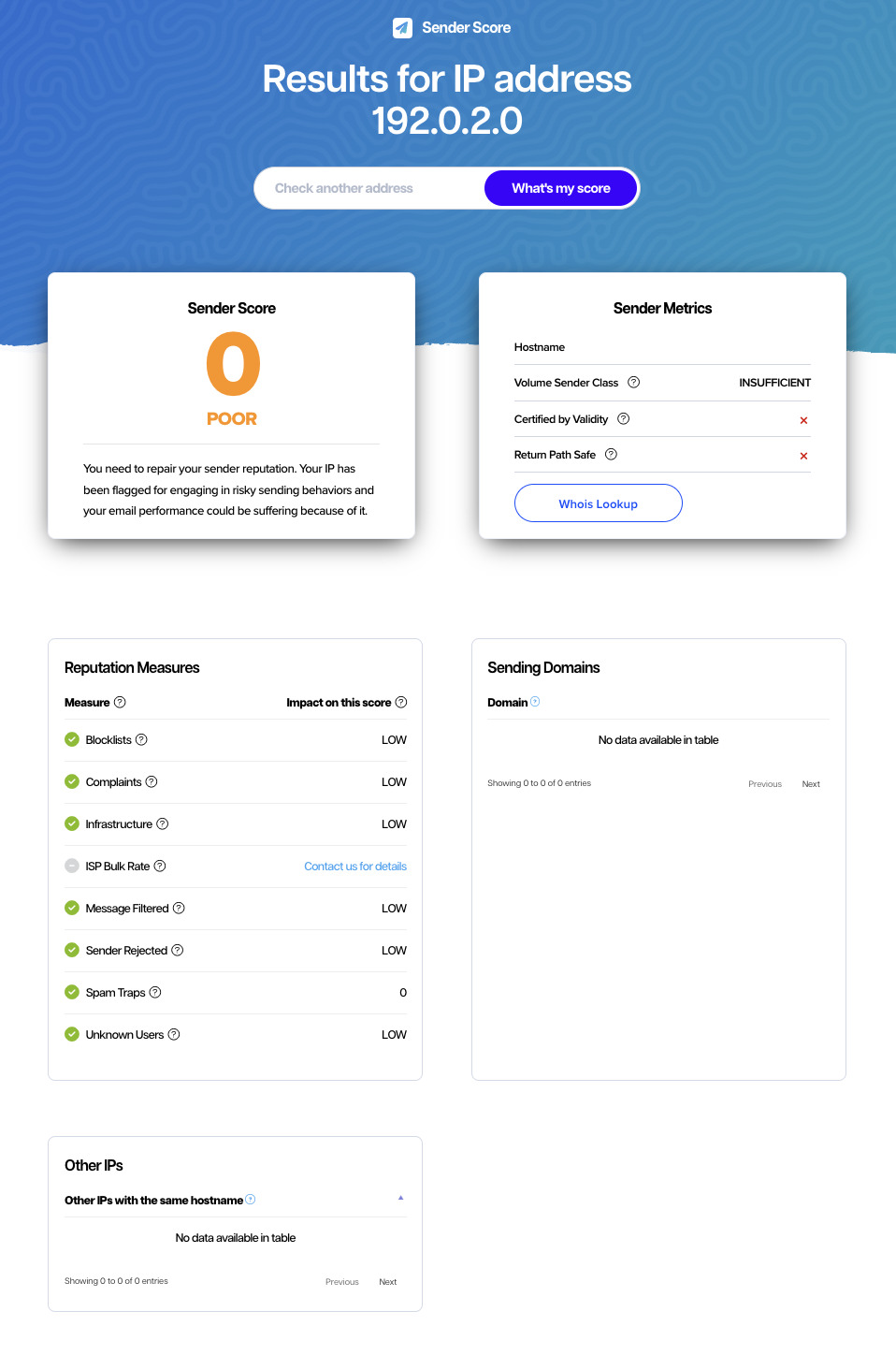
Barracuda
Barracuda Reputation System from Barracuda Network tracks the history of IP addresses. It keeps the records of spammers and legitimate senders. With its Reputation Lookup, you can quickly check how your IP is listed in its system.
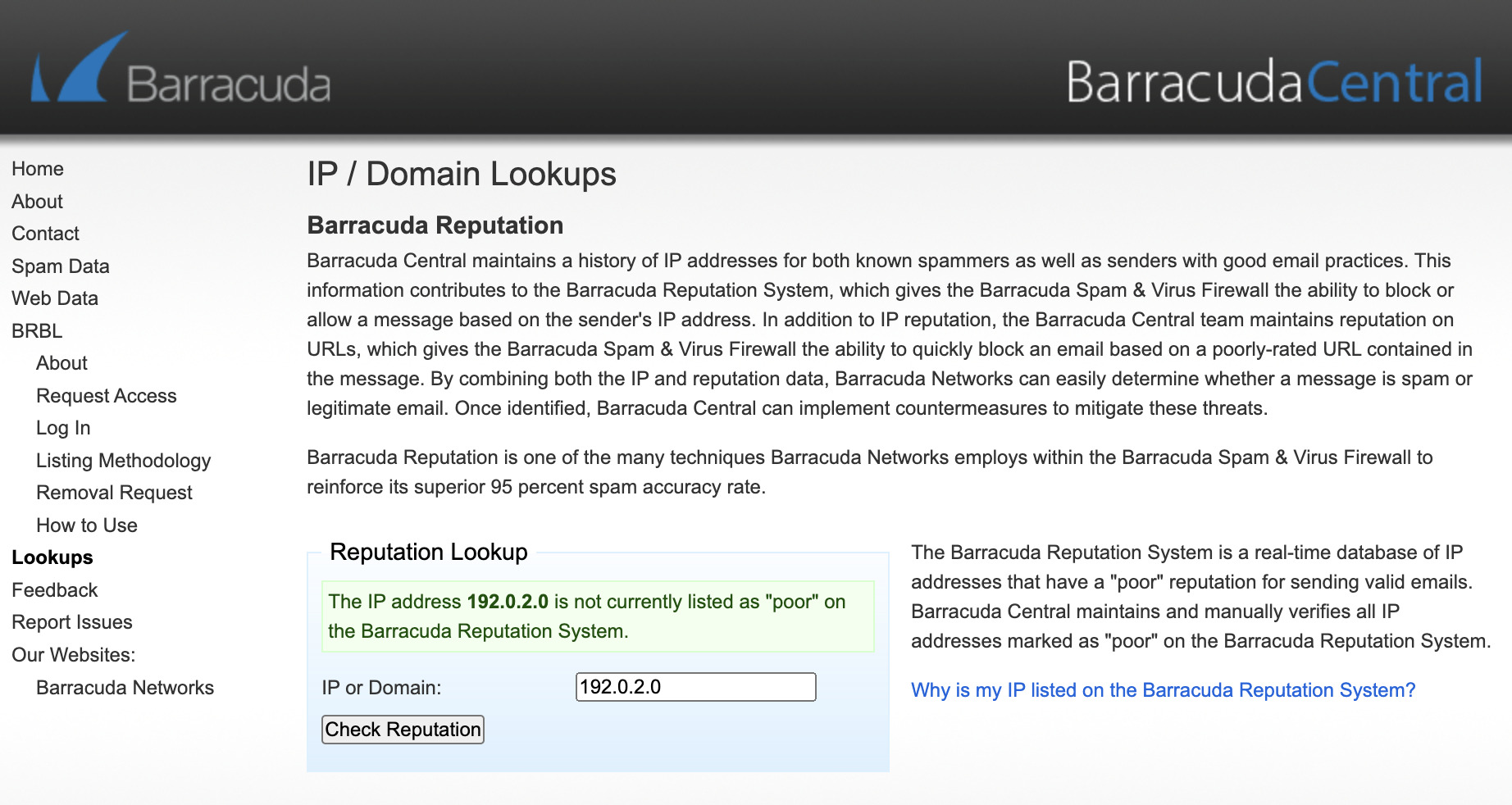
How to improve your email IP reputation
Improving your email IP reputation isn’t a quick and easy process. You won’t see results overnight, especially if your reputation has suffered from spam complaints. Having said that, here’s what you can do to crank up that score.
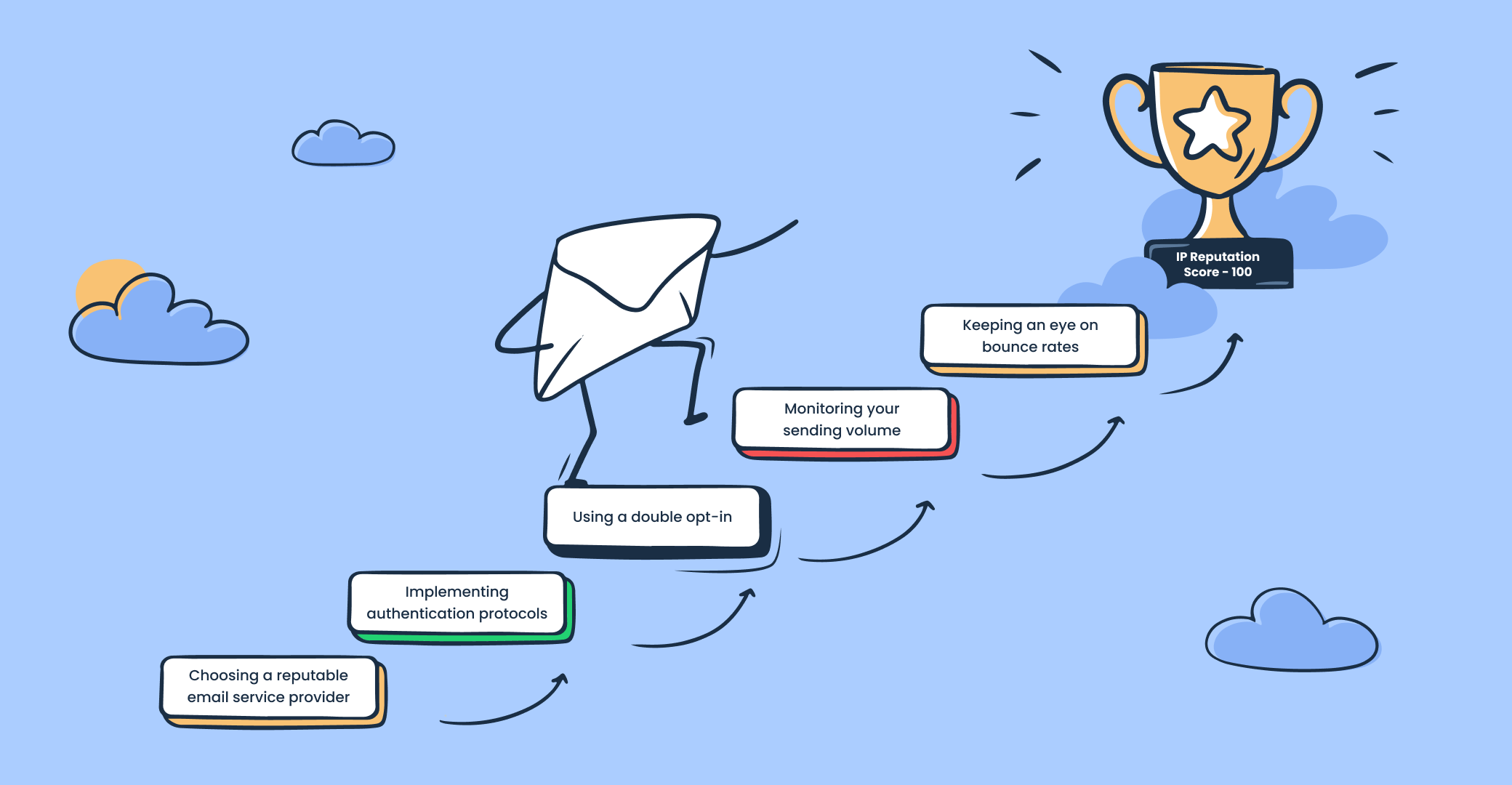
Use a reputable email service provider
This will help you establish a good IP reputation right from the beginning. A reputable ESP will have established relationships with ISPs and strict anti-spam policies.
Take a look at our email deliverability comparison test to find out the hands-on results on performance across different ESPs.
Implement authentication protocols
Email authentication protocols prove that the sender is legitimate. By implementing SPF, DKIM, and DMARC protocols, you’ll minimize the risks of spoofing and phishing attacks. We recommend setting up PTR records as well. That way, you’ll pass the reverse DNS lookup successfully.
With these measures, you’ll tell ISPs that you’re not engaging in malicious activities.
Use double opt-in
A double opt-in is particularly important if you’re sending marketing emails along with your transactional notifications. It asks new subscribers to verify their subscriptions by clicking confirmation links in their emails. This ensures that only engaged and interested recipients receive your emails. In other words, you’ll receive fewer spam complaints.
While you’re at it, remember that you should create and grow your mailing list organically. We don’t recommend using illegitimate mailing lists. The chances of ending up in spam traps are too high.
Remove inactive subscribers regularly – more recipients don’t mean that you’ll get more sales. Your emails will just be marked as spam more frequently.
Monitor your sending volume
Monitoring sending volume is also a good idea, especially if you’re using a dedicated IP address. Don’t forget about the IP warmup we mentioned earlier. Also, stick to a consistent schedule. You’ll make ISPs really suspicious if you send a single email one day and flood thousands of recipients the next.
Keep an eye on bounce rates
Finally, you should track your bounce rates closely. Minimize the emails you send to invalid email addresses. Examine the reasons behind hard and soft bounces, and take action accordingly.
The role of email infrastructure
Email best practices we described above can help with IP reputation. But you won’t have to worry about dramatic improvements if you build a robust email infrastructure right from the start.
That’s where the Mailtrap Email Delivery Platform comes into play. It’s a single platform that covers all email-related needs in one place from testing to sending to in-depth controlling. Our email infrastructure ensures high deliverability rates and effortless maintenance.
Mailtrap combines Email Testing and Email Sending services.
With Mailtrap Email Testing, you can inspect and debug emails in a safe staging environment. You can check them for Spam Score and see if your IP has been blacklisted. That way, you can take the necessary measures before proceeding with production.
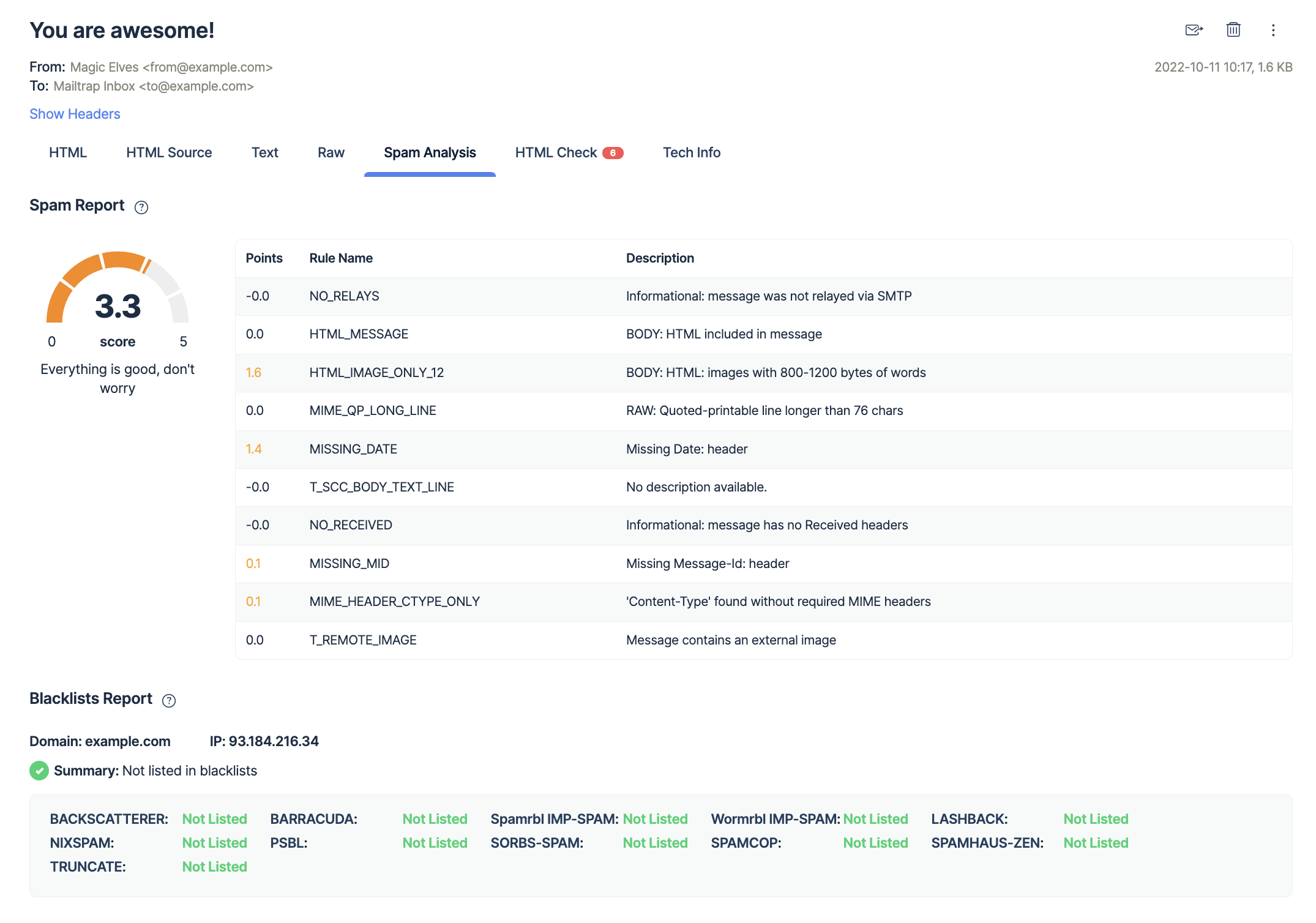
With Mailtrap Email Sending, you get an infrastructure that can be integrated with your app through Email API and SMTP services. We provide ready-made DNS records for your domain to streamline the verification process. Our actionable analytics feature unifies all the stats in a single helicopter-view dashboard so you can monitor the performance of your infrastructure.
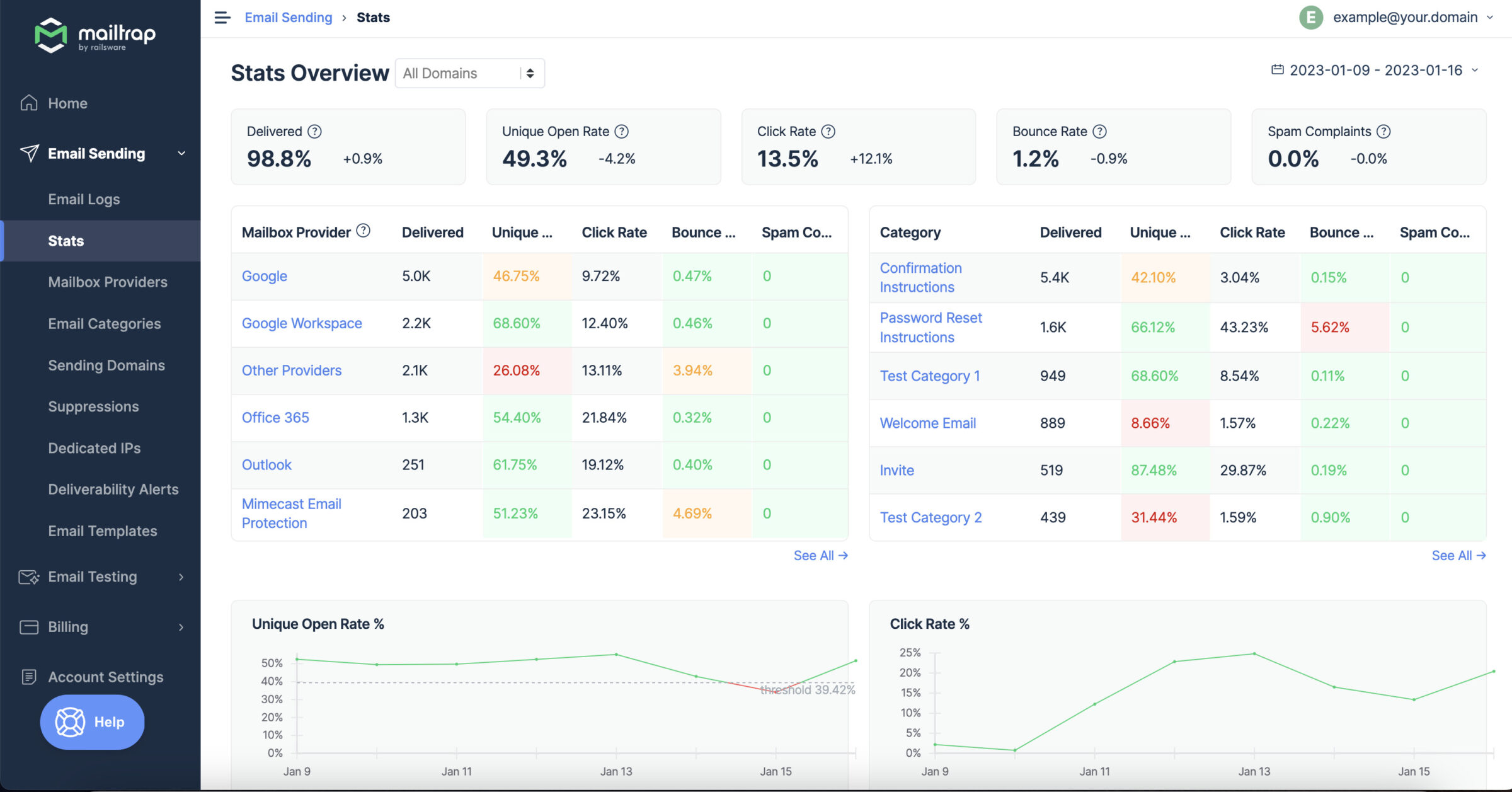
Mailtrap Email Delivery Platform will help control your IP reputation proactively and quickly troubleshoot any unexpected issues if they occur.



