It doesn’t take much for an email marketing strategy to go sideways. Even a seemingly harmless emoji or incorrect send time can plummet your email performance.
I’ve seen it happen, and I’ve also found ways to overcome the most common email marketing challenges. And now, I’ve narrowed it down to eight email marketing tips that actually work.
And in this post, I’m sharing these proven email marketing tips so you can apply them immediately to run effective email campaigns.
Best email marketing tips: a snapshot
Before getting into the details, here’s a quick overview of the effective email marketing tips that have worked for me:
Email deliverability
Email deliverability is the rate at which your emails land in the recipient’s primary inbox. And a high deliverability requires a solid technical foundation. Here are my tips to create one.
- Set up essential email protocols like SPF, DKIM, and DMARC to authenticate your domain and validate your sender identity.
- Add Bran Indicators for Message Identification (BIMI) to display your brand logo in the recipient’s inbox. It helps build trust and recognition.
- Prioritize a positive sender reputation with your Internet Service Providers (ISPs). Slowly warm up your domain over weeks, and gradually increase the volume.
- Utilize effective spam checkers and email deliverability tracking tools to enhance performance monitoring efficiency.
Hyper personalization
- Let AI analyze your past designs and performance and experiment with the best-performing email templates.
- Localize emails by adapting content, offers, and send time to fit different audiences.
- Send action-triggered emails based on relevant behavioral responses like cart abandonment or a specific website content interaction.
Use smart tools like Clay to draft highly personalized email content that resonates with your new customers.
Advanced segmentation
Cross-reference psychographic segments against demographic data to get a more holistic idea of your recipients’ profiles and preferences.
Then, use all the data to send personalized emails that directly solve a problem. (I’m assuming you properly parsed and sanitized the data.)
For example, let’s say you run a project management SaaS, and a user frequently engages with advanced collaboration features and reads your blog; you could send them an exclusive invitation to try a new team workflow automation..
This is another way you can use Clay. It helps you with advanced audience segmentation on potential leads.
Start with focused leads and use Clay to gather additional information about them, like job profiles, technologies they use, or specific interests indicated by their online activity.
Then, create customer segments to keep track of your ideal customer profile (ICP).
AI-driven sending
AI-driven email marketing uses machine learning (ML) and predictive analysis to discover the best time to send personalized and mass emails.
- Use the AI predictions to find out when each recipient is most likely to check their mail, and
- Use email automation to send out personalized emails based on predictive data.
Email list-building tips
First things first, never buy an email list!
A huge list looks impressive. However, it’s hardly useful if it’s filled with cold leads who have never heard of you.
Focus on building a list of emails with explicit audience consent. These are the ones who turn into paying customers later because they got in willingly and want to hear from you.
If I were starting from scratch today, here’s how I would build an email list.
Create lead magnets
A lead magnet is a resource that offers immediate value in exchange for an email address. It could be a downloadable e-book, whitepaper, case study, or even niche quizzes and calculators.
However, generic lead magnets don’t work. A lead magnet like ‘The Ultimate Guide to Email Marketing’ wouldn’t give you the same results as a niche-specific one, such as ‘10 AI-Powered Subject Line Formulas That Boost Open Rates’.
This is because people are looking for an actionable fix, not more content to consume.
But the key here is delivering that fix in a format that’s easy for them to consume.
For example, a busy startup founder struggling with new tax regulations might not have time for a 60-minute webinar on ‘Understanding Q3 Tax Changes’.
They would likely prefer a snappy document about the ‘Executive Summary of New Tax Deductions’ that they can use immediately.
And choosing the format (document, audio, quiz) that works for your audience requires testing.
Conduct A/B testing to find the most relevant lead magnet, and be open to experimentation. Here are some effective tips to build your list.
- Offer two different lead magnets. For example, offer a checklist and a mini-guide on separate landing pages or through behavior-triggered pop-ups, and track conversion rates.
- Reuse the same lead magnet with different messaging to see which one works better with your target audience.
- Place the lead magnet where engagement is naturally high, such as landing pages, post-scroll pop-ups, and blog post banners. Promote them across your social media channels to get the most sign-ups, and consider using a social media management tool to save time.
Finding the perfect lead magnet is like hitting a gold vein because it establishes your credibility before your email content even hits the customer’s inbox.
Look at Hubspot’s website grader tool, for example. It is minimalistic and requires only your website link and email address.
Notice how they follow up with ‘then learn how to improve it for free.’
This clears any remaining doubts a visitor might have about using the lead magnet because it’s not just a score they are getting; they also get tips to improve it further. This is how you create a win-win situation for you and your customers.
Embed pop-up forms
Pop-up forms are a direct way to grow your email list. You offer an incentive, like a discount or early access, and in return, ask for an email address.
However, people often hesitate to share their information online. Some use dummy email addresses or a burner address that only receives receipts or shipping updates. This means your marketing efforts will never reach them.
But there is a way around it. Use double opt-in to verify email addresses and understand what exact problem the recipients are trying to solve.
Optimize your content to provide solutions and create pop-up forms with strong messaging.
Simply, make it easy to say yes.
- Use triggers like scroll depth or on-page time.
- Avoid too many fields. A name and email address should do fine for most industries.
- Keep the message clear and specific.
A clever example of a good pop-up strategy is from Dbrand. Instead of explicitly mentioning discounts to grab attention, they do it with the line, ‘We’ll pay you for your email’
It instantly grabs your attention and makes you chuckle with the clarification, ‘Correction: we’ll give you the opportunity to pay us less.’
Although there is no specific discount mentioned, it’s clever and interesting enough to get people curious.
Optimize CTAs and place them strategically
If you want your visitors to take action, make the Call-to-Action (CTA) hard to ignore.
Avoid placing the CTAs in every nook and corner of the website. This only confuses your audience. A few strategically placed static CTAs with some action-triggered ones work much better.
Use these messaging tips to write better CTAs.
- Create personalized CTAs for each blog post and landing page, depending on the solution that page addresses.
- Conduct A/B testing to figure out where exactly the CTA would work best based on audience behavior on the website.
- Avoid overly salesy or spammy words, but also use your creativity.
Instead of adding a simple ‘Subscribe to our email list’, try a more conversational CTA.
I also like the final nudge CTAs like, for example, ‘No, I don’t want to improve my SEO strategy’ right next to the ‘Sign me up!’ button.
This humorous negative opt-out statement is a fun (at least to me 😀) reminder that a real person is behind these strategies. It also makes your customer give one last thought before making a choice, which could increase your chances of gaining a subscriber.
However, the tactic was used left and right, particularly with free trial access CTAs and freemium offerings. So, test it carefully since it might sound brash to your avatar.
Email deliverability tips
Email deliverability rate refers to how often your emails successfully reach the recipient’s primary inbox, rather than end up in spam or other folders..
But also, don’t confuse email delivery with email deliverability. Email delivery just means the email was sent.
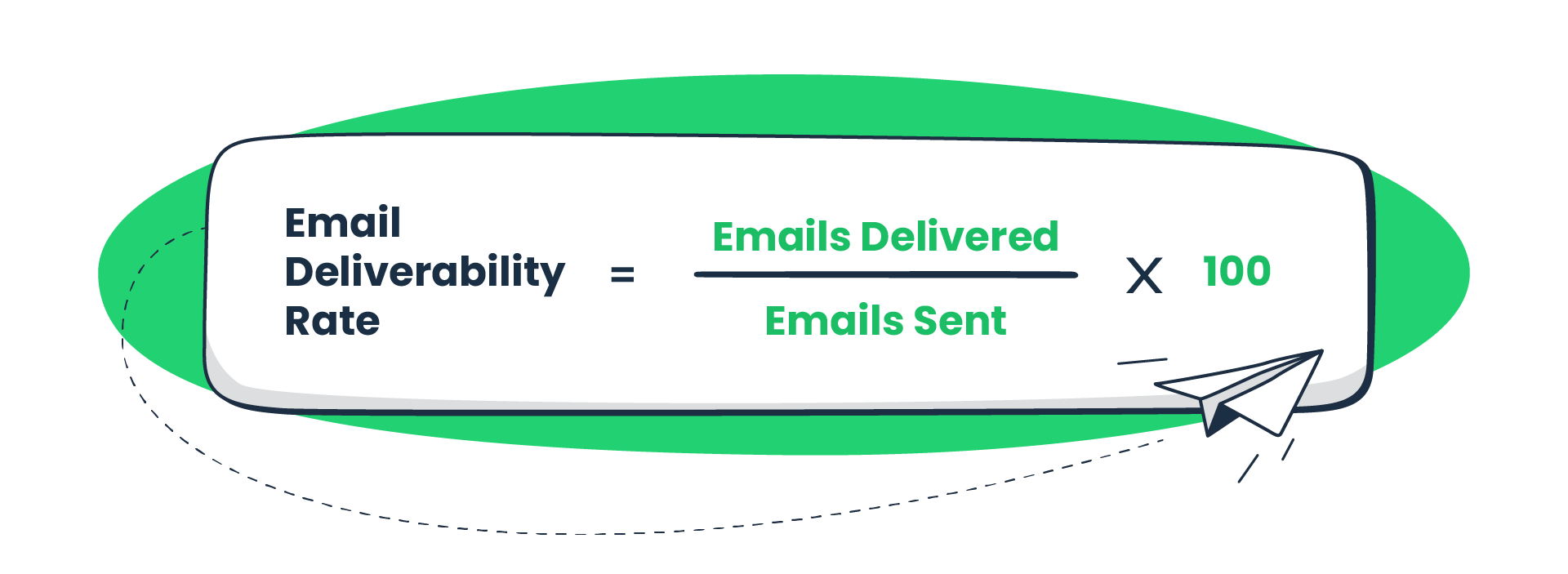
Follow these email marketing best practices to ensure deliverability:
Authenticate your domain
Authentication isn’t optional. It verifies your legitimacy to the ISPs, so no spammers can impersonate you.
Without it, your emails are vulnerable to spoofing, phishing, and spam filters.
Avoid this by implementing a well-maintained standard combination of SPF, DKIM, and ideally, also DMARC.
Check whether your authentication protocols are intact with these actionable tips.
- Sender Policy Framework (SPF): Review all servers authorized to send email on your behalf (your email marketing platform, transactional email providers, CRM systems). Use our free SPF record checker to do it now.
- DomainKeys Identified Mail (DKIM): Update your private and public DKIM keys (once or twice a year is good enough). When rotating, add two DKIM signatures with different selectors to your emails. Why? If one key fails, the second one still ensures the email passes authentication.
- Domain-based Message Authentication, Reporting, and Conformance (DMARC): Review DMARC aggregate reports sent to your specified email address and check for any misconfigured senders or potential spoofing attempts. Although it is not legally mandatory for all senders, DMARC builds on SPF and DKIM. It tells receiving servers what to do if either of the authentication methods fails and blocks or quarantines them.
The following image describes the process of email authentication using standard protocols for verifying the sender’s domain.
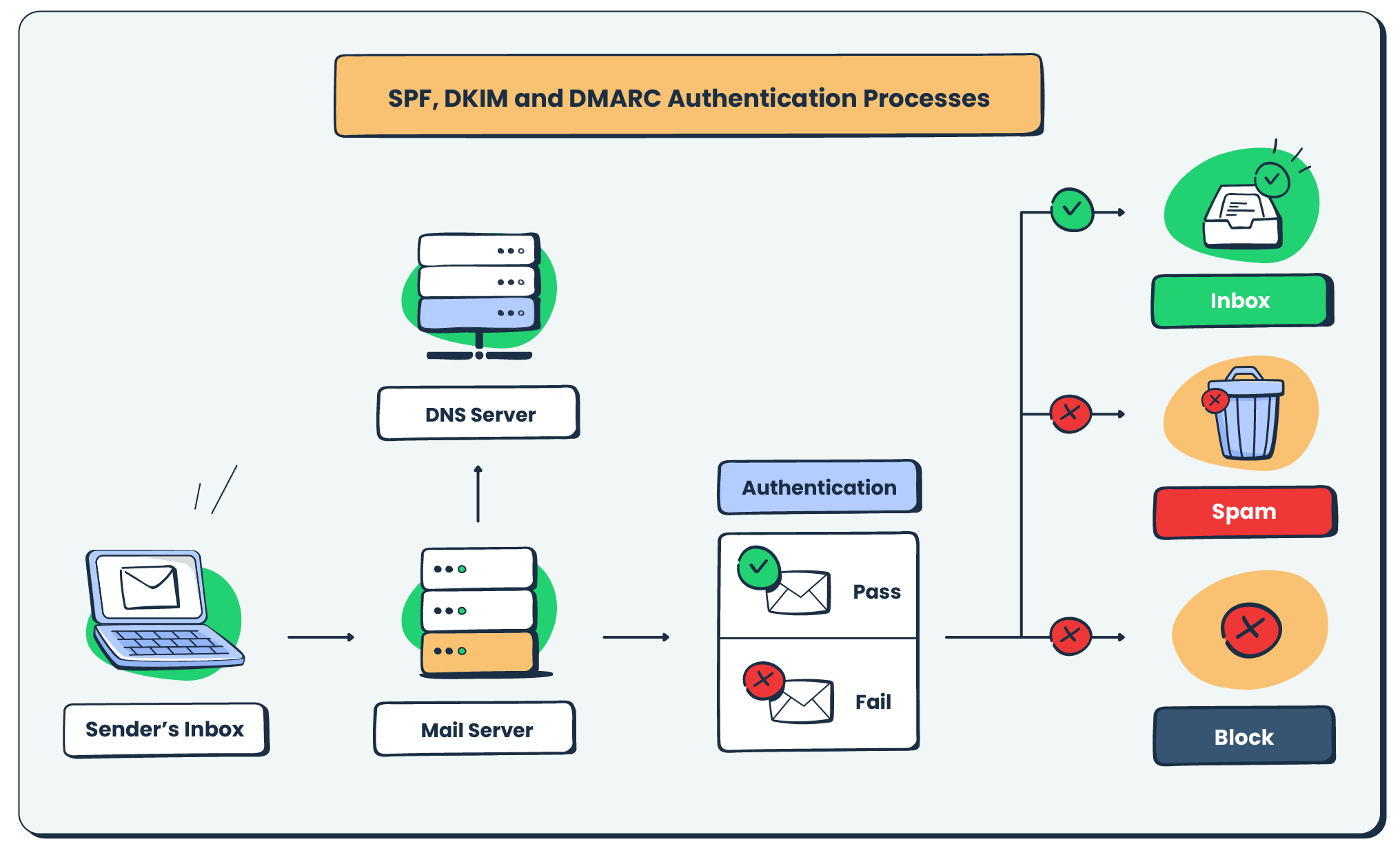
Check sender score and blacklists
Sender score rates IP addresses on a scale of 1 to 100, with 100 being the perfect score. If your score falls below 80, you need to recheck your setup.
Here’s how to improve your email sender reputation.
- Implement double opt-in. Ask your email subscribers to verify their email when they fill out your forms. This makes sure only legitimate and explicitly willing contacts receive your emails.
- Remove invalid or inactive subscribers because bounce rates and disengagement negatively affect your sender’s reputation. So, regularly remove such contacts to keep your score in check.
- Make the unsubscribe button visible. You might think hiding it protects your contact list, but it will backfire. Many recipients, when they fail to unsubscribe, get frustrated and mark emails as spam instead.
Perform regular email marketing audits to check your sender score and blacklists and use tools like Mailtrap’s blacklist checker. It provides detailed reports on websites that may have marked your domain as spam or added it to a blacklist.
Steer clear of spam triggers
In the past couple of years, the relevance of spammy words in light of spam filters has had less of an impact. Even so, your overall communication shouldn’t be too salesy or pushy.
Avoid these email marketing mistakes to stay out of the spam folder:
- Spammy words like ‘Claim now’, ‘guaranteed’, ‘jackpot’, or ‘free’ in the subject lines, content, or metadata.
- Excessive usage of special characters like ‘$’, ‘!’, ALL CAPS words, and emojis stuffing.
All these may reduce the chances of high email deliverability.
The example below shows what these spammy emails look like when they land in the spam folder.
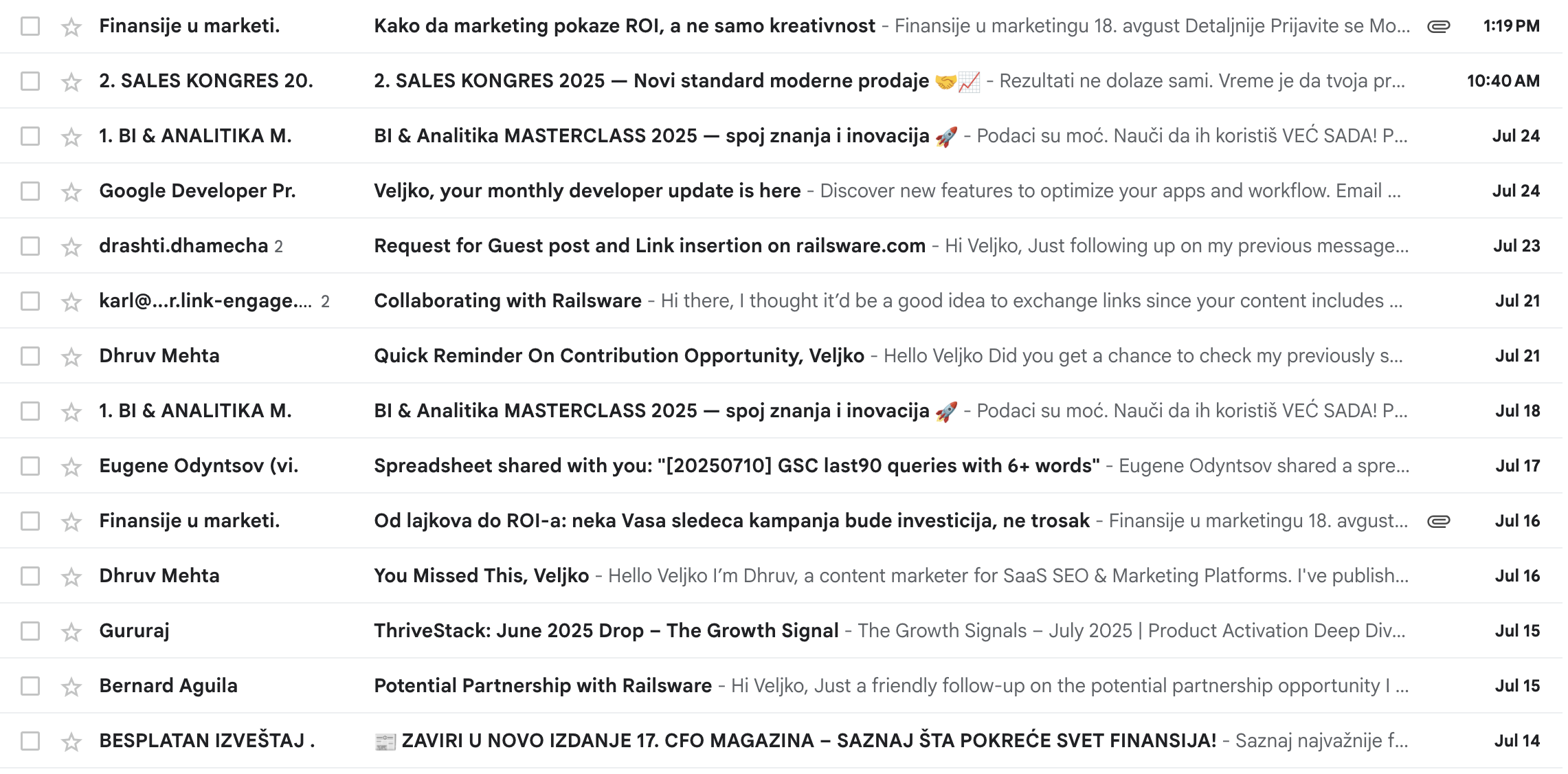
Email sending tips
Here are three effective outbound email marketing tips to optimize email sending:
Use reliable ESPs
A reliable Email Service Provider (ESP) is a must. It gives you the technical support to achieve high deliverability by managing your email infrastructure and sending practices.
Of course, it’s not hard to guess that I rely on Mailtrap for high email deliverability. But not only that…
We also provides a highly effective sending infrastructure with detailed deliverability analytics and insights into mailbox provider performance. Plus support campaign scheduling and list management, helping you monitor and enhance your email marketing strategy effectively.
Optimize send time
Some professionals check their emails mid-week during lunch hours, while others prefer to read them first thing in the morning.
Here’s how to identify your best send times:
- A/B testing: Test various send times and days across audience segments to find when the engagement is the highest.
- Segmentation: Group your audience by location, industry type, business, and past behavior, and send out emails based on that. Also, don’t forget to factor in different time zones if you operate globally.
- AI-based cues: Use AI in email marketing platforms to predict personalized send times for individual recipients based on their behavior.
According to Brevo’s 2025 data, most industries get the highest open rates on Tuesday and Thursday, while Wednesday gets the most click-throughs.
And the best times to send emails are 10 a.m. and 3:30 p.m.
Ensure consistency in email sending
Avoid random emails that land in your customer inbox every once in a while. Effective email marketing requires consistency and nurturing.
This approach also builds sender trust with ISPs and creates predictability for your subscribers, both vital for deliverability.
Achieve this consistency by following these advanced tips.
- Decide on a sending frequency that suits your audience best (whether daily, once a week, biweekly, or monthly). Don’t blast emails into your customer’s inbox, but A/B test (as previously mentioned) to determine the best times.
- Create your emails beforehand to make sure you never miss a day.
- Send emails at the same time and on the same day to boost email marketing KPIs like email open rates and conversions. With that, customers start expecting your emails, which shows effective brand presence in their mailboxes.
Email Subject Line Tips
Around 69% of email recipients report email as spam solely based on the subject line.
Here, I have listed three proven tips to keep your emails away from spam reports.
Keep them short and captivating
- Keep it short – under 50 characters, typically works best.
- Tease the core content in the subject line without being too salesly.
- For example, ‘An expert checklist for ecommerce stores’ tells people what exactly they’ll get inside the email compared to words like ‘discount’ or ‘limited offer’.
- Add personalized elements like the customer’s or business name to make it more relevant to the recipient.
- Don’t forget the preheader; it’s the little snippet of text after the subject line. Use it as an extension of the subject line and provide more context for the email content.
- Avoid special characters, emojis or block letters in the subject line.
Here’s how Netflix makes you feel seen with its personalization based on user in-app preferences:
Create a sense of urgency
Fear of Missing Out (FOMO) is a powerful motivator in email marketing and often drives quick actions.
You can tactfully create urgency in a few ways.
- Create deadlines: Use countdowns to emphasize when an offer expires or an opportunity ends. For example: ‘Offer ends midnight,’ or ‘Only 24 hours left.’
- Highlight scarcity: Create FOMO by emphasizing the limited availability of a product or exclusive access to a resource. For examples: ‘Only 5 Spots Remaining for Our Webinar’ or ‘17 out of 25 seats booked!’ ‘’
- Trigger a last-minute response: This is the time to shoot your last shot with a personalized and direct subject line. But make sure to use all your charm not to click the wrong buttons with your recipients. For examples: ‘It’s almost closing time’ and ‘Preparing to wrap up. Sending invites soon…’
Having said that, be responsible for how often you create urgency. Remain true to your words and avoid any form of clickbait because it only erodes trust.
Here’s a great example of tactful urgency from the Actionable Marketing Institute.
A/B test subject lines
When done right, A/B testing tells you exactly what would work with your audience. Here’s how to approach it correctly.
- Change only one variable at a time (like tone, words, or length).
- Test a subject line with or without personalization.
- Identify your goals, whether you want to achieve high open rates, conversions, or just brand awareness.
Email content tips
Customers subscribe to your emails expecting to learn something, be entertained, or solve a problem. Aim to deliver exactly that.
But I wish it were as simple as described above. So, here are a few tips for writing killer email marketing copy.
Start with a strong salutation
While a casual and personalized greeting like ‘Hi Jenna’ is what you should use most of the time, keep the context in mind as well.
- A greeting like ‘Hey friend’ also seems casual and friendly, but it instantly screams an email blast. It might also offend some people.
- In more formal industries like finance or law, a greeting like ‘Hello Mr. Smith’ is more appropriate.
- When using time-sensitive greetings like ‘Good morning’, match with the recipient’s local time zone to avoid awkwardness.
Keep it concise
If you are new to email copywriting, we created an email marketing checklist to help you create a more engaging content. In a nutshell, here’s what you should do:
- Use not more than 100-125 words in your marketing emails. Boomerang’s data shows that emails between 50-125 words yield the highest response rates, often over 50%.
- Choose one topic and stick to it throughout.
- Pay attention to punctuation since the excessive use of exclamation and question marks and special characters significantly impacts your inbox placement.
- Since there are fewer words to play with, use numbers to grab attention and validate your points.
- If you can’t add more relevant content, don’t add fluff or use unnecessary jargon just to increase the length.
- Always under-promise and over-deliver.
Add a clear CTA
Your email content should build towards the CTA. Don’t leave the recipients guessing what the CTA is asking them to do or what to expect when they complete the action.
We have already discussed some email marketing call-to-action tips above.
Email personalization tips
If you are still sending the same email to your entire list and only change the names for personalization, it is time to improve your targeted email marketing.
According to a 2023 survey conducted by Service Direct, 72.31% of email marketers use images to personalize emails, and 49.23% add links to product pages and articles to implement personalization.
But, as always, just adding links or images won’t take you very far. Here’s a more granular overview of how to approach personalization to get higher conversions.
Action-triggered personalized emails
Action-triggered emails are automatic emails sent after specific actions are completed. For example, when a shopper abandons their cart, they receive a custom email with a reminder and maybe a follow-up email with recommendations as well.
Action-triggered emails help you refine and hyper-personalize your messaging so you can directly address your customers in every interaction.
Here’s how to set this up.
- Integrate your ESP tool with your website, e-commerce store, and/or CRM to accurately track key user behavior and customer data.
- Specify what triggers initiate an email. For example, a product page view, a signup completion, or even no email activity for 30 days.
- Map out a sequence for these emails, create content, and decide what time they will be sent.
- Track performance metrics like click-through rates, unsubscribe rates, and insights from your email feedback loop for each workflow so you can change your automated email marketing strategy as required.
Look at this abandoned cart email by Alex Mill. It assures the customer that their selections are saved and strategically solves a possible obstacle (price) by offering a discount.
Dynamic product recommendations
Dynamic emails can personalize the content according to a customer’s location, browsing patterns, and previous purchases.
The eCommerce industry uses it the most to recommend new products. But this works just as well in industries like SaaS.
For example, if a user engages heavily with a specific feature during a free trial, you can use that data to trigger personalized campaigns and ease the ‘shopping’ friction when the trial expires.
If that’s your goal, here’s how you can create customer engagement with these SaaS email marketing tips:
- Send usage-based recommendations for advanced features the user hasn’t explored yet.
- Highlight new feature releases that match their current activity or subscription tier.
- Prompt timely upgrades when they are close to hitting limits on storage, usage, or seats.
- Recommend relevant integrations that complement the tools they already use.
- Send personalized resources like tutorials or guides for features they have shown interest in.
Here’s an example of a dynamic product upgrade email:
Location-specific offers
Customers look for holiday sales or location-based events that offer them great deals and value.
For example, you can send emails regarding holiday special discounts on festival-related products or end-of-season sale offers, depending on the customer’s location.
Email design tips
Your email shouldn’t just be pretty but strategic as well. Here are some email marketing design tips to add to your marketing strategy:
Make emails readable across multiple devices
According to ZeroBounce’s 2025 Email Statistics Report, 64% of people check their emails on mobile devices. So, if your email doesn’t follow a mobile-first approach, most of your opens might not convert.
Ensure that the layout, font, text size, and buttons adjust automatically according to the device type, whether mobile, desktop, or any other screen.
While fixed, fluid, and hybrid layouts still exist, responsive design works the best here. It uses a mix of percentage-based widths and CSS media queries to make your HTML emails look sharp. It works across all screen sizes without breaking the layout or the user experience.
Here are the top tips to get responsive email design right:
- Consider device sizes – Desktops are 600-800px, tablets are 640-768px, and mobiles are 320-480px.
- Start with a mobile-first design so you can scale up smoothly.
- Use readable font sizes – 14px for body text is good, but you can also go up to 18px and add larger and easily noticeable CTA buttons.
- Build fluid layouts with percentage widths and media queries to turn multi-column layouts into a single column on mobile.
- Keep it clean and minimal to avoid rendering issues across email clients.
- Preview your emails across devices to check for errors before you take it live.
White spacing
Strategically use white spaces to make your brand colors and messaging pop even more.
- Break up large blocks of content and make your email skimmable.
- Highlight your CTAs, images, and videos by leaving ample space around them.
- Create designs that use whitespace strategically to improve visibility on smaller screens.
Check Flux Academy’s example on how the use of whitespace affects email readability.
Add brand elements
Customers might not remember your brand name immediately, but they are likely to remember the visual experience of your emails.
Add brand elements, such as logos, taglines, colors, social media integration, or your brand font styles in your emails. Consistently adding brand elements can familiarize customers with your brand and improve the chances of conversions over time.
An effective AI logo generator enhances this recognition by creating a strong visual anchor that helps audiences instantly associate the email’s look and feel with your brand identity.
Email marketing automation tips
Automation doesn’t make all your work easy, but it sure makes things faster by helping you manage different types of email marketing efficiently.
Here are my three tips to use automations for successful email marketing campaigns.
Send automated welcome emails
Don’t abandon a customer who takes an action. Send an automated welcome email as soon as a customer registers on your platform or subscribes to email newsletters or eBooks.
This builds the foundation of a strong two-way communication channel between the brand and its targeted audience.
Automate behavioral responses
Set automated emails to remind customers to take action on unfinished purchases or product recommendations according to their previous purchases. You’d be surprised how much of them would convert again and reengage, assuming your list is properly segmented.
Use automation for lead generation
There are several ways to generate leads through automation. Here are some of the most effective ones.
- Use forms as lead magnets. Once a visitor fills out the form, their details get automatically added to your CRM, and a delivery email is sent instantly.
- Create automated drip campaigns to help customers at different stages of the marketing funnel.
- Combine AI and automation to segment your audience and send personalized outreach emails.
- Use AI-powered automated chatbots to answer customer questions 24/7 and collect contact information.
Implement the best email marketing tips
At the end of the day, if you’re to reap email marketing benefits, thekey isn’t to follow email marketing trends or implement everything everywhere. It is to get the fundamentals right, then build with trial and error over and over again.
Ready to implement the best tips in your email marketing strategy?
Use Mailtrap to simplify email testing and sending with automated features.



