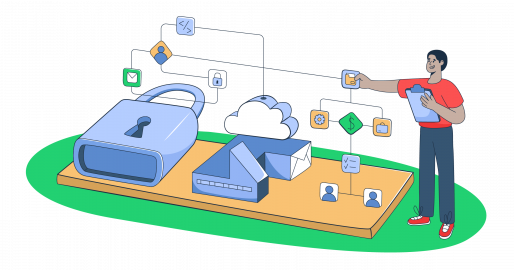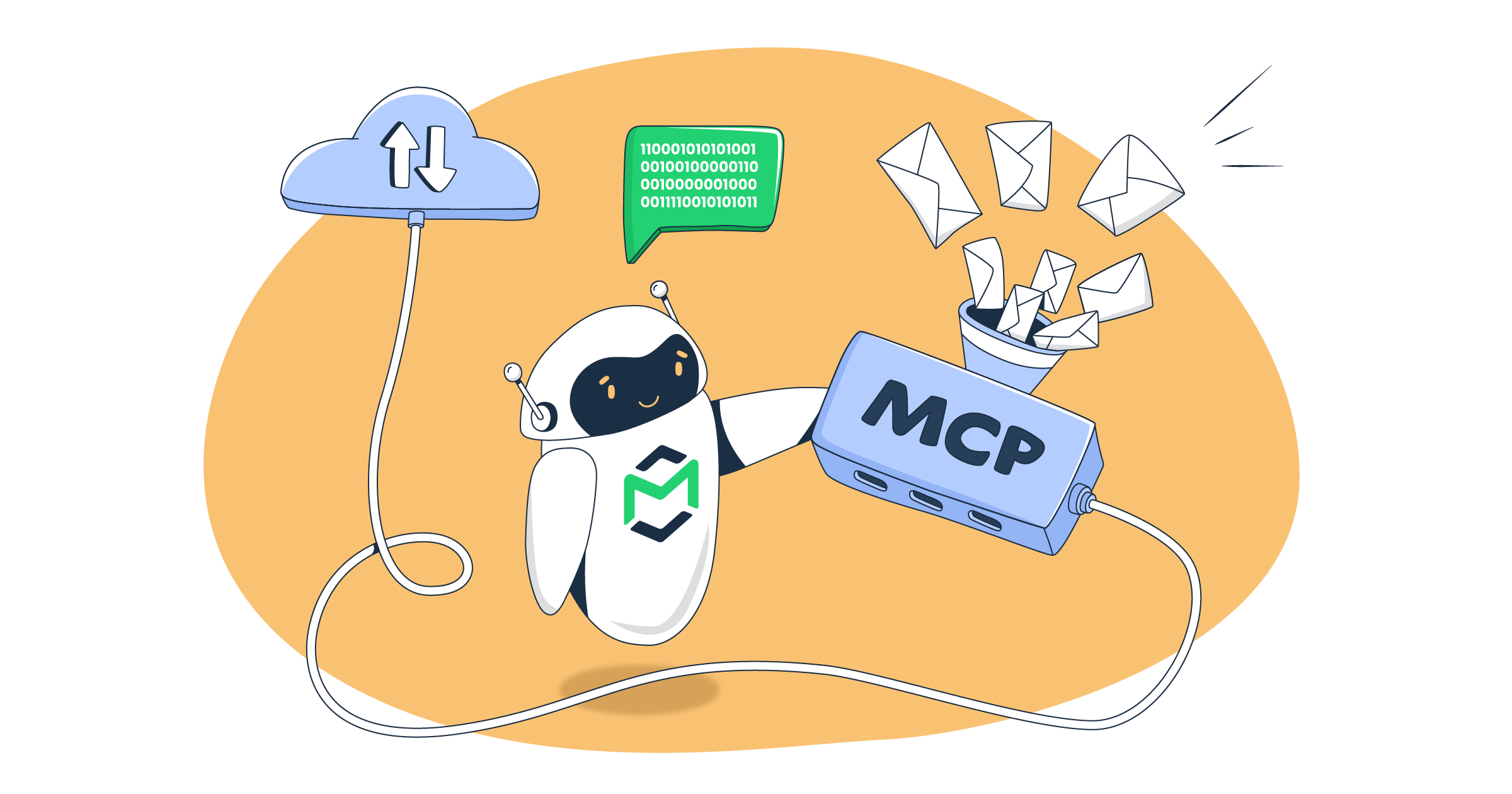Mailtrap has officially released Organization & Sub-Accounts, which can help you manage multiple accounts under a single organization entity, enable better resource sharing across accounts, and streamline permission structures for future scalability.
Separate email activity
Now, you can separate email activity by project, app, client, or team. This allows you to:
- Separate sending data and statistics.
- Avoid mistakes like sending emails to users of a different app or project.
- Monitor issues in one sub-account without noise from others.
- Test emails in isolated environments.
Specific user permissions
Each sub-account can have its own set of users with specific permissions. That means:
- Developers can work on their project without access to other sending projects.
- Clients or external contractors can access only selected resources.
- Organization Admins can access and manage all sub-accounts.
Tip: You can find the description of account-level roles in our dedicated article.
Better organization and management
When you’re managing multiple apps or clients, sub-accounts help keep things tidy since:
- Each sub-account has its own API keys and configurations.
- Logs, analytics, and deliverability metrics are scoped to just that sub-account.
- It’s easier to debug and optimize performance per use case.
How the feature works
Let’s say you run a SaaS company with 3 apps and want to create sub-accounts for each tenant in order to give them a secure, isolated, email-sending environment under one system.
In that case, you could create 3 sub-accounts under your Organization, each with its own logs and settings. Your dev team can work on App A without affecting App B, while your ops team can monitor deliverability separately for each app.
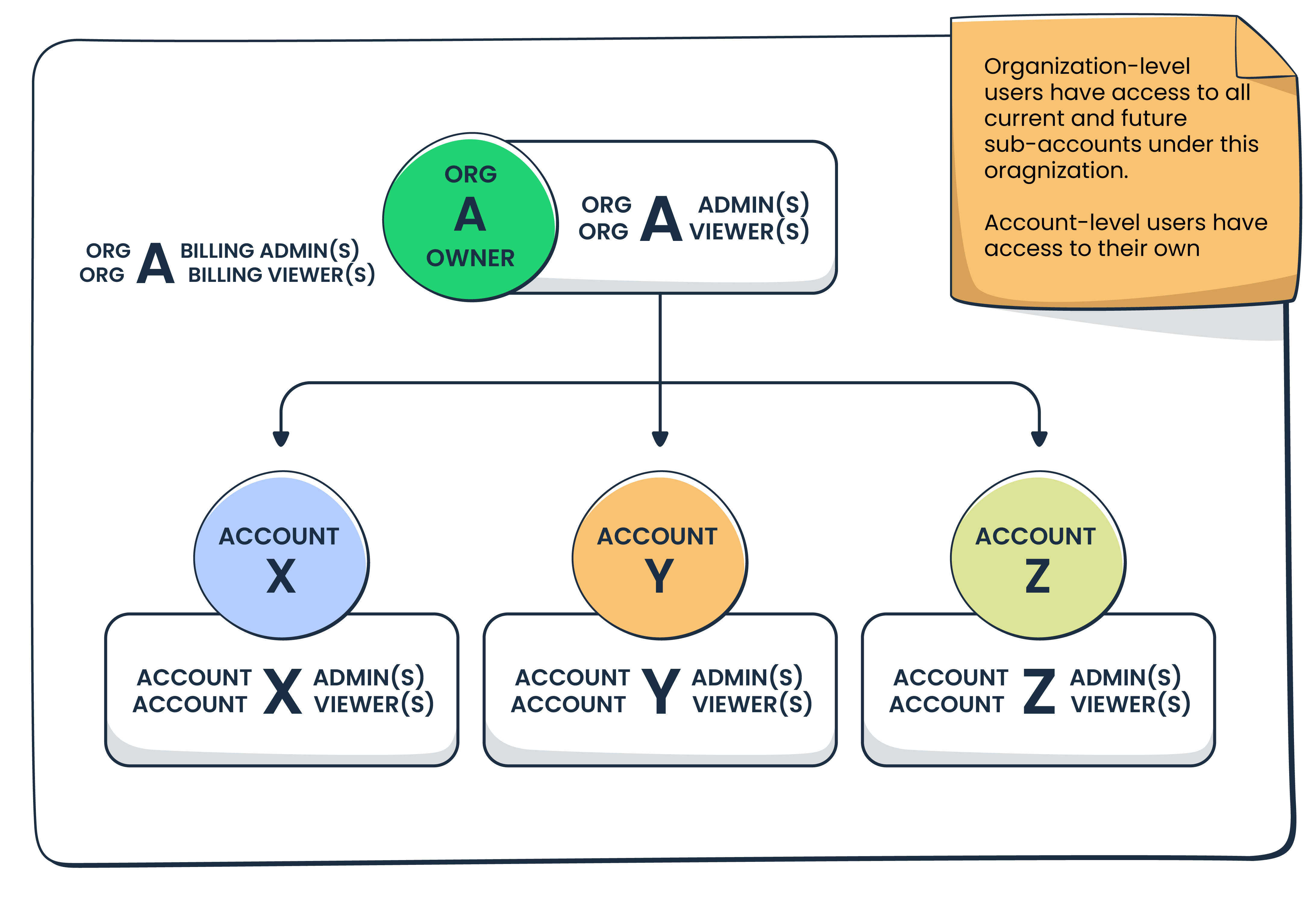
Further reading: For a more detailed overview and a set of instructions on how to use Organization and sub-accounts, make sure to read our in-depth knowledge base article. ⬅️