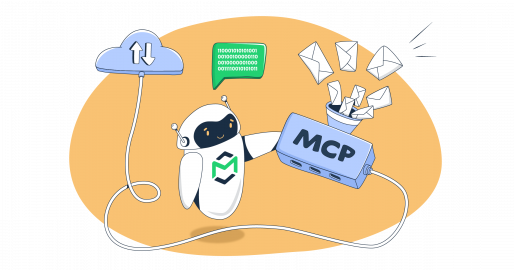Since Mailtrap’s always been up to date with the latest tech trends, we’ve made sure to launch our very own Mailtrap MCP server.
And in this update, we will discuss what you can do with it.
Automate transactional email workflows from your AI IDE
With the Mailtrap MCP server, you can send emails from your AI IDE without having to write a single line of code or leave your editor for a second. This includes:
- Plain-text emails
- HTML emails
- Emailing multiple recipients
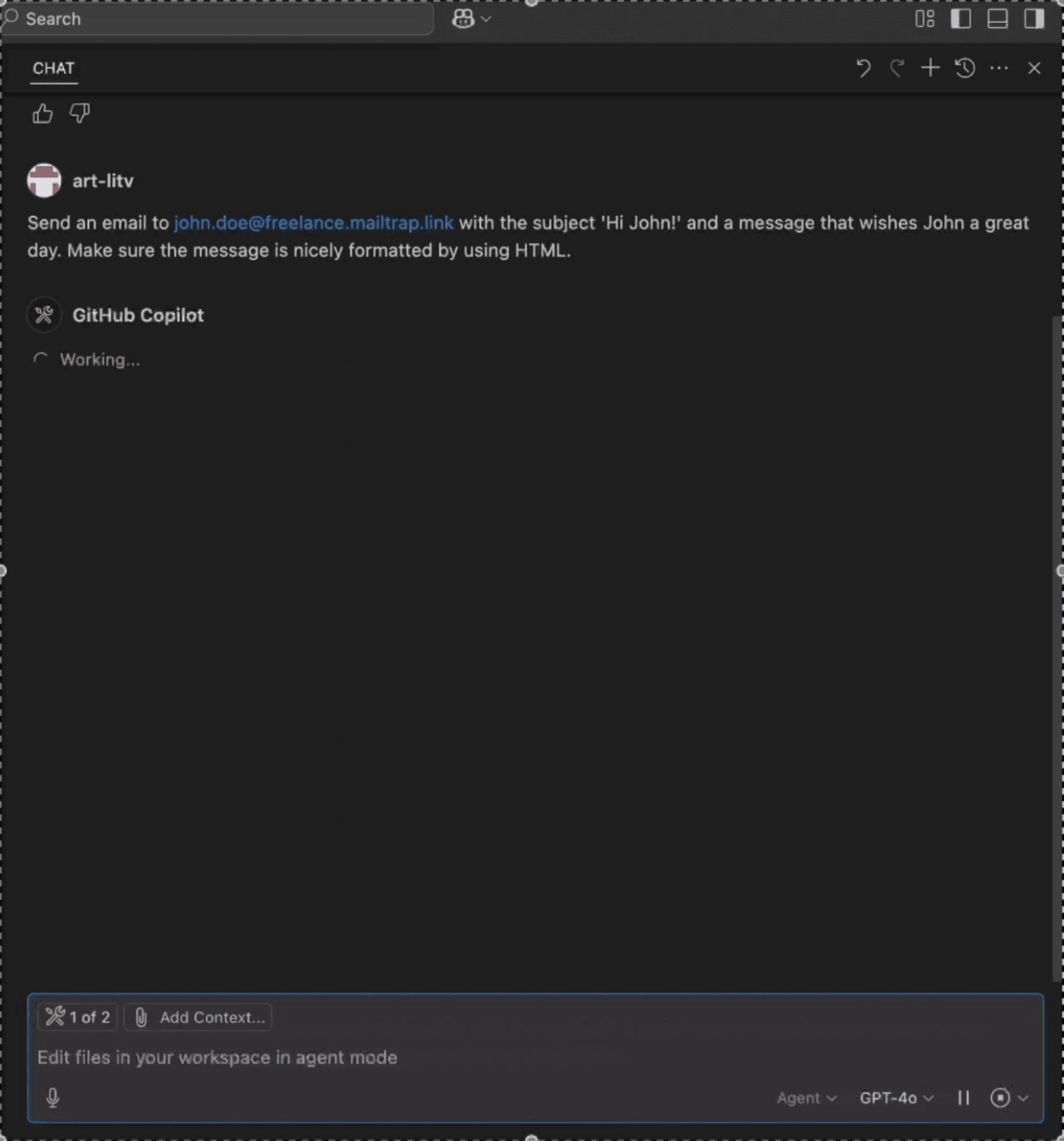
For a detailed set of instructions on how to use Mailtrap MCP server with Visual Studio Code, click here. ⬅️
Trigger real emails with simple prompts from AI assistants
You can use Mailtrap MCP to send emails (plain-text, HTML, or both) from AI assistants such as Claude Desktop.
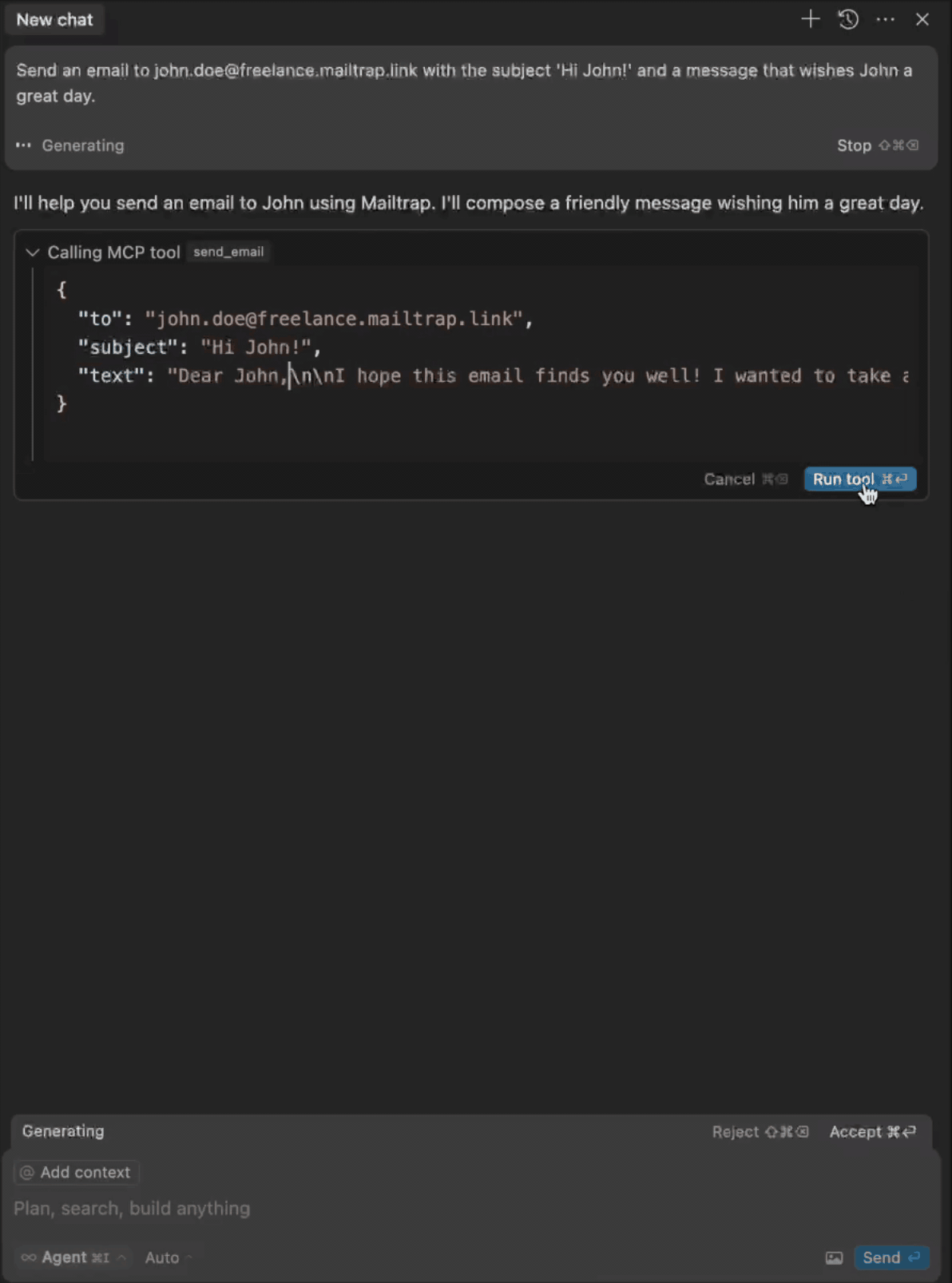
How else can I use the Mailtrap MCP server?
With the Mailtrap MCP server and AI, you can also:
- Generate a report based on data in a database with a ChatBot and and forward it to your team member(s) by leveraging Mailtrap MCP
- Summarize an email, PDF, or any other document with AI (or chat with PDF AI to extract answers in seconds), send it to someone via Mailtrap MCP
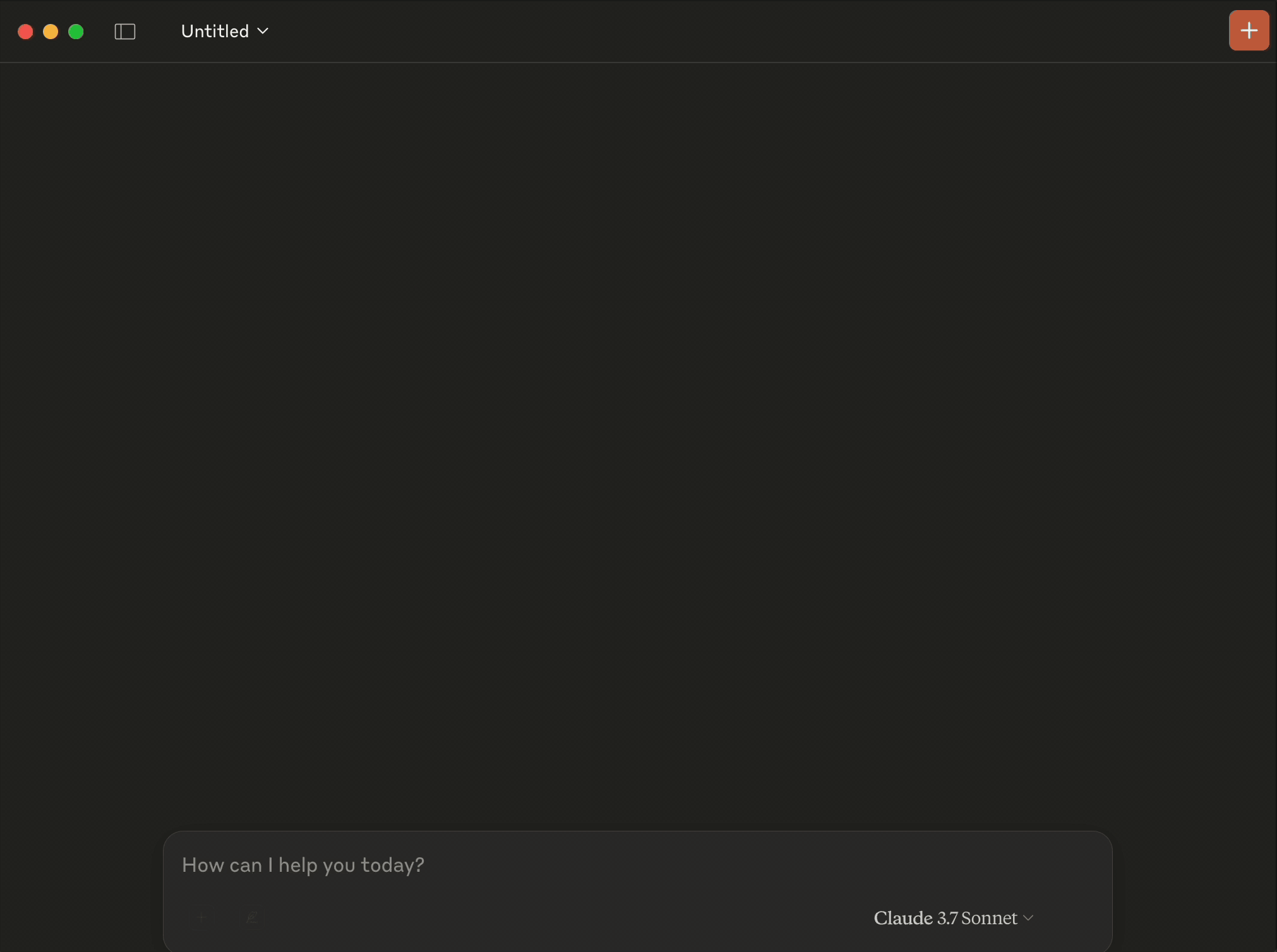
For an even more advanced functionality, you can combine Mailtrap MCP with other MCP servers.
The possibilities are endless, so feel free to experiment.
And just in case you missed them, here are some useful links: