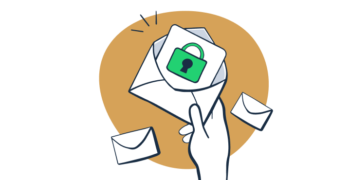
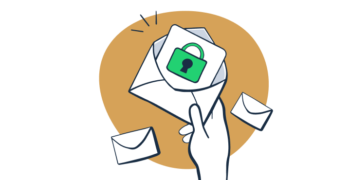
Verify your email authentication and improve deliverability with our free SPF record checker
An SPF (Sender Policy Framework) record checker is a tool that verifies whether your SPF record is correctly configured in order to prevent email spoofing and phishing attacks. It ensures that your record follows the proper syntax and validates the listed mechanisms and modifiers.
An SPF checker functions by completing a series of tasks to validate the SPF record for your domain:
DNS lookups: The tool queries your domain’s DNS (Domain Name System) records to locate the SPF record.
Record parsing: It analyzes the SPF record syntax to ensure it is correctly formatted and interpretable by email servers.
Domain authorization checks: The checker verifies which servers are authorized to send emails on behalf of your domain.
Validation results: The tool generates a report indicating whether the SPF record is present, valid, and properly configured.
An SPF record lookup tool is essential for the following:
Email authentication: Ensuring that only authorized mail servers can send emails on behalf of your domain.
Email deliverability: Boosting your emails’ chances of reaching recipients’ inboxes instead of landing in the spam folder.
Domain reputation: Maintaining trust by keeping your domain secure and aligned with email best practices.
Compliance: Ensuring alignment with email standards like DMARC (Domain-based Message Authentication, Reporting, and Conformance) and supporting adherence to security protocols.
If your SPF checker identifies issues with your SPF record, follow these steps to resolve them:
Analyze the error report: Review the tool’s findings to pinpoint a specific problem, such as missing SPF records, SPF syntax errors, or excessive DNS lookups.
Validate your SPF record: Ensure the SPF record is properly formatted and includes all authorized mail servers.
Update the DNS settings: Modify the SPF record in your domain’s DNS settings to correct errors.
Check for DNS lookup limits: If the SPF record exceeds the 10 DNS lookup limit, simplify your record by using subdomains or include SPF mechanisms.
Test your updated SPF record: Use an SPF record checker to confirm that the changes have resolved the issues.
Monitor ongoing compliance: Periodically check your SPF record and email-sending behavior to maintain compliance and prevent future issues.
Mailtrap Tip
If unauthorized emails are being sent from your domain, consider adding a stricter policy (e.g., -all instead of ~all) to your SPF record and combining it with a DMARC record for enhanced protection.
SPF is an email authentication protocol that allows domain owners to specify which mail servers are authorized to send emails on behalf of their domain.
An SPF record is a type of DNS record stored as a simple .TXT record. In the record file, domain owners specify the list of IP addresses (mail servers) that are authorized to send emails from a given domain.
The SPF record is important because it helps protect your emails from being forged. Misconfigured or missing SPF records can lead to email delivery issues and negatively impact your domain’s reputation.
To create an SPF record, start by identifying all the servers and services authorized to send emails on behalf of your domain, such as mail servers or third-party services. Next, craft the SPF record in .TXT format, specifying the authorized servers. Once the record is ready, log in to your domain’s DNS provider and add it as a .TXT entry in your DNS settings. Finally, test the SPF record using a check tool to ensure it is configured correctly and that your emails are properly authenticated. Here is an example of what a SPF record should look like: v=spf1 include:example.com -all
SPF integrates with other email authentication protocols like DKIM (DomainKeys Identified Mail) and DMARC to create a robust system for email security. SPF verifies whether the sending server’s IP address is authorized to send email messages on behalf of the domain, while DKIM ensures the email’s integrity and authenticity. DMARC ties these protocols together by enforcing alignment between SPF and DKIM results and providing domain owners with reports on email activity.
When creating an SPF record, there are several common mistakes to avoid. The key one is syntax errors; the record must follow the correct format, starting with “v=spf1” and including valid mechanisms such as include, a, or mx, as well as modifiers like redirect= and exp=. Other common mistakes include exceeding the DNS lookup limit, publishing multiple SPF records for the same domain, and not including all sending domains.