I tested and compared the 10 most popular free SMTP servers to gauge which ones are the best for different businesses and individuals within the scope of their free plan.
Note that I didn’t choose the email server based only on the number of free emails, but the overall feature offering on a free plan. And this detailed review includes:
- Quick overview of the best free SMTP providers
- Detailed comparison criteria
- Snappy reviews for each provider
Disclaimer: The article references software catalog ratings, pricing, SMTP features, and their availability on free and paid plans. These were valid at the time of writing but could be subject to change by the time you’re reading the article.
Best free SMTP servers: a snapshot
By definition, free SMTP (Simple Mail Transfer Protocol) servers allow individuals and businesses to send emails through a shared SMTP infrastructure at no cost. Often, these include basic features suitable for small-scale email operations.
Here’s a quick list of free SMTP servers included in this article with references to their use cases:
- Mailtrap Email Delivery Platform is best for companies sending at scale looking for a reliable SMTP service with focus on high email deliverability and in-depth analytics.
- Brevo – for small businesses and startups that need flexible pricing and multi-channel options, including SMS marketing.
- Gmail – for students who want to learn how to use SMTP without sending campaigns at scale.
- SendGrid – for enterprises and large businesses.
- Mailgun – for businesses that need a straightforward SMTP to handle mainly user-triggered emails.
- Amazon SES – for existing AWS users and developers.
- Postmark – for businesses that need a straightforward SMTP for user-triggered and bulk emails; the free plan is only suitable for testing the service out.
- Mailchimp Transactional Email – for existing Mailchimp customers who want to send user-triggered emails. The free plan is only suitable for testing the service out.
- SMTP2GO – for businesses looking for a simple SMTP for marketing and user-triggered emails.
- Mailjet – for businesses that need a generous free plan with a form builder, but would suffice with only basic analytics.
- MailerSend – for startups and scaling businesses.
When evaluating free SMTP servers, consider both the features offered in the free tier and the scalability options for future needs. Below is a snapshot of popular free SMTP providers, including a pricing column for scaling to paid plans:
| SMTP Provider | Number of free emails | Pricing for paid plans* |
| Mailtrap Email Delivery Platform | 4,000 emails per month | Starts at $15/month for 10,000 emails |
| Brevo | Up to 300 emails/day | Starts at $9/month for 5,000 emails per month |
| Gmail | 500 to 2000 a day | Requires switch to Google Workspace: starts with 6$ per month for 2000 emails a day. |
| SendGrid | 100 emails a day | Starts at $15/month for 15,000 emails |
| Mailgun | 100 emails a day | Starts at $15/month for 10,000 emails |
| Amazon SES | 3000 emails a month for 12 months | Pay-as-you-go; $0.10 per 1000 emails + additional fees |
| Postmark | 100 emails a month | Starts at $15/month for 10,000 emails |
| Mailchimp Transactional Email | 500 emails a month for new users | Starts at $20 for 1 to 20 blocks (each block is 25,000 emails) |
| SMTP2GO | 1000 emails a month | Starts at $15/month for 10,000 emails |
| Mailjet | 6000 emails a month | Starts at $17/month for 15,000 emails |
| MailerSend | 3000 emails a month | Starts at $28/month for 50,000 emails |
*I’ve added pricing information in case you want to scale up from the free plan. Pricing is based on data available as of January 2025. For up-to-date pricing details, check the providers’ official websites.
Free SMTP servers comparison criteria
To find the best free SMTP provider, I weighed technical specs (like the email infrastructure), user experience, and the features on offer (unsubscribe management, analytics, etc.).
In addition, my focus areas were email marketing options, analytics and tracking, and the ability to scale to a paid plan without too much hassle. I also included a special reference for the pricing.
I categorized the following sections accordingly and put almost everything in bullet points so you can use it as an extended checklist.
Important Note: The tips, tricks, and examples of best practices apply assuming you’re domain name hasn’t been blacklisted and you’re a trusted sender.
Email infrastructure
Deliverability
We conducted an independent comparison of various SMTP services to assess their deliverability performance. The evaluation was based on the following methodology:
- Plan used: free tier
- IP type: shared IP addresses
- Email content: identical email templates across all providers
- Monitoring tool: GlockApps for deliverability and inbox placement tracking
Below is a snapshot of the email deliverability results from our tests:
| Free SMTP providers | Email placement results |
| Mailtrap | Inbox: 78.8% Tabs: 4.8% Spam: 14.4% Missing: 2.0% |
| Amazon SES | Inbox: 77.1% Tabs: 1.9% Spam: 20.0% Missing: 1.0% |
| Mailgun | Inbox: 71.4% Tabs: 3.8% Spam: 23.8% Missing: 1.0% |
| SendGrid | Inbox: 61.0% Tabs: 1.0% Spam: 17.1% Missing: 20.9% |
| Postmark | Inbox: 83.3% Tabs: 1.0% Spam: 14.3% Missing: 0.9% |
For a detailed analysis, methodology explanation, and comprehensive results, check our email deliverability comparison blog post.
Reliability
High uptime is critical and there should be a link or a page to check it. Ideally, the infrastructure should be supported by a network of redundant servers, comprehensive disaster recovery plans, and load-balancing technologies.
Scalability
The SMTP provider needs to show that it can handle increasing email volumes efficiently. In other words, the paid plans that adapt to growing business needs without exorbitant costs.
User experience
- Usability: The SMTP service should be user-friendly, enabling you to easily manage email operations, regardless of technical expertise. You can assess usability at the very beginning of the setup process. Ideally, there’ll be an onboarding wizard to guide you through the authentication and UI.
- Documentation: Clear, detailed guides and tutorials are essential for easy setup and troubleshooting. For instance, Mailtrap offers technical help docs, the blog, and a YouTube channel if you’re more into visual tutorials. Plus, we have well-documented APIs for those who need them.
- Support: Honestly, you can’t expect too much from support on a free SMTP service. Usually, you can issue a support ticket or get in touch via email, and it won’t be prioritized. However, check the overall support offering. It should be available through multiple channels, with a proven track record of responsive and helpful interactions.
- Legal compliance: All SMTP service providers must comply with relevant legal standards and data protection regulations (GDPR and CAN-SPAM) to safeguard user info. Take the time to check this under the provider’s Terms of Service. Alternatively, you can check all the details in our SMTP services compliance review. Here’s a quick summary:
| Mailtrap | Mailgun | SendGrid | Amazon SES | Postmark | |
| Regulations Compliance | High | High | High | Configuration Dependent | High |
| Data Residency | EU/US | EU/US | Global | Multiple Regions | US |
| Auditing & Accountability | Excellent | Good | Very Good | Detailed | Good |
| Access & User Controls | Granular | Good | Very Good | Extensive | Good |
| Data Control & Retention | Flexible | Flexible | Flexible | Configurable | Flexible |
| Legal Compliance | Strong | Strong | Strong | Strong | Strong |
| Certifications | ISO 27001 | SOC 2 | SOC 2, ISO | Many (AWS) | SOC 2 |
Transactional email sending
This relates to supporting user-triggered emails from your app or website. It’s critical because, for example, a signup confirmation or a welcome email are the initial touchpoints with your clients, and they can make or break their user experience. Anyway, here’s what to look for:
- SMTP and API flexibility: Options for both SMTP and API integrations to support different types of user-triggered emails. API is helpful if you need to grow, therefore automate and optimize email-sending functionality.
- Setup ease: Simple onboarding processes that allow quick integration and minimal setup time. More importantly, you should be able to integrate user-triggered emails separately from marketing emails (get a separate sending stream).
- Quality of life features: Tools that make your life easier, especially during development. Some examples are Mailtrap MCP and Postmark MCP, which, for instance, you can hook up to your IDE and test your transactional emails locally or simply smoothen out your workflow.
- Insightful analytics: Access to detailed data insights for tracking and optimizing the performance of transactional emails. For instance, low delivery rates, a lot of bounces and low engagement with user-triggered emails can hint at a bigger underlying problem with your infrastructure.
If you’d like more info on the best providers for transactional emails, check the linked article. And if you work in a regulated industry like fintech, take a look at our guide to FinTech SMTP services.
Tip: Insightful and detailed analytics are a key feature of a free SMTP relay for any use case (marketing or transactional emails). Aim for services that don’t cap analytics, such providers include Mailtrap, Postmark, SendGrid, etc.
Marketing email sending
Note: Generally, marketing emails or campaigns are a paid feature, especially if they involve triggers, automation, or a drip campaign builder. Still, you should know what to look for.
- Automated workflows: tools that automate email responses based on specific triggers for efficient campaign management. As indicated, automations are reserved for paid plants.
- A/B testing: Features that allow testing different email versions to refine marketing strategies effectively. Again, you’ll rarely find A/B testing on free plans, but if you need to scale, it’s an important feature.
- Creative email templates: A rich library of customizable email templates that enhance the creative process. Plus the option to upload your templates, which should be available even on a free plan.
Email design
- HTML customization: an advanced HTML editor with a straightforward way to map the template to your subscribers and add merge fields.
- Intuitive drag-and-drop interface: a user-friendly builder that simplifies the creation of emails without needing to code.
- Email testing: features or options to test the template out, or at least preview how it’s going to look with different email clients.
Customer experience
- Authentic testimonials: real-world endorsements from users that underscore the server’s reliability and performance. For instance, I often reference G2 and Capterra to get a ballpark estimate of the reliability and general customer experience.
- Reputable standing: a well-regarded presence in the market backed by positive reviews and a history of dependable service. This is like an amalgam of all previous points; the provider has to demonstrate high uptime, great UX, and smooth operation. One of the tricks to understanding this is social media, X in particular. Check the comments, tags, and responses of a provider to get a feel of how they handle complaints and questions. This will give you a clear idea of how reputable they actually are.
Pricing
I’d love it if it were possible to explain the pricing structure just using bullet points, but it requires a bit of a lead-in. Why? Simply because the pricing isn’t always as clear as you’d like it to be, and I’ll leave notes with each provider that may require closer attention.
Now, here are the things you should remember, starting with the free plans.
- On a free plan, look closely at the monthly and daily throughput limits, they should be balanced with the available features. I already hinted that, for example, a provider may allow for 3K emails a month for free, but there’s limited analytics, and the provider’s branding is all over your emails.
- Check whether the free plan is free forever (like with most providers in this list), or there’s a time limit of sorts. A good example is AWS with 3K emails for free for new users for 12 months, plus you’re in the sandbox first (meaning no production emails).
- With paid plans, assess your needs thoroughly. Do you need a few team members on the account? Maybe you require a 30-days of email logs. Or it’s necessary to have automation and a visual template builder.
- Finally, cheaper isn’t always better. Try to strike a balance between all the key factors described in the previous sections, then set that against your needs and how much you’re comfortable paying. Doing that will get you a solution that’s no headache and scales smoothly with your business.
Tip: If you want to know more about the best paid SMTP providers, and their features, check the linked article.
Best free SMTP server: Mailtrap Email Delivery Platform
G2: 4.8 🌟 Capterra: 4.8 🌟 EVS: Best in Class 🌟
Mailtrap is an Email Delivery Platform is designed for product companies with high sending volumes. If you’re a dev or marketing team, Mailtrap would be a great solution because of its reliable SMTP and strong focus on deliverability and analytics.
And I don’t want just to say things but show you how focused we’re on deliverability. Below is a GlockApps test showing 93.2% inbox placement (Inbox + Tabs) sent through our SMTP.
Next, if you’re a solopreneur or a startup, you shouldn’t shy away from Mailtrap. On a free plan, you can send up to 4,000 emails a month with a throughput of 150 emails per day. And that includes the following features:
- Access to SMTP and API (including Mailtrap SDKs)
- Bulk stream
- Email logs and body retention of 3 days
- Email tracking and analytics
- Suppression management
- Webhooks
- Templates with a drag-and-drop visual builder
- MCP server integration via Claude, Cursor, or VSC code editor
Pros & Cons
Pros
- Intuitive setup wizard with clear instructions for different types of projects.
- Helicopter-view dashboard with in-depth analytics and drill-down reports.
- Email logs to keep tabs on how your infrastructure performs.
- Mailtrap upholds GDPR compliance and its ISO 27001 certification for all Email Sending plans.
- Visual email template builder (drag-and-drop).
- TLS/SSL- secure SMTP (and API) connection.
- 24/7 human support to address all your queries.
- Separate streams for transactional and bulk emails.
- A team of experts to ensure that our IPs and systems are spammer-free.
- Sandbox to test your templates without unwanted emails reaching your users.
Cons
- On a free plan, you can only have one team member.
Limitations
I already mentioned some of the limitations of a free plan, and here’s a more detailed and structured overview:
- 4,000 emails a month at a throughput of 150 emails a day.
- One sending domain.
- One user – no team members.
- 3 days of email and body retention.
- No dedicated IP or SSO
Pricing
Mailtrap pricing plans start at Basic 10K at $15 per month. You can send 10K emails a month without a daily limit and get email logs and body retention of 5 days. But note that this is still for one team member.
To get the team members, you should upgrade to our Business 100K plan, starting at $85 a month.
Brevo
G2: 4.5 🌟 Capterra: 4.6 🌟 EVS: 84 🌟
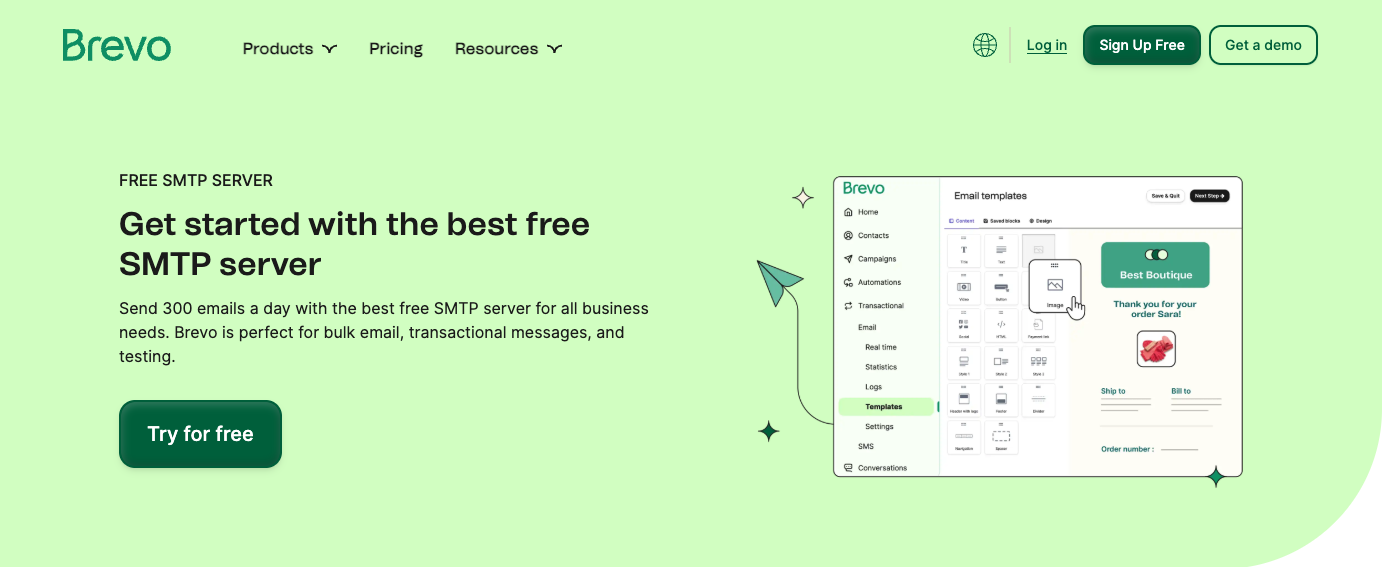
Brevo is a reliable free SMTP server and email marketing service. Its free plan includes up to 300 emails per day, making it ideal for developers and businesses of all sizes. It supports high deliverability with a well-established sender reputation, closely monitored IPs, and a team of email deliverability experts.
Key features include:
- Customizable email templates
- Drag & Drop email editor
- Transactional emails via SMTP, API, and webhooks
- SMS and WhatsApp campaign capabilities
- Advanced email deliverability with 99.98% delivery within 20 seconds
Pros & Cons
Pros
- High email deliverability with a strong sender reputation
- Comprehensive suite of tools beyond just email (SMS, WhatsApp, CRM)
- User-friendly interface suitable for both developers and non-technical users
- Scalable pricing as your needs grow
Cons
- Free plan limited to 300 emails/day; higher volumes require a paid plan
- Some advanced features are only available in higher-tier plans
- Customer support’s response times can be slower than what’s expected
Pricing
Brevo provides flexible pricing to accommodate different needs. The free plan includes up to 300 emails per day with access to essential features. Paid plans start from $9/month. The Starter plan includes up to 5,000 emails per month, basic reporting, and 24/7 email support.
Gmail
G2: N/A Capterra: 4.8 🌟
Gmail SMTP needs little introduction, according to 2024 research Gmail account users make almost 28% of the global email client market. Or, roughly one in every three people use this SMTP.
The service is a good solution for individuals or small businesses that do not plan to send high volumes of emails. I mean, Google SMTP isn’t really an option to send bulk emails or campaigns of any kind for two reasons.
- There’s no way to control DNS records thus establishing authentication protocols.
- There are strict limitations on email throughput, number of recipients, and more. Check the limitations overview for Google Workspace here.
However, if you just want to get your feet wet and start learning about SMTP relay server integration with your WordPress website, for example, Gmail is a good solution, especially for novices.
Pros & Cons
Pros
- Knowing the limitations, Gmail still provides great infrastructure, and the emails are highly deliverable.
- It’s super-easy to use and integrate into other environments, and all the flows are well-documented.
- Among the top solutions for non-tech professionals. But to stress, the use cases are: individuals, small businesses, and start-ups.
Cons
- No DNS control
- Sending and throughput limitations
- Not ideal for transactional or marketing emails (particularly for scaling businesses)
Pricing
Overall, Gmail SMTP is free to use. Of course, the Workspace solution comes with a price, but even with that, you shouldn’t send campaigns via Gmail. Still, you won’t have control over the DNS records, and there are still restrictions on paid plans.
SendGrid
SendGrid is a renowned email delivery service. To see how it compares with other services, you can check out our Sendgrid vs. Mandrill vs. Mailgun article. In short, SendGrid is a cloud-based SMTP provider, offering SMTP Relay, Web APIs, and Webhooks for user-triggered and bulk emails.
Other features include:
- Email authentication
- Delivery optimization tools
- Deliverability insights and analytics
- Dynamic template editor
- Dedicated IP address (paid)
- Subuser management (paid)
- Email validation (paid)
Pros & Cons
Pros
- SendGrid has strong uptime, meaning there’s little to no chance for your campaigns to be abruptly stopped due to the service provider failure.
- It scales well to growing business needs, handling large volumes of emails at the expected performance level.
- SendGrid integrates seamlessly with many platforms, enhancing its utility in different applications.
- It offers detailed reporting and deep insights into email performance metrics such as open rates and click-through rates. But it could be a blessing and a curse since the dashboards take some getting used to since drill-down menus aren’t exactly intuitive.
Cons
- Customization options are SendGrid’s strength. However, it often requires technical expertise, which can be a barrier for those without coding skills.
- New users might find SendGrid challenging to navigate due to its complex interface, particularly with the abundance of submenus (e.g. email stats and analytics) and few quick search options.
- SendGrid users share mixed reviews about the effectiveness and responsiveness of customer support. Basically, on a free plan, you’re the lowest priority, and can only submit support tickets that may take days to resolve.
Pricing
SendGrid’s free plan provides 100 emails per day forever. The paid subscription plans include: Essentials, Pro, and Premier. The Essentials plan starts at $19.95 for 50,000 emails. By the way, the prices are estimated, so taxes and overages may apply.
Note: Don’t be confused by the naming convention. SendGrid calls it the “Email API Plans”, but each plan also has an SMTP relay.
Mailgun
Mailgun is another email service provider (ESP) that offers a free SMTP email server and allows developers and marketers to send user-triggered and marketing emails. The simplest way to get started with sending emails is to use the SMTP relay service.
Besides the free relay, you can also get:
- Email API, SMTP Relay, and Webhooks
- Email tracking and analytics
- Suppression management
- Drag-and-drop template builder
- Dedicated IP (paid)
- Email address validation (paid)
Pros & Cons
Pros
- On top of the SMTP relay, Mailgun is well-regarded for its strong API. It allows for a more flexible and detailed email campaign management.
- Mailgun is reliable in handling user-triggered (transactional) emails.
- The platform offers list management capabilities and email validation tools to improve the performance of your campaigns. But note that some validation tools may come as a paid extra.
Cons
- Since Mailgun is mostly designed for engineers, less tech-oriented professionals might find the setup challenging.
To see how Mailgun compares to SendGrid, check the linked article ◀️.
Pricing
As for pricing, you get 100 emails per day for free. The Basic subscription plan starts at $15 per month for 10,000 emails.
Mailgun also has a pay-as-you-go option (Flex plan) but it’s not listed on their pricing page. You can only access it if you submit your credit card information or while downgrading from Foundation or other paid plans. Flex costs $1 for every 1,000 emails you send per month.
Amazon SES
Amazon SES (Simple Email Service) is a cloud-based platform for businesses that use email to communicate with their users. And it provides several email-sending interfaces:
- Console
- SMTP interface
- API via AWS SDK or AWS CLI
You can use the SMTP interface to integrate Amazon SES into your app, email client, ticketing system, ecommerce, or other software. Also, additional features include:
- Several methods to monitor email sending activity
- Sender reputation dashboard
- Flexible email receiving
- Mailbox simulator to test email sending
- Support for industry-standard authentication mechanisms: SPF, DKIM, and DMARC
- Personalization of emails
- High deliverability
- Dedicated IP address for exclusive use (paid)
Pros & Cons
Pros
- Amazon SES is known as a low-cost solution, especially when compared to other email services. This goes double if you’re already a user of their cloud services.
- The platform has a robust infrastructure, making SES highly scalable, reliable, and suitable for handling large volumes of email and different use cases.
- Users report high deliverability rates, ensuring that emails reach their intended recipients.
- SES offers straightforward integration with other AWS services. It has well-documented APIs, making it ideal for developers.
Cons
- For non-dev professionals and those who aren’t familiar with the AWS ecosystem, the setup process is complex and not very user-friendly. In a nutshell, it typically requires a lot of coding upfront.
- In-depth email tracking and analysis may require third-party services or coding your own solution.
- New accounts start in a sandbox environment with strict sending limits, which can be a hurdle for new users needing immediate, large-scale email capabilities.
If you’re looking for more non-dev-friendly alternatives to SES, you know where to click 😀
Pricing
The pricing system includes no upfront costs or subscriptions. Users pay $0.10 for every 1,000 emails sent or received. Data in the emails is paid in addition: $0.12 per gigabyte.
Amazon SES provides a free usage tier for the first 62,000 emails sent each month, but these emails must be sent from an app hosted on Amazon EC2. The first 1,000 emails received are also free. As for free pricing for new users, it’s 3K emails for 12 months (as indicated in the table at the beginning).
Postmark
Postmark is highly regarded as a transactional email service, known for its rapid delivery times and good support team. It specializes in transactional emails such as password resets and order confirmations and it’s praised for its reliability.
Also, the service offers a bulk stream which allows you to send marketing emails, newsletters, promos, etc. Now, here are the key features to consider:
- SMTP and API service.
- Detailed deliverability analytics.
- Separate streams for different email types.
Pros & Cons
Pros
- Reliable mail server and high deliverability.
- Separate streams for bulk and user-triggered (transactional) emails.
- Super high message retention (45 days).
- User-friendly interface and straightforward setup.
- Well-documented.
Cons
- No drag-and-drop visual editor, you can switch only between HTML and text.
- Human support is limited to workdays 9 am-6 pm EST.
Update (17/09/24): Postmark experienced an 8-hour downtime due to expired SSL issues.
Pricing
Postmark’s pricing is based on the volume of emails sent, starting with a free tier that allows up to 100 emails per month. It means there’s virtually no cap on the features (e.g. you could even set up marketing automation and have extended email logs) but you can send only 100 emails. The paid plans begin at $15 per month for up to 10,000 emails, making it a cost-effective option for businesses of various sizes.
Mailchimp Transactional Email
G2: 4.2 🌟 Capterra: 4.5 🌟 (result for the whole platform)
Formerly Mandrill, now Mailchimp Transactional Email, is a paid add-on that allows you to send user-triggered emails. As such it could be a good solution for existing Mailchimp users.
And yes, I said it’s a paid add-on, but new users get up to 500 free emails to send via a registered domain. Not too much, but a bit more generous than some other providers on the list.
Notable features include the following, but remember that some won’t be available for free.
- Advanced templating with handlebars or merge tags.
- Cooperative reporting and A/B testing.
- Rules Engine to manage outbound and inbound messages.
- Flexible email-sending options
Pros & Cons
Pros
- Great for existing Mailchimp users, particularly those looking for a unified approach.
- Decent free trial offering.
- Good documentation especially for those who want the SMTP integration.
Cons
- Pricing can be steep for high-volume senders.
- Limited customer support on a free plan
- If you’re not used to the Mailchimp ecosystem you may find the UI a bit confusing.
Again, if you’re looking for alternatives to this add-on, you know where to click ◀️.
Pricing
As mentioned, if you’re a new user, you get 500 free emails, but it’s more of a free trial than like a real free plan. The actual pricing is segmented into email blocks and you may pay between $10 and $20 per block. The more blocks you get, the cheaper it becomes.
For instance, if you want to send 10K emails a month, Mailchimp labels that as one $20 email block. Anyway, my recommendation would be to use their estimation calculator and figure out if the pricing works for you.
SMTP2GO
SMTP2GO is a reliable SMTP server that has handled email delivery for its customers since 2006. You can start for free with 1,000 emails per month.
To send emails with SMTP2GO, you need to integrate it with an email-sending tool or app. And the service offers the following:
- Solid deliverability
- Robust reporting
- Understandable API
- Email testing tools for spam checks and email previews in various email clients (on advanced plans)
Pros & Cons
Pros
- SMTP2GO offers reliable email delivery assuming your sending domain and email templates haven’t been compromised in any way.
- The setup process is straightforward, making it accessible for non-dev professionals and marketers.
- The service provides detailed email delivery tracking.
- The platform offers a comprehensive feature set, covering a wide range of email delivery needs.
Cons
- Users on a budget may find the SMTP2GO plans to be more expensive than other services.
- There are some limitations in terms of integration with other software and platforms.
Pricing
If you send between 1,000 and 40,000 emails per month, they offer the Starter plan at $10 per month. The price depends on whether the emails you send are within the subscription plan limit or purchased as extra emails. (Overages are charged at $1 for every 1000 extra emails you send)
The Professional plan starts at $75/month for 100,000 emails and adds a dedicated IP along with email testing tools. They offer Premier custom pricing for high-volume senders who require more than 3M emails per month.
Mailjet
Mailjet is an email service provider that allows users to design and send marketing campaigns and user-triggered emails. It is mainly suitable for developers and marketers.
The service has a free SMTP server, represented as an SMTP relay that you can easily integrate within your app. Unlike similar solutions, Mailjet supports several SMTP ports.
In practice, this increases the security of your emails with TLS or SSL encryption and prevents your emails from landing in the spam folder or getting blocked by internet service providers (ISPs). If you prefer a conventional HTTP connection, Mailjet Send API is also available.
The list of notable features includes:
- APIs, SMTP Relay, Webhooks
- Support for multiple SMTP ports
- High inbox placement rate
- Real-time dashboard for monitoring email performance
- Transactional email templates and editor
- Dedicated IP (paid)
- A/B testing (paid)
- Multi-user collaboration (paid)
Pros & Cons
Pros
- Mailjet has a good balance of price and features, making it a highly competitive platform.
- Its free tier is the most generous in this list, but don’t forget the limitation in the deliverability stats.
- There are plenty of integration options with other platforms, so you shouldn’t struggle to adapt it to your tech stack.
Cons
- Some users report that support can be sluggish.
But guess what, we tested 10 alternatives to Mailjet to help you make a more informed choice. So if you’d like to check them, just clickety-click on the link.
Pricing
The free plan offers a generous 6,000 emails per month. You’ll get them for free without any expiration period or having to provide any credit card details. Only note that you get just the basic deliverability statistics.
If you need more email volume, then you’ll have to select one of the subscription plans: Essential, Premium, or Custom. The Essential plan starts at $17 for 15,000 emails per month and includes both SMTP and email editor.
MailerSend
MailerSend is a transactional email and SMS notifications service built for developers. It allows them to implement transactional messaging into their stacks quickly and easily. Yet the design is suitable even for non-technical teams so that they can contribute to the content, design, or business messaging. MailerSend can be integrated with your app through API or SMTP.
Here’s a quick breakdown of the features:
- SMTP and RESTful API
- Email verification
- Suppression list management
- Email tracking and analytics
- Drag and drop, HTML and rich text email builders
- Dedicated IPs (paid)
- Inbound routing (paid)
- Transactional SMS (paid)
Pros & Cons
Pros
- MailerSend offers a notably generous free tier, making it a great option for small businesses or startups.
- The service has a user-friendly interface and straightforward setup, so it’s for dev and non-dev teams alike.
- You can create responsive templates with their drag-and-drop builder without any coding.
- There are quite a few advanced features like bounce management, detailed delivery logs, 2FA, etc.
Cons
- The limited number of email templates on the free tier.
- When you start scaling and send more emails, the pricing could be less competitive than other services.
Pricing
You can get started with the free Hobby plan that includes 3,000 emails and access to SMTP, email API, and email support. If you need to send more, additional emails are charged at a rate of $1.00 per 1,000.
If you need even more, you can get the Starter plan at $28, it includes 50,000 emails a month, 100 SMS messages, and 100 email verification credits. The overages are billed at $0.95 per 1000 emails and $1.40 per 100 SMS messages.
Note: I need to mention Brevo (formerly Sendinblue) which has a cool offer and reliable service, but didn’t make it to the list.
Wrapping up
Choosing the ideal free SMTP server is crucial for enhancing your email campaigns without straining the budget. As I discussed, features like deliverability, scalability, and customer support can significantly impact your email performance and satisfaction.
So, take all that’s covered in this article, reflect on your specific needs, and choose a provider that not only meets but exceeds your expectations (I hope it’s Mailtrap 😀).





