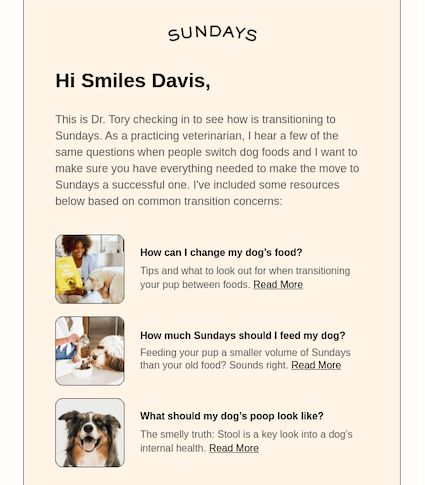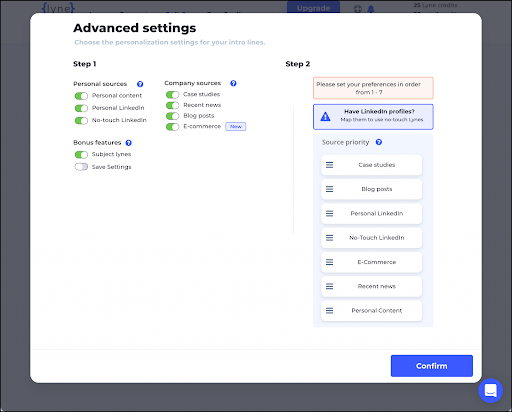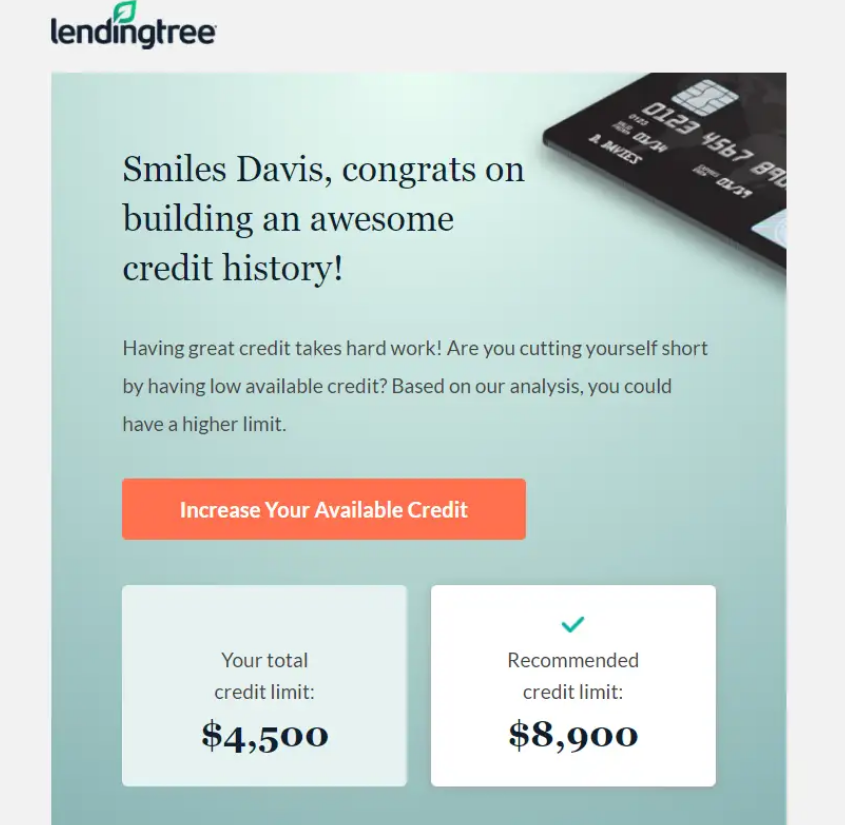If you’re wondering how to write follow-up emails to clients, you’re likely not the only one.
According to the latest study by Belkins, email campaigns with three email rounds (e.g., initial email and two follow-ups) have quite a high reply rate of 9.2%.
In this guide, I share six follow up email templates for different automation use cases and some industry-standard practices for increasing response rates.
Let’s dive in!
6 sales follow-up email templates for different use cases
By using follow-up email templates for different scenarios, your sales team will be able to respond significantly faster. All you need is a little customization, and the templates are ready.
Use case 1: Follow-up email after no response on cold outreach
Suppose you sent your first cold email to a prospect mentioning your product/service and the pain points it solves.
If you didn’t get a response, shoot a follow-up message, recap what you talked about last time, and share more resources with the prospect so they learn more about what you’re offering. You can also make it easy for them to take the next step by offering a simple way to schedule a call or meeting. Using a free scheduling app allows prospects to book a time that suits them without back-and-forth emails, increasing the chances of engagement.
Our goal here is to initiate a conversation and get them on a call:
| Subject line: Check-in Hi [first name], This is [your name] from [your company name]. I reached out to you earlier to discuss [the pain point you are trying to solve] and how [your product name] helped [a competitor of the prospect] face similar issues in the past. I am attaching a detailed case study about how we helped [company name] achieve [mention the results] within X days through [product name]. Please let me know if you want to discuss how we can replicate the same results for you over a call. CTA (Call to Action): Chat with Us [link to your calendar tool]. [Your signature] |
Use case 2: Follow-up email to leads generated through referrals
One of your current customers referred you to a business in a similar industry. You have reached out to them but haven’t received a response yet.
Now, it is time to send them another reminder with some incentives and testimonials/social proofs to build credibility and get the prospects to book a demo call:
| Subject line: Catching up on the updates Hi [first name], This is [your name] from [your brand name]. [Referral’s name] passed on your contact information because [she/he/they] mentioned that you are looking for [product category] software. [Referral’s name] is a big fan of [your product] and thought you might benefit too. We’re happy to help! – Benefit 1 – Benefit 2 – Benefit 3 Feel free to explore our [Product/solution page URLs] and if you have any further questions, feel free to schedule a quick call to discuss your specific needs. CTA: Schedule a free 30-min consultation [link to your calendar tool]. We look forward to hearing from you! [Your signature] |
Use case 3: Sales follow-up email after a product demo call
During your initial demo call, prospects might have questions and request custom features tailored to their workflows.
Hence, it’s important to resolve these queries ahead of them and bring them in for another demo/call to walk them through the product. Additionally, make sure to email them regarding the value of your product and bring them up to speed on new product releases.
In this case, you want to get on a call with the potential customer to discuss the proposal once they are acquainted with the product/service:
| Subject line: It was great connecting with you! Hi [first name], Thanks for your time yesterday. We had a great time learning more about [company name] and understanding your [challenges/initiatives] Our team sat down to address the specific points you raised over [X, Y, Z] and I want to share with you what was discussed: – Answer 1 – Answer 2 – Answer 3 I believe [Product Name] can be valuable in helping you achieve your goals. How about we schedule a call early next week to discuss how we can move forward? CTA: Let’s chat about the next steps [link to your calendar tool].In the meantime, please let me know if you have any other questions or need further information. [Your signature] |
Use case 4: Follow-up email after a phone call or voicemail
You had an initial call with the prospect or you’ve left a voicemail and now you’re following up with them to discuss the next steps, familiarizing them with the product and its benefits:
| Subject line: Following up on the next steps… Hi [first name], This is [your name] from [your company name]. We briefly called/left a voicemail on [date] to discuss possible collaboration opportunities. I mentioned in the call that I would like to take you through our product and explain how it can help you address [one/two challenges] that you mentioned. Please let me know your availability for a product demo call. I am also attaching a product-explainer video. CTA: Explore the product [Your signature] |
Use case 5: Follow-up email after sending a proposal
After sending a proposal to a prospect, a typical sales process is to follow up within five business days if you don’t receive any response.
Here, you want to clear any obstacles and get the prospect to accept the proposal:
| Subject line: Following up on my proposal related to [product/service] Hi [first name], This is [your name] from [your brand name]. I am following up on the proposal I sent you on [date of first email]. If you have any questions about the proposal attached to my previous email, I would be happy to talk with you on the phone to provide additional information. I will try my best to share all the information you may need to help you decide. Please feel free to schedule a call if you are available. CTA: Discuss the proposal [link to your calendar tool]. [Your signature] |
Use case 6: Follow-up email after a quotation
Similar to the email above, suppose you’ve sent a quotation to the prospect and haven’t received any response from them.
This follow-up template gives them a gentle reminder and brings a sense of urgency by mentioning the validity of the quote:
| Subject line: Following up on the quotation Hi [first name], As discussed in our previous call, I’ve sent you a quote for our engagement. In case, you’ve missed it, I’m sending it once again as an attachment. To ensure you have ample time to decide or have any queries, I’ve also extended the offer’s validity. Can you please confirm you have received it? You can just reply to this email. Happy to get on a call to resolve your queries if any. CTA: Schedule a call (with calendar URL) [Your signature] |
Best practices for follow-up emails
More often than not, your follow-ups won’t be read, let alone be replied to, which is quite a normal occurrence. So, here are some tips that can help you increase your response rates.
1. Identify your goal
Yes, you want the reader to reply to your email, but what is the purpose of the email? Is it to get them to do a demo call or get their feedback on your product?
Having a defined goal helps you craft straight-to-the-point emails and achieve the desired results with them.
First, start by identifying what stage of the email marketing funnel your prospect is currently in and how you can drive them down your funnel with your follow-ups.
Let’s say your goal is to get someone to sign up for your project management software free trial and that you’ve identified them as being in the awareness stage of the marketing funnel. This means they’re likely acquainted with project management tools but aren’t familiar with yours specifically.
In this case, your email wouldn’t focus on booking a demo (conversion stage). Instead, it might include an offer for a free downloadable guide on “The Top 5 Ways to Improve Your Team’s Productivity.”
This valuable content educates the prospect about a pain point they likely have (e.g., unproductive teams) and subtly introduces your software as a potential solution. The email would then end with a clear call to action (CTA) for downloading the guide, which keeps them moving down the funnel.
2. Start your follow-up emails with a context
Beating around the bush is not the best idea when it comes to follow-up emails. The purpose of sending a follow-up email is to let the prospect know you interacted with them earlier and that you’re still waiting for an action from their end.
It is always a good idea to start your emails with the same context so the prospect remembers the exact purpose of your interaction.
Here are a few examples:
- “We connected last week to discuss [include the specific discussion point]”;
- “Last time we discussed about [include the specific discussion point]”;
- “I am reaching out to you regarding the email I sent last week about [include the specific email topic]”.
By mentioning the context in the email’s opening sentence, you ease prospects into communication and help them recollect where they left off earlier. Essentially, you’re letting your recipient know where you stand in your communication and why you’re contacting them.
3. Personalize your follow-up emails
Generic emails are like shouting in a crowd: no one actually hears you. 🧏
To ensure you get a response, you should personalize your emails to your recipients’ specific needs, frustrations, motivations, etc. This way, with minimum effort, you build relationships and ensure the customer journey is more personal, and efficient, of course.
LinkedIn and Twitter are some examples of social media you can visit to find out more about your prospects, find out what their interests are etc.
Apart from personalizing the prospect’s name and/or role in the email, you can also:
- Create personas of your prospects
Assuming you already know who your target audience is, you should personalize your email’s content based on the types of people you are addressing.
For example, Sundays, a pet food brand, based their email’s content on the fact that the subscriber’s pet is a dog. 🐶
Similarly, if your persona is a technical decision-maker, use industry jargon. For instance, if you were dealing with a creative director, you would focus on the product’s visual impact in your follow-up. This not only shows you care about your relationship with this prospect but also displays the specific domain knowledge you have of your own product.
- Use new-gen AI tools
Tools like Lyne.ai or Whitecream can help you find hidden insights about your prospects and personalize your follow-up emails accordingly.
For example, Lyne.ai was able to find a prospect guest appearance on a podcast from 2020 and wrote the following intro about what it learned from the show:
“Really enjoyed your appearance on the bCast podcast. I’m a big fan of the idea of adding a superpower to your Gmail inbox and GMass is doing a great job of that. Keep up the good work!”
Such follow-ups make your prospects feel valued, which goes a long way in getting a response from them. But beware: dishonest and empty compliments can be detected from a mile away. So, if you’re planning on being complimentary in your email, don’t say anything you don’t believe. This may even help you write your intro in a more genuine way.
- Create intent-driven CTAs
Compelling and intent-driven CTAs quickly catch users’ attention and lead them to take action.
For example, check out this email from LendingTree. They have data that shows that the user has a good credit history and can increase their credit limit using this service.
Based on this information, they have personalized both the email content and the CTA. So instead of just being a generic CTA like “Explore More” or “Find Out”, the CTA says exactly what the prospect is looking for.
- Add a custom-designed QR code
If your goal is to make the user take some action on their mobile, like installing an app, consider adding a QR code. For this, you can use the Uniqode QR Code Generator, which lets you create a custom QR with a link included.
By adding a QR code, your prospects will be able to seamlessly take the intended action, + it’s visually appealing!
- Insert your digital business card as an email signature
Speaking of Uniqode, they also offer a Digital Business Card Generator. This is another neat tool with which, as its name suggests, you can create customized digital business cards. 💳
By inserting one into your follow-up emails, you direct prospects toward the desired destination, such as your landing page or a call scheduling tool, + it looks super professional.
4. End your follow-up email properly
How you conclude your follow-up email speaks a lot about you. While it is normal for sales reps and salespeople to send a follow-up email when, let’s be honest, already feeling frustrated, your email’s concluding statements shouldn’t reflect that.
It should rather emphasize your objective and the action you expect the prospect to take after reading the email.
Your objectives can be:
- Getting on a call with the prospect
- Getting the prospect signed up for a free trial
- Nudging the prospect into completing their purchase
The relevant action-inducing elements for the above objectives, respectively, would be:
- Sending a meeting invite
- Adding the free trial CTA
- Including the subscription link
For explanatory purposes, here are a few ways to conclude your follow-up emails by integrating both objectives and desired actions respectively:
- “Let me know if we can get on a call to discuss this. Leaving the link to my calendar.” CTA: “Book a call”;
- “It would be great if you sign up for the free trial. I am happy to take you through the product if you face any difficulties.” CTA: “Start your 7-day Free Trial”;
- Pro tip: You can also share some resources such as relevant landing pages, whitepapers, case studies, or even explainer videos, which might push the prospect into making a decision.
- “Please complete your purchase so we can initiate the onboarding process.” CTA: “Complete your purchase”
5. Follow the latest email deliverability practices
What’s the point of writing well-written personalized follow-up emails if they don’t reach your recipients’ inboxes on time, or at all?
That’s why I always recommend checking if your email domain isn’t already blacklisted. For this, you can use the IP Blacklist Check tool by MxToolBox.
But, as I’m a content marketer and no email deliverability expert, let me introduce you to Piotr, an email infrastructure and deliverability specialist at Mailtrap. He wrote an extensive guide on email deliverability, in which he talks in-depth on the topic.
Here are some of the email deliverability practices he recommends:
- Building the right reputation
When you build a solid reputation of your domain and IP address, your emails will easily pass the ‘reputation checks’ ISPs run to keep spammers at bay.
Although it takes time, you can boost the credibility of your domain and IP by making it easy to unsubscribe from your mailing list for example. Maintaining proper list hygiene by verifying your emails also goes a long way — and let’s not forget following a consistent sending schedule.
- Selecting the right infrastructure
By authenticating your emails with DKIM and SPF records, you significantly increase your chances of passing ISP checks, which will, naturally, boost your deliverability in turn.
Moreover, you can also authenticate with DMARC, which although the most sophisticated of the three, leverages both DKIM and SPF and adds an extra check on top.
- Crafting accurate content
Avoiding spammy titles, sending relevant content, segmenting your email lists, and not using no-reply emails — these are only some of the things you can do to step up your email-sending game. But again, keep in mind that you’ll need quite a bit of patience and a bit of research.
6. Test your emails before you send them
Now, as you might have noticed, all of the email deliverability practices I’ve just mentioned take a considerable amount of time to follow through. But don’t worry—I have an ace up my sleeve! 🃏
Namely, what you can do to boost your email deliverability and consequently your open rates is to test your emails before sending them out to your recipients. By a long shot, this is one of the best industry practices and an inseparable part of the email-sending process.
Without testing your emails, you risk having your emails being marked as spam, or even worse, their HTML template getting poorly rendered by some web browsers.
To make sure this doesn’t happen, you can use Mailtrap Email Testing, a part of the Mailtrap Email Delivery Platform.
With Mailtrap Email Testing, I can check, preview, and troubleshoot my emails before sending them out. It allows me to inspect the HTML/CSS of my email, easily spot faulty lines of code, and fix/remove them accordingly.
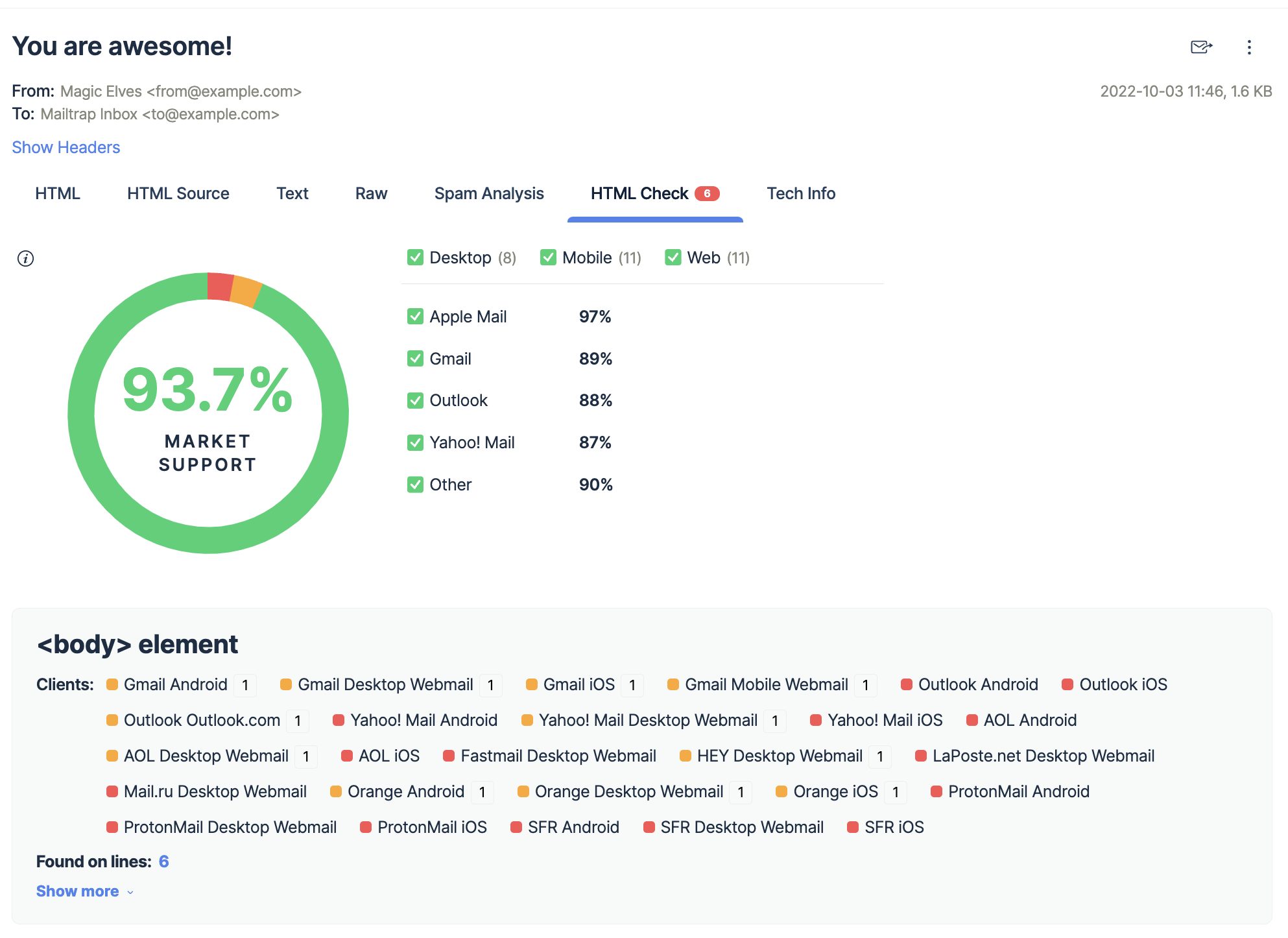
There’s also the Spam Report feature, which helps me avoid potential deliverability issues if I keep the score below 5.
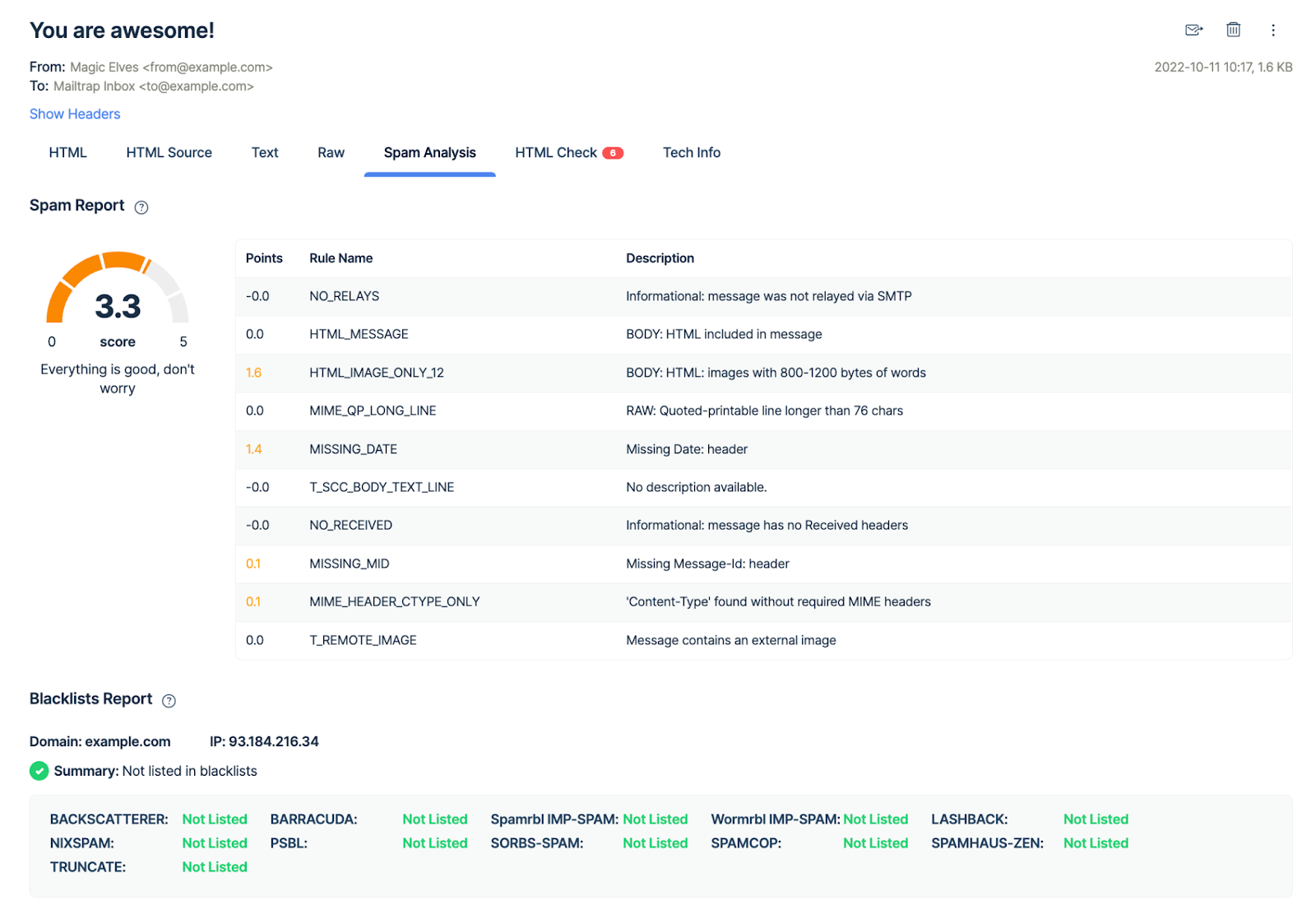
On top of these, and many other useful features such as in-depth analytics like helicopter-view dashboards, for example, Mailtrap also offers both an SMTP and an API service, allowing me to test, send, and control my email infrastructure in one place.
Most importantly, it’s super easy to set up and the whole process takes ~5 minutes.
Check it out:
What’s next?
Writing follow-up emails is not difficult if you follow the best practices, and, of course, your instincts.
The templates I have included in this article have been tried and tested multiple times. So go ahead and add your own touch and personalize them according to your use cases!
And don’t forget to A/B test your emails, from subject lines to the CTA, and rely on metrics like reply rates to determine your business’s winning follow-up sequence.
If you want to improve your knowledge even further, feel free to check out Mailtrap’s blog, which has numerous articles on everything email-related.
Happy sending!