Are you ready to take your event invitation emails to the next level? If so, you’re in the right place!
Crafting the perfect invitation email can have a noticeable impact on your attendance rates and help you find success during your upcoming event. People are far more likely to RSVP if they get a well-written, engaging message that explains why attending is worth their time.
Today, we’ll explore a variety of event invitation email templates, provide you with compelling subject line ideas, and then offer some tips and best practices for creating clickable invitations.
6 event invitation email templates
Let’s start by checking out a few of our favorite email event invitation templates!
Webinar invitation email template
“Subject: Join Us for Our Next Webinar: [Title] on [Date]
Hi there, [Recipient’s Name]!
I wanted to reach out today and invite you to our upcoming webinar, [Title], on [Date]! We are going to take a deep dive into [brief description of webinar topic], led by industry experts [Speaker Name(s)].
You’ll find plenty of great information here, including:
[Key point 1]
[Key point 2]
[Key point 3]
So, don't miss out on this opportunity to [benefit of attending webinar].
Date: [Date]
Time: [Time]
Duration: [Duration]
You can save your spot now by registering [Registration Link]. Can't make it live? No worries! Register anyway to receive the recording after the event.
Don’t forget; we have a Q&A session at the end. We look forward to hearing your questions and seeing you live!
Best regards,
[Your Name and Contact Information]”Practical Example:
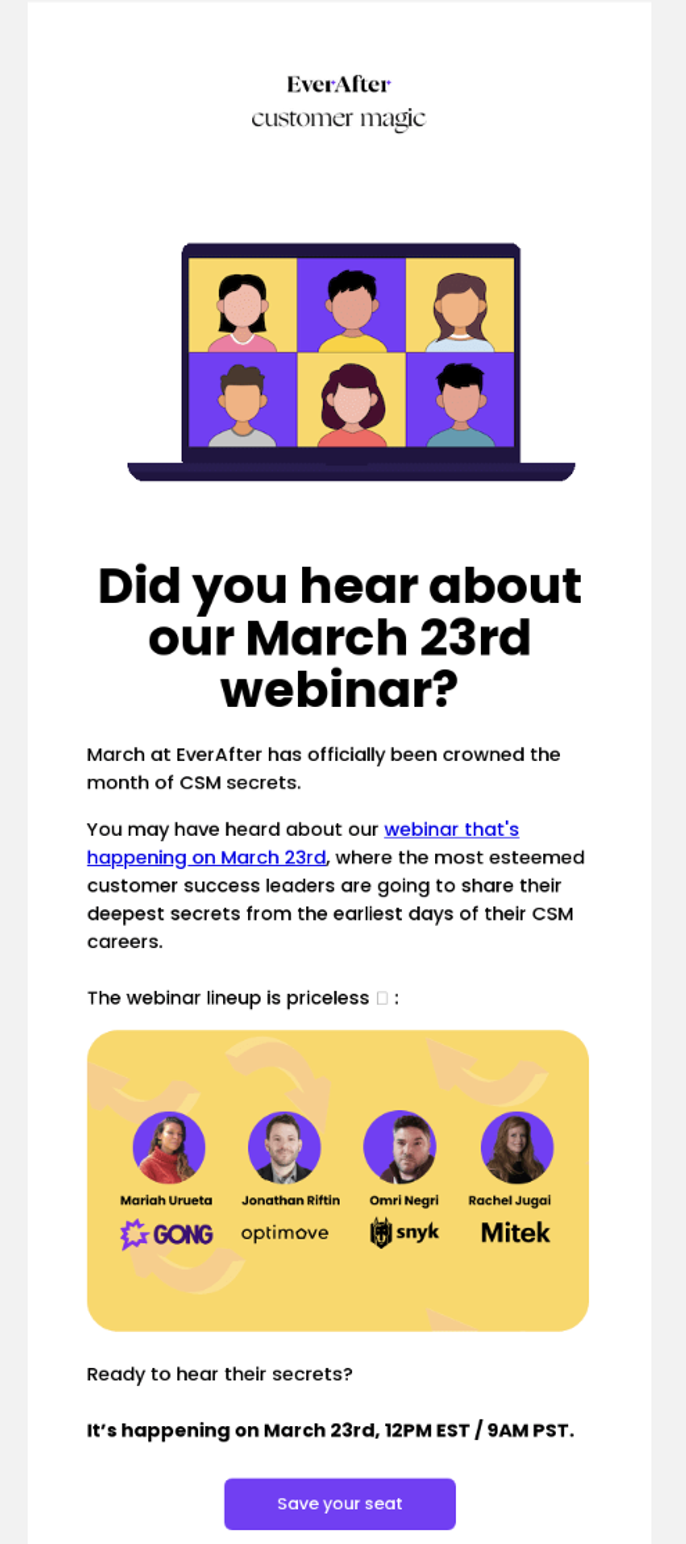
Product launch invitation email template
“Subject: Be the First to See Our Latest Release
Hi [Recipient’s Name]!
We're thrilled to invite you to join us for an exclusive livestream where we will show you what we’ve been working on.
During the livestream, you'll:
Be the first to see [Product Name] in action
Learn about its cutting-edge features and benefits
Hear from our product experts about its development and use cases
Have the opportunity to ask questions live
Date: [Livestream Date]
Time: [Livestream Time]
Don’t miss your chance, register now to secure your spot, [Registration Link].
Even if you can't attend live, be sure to register to receive the recording and get the latest updates!
We can't wait to share this exciting moment with you!
Best,
[Your Name]Flash sale announcement email template
Subject: Flash Sale Alert! Up to [Discount]% Off for [Days/Hours] Only!
Hi [Recipient’s Name],
We're thrilled to announce a limited-time flash sale on our [product/category] that you won't want to miss. For the next [X Days/Hours], enjoy incredible discounts of up to [Discount]% off on our top-rated items!
Flash Sale Starts: [Start Date and Time]
Flash Sale Ends: [End Date and Time]
Here are some of the amazing deals you can grab:
[Product 1] – [Discount]% off
[Product 2] – [Discount]% off
[Product 3] – [Discount]% off
Visit our website [Website Link] and start shopping now to take advantage of these unbeatable prices before they’re gone! Remember, the clock is ticking, and these deals won’t last long.
You have the first chance to access these exclusive offers. Don’t miss out on this fantastic opportunity to save big on your favorite [products/category].
Happy shopping!
[Your Name]
P.S. Need help or have questions? Our customer service team is here to assist you. Contact us at [Customer Service Contact Information]Practical Example:
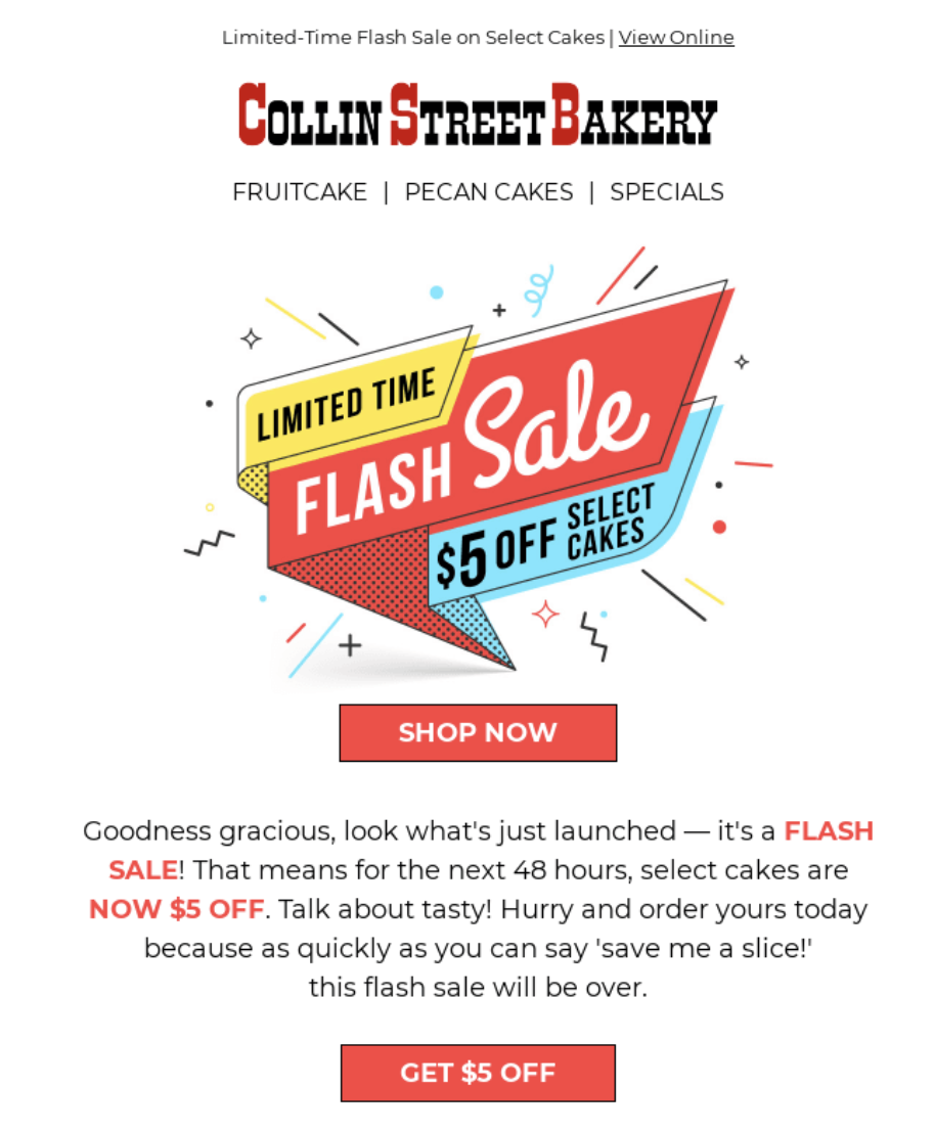
Post-event follow-up email template
Subject: Thank You for Attending [Event Name]!
Hi [Recipient’s Name],
Thank you for joining us at [Event Name]! We hope you had a great time and [mention value proposition or benefits of the event].
As a token of our appreciation, we’ve put together a few resources from the event that you can save for later:
[Resource 1]
[Resource 2]
[Resource 3]
One more thing: We’d love to hear your feedback and any suggestions you may have for future events. It would mean a lot to us if you could take a moment to complete our short survey: [Survey Link].
Again, thank you for being part of [Event Name]. We look forward to seeing you soon!
Best,
[Your Name]Networking event invitation email
Subject: Connect with Your Peers on [Event Date]
Dear [Recipient’s Name],
We are excited to invite you to an exclusive networking event, [Event Name], happening on [Event Date] at [Event Location]. We hope you’ll use this unique opportunity to connect with like-minded professionals so you can, share insights, and build valuable relationships.
Here are some of the things you can look forward to:
Meet and network with industry experts
Exchange ideas and experiences
Discover new opportunities for collaboration
Enjoy refreshments in a relaxed, informal setting
Date: [Event Date]
Time: [Event Time]
Location: [Event Location]
Please RSVP by [RSVP Deadline] to let us know you’ll be attending. This event is by invitation only, and spaces are limited, so be sure to secure your spot soon!
We look forward to seeing you!
Best regards,
[Your Name]”Note: This template can work with in-person and online events. In this format, it’s good for in-person events, but you can change it with a few simple tweaks.
Practical Example:
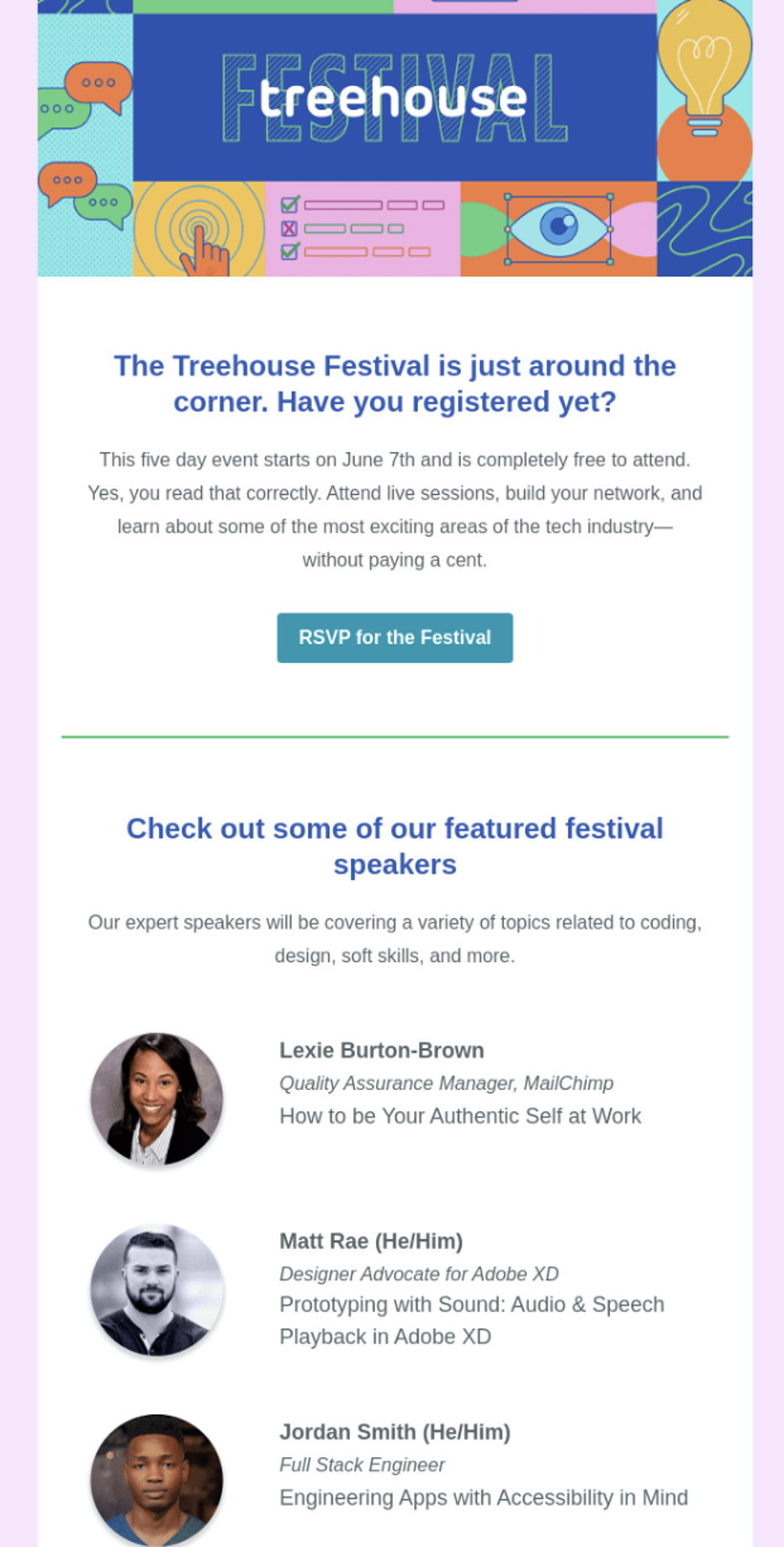
Team building event invitation email template
Subject: Join Us for Our Monthly Team Building Event!
Hi [Employee’s Name],
We are excited to invite you to our upcoming team-building event on [Date] at [Location/Virtual Platform]. This event is designed to bring us closer together, strengthen our collaboration, and have some fun along the way!
Here’s what you can look forward to:
Interactive Activities: Engage in team-based challenges that promote cooperation and communication.
Networking Opportunities: Connect with colleagues from different departments.
Fun and Games: Enjoy a variety of mystery games and activities brainstormed by the event organizers
Refreshments: Delicious snacks and drinks will be provided throughout the event.
Date: [Event Date]
Time: [Event Time]
Location: [Event Location/Platform]
Please let us know if you’ll be attending. We hope you’ll be there and look forward to seeing everyone come together for a day of team spirit and camaraderie!
Best regards,
[Your Name]22 event invitation email subject line templates
Now that you’ve seen a few event invitation email samples, let’s look at some catchy subject lines that will help you convert more subscribers!
- “You’re Invited! Join Us for [Event Name] on [Event Date]”
- “Don’t Miss Out! RSVP for [Event Name] Today”
- “Your Exclusive Invite: [Event Name] – Save Your Spot Now”
- “Act Fast [Event Name] Only Happens Once a Year”
- “Network with Us Next Week at [Event Name]”
- “[Event Name] [Event Date]: We Will See You There!”
- “Join Us for an Unforgettable Experience at [Event Name]”
- “Get Ready for [Event Name] – Reserve Your Seat Today”
- “Take Your [Industry] Skills to the Next Level at [Event Name]”
- “Meet, Learn, and Grow at [Event Name]”
- “Discover the Future of [Industry] at [Event Name]”
- “Be Part of Something Big: Register for [Event Name] Today.”
- “Join the Best and Brightest at [Event Name]”
- “Don’t Miss [Event Name] – We Saved Your Seat”
- “Connect with Peers and Experts at [Event Name]”
- “Mark Your Calendar: [Event Name] on [Event Date]”
- “Learn from the Best at [Event Name]”
- “Exclusive Access: [Event Name] – Register Now”
- “Here’s Your VIP Invitation to [Event Name]!”
- “Ready for [Event Name] Next Week? Sign Up Today!”
- “Countdown to [Event Name] – Don’t Miss Out!”
- “Special Invitation: [Event Name] – Claim Your Spot”
How to write an invitation email for an event
Okay! We’ve looked at some sample templates you can use for your emails. Now, let’s discuss how to write an event invitation email. The following steps will help improve your click-through rates and, as a result, your odds of success.
1. Start with an eye-catching email subject line
Did you know that 47% of people decide whether they’re going to open an email based on the subject line alone? This startling statistic highlights why it’s so important to make sure every message in your invitation email campaign has a strong, attention-grabbing subject line.
You don’t want people to miss out because they didn’t open your message. We suggest finding a balance between clarity and a sense of urgency so people are both curious and understand that they have something to gain by clicking and reading the important details inside. When in doubt, consider using a subject line tester to see where you stand.
2. Personalize your message
Adding a personal touch to your emails can have a big impact on engagement and dramatically improve your open rates. Research shows that when businesses decide to use personalization in their emails they see their open rate increase by 29%! But it gets better – those who choose to personalize their subject lines by adding a first name saw nearly 50% more clicks!
You can choose to personalize your emails in many different ways. For instance, you can use surface details like their name and location, or you can take it to the next level and use their purchase history and past experiences with your brand. We suggest using both because both are great for crafting effective event invitation emails.
4. Highlight the value proposition
All of this information won’t mean much if your email recipients don’t know how it will add value to their lives. Essentially, your value proposition is the answer to their question, “What’s in it for me?” We highly recommend putting yourself in your audiences’ shoes so you can consider what takeaways they will gain from attending your event.
Here’s a good example from Apple. Readers can easily see why they should show up: ” Explore the newest tools and tips and connect with Apple experts.” They also included “No Cost” in the first paragraph as an additional benefit.
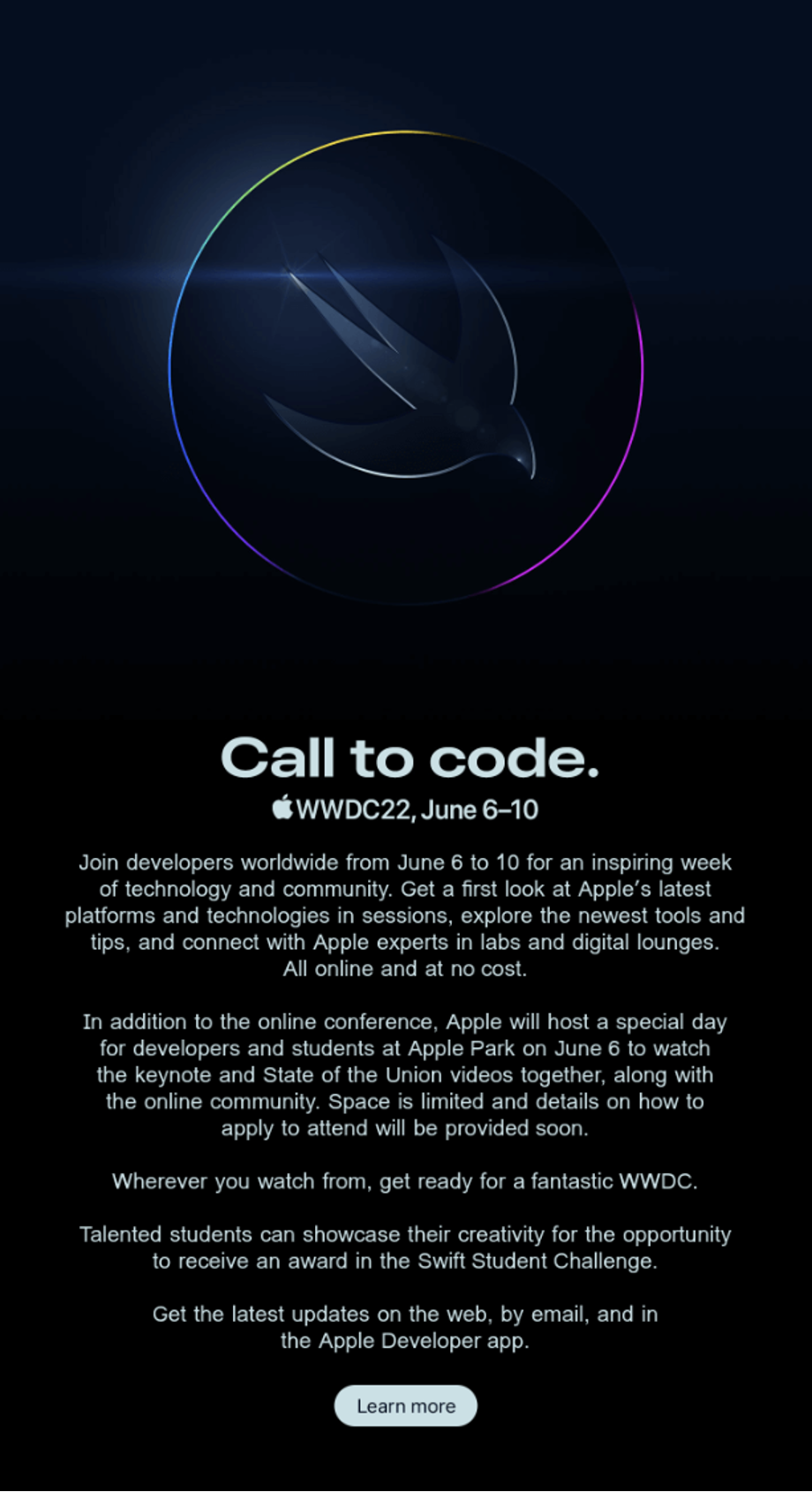
5. Provide any extra details
At this phase, you’ll want to make sure you include any extra details your audience needs to know. For example, you may want to tell them about the dress code if it’s an in-person event. Similarly, you could let your remote audience know that they’ll want to have their favorite note-taking device on hand for the presentation.
When people feel prepared, they’re more likely to get more value from your business event. So, if there’s anything else they should know, now is your chance!
6. Make it memorable
If you want people to engage with your event marketing email, add elements that make it fun and memorable – just make sure to stay on-brand. People are far more likely to want to participate, and remember your message, if you take this step.
There are plenty of little things you can do. For example, add a funny gif after your opening punchline. GIFs are a great way to get readers’ attention. You’ll have a better chance of doing this successfully if you know what topics resonate with your target audience. Maybe they’re learning Japanese, practicing yoga, or taking tennis lessons — small, relatable details like these can help your email feel more personal and engaging.
You should also consider adding emojis to the email copy, including the subject line. People use emojis in conversations on social media and text, so it makes sense that a goofy face or relevant image has a better chance of catching their interest. For example, you could show a couple of little birds on your invitation email that says “Early Birds Get the Best Seats” with an offer to sign up for a bonus package for subscribers who sign up before a certain time.
7. Add a call-to-action (CTA)
A call-to-action (CTA) is extremely important for getting more event registrations. Think of it this way: people need to know what you want them to do next if you want them to take action. We suggest using a CTA button instead of a traditional link. That’s because buttons, on average, see 28% more clicks.
Your action button should guide users toward the next step, whether it’s visiting a landing page or registering for the event via a contact form. You can even sell event tickets and lead the users directly toward your online ticketing software through the CTA buttons. If you want to attract more people to your virtual event, make sure to use action-oriented language like “Get Your Tickets,” “Join Us Live,” and “Save My Seat.”
8. Give your contact information
At the bottom of your event invitation email, be sure to include information like your company name, address, and phone number, as well as alternate ways for people to reach out if they have questions or concerns. You can encourage them to write an email, visit your social media page, or reach out to your live chat team. Make sure all of the people working these channels know about the event and can help the subscriber.
If someone is on the fence about RSVPing, giving them an option to ask their question can be the deciding factor in whether they attend or delete your message.
How to send an event invitation email
- Choose the right email marketing platform – Put plainly, email marketing platforms let business leaders and marketers create, send, and track your marketing emails, including event invitations. You’ll want to look for a platform that offers customizable templates, list management, automation, and analytics features.
- Segment your audience – Customer segmentation is the process of dividing your email list based on factors like location, interests, or past event attendance. It allows you to send targeted invitations to people who are most likely to show up. We’ve found that this approach drastically improves engagement since 80% of people say they’re more likely to engage with personalized emails.
- Automate your marketing campaigns – Automation saves time and provides consistency, which is important for keeping things running smoothly. That’s why you should set up automated workflows that deliver invitations on a specific date, follow-up reminder emails, and confirmation emails. Automation also helps you maintain a cadence in your communication, keeping your event top-of-mind for potential attendees.
- Optimize your send times – Sending your invitations at the right time can have a massive impact on open and click-through rates. The thing is, the average time can vary based on the type of event and industry. So you’ll have to do some tracking and experimenting. We suggest using A/B testing and your analytics to determine the best time to send event invitation emails.
- Do a test run – Before sending your event invitations to your entire email list, you’ll want to conduct a test run with a small segment of your audience and internally to some of your test emails. This step will allow you to catch any errors, make sure the email renders correctly across different email clients and devices, and wrap up any last-minute adjustments. The perfect tool for completing this task is Mailtrap’s Email Testing which enables you to inspect and debug emails in staging, dev, and QA environments before sending them to recipients.
- Track your deliverability – Tracking your email deliverability rates is a great way to make sure invitations are reaching your subscribers’ inboxes. Factors like spam filters, outdated email lists, or poor sender reputation can cause poor deliverability. If you need an email-sending solution with high deliverability by design that will also give you actionable in-depth analytics to control key deliverability metrics, Mailtrap also has you covered on that end with its Email Sending tool.
- Monitor your results – Finally, you’ll want to analyze key things like your open rate, click-through rate, and conversion rate to figure out how well your event invitation email campaign is doing compared to previous campaigns. Use what you learn to optimize your strategy for future events and improve your overall email marketing strategy.
What’s next?
There you have it! Now, you have the event invitation email templates, subject lines, and other information to improve the success rate of your next campaign.
One thing we learned during this deep dive is that having the right software is so important for keeping things organized and trackable. If you want to write the perfect event invitation email, you need to have the right tools.
With that in mind, maybe it’s time to start thinking about the email delivery tool you’re currently using and whether it’s meeting your needs. If not, you may want to consider checking out Mailtrap for easier sending, analytic tracking, and testing.



