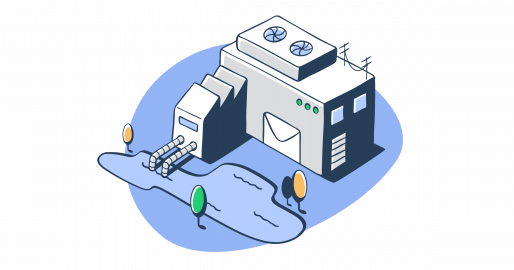I’ve always felt comfortable sending personal emails, but when it came to sending emails for my business under my company’s name, Gmail or Yahoo didn’t fit for the job. I needed a professional solution to brand and store my company’s emails, so I looked for email hosting. After doing my research and speaking with deliverability experts, I’ve gathered some valuable insights that I want to share with you. In this post, you’ll find:
- Finally, a clear explanation of what email hosting is and is not,
- An extended classification of hosting services,
- Important criteria for choosing a suitable service for your business,
- A quick overview of top email hosting service providers.
What is email hosting?
Email hosting is a service that provides the infrastructure for you to store and manage emails under your own domain name (e.g. daria@mailtrap.io), instead of the domain name of an email service provider (e.g. daria@gmail.com).
Apart from personalization, email hosting lets businesses create email aliases for different departments, teams, or functions, such as info@mailtrap.io, sales@mailtrap.io, and no-reply@mailtrap.io.
However, people often use different terms when referring to email hosting, which can be confusing. Let’s clear that up.
Email hosting vs Email service provider vs Email client
First of all, all these tools can (and often do) work together when you send your business emails. However it doesn’t mean that you always need all of them. Let me explain.
The main purpose of email hosting is to provide the infrastructure for managing and storing branded emails with a custom email address.
Additionally, you will need an email client—software or an app—to interact with your emails (read, compose, send, and organize them). Email clients can be third party (e.g. Gmail, Outlook) or built-in within the email hosting provider (e.g. Protonmail).
To send large volumes of emails, you might also need an email service provider (ESP)—a platform designed for high-volume email tasks, such as automated marketing campaigns, transactional and bulk email sending, email list management, analytics, etc.
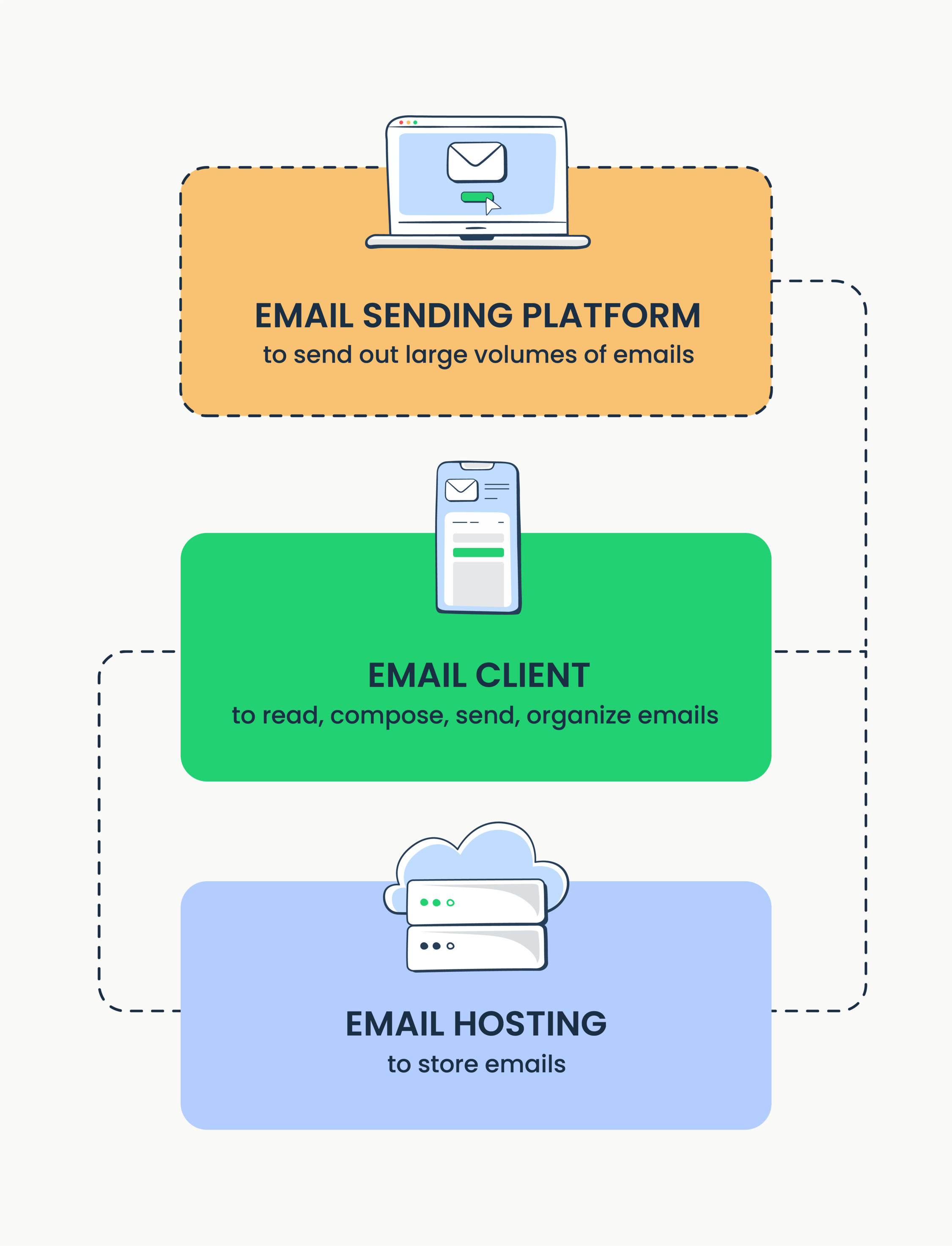
When and why would you need these tools? Let me explain with some examples:
- If you don’t need to send large volumes of emails, you can go with email hosting (e.g. Google Workspace) and an email client (e.g. Gmail or Outlook) to handle your daily business communication.
- If you need bulk or automated emails, you would need all three tools. For example, Zoho Mail for email hosting, Outlook as an email client, and an ESP like Mailtrap to send marketing campaigns to thousands of recipients.
- If your email needs are simple and you want to only use one tool, some email hosting providers like ProtonMail or FastMail come with a built-in email client, allowing you to manage everything in one place.
Email hosting vs Web hosting
Web server hosting providers are services that store all of a website’s files on their virtual or physical servers and make this website accessible online. For more information on the differences between email and web hosting providers, check out our dedicated guide.
Web hosting companies often provide email host services too. However, this option has its own pros and cons that you need to be aware of.
| Pros of using web hosting to host emails | Cons of using web hosting to host emails |
| Cost-effective | Offers limited features compared to dedicated email hosting providers |
| Easy to manage if you’re already using web hosting services | Usually lacks advanced security features (end-to-end encryption, built-in 2FA) |
| Provides basic email functionality, suitable for small teams. | Less scalable when storing large volumes of emails |
| Aren’t optimized for mass email sending | |
| Sharing the server with your website can slow down your emails | |
| Your emails won’t work if the server is down |
Email hosting vs Email management service
While email hosting providers give you space to store your branded emails, email management services help your teams, such as customer service or sales teams, to efficiently manage large volumes of incoming and outgoing messages. These services allow you to streamline communication workflows with clients by setting up automated responses, assigning emails to team members, collaborating on replies, and tracking the status of ongoing conversations.
Email management tools are a must for customer support teams to handle daily inquiries, sales teams to track leads, agencies that deal with multiple client accounts, and any business that needs to streamline high-volume incoming messages and keep things up and running.
The most popular email management solutions are Help Scout, SpikeNow, Zendesk, and Hiver.
Email hosting provider vs Email server vs Hosted email
An email hosting provider is a company that offers email hosting services. Popular email hosting providers include Google Workspace, Microsoft 365, Zoho, and MXroute.
An email hosting server is a technical component of the email hosting infrastructure. It’s a physical or virtual computer (or network of computers) that email hosting providers rent out to you for storing and managing emails.
Hosted email or email hosting is the service email hosting providers sell.
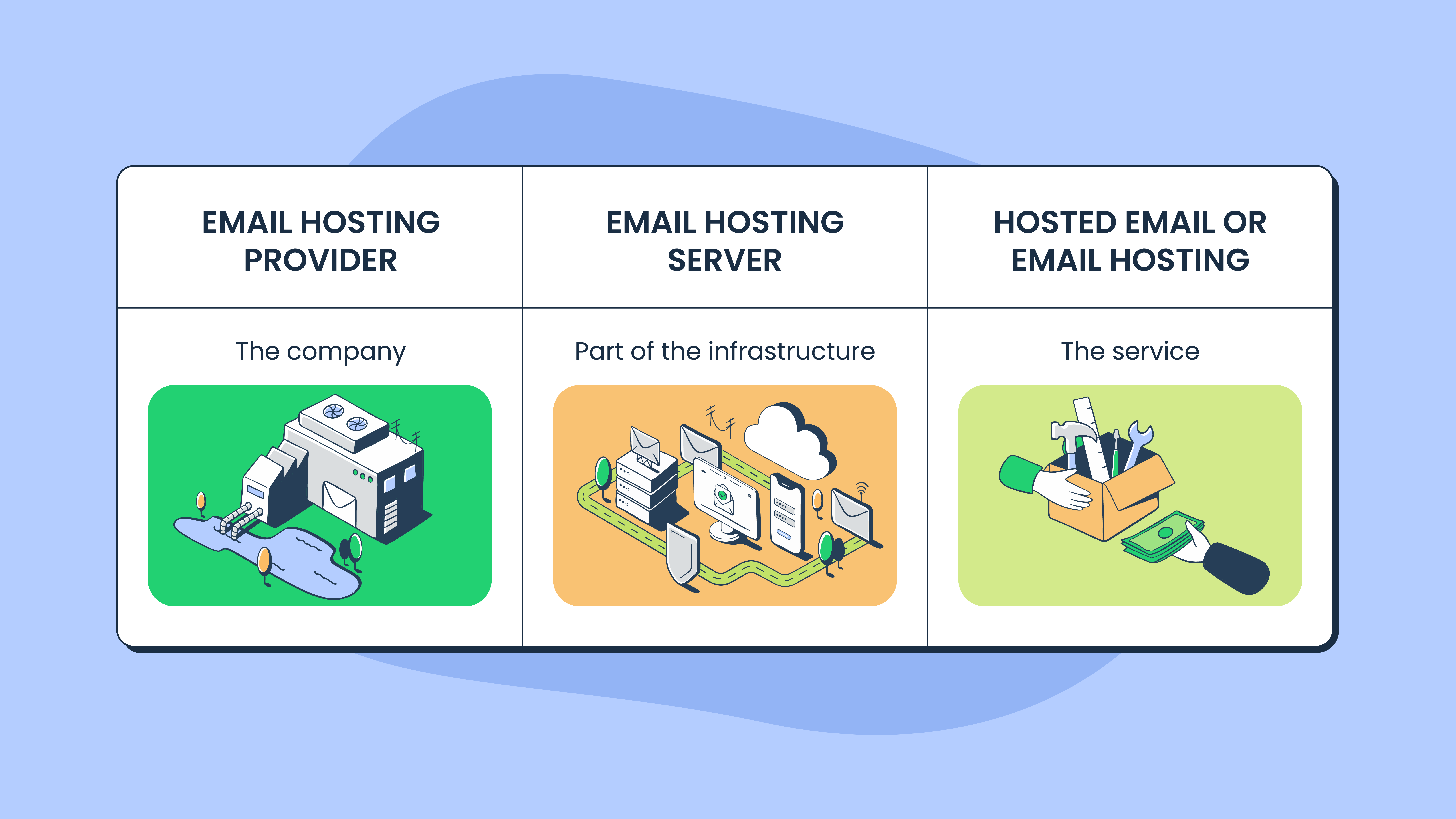
How does email hosting work?
Let me walk you through the process step by step:
1. Choose the service and sign up
Later in this post, I’ll explain which metrics to consider when choosing an email hosting provider and discuss the most popular options. Now imagine that you’ve chosen the provider and the plan that covers your needs. Create an account by entering your business information and setting up a custom domain.
- What if you don’t have a domain? Don’t worry! Most email hosting providers give you the option to buy a domain directly through them. For example, services like Google Workspace or Zoho can guide you through purchasing a domain during the sign-up process. Another option is to buy a domain from a domain registrar like Hostinger, GoDaddy or Namecheap before setting up your email hosting.
- What if you don’t have a website? You don’t need a website to get a custom domain. You can still use the domain for professional email addresses (e.g. daria@mailtrap.io) even if you don’t have a website yet.
2. Set up your domain
Once you have a domain, your email hosting provider will ask you to connect it with their email servers. For this, you need to update your DNS settings.
- What’s DNS? Domain Name System is a directory that stores all domain names and their corresponding IP addresses. If you bought your domain from a separate provider like GoDaddy, you’ll get the DNS settings from your domain host to connect to your email hosting provider’s servers. If you purchased the domain directly from your email hosting provider, they typically handle the DNS setup for you automatically.
3. Create email accounts (aliases)
If your business has multiple departments or functions and you want them to have their own email addresses, aliases can help organize incoming emails without purchasing multiple inboxes. All you need to do is set up aliases like info@mailtrap.io or sales@mailtrap.io, which will direct emails to a single inbox or particular team members.
However, not all providers or plans allow creating multiple email aliases. Make sure to check this option before you buy a tier.
4. Access emails via an email client
If you chose an email hosting provider with a built-in email client, you can start using it right away via their web interface or mobile app.
If your provider doesn’t have its own email client or you want to use a third-party one, you will have to connect them manually. To do this, you’ll need to configure the connection using IMAP or POP3 settings. Your email hosting company will provide the necessary details, such as server addresses, ports, and encryption settings. Enter this into your email client’s settings to complete the connection. Most providers offer step-by-step guides on how to do this.
5. Ensure security and backups
Before you start sending and receiving emails, you might want to set up security features that your email hosting provider has. These often include TLS encryption, spam protection, and two-factor authentication (2FA). Some services also provide the option to automatically back up your emails to prevent data losses.
6. Send, receive, and manage emails
Once your security settings are completed, you can start sending and receiving emails that will be securely stored and managed by your email hosting provider.
If you want to know more about email sending from a technical standpoint, please check our dedicated guide to email infrastructure and how it works.
Why do you need email hosting?
Let’s recap the reasons why you, as a business owner, might want to invest in email hosting services:
- Professional brand image. Receiving an invoice or newsletter from a personal email address can feel unprofessional or even suspicious. Using a professional email address for your company helps you build trust and a solid image.
- Enhanced security. Every business that sends emails to its subscribers and stores their email addresses is considered as one that handles personal data. This data is protected by regulations like GDPR in the EU, PIPEDA in Canada, and CCPA in the US. To protect your users’ data and prevent legal penalties or fines, email hosting services offer advanced security measures, including two-factor authentication, data encryption, and much more.
- Simple scalability. As your business grows, so do your email needs. With an email hosting service, managing increased email traffic is simple—just upgrade your email hosting plan to accommodate higher volumes.
- Full control. Email hosting lets you customize server settings, manage DNS records, create aliases, and automate email flows—all to make your business communication more efficient and organized.
- Reliability. The more you send and receive emails, the more you pay for the service. No wonder email hosting providers offer you dedicated (in some cases 24/7) support to solve any issues you might face.
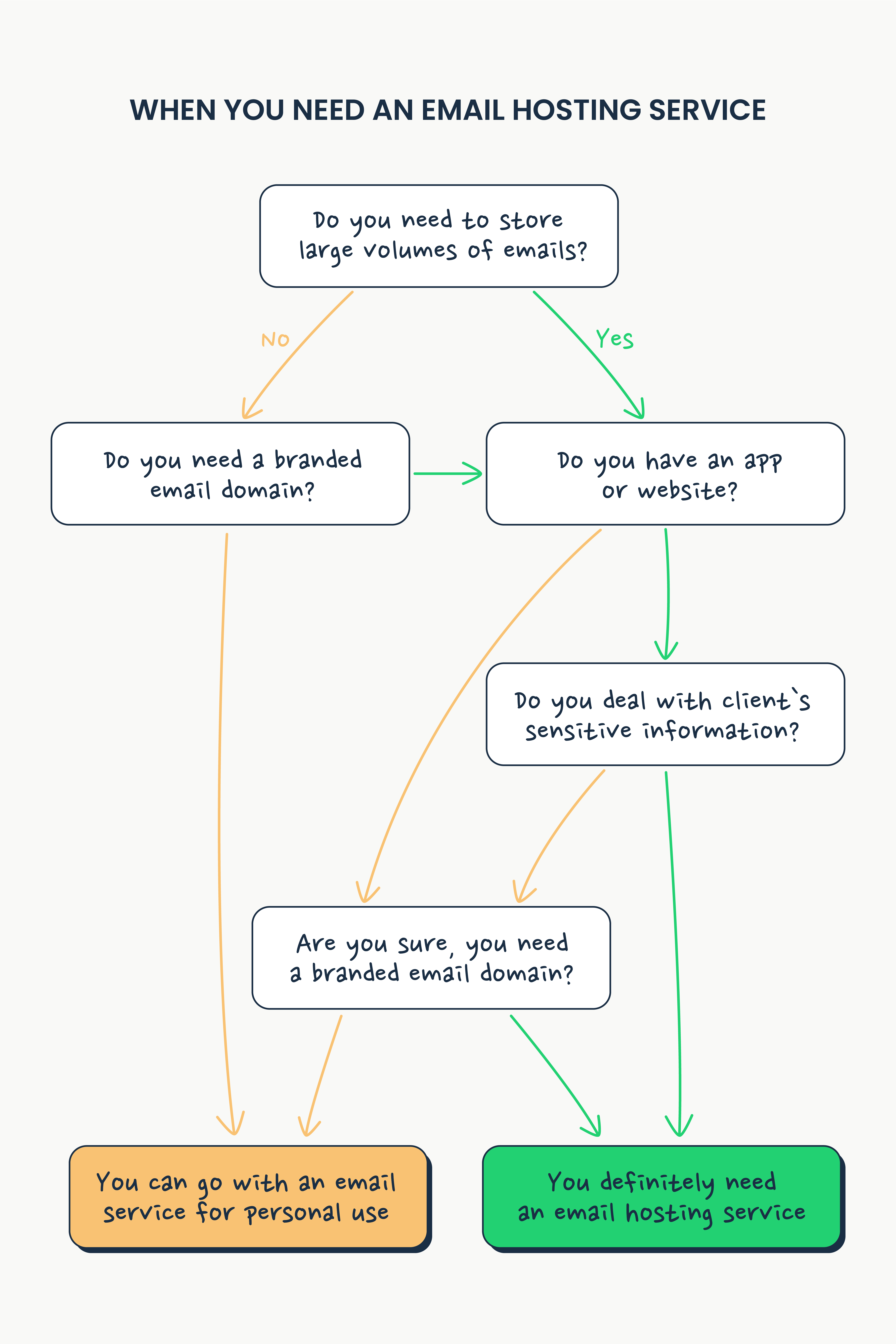
Types of email hostings
When it comes to email hosting, there isn’t a single, unified classification. Most articles on this topic focus on deployment models, but I offer a more comprehensive view. This includes classifying email hosting based on management and deployment models, hosting types, cost, and security levels.
Email hosting services by management models
- Self-hosted (on-premises). An on-premise email hosting is one you create yourself. If you choose this route, you will need to purchase and maintain physical servers, create infrastructure, and be responsible for security, updates, and bug fixes. You will likely need to hire a competent IT team to maintain the servers and solve any issues. This option is suitable for companies that want to have physical access to their servers because of security concerns. These businesses usually produce and store a large amount of sensitive data and need to archive their emails.
- Cloud-based (hosted by third-party providers). These are traditional email hosting companies that manage the servers for you. They offer a hassle-free solution with maintenance and security handled externally. This option is ideal for most businesses seeking flexibility without the need for IT management.

The combination of these two types would be ready-made software solutions that you can deploy on your private physical or virtual servers. IceWarp and Microsoft 365 offer such software.
Email hosting services by deployment model
- Shared email hosting. With shared email hosting, your data is stored on the same server as other users. You share resources like CPU, RAM, and storage, so if someone consumes too many resources, it can slow down the server. As a result, your emails might experience delays in sending and receiving, or you may notice a lag when accessing your email account.
- Dedicated email hosting. In this case, you rent an entire physical server alone. With a dedicated email server, you get better performance, security, and control. It’s more expensive but highly customizable.
- Cloud email hosting. These email services are hosted on cloud infrastructure, meaning they are scalable, reliable, and accessible from anywhere. The cloud storage is flexible, and you pay for what you use.
- Virtual private server (VPS) email hosting. VPS hosting also uses physical devices but offers better separation of your resources from other users, as well as control. This option is more expensive than shared hosting but cheaper than dedicated hosting.
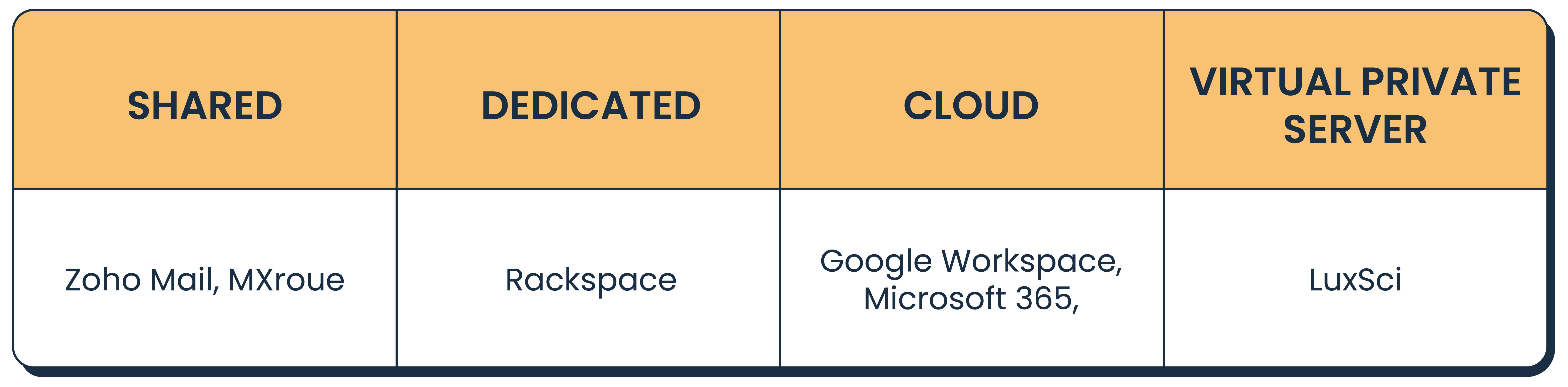
Services by hosting type
- Web hosting that can host your emails. As I mentioned earlier, these are website hosting providers that also offer email hosting services. They’re ideal for businesses with websites that have little email communication.
- Email hosting services. Focused on email hosting, often combined with collaboration tools, these providers offer comprehensive email solutions with advanced security and scalability features. They are ideal for businesses that have a lot of email tasks and heavily depend on them.

Email hosting services by cost
- With a free plan. There aren’t many providers that offer a free plan for business email hosting. One of the most well-known is Zoho Mail that offers a forever free plan for a team of 5 team members..
- With a free trial. Google Workspace gives you 14-days free trial; Zoho Workplace—gives you15 days; and Microsoft 365, IceWarp, and FastMail—give you a 1 month trial. Protonmail doesn’t have a trial period but it offers a 30-day money-back guarantee in case you change your mind.
- Paid-only email hosting services. These hosting companies focus solely on paid plans, offering advanced features like higher storage, robust security, and premium support.
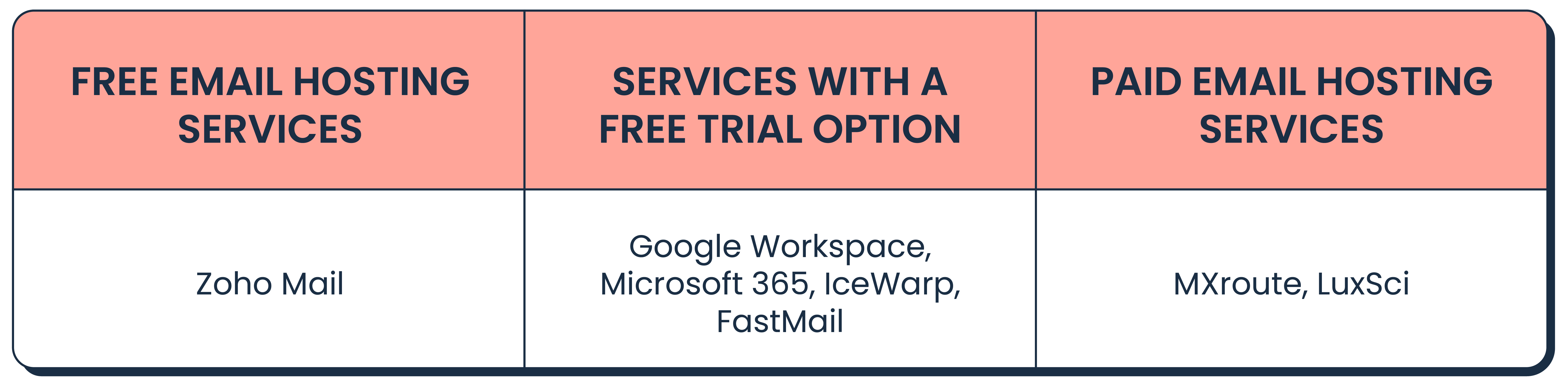
By security level
- Standard security. All email hosting providers are generally secure and compliant with data protection regulations like GDPR or CCPA, which is enough for the majority of businesses. However, this may not be sufficient for organizations that require advanced security or compliance with stricter regulations.
- Enhanced security. Medical, financial, and government establishments require advanced security features like end-to-end encryption, compliance with FedRAMP, PIPEDA, or HIPAA, as well as DDoS protection. If you are one of them, you’ll need to look for a service that meets your security expectations.
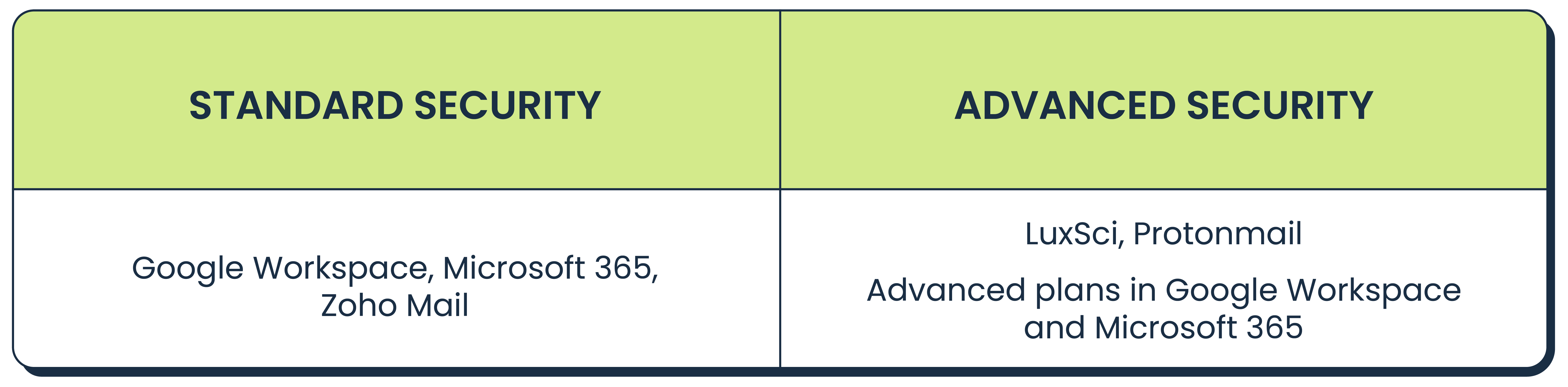
How to choose a proper email hosting
When choosing the best email hosting service for your company, there are many criteria to consider. After Interviewing deliverability specialists, I compiled a list of the most critical factors that can help you make an optimal choice. While this list isn’t exhaustive and may vary depending on your business needs, it highlights the key aspects you should prioritize.
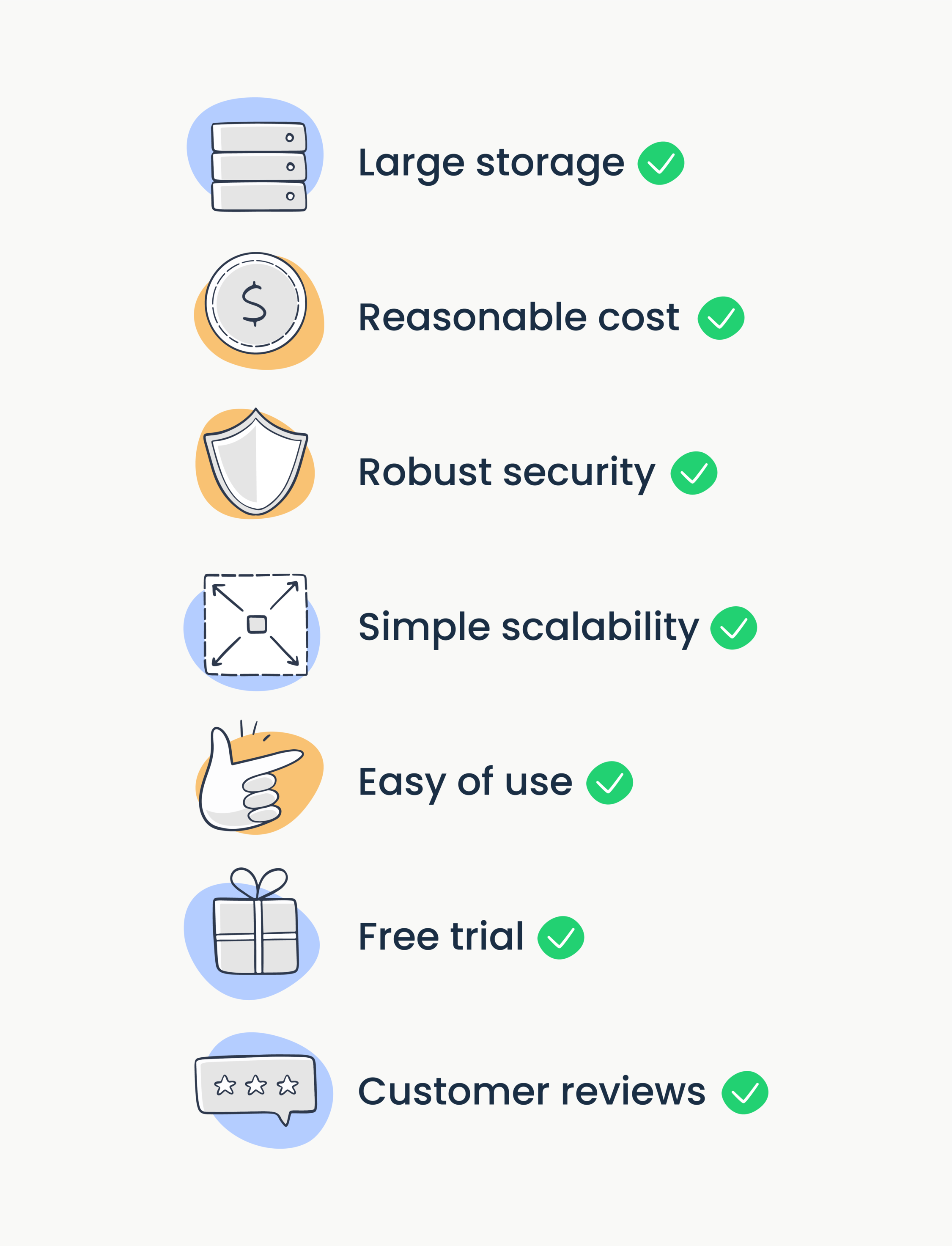
Storage
If your business is a one-region good seller, your mailing needs are probably much lower than that of a global business. So why pay for space you don’t actually need?
Cost
Set a budget and compare plans. Understand whether you need basic or premium features. Sometimes, the cheapest hosting plan can satisfy your needs just fine. Check the provider’s future plans—when your needs grow, will you be able to upgrade with this hosting?
Security features
Assess the security needs of your business. Look for encryption, spam filters, and compliance with regulations like GDPR, HIPAA, or FedRAMP if you handle sensitive data.
Scalability and switching
As your business grows, you may need more resources. Choose a provider that allows you to scale your email activities without disruption. Also, consider how easy it would be to change the vendor in the future if you decide to switch.
Ease of use
The platform should be easy to navigate, especially if you or your team members don’t have technical expertise. Look for user-friendly interfaces and clear, up-to-date documentation.
Free trial
As previously mentioned, there are several providers that offer a free trial, allowing you to test the service before committing. If you are considering them as your solution, take advantage of this to make sure the service meets your expectations.
Customer reviews
Look at reviews and testimonials from other users. This will give you insight into the provider’s reliability and support quality.
Email hosting providers: a quick overview
Whether you’re looking for affordable email hosting for a non-profit, a scalable option for a small business, or a highly secure solution for a large enterprise, it’s important to assess your needs first before choosing the best email hosting service from many available options.
Let’s do a quick rundown of the most popular email hosting options and their offers.
Google Workspace is a popular, modern solution that offers a suite of tools (Google Docs, Sheets, Meet, Drive, Calendar, and Chat) for businesses of all sizes. The service provides a range of plans, the basic one—Business Starter gives 30 GB of storage per person for $6/month per person. The Enterprise plan offers 5 TB of storage space, pricing is available upon request.
Google Workspace is a cloud email hosting service with strong security features, including two-step verification, TLS email encryption, and compliance with GDPR along with protection against phishing. For larger organizations, the service offers more advanced features like data loss prevention (DLP), device management, and security center controls. These are available in higher-tier plans.
HostPapa Business Email is built on top of an affordable and user-friendly email solution which is tailored for small and medium-sized businesses. Starting at just $1.00/month per mailbox, it includes 1GB of email storage (with 5GB of file storage included), and IMAP/POP access.
For businesses needing more space and features, advanced plans offer up to 5GB of fast storage while continuing to be mobile friendly. HostPapa prioritizes security with features like spam filtering, virus protection, and optional domain-based email setup.
Neo is an email hosting platform designed for small businesses and entrepreneurs, offering free professional email with a domain. For those without a domain, Neo provides email services using a free Neo domain and an AI-powered website—helping users build their brand identity and establish credibility.
Neo ensures a seamless and fast setup complemented by powerful tools to elevate your brand. Its features include a free AI website, a complimentary co.site domain name, read receipts, email templates, scheduled sending, and follow-up reminders. These productivity-boosting tools allow Neo users to stay focused on what matters most.
Microsoft 365 is a versatile, cloud platform offering a wide range of productivity tools for small, medium, and large businesses. Plans range from $6/month with 50 GB of email storage to $8.25 per user if paid annually. Microsoft 365 provides robust security features like multi-factor authentication, TLS email encryption, and compliance with standards like GDPR, HIPAA, FedRAMP, and DDoS protection in the Government plan.
Zoho Workplace is a reliable, cloud email hosting service that also offers a suite of collaboration tools for teams of all sizes. You can choose either a limited solution—Zoho Mail that includes only email hosting and would be ideal for small businesses for €0.90/month per person or the version with the collaboration suite for €2.70 per month/person. Additionally, Zoho Mail has a forever free plan for a team of up to 5 users.
This email hosting provider grants strong security features like two-factor authentication, phishing and spam protection, and data loss prevention.
ProtonMail is a privacy-focused email hosting service based in Switzerland. It offers end-to-end encryption, ensuring only the sender and recipient can read messages. ProtonMail’s business plan costs €6.99 per user/month with 15 GB of storage space and limited functionality. Teams that want more features and 1 TB of storage can choose a plan for €12.99 per user/month.
The service is GDPR-compliant and offers security features such as zero-access encryption and two-factor authentication. The main drawback of such privacy measures is that users can’t use a third-party email client of their choice. They have to opt for a built-in email client unless they upgrade to a paid plan that includes Proton Bridge, which allows for integration with external email clients.
MXroute is a budget-friendly basic email hosting suitable for small businesses that only need email hosting. Prices start at $45/year for 10 GB of storage, unlimited domains and email accounts, and no per-user fee. MXroute is known for its focus on solid security features like encryption and spam protection.
IceWarp is a business email hosting solution suitable for medium to large teams. Starting at €2.30 per user/month, it offers 200 GB of email storage and 1 TB of file storage per user. The catch here is that you can only sign up if you have a team of at least 10 members. The good news is that the service includes a 1-month free trial, allowing you to test it before paying anything. IceWarp provides two-factor authentication, anti-spam and anti-virus protection, mobile device security, and secure data centers.
LuxSci is a secure email hosting provider tailored for industries like healthcare, law, and finance. It offers unlimited storage space, end-to-end encryption, two-factor authentication, and protection against DDoS attacks. LuxSci ensures compliance with GDPR, HIPAA, PIPEDA, and CCTA. While it doesn’t include productivity tools like Microsoft Office or Zoho, LuxSci provides additional features such as secure messaging and email archiving, making it ideal for businesses with strict security and compliance needs. The company doesn’t disclose its pricing details publicly, so you’ll need to request them directly.
FastMail is a simple, privacy-focused email hosting service ideal for small and medium businesses. Prices start at $3/month per user for 2 GB of storage. In higher tiers, users get up to 100 GB. FastMail emphasizes speed, simplicity, and privacy, with features like two-factor authentication, TLS encryption, and spam protection. Similar to MXroute, FastMail doesn’t offer any collaboration tools. Its main focus lies in a clean interface and strong privacy measures, including compliance with GDPR, two-factor authentication, spam and phishing protection, and account recovery options.
Wrapping up
Now that you understand the importance of email hosting for businesses, check out my post on the 7 Best Email Hosting Providers for a detailed comparison. You’ll find key differences in pricing, storage, and security features that can help you choose the right service for your needs.
You might also find the following articles interesting and useful: