Procurando alternativas ao Mailgun? Você está no lugar certo!
Sim, eu deliberadamente pareço um vendedor de carros usados.
Não há como ser imparcial, então não quis perder a oportunidade de ser charmoso. No entanto, este artigo não tem como objetivo fazer o Mailgun parecer ruim ou focar nas suas deficiências.
Vamos aprofundar o assunto e que vença a melhor alternativa.
Nota: o artigo faz referência a classificações, preços e funcionalidades de catálogos de software. Estes eram válidos no momento da redação, mas podem estar sujeitos a alterações no momento em que estiver a ler o artigo.
Alternativas ao Mailgun: um resumo
- Plataforma de envio de emails Mailtrap é ideal para empresas de produtos que enviam emails transacionais, em massa e de marketing em grande escala, com foco na alta entregabilidade e análises detalhadas.
- SendGrid: para empresas que precisam de um grande volume de emails transacionais e de marketing, APIs simples para programadores e SMTP.
- Amazon SES: para programadores séniores full-stack e empresas que utilizam outros serviços AWS.
- Mailchimp Transactional Email (anteriormente Mandrill): para empresas que já utilizam o serviço de email marketing do Mailchimp. Note que não se trata de um produto independente, mas sim de um complemento.
- Brevo: para empresas que procuram recursos de CRM além do serviço de email.
- Postmark: para empresas que precisam bastante de emails transacionais, bem como um fluxo separado para enviar emails em massa.
| Produto | Plano gratuito | Preços |
| Mailtrap | 4000 emails/mês | A partir de 15$/mês para 10 000 emails |
| SendGrid | 100 emails/dia | A partir de 15$/mês para 15 000 emails |
| Amazon SES | 3000 emails/mês durante os primeiros 12 meses | Pagamento conforme o uso: 0,10$ por 1000 emails + taxas adicionais |
| Mailchimp Transactional Email | Teste gratuito de 500 emails (não renovável) | A partir de 20$ por bloco de emails |
| Brevo | 300 emails/dia | A partir de 9$ para mais de 5000 emails |
| Postmark | Apenas avaliação gratuita | A partir de 15$ |
Critérios de comparação das alternativas ao Mailgun
O segredo é tanto avaliar cada ferramenta objetivamente, em relação às necessidades da sua empresa, como evitar pagar a mais, mesmo que o seu negócio cresça exponencialmente.
Para manter o charme do vendedor de carros usados da introdução, fiz todo o trabalho pesado por si e selecionei algumas categorias a serem consideradas. Depois, resumi tudo de forma a simplificar!
No final, poderá escolher o serviço que mais lhe agrada. 😀
Infraestrutura de email
Sem dúvida, este é o aspeto mais importante. Quer dizer, pode ter os melhores fluxos de automação, assistentes de IA e tudo o mais… Mas se os seus emails não chegarem às caixas de entrada, ficarem retidos sem serem entregues ou se o serviço falhar devido a muitas solicitações, todas as funções sofisticadas não servirão para nada.
Portanto, concentre-se principalmente no seguinte:
Entregabilidade
Antes de lhe dar uma lista de cinco coisas a verificar e os resultados dos nossos próprios testes, precisamos de estabelecer algo importante: o seu domínio de envio de emails não está em nenhuma lista negra e, em geral, você é um remetente confiável.
Caso contrário, sugiro que se concentre primeiro em corrigir a sua reputação.
Agora, um serviço que se orgulha de ter uma excelente entregabilidade deve ter:
- Autenticação de email por meio de registos DNS (DKIM, SPF, DMARC).
- Monitorização clara de reclamações de spam e devoluções.
- Acesso a notificações em tempo real através de webhooks.
- Listas de supressão para gestão de destinatários e segmentação da lista de contactos principal.
- Opções de endereço IP dedicado, idealmente com um aquecimento automático ou guiado.
Para comprovar tudo isto, fizemos um teste de entregabilidade aprofundado. Como prometido, não quero aborrecê-lo com os detalhes técnicos – pode ler os detalhes aqui. Apenas note que todos os testes foram feitos nas mesmas condições, incluindo:
- Plano gratuito
- IPs partilhados
- O mesmo modelo de email (emprestado dos nossos amigos da TitanApps)
- Teste seed de colocação na caixa de entrada
E aqui estão os resultados:
| Serviço SMTP | Resultados de colocação de email |
| Mailtrap | Caixa de entrada: 78.8% Separadores: 4.8% Spam: 14.4% Ausentes: 2.0% |
| Amazon SES | Caixa de entrada: 77.1% Separadores: 1.9% Spam: 20.0% Ausentes: 1.0% |
| Mailgun | Caixa de entrada: 71.4% Separadores: 3.8% Spam: 23.8% Ausentes: 1.0% |
| SendGrid | Caixa de entrada: 61.0% Separadores: 1.0% Spam: 17.1% Ausentes: 20.9% |
| Postmark | Caixa de entrada: 83.3% Separadores: 1.0% Spam: 14.3% Ausentes: 0.9% |
Explicação:
Informamos que o Mailchimp Transactional Email não foi incluído no teste. Porquê?
Primeiro, porque é um complemento do serviço de marketing do Mailchimp. Segundo, porque no plano gratuito do Mailchimp, tem apenas acesso à versão demo do serviço, o que poderia criar uma desigualdade em relação aos demais concorrentes.
No entanto, o Mailchimp Transactional Email foi incluído no artigo, uma vez que o complemento continua a ser uma boa opção para pessoas já habituadas ao ecossistema Mailchimp.
Fiabilidade
Fiabilidade significa nenhuma ou pouquíssimas interrupções no serviço e alto tempo de atividade, mesmo num plano gratuito. Todas as alternativas listadas neste artigo oferecem isso, já agora. Mas se quiser pesquisar por si próprio, eis o que deve procurar:
- Várias localizações de servidores e/ou centros de dados.
- Sistemas para minimizar o tempo de inatividade e evitar pontos de falha.
- Mecanismos de “failover” e equilíbrio de carga, como o balanceador ActionMailer da Mailtrap, por exemplo.
- Redundância de rede (basicamente, caminhos e conexões de rede alternativos de vários fornecedores).
Escalabilidade
A escalabilidade é a capacidade de o serviço suportar a sua crescente demanda de emails. Ao mesmo tempo, o crescimento não deve custar os olhos da cara, e tudo precisa ser estável, sem obstáculos.
É claro que tudo isso está relacionado com a fiabilidade discutida anteriormente ⬆️
No entanto, fui um pouco mais além e verifiquei tudo o que está relacionado com a escalabilidade dos serviços listados neste artigo. Refiro-me à sua documentação oficial, páginas de estado, reclamações comuns, etc.
O veredicto é que todos os serviços são altamente escaláveis. A desvantagem de alguns pode ser o preço, uma vez que volumes elevados podem ficar bastante caros (Mailchimp, por exemplo). Mas, mesmo assim, não deve ter qualquer problema, especialmente porque presumo que irá utilizar um IP dedicado.
Preços
Os serviços de email transacional podem variar significativamente, desde planos gratuitos a planos pagos. Além disso, não sei qual é o seu orçamento ou as suas necessidades. Portanto, ao escolher uma alternativa ao Mailgun, mantenha as coisas simples e considere o seguinte.
- O seu orçamento a longo prazo
- Em que funcionalidades pode ceder (refiro-me às funcionalidades de que não precisa imediatamente)
Além disso, procure sempre um fornecedor que ofereça uma estrutura de preços transparente. Escolha ainda um serviço que lhe permita escalar fácil e rapidamente quando necessário no futuro, mesmo que seja um pouco mais caro no início.
Envio de emails transacionais
Os emails transacionais são normalmente esperados imediatamente e são frequentemente o primeiro ponto de contacto de comunicação com a sua marca. Estes incluem emails de boas-vindas, alterações de palavra-passe, confirmações de encomendas, etc. Por isso, os serviços com um suporte poderoso para emails transacionais são sempre a escolha certa.
Mas como saber se não se trata apenas de promessas vazias?
A primeira coisa que faço é verificar a documentação oficial, particularmente aquela que suporta integrações de API. Boa documentação e informação sobre vários SDKs é geralmente um sinal revelador de um bom serviço.
Além disso, vasculho fóruns e sites especializados para verificar se há algum sinal de alerta ou interrupções conhecidas no serviço que possam afetar os meus fluxos de trabalho. Se tudo estiver em ordem, passo para a próxima etapa.
O próximo passo é verificar se a alternativa me oferece alguma funcionalidade que me facilite a vida, como o servidor MCP da Mailgun, que facilita o envio de emails transacionais. Por exemplo, no caso dos MCPs, o SendGrid oferece um para email marketing, enquanto o Mailtrap tem um muito bom que também se foca no envio transacional.
Envio de emails de marketing
Como profissional de marketing, tenho uma lista de coisas a procurar. É claro que isso pressupõe que o serviço ofereça alta entregabilidade e suporte a emails transacionais. Então, aqui está a versão resumida:
- Opções de segmentação: desde listas de supressão básicas até segmentação avançada de campanhas, gerenciar seus destinatários de maneira adequada traduz-se em maior engajamento e conversões.
- Funcionalidades de design de email: uma interface de arrastar-e-soltar pode economizar muito tempo. Mas também gosto de ter acesso a HTML e a capacidade de usar templates existentes.
- Opções de automatização: as ferramentas de automatização de email são ótimas para entrar em contacto no momento certo e para gerir várias campanhas a partir de vários pontos de contacto. O ideal é usar um serviço com um construtor visual da automatização e uma configuração simples dos gatilhos.
- Fluxos de envio diferentes: ter fluxos separados para emails em massa/de marketing e mensagens transacionais protege a sua entregabilidade, especialmente num IP partilhado. Nesta lista, os dois serviços que oferecem fluxos separados são o Mailtrap e o Postmark.
- Testes A/B: não há maneira melhor de testar quais mensagens, textos e formatos de email têm melhor impacto no seu público.
Dica bónus: a maioria dos serviços tem algum tipo de assistência de IA. É muito útil para ter ideias para assuntos de email, para as diferentes versões dos testes A/B e para assistência com fluxos de automação. Note que normalmente não encontrará esses recursos em planos básicos, mas isso é esperado.
Design de email
Já abordei alguns pontos, por isso esta secção é apenas uma recapitulação dos aspetos mais críticos.
O suporte a templates de email agora é muito comum, portanto, todos os serviços o oferecem. Contudo, o suporte a editores de email HTML e criadores de email (do tipo arrastar-e-soltar) pode fazer a diferença.
Em geral, deve procurar o software que for mais inutitivo. E mesmo que utilize quase exclusivamente o recurso de arrastar-e-soltar, deve ter acesso ao HTML do template. Isso dá-lhe mais flexibilidade e controlo sobre o modelo.
Por último, verifique quantos templates pode armazenar e gerir na plataforma.
Suporte ao cliente e experiência do utilizador
O melhor cenário é que um serviço ofereça vários canais de suporte, como chat, email e suporte por telefone.
Note que só terá acesso ao suporte por email ou por ticket com um plano de nível inferior. Mas isso não é um impedimento, desde que o suporte seja responsivo.
Para verificar isso, inspecione os canais de redes sociais do serviço e como eles comunicam com os utilizadores, especialmente se houver comentários negativos. Isso dar-lhe-á uma ideia aproximada de quão responsivos são.
Além disso, como mencionado anteriormente, fóruns e sites especializados podem ser uma fonte valiosa de informação. E isto não se aplica apenas ao apoio ao cliente, mas também à experiência geral do utilizador.
No entanto, para ser totalmente honesto, a experiência do utilizador também depende da sua experiência. Ou seja, alguns programadores confiam plenamente no Amazon SES, mas o serviço é quase inutilizável para si se for um profissional de marketing. Portanto, mais uma vez, avalie cuidadosamente as suas necessidades e fluxos de trabalho antes de tomar uma decisão.
Melhor alternativa ao Mailgun: Plataforma de Entrega de Emails do Mailtrap
A Plataforma de Entrega de Emails do Mailtrap foi concebida para empresas de produtos com elevados volumes de envio de emails. O serviço é excelente para equipas de desenvolvimento e marketing e é composto pelo seguinte:
- RESTful API e SMTP – envio de emails, feito para programadores e com as melhores estatísticas do setor.
- Email Marketing – crie e envie campanhas de email impactantes.
- Sandbox – para inspecionar e depurar emails em ambientes de teste, de desenvolvimento e de controle de qualidade, antes de enviá-los aos destinatários.
Algumas das principais vantagens que gostaria de destacar são:
- Alta entregabilidade, por defeito
- As melhores análises do setor
- Suporte humano 24 horas por dia, 7 dias por semana
- SDKs para as principais linguagens de programação
- Construtor de emails com funcionalidade de arrastar-e-soltar
- Editor de templates de email
- Modo de teste de templates de email
- Gestão intuitiva de contactos
- Assistência de conteúdo com IA e integração com servidor MCP
Comparação entre Mailtrap e Mailgun
Consulte a tabela abaixo para uma comparação mais detalhada das funcionalidades do Mailtrap e do Mailgun. Em alternativa, pode visitar o nosso guia completo.
| Funcionalidade | Mailtrap | Mailgun |
|---|---|---|
| Relatórios semanais | Alertas automáticos por email | Chamada API |
| Acesso a especialistas em entregabilidade | Para todos, gratuitamente | A pedido |
| Estatísticas detalhadas | Painéis separados | Apenas com filtros |
| Teste de email | Produto completo e integrado. Inclui caixas de entrada, gestão de equipas e inspeção completa de emails + API para testes automatizados | Apenas em modo de teste |
| IPs dedicados | Sim | Sim |
| Painéis de controlo de visão geral | Sim | Não (gráficos codificados por cores) |
Se pretende migrar do Mailgun para o Mailtrap, também temos um guia detalhado.
Preços
- Gratuito:
- 4000 emails/mês
- Basic:
- 15$ por 10 000 emails/mês
- 20$ por 50 000 emails/mês
- 30$ por 100 000 emails/mês
- Business:
- 85$ por 100 000 emails/mês
- 200$ por 250 000 emails/mês
- 300$ por 500 000 emails/mês
- 450$ por 750 000 emails/mês
- Enterprise :
- 750$ por 1 500 000 emails/mês
- 1250$ por 2 500 000 emails/mês
- 2000$ por 5 000 000 de emails/mês
- Personalizado
- Preço sob consulta – mais de 5 000 000 de emails/mês
Agora, gostaria de discutir um pedido comum de 100 mil emails por mês e fazer uma comparação rápida com base nisso. Farei o mesmo para todas as outras alternativas listadas aqui.
No plano Basic do Mailtrap, pode enviar até 100 000 emails por mês por 30$. Você recebe uma licença de usuário, até 50 000 contactos, acesso total à API/SMTP de email e email marketing, 2FA e suporte de 20 horas por dia (de segunda a sexta-feira).
Se passar para o plano Business 100K por 85$ por mês, terá até 1000 licenças de utilizador, SSO, um IP dedicado e suporte prioritário de 24 horas por dia (incluindo fins-de-semana). Um dos destaques é que o plano também inclui uma proteção SaaS, que é a política para proteger toda a sua conta Mailtrap se tiver problemas com um dos seus domínios de envio.
Sim, é mais caro do que o plano Foundation do Mailgun, que custa 74$, mas, considerando as funcionalidades incluídas, não seria ousado dizer que acaba por ficar com uma pechincha.
Experiência do cliente
Eu poderia falar infinitamente sobre como os clientes adoram o Mailtrap. Mas uma imagem vale mais do que mil palavras, especialmente se for uma captura de ecrã de um comentário real de um utilizador. E eu encorajo-o a ir verificar o que as pessoas estão a dizer sobre o Mailtrap.

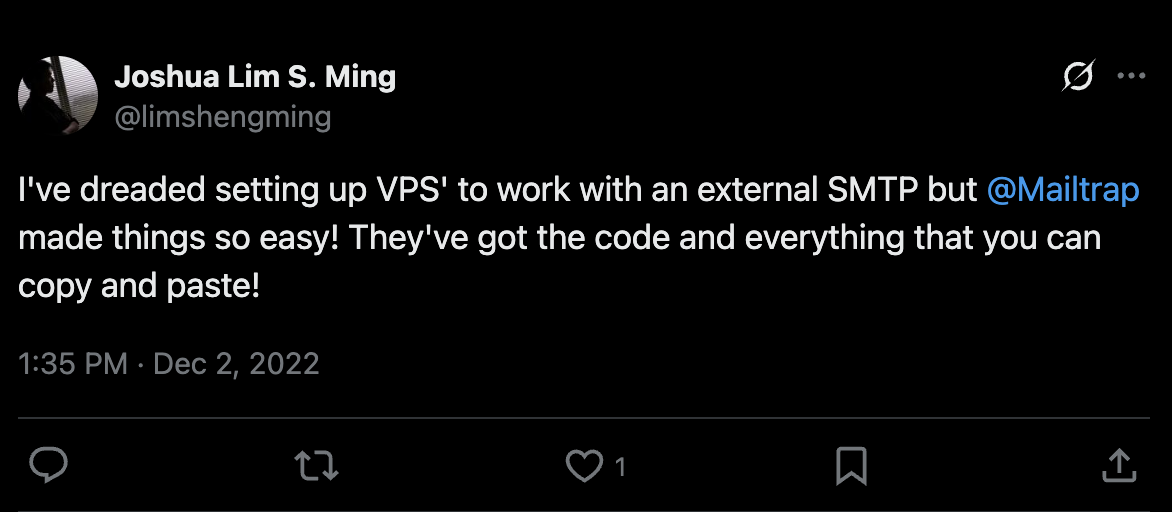
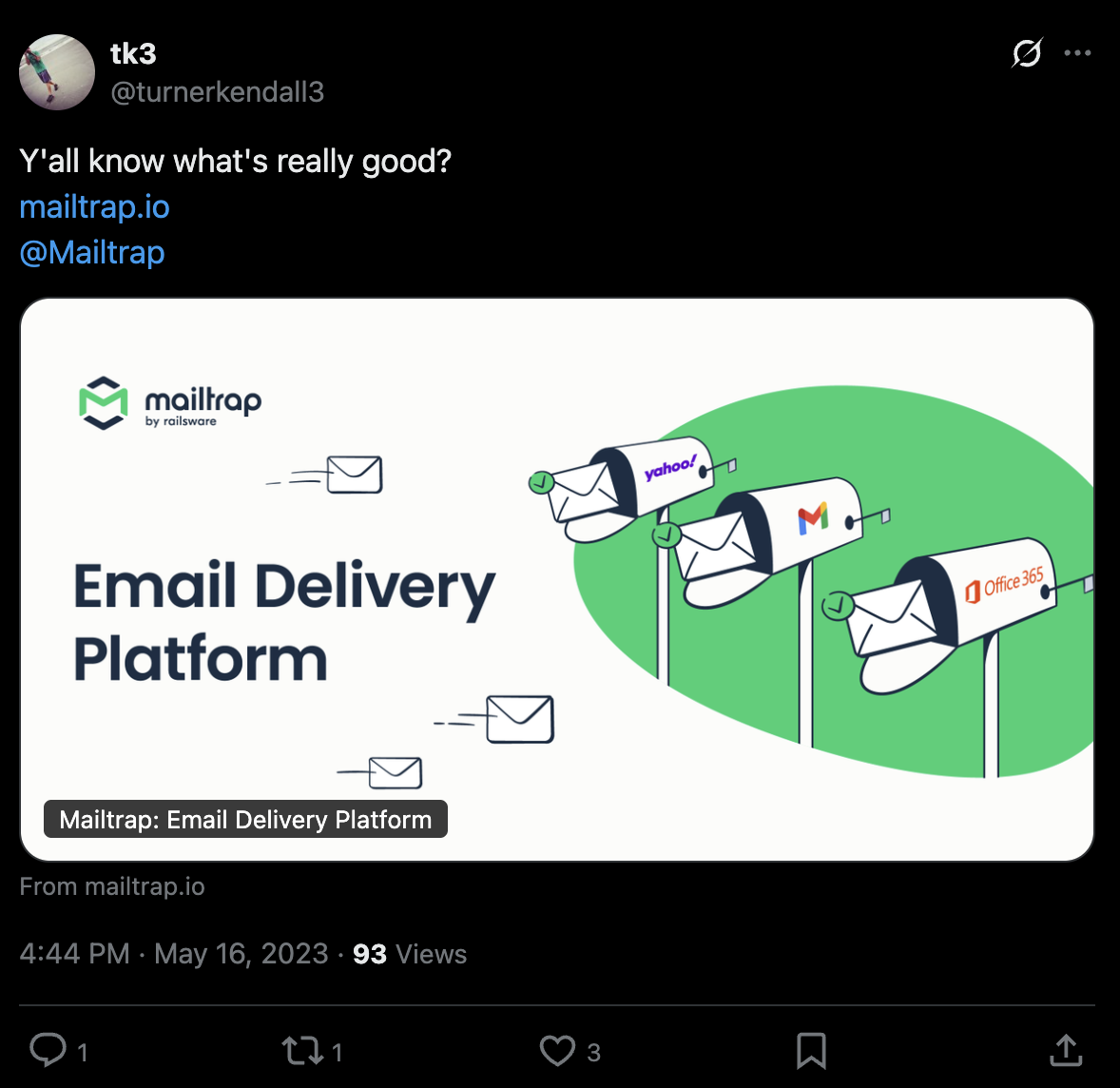
Prós
- Funcionalidades altamente avançadas de entrega e teste de emails
- Apoio da equipa de entregabilidade durante 24 horas por dia
- Conformidade com o RGPD e certificação ISO 27001
- Alertas de entrega em tempo real
- Acompanhamento e análise detalhados do desempenho dos emails
- Apoio ao cliente responsivo e documentação avançada
Contras
- Não há IPs dedicados no plano gratuito.
SendGrid
O SendGrid é uma boa opção para empresas que precisam de um serviço de email altamente flexível com muitas opções de integração. Também é bom para gerenciar campanhas de marketing e transacionais (acionadas pelo utilizador) através de uma única plataforma.
Comparação entre SendGrid e Mailgun
Em comparação com o Mailgun, o SendGrid tem estatísticas mais abrangentes e, pelo menos para mim, uma documentação mais completa, especialmente para APIs. No entanto, se precisar de 2FA simples, o Mailgun é a melhor opção. No momento da redação deste artigo, o SendGrid suportava apenas Authy e SMS, ambos vinculados a números de telefone, o que pode ser um incómodo se trabalhar em equipa.
Preços
Pode escolher entre diferentes níveis, divididos em planos para profissionais de marketing e programadores. Ambos oferecem um plano gratuito e aqui está quanto precisa para começar.
- Para profissionais de marketing, o preço começa em 15$ por mês.
- Para programadores, o preço começa em 19,95$ por mês.
Preciso salientar que, embora os preços da SendGrid pareçam simples, eles são bastante complexos, com vários complementos e upsells que podem aumentar bastante o preço.
Para ter uma ideia, o plano Essentials de 34,95$ permite enviar até 100 000 emails por mês. No entanto, você tem apenas uma licença de usuário, sem SSO e sem IP dedicado. Para obter esses recursos, você precisa do plano Pro de 89,95$ ou pagar pelas funcionalidades individualmente.
Em comparação, o Mailgun permite enviar 100 000 emails por mês no plano Foundation, de 75$, que inclui acesso para vários utilizadores (sem indicação de limites) e um IP dedicado. Contudo, você não obtém o SSO, que está restrito ao plano Scale, de 90$, e não está disponível como complemento.
Prós e contras
Prós
- Várias integrações de terceiros
- Documentação técnica abrangente e suporte a API
- Suporta remetentes de nível empresarial
- Análises detalhadas (embora não seja completamente intuitivo)
Contras
- A configuração pode ser complexa para novatos
- O suporte ao cliente pode ser lento para clientes de nível inferior
- Automatizações disponíveis apenas no plano Advanced (produto de marketing)
Amazon SES
O Amazon Simple Email Service (SES) é um serviço de envio de emails na nuvem, oferecido pela Amazon Web Services (AWS).
Permite que empresas e programadores enviem e recebam emails usando uma solução flexível para negócios em crescimento, fiável e económica. O SES inclui o envio de emails transacionais e em massa, e pode ser acedido através do AWS Management Console, AWS SDKs ou das interfaces SMTP e API.
O AWS SES foi criado para lidar com grandes volumes de emails, tornando-o uma opção ideal para empresas que enviam regularmente um grande número de emails. Algumas das princiopais funcionalidades que o serviço oferece são:
- Cabeçalhos e etiquetas de email personalizáveis
- Envio automatizado de emails
- Tratamento de rejeições de email e reclamações
- Filtragem de endereços e de conteúdo de email
- Suporte a vários domínios de envio
- Opções de IPs dedicados
Comparação entre Amazon SES e Mailgun
É importante notar que o Amazon SES está mais focado na fiabilidade, escalabilidade e relação custo-benefício. No entanto, é mais um provedor de email básico, que pode funcionar para emails transacionais. Por isso, acaba por não ser suficiente para empresas em crescimento que precisam de acompanhar proativamente a sua reputação de envio e medir o impacto que os seus emails têm.
Neste contexto, o Mailgun oferece uma gama mais ampla de funcionalidades para acompanhar o desempenho do email e controlar os dados de envio de emails. Assim sendo, ainda pode ser uma escolha sólida, a menos que tenha uma equipa de desenvolvimento dedicada ao SES.
Preços
Note que os preços do SES são muito variados. Abordarei aqui o básico, mas recomendo que consulte a página oficial de preços para determinar quanto precisa de gastar.
O Amazon SES tem um modelo de pagamento conforme o uso (pay-as-you-go), dependendo do número de emails que envia e recebe e dos dados que transfere. Você paga 0,10$ por cada 1000 emails recebidos e enviados no nível mais baixo.
Como sempre, gostaria de comparar quanto custaria enviar 100 000 emails. Se fizermos uma conta simples: 100 x 0,10$ = 10$ para enviar 100 000 emails. É de longe o serviço mais barato em comparação com todos os outros listados aqui. Mas receio que não seja tão simples ou barato como parece.
Este é o preço que se paga apenas pelos emails enviados. Os emails recebidos, os pontos finais globais e os recursos do Mail Manager (ex.: arquivamento) são cobrados separadamente. Além disso, pode ter de pagar extra pelas transferências de dados no EC2.
Levando tudo isso em consideração, a estimativa mais precisa seria entre 15$ e 25$. Mas, mais uma vez, verifique a página oficial de preços e leve em consideração o tempo que o programador gastou para colocar tudo em funcionamento.
Prós e contras
Prós:
- Construído na mesma infraestrutura que a Amazon.com
- Preços pré-pagos
- Integração flexível com outros Amazon Web Services e outros sistemas
- Opções de suporte avançadas
Contras:
- Limitado em termos de funcionalidades de análise e testes A/B
- Limitado em termos de suporte ao cliente para planos básicos
- Sem criador de templates de email
- Não é fácil de usar
- Requer conhecimentos técnicos avançados para configurar e utilizar eficazmente
Mailchimp Transactional Email
G2: 4.2 Capterra: N/A
Como mencionado, este é um complemento transacional do Mailchimp, não um serviço independente.
Ele permite que você gerencie o email marketing e os emails transacionais em um só lugar, usando as mesmas ferramentas e recursos de automação de marketing disponíveis no Mailchimp. Alguns dos principais recursos incluem:
- Templates de email personalizáveis
- Testes A/B e divididos
- Agendamento de emails
- Campanhas de email automatizadas
- Acompanhamento e relatórios em tempo real
- Rastreamento de cliques e aberturas
- Gestão de subscrições
- Tratamento de rejeições e de cancelamentos de subscrição
- Tratamento de reclamações de spam
- Endereço IP dedicado
Comparação entre o Mailchimp Transactional Email e o Mailgun
O serviço é adequado para empresas que priorizam e-commerce personalizado e individualizado, bem como outros emails gerados automaticamente e enviados a assinantes regulares.
No entanto, o Mailgun oferece análises mais avançadas e rastreamento de entrega para empresas que exigem mais controlo e mais dados sobre o envio de emails.
Preços
O Mailchimp Transactional Email oferece preços por bloco, com base no volume de emails. Por exemplo, aqueles que precisam enviar 100 000 emails acionados pelo utilizador (transacionais) pagariam 80$ por mês, o que equivale a quatro blocos de emails.
A boa notícia é que quanto mais blocos comprar, menor será o preço por bloco. Mas também precisa de ter em conta os planos de marketing do Mailchimp além deste.
No final das contas, o Mailgun é muito mais barato. Para enviar 100 000 emails por mês, paga 75$, e o IP dedicado está incluído. O mesmo se aplica ao acesso multi-utilizador, 2FA, retenção de registos mais longa, etc. Além disso, é uma ferramenta independente, não um complemento.
Prós e contras
Prós:
- Altas taxas de entrega
- Emails personalizados, individuais de e-commerce e outros emails gerados por aplicações
- Integração conveniente e fácil de usar com o Mailchimp
- Envio de emails fiável e escalável
Contras:
- Limitado em termos de funcionalidades para programadores
- Mais caro para o envio de emails em grande volume
- Limitado em termos de funcionalidades de análise e testes A/B
Brevo
A Brevo (anteriormente Sendinblue) é uma plataforma de email versátil que suporta emails transacionais, campanhas em massa e automação de marketing. Funciona com SMTP e API e oferece um conjunto sólido de funcionalidades para equipas que procuram combinar marketing por email com ferramentas de CRM e SMS num único local.
Algumas das principais funcionalidades da Brevo incluem:
- Fluxos de trabalho de automação de email
- Construtor de campanhas com arrastar-e-soltar
- API de email transacional e relay de SMTP
- Mensagens SMS e WhatsApp
- CRM integrado e segmentação de contactos
Comparação entre Brevo e Mailgun
Em comparação com o Mailgun, o Brevo é mais voltado para marketing e comunicação tudo-em-um. Não tem a mesma abrangência no que toca a ferramentas para programadores, mas se precisa de email, SMS e CRM num só lugar, é uma opção muito mais adequada.
Pricing
O Brevo oferece um dos planos gratuitos mais generosos – até 300 emails por dia, para sempre. Os planos pagos começam em 9$/mês para 5000 emails. Adapta-se às suas necessidades e, embora as funcionalidades de automação estejam restritas a planos mais caros, o valor inicial é difícil de superar.
Mas e se precisar enviar 100 000 emails?
Nesse caso, a Brevo oferece duas opções. Aqui está um resumo rápido.
- O plano Starter inclui marketing, emails transacionais e branding da Brevo. Pode remover o branding e usar o seu, por 10,80$ por mês. Aplicam-se, ainda, taxas adicionais para IP dedicado, SMS e WhatsApp. Apenas pelos emails, paga 69$ por mês.
- O plano Business permite um utilizador de marketing adicional e uma landing page. Você recebe até 500 notificações push, há testes A/B e não fica restringido ao branding da Brevo. Isso custa 129$ por mês.
Mais uma vez, o Mailgun parece mais barato, e pode-se pensar que o Brevo tem alguns custos ocultos. No entanto, é preciso pensar cuidadosamente sobre as suas necessidades e que o Brevo suporta vários canais de comunicação e landing pages. Portanto, se precisar de tudo isso num só lugar, o preço até pode ser bem justificado.
Prós e contras
Prós:
- Plataforma de email marketing e transacional tudo-em-um
- Plano gratuito generoso
- Interface fácil de usar
- Inclui mensagens SMS e WhatsApp
Contras:
- Documentação para programadores limitada em comparação com ferramentas de email transacional puras
- A capacidade de entrega não é tão consistente quanto a do Postmark ou Mailgun
- Os recursos de automação exigem planos de nível superior
Postmark
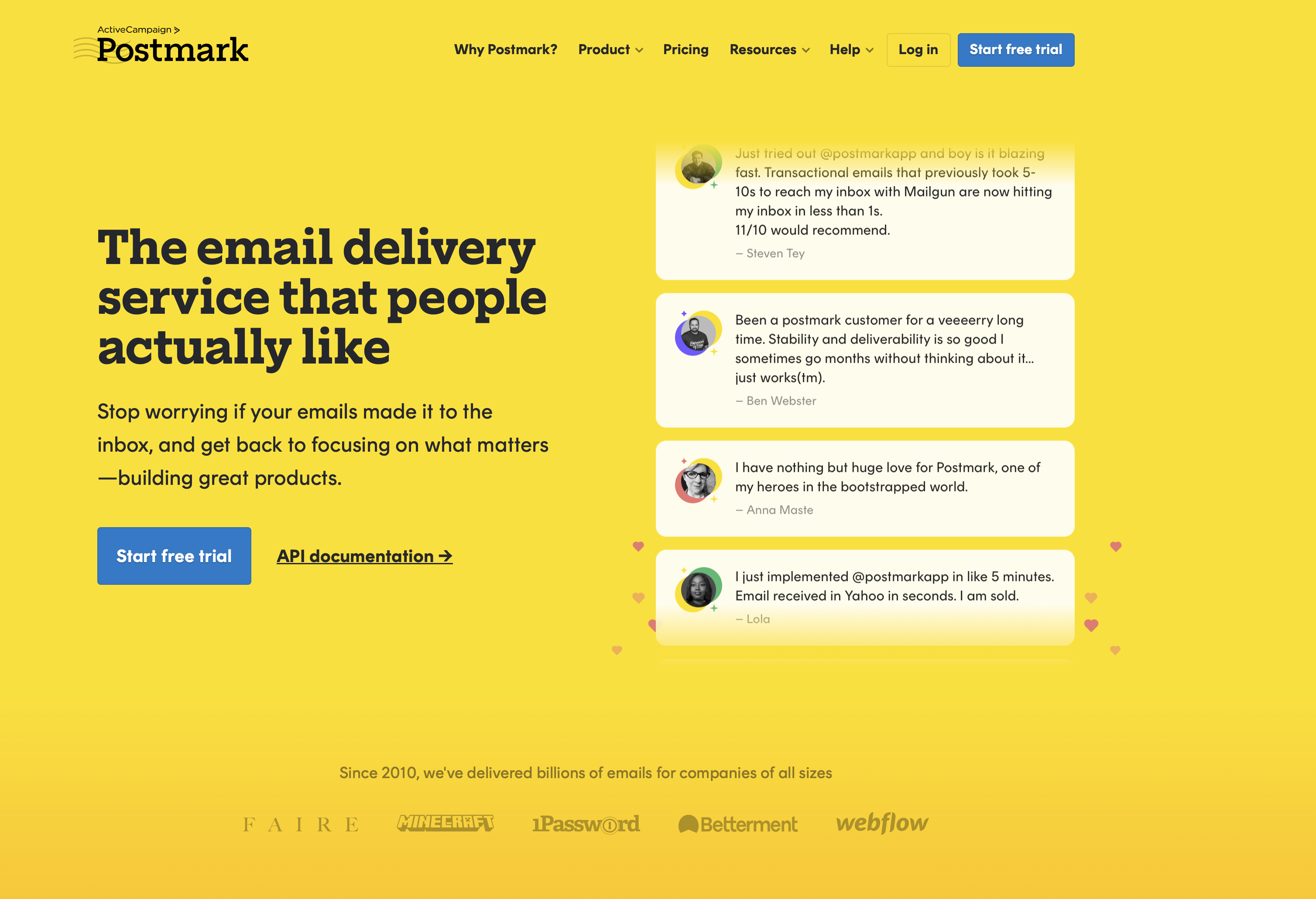
O Postmark é um serviço de email transacional e em massa que permite às empresas enviar e receber emails através de uma API ou servidor SMTP. É conhecido pela sua facilidade de utilização, juntamente com uma gama de funcionalidades fiáveis que ajudam a compreender o desempenho dos seus emails.
Algumas das principais funcionalidades do Postmark incluem:
- Acompanhamento da entrega de emails em tempo real
- Dados sobre rejeições e reclamações de spam
- Rastreamento de aberturas e cliques
- Modelos personalizáveis
- Vários webhooks
Comparação entre Postmark e Mailgun
Em comparação com o Mailgun, o Postmark oferece uma interface mais intuitiva e mais opções para estatísticas. No entanto, o Mailgun tem um limite de envio mais elevado e pode ser uma opção melhor para empresas maiores com um volume de emails mais elevado.
Preços
Além do Mailtrap, o Postmark tem uma das opções de preços mais transparentes. Não há taxas ocultas, pode obter um plano gratuito de 100 emails por mês e pode enviar 125 000 emails por 115$ no plano Basic. Eu sei, não é a opção mais barata, mas em termos de confiabilidade, está entre as melhores.
E sim, o Postmark é mais caro que o Mailgun, mas você tem até 5 servidores e 15 ou mais fluxos de envio de emails. Além disso, tem 45 dias de retenção de registos de email, sendo que, no entanto, IPs dedicados são complementos pagos em todos os planos.
Prós e contras
Prós:
- Foco na capacidade de entrega
- Rastreamento e análise detalhados
- Interface fácil de usar
- Templates personalizáveis
Contras:
- Não é tão económico quanto alguns outros serviços de email transacional
- Entrega de emails lenta em comparação com outros serviços
- Integrações limitadas (para usar com a maioria dos CRMs e plataformas de marketing, é necessário o Zapier)
Concluindo
É importante enfatizar que é necessário avaliar cuidadosamente as necessidades da sua empresa e escolher um provedor de serviços de email que ofereça as funcionalidades de que precisa.
Estas seis alternativas estão entre as melhores opções de entrega de email disponíveis no mercado. Agora está bem equipado para fazer uma escolha informada sem gastar uma pequena fortuna. Então, faça a sua escolha e, secretamente, espero que seja o Mailtrap.





