Capture SMTP traffic from staging and dev environments.
Automate test flows and scenarios with flexible API.
Analyze email content for spam score and validate HTML/CSS.
Capture SMTP traffic from staging and dev environments.
Automate test flows and scenarios with flexible API.
Analyze email content for spam score and validate HTML/CSS.
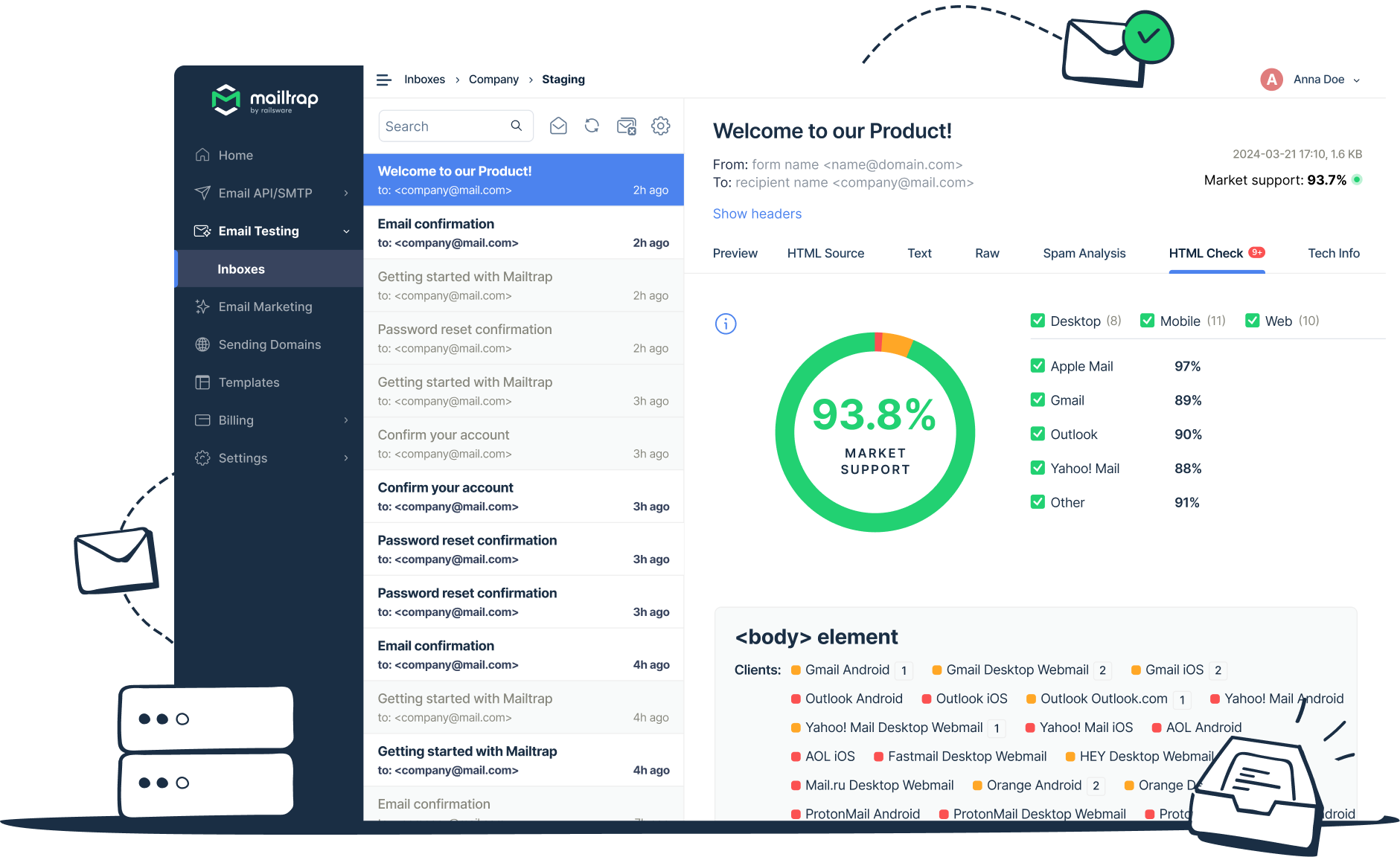
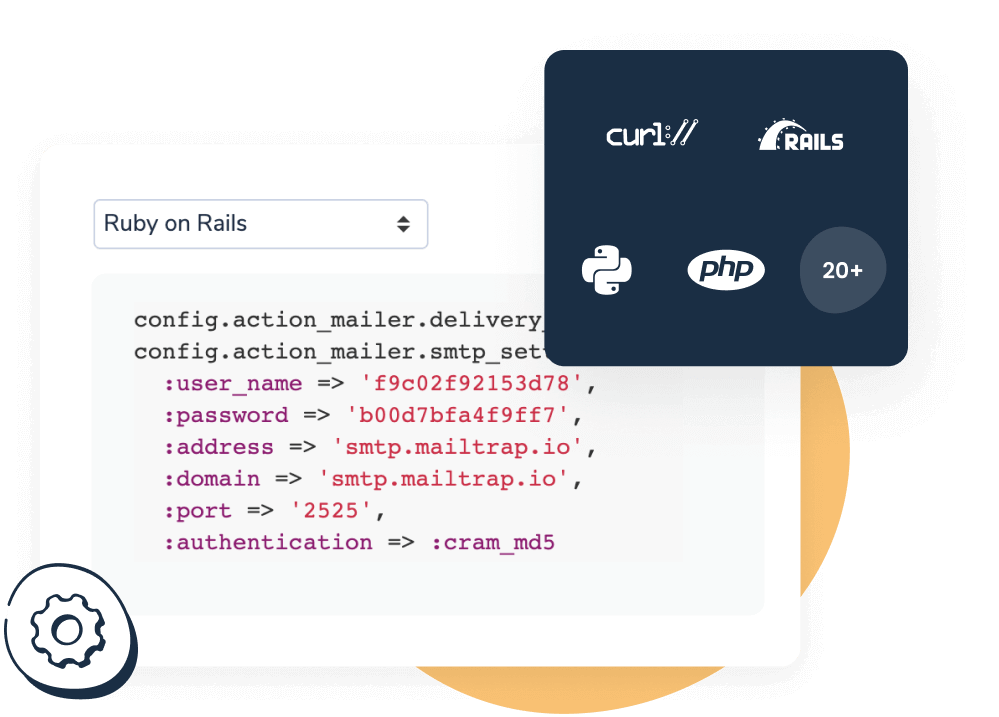
Email Sandbox is a testing tool and is not designed to deliver emails to real email addresses. But you can use our Email API or SMTP service to send emails to your recipients.
HTML Checker analyzes your template for support with popular email clients and explains how to fix errors right away. This is more efficient than manual comparison of previews from email clients, but you still can forward your test emails to real recipients and open them in specific email clients.
Yes, you can! On Business, Premium, and Enterprise plans, there is a separate email address available for each of your sandboxes. With it, you can send messages from any CRM, email sending app or client, such as Gmail, Hubspot, SendGrid, etc.
Sandbox features a forever free plan that offers the basic functionality for personal use of Email Sandbox. Paid plans start from $14.99 per month, and are suitable for companies of different sizes. View the Mailtrap pricing for more details.