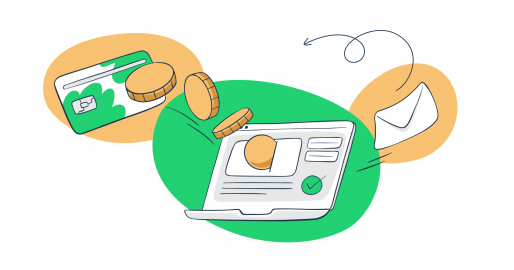Transactional emails aren’t an automatic afterthought of service-based user behavior. They’re the doors to great user experience, fruitful interactions, and, most importantly, trust.
Here I cover transactional emails best practices, based on my experience, and the inputs from our in-house deliverability expert. To give the tips and tricks a bit more structure, I divided them into ones for devs and the ones for marketers.
Let’s get it going…
Dev tips for transactional emails
Here you’ll find tried and tested techniques to improve transactional email deliverability and engagements. The implementation doesn’t require extensive expertise, but I assume you can find your way around email infrastructure.
Tip 1: Implement email authentication: SPF, DKIM, DMARC
As of early 2024, email authentication has become a necessity, not an option. Google and Yahoo have updated their sender requirements, making DNS authentication a top priority.
Check the video below where we detail the update. And to ensure your authentication protocols are properly configured, you can use our free SPF, DKIM or DMARC record checkers!
Also, DNS records are critical trust signals that show mailbox providers you’re a genuine sender. And the DNS authentication has a positive impact on your domain reputation.
Plus, Google checks DKIM and SPF to determine which BIMI avatar to display for your email address. If there are no records, chances are, it’ll show a question mark. And it’s similar with other mailbox providers.
Here’s a quick overview of what each record does.
- SPF (Sender Policy Framework) – is an email authentication method that prevents spammers from sending messages on behalf of your domain. It does this by specifying which mail servers are permitted to send email from your domain. Without SPF, you could be vulnerable to phishing attacks that damage your brand’s trust.
- DKIM (DomainKeys Identified Mail) – adds a digital signature to each email, linking it back to your domain. This ensures that the content of the email hasn’t been tampered with during transit. Essentially, it provides a way for the recipient to verify that the email was indeed sent from your domain and that its contents are genuine.
- DMARC (Domain-based Message Authentication, Reporting, and Conformance) – builds upon SPF and DKIM, providing instructions to the recipient’s mail server on what to do if an email fails SPF or DKIM checks. It also sends reports back to the sender about emails that pass or fail these checks, offering insights into email delivery and security.
At Mailtrap, we made DNS authentication a necessity long before the changes in senders requirements. This way we protect our users and shared IPs and ensure each transactional email lands in the inbox, not the spam folder.
Also, we parse the SPF record, so you just need to copy-paste it to your domain provider’s DNS records without any changes. The whole process is wrapped into an interface that’s dev and non-dev friendly, with a quick option to email the DNS setup to your admin.
Tip 2: Implement BIMI for brand recognition
Brand Indicators for Message Identification (BIMI) is a standard that allows the display of your brand logo alongside your email in supported email clients.
Essentially, BIMI links a verified logo with your authenticated emails, making your brand instantly recognizable in the recipient’s inbox. In a sea of emails, a visual brand marker helps your messages stand out, increases open rates, and builds trust through consistency and authenticity.
We already blogged extensively about what BIMI is and how it works, so you can check out the details at the linked article.
What I’d like to point out is that BIMI relates to the DNS records (it’s a TXT record), and requires DMARC authentication. Plus, a lot of supporting certifications.
Note that it really pays to invest time and effort and get all the DNS and certifications since BIMI can truly affect email engagement. Plus, it’s yet another important signal to mailbox providers that you’re a trusted sender.
A workaround:
There’s a chance you could create and use a default avatar without BIMI, so some of your recipients could see the avatar instead of the generic image. Depending on the email sending service you use, it could be a social media profile or you could use a third-party vendor like Gravatar.
Tip 3: Implement distinctive IP strategies
It’s common practice among enterprises to use different IP addresses for their marketing and transactional emails. The rationale behind this includes:
- Improved email reach: Separating IP addresses helps in minimizing the risk of your marketing emails affecting the reputation of your transactional messages. The separation ensures that your transactional emails continue to achieve optimal inbox placement.
- Optimized performance tracking: By categorizing your emails into marketing and transactional streams, you can enhance the management and analysis of your email campaigns. This organization allows for quick identification of issues and effective tracking of engagement metrics, leading to more informed decisions.
- Compliance clarity: Maintaining different IP addresses for varied email types supports compliance with marketing laws, as these types of emails are subject to unique consent and unsubscribe requirements. This setup simplifies compliance processes, especially since transactional emails do not need to feature unsubscribe options.
Now, Mailtrap Email Delivery platform gives you a straightforward option to implement all the tips and tricks above.
We offer Transactional and Bulk email sending streams within the same plan (no need to pay extra for either option). Each stream has a separate infrastructure, IP addresses, and different hosts. However, that’s not at the expense of integration.
If need be, you can set up and automate each stream fast, either using out API/SDKs or SMTP.
Tip 4: Use MIMEMultipart class
Email structure encompasses headers and various segments, collectively referred to as Multipurpose Internet Mail Extensions (MIME).
To stress, MIME harmonizes different email components (plain text and HTML), ensuring the recipient’s email client can appropriately select the display format.
The email headers contain essential details such as the sender’s identity, email subject, and reply-to information, alongside other pertinent metadata. Within the email’s body, you’ll find segments referred to as “parts.” These include:
text/plain– for straightforward, unformatted text messages.text/html– for embedding HTML content, allowing for formatted emails.text/watch-html– designed for smartwatches, like the Apple Watch, offering basic HTML capabilities.text/x-amp-html– introduces interactive elements within Gmail through AMP (Accelerated Mobile Pages) for email.
Long story short, you should incorporate MIMEMultipart and send both a plain text and an HTML component. It’s a combination preferred by most email service providers for its versatility. And it’s likely to improve your engagement rates, particularly for recipients whose email clients block or struggle with HTML formatting.
Tip 5: The best practices for email addressing – To, CC, BCC
Understanding when and how to use To, CC, and BCC fields is fundamental for resource-efficient and respectful email communication. Here’s my two cents.
- To field: You need to be very selective, and keep one, main recipient in the ‘To’ field. As a rule, it should be the person that instigated the transactional action to get the email.
- CC (Carbon Copy): You should ‘CC’ only the recipients relevant to the service or product that triggered the transactional email. For example, if you’re a SaaS service, and if the account owner is different than the user or admin you’re emailing, you may want to ‘CC’ the owner as well. This is useful for actions relating to security or account management.
- BCC (Blind Carbon Copy): With transactional emails, I’d say there’s no need to use BCC. This is unless, maybe you’d like to send the transactional messages to an internal inbox for reference and inspection.
Important Note:
Most transactional email providers, including Mailtrap, account for (or charge) each email that reaches the recipient. For instance, if you have a few people under CC or BCC, each recipient will be counted against your email quota. So, it could be like sending a dozen emails instead of one or two.
Tip 6: Monitor transactional email performance
Monitoring transactional email performance reveals how well your emails are doing and also uncovers opportunities for optimization.
Check the quick break-down of the key metrics to keep an eye on:
- Delivery rates: The percentage of emails successfully delivered to the recipient’s inbox. It’s a foundational metric that can indicate issues with your email server, domain reputation, or email content. You should keep the percentage above 90%.
- Open rates: Open rates are a direct reflection of the relevance and perceived value of your emails to the recipients. With transactional emails, open rates should be at 80% or higher. If you’re consistently getting much lower numbers, it could hint at a bigger user experience problem with your service or app.
- Click-through rates (CTR): Among the recipients who opened the email, the click-through rate tells you the percentage that clicked on one or more links within the email. It measures the effectiveness of your email content and call-to-action. Typically, the CTR ranges between 10-20%, but can be significantly higher for security and account management transactional emails.
- Bounce rates: The percentage of emails that could not be delivered to the recipient’s mailbox. Bounces are categorized as either “hard” (permanent issues like an invalid email address) or “soft” (temporary problems, like a full inbox). High hard bounce rates can damage your domain reputation and negatively impact delivery rates. Aim to keep the bounce rate under 10%, ideally at ~2%. If it’s consistently at 10% or higher, you’ll need to clean your email list.
Pro Tip: Use Mailtrap Email Delivery Platform to get industry-best stats
Why Mailtrap prouds in the industry-best analytics:
- Helicopter view dashboard for performance scrutiny at a glance.
- Drill-down reports across different parameters
- Mailbox providers report (detailed stats for Google Workspace, Gmail Office 365, Outlook, and more)
- Email categories report (segmented stats for password changes, invoices, confirmations, etc)
- Up to 60 days of email logs (depending on your plan)
- Extended email body preview (again depending on your plan)
Sure, I understand that most treat transactional emails like a set-and-forget thing (although it’s not), for as long as the deliverability is there. And we give you the option to avoid drilling through the stats all the time.
Each week there’s a Weekly Report listing all your critical stats, so you don’t need to go into the dashboard if you don’t want to. And there are Critical Alerts if push comes to shove (your stats drastically drop).
But should there be a need to dig into the deliverability data, you have state-of-the-art software to quickly pinpoint what you need. And there are webhooks for real-time event tracking.
Tip 7: Implement feedback mechanisms
Gathering and acting on feedback is a powerful way to enhance the effectiveness of your transactional emails. And, by extension, you’ll improve user satisfaction and engagement.
Here are the tactics to incorporate feedback mechanisms into your emails:
- Direct feedback links (use sparingly): Include a simple link or button in your emails that invites recipients to provide feedback directly related to the email’s content or their overall experience with your service. This direct line of communication can provide actionable insights to refine your email strategy.
- Surveys and polls (use sparingly): For more detailed feedback, consider embedding short surveys or polls within your emails or as follow-up communications. Keep them concise to encourage participation. This data can inform broader strategic adjustments.
- Replies, replies, replies: Encouraging recipients to reply directly to transactional emails for feedback or questions and ensuring those replies are monitored and responded to. Replies can be a goldmine of qualitative feedback and can help identify issues or opportunities that quantitative metrics might miss. Plus, it reinforces the two-way nature of email communication.
Transactional emails best practices for marketers
Need to balance your subject line with pre-headers? Maybe you’re considering the ‘no-reply’ route? Or you need some help with the transactional email copy?
No worries, I got you covered.
Tip 8: Craft effective subject lines
The subject line is the gatekeeper to engagement. So, remember that email clients only display a certain number of characters, and your full subject should fit that.
Here are the tips for crafting subject lines that encourage opens:
- Be clear and concise: A subject line that directly states the purpose of the email increases the likelihood of engagement. Aim for less than 50 characters to ensure the subject fits all email provider previews.
- Timeliness and value: Without using clickbait, convey your email’s importance or value. If there’s a timely reason for the recipient to open it, clarify.
- Don’t forget the filtering: Users will often resort to filtering by keywords in the subject line, particularly if the emails all come “From” the same sender. And, your subject needs to accommodate that. For instance, if I were looking for the email in the image above, I’d search for ‘GoDaddy password’ and get the correct hit.
Moreover, the exemplary GoDaddy password reset email ticks all the right boxes for the clear, concise, and actionable subject line. The “Here’s how to reset your password” subject is 33 characters long, and it won’t compete for space with the “From” info, which is just GoDaddy.
The subject hints at the quick tutorial that’s in the email body, and there’s a touch of personal approach since the subject uses the ‘your’ possessive adjective.
The only thing the subject is missing is the ‘timeliness’ aspect since the email body explicitly tells us that the magic link expires in 2 hours. But it isn’t too much of a problem for this particular email.
Why?
It’s about understanding user experience. As this transactional email gets triggered by a specific action, users are rightfully expected to open the email just after requesting a password reset. So, there’s no need to weigh the subject line with the timeliness info.
Tip 9: Optimize the sender name for trust
The sender’s name tells the recipient who the email is from, which can greatly affect their decision to open it.
Here’s how to make the most out of your sender name:
- Use recognizable names: Whether it’s your company name, a product name, or a combination, choose a sender name that your recipients will immediately recognize.
- Consistency is key: Keep your sender name consistent across all your transactional emails to build familiarity and trust over time.
- Avoid misleading names: Transparency with your sender name avoids confusion and fosters a trustworthy relationship with your audience.
In the image above, you can see two confirmation transactional emails, both coming from the same sender – Alina, who is our customer support lead. The sender also includes the company name, but there’s one thing here I’d like to point out.
Mailtrap’s parent company is Railsware, but there’s no need to use Railsware in the sender as it may confuse the recipient. My point is – if you use the company name or branding in the sender info, it strictly needs to collocate to the domain, brand, or app the recipient is using, regardless of the parent company.
Tip 10: Leverage the pre-header space to complement the subject line
The pre-header text is the snippet of text that appears next to or beneath the subject line in an email inbox. It acts as a secondary subject line and provides an additional opportunity to engage your recipient. Here’s how to use it effectively:
- Extend the story: If there’s some critical info that couldn’t fit a subject line of <50 characters, tactfully move it to the pre-header.
- Personalization: Incorporating the recipient’s name or other personalized details can significantly boost open rates by making the email feel more relevant and tailored to them. But don’t go overboard, the personalized details need to relate to the nature of the email and the reasons the recipient got it in the first place.
- Highlight key information: If there’s a critical piece of information or offer in your email, tease it in the pre-header. But note that these aren’t marketing emails. Typically, the only thing you need to highlight is the timeliness and/or the action the recipient has to take.
Again, I’m using GoDaddy as an example. The preheader extends the subject line, telling me the domain expires in 30 days. As a whole, it’s personalized and highlights the key information.
Also, there’s a soft call to action – “Make your move and…”; which should be enough to nudge users to proceed with a renewal.
Tip:
Critical transactional emails may include “Action Required:…” in the email subject, and sometimes pre-header. Based on my experience, I can’t say that it always results in more opens and actions taken. However, it’s worth the test, so don’t hesitate to experiment, only avoid all caps so as not to sound as if you’re shouting at your recipients.
Tip 11: Proper use of ‘From’ and ‘Reply-to’
The ‘From’ address is often the first thing a recipient notices, making it a cornerstone of your email’s credibility. It should clearly identify the sender, be it a company or an individual within the company, to establish trust at first glance.
The ‘Reply-to’ address, on the other hand, signals where responses to the email will be sent, providing a direct line for customer feedback and inquiries.
- Use a recognizable ‘From’ address: Opt for an address that includes your company’s name or a well-known brand associated with you. This builds instant recognition and also distinguishes your emails from spam.
- Set a ‘Reply-to’ address that’s monitored: Ensure the ‘Reply-to’ address goes to a mailbox that’s regularly checked. This encourages two-way communication and shows your recipients that you value their responses.
Here, I’m reusing the confirmation email about our closed beta Email Campaigns feature. The “From” and “Reply-to” addresses are the same, and the “Reply-to” is, of course, monitored.
I’d like to point out that you may find tips that the “From” and “Reply-to” addresses shouldn’t relate to a person. But this is only in cases where the “Reply-to” doesn’t reach that person. Or you attempt to use an avatar thinking it would lead to more opens and engagement.
In our case, the customer support lead indeed monitors and relays all critical transactional messaging. So, Mailtrap users know who they’re talking to and it’s a real person, thus improving trust and overall communication flows.
Tip 12: The drawbacks of ‘No-reply’ addresses

No-reply addresses are off-putting. They send a message that communication is one-sided, which can dampen customer engagement and trust. It’s like openly saying to your customers: “We don’t want to talk to you!”; instead you should:
- Encourage replies: To stress, switching from a no-reply to a monitored email address invites your recipients to engage, ask questions, and provide feedback, fostering a stronger relationship.
- Automate sorting: If managing responses seems daunting, consider automated systems to sort and direct incoming emails to the appropriate department or team member.
Bonus Tip : Craft engaging content and design
Here, I’m talking about the email body and the transactional template you’d use. Again, the objective is to inform, confirm, or prompt an action, where the design serves as the scaffolding that supports your message.
Here are some principles to guide you:
- Responsive design: With the majority of emails now opened on mobile devices, a mobile-friendly design is imperative. A responsive design ensures your email looks great and functions well, regardless of the device or screen size. Use fluid layouts that adapt to different screen sizes, employ large, legible fonts, and ensure clickable elements are spaced out and easy to tap.
- Visual hierarchy: A clear visual hierarchy helps guide the recipient’s eye to the most important information, making the email scannable and improving the user experience. Use headings, subheadings, and bullet points to structure your content. Bold colors can highlight key points, but use all of the above sparingly to avoid overwhelming the reader.
- Simplified design: In transactional emails, clarity and function should trump decorative elements. A clean, simple design minimizes distractions, focusing the recipient’s attention on the message and the call to action. Limit the use of colors to two or three that reflect your brand, use white space to create breathing room, and prioritize content over elaborate graphics.
Pro tip: Use Mailtrap Email Testing to check your content and design
Mailtrap Email Testing is an email sandbox to inspect and debug emails in staging, dev, and QA environments before sending them to recipients. All that without spamming your recipients.
You get:
- HTML/CSS check
- Spam score check
- Email preview (mobile, tablet, and desktop)
- Fake SMTP server
- Ready to use integrations in 20+ languages (like Ruby, Python, PHP, Node.js, .Net, etc.)
- API for QA automation
- Multiple inboxes for different projects and stages
- User management, SSO
Now, here’s a checklist to keep track of all the key elements.
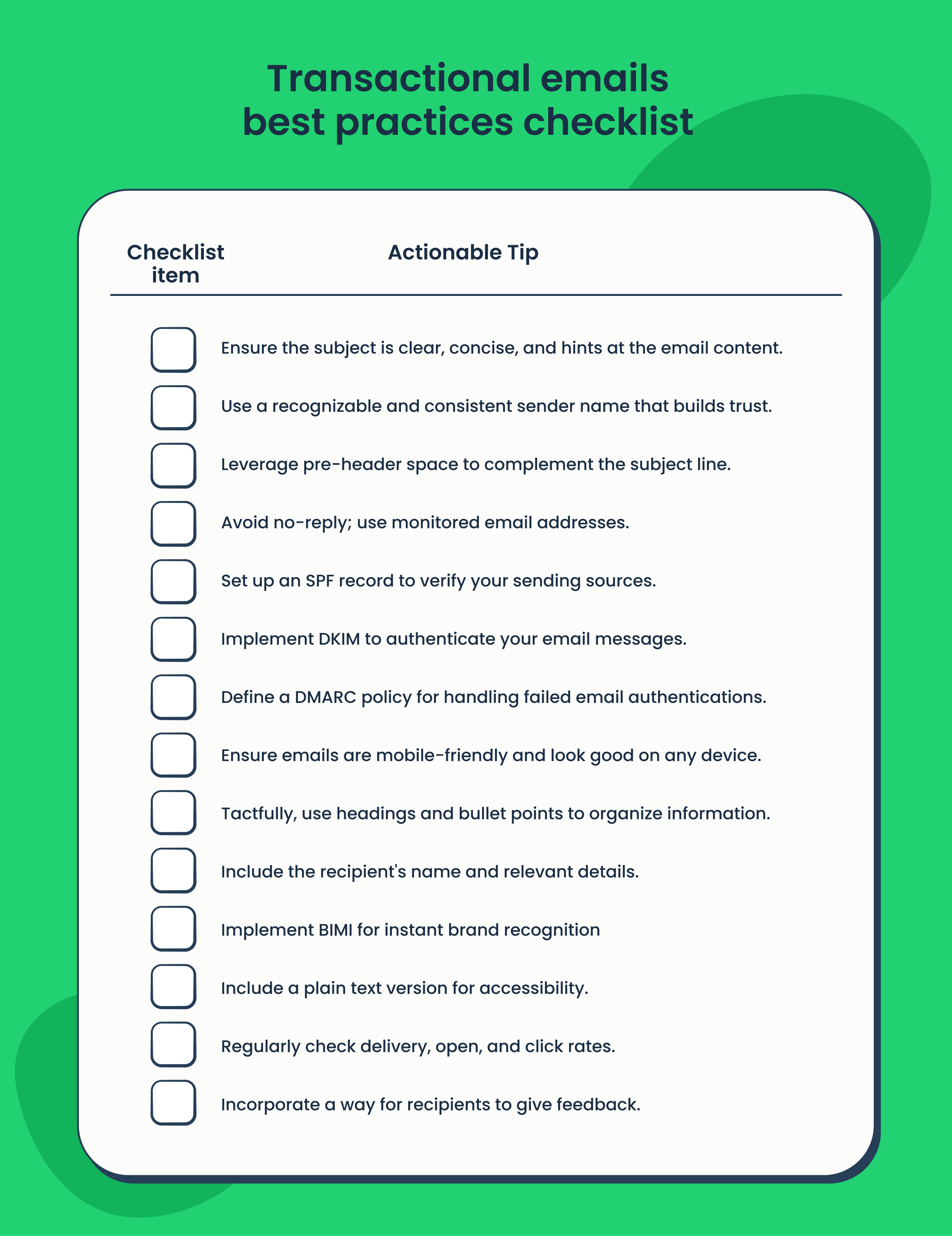
What’s next?
Armed with transactional emails best practices it’s time to choose a service that best fits your needs. Ideally, that service will provide you with Transactional and Bulk email streams under the same pricing plans. Plus, cover all you emailing needs in one place.
By now, it’s shouldn’t be hard to guess what that service is – click here to give it a test.