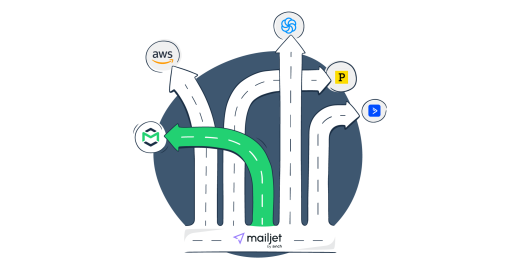Mailjet is a popular email marketing platform for creating and sending tailored marketing campaigns or transactional emails. Though it has multiple useful features, it may not be the best match for everyone.
If you’re considering migrating to another solution, we’ve compiled a list of great Mailjet alternatives. We’ll provide detailed descriptions of each, evaluate the pros and cons, and compare them side by side.
How to find the best Mailjet alternative: criteria to consider
We know that finding the best alternative can be a headache. One thing that can make it easier is defining your needs and preferences right from the beginning. The following criteria will help you in that process.
Deliverability
When choosing a Mailjet alternative, deliverability is one of the most important factors to consider. Even the most advanced features won’t help if your emails don’t reach inboxes.
To compare SMTP providers fairly, we conducted an independent deliverability test under identical conditions:
- Plan: free tier
- IP type: shared IPs
- Content: same email template
- Monitoring: seed testing for inbox placement
Here’s how each provider performed:
| SMTP service | Email placement results |
| Mailtrap | Inbox: 78.8% Tabs: 4.8% Spam: 14.4% Missing: 2.0% |
| Amazon SES | Inbox: 77.1% Tabs: 1.9% Spam: 20.0% Missing: 1.0% |
| Mailgun | Inbox: 71.4% Tabs: 3.8% Spam: 23.8% Missing: 1.0% |
| SendGrid | Inbox: 61.0% Tabs: 1.0% Spam: 17.1% Missing: 20.9% |
| Postmark | Inbox: 83.3% Tabs: 1.0% Spam: 14.3% Missing: 0.9% |
If you want to see the full deliverability comparison and how each provider was tested, check out our email deliverability comparison blog post.
Functionality
Before diving into specific features, it’s vital to identify your goals. For example, marketers may need a tool that will help them plan, customize, and execute email campaigns. The reason for migration from Mailjet can be just that – they prefer to have a dedicated tool for marketing-related needs.
Similarly, companies that don’t use email marketing may prefer software that only deals with transactional emails. As a platform that has both solutions, Mailjet won’t be the best option for them.
Let’s move on to the functionality. For transactional email providers, you should look for the following features:
- Comprehensive analytics and deliverability tracking– these are detailed statistics or deliverability alerts. This feature is a must if you want to analyze how your users interact with your emails and if they are getting delivered at all. It can help you optimize transactional notifications and take full control over your email deliverability.
- Sending history – If you need to look over your previous emails for analytical purposes, you should look for tools that save your logs for at least 30 days.
- Transactional email templates – this is more of a nice-to-have feature rather than a must. However, templates can come in handy if you want to personalize your emails with custom texts, variables, or images.
For email marketing software, you may also need additional features such as:
- Marketing email templates – this feature will help you achieve consistency in branding. It will also save you time and resources by eliminating the need to code every single campaign.
- A/B testing capabilities – with this feature, you can conduct split testing within a single platform. You can A/B test subject lines, body texts, pre-headers, images, CTAs, or other components of your emails.
- Autoresponders – these are messages sent automatically based on the user’s trigger. They can be customer support ticket replies, vacation notices, or even welcome emails.
- Marketing automation – with this feature, you can create workflows for various campaigns, such as welcoming new subscribers, holiday promotions, new product drops, etc.
- Email address validation – if you want to reduce bounce rates and spam complaints, a validation tool will allow you to remove addresses that were mistyped or no longer exist.
- Contact list segmentation and management – with this feature, you’ll easily group your subscribers based on pre-selected criteria and send them content they will be interested in. You’ll also be able to remove inactive subscribers from your list.
- Scheduled delivery – this feature is particularly important for marketing emails but could also be useful for transactional emails. With scheduled delivery, you can postpone sending an email to a more appropriate time to match the time zones of your users, improve conversions, and achieve consistency in sending.
Reliability
To evaluate the reliability of the email service provider (ESP), you should check their deliverability rates. You can also look through the public reviews to see how satisfied their customers are and why some of them decided to migrate to a different ESP.
Another important factor to consider is the privacy and security protocols of the provider and its protection mechanisms against spam. This information will help you decide whether it can be trusted with your and your customers’ data.
Finally, you should examine ESP’s delivery speed and the frequency of server downtimes. The latter impacts the stability of the infrastructure. For example, if the servers of your ESP are down for even 5 or 10 minutes, your business will be impacted directly. You won’t be able to reach your customers in time, causing delays and dissatisfaction among your users. So, the servers of the ESP should be stable and run without any downtime.
Ease of integration
The sending provider you select should be easy to integrate with your app or project. Most ESPs come with REST API and SMTP integration options. In the best-case scenario, they will have ready-made integrations and SDKs for various programming languages. For maximum simplicity, they should provide easy-to-follow setup guides or tutorials.
Make sure the interface is user-friendly and easy to navigate.
Pricing
No matter how perfect the provider is, you won’t be able to use it unless their pricing meets your budget. Most SaaS email-sending solutions have multiple pricing tiers depending on the sending volume. Some even offer pay-as-you-go options.
You should also examine what’s included in these pricing plans. Some ESPs limit customer or technical support to paid plans. This means that customers are unable to get guidance or help if they are using free or lower-limit tiers. Naturally, this will have a negative impact on your business. Make sure you choose the ESP that offers support to everyone regardless of their subscription.
Another important factor to keep in mind is the features. All the ESPs have different pricing plans based on the available features. It’s only natural that free/lower-limit plans don’t include all the shiny functionalities, yet it’s crucial that every user has access to the necessary features for sending and delivering emails.
Here are the pricing plans Mailjet offers:
- Free tier
- 6,000 emails/month, 200 per day
- Essential
- 15,000 emails/month for $15
- 50,000 emails/month for $35
- Premium
- 50,000 emails/month for $50
- 100,000 emails/month for $95
- 250,000 emails/month for $225
- 500,000 emails/month for $425
- Custom
- You’ll need to get a custom plan for any sending volume higher than 500,000 emails per month
Scalability
If you’re planning to grow your business, we advise choosing a provider that can handle a large volume of emails and can easily be scaled. You should be able to access higher sending limits simply by upgrading the plan.
We’ll use the mentioned criteria to describe and compare Mailjet alternatives in the following sections.
Mailjet alternatives for sending transactional emails
Mailjet is primarily an email marketing service, which is why its transactional functionalities are quite limited. Luckily, there are multiple great alternatives that allow users to send transactional emails in bulk.
Best Mailjet alternative: Mailtrap Email Delivery Platform
Mailtrap is an Email Delivery Platform for product companies sending emails at scale. It offers a sending infrastructure with high deliverability rates by design, industry-best analytics, and 24/7 expert support.
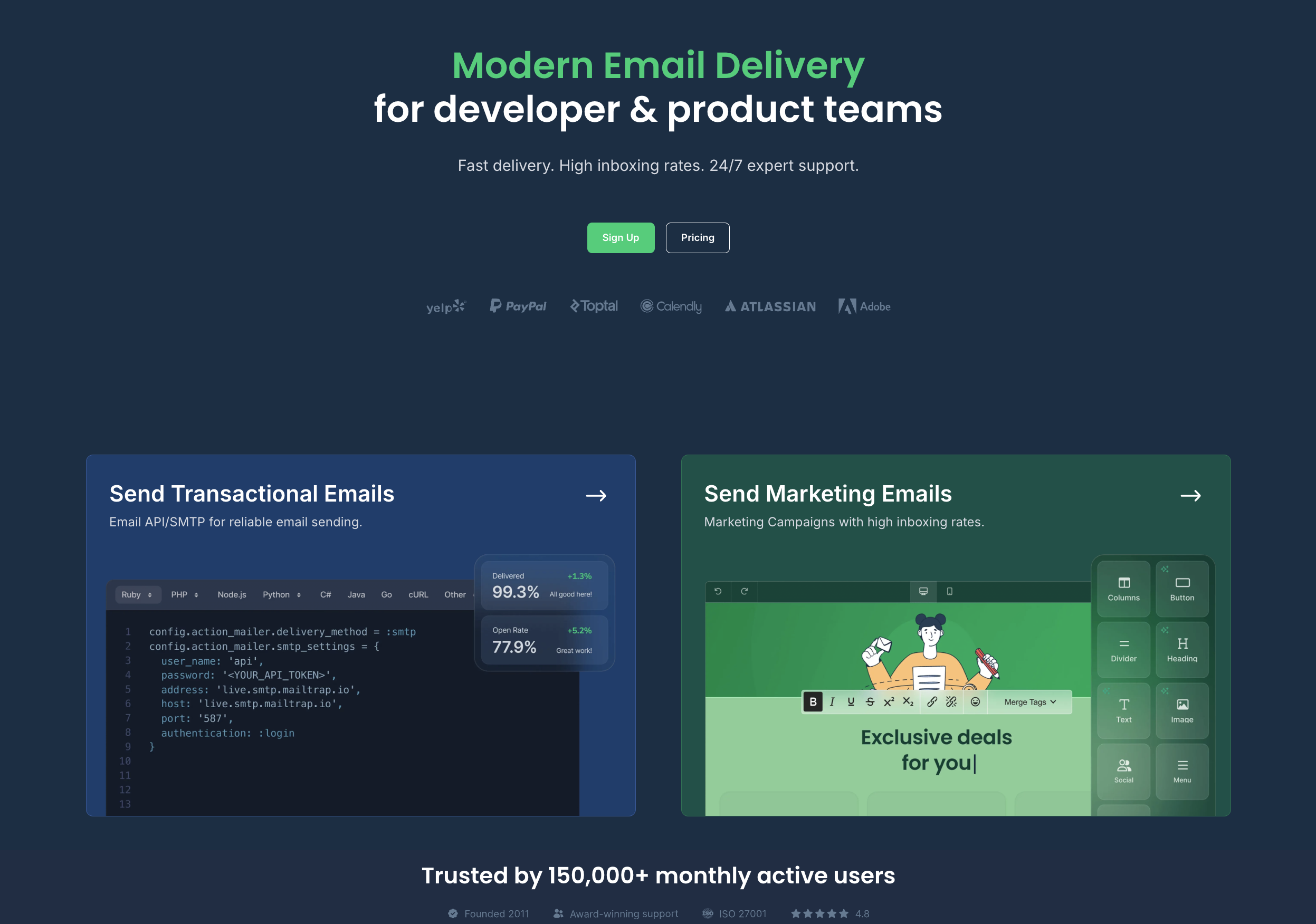
Mailtrap is suitable for products that send thousands, as well as large enterprises that send millions of emails per month. It has both solutions, Email API and SMTP service, to allow for easy and smooth integration.
Some of the Mailtrap benefits include:
- ≈1 second email delivery time – that’s the time it needs to land your emails to the recipients’ inboxes;
- Smooth and secure setup – it runs security checks on its side and doesn’t require filling out lengthy forms to verify your identity. You can follow the in-app wizard to complete the domain setup. Alternatively, you’ll find detailed instructions in the getting started guide or domain authentication and setup tutorial;
- Helicopter-view dashboard – allows you to see all important numbers in a single view and monitor the state of your infrastructure;
- Drill-down reports – provides reports for mailbox providers to see detailed deliverability and engagement rates. It also provides stats for each category which can be welcome emails, password resets, or order confirmations.
- Email logs – depending on your plan, you can access the extended history of your emails for up to 60 days;
- Deliverability alerts – allow you to catch and fix unexpected sending issues if they occur. You’ll get weekly health reports every Monday with a detailed preview of major stats. You’ll also receive real-time critical alerts if your metrics drop below a certain threshold suddenly;
- Transactional email templates – ready-to-use email templates that allow you to insert variables (such as a customer name, for example), upload images, preview template layout, and modify various portions through code or text editors. Alternatively, you can start from scratch and build your own transactional templates that can be triggered by passing the variables with API.
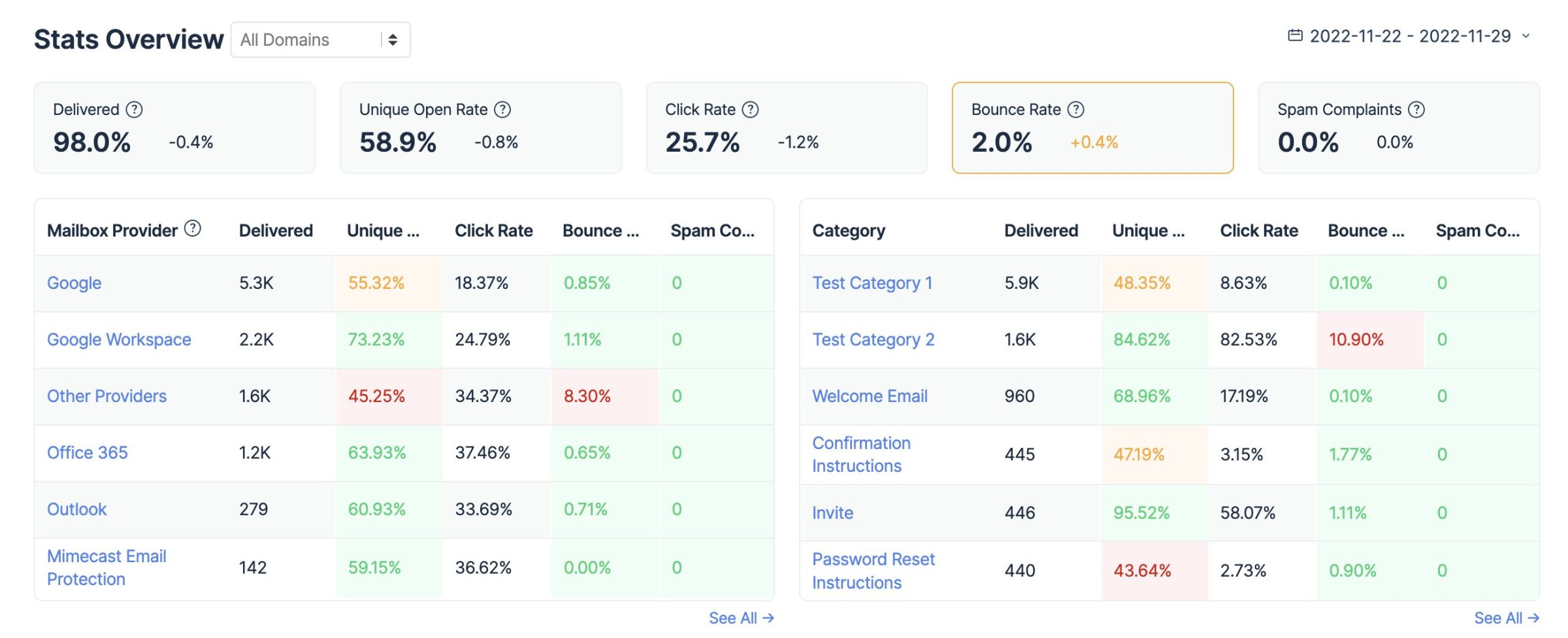
The selling point of Mailtrap is the fact that it’s a single platform for all your email-related needs. You can send both transactional and marketing emails all in one pricing plan. You can then monitor the performance of your email infrastructure with actionable analytics. Unlike Mailjet, Mailtrap has every feature required for delivering transactional emails to the recipients’ inboxes.
Mailtrap has transparent pricing plans that are suitable for different business needs:
- Free plan
- 4,000 emails/month
- Basic
- 10,000 emails/month – $15 + $1/additional 1,000 emails
- 50,000 emails/month – $20 + $1/additional 1,000 emails
- 100,000 emails/month – $30 + $1/additional 1,000 emails
- The most popular plan, Business
- 100,000 emails/month – $85 + $0.88/additional 1,000 emails
- 250,000 emails/month – $200 + $0.88/additional 1,000 emails
- 500,000 emails/month – $300 + $0.88/additional 1,000 emails
- 750,000 emails/month – $450 + $0.88/additional 1,000 emails
- Enterprise
- 1.5M emails/month – $750 + $0.55/additional 1,000 emails
- 2.5M emails/month – $1,250 + $0.55/additional 1,000 emails
- 5M emails/month – $2,000 + $0.55/additional 1,000 emails
- Custom
- Custom plan for sending volume higher than 5M
Pros:
- Scalable and reliable infrastructure suited for high-volume sending
- Advanced monitoring capabilities with detailed stats
- GDPR compliance and ISO 27001 certification
- Guidance and support for each customer regardless of their subscription
- Event tracking through webhooks
- Suppression management for all pricing tiers
Cons:
- No A/B testing
| Feature | Mailtrap | Mailjet |
| Deliverability alerts | Yes | No |
| Domain authentication | SPF, DKIM, and DMARC | SPF and DKIM |
| Transactional email templates | Yes | Yes |
| Helicopter-view dashboards | Yes | No |
| Access to deliverability experts | Offered to everyone regardless of their plan, free of charge | Custom plans only |
| Dedicated IP | Yes (1 starting at 100,000 emails and multiple for custom plans) | Yes (1 starting at 100,000 emails, additional on request) |
| Multi-user access | Up to 1,000 for business and enterprise, more than 1,000 for custom | Up to 15 for premium or custom for the custom plan |
| Email marketing | Coming soon | Yes |
Alternative 2: Postmark
Postmark is an email delivery service for all application emails, be it transactional notifications or broadcast messages. It can be integrated with your app using the API or SMTP server credentials.
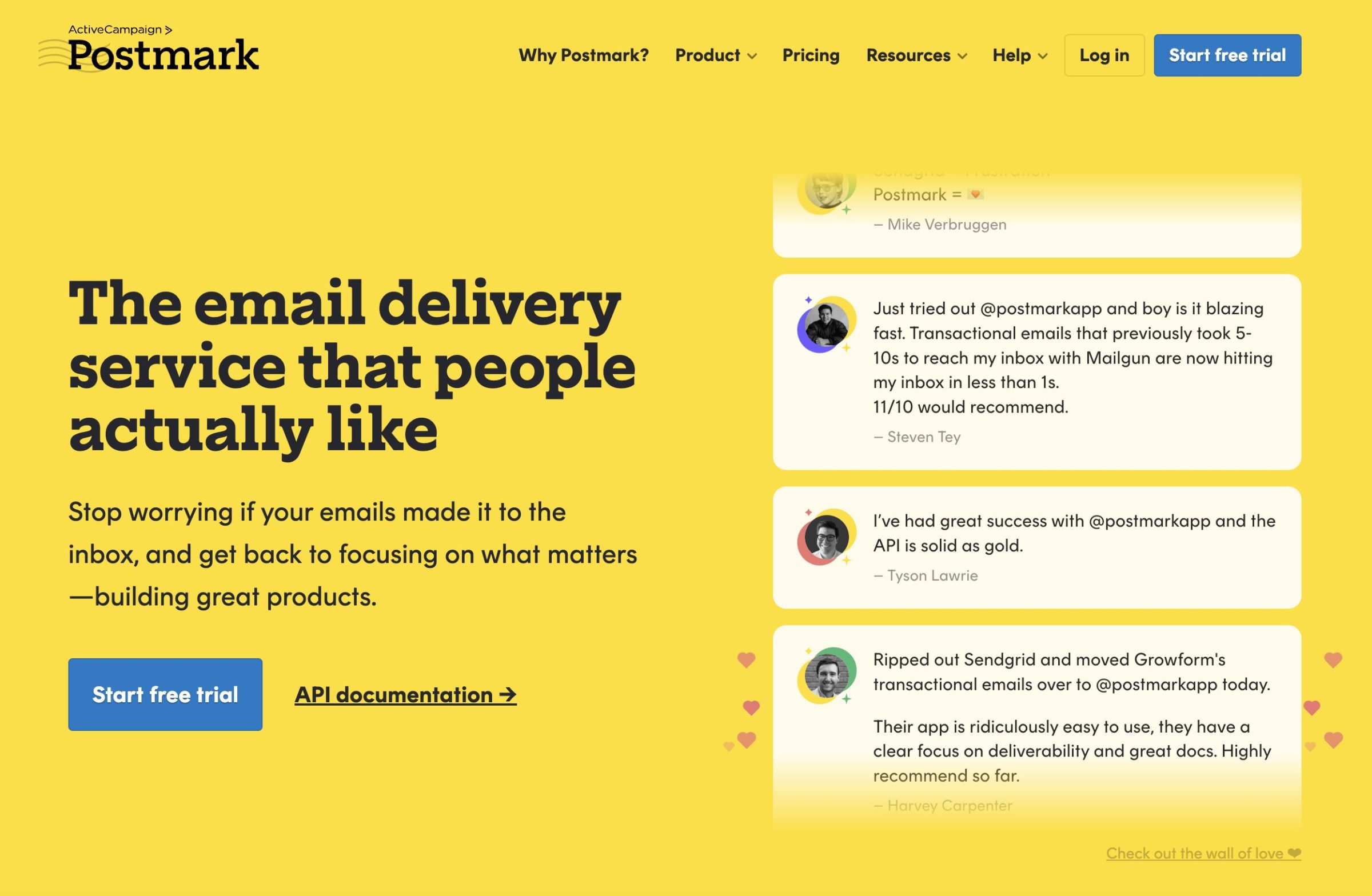
Postmark allows users to send transactional emails and monitor their delivery with troubleshooting and analytical features. It maintains logs for 45 days, which makes it easy to go back and examine previous sending issues. This tool also comes with responsive templates for your transactional emails.
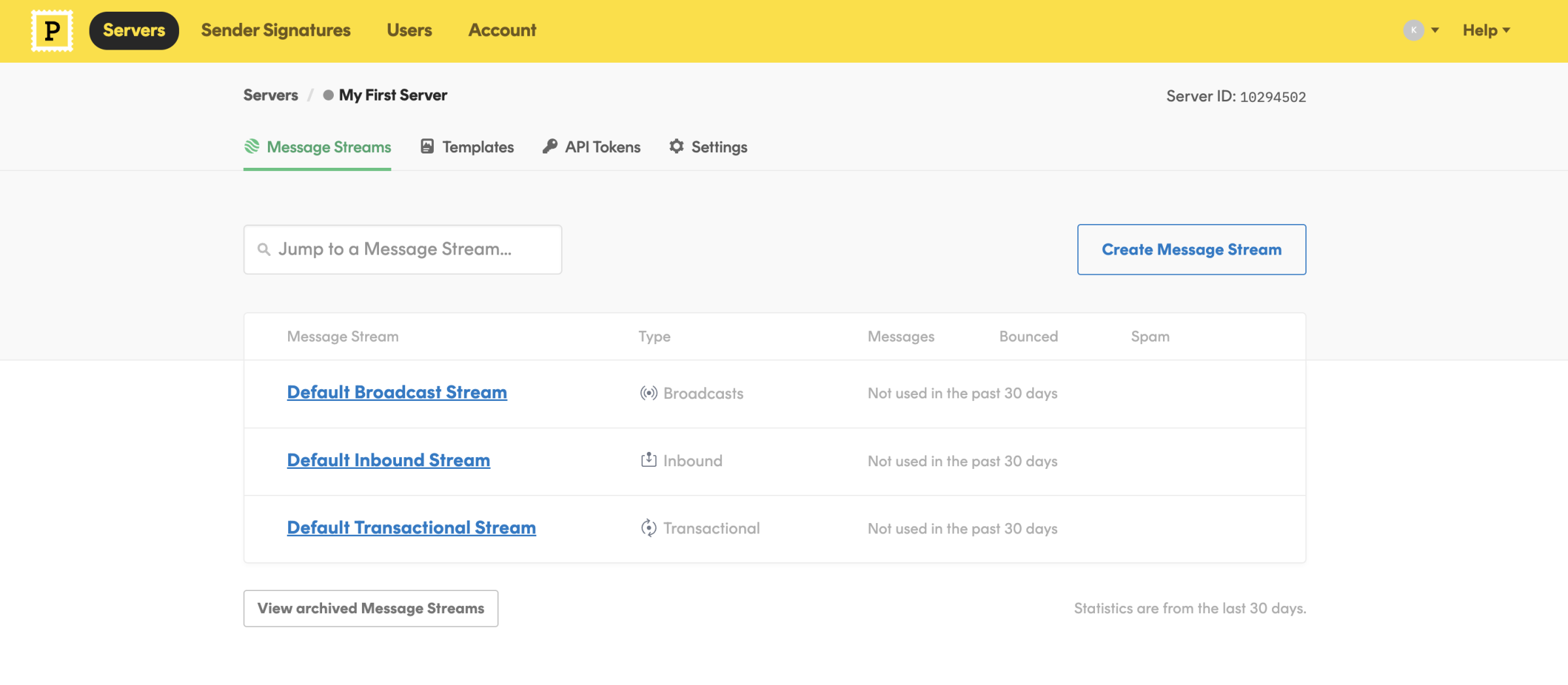
Postmark has multiple useful features such as:
- High deliverability rates
- Real-time delivery speed tracking
- Statistics that show information about delivery statuses, as well as engagement metrics
- Integrations with popular marketing, customer relationship management (CRM), or e-commerce platforms
Postmark is mainly suitable for small businesses and large enterprises that require a simple tool that will successfully deliver all application emails. While Mailjet is known for its high deliverability rates, Postmark is more reliable and less susceptible to spam complaints.
Postmark has flexible pricing options for different sending limits:
- 10,000 emails/month for $15 + $1.80/additional 1,000 emails
- 50,000 emails/month for $55 + $1.30/additional 1,000 emails
- 125,000 emails/month for $115 + $1.10/additional 1,000 emails
- 300,000 emails/month for $245 + $1.00/additional 1,000 emails
- From this tier and up, you can buy a dedicated IP for $50 per month
- 700,000 emails/month for $455 + $0.80/additional 1,000 emails
- 1.5M emails/month for $775 + $0.60/additional 1,000 emails
- 3M emails/month for $995 + $0.40/additional 1,000 emails
- 5M emails/month for $1,295 + $0.30/additional 1,000 emails
- A custom plan for higher sending volume than 5M
Pros:
- Flexible API that integrates easily with various programming languages
- Simple in-app interface
- Statistics and activity logs provide insights about email delivery
- Helpful customer support
Cons:
- Dedicated IP has to be purchased separately
- Slow delivery to AOL users
| Feature | Postmark | Mailjet |
| Free trial | Yes (doesn’t expire, 100 emails per month) | No (free tier with 6,000 emails per month) |
| Dedicated IP | Yes (on-demand for an additional fee, 1 starting from 300,000 emails, additional if needed) | Yes (1 starting at 100,000 emails, additional on request) |
| Ready-made integrations with other tools and services | Yes | Yes |
| Transactional email templates | Yes | Yes |
| Annual plans | No | Yes (with a 10% discount) |
| Live support | Yes (from Monday to Friday from 9am to 6pm EST) | Yes (for premium starting at 50,000 emails and custom) |
Alternative 3: Amazon SES
Amazon Simple Email Service (Amazon SES) is cloud-based sending solution that focuses on sending and delivering transactional emails. While other providers usually include additional features (such as templates, for example), Amazon SES only has the functionalities required to send transactional notifications in bulk.
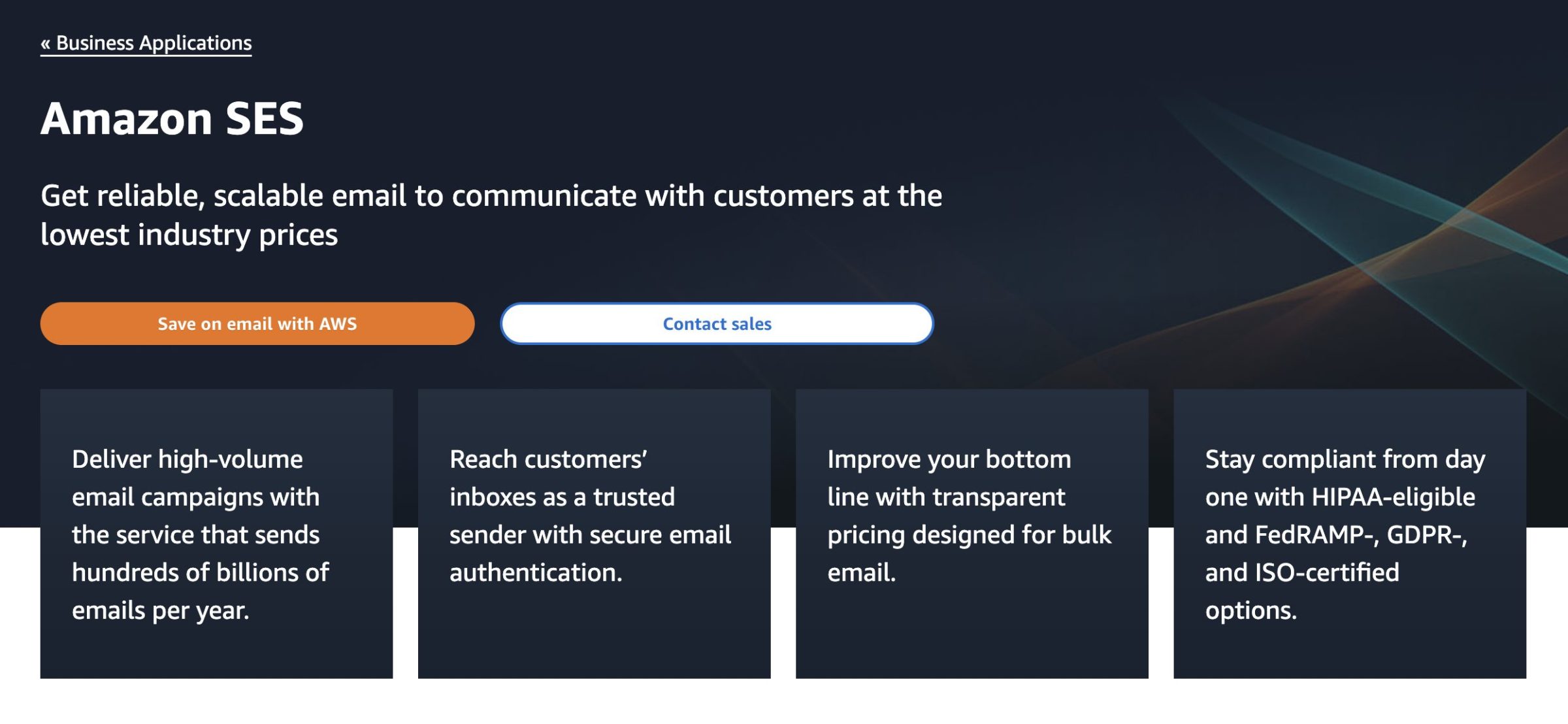
Amazon SES has the following features:
- Support for SMTP and API sending
- The ability to receive emails in the app
- Recommendations for improving email deliverability
Amazon SES integrates with any app through API or SMTP. It’s a developer-centered platform that is quite complicated to configure for businesses that don’t have strong technical teams. On the other hand, it’s a cost-effective solution for businesses that are looking for scalability and can afford to invest in additional required resources.
In that context, Mailjet may be a better alternative if you’re looking for simple dashboards, easy-to-use templates, and quick integration.
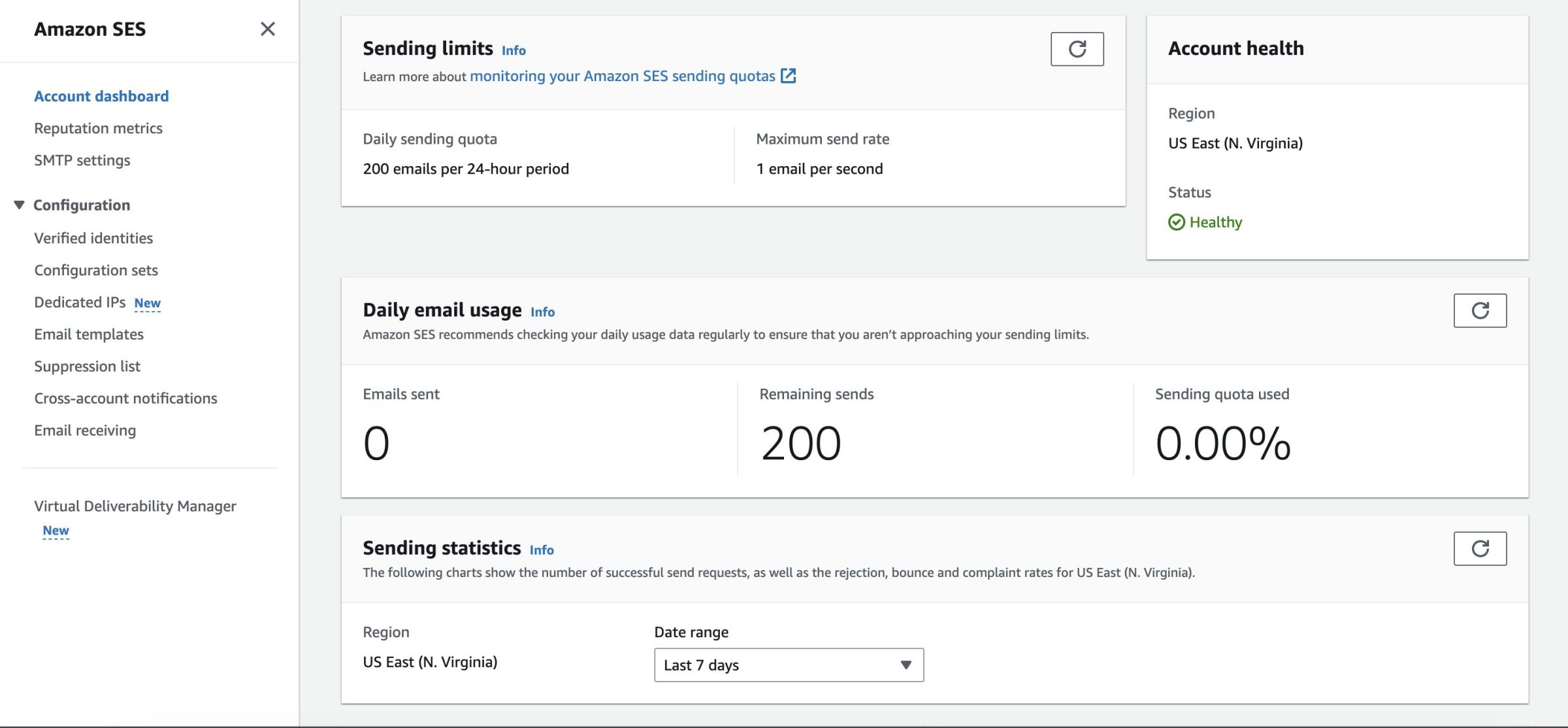
Amazon SES offers pay-as-you-go pricing:
- Free tier:
- 62,000 emails/month
- Outbound emails from EC2
- 62,000+ emails/month for $0.10 per 1,000 emails
- Additional fee of $0.12 per each GB of attachments
However, you’ll have to pay extra for dedicated IPs that can be:
- Standard
- $24.95/month/IP
- Managed
- $15/month/account
- 0 to 10M emails/month for $0.08/1000 emails
- 10M to 50M emails/month for $0.04/1000 emails
- 50M to 100M emails/month for $0.02/1000 emails
- Custom plan for more than 100M/month
Pros:
- Cost-effective with pay-as-you-go pricing
- Generous free tier
- Replacement tags for content personalization
- Integrates well with AWS or other Amazon services
- Easy to scale
Cons:
- Lack of analytical features
- The functionality is limited to sending
- Difficult to configure and use for non-dev people
- Poor error handling (lack of reporting or troubleshooting)
| Feature | Amazon SES | Mailjet |
| Free trial | No (free tier with up to 62,000 emails/month) | No (free tier with up to 6,000 emails/month) |
| Transactional email templates | No | Yes |
| Integrations | Yes (integrates with AWS and other services with API) | Yes (integrates with popular platforms such as Magento, Salesforce or Microsoft Dynamics CRM) |
| Analytics | Yes (only basic data) | Yes |
| Dedicated IP | Yes (from $24.95) | Yes (included in the pricing from the 100,000 plan) |
| Easy to scale | Yes (pay-as-you-go pricing) | Yes (requires switching the plan manually or contacting the platform for more than 500,000 emails) |
Alternative 4: Mandrill (now Mailchimp Transactional Email)
Mandrill is Mailchimp’s transactional email add-on. Unlike other email service providers we discussed earlier, Mandrill can’t be accessed without a Mailchimp subscription (only available for Standard and Premium plans). So, it’s particularly useful for businesses or individuals who are already using Mailchimp for their email marketing campaigns and need a service to send transactional notifications.
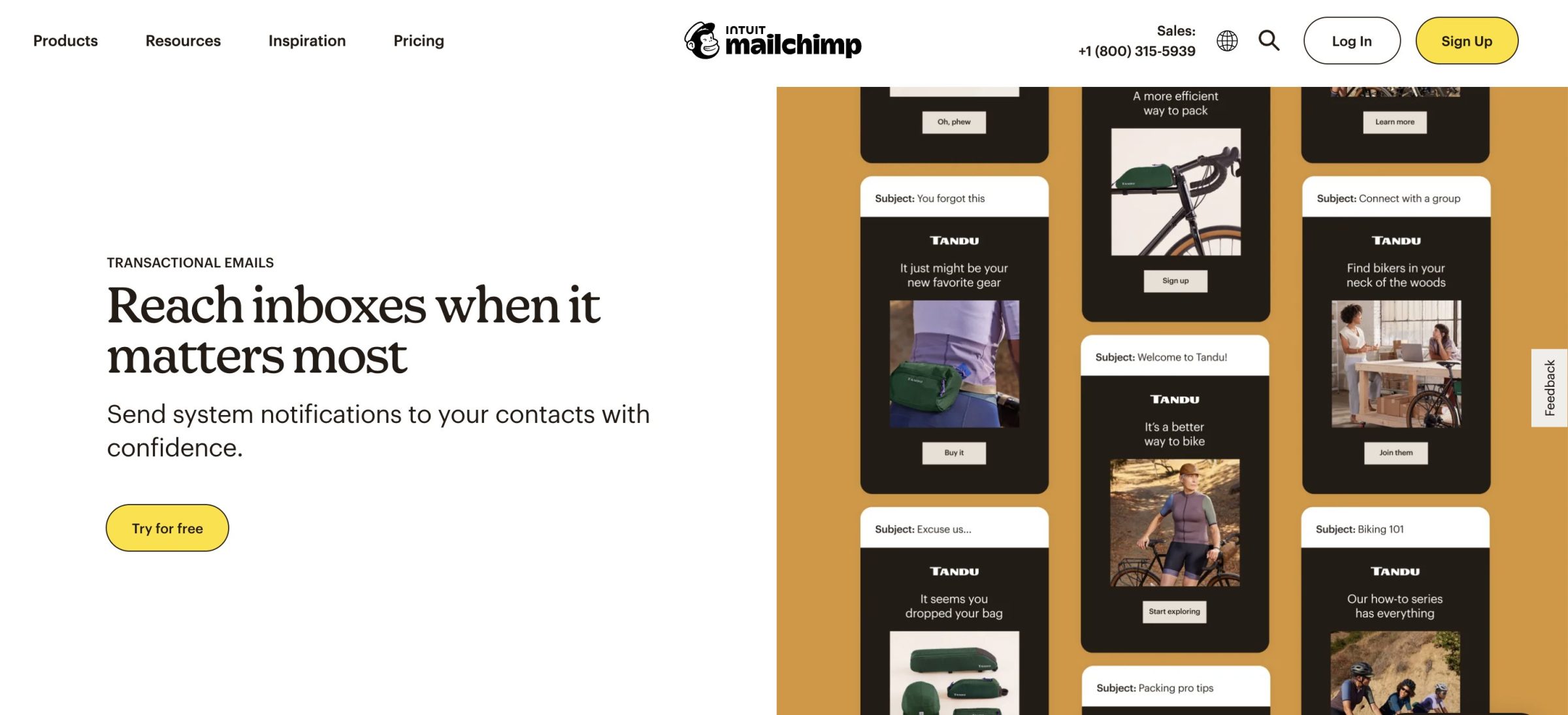
Similar to other sending solutions, Mandrill can be integrated with your app with API (SDKs for PHP, Node, Python, and Ruby) or SMTP. The documentation is quite detailed and includes a guide to get started. The in-app interface is simple but a bit outdated.
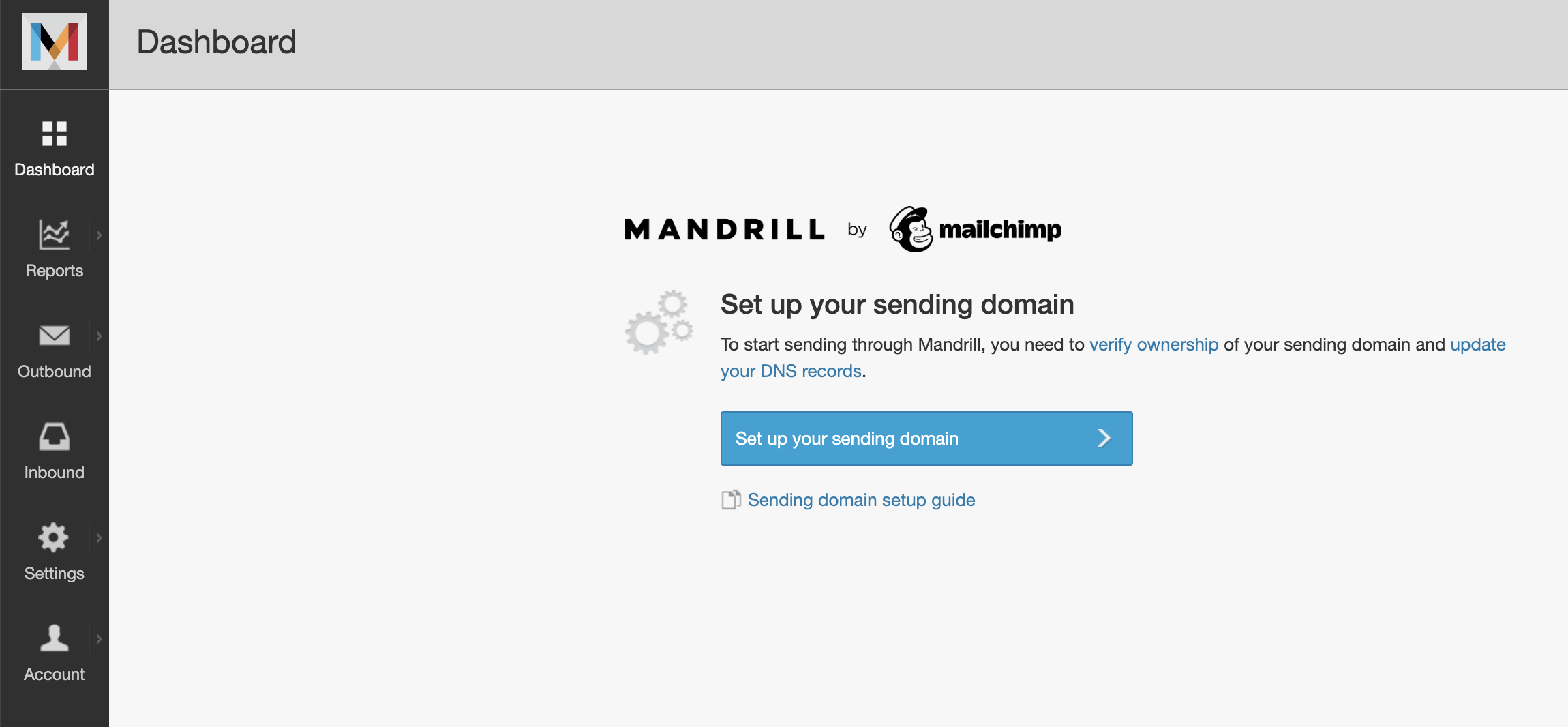
The main features of Mandrill include:
- A/B testing
- The ability to create templates with code
- Demographic-based reports and stat comparisons
- Inbound email processing so that your users can interact with your application via email
While comparing Mailjet and Mandrill, it’s clear that the latter offers more transactional-oriented features as it’s a service dedicated to transactional emails. However, Mailjet has ready-made templates that are easier to customize for non-dev users.
Mandrill has block-based pricing, with each block constituting 25,000 emails (+ your monthly Mailchimp subscription).
- 1 to 20 blocks (1 to 500,000 emails) for $20/block
- For example, if you send up to 25,000 emails, you’ll pay $20/month. For 50,000 emails, the price will be $40/month, etc.
- 21 to 40 blocks (500,000 to 1M emails) for $18/block
- 41 to 80 blocks (1M to 2M emails) for $16/block
- 81 to 120 blocks (2M to 3M emails) for $14/block
- 121 to 160 blocks (3M to 4M emails) for $12/block
- 161+ blocks (4M+ emails) for $10/block
If you need a dedicated IP, you should purchase it separately for $29.95/month.
Pros:
- Easy to set up and use
- User-friendly interface
- Reliable infrastructure with high deliverability rates
- A/B testing for transactional emails
Cons:
- Not an independent product (can’t be used without Mailchimp’s Standard or Premium subscriptions)
- Free demo only accessible for Mailchimp’s users
- Lacks advanced monitoring capabilities
| Feature | Mandrill | Mailjet |
| Free trial | Yes (up to 500 emails, ends when you reach the limit) | No (free tier up to 6,000 emails/month) |
| Analytics | Yes (basic) | Yes (basic) |
| Integration with third-party services | No | Yes |
| Domain authentication | SPF, DKIM | SPF, DKIM |
| Webhooks | Yes | Yes |
| Dedicated IP | Yes (for an additional fee) | Yes (included in 100,000+ plans) |
Alternative 5: Mailgun
Both Mailgun and Mailjet are owned by Sinch – a communication platform that unifies various messaging, email, or voice & video-related services. So, Mailgun and Mailjet are the two sides of the same coin – Mailgun for transactional sending and Mailjet for marketing sending and email automation.
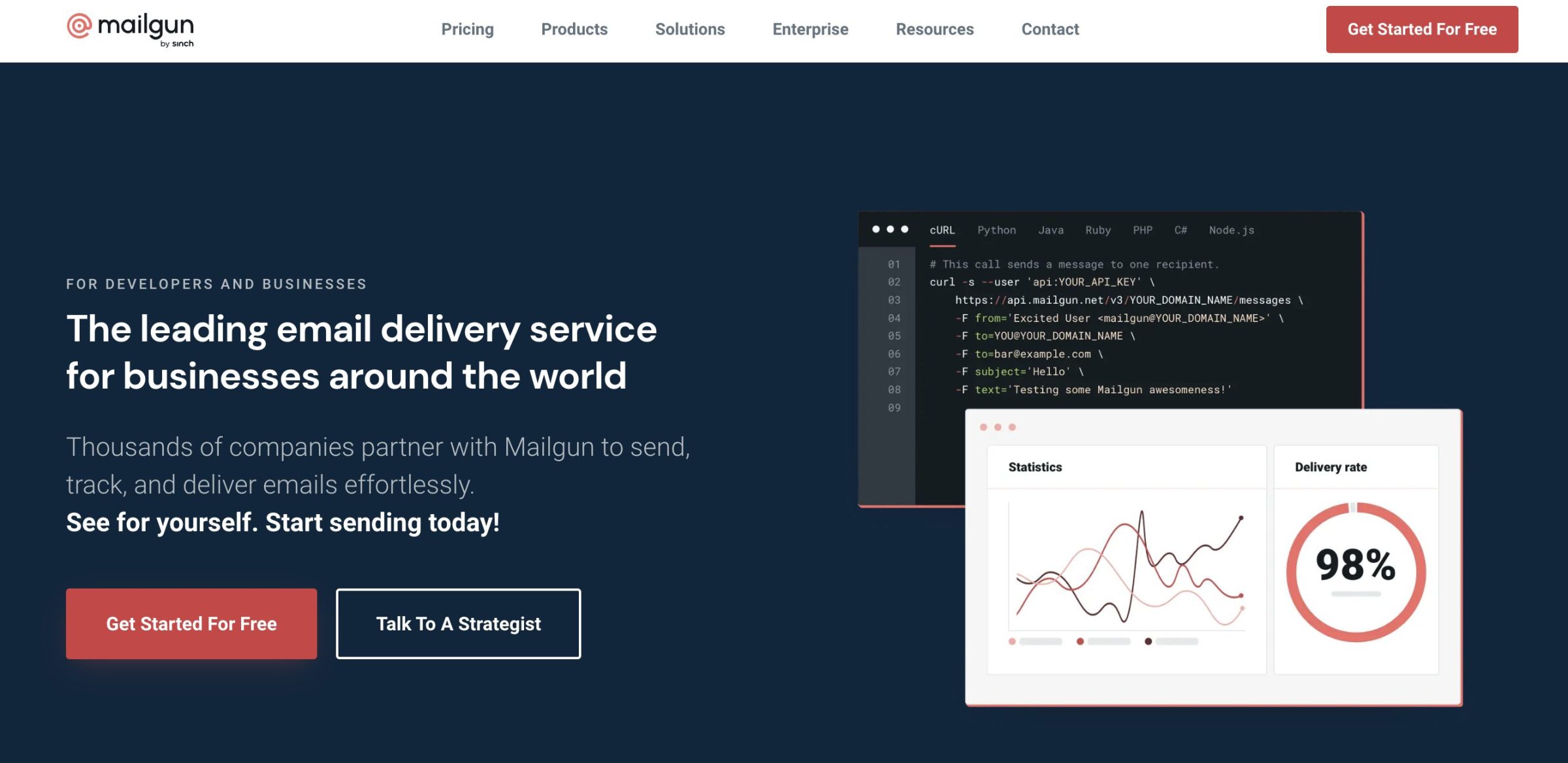
Mailgun comes with both RESTful API and SMTP relay for easy integration along with standard features, such as:
- Suppression management
- Email tracking and analytics
- Send time optimization
- Drag-and-drop template builder
- Email address verification
- Inbox routing

As a scalable infrastructure, Mailgun has the following pricing plans:
- Free trial
- 5,000 emails for 1 month + $1/additional 1,000 emails
- Foundation
- 50,000 emails/month for $35 + $1/additional 1,000 emails
- 100,000 emails/month for $75 + $1/additional 1,000 emails
- Scale
- 100,000 emails/month for $90 + $0.80/additional 1,000 emails
- 250,000 emails/month for $215/month + $0.80/additional 1,000 emails
- 500,000 emails/month for $400 + $0.80/additional 1,000 emails
- 750,000 emails/month for $550 + $0.80/additional 1,000 emails
- 1M emails/month for $700 + $0.80/additional 1,000 emails
- 2.5M emails/month for $1250 + $0.80/additional 1,000 emails
- Custom
- You’ll need a custom plan for a sending volume higher than 2.5M
Pros:
- Easy integration with API or SMTP credentials
- Send time optimization feature for fast delivery
- Integrates with popular third-party platforms and services (such as Hubspot, Google Sheets, Drupal, Dropbox, etc.)
- Email templates and editor
Cons:
- Poor error reporting and handling
- Weak protection against spam abuse of shared IPs
| Feature | Mailgun | Mailjet |
| Email address verification | Yes | Yes |
| Support | Yes, 24/7 | Yes (live support for premium starting at 50,000 emails and custom) |
| Deliverability experts | Yes | No |
| Transactional email templates | Yes | Yes |
| A/B testing | No | Yes |
| Third-party integrations | Yes | Yes |
| Email editor | Yes | Yes |
Alternative 6: SendGrid
Last but not least, a great Mailjet alternative for transactional sending is SendGrid (though it offers email marketing as well). It’s one of the most popular cloud-based email services with decades of experience.
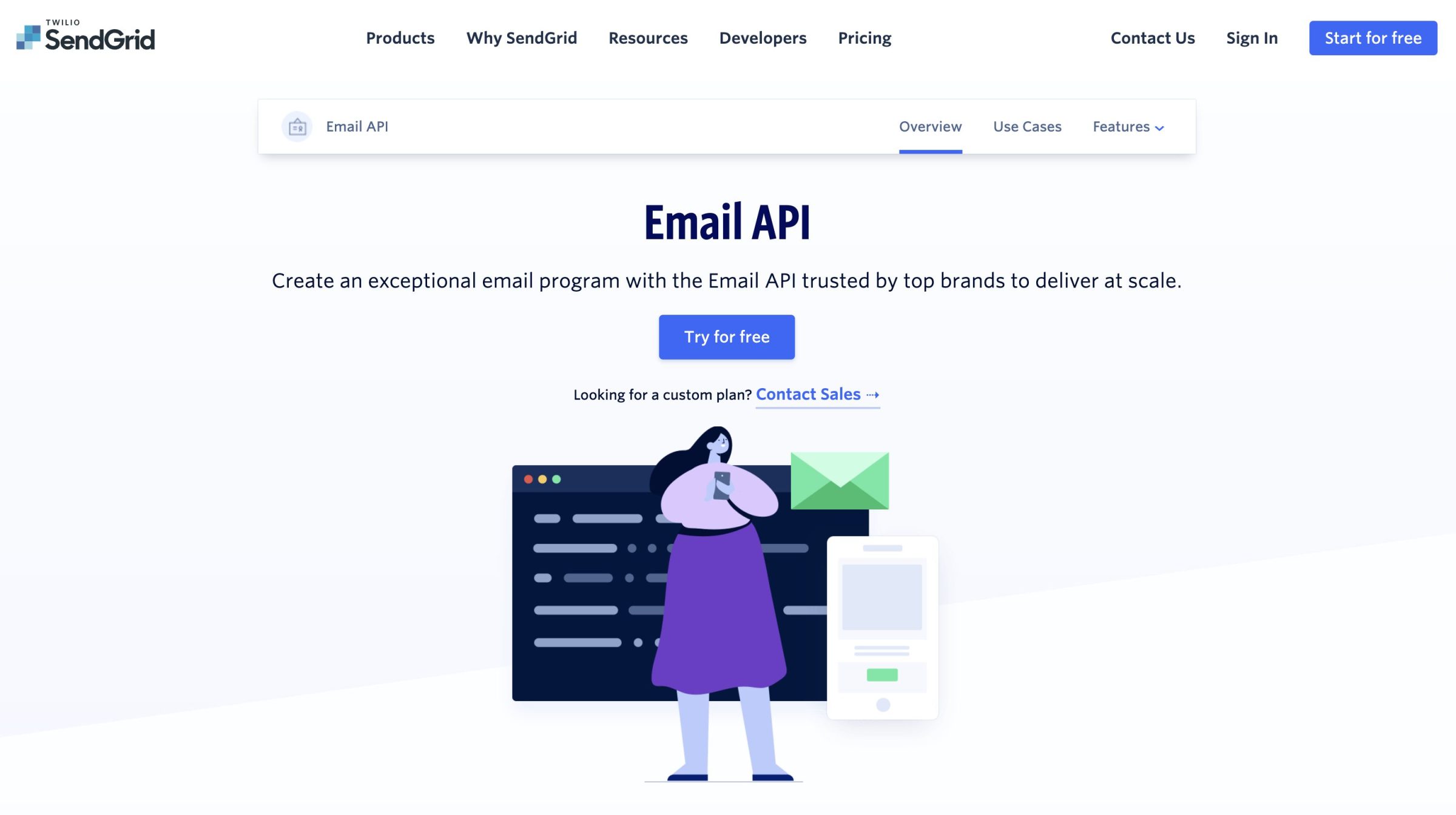
SendGrid focuses on improving deliverability and it does so with its MTA and anti-spam technology. It’s also highly secure with support for 2-factor authentication, privacy policy compliance, data protection, and single-sign-on (SSO). Compared to Mailjet, SendGrid has more features for transactional emails, some of which are:
- API and SMTP integration
- Deliverability insights and analytics
- Email validation
- HTML and text template editors
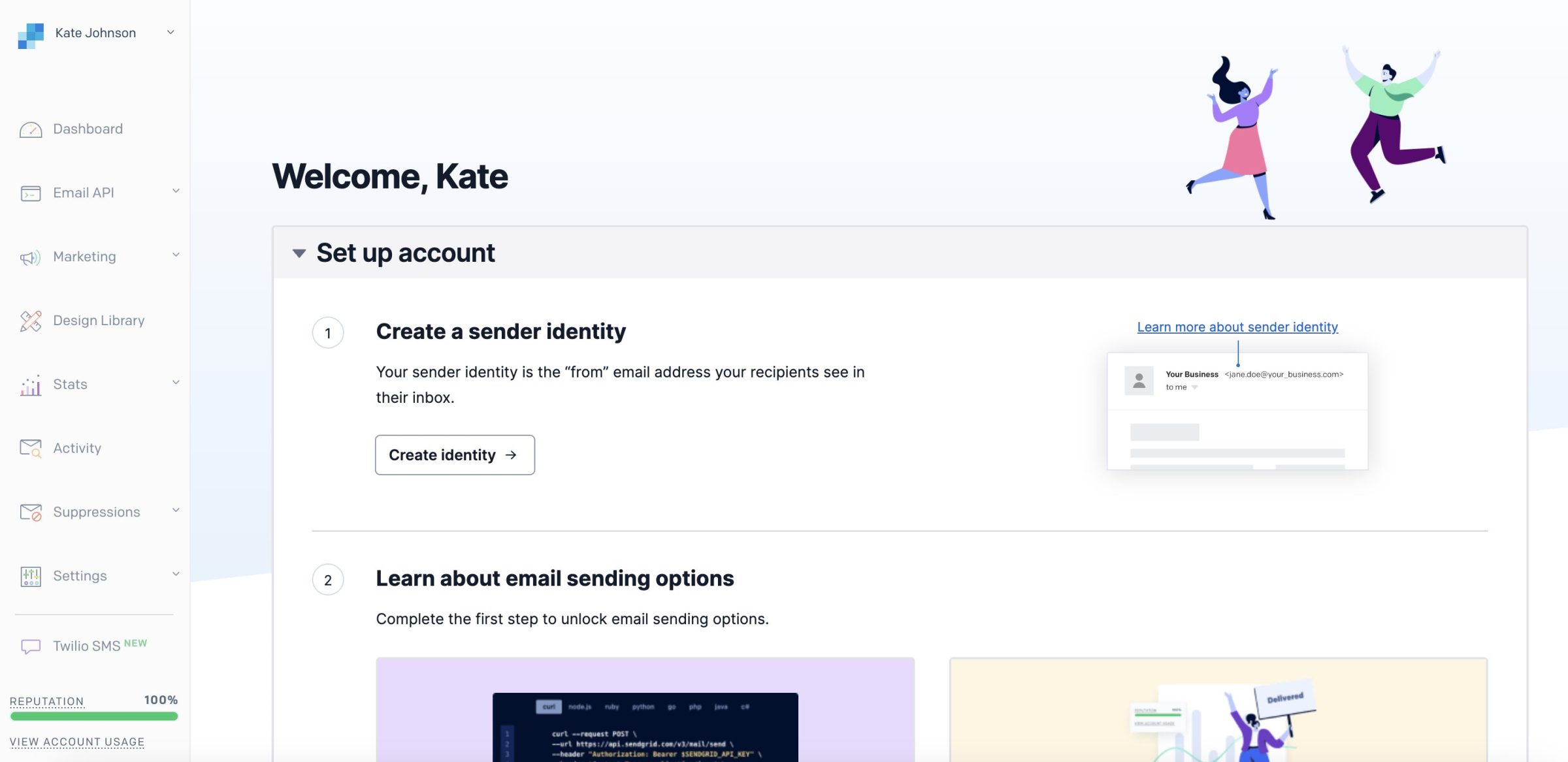
SendGrid has four pricing tiers:
- Free tier
- 100 emails/day, up to 3100 emails/month
- Essentials
- 50,000 emails/month for $19.95 + $0.00133/additional email
- 100,000 emails/month for $34.95 + $0.0009/additional email
- Pro
- 100,000 emails/month for $89.95 + $0.001/additional email
- 300,000 emails/month for $249 + $0.00063/additional email
- 700,000 emails/month for $449 + $0.00051/additional email
- 1.5M emails/month for $749 + $0.00048/additional email
- 1.5M+ custom pricing
- Premier
- Custom pricing
Pros:
- Advanced analytics features
- Comprehensive integration guides, tutorials, and API documentation
- Integration with third-party platforms and services
- Customizable templates
Cons:
- Slow customer service
- Unstable infrastructure with frequent server downtimes
- Extended features are limited to Pro and Premier plans
- Can’t expand your sending capacities without buying additional features and services
| Feature | SendGrid | Mailjet |
| Delivery tracking | Yes | No |
| Detailed statistics | Yes | No |
| Email Marketing | Yes | Yes |
| Activity logs | Yes (up to 7 days) | Yes (only for custom plans) |
| SSO | Yes (Pro and Premier plans) | Yes (only for custom plans) |
| Webhooks | Yes | Yes |
Mailjet alternatives for sending marketing emails
Though Mailjet has useful email marketing tools, it’s not an all-in-one marketing automation platform. It lacks some additional functionalities that other providers may offer, such as CRM, landing pages, integration with social media, etc.
We’ve listed down four alternatives that will satisfy all your marketing-related needs.
Alternative 1: Mailchimp
Mailchimp is an email marketing solution for businesses of all sizes. It comes with free CRM, website and landing page builder, as well as automation tools for planning and executing marketing campaigns (such as email newsletters, cart abandonment, etc.).
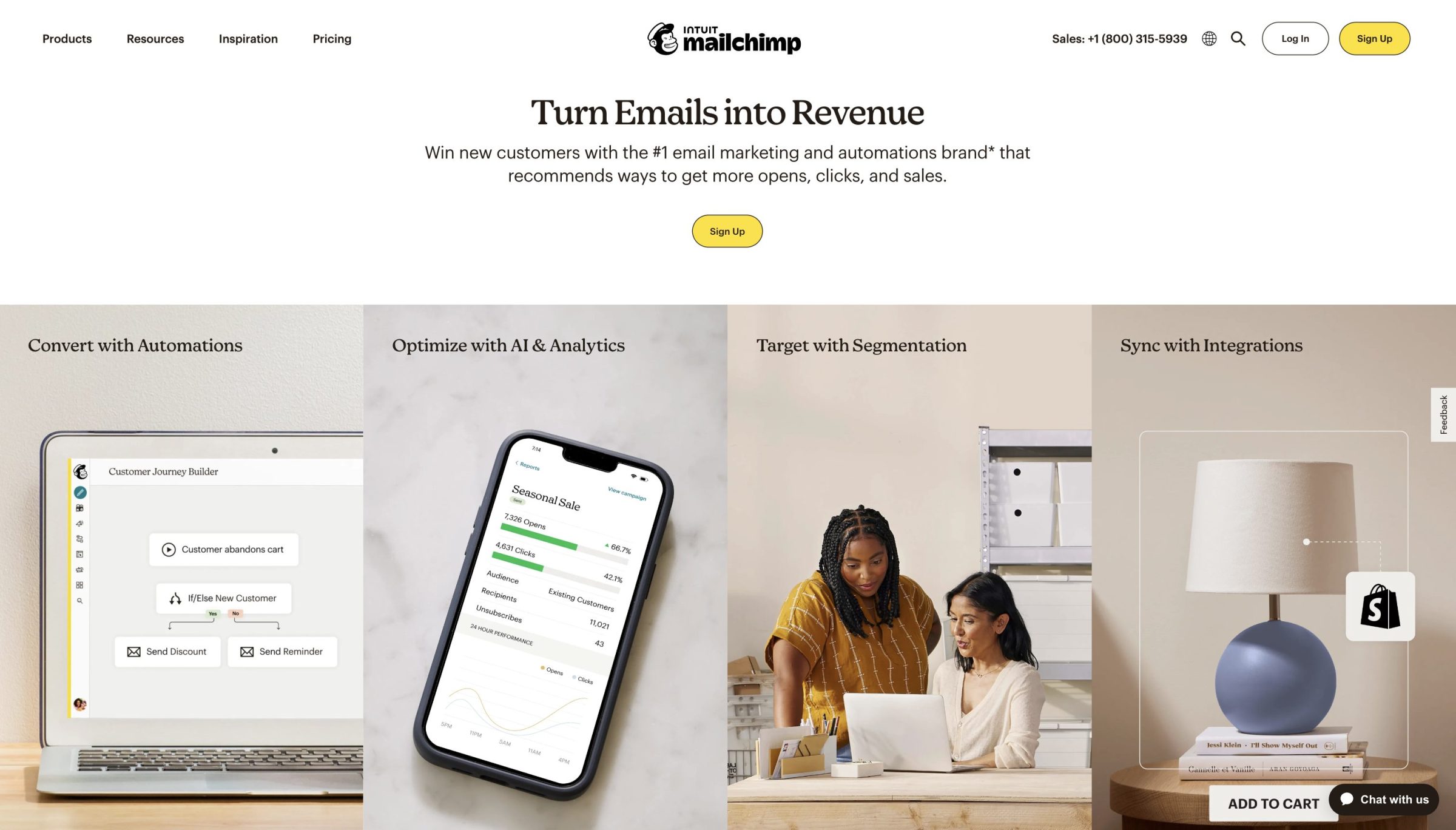
Unlike Mandrill, Mailchimp’s interface is modern and easy to navigate, with all the main features listed in the left panel. This tool has a campaign manager that allows users to schedule multi-channel campaigns, create a content calendar, and deliver messages on the right day with send-day optimization. It has other useful features, such as:
- In-depth audience management with sign-up forms, segmentation, and surveys
- Email marketing templates with ready-made theme and layout options or the ability to code your own
- Reports with click and open rates and revenue data
- Integrations with multiple third-party platforms and services
- Workflow automation with templates
- AI assistant for content optimization
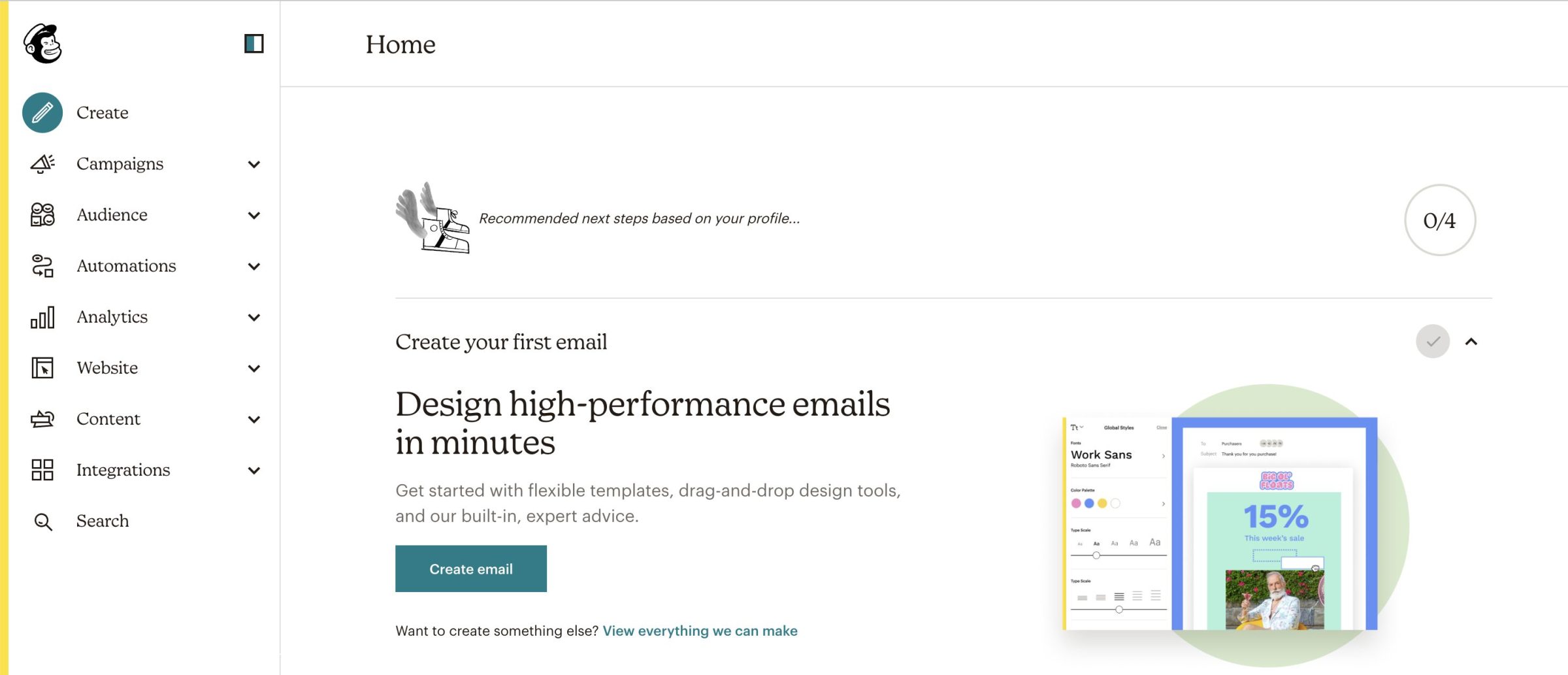
Compared to Mailjet, Mailchimp seems to deliver more tools for planning, creating, and executing your email marketing campaigns.
Mailchimp has a contact-based pricing structure:
- Free tier
- 1,000 emails/month for 500 contacts
- Essentials
- 500 to 50,000 contacts from $13 to $350 (5,000 to 500,000 emails)
- Standard
- 500 to 100,000 contacts from $20 to $700 (6,000 to 1.2M emails)
- Premium
- 500 to 200,000 contacts from $350 to $1,510 (150,000 to 3M emails)
- You’ll need a custom plan for more than 200,000 contacts
Pros:
- Drag and drop editor with AI-powered creative assistant
- Personalized recommendations for email content optimization
- Comes with marketing automation software
- Contact management with predictive segmentation
Cons:
- Limited selection of modern templates
- Limited knowledge base
- Contact management is more difficult compared to competitors
| Feature | Mailchimp | Mailjet |
| Email address validation | No | Yes |
| Marketing templates | Yes (custom-coded and pre-built) | Yes (custom-coded and pre-built) |
| Campaign comparison | No | Yes |
| A/B testing | Yes | Yes |
| CRM | Yes (included in the pricing) | No |
| Social media marketing | Yes | No |
Alternative 2: Sendinblue
Similar to Mailchimp, Sendinblue is also a complete marketing platform with email marketing, sign-up forms, WhatsApp campaigns, Facebook ads, free CRM, and landing pages.
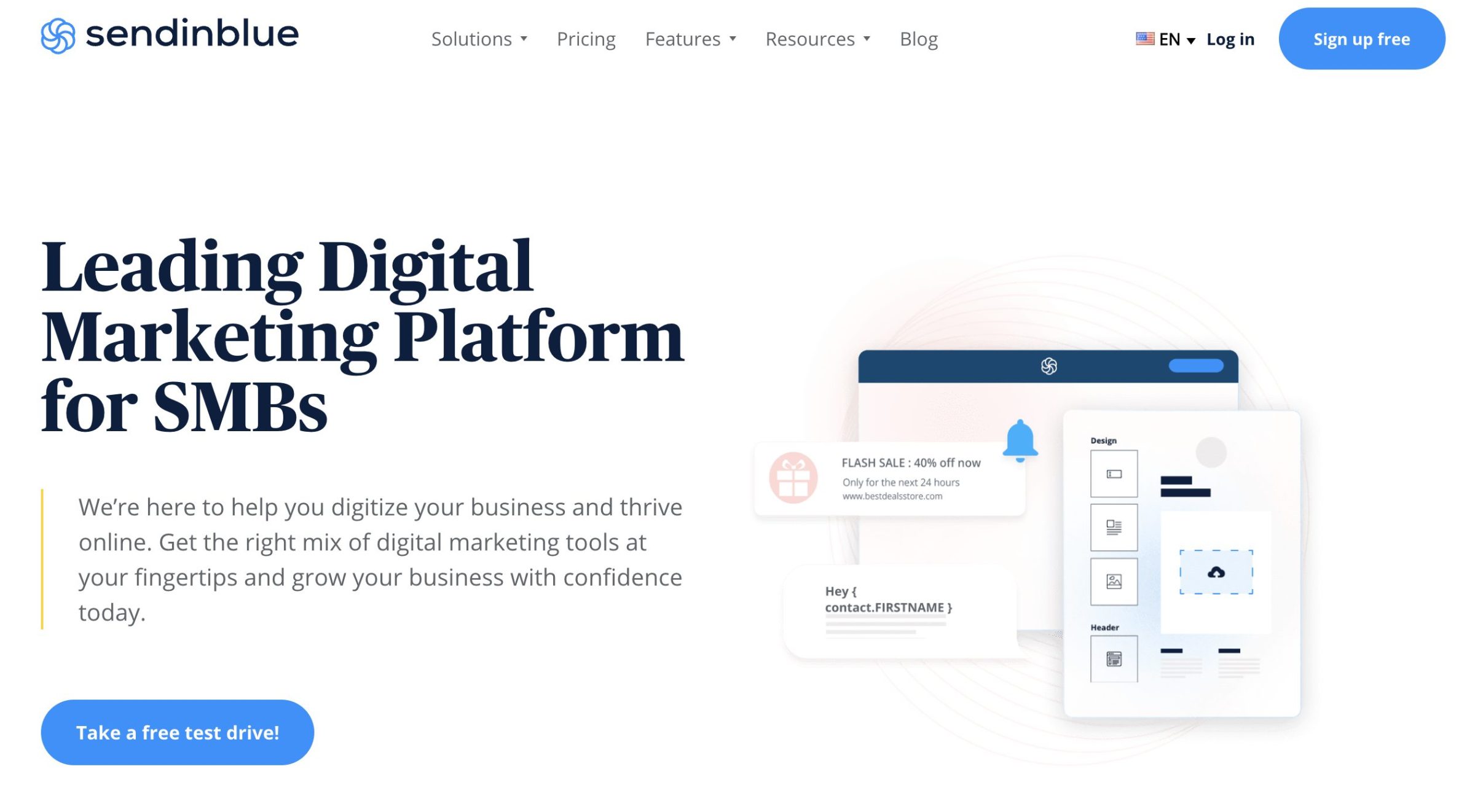
With Sendinblue, you can easily create and send marketing campaigns and analyze the results with open and click rates, unsubscribes, replies, and bounce rates. You can also build drip campaigns with ready-made workflow automation templates.
The main difference between Mailjet and Sendinblue is the fact that Sendinblue offers more features and has higher sending limits for the free plan.
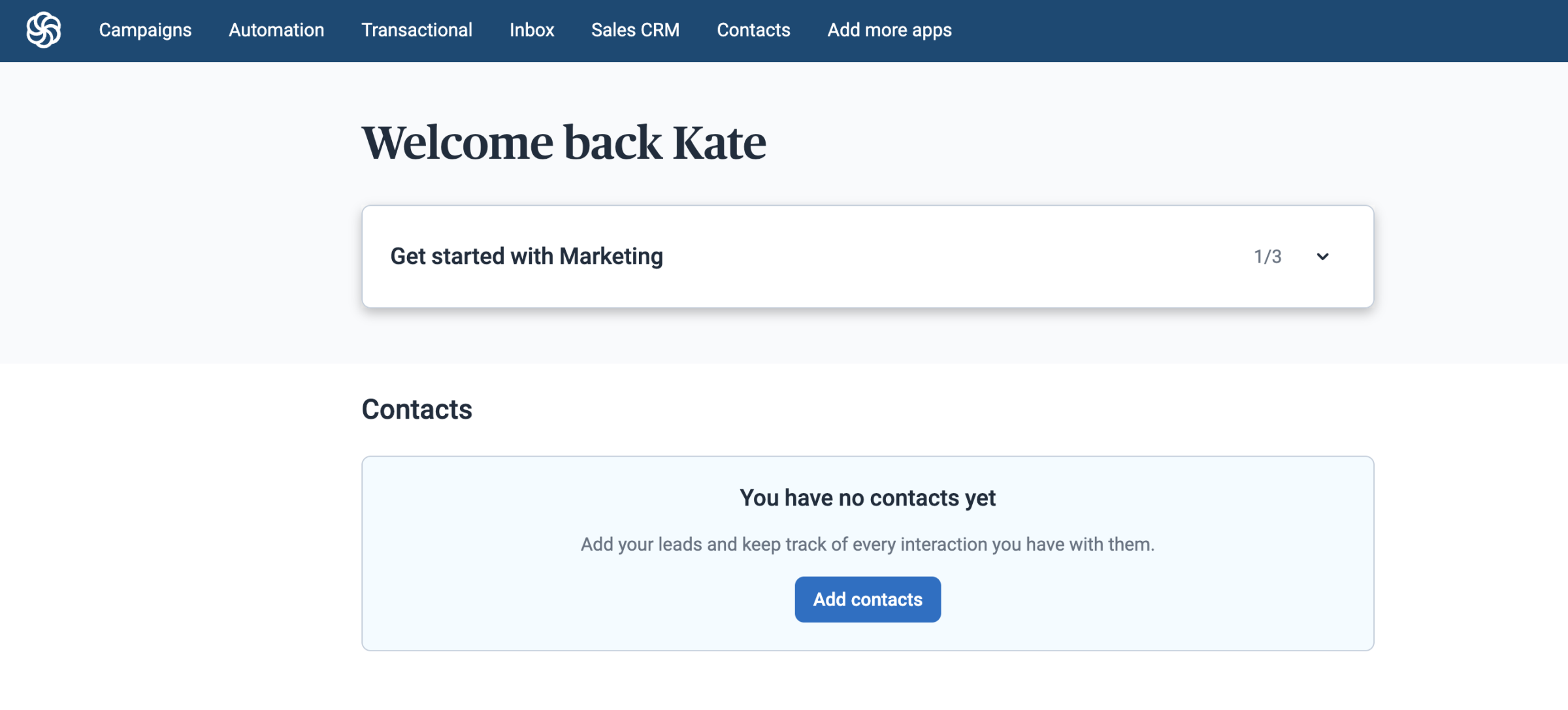
The main features of Sendinblue include:
- Free CRM to gather leads and plan email marketing accordingly
- Drag and drop email editor
- A/B testing
- Send time optimization
- Third–party integrations and plugin compatibility
Sendinblue is a great tool for individuals and businesses of all sizes with its customizable and generous pricing plans:
- Free tier
- 300 emails/day
- Starter
- 20,000 emails/month for $25
- 40,000 emails/month for $35
- 60,000 emails/month for $49
- 100,000 emails/month for $69
- Business
- 20,000 emails/month for $65
- 40,000 emails/month for $75
- 60,000 emails/month for $89
- 100,000 emails/month for $129
- 150,000 emails/month for $169
- 250,000 emails/month for $239
- 350,000 emails/month for $289
- 500,000 emails/month for $399
- 750,000 emails/month for $559
- 1M emails/month for $669
- Custom
- You’ll need a custom plan if you send more than 1M emails/month
Keep in mind that additional fees apply for dedicated IPs, transactional emails, adding users, landing pages, push notifications, and SMS or WhatsApp campaigns.
Pros:
- User-friendly interface
- Intuitive marketing automation tool
- Provides both marketing and transactional email sending
- CRM included in the free plan
Cons:
- Lack of personalized help from customer support
- Limited template selection
| Feature | Sendinblue | Mailjet |
| SMS marketing | Yes | Yes |
| CRM | Yes | No |
| Transactional emails with templates | Yes | Yes |
| Sign up form builder | Yes | Yes |
| List management and segmentation | Yes | Yes |
| Social media marketing | Yes | No |
Alternative 3: ActiveCampaign
ActiveCampaign is another all-in-one marketing platform designed to help businesses automate their marketing and sales processes. With this tool, users can create and manage email marketing campaigns, build and manage contact lists, and track customer behavior and engagement.
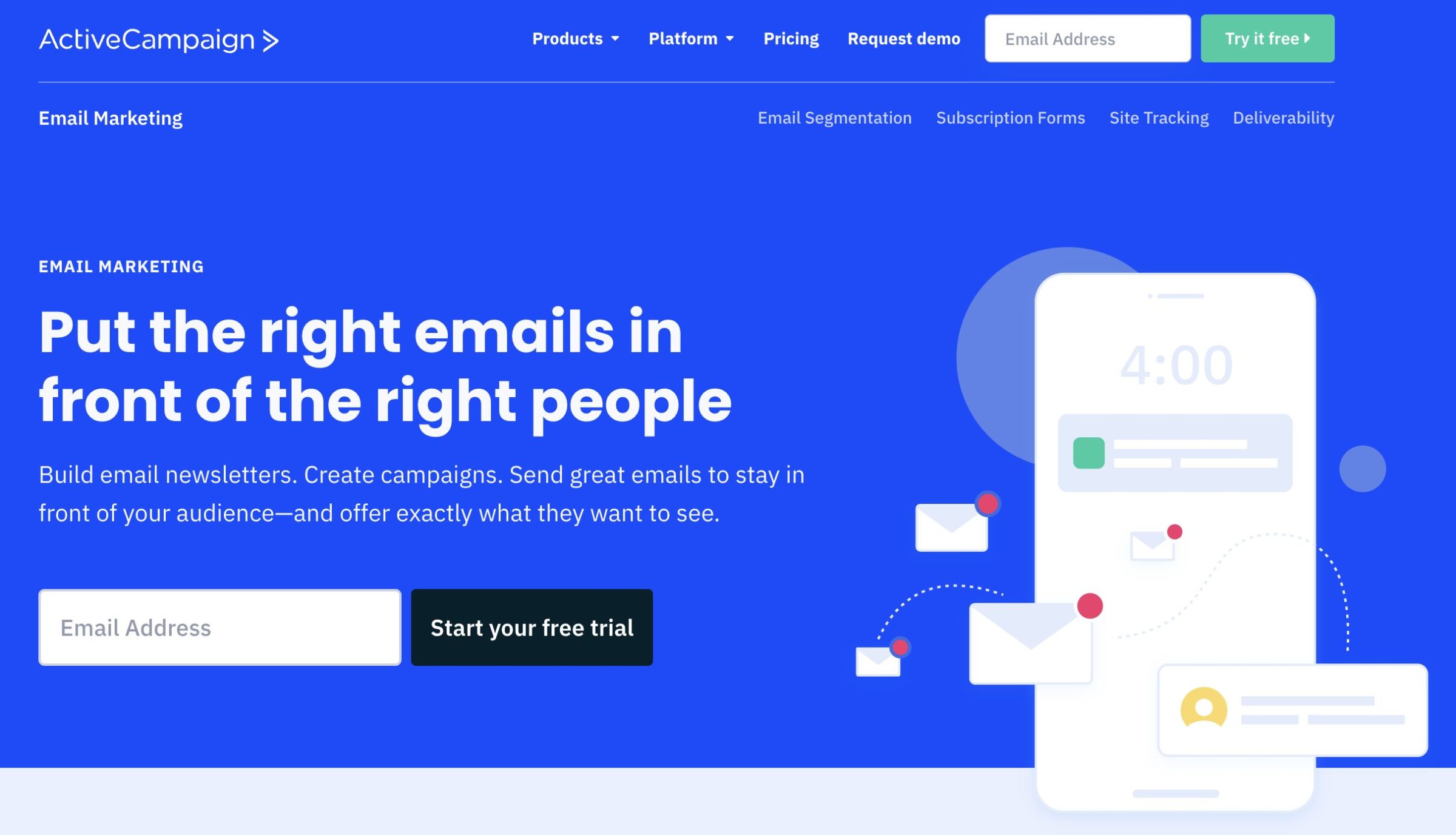
ActiveCampaign has an intuitive interface suited for users without a tech background. You can easily integrate it with your business and even request free migration if you’re switching from another marketing platform.
Creating campaigns is also quite simple with ready-made templates that can be customized for free on request. Available templates and campaign types are selected depending on the industry of your business. Of course, the platform allows you to create marketing automations from scratch or by modifying existing workflows.
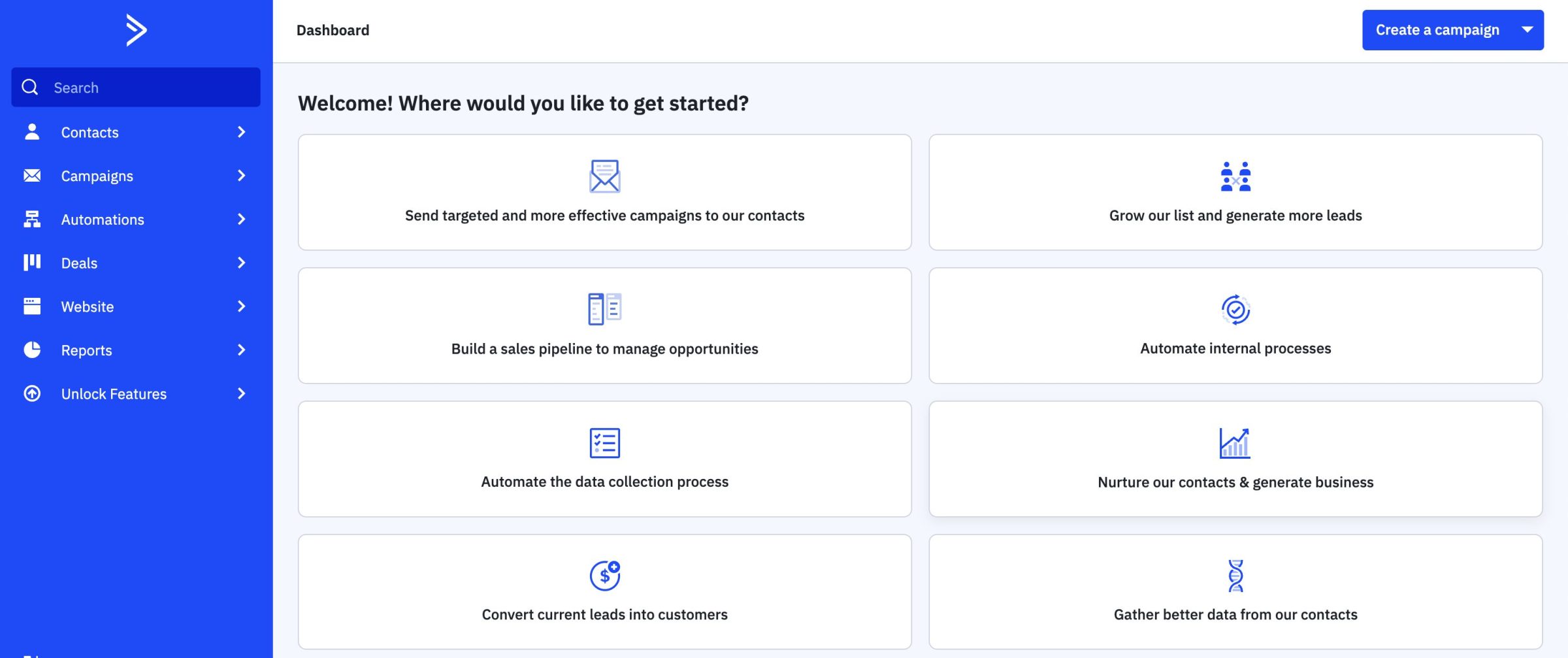
Other useful features of ActiveCampaign include (but aren’t limited to):
- Campaign reports with trends, engagement, and return on investment (ROI) data
- Autoresponders, triggered, targetted, broadcast, or transactional emails
- Drag and drop design editor
- List management and segmentation
- Dynamic content
Unlike Mailjet, ActiveCampaign doesn’t allow sending transactional emails from the platform. You’d need to sign up for Postmark to complete that task. Yet, ActiveCampaign is a more feature-rich product.
ActiveCampaign offers contact-based pricing plans:
- Lite
- 1,000 to 50,000 contacts from $39 to $486 per month
- Plus
- 1,000 to 50,000 contacts from $70 to $699 per month
- Professional
- 2,500 to 50,000 contacts from $187 to $1,011 per month
- Enterprise
- A custom plan with a tailored number of contacts (50,000+)
Pros:
- Easy integration with popular platforms such as WooCommerce, Salesforce, Shopify, etc.
- Allows for personalization with conditional content
- Pre-built automations
- Different types of sign-up forms including inline, modal, floating, or pop-up
Cons:
- Expensive compared to its competitors
| Feature | ActiveCampaign | Mailjet |
| Free trial | Yes (14-day) | No (free tier with up to 6,000 emails) |
| Autoresponders | Yes | No |
| Trigger-based campaigns | Yes | No |
| Email scheduling | Yes | Yes |
| Responsive emails | Yes | Yes |
Alternative 4: MailerLite
The last tool we have on this list is MailerLite – a simple platform for managing subscribers, creating automated workflows, or sending marketing campaigns to your contacts.
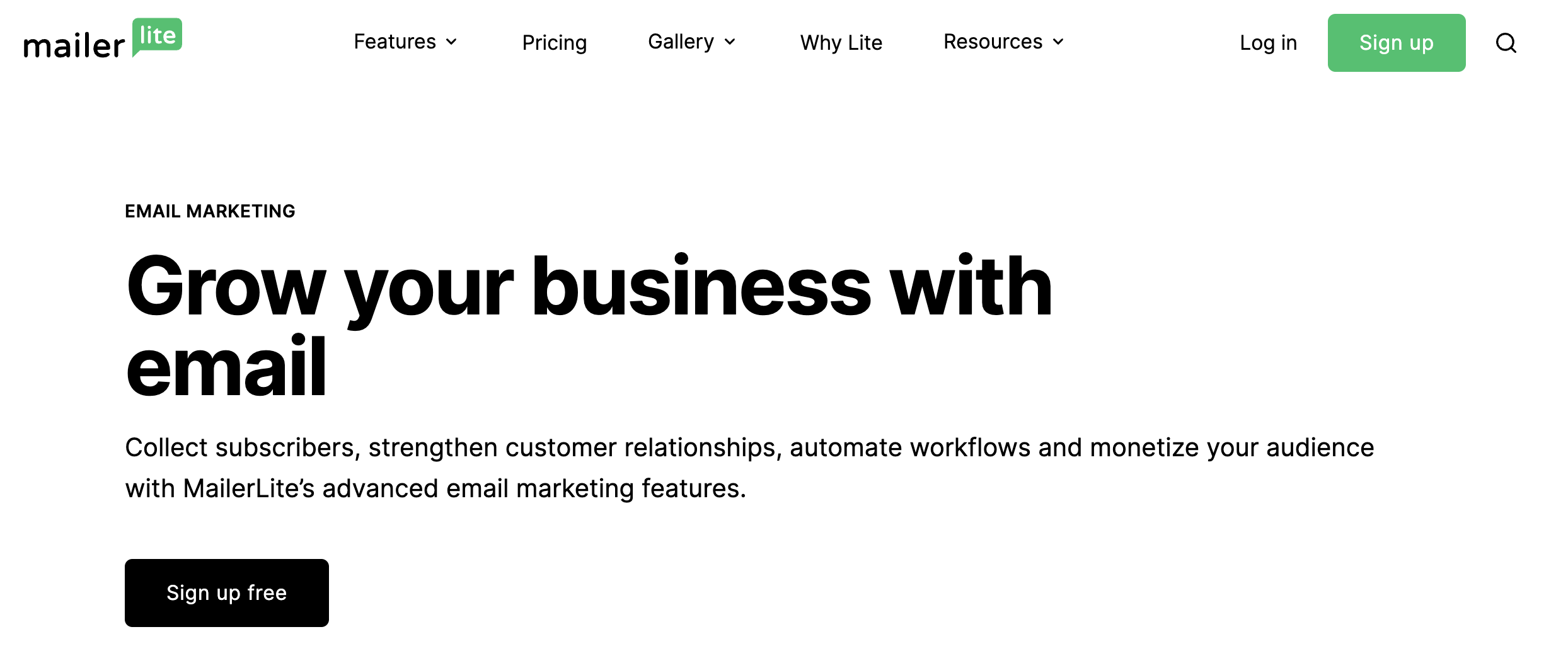
The interface is user-friendly with an easy-to-navigate dashboard. Users can create A/B tests, regular, RSS, or Autoresponder campaigns. The email template selection is quite extensive along with drag-and-drop, text, and HTML editors. Automation templates are also available.
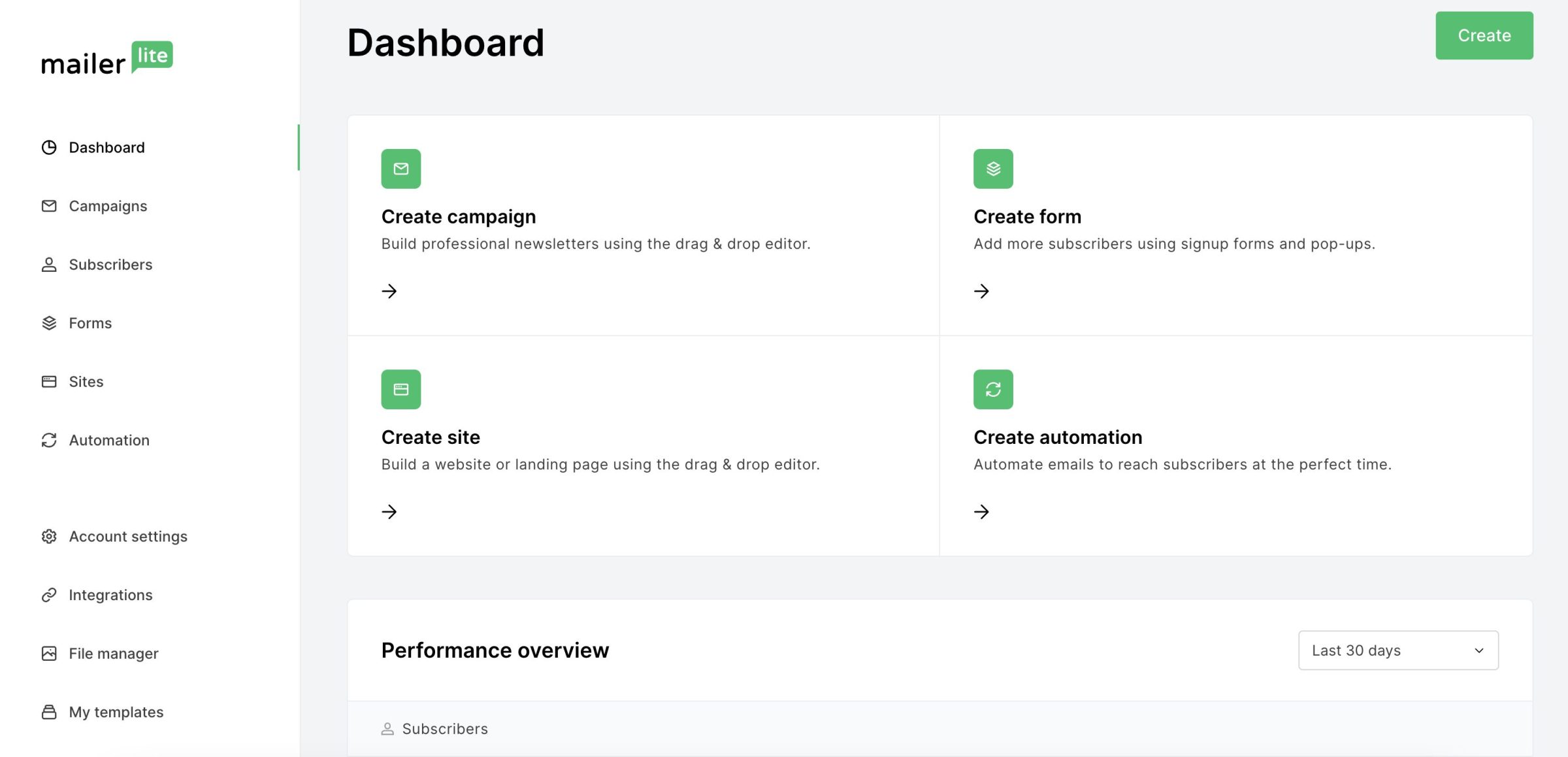
MailerLite has other useful features such as:
- Campaign performance stats and analytics
- Campaign and subscriber management
- Content personalization
- Sign-up form apps for events
MailerLite is comparable to Mailjet in terms of features but still offers more options such as a website builder, for example. However, MailerLite has a separate pricing plan for transactional emails.
Overall, Mailjet is an affordable tool for small to medium-sized businesses, as well as large enterprises. Their pricing plans include four tiers:
- Free
- 1,000 subscribers (12,000 emails/month)
- Growing Business
- 1,000 to 50,000 subscribers from $9 to $205 (unlimited monthly emails)
- Advanced
- 1,000 to 500,000 subscribers from $19 to $1,600 (unlimited emails up to 50,000 subscribers, from 720,000 to 6M emails for 60,000+ plans)
- Enterprise
- Custom pricing for 100,000+ subscribers
Pros:
- Generous free tier and free trial for paid subscriptions
- Unlimited automation for different funnels
- Detailed video tutorials
- User-friendly interface
Cons:
- Doesn’t allow for subscriber preferences
- Limited selection of integrations
- Slow customer service
| Feature | MailerLite | Mailjet |
| Free tier or free trial | Both (30-day free trial and free tier with up to 12,000 emails) | Free tier (up to 6,000 emails) |
| Workflow automation | Yes | Yes |
| List segmentation | Yes | Yes |
| Campaign performance tracking | Yes | Yes |
| HTML, text, and drag-and-drop editors | Yes | Yes (HTML, drag-and-drop, and MJML) |
| Website builder | Yes | No |
Summing up
To wrap up, the choice between Mailjet alternatives comes down to the specific needs of your business and priorities. All of the platforms we mentioned are reliable, but not all of them offer the same features and functionalities. Narrow down your choices by determining your goals and budget, and trying out several tools with free tiers or trials. That way, you’ll be sure that the provider you choose matches your needs perfectly.
We’ve created a general comparison table for all 10 providers we discussed.
| Criteria | Transactional sending and related features | Pricing (cheapest plan) | Marketing emails and related features | Free tier or free trial |
| Mailjet | ✓ | $15 for 15,000 emails/month | ✓ | ✓ (free tier with 6,000 emails/month) |
| Mailtrap | ✓ | $10 for 15,000 emails/month | ✓ | ✓ (free tier with 4,000 emails/month) |
| Postmark | ✓ | $15 for 10,000 emails/month | X | ✓ (free trial with 100 emails/month) |
| Amazon SES | ✓ | Pay-as-you-go (for more than 62,0000 emails – $0.10/1,000 emails) | X | ✓ (free tier with 62,000 emails/month) |
| Mandrill | ✓ | $20 for 25,000 emails/month | X | ✓ (free trial with 500 emails ) |
| Mailgun | ✓ | $35 for 50,000 emails/month | X | ✓ (free trial with 5,000 emails for 1 month) |
| SendGrid | ✓ | $19.95 for 50,000 emails/month | ✓ | ✓ (free tier with 100 emails/day) |
| Mailchimp | X | $13 for 500 contacts and 5,000 emails/month | ✓ | ✓ (free tier with 500 contacts and 1,000 emails) |
| Sendinblue | ✓ (for an additional fee) | $25 for 20,000 emails/month | ✓ | ✓ (free tier with 300 emails/day) |
| ActiveCampaign | X | $39 for 1,000 contacts | ✓ | ✓ (free trial with 100 contacts and 100 emails) |
| MailerLite | ✓ (a separate plan) | $9 for 1,000 subscribers | ✓ | ✓ (free tier with 1,000 subscribers and 12,000 emails/month and a free trial) |
If you’re interested in the topic, check out our guides on SendGrid and Mailgun alternatives for more recommendations or have a look at Sendgrid vs Mandrill vs Mailgun for in-depth comparisons.