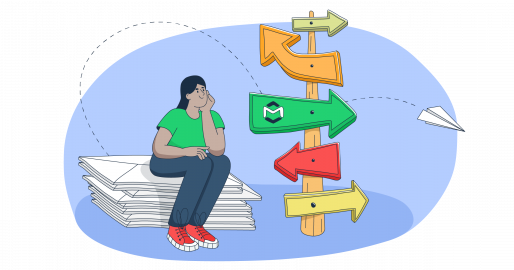Maybe your emails are going to spam. Maybe your marketing team wants more automation. Maybe your devs are tired of duct-taping an outdated system. Whatever the reason, you’re here to make a smart decision.
In this guide, I won’t just list features, I’ll walk you through how to think about choosing an ESP based on what your business actually needs. I’ll cover everything from deliverability and pricing to sending infrastructure, design tools, integrations, and analytics, explained in plain English.
Best ESPs: a snapshot
Before we dive into the tech details, here’s a quick cheat sheet to help you narrow down your options and help you focus on some specific platforms, not all of them at once:
- Free or low-cost ESPs: MailerLite, Moosend
- For high-volume senders: Mailtrap, Postmark, Amazon SES
- For marketing automation: MailerLite, Kit, HubSpot
- For high email deliverability: Mailtrap, Postmark
- For irregular senders (occasional campaigns, seasonal use): Mailchimp, MailerLite
While some of these tools brand themselves as email marketing platforms, email delivery services, or customer engagement tools, I prefer a more practical classification — if a tool can send marketing, transactional, and bulk emails, I consider it an email service provider.
Now that you’ve picked out 3, 4, or maybe 6 options, it’s much easier to go through the technical and strategic criteria without getting overwhelmed.
On that note…
How to choose an ESP: start with your real needs
Let’s be real, price is usually the first thing people check when picking an email platform. And fair enough. But here’s the catch: you’re not just paying for a plan, you’re basically paying per email that actually lands in someone’s inbox. Some tools look cheap on paper… until you start dealing with poor email deliverability or extra features, you don’t actually need.
Most ESPs come with a bunch of plans and fancy features, but there’s no one-size-fits-all. What works for a growing SaaS company could be way off for a small e-commerce store or a startup that sends a handful of emails a month.
So before diving into comparisons, take a minute to map out your current email needs:
- Are you mostly sending transactional emails like order confirmations or password resets?
- Planning to send marketing emails campaigns, newsletters, promos?
- Do you send regularly, or just once in a while?
- Is your list small and engaged, or are you sending at scale?
- Do you need advanced features like automation workflows, predictive sending, or security compliance?
- What other tools are you using and will you need to connect them all together?
- What’s your team’s level of experience with email platforms?
Now zoom out and think long term. If you’re planning to grow your list, send more emails, or run bigger campaigns, make sure your email platform can keep up, without blowing up your budget.
Also check if the platform includes extras you might need down the road, things like automation, segmentation, or product integrations. You might not need them on day one, but having them ready to go means you won’t be forced to switch tools when things start to scale.
Choose email infrastructure that won’t let you down
When you compare email sending tools, it’s easy to get caught up in features and pricing. However, beneath the surface lies the email infrastructure — the technical component responsible for delivering your messages to subscribers.
If the infrastructure is weak — say, it doesn’t have proper backups, uses low-reputation IPs, or lacks failover systems — a chunk of your emails might get rejected by receiving servers or get straight into spam folders. On the flip side, a solid infrastructure gives you high deliverability, better sending speeds, and peace of mind during peak times. Here’s how to select a good one.
Pick a platform with high deliverability rates
You could write a perfect email, but if it ends up in spam, you’re looking at lower engagement, wasted budget, and lost opportunities. So, as you compare platforms, here are the things you’ll want to look out for:
| What to check | How to check |
| Does the platform have a good reputation with inbox providers (like Gmail, Outlook)? | Skim through user reviews and community threads. Look for mentions of inbox placement or spam issues. Some platforms even publish their deliverability stats, like we do here. |
| Do they offer dedicated IPs or shared ones? | Check the pricing page or feature list. If it’s vague, ask support directly. Keep in mind lower-tier plans usually run on shared IPs. It’s worth digging into user feedback or reading up on the pros and cons. Our guide on shared vs dedicated IP is a good place to start. |
| Do they guide you through setting up email authentication, like SPF, DKIM, DMARC, and ideally BIMI? Most platforms require it, but the question is: how much help do they actually provide? | Browse their help docs. These acronyms should be front and center in any deliverability setup section. And if you’re unsure whether your records are set up correctly, run a quick check with our SPF, DKIM, or DMARC record checker, no matter which ESP you’re using. |
| Do they offer instruments to actively monitor inbox placement and help you fix issues. | Look for platforms that offer inbox placement monitoring as part of their service. This is sometimes listed under advanced features. |
| Can you warm up new IPs or domains properly? | Check if they provide a built-in warm-up process or give you step-by-step instructions. Manual warm-up is a pain, you’ll want help here. |
| Do they help you manage bounces and complaints? | Look for automated bounce handling, list cleaning, and support for feedback loops (FBLs). You’ll usually find these under deliverability features or in the docs. If not, ask support. |
| Can you track sender reputation over time? | Some ESPs give you domain or IP health dashboards. Others integrate with tools like Google Postmaster Tools or Microsoft SNDS, or provide IP or domain blocklist checkers — worth having in your toolkit. |
Want help evaluating all these needs for your company? Mailtrap provides free email deliverability consultation for business and enterprise-grade customers.
Check if a platform lets you scale
Some tools are great when you’re just getting started but hit their limits fast. Scalability is about whether your ESP can keep up as your list grows, campaigns get more complex, or you start sending way more emails. Switching ESPs down the line can be painful. Picking one that scales now can save you time and headaches later.
| What to check | How to check |
| Can it handle pick loads smoothly (think Black Friday campaigns, hot seasons)? | Check reviews on G2 or Capterra for mentions of downtime, delays, or delivery issues during peak times. A solid ESP should stay stable under pressure. |
| Does it support multi-tenant sending? | Check the documentation or feature list, especially if you run multiple brands, manage email for clients, or operate distinct apps. A good multi-tenant setup will let you keep assets, analytics, and permissions separate for each tenant. |
| Does it offer advanced user management and permissions? | This is key for growing teams. Check if you can add teammates with different roles (admin, editor, viewer, etc.). It makes scaling much smoother and safer. |
| Are there APIs, webhooks, or integrations to connect with your stack? | Peek at their developer docs. As your workflow gets more complex, these will help you automate, trigger sends, sync data, and scale smart. |
Go with a tool that won’t flake under pressure (reliability)
Some emails are mission-critical. If your password reset or order confirmation doesn’t go out right away, it’s not just annoying, it could cost you customers. Downtime or delays can hurt your business and your brand’s credibility.
| What to check | How to check |
| Does the platform promise solid uptime? | Check for uptime Service Level Agreements (SLAs) in their docs or pricing page. 99.9% is the standard, don’t settle for less. |
| How fast is their support when things go sideways? | Read user reviews that mention support. If you see “slow,” “no reply,” or “only bots,” that’s a red flag. |
| Can you set up fallback options if sending fails? | Look in their docs for failover setup or backup sending routes. Not every ESP has this but you’ll want it if something breaks. |
| Does the ESP provide a diversified infrastructure? | Platforms with geo-redundancy (servers in different regions) are more likely to stay online during outages. |
| Do they use backup servers or multiple data centers? | If one server crashes, another should pick up the slack. Check their tech docs or ask support how they handle that kind of failure. |
| Does the platform support automatic retries for failed messages? | Look for documentation on retry logic or message queuing. Some ESPs retry soft bounces automatically. |
| Is message queuing or buffering available during high traffic? | Platforms with smart queuing handle large spikes without dropping emails. Check tech docs or product architecture pages. |
| Are delivery logs or error reports available? | See if the ESP offers detailed logs so you can track delivery status and troubleshoot issues fast. Check how long these docs are stored. |
| Can you track delivery latency? | Some ESPs show how long it takes from send to delivery. Great for spotting bottlenecks. Look under analytics or email logs. |
| Is their infrastructure certified or compliant? | Look for SOC 2, ISO 27001, or similar certifications. They show the provider has reliable, secure systems in place. |
Check the sending capabilities
Some ESPs focus more on transactional emails, while others are built for marketing campaigns, or try to do both. Here’s what to look for if you need to send transactional, marketing, or bulk emails.
Can it send transactional emails?
Transactional emails are time-sensitive. It’s not enough to just send them, they need to arrive fast.
| What to check | How to check |
| Does the platform support a dedicated stream for transactional emails? | Check if the tool offers separate sending IPs or streams for transactional emails. This helps protect critical messages from getting caught in spam filters. |
| Can you send via both SMTP and API? | Look at the platform’s developer docs or integration page. Most tools list SMTP and REST API options clearly. |
| Are there SDKs for your stack? | Visit their GitHub or dev portal. Look for official SDKs in languages your team uses (Node.js, Python, PHP, etc.). |
| Does it support real-time delivery and status tracking? | Check for features like webhooks, delivery logs, or message tracking in the API documentation. These are key for debugging. |
Can it send marketing emails?
Marketing emails are traditionally the money makers for any business, they convert leads, move them down the pipeline, re-engage inactive users, and accelerate sales. Modern ESPs come packed with tools to save you time and help you send targeted, personalized campaigns.
| What to check | How to check |
| Can you build and schedule campaigns easily? | Look for campaign scheduling features and campaign management tools in the platform dashboard or help docs. |
| Does it support list segmentation and targeting? | Check for options like tags, filters, or custom fields in list management. |
| Does it support automation workflows? | Check if you can build visual workflows for welcome emails, drip campaigns, and re-engagement flows. Find users’ reviews to understand if these features are easy to use. |
| Is there support for A/B testing campaigns? | Explore testing features in campaign settings. Best if you can test subject lines, content blocks, and send times. |
Can it send bulk emails?
Bulk emails are great for announcements, promotions, and newsletters. The challenge? They can overload your system. Look for an ESP that will make high-volume sending smooth.
| What to check | How to check |
| Does the platform have a separate stream or IP pool for bulk sends? | Look for options to isolate bulk emails from transactional ones. This helps protect deliverability and keeps everything running smoothly. |
| Can you schedule large sends? | Check if the ESP allows you to throttle sends or set up schedules for massive sends. You don’t want to overload the system or risk getting blacklisted. |
| Can you personalize and segment at scale? | Check for segmentation tools in the platform. You’ll want to filter your audience based on behavior, engagement, and specific traits. |
| Are there checks to prevent accidental full-list sends? | Look for test sends, approval steps, or role-based access controls to avoid mistakes with large audiences. |
| Does it provide in-depth analytics for bulk email performance? | Check if the platform offers detailed reports on opens, clicks, bounces, and more. Advanced analytics are key to refining your campaigns. |
Mailtrap is an email delivery platform designed for product companies with high sending volumes. Go for high deliverability, growth-focused features, and industry best analytics.
Pick a platform that makes email design easy
Even if you’re only sending transactional emails, they still need to look sharp and work on any device. The right ESP should make email design fast, clean, and flexible, without a learning curve.
| What to check | How to check |
| Is the drag-and-drop builder actually usable? | Try a demo or dig through user reviews. It should let you build responsive emails without code, and without fighting the interface. |
| Can you switch to HTML when you need full control? | Check if the editor lets you toggle between visual and code view. You shouldn’t be locked into one or the other. |
| Are there solid templates you can use or tweak? | Browse the template library. Look for a good range of options that aren’t stuck in 2012, and make sure they’re mobile-ready. |
| Can you preview emails across clients and devices? | Look for built-in previews or testing tools. You want to catch rendering issues before your users do. |
| Does it support reusable blocks or saved components? | Check if you can save sections like headers, footers, or CTAs. This is a huge time-saver if you’re sending similar layouts often. |
Find out if an ESP supports AI tools and integrations
ESPs, like many tools today, use AI to automate tasks, optimize campaigns, and improve email personalization. Integrations are important too. They connect your email tool to the rest of your stack without duct tape and dev time.
| What to check | How to check |
| Does it offer AI features that actually help? | Look for tools like subject line suggestions, send time optimization, or content tweaks based on user behavior. Check the feature list or ask support what’s under the hood. Not every “AI” is worth your time. |
| Does it play nice with your existing tools? | Visit the integrations page or marketplace. Look for built-in connections with your CRM, eCommerce platform, or whatever else runs your business. If you rely on custom workflows, check for webhook support and a well-documented API. |
| How easy is it to set up and manage integrations? | Look for documentation or guides on setting up integrations. Make sure it’s straightforward and doesn’t require a lot of technical know-how. |
| Can it integrate with AI tools or IDEs to send emails directly? | Check if the platform lets you plug in AI agents or coding tools to send emails without jumping through hoops. Mailtrap’s MCP server, for example, lets you send real emails straight from tools like VS Code or Claude Desktop. That’s a big win for speed and workflow. |
Check the analytics and reporting tools
If you can’t see what’s working and what’s not, you’re flying blind. A good ESP should give you clear, useful data, not vanity metrics or cluttered dashboards. You want reporting that helps you track performance, catch problems early, and make better decisions fast.
| What to check | How to check |
| Are key metrics easy to find and understand? | Log into the platform or browse screenshots in the help docs. You should see core metrics (opens, clicks, bounces, spam complaints) at a glance, not buried in menus. |
| Does it break down performance by campaign, audience, or segment? | Check help docs or demo videos. Look for filtered reports by list, tag, or segment. If it’s unclear, ask sales directly. |
| Can you track individual email performance over time? | Look for detailed analytics at the message or campaign level — open rates, clicks, delivery timelines. Confirm with sales if historical tracking is available. |
| Is real-time reporting available? | Feature pages or docs will tell you if data is real-time or delayed. If you see “daily updates,” real-time tracking probably isn’t included. |
| Are there logs for transactional emails? | Look in the technical docs or API reference for delivery logs, webhook events, or message status endpoints. Usually found in the “developers” section. |
| Do reports include deliverability insights (e.g., inbox vs spam)? | Check if inbox placement or spam diagnostics are built-in or offered as an add-on. Look for integrations like Google Postmaster Tools. |
| Can you export reports or access them via API? | Browse the API docs for reporting endpoints or CSV export options. If not obvious, sales or support can confirm. |
| Are reports shareable across teams? | Look for features like shareable links, scheduled reports, or role-based access. If unclear, ask support. |
Make sure the platform covers your legal bases
Nobody gets excited about compliance, until something breaks. Your ESP should handle the legal stuff behind the scenes: adding unsubscribe links, tracking consent, keeping user data secure. You shouldn’t have to cobble together fixes or worry about fines later.
| What to check | How to check |
| Does the platform support GDPR, CAN-SPAM, and other major laws? | Check the privacy or compliance section of their site. Look for explicit mentions of GDPR, CAN-SPAM, or similar. If it’s vague, ask support. |
| Are unsubscribe links added automatically? | Look at campaign builder screenshots or help docs. Most ESPs do this by default, but don’t assume, confirm it. |
| Can you manage user consent (opt-ins, preferences)? | Look for features like double opt-in, consent logs, or preference centers. If not clearly documented, ask how consent is tracked. |
| Is user data stored securely and in the right region? | Check for data center locations (EU, US, etc.) and whether you have control over them. |
| Can users export or delete their data on request? | Look in the docs or FAQs for data export and deletion options. These should be clearly covered. |
| Do they have any compliance certifications? | Scan the homepage or security page for SOC 2, ISO 27001, or similar. These don’t cover everything, but they’re a solid signal. |
Check the customer experience
It’s not just what the tool does, it’s how it feels to use. A clunky dashboard, half-baked docs, or zero setup help will burn hours fast. Your ESP should feel smooth from day one, not like a puzzle your team has to solve.
| What to check | How to check |
| Is the interface clean and easy to navigate? | Watch product demo videos or request a tour. If it looks like a dashboard from 2010, keep looking. |
| Is the documentation actually helpful? | Browse the help center. Look for short, clear, up-to-date articles with screenshots or examples. |
| Are there guided onboarding flows or checklists? | Check for setup checklists, in-app guidance, or onboarding flows. These can save you days of trial and error. Some platforms, like Mailtrap, offer professional onboarding assistance to help you with infrastructure setup, migration, and sending strategy. |
| Is support available during onboarding? | Look for onboarding help in pricing plans or docs. Live chat or kickoff calls are a good sign they take it seriously. |
Check the overall user experience
A solid platform doesn’t disappear when things go wrong. Great customer experience shows up in how a company handles problems, responds to feedback, and keeps you in the loop when stuff breaks.
| What to check | How to check |
| Do users feel supported and heard? | Read recent reviews on sites like G2, Capterra, or Reddit. Look for recurring praise or complaints about support, not just features. |
| Does the company respond to feedback? | Check how they reply to reviews or support tickets (some platforms show public responses). That says a lot about how they handle problems. |
| Are outages or issues communicated clearly? | Look for a public status page or changelog. Frequent, transparent updates are a good sign. |
| What do software review sites say overall? | Check star ratings but focus on patterns in written reviews, they’ll tell you what really works (or doesn’t). |
| Are long-time users still happy? | Look for reviews from customers who’ve stuck around for 1+ year. If they’re still happy, that’s a strong signal. |
Make sure the pricing fits your usage
Everyone checks pricing first, but choosing a platform just because it’s cheap can cost you more in the long run. I put it last for a reason: pricing only makes sense once you know what you’re actually getting. The real price shows up when features fall short, deliverability tanks, or support vanishes.
| What to check | How to check |
| Is there a free plan or trial, and is it actually useful? | Try it if you can. Some free plans are just bait with tight limits. Others are genuinely usable for small teams. |
| Does the pricing match how you send emails? | See if they charge by contacts, emails sent, or feature access. Make sure it fits how you use email now and plan using them in the future. |
| Are there hidden costs (add-ons, limits, overages)? | Read the fine print. Look for limits on automation, support, or API calls, and don’t forget the pricing model. Some platforms advertise “unlimited contacts” but cap how many you can actually message or segment unless you upgrade. Always ask about overage fees, hidden add-ons, and what exactly is included in each tier. |
| How fast does the price jump as you grow? | Compare tiers. Some platforms double in price for a small bump in contacts or monthly sends. |
| Are core features locked behind higher plans? | Check the plan comparison. Watch out if basics like A/B testing or segmentation require premium pricing. |
| Can you downgrade, pause, or switch plans easily? | Look in the billing or account section of the docs. Ask support how flexible they are if your needs change. |
Email service provider selection cheat sheet
Here’s a quick recap of everything we’ve covered in this guide. This cheat sheet breaks down the key criteria to look for when choosing an ESP, so you can review, compare, and decide faster. Download it, save it, keep it handy.
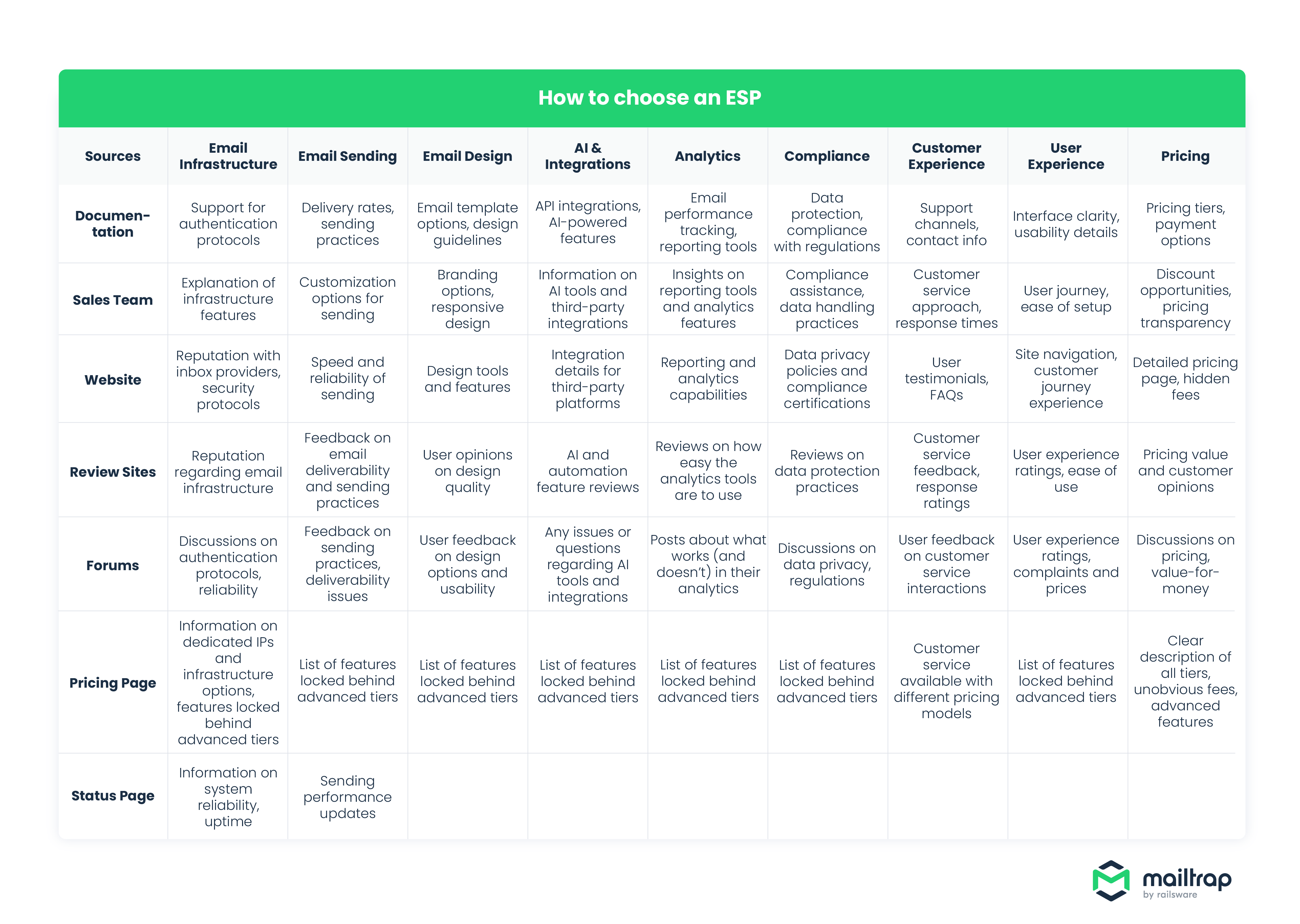
Wrapping up
Choosing the right email service provider isn’t about finding the most popular name, it’s about matching the tool to your needs. I hope this guide helped you navigate the decision with more clarity.
To make things easier, I’ve put together some articles that dive deeper into specific ESPs, giving you clear comparisons and insights:
- Find out the best SMTP provider: 7 platforms compared
- Find out which mass email service provider is right for you
- Find out the best free SMTP server: 10 providers compared
- Find out what’s the best email API service for developers
- 6 best email marketing platforms: tested & compared
They’ll give you a closer look at specific categories and help you narrow things down even further.