From now on, Mailtrap customers can use Contacts & Lists to upload, store, and organize their contacts to send impactful email marketing campaigns.
Create fields
Configure fields before uploading your contacts so you can map them easily afterward. Create custom fields manually and use them to send personalized campaigns.
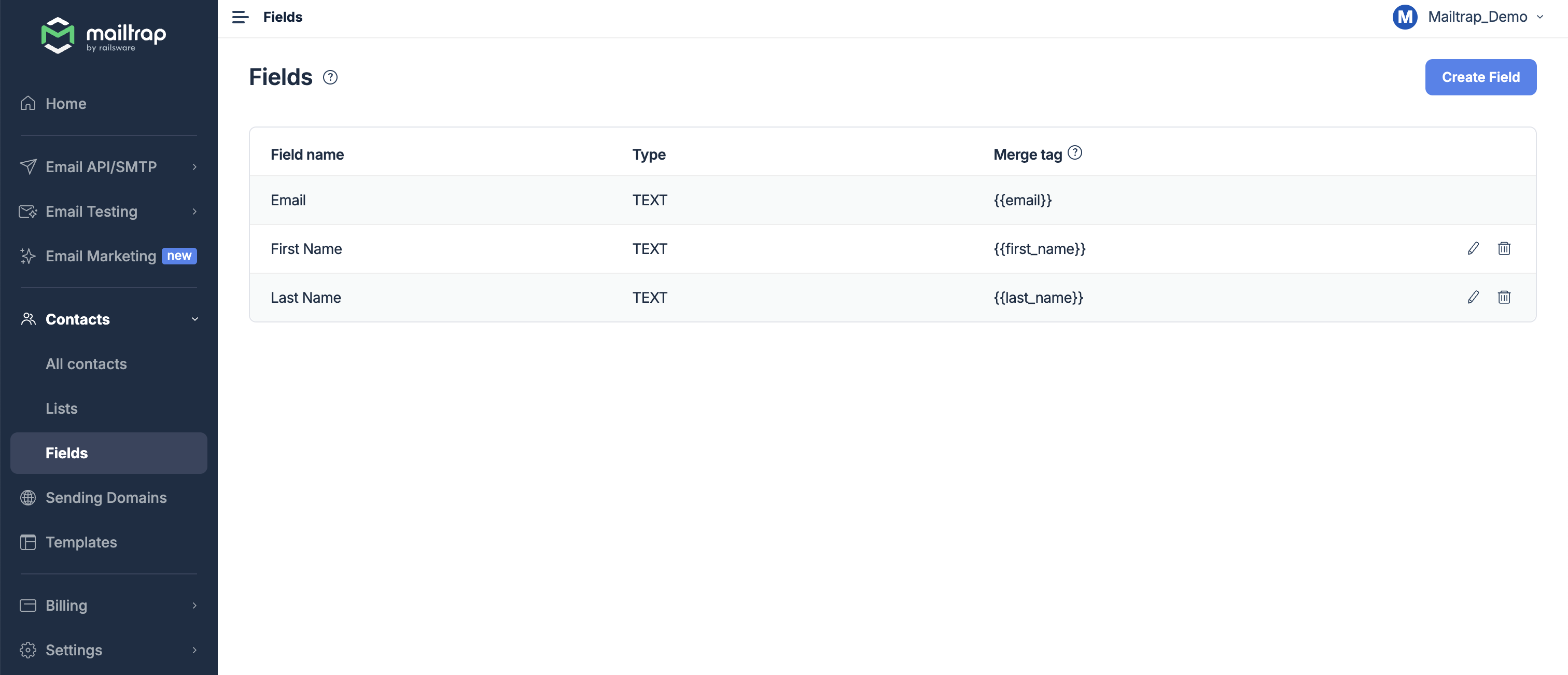
Upload contacts
To upload your contacts, all you need is a CSV file populated with your recipients’ data. Easily import it to Mailtrap. Then, map the contact fields such as email, first name, city, etc.
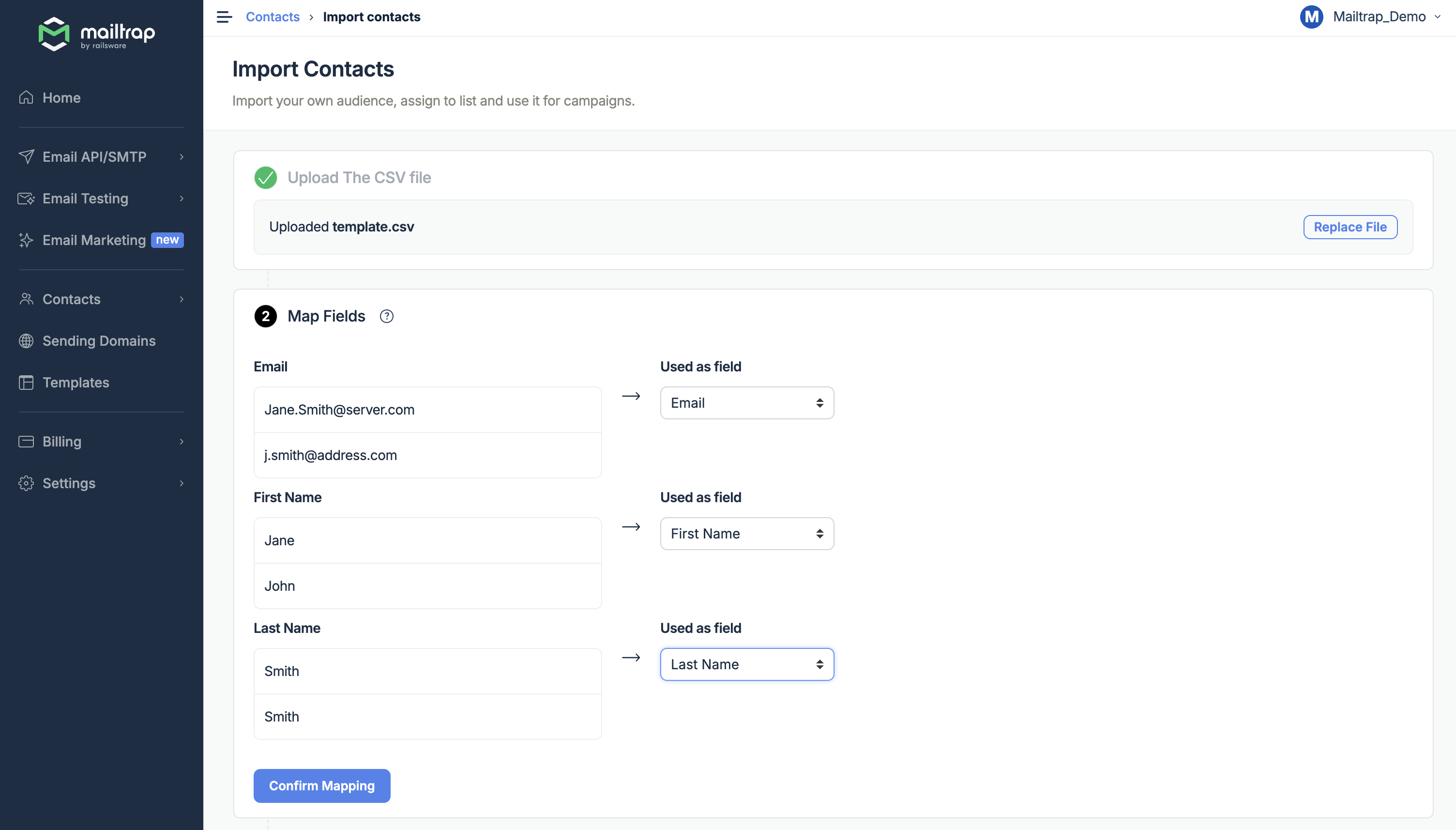
You can update your contacts, add or remove them from lists, or delete/unsubscribe them.
Arrange contacts into lists
Once the contacts are uploaded, group them into lists based on their interests, demographics, behavior, or other segmentation criteria.
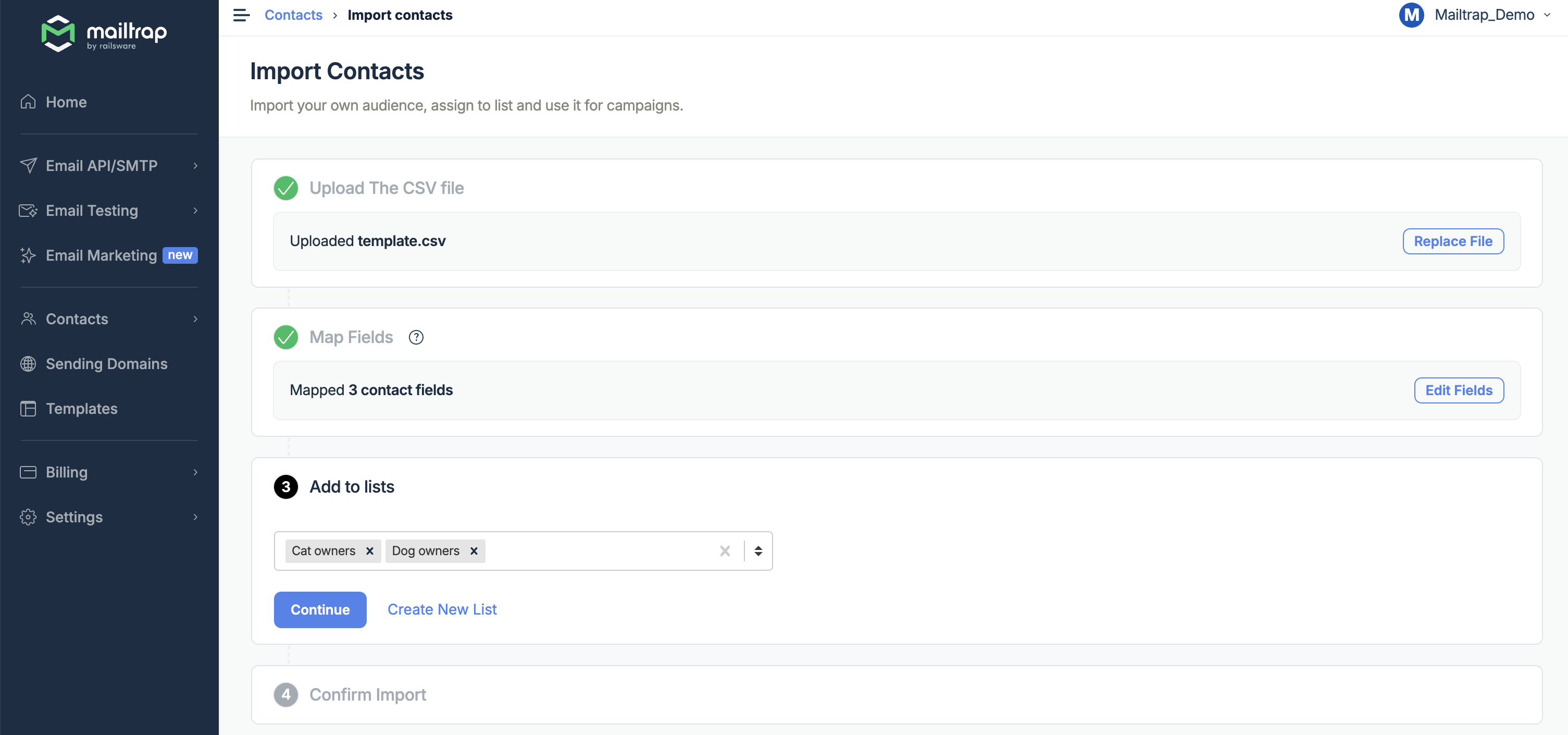
For example, create lists such as ‘dog owners,’ ‘cat owners,’ or ‘parrot owners.’ Add one recipient to multiple lists if needed.
Send targeted campaigns
Create targeted campaigns that make a difference. Include or exclude specific recipients or lists. Additionally, you can always integrate an AI-powered call center platform to extend these targeted campaigns with automated voice outreach and follow-ups.
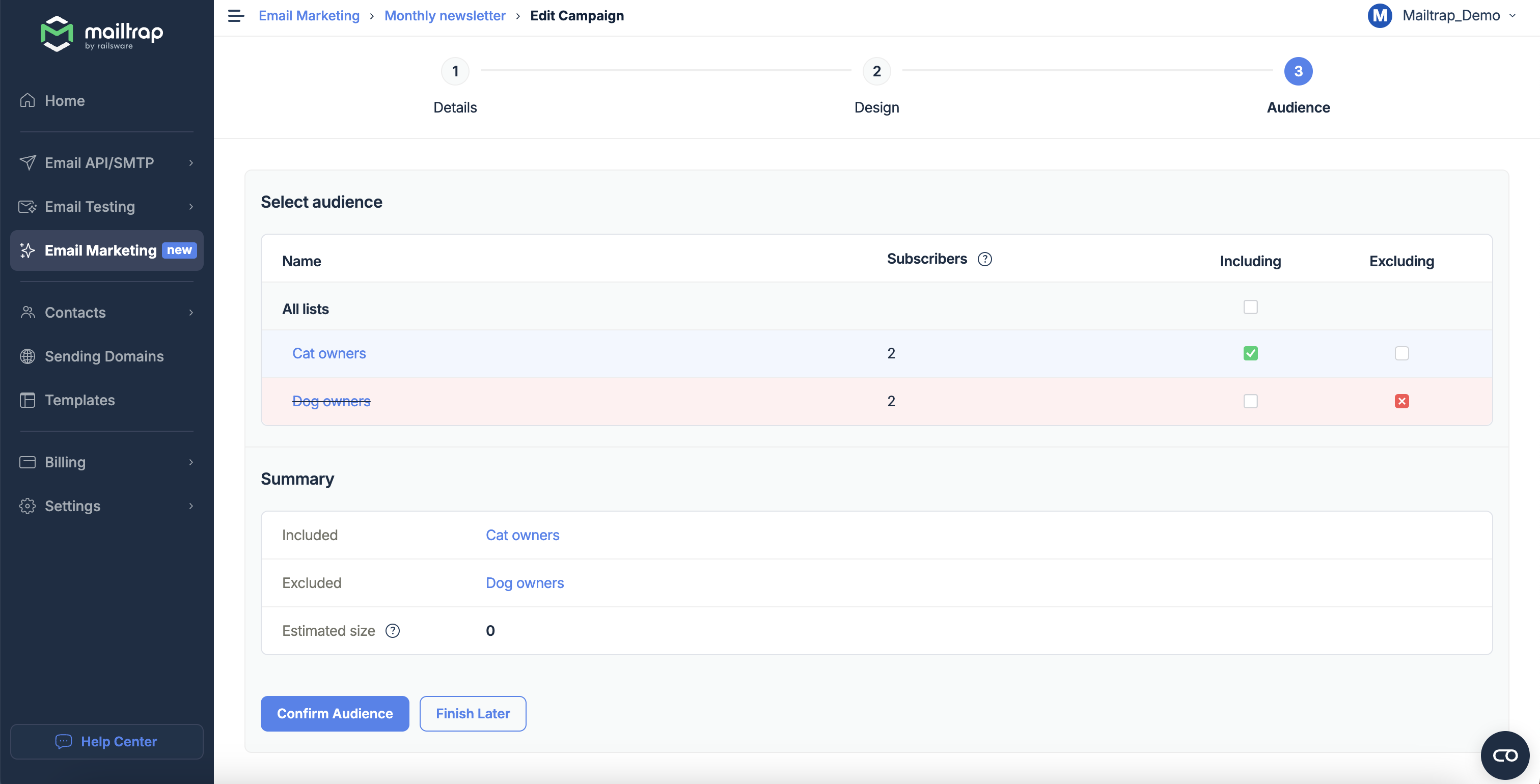
Say you want to send a promotional campaign to dog owners only. For that, you just need to include the ‘dog owners’ list and exclude the ‘cat owners’ list. Then, send a campaign right away or schedule it for later.
Learn more about Contacts & Lists here.


