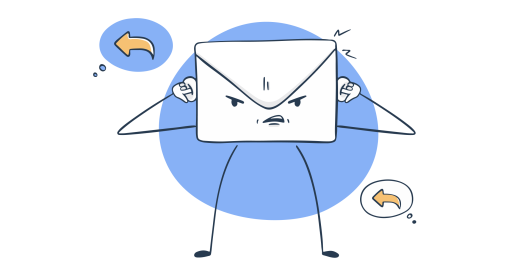No-reply email addresses – a top culprit in damaging email marketing campaign success and frustrating users/customers. Sounds a bit harsh, right? Well, unfortunately, it’s a fact.
So, how do these seemingly harmless email addresses have such a negative impact, what is their purpose, and are there any alternatives? We’ll cover all of this and more in the text below!
What is a no-reply email address?
Anyone who has an email account has most likely received a message in the following format “noreply@domain.com” or something similar. Replace the “domain” with an actual company domain name, and you get a classic no-reply email address.
This type of address is an unmonitored one and is thus not capable of receiving incoming mail.
In most cases, a no-reply address is used as the sender of transactional emails such as notifications, order confirmations, subscription confirmations, etc. Essentially, any type of email that doesn’t require a response from the recipient.
Good real-life examples of these transactional emails would be messages sent from institutional or government no-reply addresses for things such as document issuing/renewal appointments, tax refund applications, and so on.
Is a no-reply email address spam?
While not created to deliver spam, no-reply addresses are often targeted by spam filters, which stop them from establishing one-sided communication with users/customers. In other words, any messages sent from them simply end up in the spam folder.
Still, it’s important to note that sometimes no-reply addresses are used by spammers to avoid being reported or blocked, thus making them less legitimate and less trustworthy.
What happens when you reply to a no-reply email address?
Maybe out of curiosity or by mistake, but people still reply to no-reply addresses from time to time.
These messages don’t go through or get answered. Instead, they result in an auto-reply saying “replies are not accepted”, “message could not be delivered”, “email address is not monitored”, or something along those lines.
In more extreme cases, the person who sent the reply might also get blocked or have his/her message reported as spam by the recipient’s email server for not following communication instructions and using an alternative means for establishing contact.
No-reply email examples
So, you’re one of the rare few who has never received a message from a no-reply address? Or you just want to see different versions of them? Well, not to worry, we’ve got you covered in both cases with the examples below!
Order/purchase confirmation
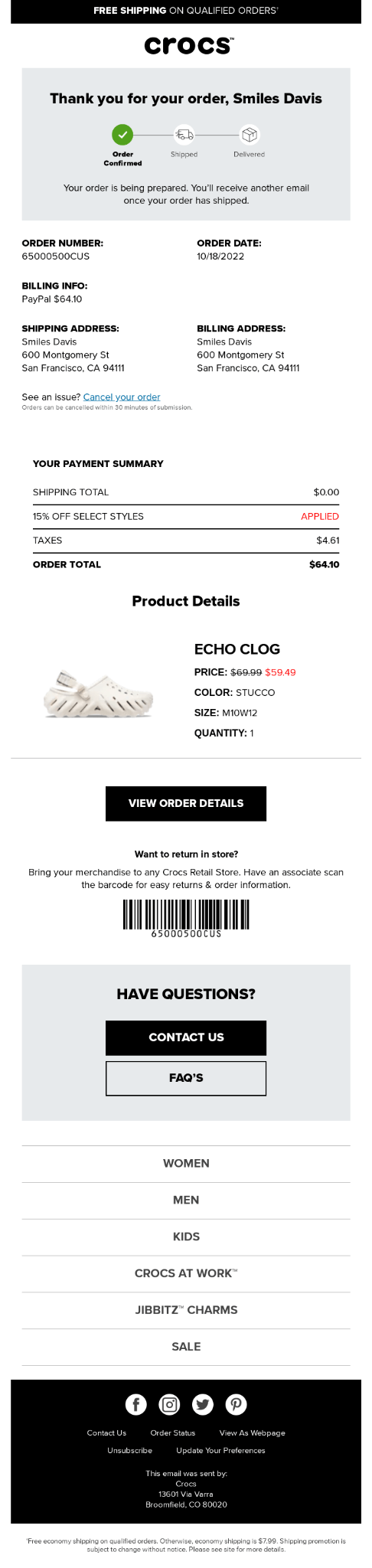
Password reset
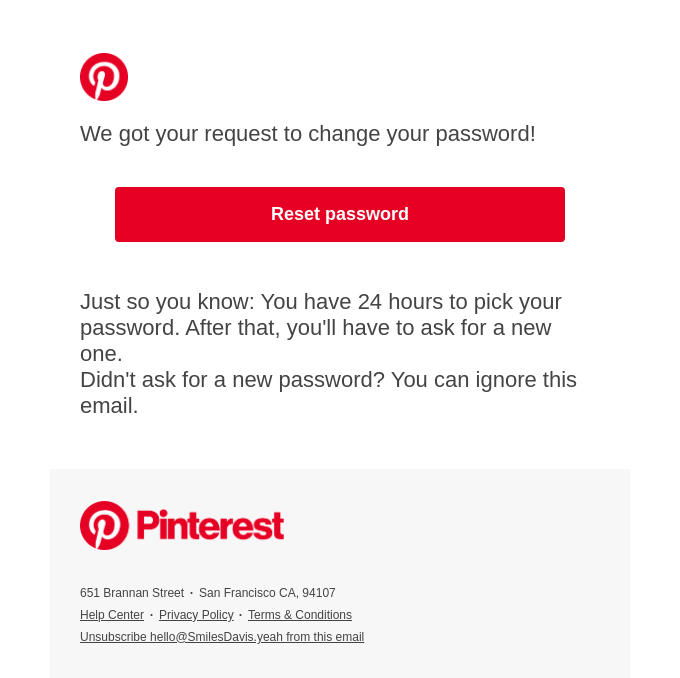
Subscription confirmation
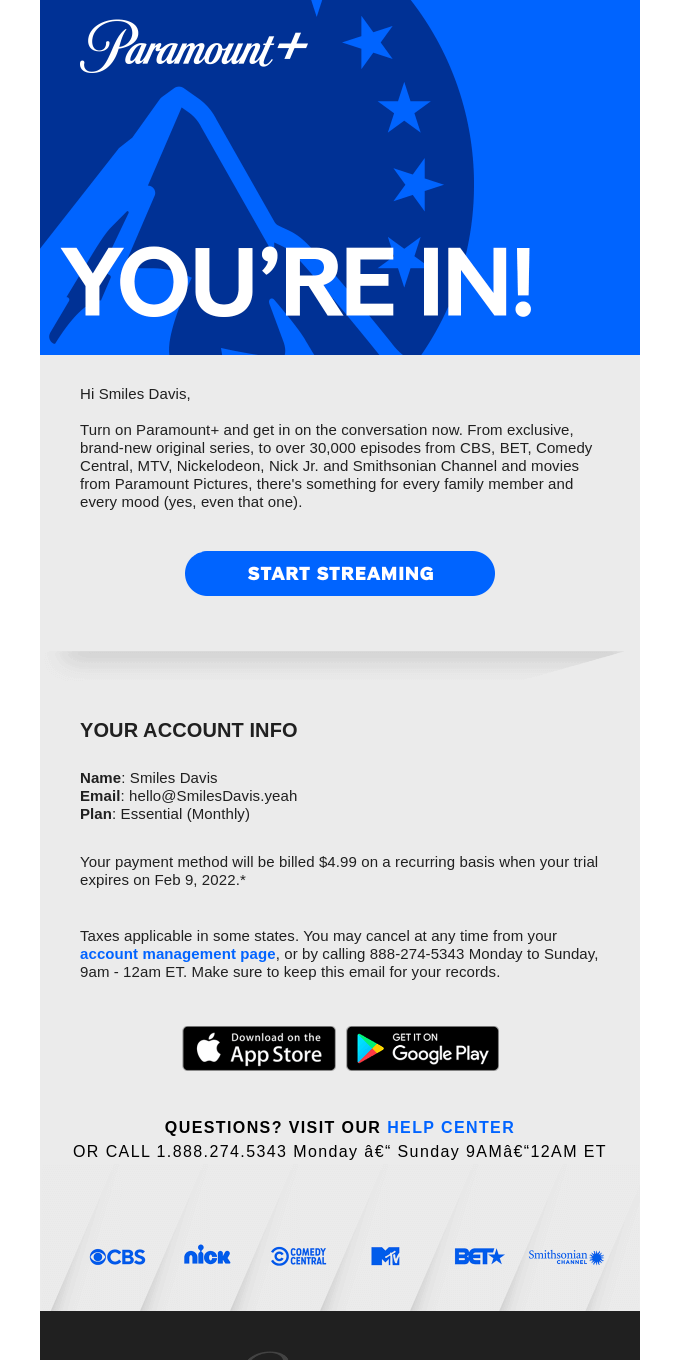
Unsubscribe confirmation
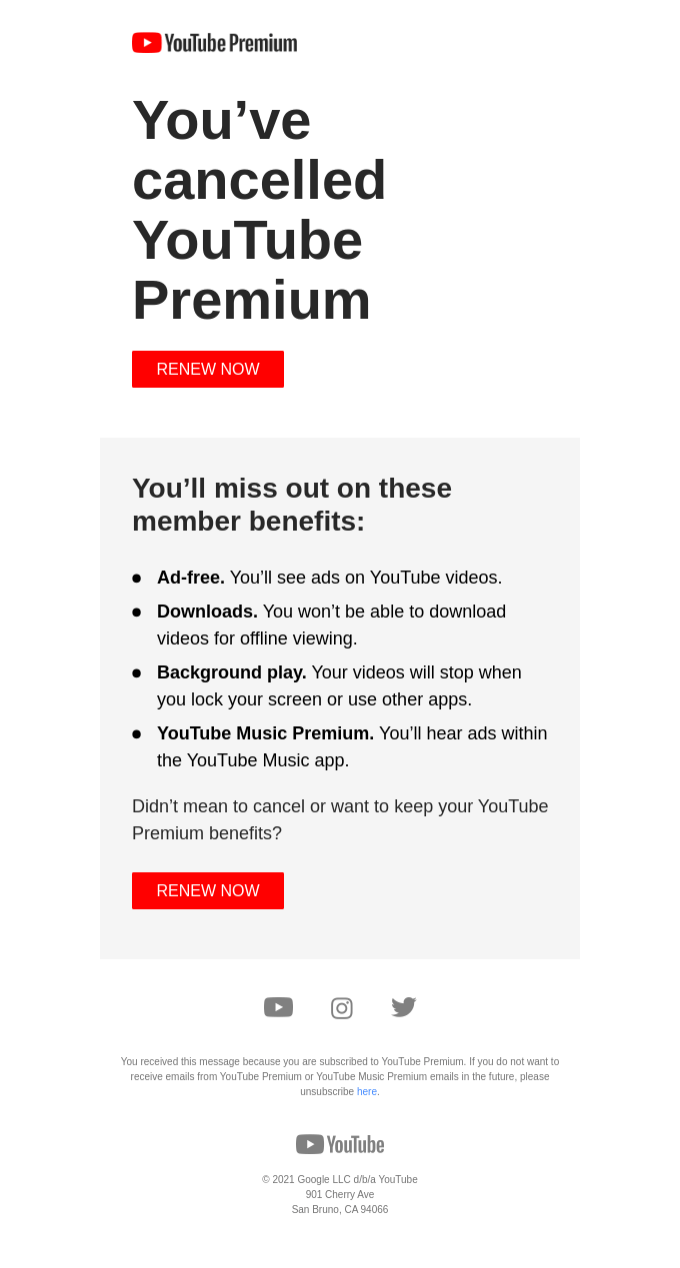
Event RSVP confirmation
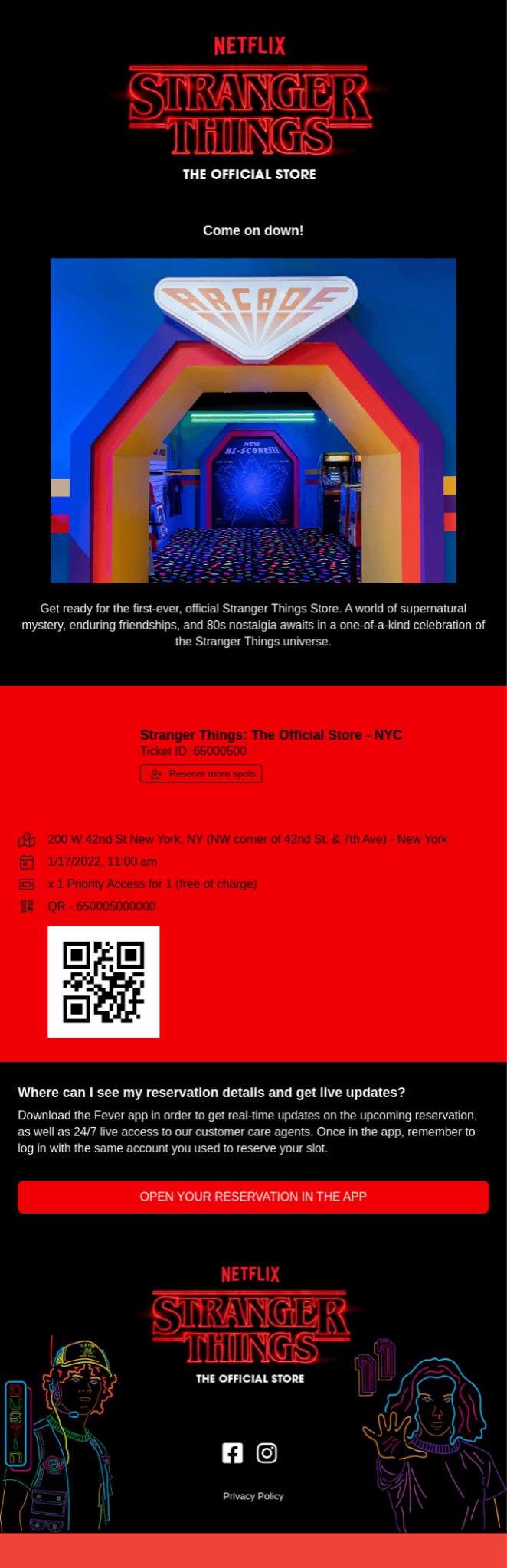
Account creation
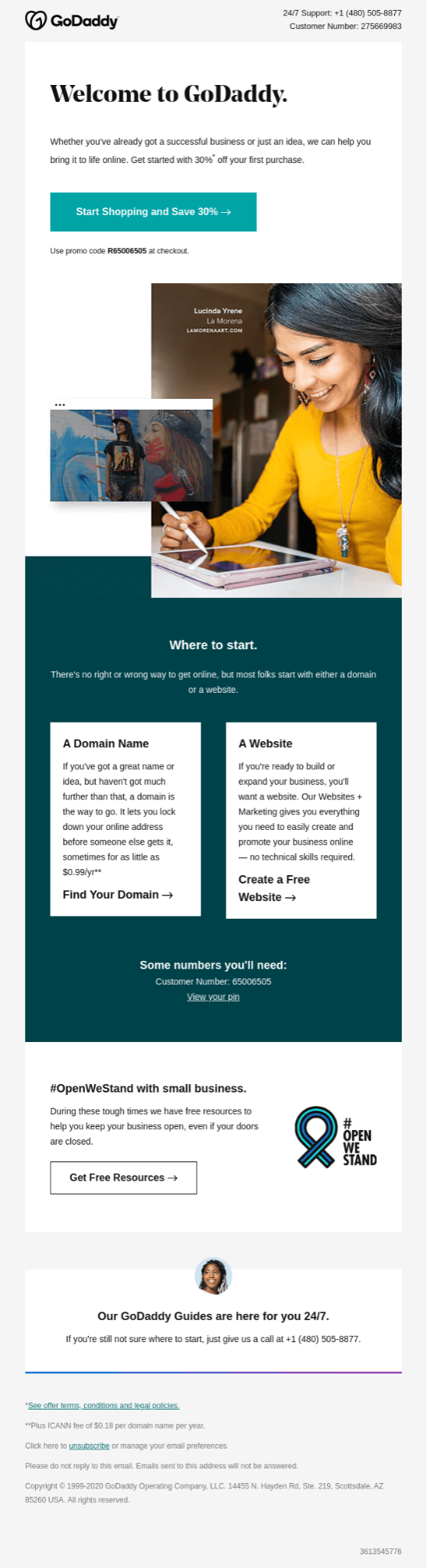
Account deactivation
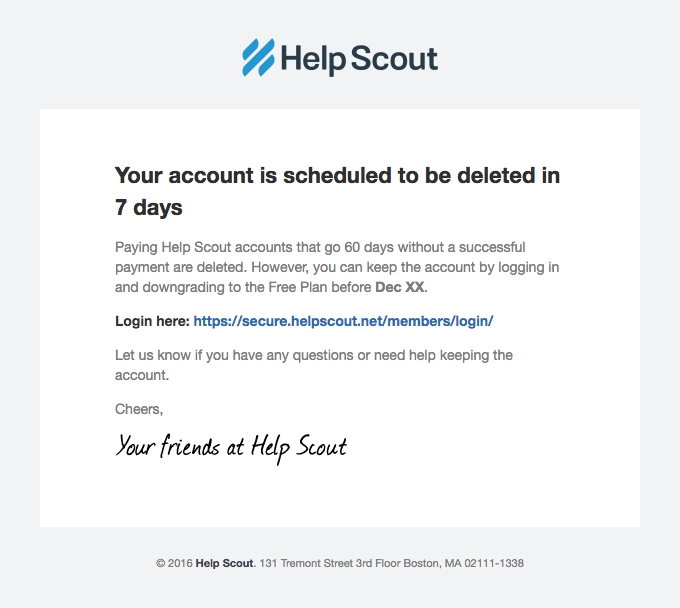
Application submission
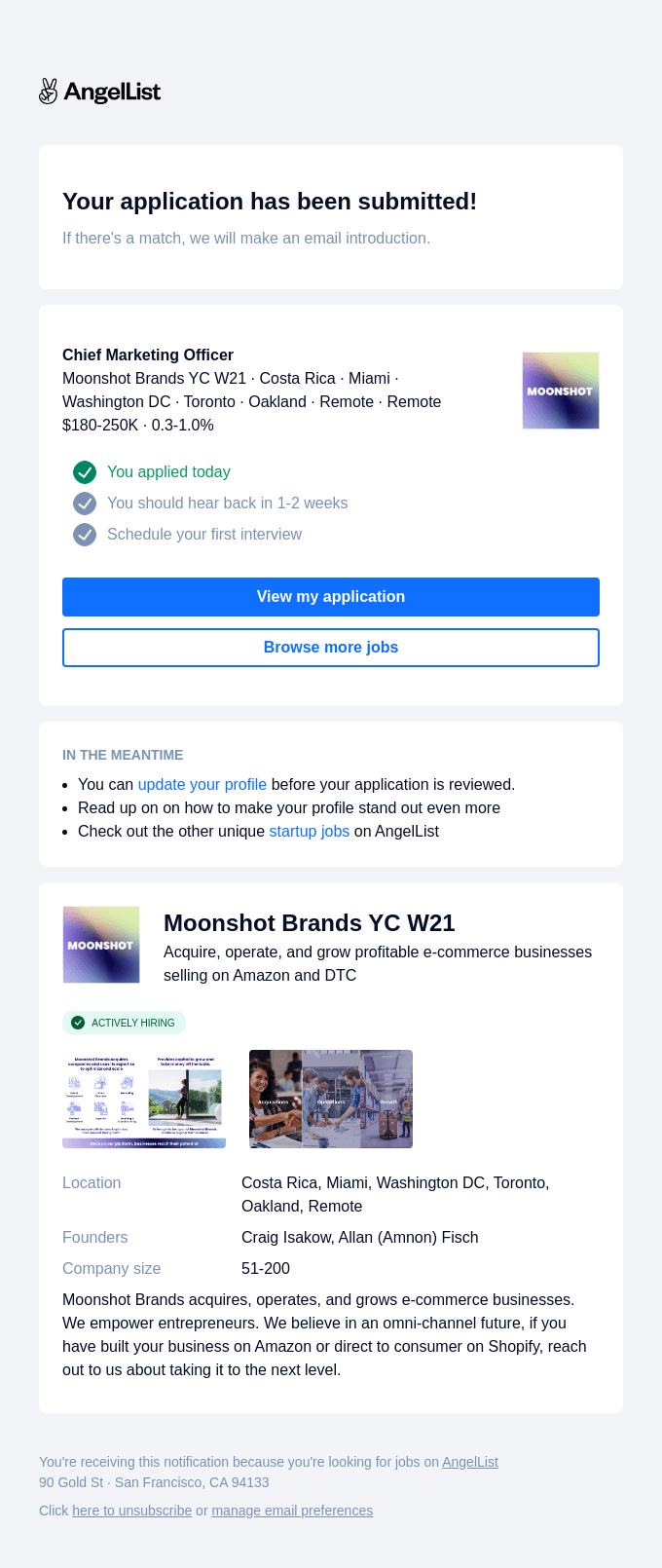
Government messages
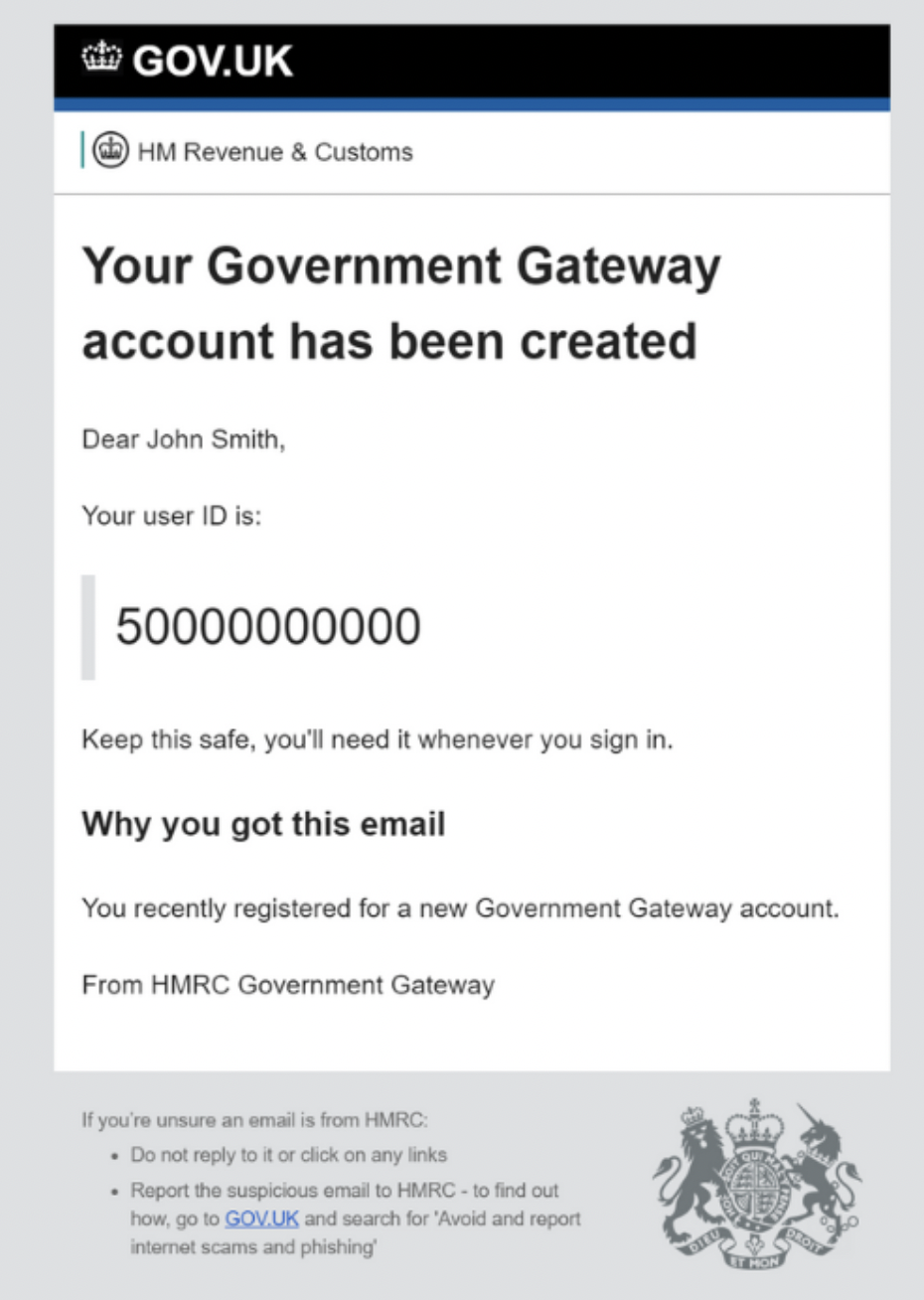
Why shouldn’t you use a no-reply address?
Considering you’ve made it to this part of the article, chances are you are somewhat aware that no-reply addresses do more harm than good. Still, you might not fully understand why.
To help you tackle this confusion, we’ll now go over the main disadvantages of no-reply addresses as well as the reasons some companies/individuals still choose to use them.
No-reply email address disadvantages
Often get marked as spam
As mentioned earlier, a big portion of spam filters are set up to spot no-reply addresses and send their messages to the junk folder. This will have a significant impact on email deliverability rates and prevent your emails from being seen by recipients.
If the email does make it to a recipient’s inbox, the fact you decided to send it from a no-reply address could cause the recipient to mark it as spam manually after unsuccessfully trying to reply to it.
Getting marked as spam automatically or manually by a significant amount of people could come with long-term consequences for you, as your domain/IP becomes at risk of being blacklisted.
Hard to add to address book/safe list
To prevent emails from certain addresses from being marked as spam, email service providers (ESPs) offer the option of adding the address to an address book or safe list, except if that address is a no-reply one.
This is the case for most email service providers.
Give off a cold, “we don’t care” attitude
Email contact list subscribers don’t often take the initiative to reply to emails. But, when they do, you shouldn’t be stopping them through the use of an email address that basically says “do not reply”. This will make you seem cold and like you don’t care about their feedback, concerns, etc., create a poor customer experience, and stop any trust from being built.
Disrupt valuable communication
Yes, email list subscribers do send unnecessary replies from time to time. But, in most cases, their replies are valuable and contain a question, concern, or user/customer feedback that could be crucial for improving your business or email marketing efforts.
That being said, using no-reply addresses will lead to a big portion of these replies never getting to you, as by doing that, you disable two-way communication.
Mislead
Although the word “no-reply” is in a no-reply email address, its sender name (the part visible by default) is usually something company related, thus giving off the impression that replies are welcome or at least possible to send through.
Companies that use no-reply addresses and follow this practice are conducting poor email marketing by not matching the sender’s name to the address.
No-reply email address advantages
Manage the flow of communication
When sending emails that don’t require recipients to respond, companies prefer using no-reply email addresses to prevent unnecessary exchanges and the creation of extra tasks for customer service team members. In cases where some level of interaction is still needed, businesses often integrate a customer service chatbot to handle basic queries or direct users to helpful resources. This ensures smooth communication while keeping the support team focused on more complex issues.
Reduce spam
Even though every user/customer reply should be taken into consideration, there are instances when those same replies are seen as spam by a company.
When companies are using no-reply email addresses, they don’t have to deal with any type of user/customer responses, be it spam or not.
Save resources
Each response sent by a company, unless it’s an automated response, requires time and effort from the customer service team. And the more replies you have to send, the more customer service employees you need, thus leading to higher costs for the company.
To cut down on the number of unnecessary replies and thus the costs, companies opt for no-reply email addresses when sending out emails containing receipts, delivery notifications, and so on.
Protect privacy
Companies that deal with sensitive information, such as healthcare providers, financial businesses, and so on, use no-reply addresses as a means of stopping people from sending emails containing sensitive data.
Help prioritize messages
Recipients will often decide whether to open or read an email based on if it’s sent from a no-reply address or a regular one.
For companies, this can cause issues as they want the majority of their emails to be opened, but for recipients, this serves as an easy prioritization method.
What are the alternatives to no-reply email addresses?
No-reply addresses are not the way to go, at least for a business that likes to follow digital marketing best practices and show it cares about its users/customers. We’ve firmly established that so far? Great!
So, for those of you that want to ditch this practice, is there something you can use instead? A couple of things!
Real email addresses
This might not come as a shocker, but it’s maybe the best alternative available – a real, reply-enabled email address.
The address can come in a number of forms, and which one you should go for highly depends on what impression you want to leave and what types of emails you plan on sending from it.
- info@company.com/support@company.com – encourages replies and improves engagement
- john.doe@company.com – adds a personal touch and helps build trust
- department@company.com – gives a designated point of contact, thus allowing for targeted communication with the right team
Links to resources and FAQs
While resources and FAQs are not an exact alternative for direct email communication, they can significantly reduce the amount of unnecessary or repetitive questions you get through email as they will educate your users/customers.
To make them effective, be sure to place links to the FAQ page or resource page prominently in the footer or the body of the email template.
Tools and rules
When you stop using a no-reply email address, the number of emails you have to handle will significantly increase. That is just a reality.
To avoid having to deal with each email manually, you can set up rules in your email client that will separate incoming messages accordingly and filter out any automated replies you get, such as out-of-office replies and similar ones sent by autoresponders.
On top of that, you can also use tools that will automatically forward received emails to the right team so no message is left unanswered. This way, you’ll stop having to spend time sifting through irrelevant emails sent by software and also optimize communication with users/customers.
Chatbots
Most companies have a dedicated email address for their customer support team. But, as we all know from experience, email responses take quite a bit of time unless it’s an auto response.
Setting up a chatbot functionality will provide your users/customers with quick and easy support and might reduce the number of messages you receive to your support email address.
These chatbots can answer common questions in seconds and, if they aren’t very advanced, won’t cost much. Some companies opt to use a custom ChatGPT bot, which can offer an even more tailored response to customer queries. Plus, as you would have a bot handling a portion of incoming messages and not a real person, resources, as well as time, could be saved, and customer satisfaction could receive a boost.
Businesses can consider leveraging open-source LLM frameworks like LangChain tool use, to create custom chatbots and virtual agents tailored to your specific customer service goals.
Best practices for sending email responses
All the negative things said about no-reply addresses up until this point might have you thinking, “so, any reply is better than no reply?” And the answer to that is, well, not exactly.
When responding to emails sent by users/customers, you have to follow certain practices in order to avoid confusion, frustration, and even anger from the other side. The most common of these practices include:
Quick responses – Depending on the subject of the message, you can determine how urgently you need to respond. That being said, your responses should be fairly quick and take no longer than 24 to 48 hours.
Professional tone and understandable language – Jargon and technical language are a no when sending out responses. Instead, try to stick to generally understandable language in your messages while also being respectful and courteous.
Personalization – Regardless if you/your employees are the ones responding or a customer service bot, adding a dash of personalization in the subject line, greetings, and closings is a must. By doing this, you facilitate creating a personal relationship with the user/customer.
Concise communication – Avoid responding in huge chunks of text that look overwhelming and confusing. Instead, keep your message to the point, break it up into paragraphs, and use lists to improve readability.
Brand consistency – In your responses, if possible, include brand elements such as your logo, brand colors, etc., to give off a professional impression and reinforce brand identity.
Proofreading and editing – Mistakes happen, but with proofreading and editing, you can reduce how many reach your users/customers, thus making your responses as clear and understandable as possible.
Followups – When you feel that any questions or issues were left pending in your last response to the user/customer, send another message to show your proactiveness and attentiveness to their needs.
Confidentiality and privacy – Sensitive information is bound to be shared in email communication with users/customers. To protect it and achieve GDPR compliance, use secure communication methods and, unless necessary, avoid sharing said information.
Key takeaways
- No-reply email addresses, such as “noreply@gmail.com”, are unmonitored email addresses that are not capable of receiving incoming mail.
- No-reply addresses are often used for automatic procedures like sending email notifications, order confirmations, and subscription confirmations, where a response from the recipient is not expected.
- No-reply addresses can be marked as spam by internet service provider (ISP) spam filters, decreasing deliverability as well as open rates and potentially leading to long-term consequences such as blacklisting of the domain/IP.
- Using no-reply addresses can give off a cold and uncaring attitude toward users/customers, preventing the creation of trust and valuable communication.
- No-reply addresses may mislead recipients as the sender name is usually something company-related, giving the impression that replies are welcome when in fact, they are not.
- Some companies may use no-reply addresses to manage the flow of communication, reduce spam, and save resources by avoiding unnecessary exchanges and tasks for the customer service team.
- It’s important to carefully consider the disadvantages of using no-reply addresses and weigh them against any potential advantages before incorporating them into your email marketing strategy.
We hope this article provided you with all the necessary information on the usage of noreply email addresses as well as alternatives you can use that don’t come with as many drawbacks.
Still, it’s up to you to decide whether you want to have this type of email address under your domain. Just remember that attending to user/customer needs should always come before saving resources, as the users/customers are what keep your business alive!
To aid you further in getting the most out of your email marketing strategy, we suggest you check out our other articles on email deliverability, sender reputation, and getting marked as spam.