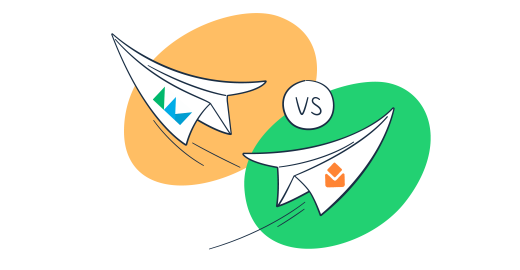Let’s get to the heart of the matter: Nodemailer vs EmailJS. Should you choose the industry-standard module or the popular alternative?
To find out, keep reading this article, in which I try to answer this question and provide you with a comprehensive comparison to make your choice a bit easier.
Nodemailer vs EmailJS: a quick summary
Nodemailer for developers looking to leverage an SMTP service to dispatch emails from their server-side Node.js applications.
EmailJS for developers without an email server or delivery service subscription who want to deliver emails directly from the client-side.
| Feature | Nodemailer | EmailJS |
| Usage | Server-side (Node.js 6+) | Client-side (browser/frontend) |
| Setup complexity | Requires setting up and configuring SMTP manually | Quick and easy setup with template customization and API call adjustment |
| Security | Managed by the developer (e.g., OAuth, SSL/TLS) | Handled by the platform (abstracts server details) |
| Scalability | Suitable for large-scale transactional emails | Ideal for low to medium amount of email sending |
| Requires an SMTP server | ✅ | ❌ |
| Free to use | ✅ | 200 monthly requests and 2 email templates |
| HTML support | ✅ | ✅ |
| Common use cases | Transactional emails, custom workflows, scheduled tasks | Contact forms, static websites, transactional emails (up to 200,000 per month) |
| Authentication | OAuth2, user/pass | Authentication managed through the platform |
| Integration | Works well with backends, allows third-party API support | Handled by the platform (abstracts server details) |
| Documentation | GitHub repository, official website | GitHub repository, official website |
Nodemailer
Nodemailer is an open-source module with zero dependencies for sending emails from server-side Node.js applications. It was launched in 2010, and since then has become the industry standard solution for sending mail in Node.js, with over 13 million weekly downloads.
Sending emails via Nodemailer really is, like its creator claims, ‘easy as cake’ cause you can do it with just a few lines of code. It pretty much acts as an SMTP client, allowing you to dispatch emails over an SMTP server.
Features:
- Platform independence
- Unicode support
- Easy install with npm
- Support for HTML content, embedded images, attachments, bulk and async sending
- Get more in-depth information about it in our dedicated Nodemailer article.⬅️
- OAuth2 authentication
- Proxy support for connecting to SMTP servers
- Pooled SMTP, rate limiting, and throttling
- Support for custom headers and various formatting options
- Support for template engines such as Pug, mjml, Handlebars, etc.
- Secure email delivery with TLS/STARTTLS and DKIM email authentication
- Different various transport methods besides SMTP (e.g., Sendmail, ses, stream transports, etc.)
Ideal for:
- Transactional emails such as confirmation emails, password resets, signups, etc.
- Automated reports that send out periodic reports like performance metrics, error logs, and such.
- Complex email functionality like scheduled sends, detailed customizations, and other similar email features.
EmailJS
EmailJS is a backend service that allows email sending directly from the client-side (e.g. web page or a frontend JavaScript app).
Since it works from the client-side, EmailJS handles all SMTP server configurations. It keeps your authentication details on the server-side, and the client-side code triggers a predefined email template.
Essentially, you can send emails more or less just by using the intuitive UI and some pre-made code snippets for integration.
However, keep in mind that if you want to send more than 200 requests per month with EmailJS, you’ll have to upgrade from the free to a paid plan.
Luckily, the pricing is quite scalable and flexible, allowing you to choose between different tiers, each with its own set of features, and a glider for choosing the exact amount of requests. For example, the Personal plan starts at $9 per month and comes with 2,000 monthly requests, 6 email templates, and a few extra features.
Features:
- User-friendly dashboard
- Super useful for monitoring email activities and managing templates
- Rich and resourceful documentation
- reCAPTCHA tests
- Support for HTML content, easily created with visual text editor
- IP based rate limits for bot spam prevention
- Supports both transactional email services and personal email services
- A straightforward API that connects to email servers and manages email sending processes
- Note that the API can be easily integrated into various web applications
- Support for templates, which the users can create directly in the EmailJS dashboard.
- Support for attachments, which can be incorporated directly through the client-side API
Ideal for:
- Static websites and other pages where you need to add contact forms or simple notification systems without a backend.
- Single page applications (SPAs) that allow easy email sending integration. These are typically written in modern Java frameworks like React, Angular, Vue.js, etc.
- Rapid prototyping and quickly deploying applications with email functionalities with minimal setup.
Important: Don’t mix up the EmailJs backend email service with the emailjs package, which is a lightweight alternative geared towards more basic email-sending needs.
Nodemailer vs EmailJS — which email solution to choose?
Here’s when you should go for either Nodemailer or EmailJS:
Choose Nodemailer if:
- You need more control over your email-sending process like using a specific SMTP server (e.g., Mailtrap Email Sending) or integrating with complex backend systems;
- You are already paying for an email sending service that you can leverage with Nodemailer;
- You want to be able to integrate with any SMTP server and manage email sending directly from the backend;
- Your project involves sending transactional emails, implementing custom workflows, scheduling tasks, etc.;
- You are comfortable using third-party email template engines to create dynamic email content;
Choose EmailJS if:
- You prioritize an easy setup and simplicity over more control of your email-sending process;
- You do not plan to use a specific email service provider and would rather have your SMTP server configurations handled by EmailJS;
- You are working on frontend-only application or site where backend integration is limited or non-existent;
- You plan on adding simple contact forms to your static websites or sending a small to medium amount of transactional emails (up to 200,000 emails per month);
- You want to have an easy-to-use editor for creating custom email templates;
Wrapping up
And there you have it. Nodemailer vs EmailJS — both sides are on equal footing, and the winner completely depends on your personal needs and requirements.
My personal two cents: if you’d rather have full control over your email-sending process and leverage a specific SMTP, go for Nodemailer. On the other hand, if you’re looking for a straightforward setup and a simpler solution, EmailJS is the option for you.
And yet on another hand, if you feel like further expanding your knowledge, check out our blog, where you can read more Node.js-related articles, such as: