How Kinsta’s Developers, Designers, and QAs Collaborate On Emails
success of tested emails
were involved in the project
team saved every day
What’s Kinsta
Kinsta provides premium WordPress hosting services to companies such as Skillcrush, MariaDB, and TripAdvisor, to name just a few.
With their MyKinsta platform, the company intends to reinvent WordPress management. It’s like a control center for your entire website. A single place to track the performance, fight security threats, and monitor comprehensive analytics.
All of this, on an ultrafast infrastructure, with real-time uptime monitoring, and the best in class support.
The Challenge
Thousands of email notifications are dispatched to users every single day from MyKinsta. At such scale, the team cannot afford a broken link, a mismatched dynamic text, not even a typo.
Before they started using Mailtrap, the development team would simply log outgoing emails into the console, and validate them this way. With the sequence of unit tests accompanying each release, the testing needs were pretty much covered.
In 2019, Kinsta started sending HTML emails. They also began to grow rapidly and release a number of new, email-related features, dispatching more and more emails every week.
Therefore, it was no longer enough to just print emails in the console. Kinsta needed to see real messages and improve on them, with the dev, QA, and also design teams involved.
We’re easily talking about multiple engineering days that we’ve saved up because of Mailtrap. It helped us really streamline the email development.
Andras Gerencser
Director of Development at Kinsta
Mailtrap Implementation
Kinsta has many different features in development at any given time. Each is built and tested in isolated environments and many of them have independent email features.
Developers found it very easy to integrate Mailtrap into their environments. Each person would create a separate Mailtrap account to test emails from their project. They would capture every message into their inbox, and iterate on it until the code was ready for review.
They also onboarded the design and QA teams and provided each person a separate Mailtrap account. Finally, they grouped all users into the Kinsta organization on Mailtrap and set up a shared inbox for all.
Shared inbox is so invaluable for our work. I don’t know where we would be with email testing if we didn’t have this feature.
Viktoria Korodi
QA Team Lead at Kinsta
Email Testing Flow at Kinsta
A developer receives a Zeplin file with a base template and a mock of the content for the future they develop.
Their role is to implement the email design in their project, insert all dynamic content (recipient’s name, website, etc.), and test the email template.
When they’re happy with the outcome, an automated system creates an isolated testing environment, connected to the shared Mailtrap inbox. A test email is sent.
At this stage, the QA and design teams get involved. They verify the new template and discuss it on a PR page if needed. Then, everyone can chip in and share their opinion.
Finally, when a template is tested inside and out, it’s queued for deployment and implemented on MyKinsta when the epic is ready for release.
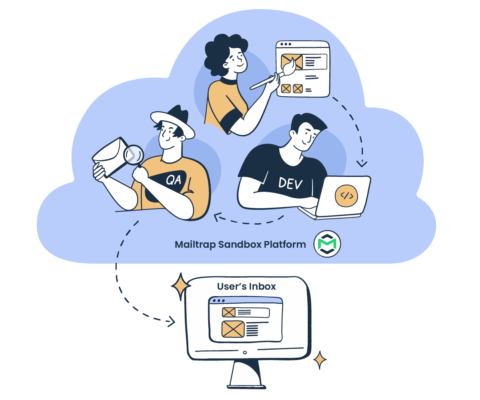
Why Mailtrap is the Best Fit for Kinsta?
The main thing Kinsta emphasizes is the simplicity of Mailtrap. They find it very easy and straightforward, with little to no learning curve. As a result, they had no issues onboarding the entire team.
The ability to share inboxes and their content across teams is really valuable for them as well.
An alternative would be generating some dummy Gmail accounts that devs would send test emails into. However, this takes a lot of time, and it requires sharing credentials and tracking different folders within Gmail (including spam), which can make it easy to miss some of the critical emails. That’s why a single shared inbox within Mailtrap is certainly more convenient.
Developer experience with Mailtrap is really, really good. We’re saving up a lot of time just because we can easily collaborate
Kristof Dombi
Head of Development at Kinsta
