Retrieving your emails is a serious business. And a serious business requires a well-thought-through decision on which method you’re going to use. Luckily, there are just two message access agents (MAAs) you can choose from and they’re quite different from each other.
So let’s get straight to the point—POP3 vs IMAP. How are they different and which one should you choose?
Let’s find out!
POP3 / POP
POP3, short for Post Office Protocol version 3, is an email retrieval protocol that fetches messages from a server over a TCP/IP connection. It’s the simpler of the two protocols as it only downloads email messages from the server to your device.
Post Office Protocol 3 doesn’t allow a user to preview emails on a server, search through them, or delete or organize them into folders.
The protocol can initiate secure SSL/TLS transmission, known as POP3DS. It’s configured to listen on port 110 (plain-text transmission) and 995 (with SSL/TLS enabled).
How POP3 works
- The connection is established between a client and a mail server
- The email client collects the new messages and downloads them from the mail server to your device (including attachments)
- The messages are saved on the device that initiated the connection
- By default, emails are then deleted from the mail server, but the protocol can be configured to temporarily save copies of them on the server
- The client disconnects from the remote server and the transmission ends
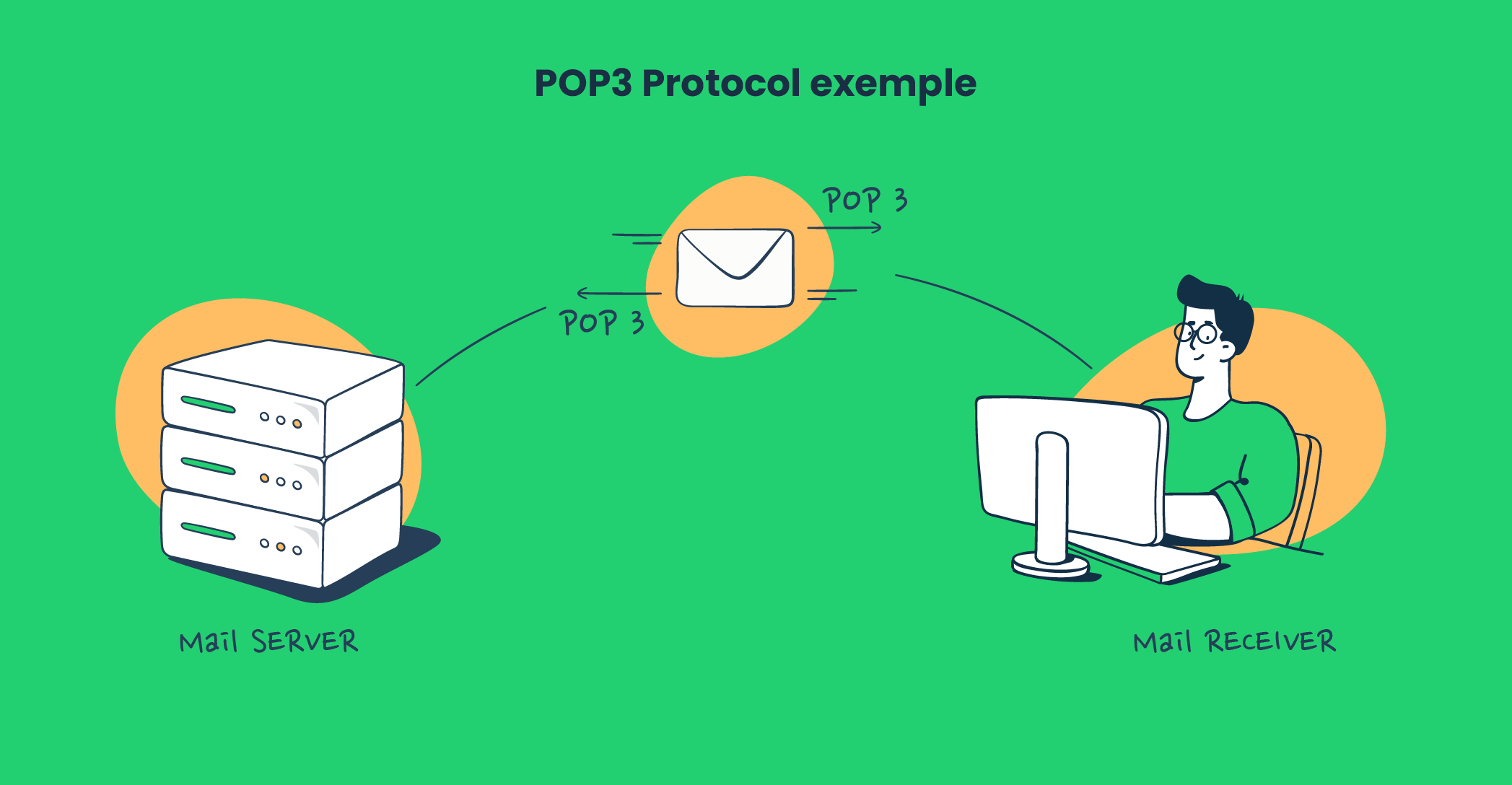
For easier understanding, you can imagine POP3 as a traditional post office clerk.
When you receive your physical mail (your emails), the clerk (POP3) will hand you all of your new letters. Once you collect (download) them, you take them home (your local computer). The post office (email server) doesn’t keep copies of these letters, so they’re no longer available there after you’ve taken them home.
However, you can ask the clerk to make a copy for you to keep in your post office box, either for a specific time (e.g., 7 days) or permanently.
IMAP / IMAP4
IMAP4 is the latest version of IMAP or Internet Message Access Protocol, the second of the major Internet standard protocols for retrieving new emails. Compared to POP, it has more functionality as it works like cloud email. Namely, it stores your messages on the email server, where you can download copies of them as you wish or manage your inbox.
Like POP3, IMAP protocol also offers support for SSL/TLS transmission (it’s known as IMAPS). It listens on ports 143 (plain-text) and 993 (SSL/TLS).
How IMAP works
- The connection is established between a client and a mail server.
- The requested content is fetched and cached on a device (e.g. a list of new emails with the headers and, sometimes, pre-headers)
- The user can see and manage messages (e.g., delete or achieve them, mark them as read, etc.)
- The transmission ends when the client disconnects or goes offline
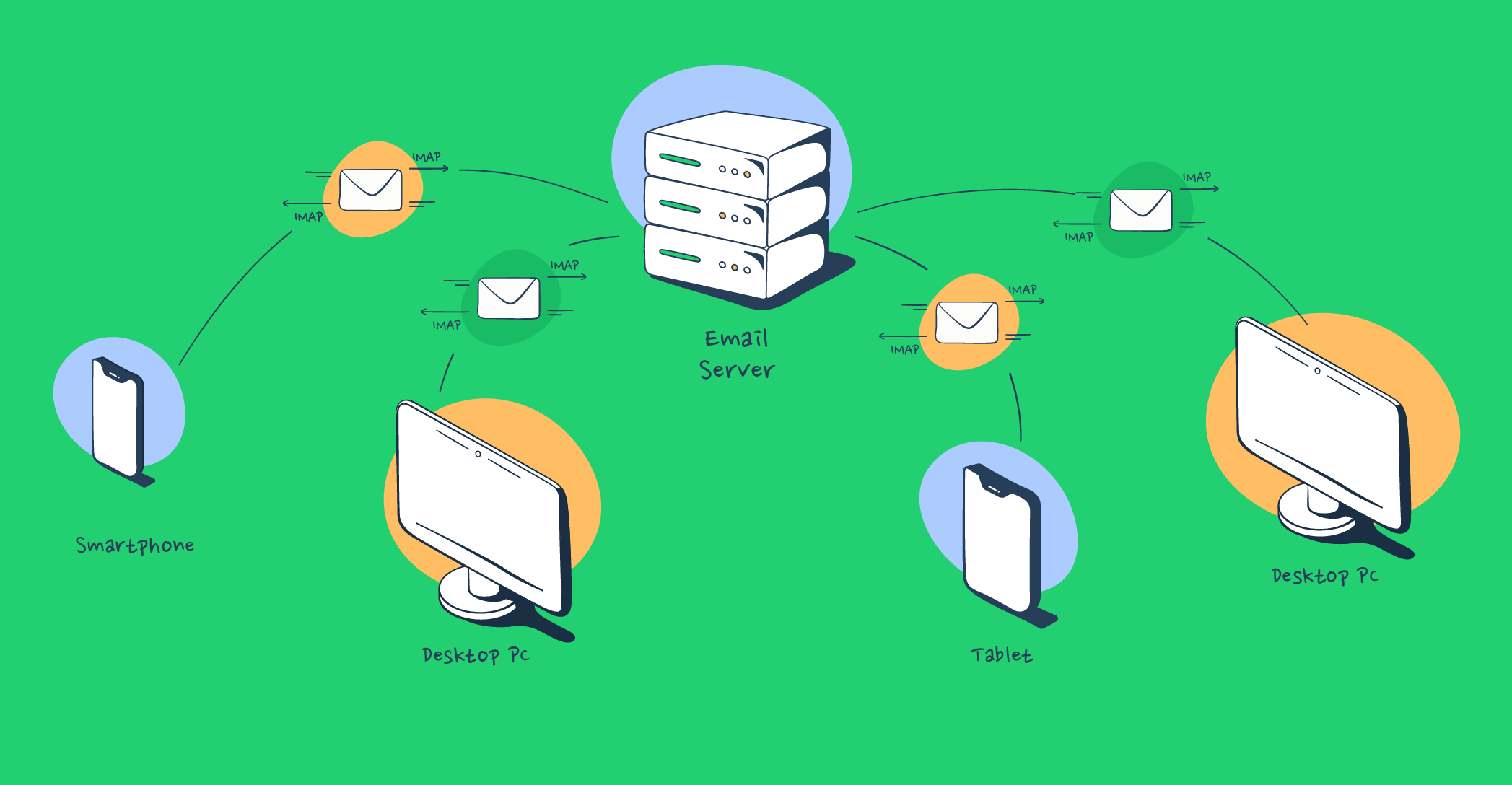
Now, we can also use a similar analogy for understanding IMAP.
In this case, IMAP would be a more modern post office clerk who allows you to read, organize, or delete your letters while you’re at the post office. If you take a letter home (download it to your local computer), a copy will stay at the post office.
On top of that, the modern clerk (IMAP) will update other mailboxes (email clients) at different post offices you visit (your other devices) so you can view your mail from different locations.
What are the differences between POP3 and IMAP?
There are many differences between typical POP3 and IMAP implementations:
| POP3 | IMAP |
| Emails are downloaded to a local device | Emails are kept on a server (they’re only synchronized) |
| Changes made to emails are not reflected on other devices | Any changes are synchronized across devices (e.g. a message marked as read) |
| Emails can only be accessed from one device at a time | There’s no limit on the number of devices accessing emails simultaneously |
| A user needs to download an email to read it | Message headers can be read without downloading the rest of the content |
| If emails are downloaded beforehand, you can read them offline | An internet connection is necessary to view the entire contents of an email |
| Users can’t organize emails on a server (e.g., group them into folders, delete them, etc.) | Users can freely organize emails on a server |
| POP3 is more simple and as such, faster to set up and implementations are less error-prone | IMAP is more complex to implement and the risk of faulty installation is higher |
IMAP vs POP3 – which is better?
As there’s no definite answer to which protocol is better, IMAP4 or POP3, here’s when you should go with either option.
Pick IMAP if:
- You’re planning to sync email across different devices (e.g., computers, mobile devices, wearables, etc.)
- You have a stable internet connection and can access your email account whenever want
- You have sufficient storage space on a server to store your emails or you are okay with regularly deleting some
- You’re worried about potential data loss and need to have a backup in the cloud
Pick POP3 if:
- You have a limited internet connection and fetching emails all at once is a more viable option
- You’re the only user of a mailbox and use a single device to fetch messages
- You receive a large number of emails and are worried about the storage space in the cloud
- You prefer having your emails stored on the local machine for security reasons
How to choose the right email protocol
For the majority of users, IMAP is a better option. POP3 was a fantastic option back when a stable internet connection was a luxury. Back then, connecting one, fetching all emails, and quickly terminating a connection was cost-effective and allowed for quick access to all emails.
These days, we rarely use just one device to fetch emails. Mobile and Wi-Fi networks have also become omnipresent and many of us have no issues with fetching emails on the go. Synchronization across devices and automatically backing them up are additional benefits we can’t opt for with the POP3 protocol in place.
IMAP is the default protocol for receiving email in most modern mail clients. Many of them, including the most popular ones such as Gmail, Microsoft Outlook, Apple Mail, Thunderbird, and others offer support for both protocols. So the choice is really up to you!
Wrapping up
Up for some more content? Now that you know all about POP3 vs. IMAP — protocols that handle receiving emails, you might want to learn about the protocol responsible for outgoing email, Simple Mail Transfer Protocol (SMTP). Or, better yet, compare SMTP, IMAP, and POP3 altogether.
And while we’re at it — how do you test your emails before they’re sent to real users? Over half a million devs and QAs use the Mailtrap email delivery platform to do so.
Mailtrap is used to capture your test emails in a safe pre-production environment. You can then preview them, inspect them for HTML/CSS errors, check spam scores, and forward them to teammates or clients. Create a free account and take your testing to a whole new level.



