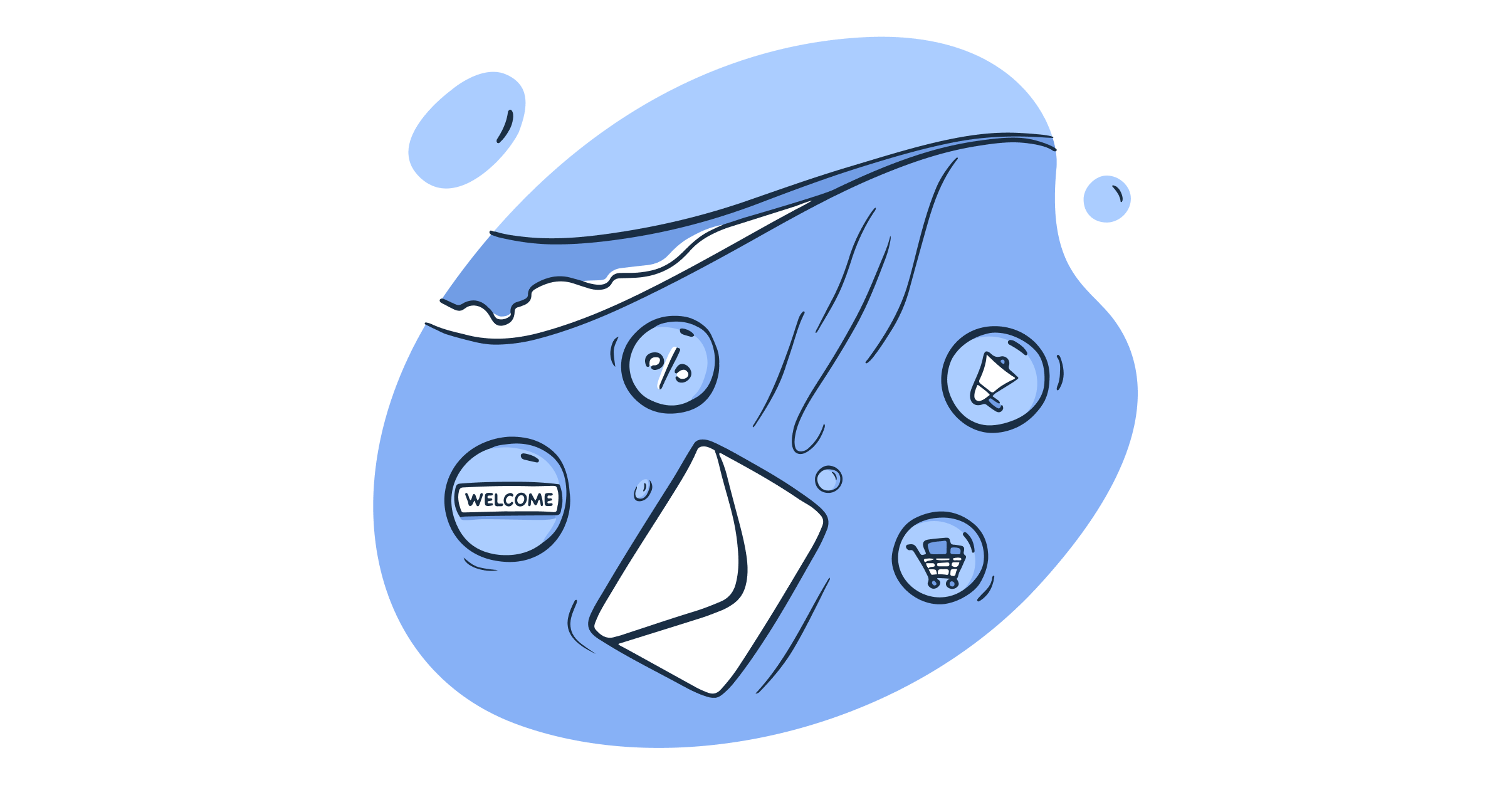With more than 4 billion active email users, email marketing alone generates a profit of $42 for every dollar spent. So, it’s still among the most profitable channels. And you should be using email marketing for apps to promote the software and increase the number of downloads.
But of course, there’s more to it than meets the eye.
This article leads you the way towards highly effective email campaigns, covering the following:
- Email marketing definition
- Campaign examples with explanations
- Why is email marketing important in this space
- How to do email marketing for apps
- Best email marketing software for apps
- Mobile apps email marketing tips & best practices
What is email marketing for apps?
Email marketing for apps is using email as a communication channel with your current and potential customers. You can send them targeted and personalized messages, or even use email automation to drive engagement, increase retention, educate your audience and attract more customers to download your app.
8 examples of successful mobile apps email marketing campaigns
Let us see some of the examples of great email marketing campaigns sent by apps we all know.
Calm
This campaign sent by the meditation and relaxation app Calm aims to convince people to download and try it for free. It is an email sent at the stage of warming up newly collected leads. It contains the highlights of their offer, including Sleep Stories, and a clear call to action (CTA). Such a campaign is sent at the top of the marketing funnel, when a potential customer is already aware of the product, but they are still debating if they are ready to convert.
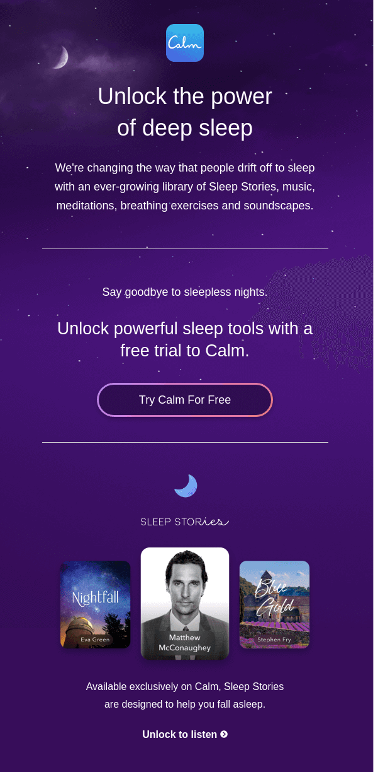
Spotify
The email below is an example of an upselling campaign in which Spotify sends a product recommendation and encourages users to upgrade their account to the Premium free. They’re using one month free as an incentive and ad-free music as a benefit of switching to a more expensive subscription.
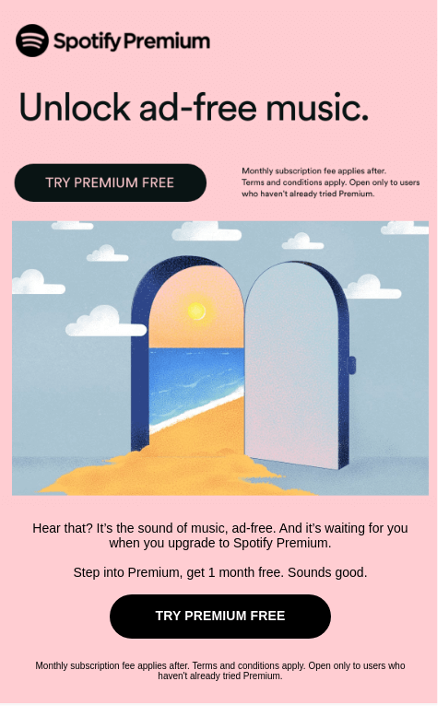
Uber Eats
Uber Eats’ email presents a great example of a promotional e-commerce email blast with a discount. They provide you with a promo code you can use when ordering food. The email also includes a CTA moving you directly to the app.
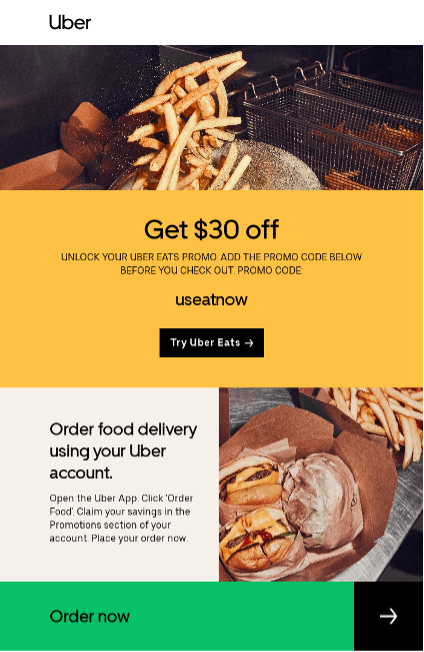
Fitbit
Fitbit sends an accomplishment email to its users whenever they achieve a milestone in the app. Users can share the email on social media, as there’s a CTA button in the top right corner and at the end of the email to share it to X. It’s an excellent example of a milestone campaign, as it appreciates the effort and motivates customers, but also keeps them engaged and satisfied with your app.
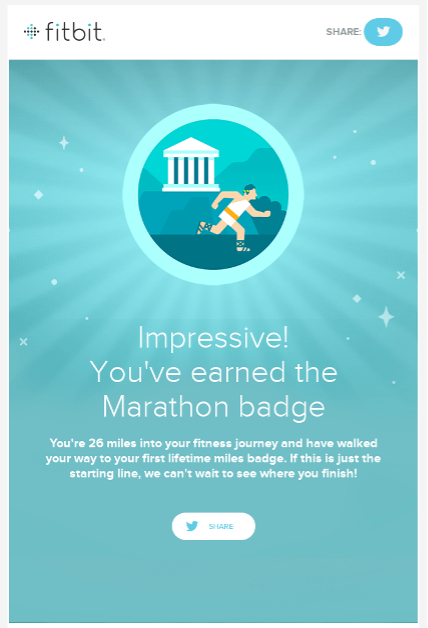
Duolingo
Duolingo is famous for sending great motivational messages. In this case, they sent an email promoting their new “Friends Quest” challenge. It’s a great example of a customer nurturing campaign. They used elements of storytelling to give instructions on how to join it and a CTA to learn more.
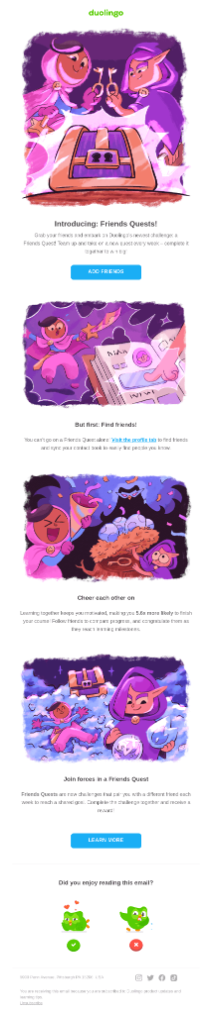
Grammarly
Here we have an example of an educational “how-to” email related to a new product launch. In this case, Grammarly briefly presents how to use its AI writing assistant, GrammarlyGo. Such emails can be sent after the product launch email campaign.
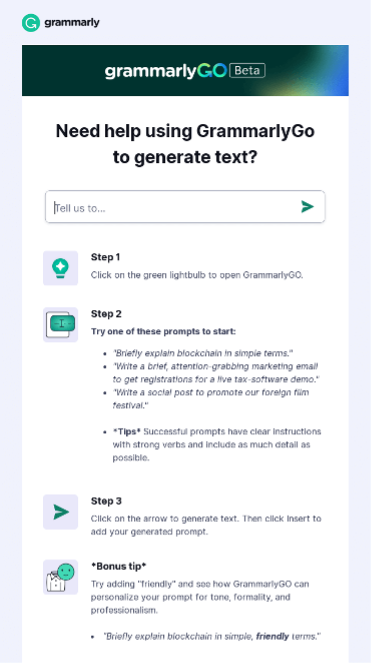
Taco Bell
At the beginning of the global pandemic, Taco Bell sent an informational campaign to let their customers know that even though they couldn’t eat at their locations, the drive-thru option and delivery were still available. The email allowed redirection to the app so that one could find a restaurant or order take-out food with delivery.
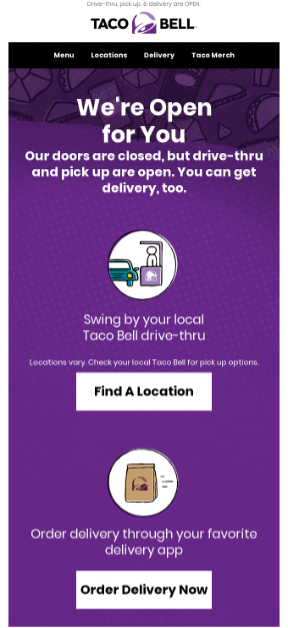
Starbucks
The last example comes from a Starbucks product launch campaign. They advertised their new product – Nitro Cold Brew. They presented the beverage and informed their customers about free samples at their cafes. This is an email campaign in the middle of the marketing funnel, where you want to nurture loyalty among your customers to keep them coming back to take action.
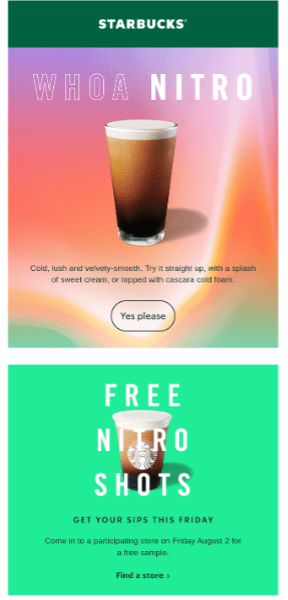
Why is email marketing important for your mobile app?
Email marketing is an excellent way of connecting with the app’s potential customers and nurturing the relationship with the current ones. The benefits you can achieve include:
- Engaging with your app users
- Increasing downloads and sign-ups
- Educating your customers
- Driving user retention
- Collecting feedback and doing surveys
Now, let us discuss each of these points in detail.
You can engage with your app users
Email can be used as an informational channel whenever you want to let your customers know about product updates and new functionalities. You may also send promo codes and user-only offers. It’s a great way to keep your users engaged and make them remember your brand. The above-mentioned example of a Duolingo campaign shows how you can nurture and retain your customers.
You can increase downloads and sign-ups
Show what your app has to offer in a promotional email campaign. You can present the highlights of your product and make it personalized so that it answers your audience’s needs, and then they can decide whether to start the customer journey. Include your special offers, information about your free plan or trial, and, most importantly, a link with a catchy CTA urging people to download your app.
You can educate your customers
Make your app users’ experience as smooth as possible and educate them about your product. Starting from email onboarding to tips and tricks about the features and benefits of your app.
You can drive user retention
Contacting your customers via email is a great way to maintain a relationship with them. By doing so, you can communicate your values, respond individually to their needs, and make them engage with your brand. With constant and consistent communication, you nurture the relationship with your users and increase the chance that they will continue to use your app.
You can collect feedback and do surveys
You can also use email marketing to request reviews. Directly asking a user to complete a survey or share their opinion increases the chance that someone will actually want to comment on how satisfied they are with using your app. Use this opportunity to collect feedback whether for internal purposes or to increase the rating on review platforms.
How to do email marketing for your mobile app
Step 1. Define a strategy and choose email marketing software
The foundation for success is a well-thought-out plan. When creating your email marketing strategy, you should consider what you would like to achieve. Is it more downloads? Better customer retention? Or maybe user engagement?
Make a list of your goals and how you measure your success. Determine the specific numbers you want to achieve, such as the number of new customers per month. Then you should decide what email marketing solution to use for your campaign. You need email marketing software such as Elastic Email, Mailchimp, Constant Contact, or ActiveCampaign. When choosing an email marketing platform, pay attention to value for money, features list, sending and contact limits, ease of use, and the ability to integrate with your other tools.
Step 2. Collect contacts and validate them
If you’d like to send email marketing campaigns, you need to collect contacts.
When people download your app, give them a chance to opt into being on your subscriber list. Also, you can add a popup signup form on your website or landing page and provide an incentive like a promo code or free giveaway to convince people to subscribe.
Most email marketing platforms, like Elastic Email, MailerLite, Brevo, or Campaign Monitor, offer web form creation as a functionality. To make sure the contacts are valid, send a verification email so that your users may confirm their account and subscription.
You can also integrate your email marketing tool with the customer relationship management solution you use, or with a CRM solution like HubSpot, Salesforce, or Zoho.
Step 3. Craft content and start sending
The next step is to create an email and send it.
When using email marketing services, you can often create your email design from scratch with a drag-and-drop or HTML editor, or use their pre-built email templates. Once you have your email content and layout created, set up a campaign to be sent to your subscribers.
You can add UTMs to your links to be sure where the traffic comes from, optimize the sending time based on your subscribers’ engagement, or choose what IP address you want to send from to maximize your campaign results.
The last point applies to users who send frequently and in large volumes and have decided to purchase a private IP address. If you have not done so, your provider operates and sends your email from a pool of shared IPs.
Step 4. Analyze results and test different things
When your email campaign is sent, you can track its statistics and find out whether your campaign was successful. The key metrics to track are delivery rate, open and click-through rate, unsubscribes, and spam complaints.
You can then compare all these metrics with the goals you established earlier. If some results are not satisfactory, you can test out different approaches to, for example, increase the open, click-through, or engagement rate.
You can use A/B testing to try different subject lines, layouts, or content and see which variants perform better. You can try different sending times or use send-time optimization if your provider offers this option.
Best email marketing software for apps
In the following sections, I’ll give you snappy reviews of the top software. But first, I’d like to point out some critical features that’ll help you make the choice.
- Deliverability: Platforms must include spam filters and authentication tools to ensure emails reliably reach inboxes, which is vital for app updates and user onboarding.
- Reliability: Uptime guarantees and positive user reviews reflect dependable platforms. These are critical for managing high-volume user notifications.
- Scalability: High-growth apps need email platforms with flexible pricing and infrastructure to handle growing email demands.
- Automation: Visual workflows (workflow builders) for onboarding, re-engagement, and behavioral triggers save time and enhance user experience.
- Email design: Drag-and-drop editors streamline branded email creation, ensuring communications are visually appealing.
Disclaimer: The reviews contain software catalog ratings, pricing, and feature lists. These were valid at the time of writing but could be subject to change by the time you’re reading the article.
Mailtrap Email Delivery Platform
Mailtrap’s Email Marketing software is a part of its broader Email Delivery Platform, designed to empower developers and marketers to Test, Send, and Control their email infrastructure.
Built with dev and marketing teams in mind, Mailtrap excels in deliverability and offers extensive testing tools. These features are crucial for apps that rely on email for onboarding, updates, and lifecycle communication.
To validate its performance, I tested Mailtrap using the GlockApps inbox placement tool via the Mailtrap transactional stream.
The result? A 93.2% inbox placement rate, covering inbox tabs as well.
Key features:
- Drag-and-drop editor with full HTML access
- Flexible email template library for fast campaign creation
- Campaign scheduling and segmentation tools
- Comprehensive analytics with visual dashboards
- Integration with Zapier
Pricing:
- Free plan: 1,000 email sends and 500 contacts, with SMTP relay, webhooks, and a drag-and-drop builder.
- Basic plan: Starts at $15/month, offering 10K+ sends, up to 25K contacts, and extended email logs.
- Business plan: From $85/month, enabling 100K+ sends, up to 187.5K contacts, dedicated IPs, and auto warm-up.
- Enterprise plan: Priced at $750/month, includes 1.5M sends, up to 1.25M contacts, priority support, and 30-day log retention.
Note: Mailtrap also has a Custom plan with onboarding assistance, deliverability manager, and custom pricing.
Pros & Cons
Pros:
- Developer-friendly setup and guided onboarding
- Security-first infrastructure with TLS/SSL encryption
- 24/7 expert support and a dedicated deliverability team
- Extensive email testing for error tracking and troubleshooting
Cons:
- Advanced automation workflows are expected to launch soon.
Klaviyo
Klaviyo’s main highlights include data-driven automation and personalization.
Additionally, I need to point out the platform’s ability to sync with an app’s database in real time, enabling highly targeted campaigns.
From onboarding new users to re-engaging dormant ones, Klaviyo is designed to optimize the user lifecycle. It also offers SMS on top of email marketing
Pricing:
- Free plan: Up to 500 contacts and 5,000 emails/month, with access to basic automation and templates.
- Email plan: From $45/month, includes advanced segmentation, analytics, and unlimited email sends.
- Email and SMS plan: From $60/month, includes everything from the Email plan, send 15K+ emails, and get 1250 monthly SMS/MMS credits.
Note: The prices above are valid for 1001-1500 active user profiles (the default Klaviyo’s offer). If you have higher or lower needs, the prices will change accordingly.
Pros & Cons
Pros:
- Segmentation and automation capabilities
- Real-time data syncing for behavior-based triggers
- Extensive third-party integrations
Cons:
- Pricing escalates with larger contact lists.
Brevo Marketing Platform (formerly Sendinblue)
Brevo’s marketing and messaging tools are a good option if you need a multi-channel approach. The platform’s combination of email, SMS, and WhatsApp integrations ensures cohesive communication with app users.
In addition, Brevo is pretty simple to set up and automate, so it’s suitable for teams that are just starting out with app development.
Pricing:
- Free plan: 300 emails/day with basic tools for email creation.
- Starter plan: From $8.08/month for 5,000 emails, including unlimited daily sending.
- Business plan: From $16.17/month for 5,000 emails, including automation, multi-user access, A/B testing, and more.
Note: Brevo also offers an Enterprise plan with custom pricing, exclusive features, unlimited contacts, guided onboarding, etc.
Pros & Cons
Pros:
- Affordable entry-level pricing
- SMS and WhatsApp integration for omnichannel engagement
- Beginner-friendly email design tools
Cons:
- Default templates may require additional customization.
Mobile apps email marketing tips & best practices
Express clear email purpose
Whether it’s educational content, product updates, or promotional emails, make sure your content is relevant and useful. Your audience should also know right away what to expect when they read your emails.
Segment your audience
Not every message is intended for every subscriber. You can increase the relevance of your emails by segmenting your recipients. You can divide your contacts based on demographics, behavior, preferences, and interests. By doing so, you increase the chance that your recipient will read and interact with your message.
Personalize your emails
The most basic thing to do is to include your recipient’s first name in the preheader text. But let’s go beyond it. You can adjust email content to the person’s gender, location, previous purchases, or behavior in your app.
When you use CRM systems like HubSpot or Salesforce, and you have detailed customer data, you can export your customer contact lists with all the necessary details to your email service provider. You can then create custom merge fields, e.g., ”gender” or “country”, to personalize your emails.
Optimize for mobile devices
If you offer a mobile app, you also need to consider that your customers are reading their emails on smartphones. Make sure your messages are responsive and look as intended on both desktop and mobile devices.
Stick to a single-column layout, use font sizes that will be easily readable on a small screen, or use smaller, responsive images. Remember to always test your emails. Services like Mailtrap, Litmus or Email on Acid give you a chance to see how your message will look on different devices.
Also, keep in mind that many people use dark mode, so your emails should look good in the light-on-dark color scheme.
Include clear a call-to-action
Your entire message comes down to the action you’d like your subscribers to perform. Optimize your CTA so that it is simple yet clear.
You can achieve that by using actionable language like “Download” or “Learn more”. Also, remember to make your CTA stand out by using contrasting colors and making it big enough to be easily clickable as well as placing it accordingly.
Usually, you can get the best results by placing a CTA above the fold.
Try A/B testing
Are you unsure which topic would be best? Or are you hesitating between two different templates? Test all versions of your email to send the best possible campaign using your email service provider’s A/B testing feature. All email variants are sent to a small group of recipients, and the one with the best results is sent to the rest of the list.
Provide an easy unsubscribe option
As much as we want as many subscribers as possible, we have to accept the fact that some may no longer want to receive emails from us. Laws such as the CAN-SPAM Act and GDPR require that the unsubscribe process be clear and easy. According to the latest Google and Yahoo’s requirements, one click should be enough to unsubscribe.
Keep your list clean
The state of your email list is a key element to sending successful email campaigns. Thus, you should systematically review and clean your list. Some addresses may no longer be valid, some may be role addresses, and some may cause hard bounces, but all will negatively affect your deliverability and campaign results.
Wrapping up
Email marketing for apps is still the most cost-effective way to advertise them. Unlock the power of sending emails to your potential and current customers to increase downloads, promote your product, educate, and nurture the relationship with your audience like a pro.
You can send amazing email newsletters, welcome emails, abandoned cart emails, follow-ups, and notifications. Choose an email service provider to ensure smooth and effective email delivery. Define your strategy and send relevant messages, and you’ll see how much potential there is in email marketing.
Of course, don’t forget to also familiarize yourself with the major email marketing mistakes to avoid by watching the video below: