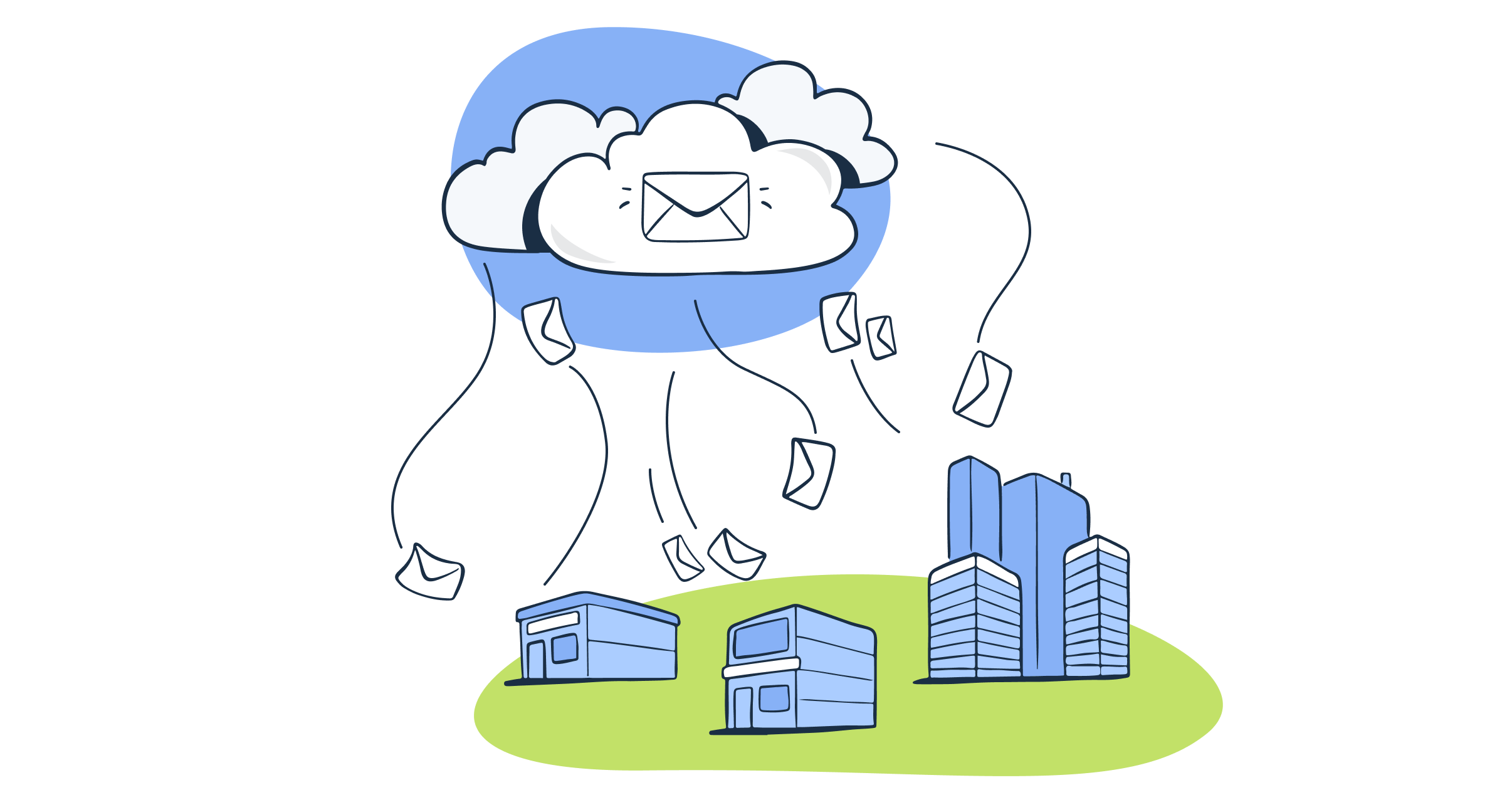Let’s get one thing clear right off the bat: whether you’re a developer looking to send emails from their app in bulk or a marketer who wants to send a batch of newsletters, you’ll find your fit here.
Namely, out of 10 mass email service providers on the list, some are dedicated to marketers, others to developers, and there are some for both.
So, here’s the [snapshot of the platforms] and here is the [comparison criteria] I used for you to get started.
Disclaimer: I’ve spent hours researching to bring you a genuinely unbiased list, so you won’t see cookie-cutter claims like: platform x has a great drag-and-drop builder that simplifies campaign creation — well, of course, that’s what it’s for! (this is an actual statement you can find on the 1st page of Google 🙂)
Best bulk email services: a snapshot
Click on a platform name to jump ahead to the detailed review.
- Mailtrap Email Delivery Platform is the best for product companies with large sending volumes looking for high deliverability and industry-best analytics.
- Moosend is ideal for SMBs and marketers who want powerful automations, unlimited email sends, and an easy drag-and-drop editor at an affordable price.
- Sender is a great choice for those looking to combine email and SMS channels to maximize engagement.
- Selzy for small and midsize businesses that need a bulk email service with easy-to-use email builder and advanced domain authentication.
- Brevo (former Sendinblue) for businesses that need additional features like multi-channel marketing tools in addition to bulk email sending.
- Amazon SES for tech-savvy people on the budget, those in the AWS ecosystem, or those with a developer team to set it up and have it running.
- Postmark for developer teams that want to send bulk emails in addition to regular transactional emails.
- Mailjet for small to medium sized businesses who need visual builder, solid contact management, and an email API.
- Omnisend for online store owners who want to send monthly newsletters, product updates, and other types of bulk emails.
- Constant Contact for small businesses like retail shops and such who could use niche features like event planning.
And here’s a table with some numbers you might be interested in:
| Mass (bulk) email service | Free plan | Pricing | Who its for |
| Mailtrap | 4,000 emails/month (sending), 100 contacts | $15 for 10,000 emails and up to 25,000 contacts | Developers Marketers |
| Moosend | No (30-day free trial) | From $9/month for 500 contacts and unlimited email sends | Marketers |
| Sender | 15,000 emails/month, up to 2,500 subscribers | From $7/month for 12,000 emails | Marketers |
| Selzy | 1000 emails/month, 100 contacts | From $7.5 | Marketers |
| Brevo (formerly Sendinblue) | 100 emails per month | From $15/month for 10,000 emails | Marketers |
| Amazon SES | N/A | From $0.10 per 1,000 emails | Developers |
| Postmark | 300 emails per day, 9,000 per month, and 500 contacts | From $9 for 5,000 emails/month and up to 500 contacts | Developers |
| Mailjet | 200 emails per day, 6,000 per month, and 1,500 contacts | From $17 for 15,000 emails and unlimited contacts | Marketers Developers |
| Omnisend | 500 emails/month, 250 contacts | From $16 for 6,000 emails and 500 contacts | Marketers |
| Constant Contact | N/A | From $30 for 501-1,000 emails and 10x your contacts | Marketers |
Mass email providers comparison criteria
In the following section, I’ll briefly go over:
- What I considered while researching the providers on this list
- Why you should consider it as well for your business/project
- How you could benefit from the certain criteria/factor
So, there’s your what, why, and how. 🙂
Email infrastructure
If you ask any email deliverability expert who knows what they’re doing, I bet they’ll tell you that every rock-solid mass email infrastructure consists of four core components. Namely: separate sending deliverability, reliability, and scalability.
Separate sending stream
Separate sending streams are a great addition any email service provider might offer if you plan to send mass emails.
Why? Simply because with a separate stream, you can send transactional emails (e.g., password resets, confirmations, etc.) at the same time as your usual marketing emails you’d typically send in bulk (e.g., newsletters).
Most platforms/providers offer a separate infrastructure through IP pooling and dedicated IPs, which have become the norm for high-volume senders, but with a true separate stream, your emails are much less likely to end up in spam and damage your sender reputation.
And here’s a quick overview:
| Mass (bulk) email service | Separate sending stream |
| Mailtrap | ✅ Has a dedicated bulk stream and a bulk-aware email API |
| Moosend | ☑️ No natively separate sending stream; dedicated IPs to isolate your reputation |
| Sender | ❌ Doesn’t have two natively separated streams |
| Selzy | ❌ Doesn’t have two natively separated streams |
| Brevo | ☑️ Available through separate IP pools for transactional and marketing streams |
| Amazon SES | ☑️ Not a separate sending stream, but it’s doable via dedicated IPs and configuration |
| Postmark | ✅ Uses Message Streams to separate the two sending streams |
| Mailjet | ❌ Doesn’t have two natively separated streams |
| Omnisend | ☑️ Separates transactional and marketing emails by type, not by IP |
| Constant Contact | ❌ All emails are sent through the same infrastructure, no options to control |
So, I’ve made sure to point out whether a platform has a separate stream before every review.
Deliverability
Email deliverability is the rate at which a service provider successfully delivers your emails to your recipients’ inboxes. Providers and platforms typically achieve this by having dedicated IPs and warming them up, having email authentication protocols in place, and more.
Additionally, although deliverability might seem like yet another metric, it’s important to note that you lose $0.11 for every undelivered email. So, if you plan on sending bulk emails, you need to make each campaign and batch count.
But here’s the thing:
- Some email service providers upsell this feature — I won’t be including these in the article, don’t worry.
- The quality of emails also matters since you can hit spam filters if you send spammy or broken emails.
- There’s a difference in deliverability % between providers. For example, Mailgun outperformed SendGrid in our tests by 10%, which is not a small number at all.
You can explore this further in our dedicated article on the topic of email deliverability comparison.
Reliability
If an email service provider passes these 3 checks, it can be considered reliable:
- Consistent delivery of email batches (big or small) without hiccups
- No delays or downtimes (even during peak times)
- Accurate status monitoring and transparent incident reporting
What I mean by the 3rd bullet is that providers should have pages like this one. However, they should align with user reports, such as this one. See the pattern? That’s why I checked these for every provider on the list to see whether their marketing efforts matched their engineers’ support.
Scalability
Typically, when talking about scalability, we’re talking about a provider’s ability to grow your business without any bottlenecks or issues with the inboxing rate. This is usually supported with dedicated IPs, flexible pricing plans, etc.
However, as this is an article about mass email service providers, we must also consider:
- Queueing / email delivery pacing
To successfully deliver emails in bulk, platforms typically queue sending instead of blasting emails at once. This way, the delivery is paced, so your emails face lower odds of getting blocked by spam filters.
- Throttling / emails per minute
While queueing is, as its name suggests, placing emails in line before sending them in bulk, throttling is limiting how many emails are sent per second or minute.
For example, some providers let you adjust this on your own or they do it in your stead based on recipient domain rules.
Pricing
When considering the pricing plans of services on this list, I had the following in mind:
- Price per sent email – With some platforms, you can send only 10,000 emails per month for $30, whereas others allow you to send 100,000 emails for the same amount of money.
- Price per product value – However, typically, the more email sends you’re given per month, the more advanced features you get.
- Contact-based sending – Some services offer unlimited contacts, but are they really unlimited? Others promise unlimited emails whereas they limit contacts. I’ll make sure to point out any holes in the pricing models I find.
And on this list, you’ll find both extremes, with, of course, some golden middles sprinkled around.
Additionally, all services here have a free plan, which can be useful if you have a super small sending volume in mind. Or, if you just want to test them out. However, if you’re interested in more services like this, check out our dedicated articles on free or cheap platforms. 👀
Transactional email sending
Regarding transactional email sending, that is, welcome emails, password resets, and such, I think that every bulk email service provider should offer the following:
- An SMTP server with ready-made integrations (e.g., a code snippet you can copy/paste into your configuration)
- A flexible email API with SDKs for major programming languages, regularly maintained by developers
- Rich documentation so your own developers don’t have to bash their heads trying to set everything up
Some bonuses include: a sandbox mode that allows you to safely test your emails before sending them, API email tracking, and webhooks.
Marketing email sending
If you plan to launch bulk email marketing campaigns, you’ll likely need to cover some of the following three factors:
- Tracking performance metrics – Some of the most important metrics include open rates, click-through rates, conversions, bounce rates, etc. By tracking these, you’ll know how your campaign is performing and be able to adjust it accordingly.
- Segmenting your audience – A platform that allows me to segment my list adequately is one that has a thorough contacts page, easy grouping options, straightforward contact uploads, and other features that let me target my subscribers more specifically.
- Performing A/B tests – A/B testing subject lines, headings, CTAs, etc., is crucial to see what resonates best with your audience and gets you the highest ROI. This is especially important if you’re sending bulk emails to a large audience, where even small changes in engagement can lead to big results.
AI, automations, integration
AI in email marketing
Although it might not come as a surprise, AI is one of the latest trends in email marketing nowadays.
It can help you with everything from building landing pages and templates to segmenting your audience and creating workflows. It can also help you with personalization, which is a big aspect of bulk email sending.
However, some AI email marketing tools are admittedly still underdeveloped gimmicks. So, I’ve tried them all to tell you whether or not you can put an email service provider’s very own robot helper to use. 🤖
P.S. You can even go as far as use AI for creating newsletters, imagine that! But are they really worth it? Our YouTube team has decided to test it out so you don’t have to. Check it out.
Automation
Now, you might be wondering: “Why the heck do I need email automations if I plan to send bulk email?”
Well, there are several reasons, let me explain:
- Follow-ups – Whether you’re doing 1k or 100k monthly sends, automations can help you follow up based not only on replies but also on actions like opens, clicks, or even lack of engagement.
- List cleanup – Automations can auto-remove inactive users and maintain your email list hygiene, improving deliverability and saving on costs where pricing is subscriber-based.
- Trigger-Based Sending – If some of your bulk list contacts fill out a form, you can set up an automated follow-up or tag them for future campaigns, without having to put in any manual labor.
However, if you plan to do cold email marketing with the goal to just “send to 1,000 or 5,000 people on a certain day” with no intent to build engagement, then, of course, you don’t need automations.
P.S.S. Did you know that AI managed to find its way into email workflow builders?
Integration
When it comes to integrations, a mass email service provider should provide some of the following:
- SMTP and email API that’s easy to integrate – As I previously mentioned, an email service provider should offer ready-made integrations, whether it’s for an SMTP or email API. They get bonus points if they have extra tutorials, knowledge base, etc.
- Integrations for systems specific to your business – These can be CRM systems, eCommerce platforms, content management systems, and more. For example, Mailchimp lets you integrate with Canva, whereas Omnisend is well-known for its eCommerce integrations.
- Pro tip: Never focus on the quantity of integrations a provider might offer but rather on quality. HubSpot might offer 1,000+ integrations (yep, you read that right), but are you really gonna integrate your business workflow with that many platforms? In reality, you’re going to use an essential handful and stick to them.
- Quality of life features – As their name suggests, these are the features that you can live without but make your life easier. For instance, SendGrid offers an MCP server that you can connect to your Cline AI and manage contact lists, generate templates, etc., whereas with Mailtrap’s MCP, you can send emails via AI agents and IDEs.
Email design
Templates and builders
When I started sending email marketing campaigns, I relied solely on templates and the drag-and-drop editor. Over time, I tried everything, from specific design tools to email platforms with great editors.
So, in this article, I’ll be sure to point out templates and drag-and-drop editors that managed to fill out my expectations and which I could recommend to everyone.
HTML email editors
A bit later in my email marketing career, I realized I wanted more freedom in creating my HTML emails, so I gave my developers instructions, provided them with an HTML email editor, and got astonishing results.
However, although every HTML editor is just: code on the left – design on the right, many lack basic but must-have features like dark/light mode, mobile optimization, error handling, etc.
For instance, a big bonus is a service provider that lets me host the HTML email templates my developers create.
User experience
When considering a mass email service provider’s user experience, I typically ask myself some of the following questions:
- How easy is it to verify my domain, upload my email list, segment my audience, create an email, and launch a campaign from zero?
- Is there someone to help me with onboarding in case I’m a new user or simply have some blockers?
- How long does it take me to figure out the user interface, and how convenient is it?
- In how many ways can I reach the provider’s customer support, especially if I’m on the paid plan?
- Is the customer support willing to actually help, or are they just happy to hold on to my ticket?
Customer experience
Before every review in this article, you’ll notice that I’ve included ratings from popular online customer review websites like G2 and Capterra. Besides giving you a better picture of how a certain platform is doing, you can click on these to get more details on specific features.
And, since I’ve browsed social media while preparing this article, reading posts like this one or this one, I’ll also add comments and posts from users I’ve stumbled upon that can bring you closer to the platform.
This is just to see whether laurels, trophies, and other awards providers put on their home pages hold true.
Legal compliance and security
Often overlooked, the legal compliance and security features a platform offers are more important than ever. This is especially true with all the new bulk sender regulations by inbox clients, such as Gmail and Yahoo, or even Outlook as of late.
So, I’ve made sure to check whether the providers on this list:
- Include obligatory unsubscribe links in the emails – Providing an unsubscribe link that’s easy to spot is one of the most common requirements in the email world nowadays.
- For example, by including an obligatory unsubscribe link, you are immediately compliant with the CAN-SPAM Act.
- Comply with all of the data protection regulations – Some of these regulations include GDPR (EU), CCPA and CPRA (US), and so on.
- If you want to learn more about staying GPDR-compliant, feel free to check out our dedicated article on the topic.
- Encrypt their emails in industry-standard protocols – Email encryption generally includes protocols such as STARTTLS, SSL, TLS, HTTPS, AES 256, and similar. These make sure your emails are safely transmitted over networks and stay safe from interception and unauthorized access.
- Allow you to access control and permissions – Every mass email service provider should make your team’s life easier by providing them with managed access control, user permissions, etc.
And as a result of research, our team come up with ESP compliance comparison review. Feel free to check this for detailed breakdown and methodology. Meanwhile, there is a snapshot compliance:
| Mailtrap | Moosend | Mailgun | SendGrid | Selzy | Amazon SES | Postmark | |
| Regulations Compliance | High | High | High | High | High | Configuration Dependent | High |
| Data Residency | EU/US | EU | EU/US | Global | EU | Multiple Regions | US |
| Auditing & Accountability | Excellent | Very good | Good | Very Good | Good | Detailed | Good |
| Access & User Controls | Granular | Very good | Good | Very Good | Good | Extensive | Good |
| Data Control & Retention | Flexible | Configurable | Flexible | Flexible | Flexible | Configurable | Flexible |
| Legal Compliance | Strong | Strong | Strong | Strong | Strong | Strong | Strong |
| Certifications | ISO 27001 | ISO 27001, AWS, PCI, M3AAWG, CSA | SOC 2 | SOC 2, ISO | N/A | Many (AWS) | SOC 2 |
Best bulk email service: Mailtrap Email Delivery Platform
G2: 4.8 🌟 Capterra: 4.8 🌟 EVS: Best in Class 🌟
Pricing: From $15 Free plan: ✅ Separate stream: ✅
Best for: High-volume senders whose focus is on deliverability
Standout features: High-inboxing rates, in-depth analytics, scaling, 24/7 support
Mailtrap Email Delivery Platform is designed for product companies with high sending volumes. It’s perfect for those looking for an SMTP service, email API, and an email marketing suite all-in-one plan.
What makes it good bulk emails?
- High deliverability
First things first, Mailtrap offers a separate bulk stream for mass email sending. Its email API is also bulk-aware, meaning you can send marketing on top of transactional without sacrificing inboxing rates.
And here’s how Mailtrap performed on the recent tests we performed using free plans and no warm-up:
| Platform | Email placement results | Spam filter rating | Inbox email delivery with top providers |
| Mailtrap | Inbox: 78.8% Tabs: 4.8% Spam: 14.4% Missing: 2.0% | Google Spam Filter: Not spam; Not phishy Barracuda: Score 0 Spam Assassin: Score: -3.8 | Gmail: 67.50% Outlook: 77.78% Hotmail: 100% Yahoo: 55.56% |
Now, just imagine what it can do with dedicated IPs, auto warm-up, throttling, and more.
- In-depth analytics
With Mailtrap, there’s no need to use another API or addon for email analytics. You’ve got helicopter view dashboards and drill-down reports neatly packed together where you can observe how your emails perform from different angles, all in one place
- Easy segmentation
Easily upload your contacts using CSV, store them in Mailtrap, and then segment them based on your preferences and even create fields for further personalization.
Pricing
Notable plan: Business
In some cases, the more generous the sending limit is, the fewer features the platform will offer. This isn’t the case with Mailtrap since you get high deliverability rates, customer support, and much more by default for all plans.
Now, when it comes to actual plans, you can choose from a variety of them. Namely:
| Plan | Monthly cost | Email limit | Contacts | Key features |
| Free | $0 | Up to 4,000 emails | Up to 100 contacts | SMTP relay, email API, drag-and-drop editor, webhooks |
| Basic | From $15 | 10,000+ emails | Up to 50,000 contacts | Email logs (5 days), body retention, click-rate tracking, HTTPS link branding |
| Business (the most popular) | From $85 | 100,000+ emails | Up to 750,000 contacts | Email logs (15 days), dedicated IP, auto warm-up |
| Enterprise | From $750 | 1,500,000 emails | Up to 5,000,000 contacts | All of the above + priority support, 30 days email log retention |
| Custom | Custom | From 1,500,000 | Unlimited | All of the above |
For more details, please consult the official Mailtrap pricing page.
Pros
- High deliverability rates
- Separate sending stream
- Industry-best analytics
- GDPR compliance
- ISO 27001 certification
- Drag-and-drop email builder
- 24/7 customer support
- Extensive documentation for your devs
- It offers an integration to MCP servers via Claude, Cursor, or VSC code editor.
Cons
- As of now, you can integrate with services like Zapier and Tabular email. However, more integrations are to come.
User experience
Whether you want to send mass transactional or marketing emails, setting up Mailtrap is super straightforward. You set up and verify your domain, which takes 5 minutes, and then, depending on your planned use case:
- Transactional
Simply choose your sending domain, select the bulk stream, and copy-paste the code sample for your preferred programming language. Personally, this feature was a huge time-saver since I’m still a newbie when it comes to code, so I didn’t have to struggle while setting it up.
And if you’re a developer reading this, you should probably know that Mailtrap maintains official libraries for Node.js, Ruby, PHP, Python, Elixir.
- Marketing
Add your campaign details, create a design, choose your audience, and you’re good to go! Along the way, you can use the AI helper if you’re feeling stuck creatively and can’t come up with a subject line or a heading.
And if you ever feel stuck using Mailtrap, you can always check out its extensive Knowledge Base for help and the YouTube channel for all things email-related. Or, schedule a deliverability consultation call to talk to one of the experts. 👀
Customer experience
Both as a writer for the Mailtrap blog and a user myself, I’ll never get tired of seeing positive remarks from users all over the web:
Moosend
G2: 4.7 🌟 ETT: 4.1 🌟 Capterra: 4.6 🌟 EVS: 82 🌟
Pricing: From $9 Free plan: ❌ Separate stream: ❌
Best for: SMBs, marketers, eCommerce
Standout features: Small learning curve, no-code email and workflow editor, AI writer
Moosend is an email marketing and automation platform built for marketers, eCommerce stores, and SMBs who want powerful features and email campaigns without complexity.
Its clean interface, easy-to-use email templates, extensive knowledge base, and competitive pricing make it appealing to startups, small businesses, and marketing teams that need to create beautiful bulk email campaigns, but don’t want an enterprise-level learning curve.
In fact, Moosend’s website features customer case studies—such as Anastasia Blogger’s—that highlight how the platform helped them scale their marketing efforts without hidden costs and growing pains.
Why is it good for bulk emails?
- Fast and easy campaign launch
Creating and sending a bulk email campaign with Moosend only takes a few minutes, so long as you’ve nailed down your email strategy. Just pick a template from its library, customize it to reflect your needs and brand (of course, you can create your own design if you’re up for it), and schedule your send.
Automation workflows like welcome sequences or abandoned cart emails are easy to create with the platform’s visual workflow and its condition-trigger-action logic. What is more, Moosend features a handy AI Writer that can help with performing copy checks, creating subject lines, and brainstorming content ideas for your next email campaign.
- Powerful automation
Moosend supports complex flows with automations that stem from real user actions. You can use the platform’s ready-made automation recipes to send the most popular bulk email campaigns like cart abandonment or “Thank You” emails, or you can create a custom automation recipe that will apply to your audience’s interactions with your brand.
- Comprehensive reporting and analytics
Moosend’s reporting and analytics go beyond open, click-through and bounce rates. The performance overview will give you a general idea of your campaign’s metrics. After seeing that, you can always deep-dive and refine your strategy.
You can track link clicks and see which parts of your email performed better. Tracking email clients and devices will help you optimize your campaigns’ look and feel, to better perform on the most popular ones. Tracking activity by location will help you understand where subscribers engage. And if you want to get more granular, you can create a custom report with metrics as unique as your audience.
- An integration for every tool
Moosend integrates natively with 40+ popular platforms like WooCommerce, Salesforce, and Bouncer. And if there’s no native integration with your favorite tool, there are just as many third-party integrations via Zapier.
Pricing
Notable plan: Pro
Moosend offers a generous 30-day free trial where you can test all core features and decide whether the platform works for your bulk email campaigns.
After that, the platform provides a lot of powerful features that cover all email marketing needs, from lead generation (landing pages and subscription forms) to transactional email campaigns. Some advanced features—like Audience Discovery—are part of the Enterprise plan, but there’s an option for users who want to customize the platform’s capabilities.
You can either start with the Pro plan at $9/month for 500 unique contacts (unique means that each contact counts as one, no matter how many lists it might be in) and unlimited sends. Or you can opt in for Moosend+, a plan that covers all of Pro’s capabilities and any add-ons you choose. It’s ideal if you want Enterprise features without the pricing.
| Plan | Monthly Cost | Contacts | Email limit | Key features |
| Pro | $9 | Up to 500 unique contacts | Unlimited | Marketing automation, landing pages, subscription forms |
| Moosend+ | Custom | Custom | Unlimited | Dedicated IP, Custom reports, Audience Discovery |
| Enterprise | Custom | Custom | Unlimited | Priority support, SSO & SAML, Deliverability & strategy optimization |
For more details, please visit Moosend’s pricing page.
Pros
- Unlimited email sends across all paid tiers
- Intuitive drag-and-drop editor and visual automation builder
- Advanced segmentation and personalization
- Transactional email support via SMTP/API
- Affordable entry-level pricing and free trial
- Dedicated IP for improved deliverability
Cons
- No fully separate sending stream by default
- Native integrations are fewer than those of some competitors
- No SMS marketing options
User experience
As I said in the beginning, Moosend’s dashboard is clean and beginner-friendly. The email designer feels modern and responsive, with real-time previews and easy access to templates.
When I first signed up, I got an onboarding sequence that showed me how to make a list, plan a campaign, and set up automations. After sending the first campaign, my profile’s homepage will feature its performance like this one here:
Apart from the onboarding, I found that Moosend allows you to expand your knowledge and discover more advanced capabilities through its extensive Knowledge Base.
Customer experience
Moosend earns high marks on review sites like G2 and Capterra, with most users raving about its easy navigation and simple no-code email editor.
What I didn’t quite like was some users reporting that the forms designs are somewhat restrictive, whereas others mentioned the lack of a mobile app. Of course, the sentiment is positive overall, with most ratings at 4 or 5 stars.
Sender
Pricing: From $7 Free plan: ✅ Separate stream: ❌
Best for: Startups, SMBs, and ecommerce stores looking for a budget-friendly email marketing software.
Standout features: Drag-and-drop email builder with responsive templates, 24/7 support on free plan, automation workflows
Sender is an affordable email and SMS marketing platform that helps small businesses and ecommerce stores send beautiful campaigns without needing enterprise-level budgets. It’s beginner-friendly and quite powerful once you start exploring its automation and segmentation features.
Trusted by over 180,000+ businesses worldwide, Sender delivers the kind of value and usability that most competitors reserve for higher-priced tiers.
Why is it good for bulk emails?
- Fast campaign setup
Sender’s drag-and-drop email builder makes it easy to create and send professional bulk campaigns in minutes. When I tested it, I could pick a template, tweak the layout, and schedule a send in just a few minutes. The templates look great on any screen, and you can build your own designs from scratch if you like that extra creative control.
- Automation that scales
You can automate entire customer journeys using visual workflows and condition-based triggers. I found it easy to set up workflows for welcome emails, cart reminders, and re-engagement campaigns. Everything follows a clean trigger-action logic that even beginners can understand at a glance.
- Segmentation and personalization
Sender offers powerful segmentation and personalization features that help boost engagement. You can segment audiences based on interests, activity, or purchase history, and personalize emails to make every bulk send feel like a one-to-one conversation.
- Omnichannel marketing with SMS
For those wanting to go beyond email, Sender also supports SMS campaigns on its paid plans. Combining both channels is a smart way to boost engagement and keep your audience connected through every stage of the customer journey.
Pricing
Notable plan: Professional
Sender’s Free Forever plan supports up to 2,500 subscribers and 15,000 emails per month with additional features like automation, segmentation, and analytics, making it one of the most generous free tiers in its category. Paid plans unlock additional features like SMS campaigns and A/B testing for growing teams and advanced marketers.
| Plan | Monthly Cost | Subscribers | Email limit | Key features |
| Free Forever | $0 | 2,500 | 15,000 | Automation workflows, segmentation, analytics, forms & popups, 24/7 support |
| Standard | $7 | 1,000 | 12,000 | SMS campaigns, A/B testing, unlimited landing pages |
| Professional | $14 | 1,000 | 24,000 | Priority support, advanced reports, dedicated IPs |
| Enterprise | Custom price | Custom | Unlimited | Unlimited emails, phone support, dedicated success manager |
For more details, please consult the official Sender pricing page.
Pros
- Generous free plan
- 24/7 customer support even on the free plan
- Drag-and-drop email builder and responsive templates
- Robust automation and segmentation
- Affordable paid tiers
- SMS campaigns for omnichannel marketing
Cons
- Sender branding on the Free Forever plan
- SMS only available on paid tiers
User experience
When I first tried Sender, I immediately noticed how clean and organized the dashboard felt. Creating a campaign took no more than a few clicks, and the visual workflow builder was refreshingly intuitive.
The onboarding guide walks you through setting up lists and automations, while the knowledge base fills in the rest. Plus, the support team is as fast and friendly as reviewers claim.
Customer experience
Most users echo what I experienced: stellar support, easy setup, and great value for money.
The only thing I didn’t like is that the free plan includes Sender branding (but that’s pretty common for most email marketing platforms). You’ll also need a paid plan to access features like SMS campaigns and A/B testing. Still, the overall sentiment is positive, with most ratings at 4 or 5 stars.
Selzy
Pricing: From $7.5 Free plan: ✅ Separate stream: ❌
Best for: Small and midsize businesses looking for an affordable email marketing tool
Standout features: Campaign scheduling and optimization, automation builder, newsletter software
Selzy allows you to quickly launch a campaign using some of the ready-made templates. And there are options to segment the audience, do A/B tests, automate email marketing flow and integrate Selzy with CRM, CMS, and other services.
The service includes AI tools to generate text and images and analyze email content for effectiveness and deliverability. In addition, advanced analytics highlight areas for improvement and growth. And the support is available 24/7.
Why is Selzy good for bulk emails?
- Delivery rate
Selzy has a 99.4% delivery rate.
- Email builder
The drag-and-drop editor with over 140 templates makes it easy to create emails. Selzy also offers 300+ GIFs and stickers from GIPHY and access to 800k+ free stock images from Unsplash, Pexels, and Pixabay to make your emails better. You don’t need to know HTML — your emails will look great on any device.
- 24/7 automation
You can set up scenarios for welcoming new subscribers, sending birthday discounts, or reminding customers about abandoned carts.
- Segmentation and personalization
You can segment your audience using 70+ criteria — from demographics and location to past purchases and behavior.
Pricing
Notable plan: Business
Selzy’s Business plan includes all the core features, plus an Email Quality Checker to analyze content issues and helps you fix them. Also, you get lifetime access to the Email Marketing 101 course, along with certification to build your skills.
This plan also features an Anti-spam helper. Every email you create is automatically rated, with clear suggestions on how to reduce the chances of ending up in the spam folder and how to optimize the size of your messages.
Here are Selzy’s pricing plans:
| Plan | Monthly pricing | Number of subscribers | Monthly emails | Features |
| Free | $0 | 100 | 1,500 | Сore Selzy features |
| Lite | $7.5 | 500 | Unlimited | Free plan features plus split testing, segmentation, Selzy branding removal |
| Standard | $15 | 500 | Unlimited | Lite plan plus email quality checker, Telegram chatbots, and email marketing course access |
| Enterprise | Custom | Custom | Unlimited | Custom features and inclusions |
For more details, please consult the official Selzy pricing page.
Pros
- Very affordable
- Smart automation tools
- Helpful AI features (create email designs, check content, and even translate it)
Cons
- Limited integrations. Selzy doesn’t connect with a huge number of apps, but it works with the most popular ones like WordPress and Shopify.
User experience
Selzy has a clean and easy-to-navigate interface. The dashboard is simple, well-structured, and intuitive. It allows you to move smoothly between key sections like creating campaigns, managing contacts, and tracking analytics.
It’s also beginner-friendly; if you’ve never worked with email marketing software, the clean interface and drag-and-drop builder ease email creation. You can put together professional-looking campaigns with ready-made templates. Pick a style you like, add text, images, or buttons by dragging blocks into place.
Customer experience
Users like customer support, ease of use and affordable price. On Trustpilot, their rating is lower, but the majority of clients are still satisfied.
Brevo (formerly Sendinblue)
G2: 4.5 🌟 Capterra: 4.6 🌟 EVS: 84 🌟
Pricing: From $9 Free plan: ✅ Separate stream: ❌
Best for: Businesses that want additional functionalities besides bulk sending
Standout features: Campaign scheduling and optimization, automation builder, newsletter software
Brevo, formerly known as Sendinblue, is a five-in-one platform for relationship marketing. Two of the five suites are designed for transactional and marketing emails.
I’d say Brevo is best for businesses that want to cover not only bulk email sending, but also want to have other functionalities like automation workflows, the ability to send SMS campaigns, CRM integration, etc.
Why is it good for bulk emails?
- Campaign scheduling and optimization
Pretty much every platform out there nowadays offers campaign scheduling, but what makes Brevo stand out is its ‘Send at best time’ feature. It will automatically deliver emails based on your contacts’ past engagement behavior.
So, for example, if Brevo’s AI figures out a certain contact opened your emails mostly around 9AM, it’ll schedule the sending for that time.
- Great automation builder
Previously in the article, I talked about the importance of automations for bulk email sending regarding follow-ups, list cleanups, and trigger-based sending. Brevo covers all three cases with its automation tool.
The builder is super easy to use and work with. It’s like a mini Canva for making email workflows, and you can make pretty much anything with it.
- Free newsletter software
If you plan to send newsletters in bulk, Brevo might just be the thing for you since it can help you every step of the way. Namely, you can create mobile-friendly emails with the editor or code from scratch, use one of 40+ newsletter templates, generate content with AI, and then analyze your newsletter’s performance as it’s being opened and read.
Pricing
Notable plan: Business
Having in mind that it’s a five-in-one platform with an abundance of advanced features, it’s no wonder that Brevo is a bit on the pricier side.
However, I must admit, it’s quite fair when it comes to charging its users for email sends and contacts. Namely, all plans with more than 10,000 emails have unlimited contacts if they stay within Brevo’s Fair use limit, which is as follows:
- Starter plan: 100.000 emails and 500,000 contacts
- Business plan: 1.000.000 emails and 2,000,000 contacts
It’s important to note that if you exceed these limits, Brevo can enforce restrictions upon you or ask you to upgrade the plan you’re using.
Any which way, here’s a table that sums up Brevo’s pricing plans:
| Plan | Monthly Cost | Email Limit | Contacts | Key features |
| Free | $0 | 300 per day | 500 | Automation templates, API/SMTP, webhooks, drag-and-drop editor |
| Starter | $9 | From 5000/month | Up to 500 | Basic reporting and analytics, 24/7 email support |
| Business | $18 | From 5000/month | 500, 1,500, or 500,000 | A/B testing, advanced statistics, phone support |
| Enterprise | Custom | Custom | Unlimited | Tailored onboarding, priority support, advanced integrations |
For more details, please consult the official Brevo pricing page.
Pros
- Simple to use
- Email API and SMTP relay
- Generous free and paid plans
- SMS marketing, WhatsApp, and push notifications support
- Free sales CRM
- Helpful AI assistant
- A/B testing
- Onboarding support
- Useful integrations and automation builder
Cons
- Multiple users are allowed only on higher-tier plans.
- There’s no built-in email testing solution.
- It will cost you an extra $12 to remove Brevo branding if you’re on a ‘Starter’ plan.
User experience
One of the first things you’ll notice if you opt for Brevo is that it doesn’t beat around the bush with its user interface. It’s super clean, everything is laid out in place, and there are even a lot of useful details when it comes to statistics, although no dashboards.
Additionally, you can contact its customer support in various different ways (e.g., email, phone, live chat). However, phone and live chat support are limited to Business and Enterprise users.
And one more thing I want to mention is the abundance of resources Brevo provides for its marketers. These include articles with various tips for optimizing your ROI and case studies for different sending cases, which you might find useful for mass emailing.
Customer experience
With an allowance of 9,000 email sends per month, it’s no wonder people love Brevo’s free plan so much:
It’s also got great reviews on TrustPilot, while some wish it had better pricing for small businesses, which makes sense since you need to pay up to start seeing real value with Brevo.
Amazon SES
Pricing: From $0.10 per 1,000 emails Free plan: ✅ Separate stream: ❌
Best for: Businesses with technical knowledge, in the AWS infrastructure, or those on a budget
Standout features: Scalable infrastructure, deliverability reports, configuration options
Amazon SES, short for Simple Email Service, is a cloud-based service provider that, as you might have guessed from its name, relies on Amazon Infrastructure.
Considering that you need a certain amount of technical knowledge to set it up, it’s best for tech-savvy people on the budget, those in the AWS ecosystem, or those with a developer team at hand to set it up and get it running.
Already an Amazon SES user, click here for alternatives!
What makes it good bulk emails?
- Scalable infrastructure
Amazon SES has one of the most rock-solid and scalable email infrastructures out there since it leverages AWS and cloud-native architecture. This allows it to handle email spikes and consistent high-volume sending without needing to provision hardware.
Moreover, SES runs in multiple AWS regions, which means you’ll be sending emails from the region closest to your recipients. This setup also offers geo-redundancy, meaning your emails will continue running if servers in one region start experiencing issues.
Of course, there are dedicated IPs you can pool, warm up, or rotate based on your needs.
- Deliverability reports
Although, I must admit, not as in-depth as some other platforms on this list, Amazon SES offers insight on complaints, deliveries, bounces, etc.
However, the key selling point here is its advisor, which gives you recommendations for improving email deliverability.
Besides this, Amazon SES also has a Reputation Dashboard. There, you will receive notifications if you hit spam traps or if something else happens that might damage your sender reputation.
- Advanced configuration options
Whether you want to send emails via SMTP or API, Amazon SES gives you a plethora of configuration options, from IP pool selection and TLS settings to suppression rules and event archiving.
Pricing
Amazon SES has one of the most affordable pay-as-you-go pricing models since there are no tiers or plans with different features.
Instead, you pay $0.10 per 1,000 emails, which would be $1 for 10,000 emails or $10 for 100,000. Hard to beat, right?
Unfortunately, there’s always a “but,” which, in this case, is that this pricing is for email-sends from shared IPs, so you can expect a lower deliverability rate. However, you can purchase dedicated IPs as add-ons starting from $15/month.
Note: If you’re using Amazon EC2 or AWS Elastic Beanstalk, the first 62,000 emails are free.
For more details, please consult the official Amazon SES pricing page.
Pros:
- Inbound email support
- One of the cheapest on the market
- Generous free plan (3,000 email sends per month)
- Deliverability reports with the most important metrics
- Mailbox simulator for testing emails
- Built-in suppression list for sender reputation protection
- Sending statistics for tracking essential performance metrics
- Integration with AWS Identity and Access Management (IAM)
- Works with AWS Lambda function to process incoming emails using custom code
Cons:
- Although it’s quite cheap, you’ll need to spend the leftover money on a dev or two to set it up if you’re not tech-savvy.
- Dedicated IPs are available only as add-ons. However, at least they are highly reputable IPs.
- Customer support is a tad bit limited, especially if you compare it to other mass email service providers.
User experience
As a part-time email marketer, logging in to Amazon SES and seeing the dashboard was like walking into an aeroplane cockpit. However, take this with a grain of salt since I’m not the tech-savviest when it comes to Amazon services. Nonetheless, here’s how it looks, so you be the judge:
Although the UI is tricky at first, I have to compliment the official documentation provided by Amazon SES. There’s everything from glossaries and getting started articles to case studies and whitepapers.
Additionally, if you decide to use Amazon SES but really can’t handle this dashboard like I can’t, you can get a normal one by paying for a Virtual Deliverability Manager. Touché Amazon, touché. 🙂
And for all of you developers out there, Amazon SES supports Java, .NET, PHP, Python, Ruby, and Go.
Customer experience
One of the selling points of Amazon SES is its super cost-effective pricing model. And, as you might have guessed it, people love it:
Gui over here even thinks you should stop overpaying for transactional emails and that AWS SeS isn’t hard to set up:
Postmark
Pricing: From $15/month Free plan: ✅ Separate stream: ✅
Best for: Developer teams that want to send bulk emails in addition to regular transactional emails.
Standout features: Stable email infrastructure, extensive documentation, 45 days of full content history
Postmark, now a part of ActiveCampaign, is an email delivery service that provides a reliable email API and SMTP server for bulk email and transactional messages.
Because it doesn’t offer any email marketing features, Postmark is generally best for developers who want to add email-sending functionality to their apps/projects. More specifically, developers and teams who have a few bucks to spare and a plan to send a bulk batch every now and then.
Why is it good for bulk emails?
- Stable email infrastructure
Like Mailtrap, Postmark also has a separate sending stream for bulk emails called Broadcast Message Stream. For user-triggered emails, it uses the Transactional Message Stream. You’ll notice these as soon as you register and open the dashboard.
Clean, isn’t it? If you look closely, you’ll also see the ‘Create Message Stream’ button, which lets you create a sending stream for specific email types. I find this quite useful if you plan to send a similar or the same batch of bulk emails every month. It’s a no-brainer, really.
Postmark also has strict sending policies, which, when used with the separate sending streams, makes sense as to why it scored well in our deliverability tests:
| Platform | Email placement result | Spam filter rating | Inbox email delivery with top providers |
| Postmark | Inbox: 83.3% Tabs: 1.0% Spam: 14.3% Missing: 0.9% | Google Spam Filter: Not spam; Not phishy Barracuda: Score 0 Spam Assassin: Score: -4.3 | Gmail: 100% Outlook: 100% Hotmail: 80% Yahoo: 77.78% |
- Extensive documentation
Firstly, Postmark has official libraries for .NET, Java, Node.js, PHP, Ruby, Go, and Elixir.
And, if you click on the link above, you’ll see how neatly organized the documentation is. Everything’s in place, and you can find all the information you need, from sending emails with API and SMTP to sender signatures and webhooks.
- 45 days of full content history
When it comes to logging your emails, Postmark is more than detailed. Plus, you get to see your content history for 45 days, which is more than what most of the mass email service providers on this list offer.
Pricing
Notable plan: Pro
Postmark has quite an intuitive pricing plan, having only 3 different tiers and a slider you can use to select the number of emails you want to send per month. But although simple, I have to note that it’s a bit pricey compared to most of its competitors, especially since the recent increase in price. Check it out for yourself:
| Plan | Monthly cost | Email limit | Key features |
| Free | $0 | 100 | Email API, SMTP service, Core features like email templates, analytics, webhooks |
| Basic | From $15,00 | 10,000+ | Up to 4 users, SMTP & Rest API, Up to 5 servers and domains, Email templates |
| Pro | From $60,50 | 50,000+ | Up to 6 users, Up to 30 streams, Up to 10 signature domains, All event webhooks, Stats & open/link, tracking APIs |
| Platform | From $138,00 | 125,000+ | Unlimited users, Unlimited servers, Unlimited streams, Unlimited signature domains, All event webhooks |
For more details, please consult the official Postmark pricing page.
Pros
- Simple to navigate
- Fast and reliable delivery
- Inbound message stream
- Inbox preview and spam check
- Template library and HTML templating engine
- High uptime with a strong track record
- Quick and responsive customer support
- Easy integrations with other platforms
- Can be integrated with Active Campaign
Cons
- Dedicated IPs come as addons for $50 and are not included in any of the plans.
- Hosting is US-based, which can be an issue if your business is based within the EU.
P.S. If you’re specifically looking for European alternatives to American email service providers, check out the video our YouTube team has prepared for you. ⬇️
User experience
Even though I’m not a developer myself, I have easily managed to integrate Postmark and send a few batches of bulk emails for demo purposes. For every supported language and framework, you get a list of steps you need to follow for integration, which takes coding down to the minimum.
Customer experience
Interestingly enough, I’ve noticed that Postmark is seeing a lot of love from people on Reddit:
And from people on X as well:
But, on platforms like TrustPilot, it doesn’t seem to be doing so well. Whatever the case might be, I’ve also found some success stories from blockers and unfortunate issues, so I have to side with Postmark on this one.
Mailjet
G2: 4.0 🌟 ETT: 3.8 🌟 Capterra: 4.2 🌟
Pricing: From $17 Free plan: ✅ Separate stream: ❌
Best for: SMBs that need an email API on top of some email marketing features
Standout features: Real-time validation, consulting services, detailed analytics
Mailjet is a cloud-based platform for small to medium sized businesses who need visual builder, solid contact management, and an email API. These range from basic automations and integrations to advanced ones like real-time multi-user collaboration.
However, if you decide you like Mailjet’s infrastructure but would prefer it to be more developer-friendly, be sure to check out Mailgun, it’s brother-company. Both are owned by Sinch.
You can read about the differences and similarities between the two on this page.
Why is it good for bulk emails?
- Email validation
Without validating your emails, your bulk campaigns will bounce a lot, and you don’t want that. Luckily, Mailjet has a real-time solution. It’s a validation API you can embed in your sign up forms or similar pages, which not only stops users from entering faulty emails, but also provides them with smart suggestions.
Additionally, you can validate emails in bulk from Mailjet’s dashboard, so you don’t have to spend additional money on separate solutions.
- A/B testing
With Mailjet, you can A/B test up to 10 different email campaigns at once. The platform will give you information on opens, clicks, subscribers, and other important metrics, as well as provide you with information on your subject lines, sender names, and email content.
- Simple automation builder
Although it doesn’t offer much space for any advanced workflows, Mailjet’s automation builder does the job well by being simple. Honestly, it can fulfill the needs of most bulk email senders, from follow-ups to trigger-based sending and drip campaigns.
You drag an action from the right to the middle, configure the block, and once you’re satisfied with the flow, hit Save draft, and it’s good to go!
Pricing
Notable plan: Premium
Mailjet has the most generous free plan, that is, after Brevo. With it, you can send 200 emails per day and 6,000 per month with up to 1,500 contacts. You also get access to basic features like APIs, SMTP relay, webhooks, and such.
Again, similar to Brevo, Mailjet offers unlimited contact storage for all paid plans, which means you can choose the most optimal plan for your needs based on the features it offers and the amount of emails you need, without counting in contacts, which is always nice.
On top of that, both paid tiers are super simple:
- Essential – Send up to 50,000 emails per month with it for $37/month and with access to all basic features and a limited amount of email previews and validations, with AI assistants included.
- Premium – Starting from $27, you can send up to 500,000 emails per month, with advanced features such as A/B testing, priority support, bot activity detection, SSO, and more.
And here’s a table for you with the most common sending needs:
| Plan | Monthly Cost | Email Limit |
| Free | $0 | 6,000 |
| Essential | $17 | 15,000 |
| Premium | $27 | 15,000 |
| Essential | $37 | 50,000 |
| Premium | $55 | 50,000 |
| Premium | $105 | 100,000 |
| Premium | $250 | 250,000 |
| Premium | $470 | 500,000 |
For more details, please consult the official Mailjet pricing page.
Pros
- Useful tools like validation and A/B testing
- Scalable pricing
- Great onboarding flow
- One of the cheaper solutions
- Quite solid for newsletter sending
- Some integrations with CRMs and CMS tools
- Real-time user collaboration in editors
Cons
- Limited analytics and performance metrics reporting
- Segmentation and contact list management can be better.
User experience
Personally, the biggest issue I had with Mailjet (and only, I must add) was the fact that I couldn’t log in for a while after creating an account. Neither the website nor the email verification link worked, so I just gave up after a dozen attempts.
Later on, I came back, and it finally worked. I then browsed around the dashboard and was pleasantly surprised by the platform’s Welcome Guide page, which introduces you perfectly to the platform itself and its various features.
Customer experience
Regarding customer experience and Mailjet, I’ve found people reporting issues on X:
But maybe that’s a platform-specific thing since I’ve noticed nothing but stellar reviews lately for Mailjet on Trustpilot:
Omnisend
G2: 4.6 🌟 ETT: 4.5 🌟 Capterra: 4.7 🌟 EVS: 84 🌟
Pricing: From $16 Free plan: ✅ Separate stream: ❌
Best for: Online store owners who want to send various types of bulk emails
Standout features: A variety of templates, customer breakdown feature, smart sending
Omnisend is an email marketing platform designed for eCommerce users. Besides easily integrating with Shopify and other popular ecommerce platforms, it also provides a lot of handy extras such as SMS support, personalized journeys, and more.
Personally, I always recommend Omnisend to online store owners who want to ensure their customers receive timely monthly newsletters, product updates, and other bulk emails.
Why is it good for bulk emails?
- A huge variety of email templates
When I first wanted to check out Omnisend’s email templates catalogue, I scrolled through their templates page endlessly until I found one that I didn’t like. And that speaks volumes.
So, if I were to pick one for an email campaign, I wouldn’t have to touch it up too much (although they are very much customizable), except add some personalization to it.
Speaking of personalization, Omnisend allows you to add a personal touch to your emails via merge tags, dynamic product recommendations based on purchase history, bestsellers, etc., and smart segmentation, which is next on this list.
- Customer breakdown
Right here is where Omnisend shines the most. Well, at least in my opinion since it really offers a unique feature, that is, its Smart Segmentation.
Namely, Omnisend uses AI to break down your customers into lifecycle stages based on their shopping habits, order value, and more.
For example, you can use this to time and send a lead-nurturing campaign to your customers who haven’t been active recently. Or you can simply treat your loyal customers with some email freebies.
- Smart send timing
Similar to Brevo, OmniSend offers a smart sending feature for scheduling campaigns when your customers will react to them most. This is always a plus.
However, what Omnisend does better than Brevo here is that it allows you to schedule campaigns based on the timezone. With Brevo, you have to do some manual labor in order to do so. Whereas with Omnisend you just select the timezone.
Pricing
Notable plan: Pro
When compared to the rest of mass email service providers, Omnisend sits right in the middle. It offers two plans, with the more expensive one having unlimited emails. For the number of contacts you want to have, you can use the slider.
Here’s a table so you can compare it for yourself:
| Plan | Monthly Cost | Email Limit | Contacts | Key features |
| Free | $0 | 500/month | 250 | Email and form templates/builders, basic segmentation |
| Standard | $16 | 6,000/month | 500 | Advanced automation, A/B/ testing, 24/7 support |
| Pro | $59 | Unlimited | 2,500 | Priority support, dedicated IPs, advanced analytics |
| High-volume pricing | Custom | Custom | Custom | Custom |
It’s also worth noting that Omnisend offers a 30% discount if you pay for 3 months upfront. Again, a nice way to make itself stand out from the rest of the competition, and save you a few bucks if you have 3 months of planned bulk email campaigns ahead.
For more details, please consult the official Omnisend pricing page.
Pros
- SMS support
- Pre-built automations
- In-depth segmentation
- Metrics for revenue tracking
- Push notifications
- Solid sales tracking
- Modern template designs
- Minimalistic, intuitive interface with a short learning curve.
Cons
- Limited free plan compared to the rest of the competition, but at least it includes most of the platform’s features.
- Not many integrations that are not eCommerce centered.
User experience
Recently, Omnisend’s got a brand new revamped dashboard, which I think I like even better than the former one. It’s super easy to navigate; you’ve got everything in one place, and even a complete beginner can start sending campaigns right away.
Also, Omnisend has a cool YouTube channel with a lot of guides on bulk email sending. So, props to their team if they ever read this article. 👏
Customer experience
While browsing social media, I’ve noticed that some Omnisend users share the same sentiment as myself regarding its interface:
One more thing I loved seeing among the comments on Omnisend’s Trustpilot page is that their customer support is equal for all customers, regardless of their plan:
Constant Contact
Pricing: From $12 Free plan: ❌ Separate stream: ❌
Best for: Small businesses and store owners
Standout features: Simple to use, reporting, various integrations
Constant Contact is a digital and email marketing platform that’s designed with small businesses in mind. More specifically, store owners and people who would like to be able to manage multiple marketing channels in one place.
In fact, you can read some success stories from small businesses on their Why Us page.
Why is it good for bulk emails?
- Super simple to use
To create and send an email campaign with Constant Contact, you’d technically need around 15 minutes if you have a design and marketing strategy in mind. All you need to do is upload your contacts, go through the campaign wizard, and schedule it.
Additionally, the platform offers an AI helper every step of the way. From creating campaigns for you to designing emails and creating marketing automation workflows. There are also various little features that make your life easier, such as the ability to convert a PDF into an email template or scan your website to add your colors to the template.
- Reporting from various angles
Besides the usual important metrics like opens, clicks, and bounces, Constant Contact also provides you with features like Growth analysis, which tells which growth method scored the most contacts for you.
There’s also Unsubscribe analysis with which you can find out why some of your unsubscribes wanted to get off your list.
- A plethora of integrations
Whether you want to connect to a CRM or a contact management platform, you can do it with Constant Contact since it has quite a few integrations to say the least.
Pricing
Notable plan: Standard
First, I must say that Constant Contact doesn’t offer a free plan but instead, it offers a free 14-day trial you can use to try out all of its features.
Then, the platform’s focus is on providing a lot of advanced features (some would say niche features) based on the plan you choose. So, for example, you might pay 3 times more for the premium plan even though you get the same amount of contacts, but you also get a lot more features included in it.
Here’s another example: you want to send a batch of bulk emails every month to your contact list, but you also want to have an event management tool as well as QR signups to make the most of those events. In such a super specific retail-shop owner case, Constant Contact could help you with all three at the price of one.
Here’s a quick breakdown for you to get a better idea of what I mean:
| Plan | Monthly Cost | Contacts | Email limit | Key features |
| Lite | $30 | 501-1,000 | 10x your contacts | Drag-and-drop, email templates, basic reporting, automation template |
| Standard | $55 | 501-1,000 | 12x your contacts | 3 automation templates, advanced reporting, AI campaign builder |
| Premium | $110 | 501-1,000 | 24x your contacts | All of the above + engagement heat map, dynamic email content, ads and SEO support |
For more details, please consult the official Constant Contact pricing page.
Pros
- Decent email deliverability rates
- Onboarding assistance, regardless of the plan
- Super specific features like an event planner
- Multi-channel marketing (e.g., Google and Facebook ads)
- SMS marketing
- Interesting and useful AI tools
- A variety of templates to choose from
Cons
- No free plan, rather a 14-day free trial
- One of the more expensive platforms
- Inbox preview is a $10/month add-on
User experience
When I said that Constant Contact is easy to use, I really meant it. The first thing you’ll see after you register an account is the questionnaire, which you need to answer with questions such as ‘What are you interested in?’, ‘Do you have a website?’, etc.
Based on your answers, Constant Contact will generate your starting dashboard. For the purposes of this demo, I’ve chosen product promotion, email marketing, and contact list. This is what I got:
Everything was laid out neatly in one place, the dashboard was super responsive and easy to navigate, and I could choose email templates from the home page, so, top-notch.
I’ve also liked their Growth center page, which is dedicated to, you’ve guessed it, growing your audience. Connect to social media platforms, sync CRM apps, or even get QRs so you can add in-person visitors to your list.
Customer experience
One of the first things that caught my eye was that I found some reports of Constant Contact being difficult to unsubscribe from, which is a big no in my book.
Even on Trustpilot, where it had an amazing 4.4 rating, I’ve noticed similar comments:
However, besides this issue, I’ve noticed people generally give it either 4 or 5 stars with quite positive comments:
Wrapping up
And there you have it folks, your ultimate list of bulk email marketing services!
Now, I’ll leave you to choose a solution that best fits your business. However, if you still feel like reading about email marketing, check out our other articles on the topic, such as:
- Email Marketing Audit: A Go-To Guide
- How to Use Video in Email Marketing
- Email Marketing Lead Generation
- Email Marketing Checklist: Pre-Send Essentials
And, as always, happy sending! 📧