He comparado los 7 proveedores SMTP más populares para descubrir cuáles son las mejores opciones para ingenieros de software y especialistas en email marketing.
En la siguiente sección, le ofrezco una visión general de los principales candidatos, la metodología que usé para tomar una decisión informada y las reseñas detalladas de cada proveedor.
Empecemos.
Los mejores proveedores SMTP: resumen
- Plataforma de Envío de Emails de Mailtrap es la mejor opción para empresas que envían emails a gran escala. También para quienes buscan un SMTP fiable con una alta capacidad de entrega de emails por diseño y los mejores análisis del sector.
- SendGrid: para grandes empresas que buscan herramientas de marketing junto con la entrega de email SMTP.
- Mailgun: para empresas que buscan un servicio SMTP sencillo, pero también API bien documentadas.
- Mailchimp Transactional Email: para usuarios actuales de Mailchimp que desean ampliar los servicios de marketing de Mailchimp a emails transaccionales (activados por el usuario).
- Amazon SES: ideal para usuarios con conocimientos tecnológicos que prefieren un servicio rentable y un proceso de configuración completamente manual (se requiere mucho código).
- Mailjet: para empresas que desean realizar marketing por SMS además de emails a gran escala.
- Postmark: para empresas que desean un servicio SMTP sencillo para enviar emails generados por los usuarios o masivos.
A continuación se muestra una tabla con la descripción general de cada proveedor. Haga clic en los enlaces para acceder a las reseñas individuales.
| Proveedor SMTP | Plan gratuito | Precios |
| Mailtrap | 4000 emails al mes | Desde 15$ al mes por 10.000 emails |
| SendGrid | 100 emails/día | Desde 15$/mes por 15.000 emails |
| Mailgun | 6000 emails al mes | Desde 15$ al mes por 10.000 emails |
| Mailchimp | 1000 emails/mes | 12,30$/mes por 5.000 emails |
| Amazon SES | 3000 emails/mes durante los primeros 12 meses | Pago por uso: 0,10$ por cada 1.000 emails + tarifas adicionales |
| Mailjet | 6000 emails al mes | Desde 17$ al mes por 15.000 emails |
| Postmark | Solo prueba gratuita | Desde 15$ al mes por 10.000 emails |
*La información sobre precios se basa en los datos disponibles en enero de 2025. Para obtener los precios más actualizados, visite los sitios web oficiales de los proveedores.
Criterios de comparación de los proveedores SMTP
Al comparar los proveedores de SMTP (Protocolo simple de transferencia de email), busqué un equilibrio óptimo entre su infraestructura de email, precios, experiencia del cliente y características generales que ofrecen.
Además, comprobé su plataforma de marketing (si la hay) y las opciones de seguimiento del email.
Siga leyendo para obtener más detalles.
Infraestructura del email
Hablaré de la capacidad de entrega, la fiabilidad y la escalabilidad.
Capacidad de entrega
Un enfoque sólido en la capacidad de entrega del email implica:
- Autenticación del email a través de DKIM, SPF y DMARC
- Supervisión de rebotes y denuncias de spam
- Webhooks para notificaciones de eventos en tiempo real
- Listas de supresión para la segmentación básica y la gestión de destinatarios
- Dirección IP dedicada para remitentes de gran volumen
Nota: Para lo anterior, supongamos que es un remitente de confianza y que su nombre de dominio no ha sido incluido en la lista negra. Si no es así, primero tendrá que mejorar su reputación para evitar que sus emails vayan directamente a la carpeta de spam.
Sin embargo, no todos los proveedores de SMTP funcionan igual de bien en lo que respecta a la capacidad de entrega y la colocación en la bandeja de entrada. Hemos realizado una prueba de capacidad de entrega independiente para comparar a los proveedores en condiciones idénticas:
- Plan gratuito
- IP compartidas
- La misma plantilla de email
- Prueba de semillas para supervisar la colocación en la bandeja de entrada
Estos son los resultados de cada proveedor SMTP:
| Servicio SMTP | Resultados de la ubicación del email |
| Mailtrap | Bandeja de entrada: 78.8% Pestañas: 4.8% Spam: 14.4% Perdidos: 2.0% |
| Amazon SES | Bandeja de entrada: 77.1% Pestañas: 1.9% Spam: 20.0% Perdidos: 1.0% |
| Mailgun | Bandeja de entrada: 71.4% Pestañas: 3.8% Spam: 23.8% Perdidos: 1.0% |
| SendGrid | Bandeja de entrada: 61.0% Pestañas: 1.0% Spam: 17.1% Perdidos: 20.9% |
| Postmark | Bandeja de entrada: 83.3% Pestañas: 1.0% Spam: 14.3% Perdidos: 0.9% |
Para ver los resultados completos y la metodología, consulte nuestro blog comparación de la capacidad de entrega del email.
Fiabilidad
Necesita un proveedor SMTP que garantice un alto tiempo de actividad y mínimas interrupciones del servicio (incluso con un servidor SMTP gratuito). Busque proveedores con un historial de infraestructura redundante y mecanismos robustos de recuperación ante desastres, que incluyan:
- Múltiples servidores (centros de datos o ubicaciones de servidores)
- Sistemas de almacenamiento para evitar puntos únicos de fallo y minimizar el tiempo de inactividad
- Redundancia de red (conexiones de red redundantes de diferentes proveedores)
- Mecanismos de equilibrio de carga y conmutación por error (Mailtrap ofrece ActionMailer balancer que puede utilizar para reforzar aún más su infraestructura de email si falla un servicio de SMTP. Échele un vistazo en GitHub.)
Escalabilidad
Tenga en cuenta el volumen de emails que prevé enviar y si el proveedor ofrece planes flexibles o niveles de precios que se adapten a su crecimiento. Por ejemplo, el plan Email API/SMTP Basic de Mailtrap comienza con 10.000 emails al mes por 10 dólares. Pero si usted necesita 100.000 emails al mes, puede pasar fácilmente a un plan superior sin pagar 10 veces más.
Precios
A la hora de seleccionar proveedores, me centro en planes de precios transparentes y razonables. Básicamente, mi objetivo es ofrecerle el mejor equilibrio entre una infraestructura de email confiable y funcional, sin comprometer las tasas de entrega.
Sin embargo, no conozco su presupuesto ni sus requisitos en cuanto a funciones. Por eso, al analizar los proveedores, ofrezco una descripción detallada de las funciones y los precios actuales.
Tenga en cuenta que no todos los proveedores tienen la misma estructura de precios. Le diré exactamente a qué debe prestar atención, especialmente si envía un gran volumen de emails o necesita herramientas de email adicionales.
Cumplimiento de las normativas
El cumplimiento normativo no es opcional, especialmente en sectores como el financiero, el sanitario o el jurídico. A la hora de evaluar los proveedores de SMTP, es fundamental comprobar los siguientes estándares y características clave:
- Certificaciones: Busque SOC 2 Tipo II e ISO 27001.
- Compatibilidad con el RGPD/HIPAA: asegúrese de que los datos están protegidos tanto en tránsito como en reposo.
- Autenticación y controles de acceso: evalúe la aplicación de SPF, DKIM, DMARC, claves rotativas y el alcance de las claves API.
- Auditabilidad: confirme los registros detallados de email, el cifrado y el seguimiento de la información a nivel de acceso.
Para ayudar con la evaluación, realicé una comparación detallada de los servicios SMTP que se presentan en este artículo. Aquí hay un resumen rápido:
| Mailtrap | Mailgun | SendGrid | Amazon SES | Postmark | |
| Cumplimiento de normativas | Alto | Alto | Alto | Depende de la configuración | Alto |
| Residencia de datos | UE/EE. UU. | UE/EE. UU. | Global | Varias regiones | EE. UU. |
| Auditoría y responsabilidad | Excelente | Buena | Muy buena | Detallada | Buena |
| Acceso y controles de usuario | Granular | Bueno | Muy bueno | Amplio | Bueno |
| Control y retención de datos | Flexible | Flexible | Flexible | Configurable | Flexible |
| Cumplimiento legal | Sólido | Sólido | Sólido | Sólido | Sólido |
| Certificaciones | ISO 27001 | SOC 2 | SOC 2, ISO | Muchas (AWS) | SOC 2 |
Si está interesado en conocer la metodología o comparar los proveedores en detalle, visite nuestra comparación de cumplimiento de proveedores SMTP.
Atención al cliente y experiencia del usuario
Busque proveedores que ofrezcan varios canales de asistencia, como chat en vivo, email o asistencia telefónica.
Acceda a foros, redes sociales y sitios web de catálogos de software y compruebe la presencia del servicio que ha elegido. Presté especial atención a las secciones de reseñas y comentarios, y a la rapidez (si la hay) con la que el representante del servicio responde a las preguntas y comentarios negativos de los usuarios.
A continuación, pasé a revisar la documentación de los proveedores. Esto le ayudará a determinar la rapidez y facilidad con la que podría empezar a utilizar el servicio SMTP. Los documentos también le darán una primera idea de la complejidad del software y la experiencia de usuario.
Por ejemplo, en Mailtrap, proporcionamos a nuestros clientes lo siguiente:
- Documentos de ayuda con guías detalladas de configuración y resolución de problemas.
- Blog con guías detalladas que incluyen código y plantillas útiles.
- Canal de YouTube con guías visuales y tutoriales paso a paso.
Envío de emails transaccionales
Para mí, uno de los primeros indicios reveladores de un buen proveedor es la opción de enviar emails activados por el usuario. Esto se duplica si ofrecen potentes API y SDK para diferentes lenguajes de programación (Python, PHP, Node.js, etc.).
Dicho esto, revisé la documentación de la API para asegurarme de que todo está bien documentado. También busqué en Internet para ver qué opinan otros usuarios sobre la capacidad de entrega y la facilidad de uso del servicio.
Ahora bien, ¿por qué debería importarle los emails activados por el usuario y las API?
En primer lugar, las API le permiten automatizar gran parte del envío de emails desde su aplicación o servicio. A continuación, los emails activados por el usuario (como la confirmación de registro) se encuentran entre los primeros puntos de contacto con el cliente. Por lo tanto, debe asegurarse de que funcionen a la perfección con cualquier cliente de email y ayuden a que su marca brille.
Además, los proveedores deben ofrecer herramientas que le ayuden con esto, especialmente si aún se encuentra en fase de desarrollo. Algunos ejemplos son MCP de Mailtrap y MCP de Postmark, que, por ejemplo, puede conectar a su IDE y enviar sus emails o simplemente agilizar su flujo de trabajo.
Aunque herramientas como está no son en absoluto necesarias y son bastante nuevas, sin duda suponen una mejora en la calidad de vida.
Envío de emails de marketing
Soy especialista en marketing, por lo que suelo buscar opciones de automatización y segmentación de clientes. A continuación, compruebo lo fácil que es crear emails (por ejemplo, interfaz de arrastrar y soltar). Y, en el mejor de los casos, me gustaría poder cargar las plantillas HTML que ya tengo.
En cuanto a la segmentación de clientes, quiero poder importar mi lista de email y disponer de una forma sencilla de asignar los destinatarios a los respectivos emails y cohortes de campañas. Además, debería ser fácil para mí eliminar los clientes inactivos, las bajas y los rebotes (por ejemplo, como una opción de gestión de listas que muestre quién nunca ha respondido o interactuado con mis emails).
Por último, sería estupendo contar con pruebas A/B para poder evaluar más fácilmente qué tipo de emails tienen mejor acogida entre cada grupo de clientes.
Ahora bien, antes de pasar a las reseñas, debo destacar que la mayoría de los proveedores no ofrecen todos los servicios de marketing por email con un plan básico. Pero eso es habitual y previsible.
Descargo de responsabilidad: Las reseñas que figuran a continuación contienen valoraciones de catálogos de software, precios y listas de características. Estos datos eran válidos en el momento de redactar el artículo, pero podrían haber cambiado en el momento en que lo lea.
El mejor proveedor SMTP: La Plataforma De Envío de Emails De Mailtrap
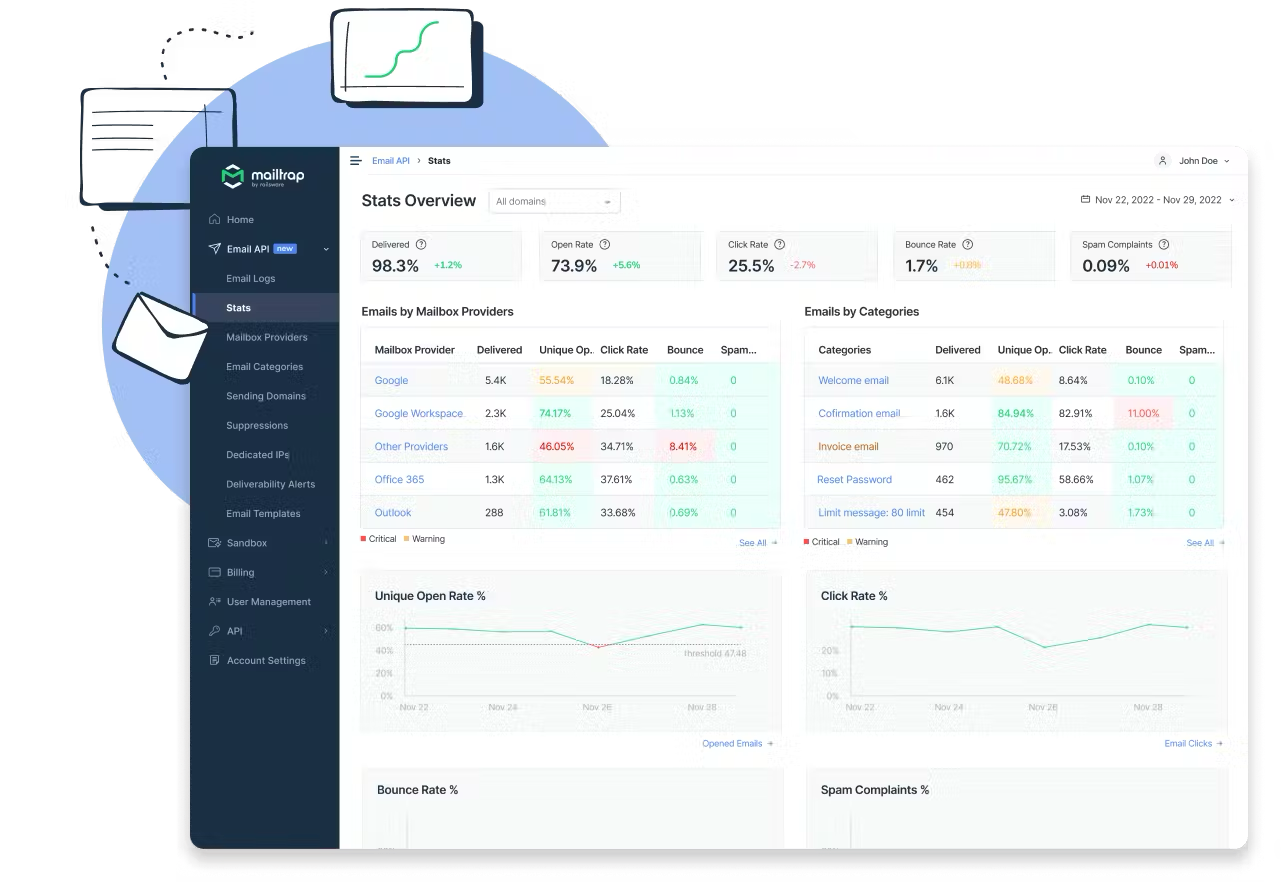
La Plataforma de Envío de Emails de Mailtrap está diseñada para empresas de productos con grandes volúmenes de envío. Es ideal para equipos de desarrollo que buscan un proveedor SMTP fiable con un fuerte enfoque en la alta capacidad de entrega de email y una experiencia de desarrolladores de primer nivel.
Mailtrap proporciona más de 25 fragmentos de código listos para usar que permiten una integración rápida y sencilla con su aplicación.
Y para demostrarle nuestro compromiso con la capacidad de entrega, realicé una prueba con GlockApps, que mostró que el 93,2% de los emails enviados a través de nuestro SMTP llegan a la bandeja de entrada o a las pestañas (solo el 5,8% va a las pestañas).
Por lo tanto, no es de extrañar que entre los clientes de Mailtrap se encuentren StackOverflow, PayPal, Atlassian y Adobe.
Precios
El nivel gratuito permite a los usuarios enviar hasta 4.000 emails al mes. Este plan gratuito es bastante generoso, sobre todo porque incluye webhooks, análisis de email, gestión de supresión y mucho más.
Para las empresas con envíos a gran escala, recomiendo optar por el plan Business, el más popular. A partir de 85$ al mes, incluye hasta 100.000 contactos al mes, asistencia del equipo de entregabilidad, una IP dedicada y mucho más. Consulte nuestra página de precios para obtener más detalles.
Ventajas y desventajas
Ventajas
- Mailtrap proporciona una infraestructura segura (TLS/SSL) y fiable para los emails de producción.
- Contamos con un equipo de personas que se encarga de garantizar que nuestros sistemas e IP estén libres de spam sin necesidad de que usted tenga que rellenar largos formularios de verificación.
- Hay instrucciones de configuración claras para muchos tipos de proyectos diferentes y con un asistente de configuración intuitivo, lo que facilita la integración en su aplicación.
- Obtiene análisis detallados y prácticos con un panel de control con vista panorámica, informes detallados y registros de email para controlar el rendimiento de su infraestructura de email.
- Mailtrap cumple con el RGPD y cuenta con la certificación ISO 27001 para todos los planes de API/SMTP de email.
- El servicio de asistencia humana está disponible las 24 horas del día, los 7 días de la semana, para responder a todas sus preguntas con expertos en entregabilidad a su disposición.
- Flujos separados para emails transaccionales y masivos.
- Ofrece una integración con los servidores MCP a través de Claude, Cursor o el editor de código VSC.
Desventajas
- Actualmente, solo se puede integrar Mailtrap con servicios como Zapier y Tabular email, pero se están preparando más integraciones.
SendGrid
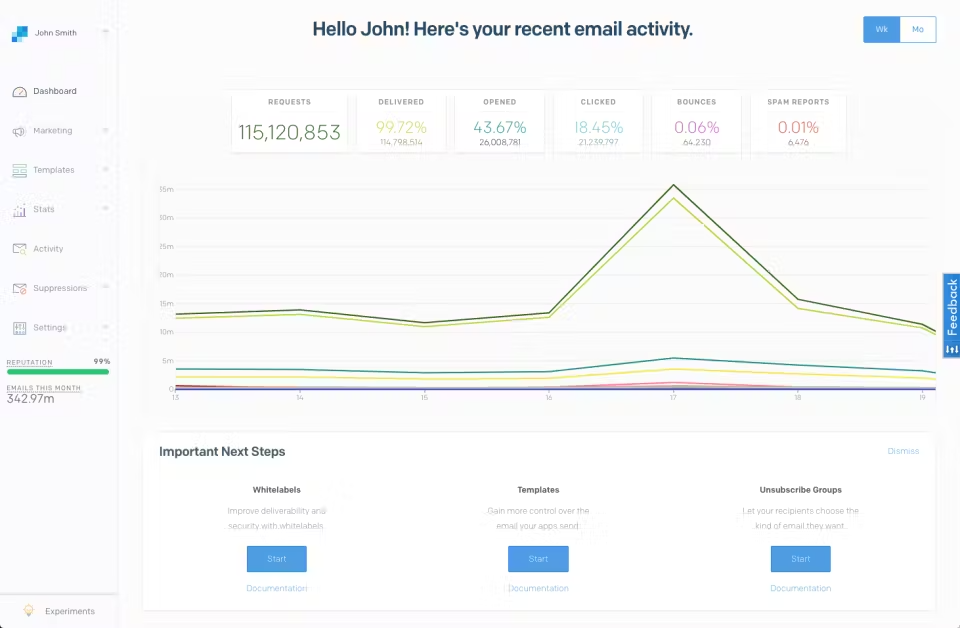
SendGrid está diseñado principalmente para desarrolladores y profesionales del marketing que necesitan un servicio de envío de email escalable que se integre bien con diversas aplicaciones. Es adecuado para empresas que gestionan emails generados por usuarios y de marketing a gran escala a través de una sola plataforma.
Sin embargo, debemos tener en cuenta que algunos usuarios destacan la complejidad de la configuración y la lentitud de los servicios de asistencia a la hora de elegir su plan. Además, si necesita 2FA, solo puede hacerlo con Authy o mediante SMS, lo que no es precisamente el método de autenticación adecuado para una infraestructura de email, ya que está vinculado a un número de teléfono.
Precios
SendGrid ofrece una estructura de precios por niveles segmentada en planes para desarrolladores y comercializadores, ambos con un plan gratuito.
- Para los desarrolladores, el plan Essentials tiene un precio inicial de 19,95$ al mes.
- Para los profesionales del marketing, el plan Basic tiene un precio inicial de 15$ al mes.
A primera vista, los precios parecen bastante sencillos. Pero tenga en cuenta que la estructura real es bastante compleja. Además, existen bastantes ventas adicionales y complementos que pueden aumentar rápidamente el costo real.
Por ejemplo, el plan Essentials para desarrolladores ofrece 100.000 emails al mes. Pero solo se puede tener a un miembro del equipo, no hay IP dedicada ni SSO. Para obtener esas funciones, se debe elegir un plan superior a 89,95$ al mes.
Ventajas
- API completas: API robustas para actividades de email, incluyendo análisis detallados para la optimización de campañas.
- Escalabilidad: gestiona grandes volúmenes.
- Integración: Posibilidad de integración con diversas plataformas y aplicaciones.
Desventajas
- Configuración compleja: el proceso inicial de configuración e integración es complejo, especialmente cuando se manejan funciones avanzadas.
- Atención al cliente: la asistencia puede ser lenta, especialmente en los planes de nivel inferior.
- Automatización de marketing: solo disponible en el plan de marketing avanzado.
Si busca más alternativas a SendGrid, consulte el artículo enlazado.
Mailgun
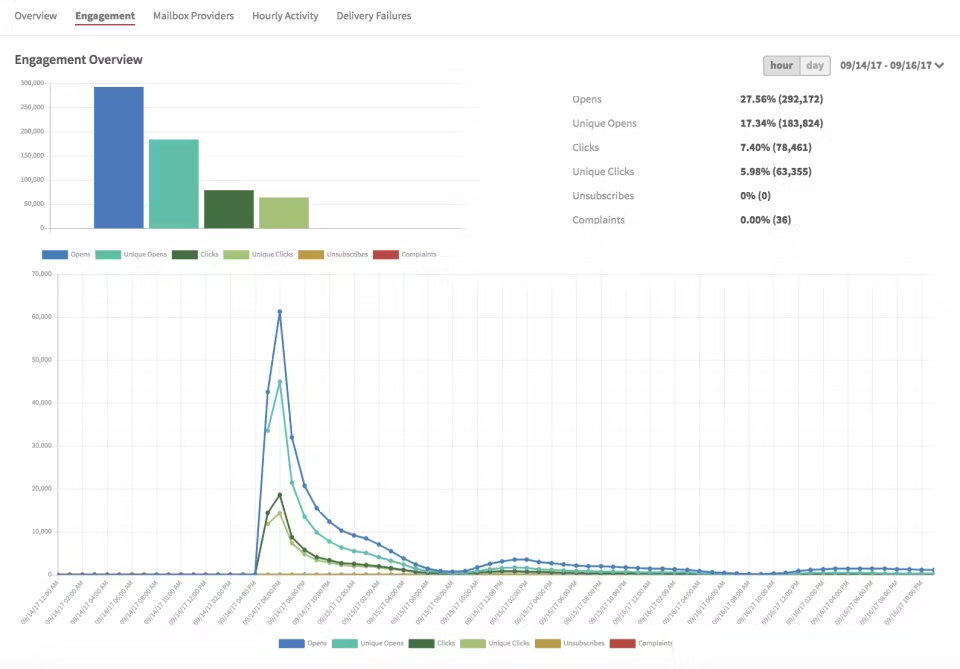
Mailgun está diseñado para desarrolladores que necesitan un servicio SMTP programable para emails activados por el usuario. Además, desde hace poco, Mailgun también ofrece un servicio de marketing.
Por lo general, este proveedor SMTP es el preferido por los usuarios con conocimientos tecnológicos para gestionar grandes volúmenes de emails con un control preciso y una información detallada. También, es especialmente adecuado para pequeñas empresas.
Sin embargo, hay que estar preparado para una experiencia de autenticación algo torpe a través de registros DNS. Además, se debe tener muy en cuenta el costo total de propiedad en volúmenes elevados de envío.
Precios
Mailgun ofrece un plan gratuito y varios planes por niveles que proporcionan más funciones y límites de envío más altos. El plan básico lo encuentra a partir de 15$ al mes, pero preste mucha atención a las limitaciones, especialmente si trabaja en equipo.
Ventajas
- API flexible: la API de Mailgun es fácil de usar para los desarrolladores, admitiendo integraciones y automatizaciones personalizadas.
- Gran capacidad de entrega: incluye sofisticadas herramientas de validación de email para mejorar las tasas de entrega.
- Escalabilidad: se adapta eficazmente para satisfacer las crecientes necesidades de email sin pérdida de rendimiento.
Desventajas
- Curva de aprendizaje: las sólidas funciones de la plataforma pueden resultar complejas, lo que requiere una curva de aprendizaje más pronunciada para los nuevos usuarios.
- Precios para grandes volúmenes: los costos pueden aumentar rápidamente con los niveles de volumen más altos, lo que puede no ser rentable para todas las empresas.
- Registros DNS: no hay opción de compartir el DNS con nadie.
Para más alternativas a Mailgun, consulte el artículo que he enlazado aquí. Además, tenemos una comparación exhaustiva entre Mailgun y SendGrid, haga clic en el enlace para ir al artículo.
Mailchimp Transactional Email
G2: 4.2 Capterra: N/A
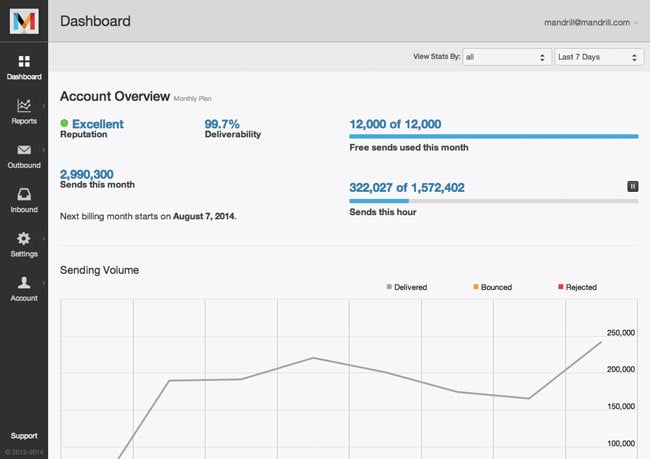
Anteriormente conocido como Mandrill, Mailchimp Transactional Email está dirigido a aquellos usuarios o empresas que ya utilizan Mailchimp para enviar emails de marketing y desean un conjunto de herramientas cohesionado que combine marketing con comunicaciones activadas por el usuario.
Sin embargo, el costo y la complejidad de la plataforma pueden ser factores a tener en cuenta para las empresas que aún no han invertido en el ecosistema de Mailchimp.
Precios
Mailchimp Transactional Email es un complemento de la cuenta principal de Mailchimp y requiere que los usuarios tengan un plan de pago de Mailchimp. El precio se basa en el volumen de emails enviados, con bloques de emails disponibles para su compra. El costo por bloque de emails disminuye a medida que aumenta el volumen.
Ahora bien, no diría que los precios no son transparentes, pero todo el tema de los bloques resulta confuso.
Por lo tanto, le recomiendo que utilice su calculadora para estimar el precio. Por ejemplo, si quiere enviar 100.000 emails activados por el usuario, Mailchimp lo divide en 4 bloques, a 20 dólares cada uno, lo que significa que pagará 80 dólares al mes.
Ventajas
- Integraciones: Mailchimp permite integraciones con varias plataformas, entre ellas Salesforce, Shopify, Wix y, curiosamente, Canva.
- Interfaz fácil de usar: Con un editor sencillo de arrastrar y soltar; además de muchas plantillas prediseñadas.
- Funciones: incluye pruebas A/B, envío diferido y análisis detallados, pero tenga en cuenta las limitaciones según su plan.
- Fiabilidad: Cumplimiento normativo y supervisión de la reputación integrados.
Desventajas
- Costo: puede resultar caro para quienes necesitan enviar grandes volúmenes de emails, ya que requiere el plan de Mailchimp más los cargos adicionales por emails transaccionales.
- Complejidad para quienes no son expertos en marketing: aunque se integra bien con Mailchimp, los usuarios que no estén familiarizados con la plataforma de Mailchimp pueden encontrarlo menos intuitivo.
- Limitaciones del servicio de asistencia: la asistencia puede ser lenta o menos útil de lo esperado, especialmente en cuestiones técnicas.
Si quiere saber cómo se compara Mailchimp Transactional con sus competidores, consulte el artículo enlazado. Además, tenemos otros dos tutoriales que pueden ayudarle a tomar una decisión más informada:
- Sendgrid vs Mandrill vs Mailgun: ¿cómo elegir?
- Sendgrid vs Mailchimp: diseño, capacidad de entrega, marketing
Amazon SES
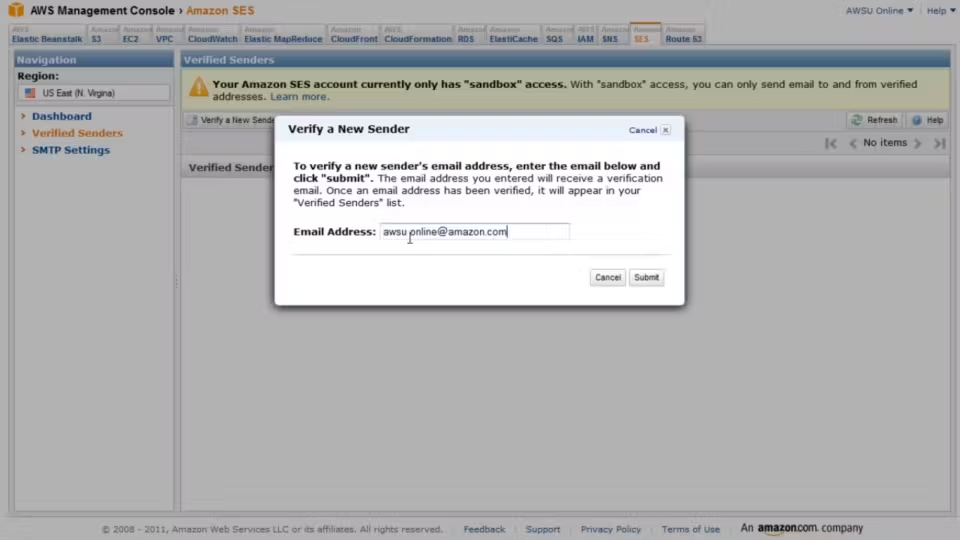
Amazon Simple Email Service (SES) está diseñado para desarrolladores que buscan una solución de envío y recepción de email altamente escalable y rentable. Es especialmente adecuado para aquellos que ya están integrados en el ecosistema de AWS, por ejemplo, los usuarios de S3 y Lambda.
Cabe destacar que SES solo es adecuado para empresas con conocimientos tecnológicos y equipos dedicados a la infraestructura de email que buscan una solución de email asequible y escalable dentro de los servicios basados en la nube de AWS. Además, se debe tener en cuenta la posible necesidad de servicios de soporte adicionales de AWS.
Precios
Amazon SES utiliza un modelo de precios de pago por uso que cobra en función del número de emails enviados y recibidos, y de los datos transferidos.
Por ejemplo, en el nivel más bajo, se pagan 0,10 dólares por cada 1000 emails salientes, y lo mismo ocurre con los entrantes. Sin embargo, sus precios son bastante estructurados y complejos, por lo que es posible que desee consultar la página oficial para determinar si es la opción más adecuada.
Ventajas
- Rentabilidad: precios competitivos, especialmente beneficiosos para los remitentes de grandes volúmenes.
- Alta escalabilidad: gestiona fácilmente grandes picos en el volumen de emails sin degradación del servicio, gracias a su infraestructura de AWS.
- Implementación flexible: ofrece opciones para enviar emails directamente desde una aplicación o utilizando la API de SES, la interfaz SMTP o el SDK de AWS.
- Integración con AWS: la integración completa con otros servicios de AWS mejora la funcionalidad para los usuarios que ya forman parte del ecosistema de AWS.
Desventajas
- Configuración compleja: Complejo de configurar e integrar, especialmente para los usuarios que no están familiarizados con los servicios de AWS.
- Funciones limitadas: aunque es potente, carece de algunas de las funciones más fáciles de usar que ofrecen otros proveedores de servicios de email, como herramientas de marketing integradas o creadores de email visuales.
- Atención al cliente: al igual que con muchos servicios de AWS, la asistencia puede resultar cara; es posible que el nivel básico de asistencia no satisfaga las necesidades de todos los usuarios y los niveles superiores de asistencia tienen un costo adicional.
Si le interesan las alternativas a Amazon SES, consulte el artículo que he enlazado.
Mailjet
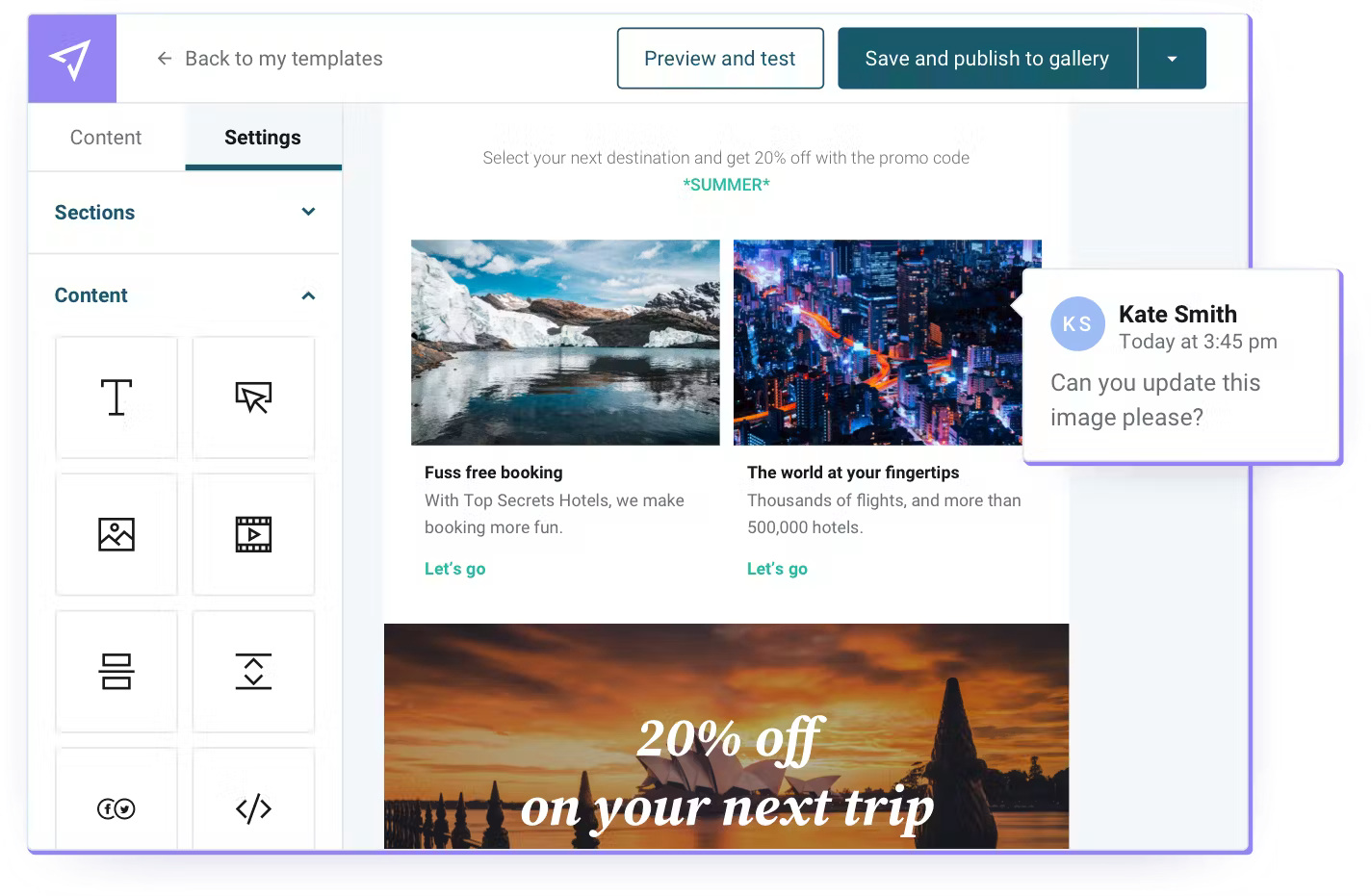
Mailjet está diseñado principalmente para campañas de marketing por email con un proveedor de servidor SMTP sencillo que le ofrece la opción de enviar emails activados por el usuario. Es altamente atractivo para equipos que necesitan herramientas colaborativas para diseñar, enviar y realizar un seguimiento de los emails.
Por ejemplo, si necesita un servicio de retransmisión SMTP para un sitio web de WordPress o un e-commerce, Mailjet podría ser una buena opción. Sin embargo, debe tener en cuenta las implicaciones económicas de la escalabilidad y el grado de personalización necesario.
Precios
Mailjet ofrece una estructura de precios flexible por niveles que incluye un nivel gratuito. Tenga en cuenta que el plan gratuito incluye la marca Mailjet, por lo que solo podría ser útil para realizar pruebas. El plan de pago Essential tiene un precio base de 17$ al mes.
Ventajas
- Interfaz fácil de usar: cuenta con un editor de email intuitivo de arrastrar y soltar y un conjunto de herramientas colaborativas, lo que facilita el trabajo en equipo en las campañas de email.
- Doble funcionalidad: admite eficazmente los emails generados por los usuarios y los emails de marketing.
- Cumplimiento de la normativa de datos de la UE: Cumple estrictamente con las normas europeas de protección de datos, lo que lo hace ideal para empresas preocupadas por el cumplimiento del RGPD.
Desventajas
- Personalización limitada: aunque la interfaz es fácil de usar, es posible que las opciones de personalización de las plantillas le resulten algo restrictivas.
- Precios para remitentes de gran volumen: a medida que aumenta el volumen de emails, el costo puede dispararse, lo que puede no ser óptimo para las grandes empresas.
¿Sabe algo? También hemos escrito un artículo sobre alternativas a Mailjet (10, en realidad). Éche un vistazo.
Postmark
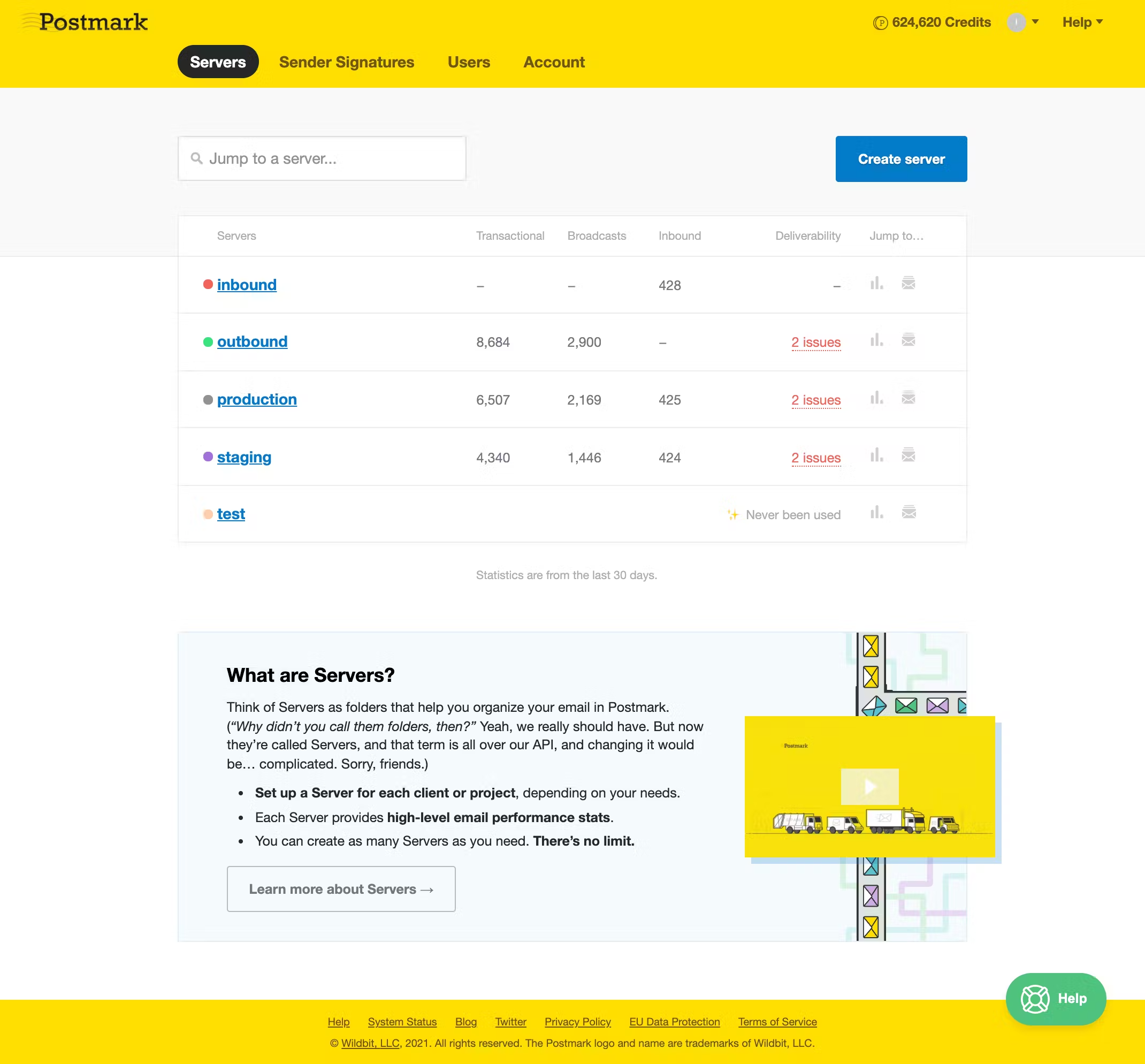
Postmark está dirigido a profesionales del marketing y desarrolladores que necesitan enviar emails masivos y activados por el usuario sin comprometer la fiabilidad.
Si usted tiene una aplicación de nivel empresarial o un sitio web de WordPress y da prioridad a la entrega inmediata de emails (por ejemplo, confirmaciones de pedidos, restablecimiento de contraseñas y notificaciones), Postmark es una buena opción.
Sin embargo, aquellos que necesiten herramientas de marketing más completas o que operen con un presupuesto ajustado y grandes volúmenes, tal vez deban considerar otras soluciones o proveedores adicionales.
Precios
Postmark ofrece precios sencillos sin cargos ocultos. Hay un plan gratuito de 100 emails al mes y los precios varían en función del número de emails que envíe. Por ejemplo, enviar 100.000 emails al mes cuesta 115 dólares.
Ventajas
- Alta capacidad de entrega: se centra en las tasas de entrega, con una gestión proactiva de la reputación de los envíos.
- Seguimiento detallado: información detallada y capacidades de seguimiento, lo que permite a los usuarios supervisar las aperturas, los clics y el estado de entrega.
- Asistencia excepcional: asistencia al cliente de alta calidad, que ofrece ayuda detallada y oportuna cuando es necesario.
Desventajas
- Costo a gran escala: aunque el servicio es de alta calidad, el costo puede ser significativo a medida que aumenta el volumen de emails, lo que puede hacerlo menos adecuado para empresas con presupuestos ajustados.
- Conjunto de funciones: aunque es eficiente, el conjunto de funciones es más básico en comparación con algunos competidores que ofrecen herramientas de marketing y automatización más amplias.
Resumen
En el ámbito de los proveedores de SMTP, el enfoque de Mailtrap en altas tasas de entrega, análisis profundos y escalabilidad segura, lo convierten en una opción ideal para los desarrolladores. Además, ofrece generosos límites de email gratuitos (hasta 4.000 envíos al mes).
Sí, estoy presumiendo un poco, pero no se trata solo de promesas vacías. Un equipo de expertos trabaja cada día para que sus emails lleguen a las bandejas de entrada sin los habituales problemas. Así que, para comprobar si estamos a la altura de sus expectativas, contrate nuestro plan gratuito.
Antes de terminar, solo quiero recordarle que hay un par de buenos proveedores que no han entrado en la selección, entre ellos Brevo (antes Sendinblue) y Pepipost de Netcore.
Si usted está en un sector regulado como el fintech y necesita una infraestructura SMTP segura, que cumpla con la normativa, consulte nuestra guía de proveedores SMTP para FinTech.
Para saber qué proveedores SMTP dominarán en 2025, no se pierda nuestro vídeo dedicado:





