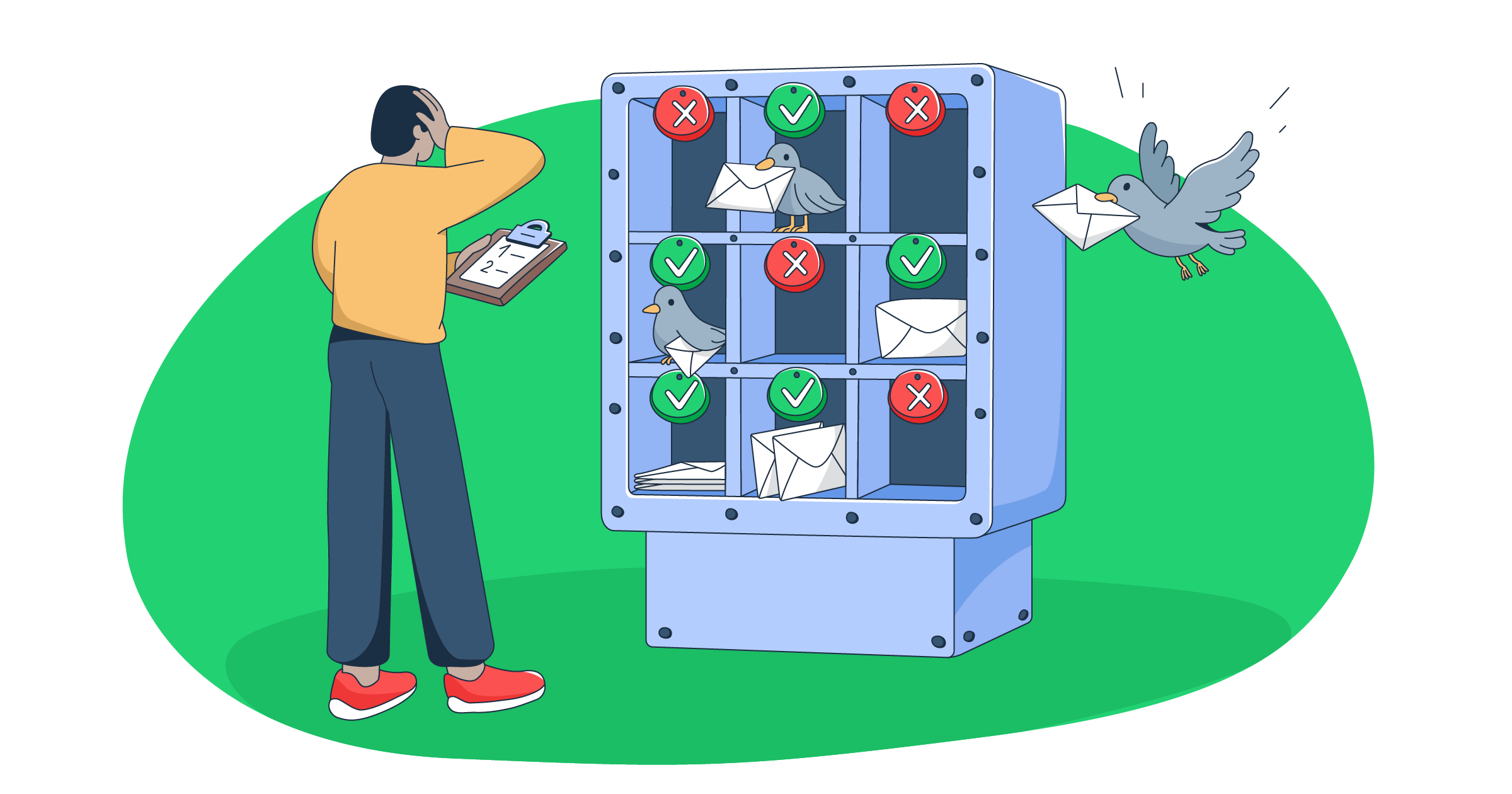In this article I’ll explain what an email deliverability audit is and tell you when, why, how often, and how to conduct one. That’s it; just a guide you can follow step-by-step sprinkled with actionable advice for improving your deliverability and getting inboxed.
If you want to jump ahead to key chapters, use the following links:
- When to audit deliverability?
- How to audit email deliverability
- Improve deliverability after the audit
Disclaimer: The processes, tips, and best practices have been recommended by our very own deliverability experts.
What is email deliverability audit?
Email deliverability audit is the analysis of the various factors that impact your email deliverability. It measures where your messages are going, how effectively they’re reaching the recipient’s inboxes, whether they’re getting blocked, and more.
Some of the factors include technical elements like email authentication and domain configuration, as well as qualitative aspects like email metrics, content quality, and list health.
A successful audit will identify any weaknesses or issues with your sending setup and give you room to proactively optimize your email deliverability.
How email deliverability affects your business
On average, your business loses $0.11 for every email that doesn’t reach your recipients’ inboxes.
Moreover, every undelivered email is a missed sale, an opportunity for engagement, or a chance to nurture a customer relationship. This negatively impacts your email ROI, so you can’t really expect a high return of investment if you’re facing deliverability issues.
Last but not least, no matter how good your product/service is, if you keep landing in the spam folder, your emails will look sketchy to new leads.
When to audit email deliverability?
Audit email deliverability:
- Once a quarter – If you’re regularly sending email campaigns, don’t wait for any issues to arise. Instead, be proactive and audit your deliverability every 3 months or at least 6 months if you’re not consistent with sending.
- After big campaigns – The bigger the campaign, the bigger the impact of drops in deliverability. So, whenever you send out a high-volume campaign, make sure to run an audit and check if something went wrong.
- When you notice a drop in metrics – Facing high bounce rates or low open rates? Conducting a deliverability audit can pinpoint any potential issues and help you resolve them before they escalate.
- After changing your infrastructure – In case you change your ESP, IP, or even domain, running an audit will help you make sure your deliverability remains the same.
Think of auditing your email deliverability as servicing your car. 🧑🔧
Typically, you take your vehicle to a small service every 10,000 km, to a big one every year, and get it checked whenever you notice a problem.
How long does email deliverability audit take?
An email deliverability audit can take anywhere between a few hours to several days, depending on how long you’re well accustomed to the process. However, it’s important to note that identifying the problems is only half of the battle.
Although the audit is relatively quick, addressing any issues you might potentially stumble upon is what takes the most time.
Who should conduct the email deliverability audit?
The answer to this question mostly depends on your personal expertise and audit goals. If you have some experience or you only want to do basic checks, feel free to do the audit on your own. Continuing with the car allegory, you don’t need to go to the mechanic for every oil check.
On the other hand, if you have a medium-to-high sending volume or you plan to do a thorough audit, I recommend talking to an email deliverability consultant. They’ll be able to not only do everything in your stead, but you can also learn a thing or two from them.
You can schedule a free consultation with one of Mailtrap’s very own deliverability experts. ⬇️
Alternatively, To hire a deliverability consultant, you can check out solutions offered by Belkins.io or GlockApps, which are services dedicated to getting your deliverability as close to 100% as possible.
How to audit email deliverability
With the theory out of the way, let me show you a step-by-step plan for auditing your email deliverability. Here’s a quick snapshot before we dive in:
Track performance metrics
First things first, you need to start keeping track of the key email performance metrics. This allows you to set clear goals for the email deliverability audit and see what you have to work on to reach them.
The most important metrics you should keep an eye out on include:
| Metric | Ideal range | Solution |
| Delivered rate | As close to 100% as possible | Use a reputable ESP, authenticate, avoid blacklists |
| Bounce rate | Under 5% | Validate list, remove hard bounces |
| Spam complaints | N\ot above 0.1% | Improve your email design, avoid spam words |
These metrics are usually provided by your email provider, and their depth depends on the specific service you choose. For example, I’m proud to say that Mailtrap offers some of the most in-depth analytics in the industry, check it out:
Note: It’s important not to mix up email delivery and email deliverability rates. Delivery rate refers to whether your email was accepted by the recipient’s mail server, regardless of the folder (e.g., spam, promotions, etc.). On the contrary, deliverability is concerned with emails landing in the recipient’s primary inbox.
Technical audit
Speaking of service providers, the next thing you need to do is check the email infrastructure you’re using. Typically, it consists of the following elements:
- Outbound mail configuration – Besides making sure you’re using a reliable SMTP service, check your SMTP ports. This means avoiding port 25, which is prone to spam, and using 587 or 465 for secure transmission.
- Encryption method – Your SMTP service should support modern encryption standards, meaning you can choose whether you want to send via TLS or SSL.
- Sending domains – Use a custom domain (e.g., your@business.com instead of yourname@gmail.com) and have a separate subdomain for marketing and transactional emails (e.g., notifications@example.com and marketing@example.com).
- Shared or dedicated IPs – If you’re not a high-volume sender, use a shared IP. However, if you plan to send big email batches, I recommend using a dedicated IP.
- Find out the differences between shared and dedicated IPs here. ⬅️
- Dedicated stream – Following IPs, you can also switch your sending configuration to a dedicated stream if you plan to send both transactional/bulk messages. These are typically achieved through IP pooling and dedicated IPs.
- For instance, mass email service providers like Mailtrap and Postmark offer a dedicated stream for different types of emails, which, like having a separate subdomain, is great for isolating sending reputation.
Email authentication check
Without authentication, your recipient’s incoming email server won’t let your messages come anywhere near them. It’s like introducing yourself when meeting someone for the first time; you don’t just jump straight into the conversation.
Email authentication consists of protocols that are stored within your domain name server (DNS) records. The chances are you’ve seen them when setting your DNS up.
For your convenience, here’s a table that sums up the most important authentication protocols you should be aware of:
| Authentication method | Full name | Purpose |
| SPF | Sender Policy Framework | Defines which IP addresses are allowed to send emails with a given email address. |
| DKIM | DomainKeys Identified Mail | Uses cryptographic keys to verify the domain or address from which an email is sent. |
| DMARC | Domain-based Message Authentication, Reporting & Conformance | Leverages both SPF and DKIM to provide policies and reporting and adds an alignment test. |
Now, let me show you how to check whether your emails are passing authentication checks. If they’re not, you can use our dedicated article as your step-by-step guide to set the protocols up.
- Conduct a manual test
An easy way is to send yourself an email from your domain, then open it and find the technical details. For example, in Gmail you can do this by clicking on ‘Show Original.’
Clicking on ‘Show original’ will open the following window:
Note: As you can see, I’m using a separate sending domain to send notifications.
- Use a specialized tool
Fortunately, you don’t have to check your authentication records manually every time since you can use specialized tools, such as:
- MxToolbox – One of the oldest names in the industry, MxToolbox offers a set of tools for solving any domain-related issues.
- Mail Tester – Besides being a great tool for checking the ‘spammyness’ of your emails, Mail Tester also lets you see if your domain has valid email signatures.
- Mailtrap – As of recently, Mailtrap has dedicated checkers for SPF, DKIM, and DMARC, which you can use for up to 10 checks for free.
P.S.: Over at Mailtrap, we require each email sender to have proper authentication in place before launching any campaigns. This is to ensure adherence to the email marketing laws and best practices, but more on this a bit later.
Sender reputation and blacklist monitoring
Next, you need to audit your sender reputation, which is a combination of IP reputation and domain reputation.
| IP reputation | A measure Internet Service Providers (ISPs) use when evaluating whether you’re a legitimate email sender or not. |
| Domain reputation | A measure ISPs use to evaluate whether your emails are trustworthy or not. |
Having a poor reputation can lead to your emails being filtered or blocked by mailbox providers.
To check how your reputation is standing, you can use some of the following tools:
- Mailtrap – For a quick assessment, use Mailtrap’s free domain blacklist checker or the IP blacklist checker.
- MailerCheck – If you’re looking for a fancier solution, MailerCheck offers some extra bits and bobs for verification and deliverability testing.
And if you want to regularly monitor your reputation, I recommend using:
- Google Postmaster Tools – For detailed insights you’re sending to Gmail users only.
- Sender Score – For all mailbox providers, and both quick lookups or detailed insights.
If you notice that you have an issue with sender reputation, you can work on your list hygiene and improve your user engagement (more on this later).
Email content review
Your email content can be either a positive or a negative influence not only on your sender reputation but also your inbox placement. Here are some things you can take care of to make sure it works for you:
- Spam-free email – Avoid the common spam words like ‘earn,’ ‘limited offer,’ ‘last chance,’ and the like. Using these increases the odds of your emails hitting spam filters.
- Subject lines – Besides being catchy, the subject lines you write need to be truthful to the content of your email. Also, make sure they are not longer than 60 characters (9 words).
- Tip: Testing subject lines is an industry-standard practice that allows you to see which solutions click best with your audience. For this, you can use a variety of different subject line testers.
- Text-to-image ratio – Follow the 60:40 standard text-to-image ratio and don’t include more images than there’s text.
- Clean links – Make sure your links are HTTPS-secured and don’t use URL shorteners such as bit.ly.
- Mobile-optimization – Although it doesn’t directly affect deliverability, it won’t hurt you to optimize your emails for mobile while you’re at it since it can significantly increase engagement.
- Personalization – By personalizing your emails, you don’t necessarily fix your deliverability, but you lower the chances of getting marked as spam by your recipients. A simple ‘Hello John’ instead of ‘Hey there’ will do the trick.
Last but not least, don’t forget to do A/B testing and send dummy campaigns.
Email list audit
I briefly mentioned list hygiene previously, but let me expand on it since a quality email list is the heart of every solid email marketing campaign.
First, validate your contacts using tools like ZeroBounce or Hunter.io. Simply upload your list in .CSV or your preferred file type, wait for the results, and then make sure there are no:
- Disposable domains (e.g., example@mailinator.com)
- Role-based emails (e.g., admin@, info@, etc.)
- Misspelled domains (e.g., @gamil.com)
- Invalid addresses (e.g., johnDoe@)
- Spam traps (e.g., noreply@domain.com)
This way, you’ll see a lot fewer bounces and undelivered emails because you’ll be sending to active addresses.
Pro tip: I always recommend adding email validation or verification flows to your website/contact forms so you can prevent typos and fake signups.
Finally, you need to break down your email list(s) and segment your contacts into smaller groups based on gender, location, purchase history, engagement level, etc. This way, you can send your recipients emails they would actually want to receive.
Essentially, by segmenting your audience, you will see a lower unsubscribe rate, higher engagement rates, and fewer spam reports. All of this positively impacts your sender reputation and deliverability rate.
Engagement audit
You might think to yourself ‘What does engagement have to do with a deliverability audit?’ The thing is that major inbox providers, like Gmail, Outlook, Yahoo, etc., monitor how users interact with your emails and determine whether your emails are wanted or spammy.
For example, positive engagement signals are opens, replies, and clicks, whereas spam complaints and unsubscribes are negative, logically.
So, make sure to audit your engagement by observing the following stats:
| Metric | Ideal range | Solution |
| Open rates | Between 15-25% | Perform A/B testing and segment your list |
| Click-through rates | Average is 2.5% | Send inactive subscribers a re-engagement campaign |
| Unsubscribes | Below 0.5% | Reduce email frequency, personalize and segment |
How to improve email deliverability after audit
Now that we’ve covered the whole process step-by-step, let me show you how to maintain and improve your deliverability after an audit.
Use a reliable email service provider (ESP)
No, this isn’t the part where I shamelessly promote Mailtrap as the most reliable ESP, don’t worry. Instead, I’ll share a few secrets of the trade I use for ESP reviews for the Mailtrap blog:
- Visit status pages – Most ESPs nowadays have a status page like this one, which lets you see if the service faced any issues like downtime.
- Read user reviews – Always check out the rating platforms like G2 and Capterra, or even social media. There, you can find customer testimonials, which typically paint a truthful picture of an ESP.
- For example, status pages might say a particular provider is up and running, whereas it’s a completely different story on social media.
- Check the pricing plans – Does your chosen ESP offer high deliverability rates by design on all pricing plans? Can you increase your email sending volume without any major hiccups? Besides being reliable, an ESP you choose needs to be scalable. Otherwise, you’ll have to perform audits more often than not. Namely,
If you’d like to delve deeper into the topic, feel free to check out our articles on the best email marketing platforms or some of the free solutions out there.
Warm up your emails
Email warmup is, as its name suggests, a practice of gradually building up your sending volume so your email reputation doesn’t take a hit.
Think of it as warming up before the gym: if you don’t do it, you might strain a tendon or a muscle. Similarly, if you don’t warm up your emails, you will trigger spam filters and make ESPs not trust you.
To warm up your emails, all you have to do is increase your sending volume day in day out. For example, here’s what your schedule would look like if you were to start sending 500 emails/day:
| Day | Emails per day | Max emails per hour |
| 1 | 300 | 60 |
| 2 | 390 | 80 |
| 3 | 500 | 100 |
If you plan on sending more than 500 emails, you can increase your volume by 25-30% daily until you reach the desired volume. Moreover, start with 200 emails per day and send them only to those who have engaged with your emails in the previous month.
Pro tip: To automate the whole process, I suggest checking out these tools:
- Snov.io – An email outreach platform at its core, but with a super straightforward and effective email warmup feature.
- Instantly.ai – A platform for outreach and business growth that also offers an advanced warmup solution with built-in AI and some QOL features.
Stay compliant with relevant laws
Email marketing laws like GDPR (EU) protect user privacy and set boundaries for email marketers. Now, if you don’t adhere to these laws, naturally, you’ll have to pay fines. For instance, violating the CAN-SPAM Act can get you fined up to $44k per email.
Additionally, email providers such as Google, Yahoo, and, as of 2025, Outlook impose their own requirements you need to follow. Otherwise, your emails will go straight to spam.
Fortunately, the good thing is that both the email marketing laws and inbox providers’ requirements are easy to meet. Some of the them include:
- Sending emails only to people who have joined your list via double opt-in.
- Using permission-based marketing via double opt-ins and making it easy to unsubscribe
- This also means that you can’t send cold emails.
- Storing subscriber data securely and clearly stating what you’ll use it for.
Sounds complicated? Don’t worry, I got you covered! Here are some organic ways to grow your email list and here’s how you can manage the list so you can rest assured you follow both the marketing laws and the email providers’ requirements. 💡
Wrapping up
And we’ve made it! I hope that now you have a clearer picture of what an email deliverability audit is, and if you want to perform one, feel free to use this article as your step-by-step guide.
Additionally, in case you’re facing any issues or blockers, schedule a free consultation with our deliverability experts, we’ll be happy to help!
Further reading:
- Email Deliverability Testing Explained
- Email Deliverability Comparison Results
- Top 10 Email Marketing Tools with Deliverability Features