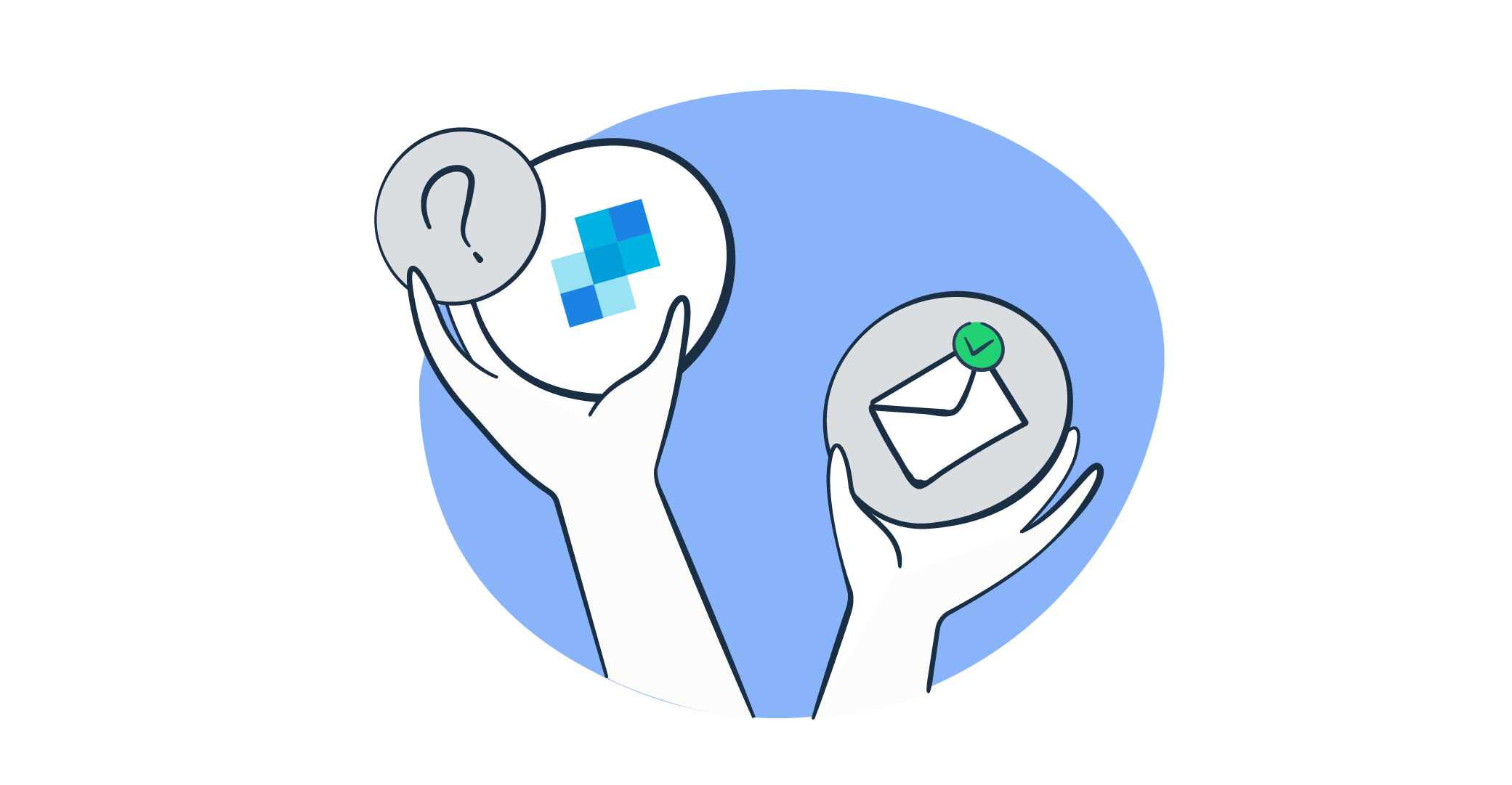Yeah, Sendgrid is among the most popular email platforms, but it’s not without its limitations.
In this article, I aim to provide yteou with the best SendGrid alternatives without losing any of the functionalities you currently have.
If you feel like fast-forwarding a bit, use some of the following jump links:
Disclaimer: The references to software ratings, available features, and pricing were valid at the time of writing this article but could be subject to change in the future.
SendGrid alternatives: a snapshot
Click on a platform name to jump ahead to the detailed review.
- Mailtrap is best for product companies with large sending volumes to send transactional, marketing, and mass emails with high deliverability, industry-best analytics, and growth-focused features.
- Mailgun is best for developers and tech-savvy marketers who don’t need many extra features and are just looking to add email-sending functionality to their apps.
- Amazon SES is best for software engineers looking for a cloud-based email-sending service to send transactional and bulk emails.
- Mailchimp is best for marketers looking to get their campaigns off the ground or add basic email-sending functionality to their apps.
- Brevo is best for eCommerces that manage multiple campaign streams (SMS, email, and CRM).
- Postmark is best for developers who need an SMTP/API service and who can live without advanced features.
And here’s a back-to-back comparison of the SendGrid alternatives:
| Platform | Free plan | Pricing |
| SendGrid | 100 emails/day | From $19.95/month |
| Mailtrap | 4,000 emails/month | From $15/month |
| Mailgun | 100 per day | From $15/month |
| Amazon SES | 3,000 per month (during the first year) | $0.10 per 1,000 emails |
| Mailchimp | 500 per month | From $6.50 |
| Brevo | 300 per day | From $9 |
| Postmark | 100 emails per month | From $15 |
SendGrid alternatives comparison criteria
To narrow down the selection of the numerous platforms out there and find the best SendGrid alternatives, I’ve taken the following criteria into consideration:
Email infrastructure
Email infrastructure consists of three core components: deliverability, reliability, and scalability.
Deliverability
When talking about email deliverability, we’re actually talking about the email service provider’s ability to have your emails reach main inboxes instead of going to spam.
To achieve high deliverability rates, ESPs need to:
- Have proper authentication protocols (SPF, DKIM, DMARC) to verify sender identity.
- Warm up dedicated IPs before sending to establish a trusted sender reputation.
- Separate marketing and transactional emails to prevent reputation damage.
However, deliverability rates are rarely, if ever, available to the public eye. So, to help you get a rough estimate of what you can expect from each ESP from this list, we’ve run a few deliverability tests. The tests were 100% fair, as we used free plans, shared IPs, the same template, and we didn’t warm up domains.
Check out the results:
| Email service provider | Email placement result |
| Mailtrap | Inbox: 78.8% Tabs: 4.8% Spam: 14.4% Missing: 2.0% |
| Amazon SES | Inbox: 77.1% Tabs: 1.9% Spam: 20.0% Missing: 1.0% |
| Mailgun | Inbox: 71.4% Tabs: 3.8% Spam: 23.8% Missing: 1.0% |
| SendGrid | Inbox: 61.0% Tabs: 1.0% Spam: 17.1% Missing: 20.9% |
| Postmark | Inbox: 83.3% Tabs: 1.0% Spam: 14.3% Missing: 0.9% |
For the full results and insights into the methodology we used, check out our dedicated blog post on email deliverability comparison.
Reliability
When it comes to reliability, what you’re looking for is the ESP’s consistency in sending your emails without any delays, failures, and similar hiccups.
And, unlike with deliverability, you can pretty much tell whether an ESP is reliable or not by checking its status pages, which is exactly what I did for every platform on this list. For example, here’s SendGrid’s status page.
Additionally, to leave no stone unturned, I’ve checked social media and review platforms to see if there are any user reports of downtimes like this one.
Scalability
An email service provider is considered to be scalable if it’s able to adapt to the growth of your business. More specifically, your email-sending performance shouldn’t suffer as you increase your volume.
In translation, scalability is determined by the ESP’s ability to allow you to send your emails to 100 emails just as well as you would to 1,000,000 recipients without any compromise in quality.
Pricing
Pricing is all about the ESP’s ability to match your business’ size and offer the best bang for your buck. Basically, you don’t want to overpay when you scale up.
Additionally, an ESP should balance the cost, features, and email volume you plan to send. For example, features like email logs or dedicated IPs shouldn’t be cut out from low to mid-tier plans.
Transactional email sending
Some of the basic transactional email-sending features that every ESP should have include:
- SMTP server
- Web API
- SDKs
- API email tracking
- Dedicated IPs
- Pre-made templates
Marketing email sending
If you plan on launching email marketing campaigns with your ESP, you need to have some of the following features:
- Bulk sending to efficiently deliver large amounts of promotional emails to multiple emails at once.
- In-depth analytics to monitor the performance of your marketing emails from different angles with metrics like open rates, click-through rates, bounce rates, unsubscribes, etc.
- A/B testing to allow you to adjust your subject lines, content, and CTAs according to what resonates best with your audience.
- Campaign scheduling to ensure your messages reach your targeted audience at the perfect moment.
AI, email automation, and integrations
AI in email marketing
AI in email marketing stopped being a gimmick a long time ago since you can leverage it for multiple purposes nowadays.
You can use it to create landing pages, templates, workflows, and more. It’s especially useful for segmentation and content personalization since it greatly speeds up these processes while maintaining high efficiency.
For example, SendGrid offers an MCP server, which you can connect to your Cline AI agent and ask it to make new contact lists, add emails to it, generate templates, send emails, and more. Mailtrap’s MCP is similar, albeit limited in features; you can connect it to more AI agents and even VS Code.
And keep in mind that although all of the SendGrid alternatives I list in this article have AI features, not all of them are high-level. But don’t worry, I’ll be sure to note both the good ones and the bad ones.
Automation
Did you know that automated emails (e.g., abandoned cart reminders, order confirmations, etc.) generate 29% of all email-driven sales? This includes everything from cart reminders and re-engagement emails to order confirmations and welcome emails.
That’s why workflow automations are pretty much considered a must in the email marketing world.
However, for automation to actually bring you profit, it needs to be intuitive and easy to set up so you’re not wasting time trying to figure it out. After all, the email autopilot should work for you, not against you.
For example, here’s Brevo’s automation builder, which is one of the most intuitive ones I’ve used so far:
Some platforms, like HubSpot or ActiveCampaign, even offer AI-driven automation and allow you to create smart sequences and adaptive workflows. If this is something that rocks your boat, check out the video we’ve prepared for you. 👀
Integrations
Let’s be frank: integrating your email platform with other software your business uses is a sure-shot way to launch a killer campaign.
With integrations, you can:
- Sync customer data across the platforms you use (CRM integrations)
- Automatically sync product data and customer purchases (e-commerce integrations)
- Track user activity through the whole pipeline
However, there’s a trick to it. Although most platforms on this list offer integrations, not a single platform checks 100% of use cases.
For example, Brevo has integrations geared towards eCommerce businesses, as you can connect your account to most online commerce platforms (e.g., Shopify, WooCommerce, etc.). However, although it lets you integrate with, for example, WordPress, Brevo falls short when it comes to other developer-focused integrations.
On the other hand, developer-friendly integrations are what Amazon SES shines at since you can integrate it with AWS Lambda, Amazon SNS, AWS CloudWatch, and other AWS services for custom email infrastructure. And to go full circle, Amazon SES lacks e-commerce integrations. 🙂
But don’t worry—I’ll be sure to point out which integrations every SendGrid alternative on this list is geared towards to make your choice easier. In the meantime, consult with your team and see if you have any specific integration preferences.
Email design
Email templates library
The thing with email templates is that you should avoid looking for huge libraries since quantity is not better than quality in this case. Some platforms claim they offer a plethora of ready-to-use templates, whereas in reality, they don’t look that flattering.
On the other hand, there are platforms that have a limited email templates library, but almost every template in them is a sight to behold.
HTML email editor
If you have a team of developers working with you, you should probably consider providing them with an email editor that allows them to code HTML emails from scratch. These should support custom HTML, CSS, or even AMP for email if we’re being fancy.
Drag-and-drop email builder
However, if you want to take some work off of your developers’ hands or simply allow your marketers to spill out their creative juices, you can choose from some of the few platforms on this list that have great drag-and-drop builders.
User experience
User experience is probably the trickiest criteria to judge because, for some, a certain email platform can feel super easy to use, while for others, the same platform can be a thing of nightmares.
Migration support
However, since you’re looking for an alternative to SendGrid, the migration process from one platform to another was probably the element I paid the most attention to.
When you’re switching platforms, you want to keep your contacts, subscribers, lists, automations, and be able to quickly integrate and keep sending campaigns. So, I’ve made sure to include platforms that offer great migration support and a seamless migration experience.
For example, migrating to Mailtrap from SendGrid couldn’t be more seamless, since the former provides you with:
- A breakdown of the key differences between the two platforms
- A comparison chart with key terms so you can get adjusted to new terminology
- A step-by-step flow for migration you can follow all the way from signing up to sending your first emails after the transition
- Various documentation and video tutorials to help you along each step, including detailed API documentation, help center articles, and more.
- ActionMailer Balancer that smoothens out the migration process even further by proportionally distributing the email-sending load between two different sending services.
- To top it all off, you can get in touch with Mailtrap’s customer support and deliverability experts who will provide you with any additional guidance you need.
Ease-of-use
Once you successfully migrate to your SendGrid alternative, you’ll likely want to get down to business straight away, so my goal was to choose platforms that have:
- Intuitive user interfaces
- Clear navigation between features
- Detailed documentation
- Attentive customer support
Customer experience
Contrary to user experience, examining customer experience was probably one of the most interesting parts of reviewing all the SendGrid alternatives—mainly because it involved browsing social media pages for customer testimonials.
There are also a few peer-to-peer review websites I like to check out as well, such as G2 or Capterra.
By browsing these, I get insight into what I can expect when it comes to specific aspects of the platforms, such as performance, support, and overall satisfaction of the user base. This feedback is crucial since, unlike marketing materials, it’s honest and comes from users, satisfied or dissatisfied.
For instance, there are platforms I won’t be naming that boast about having the best customer support in the industry, but a quick look at user reviews tells a different story. Slow response times, unhelpful agents, and unresolved blockers are just some of the most common complaints that contradict their advertised claims.
Point of the story: don’t trust the fancy award badges you see on platforms’ websites. Instead, trust the customer base. Now, let’s get down to business!
Best SendGrid alternative: Mailtrap Email Delivery Platform
G2: 4.8 🌟 Capterra: 4.8 🌟 EVS: Best in Class 🌟
Mailtrap is an email delivery platform for product companies to send emails at scale. It’s great for dev, and marketing teams who wish to send campaigns, mass, and transactional emails. The platform has high inboxing rates by design, meaning your emails will land in inboxes regardless of the pricing plan you choose.
Speaking of deliverability, here are the results of the email deliverability tests we ran:
| Email service provider | Email placement result |
| Mailtrap | Inbox: 78.8% Tabs: 4.8% Spam: 14.4% Missing: 2.0% |
| SendGrid | Inbox: 61.0% Tabs: 1.0% Spam: 17.1% Missing: 20.9% |
Mailtrap and SendGrid comparison
Compared to SendGrid, Mailtrap offers both the SMTP/API service and its Email Marketing Suite at a single plan, which is one of the reasons it’s great for both developers and marketers. Essentially, you’re getting everything you have with SendGrid, only a more affordable all-in-one solution.
| Feature | Mailtrap | SendGrid |
| SMTP relay | ✅ | ✅ |
| Web API (RESTful) | ✅ | ✅ |
| Domain authentication | DKIM, SPF, DMARC | DKIM, SPF, DMARC |
| Dedicated IPs | Yes | Yes |
| In-depth analytics | ✅ | ✅ |
| Access to deliverability experts | For everyone, for free | For paid plans only |
| Email marketing suite | ✅ | ✅ |
| Email validation | ❌ | ✅ |
| Event webhooks | ✅ | ✅ |
| Email marketing features | ✅ | ✅ |
| Types of emails | TransactionalMarketingBulk (e.g. product updates) | TransactionalMarketing |
| Integrations | Node.jsRubyPHPPythonElixir | JavaPythonNode.jsPHPRubyC#Go |
Pricing
Free plan: Yes 4,000 emails per month and up to 100 contacts
Sending plans, which come with the Email Marketing Suite start at $15 for 10,000 emails per month and 5,000 contacts. There are 4 different tiers for different business scenarios and use cases:
| Plan | Monthly cost | Email limit | Contacts | Key features |
| Free | $0 | Up to 4,000 emails | Up to 100 contacts | SMTP relay, email API, drag-and-drop editor, webhooks |
| Basic | From $15 | 10,000+ emails | Up to 50,000 contacts | Email logs (5 days), body retention, click-rate tracking, HTTPS link branding |
| Business | From $85 | 100,000+ emails | Up to 750,000 contacts | Email logs (15 days), dedicated IP, auto warm-up |
| Enterprise | From $750 | 1,500,000 emails | Up to 5,000,000 contacts | All of the above, priority support, and 30 days email log retention |
| Custom | Custom | From 1,500,000 | Unlimited | All of the above |
For more details, please consult the official Mailtrap pricing page.
Pros
- Separate sending streams
- Dedicated IPs
- In-depth analytics
- Up to 30 days of email logs
- GDPR compliance and ISO 27001 certification
- Separate dashboards for major email providers
- Event webhooks
- 24/7 customer support
- Deliverability experts support
- Email Marketing Suite that includes:
- Drag and drop email builder
- Email templates
- Campaign scheduling
- In-built AI for generating images and text
- And more.
Cons
- Automation is available only via email API; a workflow builder is coming soon
- The free plan doesn’t include a dedicated IP address or SSO
Customer experience
I was happy to see that people praise Mailtrap both on Reddit and Twitter (X). Some praise its straightforward setup, others its seamless verification process.
Want more information on how Mailtrap and SendGrid stack up against each other? Check out our dedicated comparison video:
Mailgun
Mailgun is a transactional email delivery service designed for tech-savvy users who want to add simple email-sending functionality to their apps. It doesn’t come with many extra features, but its parent company, Sinch, offers a variety of messaging services.
In our deliverability tests, Mailgun has delivered 11.4% more emails to the recipients’ inboxes. What’s more, only 1% of its emails went missing. Albeit, 23.8% went to spam. Check it out:
| Email service provider | Email placement result |
| Mailgun | Inbox: 71.4% Tabs: 3.8% Spam: 23.8% Missing: 1.0% |
| SendGrid | Inbox: 61.0% Tabs: 1.0% Spam: 17.1% Missing: 20.9% |
How is Mailgun different from SendGrid?
The biggest difference between Mailgun and SendGrid is that the former doesn’t offer any email marketing features like campaign sending. However, you can use Mailjet, a platform from the same parent company as Mailgun, that offers a plethora of email marketing features.
It’s also important to note that Mailgun is slightly more expensive than SendGrid. However, it offers more features than SendGrid, especially at lower-tier plans.
Lastly, another feature that’s a bit different between the two is email validation. With Mailgun, you can validate your emails via the user interface, whereas with SendGrid you need to use the API.
| Feature | Mailgun | SendGrid |
| SMTP relay | ✅ | ✅ |
| Web API (RESTful) | ✅ | ✅ |
| Dedicated IPs | ✅ | ✅ |
| Isolated sending domains | ✅ | ❌ |
| Authentication | SPF, DKIM, DMARC | SPF, DKIM, DMARC |
| 3rd party plugins | ❌ | ✅ |
| Sink domain | ❌ | ✅ |
| Link validation | ❌ | ✅ |
| Email marketing suite | ❌ | ✅ |
| Email validation | ✅ Via user interface | ⚠️ Via API |
| In-depth analytics | ✅ | ✅ |
| Email marketing features | ✅ | ✅ |
| Types of emails | TransactionalMarketing | TransactionalMarketing |
| Integrations | Node.jsGoPHPJavaRuby | JavaPythonNode.jsPHPRubyC#Go |
Pricing
Free plan: Yes (100 emails/per day)
When it comes to its email-sending solutions (SMTP and API), Mailgun offers two scalable pricing plans and one custom plan.
| Plan | Monthly cost | Email limit | Key features |
| Foundation | $35/month | 50,000 emails/month | APIs, SMTP relay, tracking, analytics, 5-day log retention, ticket support |
| Scale | $90/month | 100,000 emails/month | Includes Foundation tier features, 30-day log retention, and dedicated IPs |
| Enterprise | Custom | 2,500,000+ emails/month | Includes Scale tier features, dedicated support, and proactive account monitoring |
For more details, please consult the official Mailgun pricing page.
Pros
- SMTP relay and email API
- Isolated sending domains
- Send-time optimization
- Dynamic template editor
- Email analytics
- Email validation
- Inbound email routing
- Flexible pricing plans
- Reliable customer support
Cons
- Can be complex for non-advanced users
- No email marketing features
- Dedicated IPs available only on higher-tier plans
Customer experience
Even though it faced some issues with Yahoo in 2024, Mailgun still gets a lot of praise online. Some praise it for its pricing:
Whilst others like the fact that they can handle their transactional sending in one place:
Amazon SES
Amazon SES is a cloud-based email sending service for businesses on a budget who want to rely on Amazon infrastructure. This makes it quite reliable for sending a large amount of both transactional and bulk emails.
In our email deliverability tests, Amazon SES had 16.1% higher inbox placement than SendGrid. And similarly to Mailgun, it also had only 1% of its sent emails missing.
| Email service provider | Email placement result |
| Amazon SES | Inbox: 77.1% Tabs: 1.9% Spam: 20.0% Missing: 1.0% |
| SendGrid | Inbox: 61.0% Tabs: 1.0% Spam: 17.1% Missing: 20.9% |
How is Amazon SES different from SendGrid?
One of the key differences between Amazon SES and SendGrid is that the former is quite difficult to set up. It’s geared for developers, so it’s not a service you can set up in several clicks, as you can access it through AWS Management Console, AWS SDKs, or the SMTP and API interfaces.
Additionally, you can contact its customer support only via tickets, so if you’re facing a blocker, you’ll have to wait for a while.
Last but not least, the analytics Amazon SES provides are lackluster compared to SendGrid, to say the least. So, you’ll have to leverage other tools to monitor the performance of your emails if you decide to use it.
| Feature | Amazon SES | SendGrid |
| SMTP relay | ✅ | ✅ |
| Email APIs | ✅ | ✅ |
| Email analytics | Limited | ✅ |
| Dedicated IPs | ✅ | ✅ |
| Multiple sending domains | ✅ | ✅ |
| List management | Only via SES API | ✅ |
| Scheduled sending | ❌ | ✅ |
| Email validation | ✅ | ❌ |
| Email marketing features | ❌ | ✅ |
| Email types | TransactionalMarketing | TransactionalMarketing |
| Integrations | Java .NET PHP Python Ruby Go | Java Python Node.js PHP Ruby C# Go |
Pricing
Free plan: Yes (3,000 emails/month during the first year)
Compared to other services on this list, and in the industry in general, Amazon SES has quite a unique, pay-as-you-go, pricing model. Namely, you get to pay per one of its services you plan on using.
See the table for more details:
| Service type | Price | Additional charges |
| Email sending | $0.10 per 1,000 emails | $0.12 per GB of attachments sent |
| Email receiving | $0.10 per 1,000 emails | $0.09 per 1,000 incoming mail chunks |
| Global endpoints | $0.03 per 1,000 emails | Charged on top of base sending price |
| Open ingress endpoint | $50 per month per endpoint | N/A |
| Email processing | $0.15 per 1,000 emails | $0.09 per 1,000 incoming mail chunks |
| Email archiving | $2 per GB ingested | $0.19 per GB per month for storing/searching the archive |
| Amazon Connect | $0.05 per email | N/A |
| Dedicated IPs – Standard | $24.95 per month per IP | N/A |
| Dedicated IPs – Managed | $15 per month per account | $0.08/1,000 emails (0-10M emails), decreasing at higher volumes |
| Bring Your Own IP (BYOIP) | $24.95 per month per IP | Minimum 256 IPs required (starting at $6,387.20/month) |
| Virtual deliverability manager | $0.07/1,000 emails (0-10M) | Price decreases with higher volume, plus $0.0005/1,000 queries |
For more details, please consult the official Amazon SES pricing page.
Pros
- Cost-effective pricing
- Customizable pricing model
- Generous free plan
- Rich API documentation
- Easily scalable
- Reputable IPs
- Stable infrastructure
Cons
- Limited email analytics
- No email template builder
Customer experience
I’ve found that Amazon SES is quite loved in the online developer community, regardless of whether I looked at Capterra, G2, or X.
Mailchimp
Mailchimp is an email marketing solution for individuals looking to get their campaigns off the ground or add basic email-sending functionality to their apps via API.
With Mailchimp, you can also launch email campaigns relatively quickly, create landing pages and forms, perform A/B testing, and a bit more.
How is Mailchimp different from SendGrid?
At first sight, Mailchimp and SendGrid are pretty much similar. But, if you look deeper, you’ll notice that Mailchimp has a bit more advanced analytics, a better selection of templates, A/B testing, and a few other features like SMS support.
Essentially, if you’re looking to switch to an email marketing platform, Mailchimp might be one of your better bets. But if you need an SMTP from a dedicated transactional email service, you’re better off looking somewhere else.
| Feature | Mailchimp | SendGrid |
| SMTP relay | ❌ | ✅ |
| Email APIs | ✅ | ✅ |
| Dedicated IPs | ✅ | ✅ |
| Authentication | DKIM, SPF | DKIM, SPF, DMARC |
| Email templates | Better selection | Basic selection |
| A/B testing | ✅ More advanced | ✅ Limited to subject lines |
| In-depth analytics | ✅ More advanced | ✅ |
| Subscription management | ✅ | ❌ |
| Email validation | ❌ | ✅ |
| SMS support | ✅ | ❌ |
| Email marketing features | ✅ | ✅ |
| Types of emails | Marketing | Transactional Marketing |
| Integrations | RESTful API | Java Python Node.js PHP Ruby C# Go |
Pricing
Free trial: Yes (1,000 emails/month)
Although it’s on a bit pricier side when compared to some of its competitors from this list, Mailchimp at least has your typical pricing plan. Meaning: several tiers you can choose from and a slider for the email amount you want to send or contacts you want to have.
| Plan | Monthly Cost | Email Limit | Contacts | Key features |
| Free | $0 | Up to 1,000 | Up to 500 | Basic segmentation, audience dashboard, basic templates, content studio |
| Essentials | From $13 | 10X contacts | Up to 500 | Role based access, limited analytics |
| Standard | From $20 | 12X contacts | Up to 500 | Generative AI features, custom templates, priority customer support, drip campaigns |
| Premium | From $350 | 15X contacts | 10,000 contacts | All of the above + phone support |
For more details, please consult the official Mailchimp pricing page.
Pros
- User-friendly drag-and-drop editor
- Marketing automation templates
- AI email writer
- Stable infrastructure
- SMS support
- A/B testing and analytics
Cons
- More expensive than its competitors, especially at the Premium tier
- Reports of unresponsive customer support, which is also not available with the free plan
Brevo
G2: 4.5 🌟 Capterra: 4.6 🌟 EVS: 84 🌟
Brevo, formerly known as SendinBlue, is a five-in-one platform that offers both transactional and marketing email solutions. So, with it, you can either send user-triggered transactional or marketing emails—it’s completely up to you.
However, due to its integrations and email marketing automations, I’d say that Brevo is best geared toward eCommerce users. At least, it’s the tool I’d use if I’d owned an online store. And thanks to its generous free plan, it can be used by small businesses who want to kickstart their email campaigns.
How is Brevo different from SendGrid?
The most noticeable difference between Brevo and SendGrid is that the former offers more integrations, especially with CRM platforms. So if you’re into that, Brevo might be the best alternative on this list for you.
Similarly to Mailchimp, Brevo offers SMS marketing and has one of the best automation editors that I’ve ever used, and I’ve tried pretty much every editor out there. However, its analytics are a tad bit limited compared to other services on this list.
| Feature | Brevo | SendGrid |
| SMTP relay | ✅ | ✅ |
| Email API | ✅ | ✅ |
| Dedicated IPs | ✅ | ✅ |
| Email validation | ❌ | ✅ |
| Scheduled sending | ✅ | ✅ |
| Email analytics | Limited | In-depth |
| SMS marketing | ✅ | ❌ |
| Automation editor | ✅ | ❌ |
| Email marketing features | ✅ | ✅ |
| Types of emails | Transactional Marketing | Transactional Marketing |
| Integrations | C# Go Java Node JS PHP Python Ruby TypeScript node | Java Python Node JS PHP Ruby C# Go |
Pricing
Free plan: Yes (300 emails/day)
Brevo has 4 suites with different pricing models, but since you’re interested in email-sending, we’ll take a look at its Marketing Platform plans:
| Plan | Monthly Cost | Email Limit | Contacts | Key features |
| Free | $0 | 300 per day | 500 | Automation templates, API/SMTP, webhooks, drag and drop editor |
| Starter | $9 | From 5000/month | Up to 500 | Basic reporting and analytics, 24/7 email support |
| Business | $18 | From 5000/month | 500, 1,500, or 500,000 | A/B testing, advanced statistics, phone support |
| Enterprise | Custom | Custom | Unlimited | Tailored onboarding, priority support, advanced integrations |
For more details, please consult the official Brevo pricing page.
Pros
- Super intuitive interface
- Easy-to-use workflow editor
- A great variety of templates
- Plethora of useful integrations
- Generous sending limit
- Responsive customer support
Cons
- Barebones analytics
Customer experience
Brevo is doing quite well on all review platforms I’ve researched and has a variety of feedback. Some users like the fact that you can handle both your marketing and transactional emails via a single platform:
While others seem to enjoy the platform, although they found its documentation lacking:
Postmark
Postmark is a simple email service that doesn’t offer any email marketing features but provides a reliable email API and SMTP service. This makes it best for developers who want to focus on deliverability and email tracking. However, if you want to send marketing emails, you can use ActiveCampaign, a platform that owns Postmark and offers a plethora of email marketing features.
In our deliverability tests, Postmark was one of the best performers and had 22.3% better inbox placement than SendGrid. What’s more, Postmark also had a significantly smaller amount of missing emails compared to SendGrid.
| Email service provider | Email placement result |
| Postmark | Inbox: 83.3% Tabs: 1.0% Spam: 14.3% Missing: 0.9% |
| SendGrid | Inbox: 61.0% Tabs: 1.0% Spam: 17.1% Missing: 20.9% |
How is Postmark different from SendGrid?
The biggest difference between the two is that Postmark is geared towards developers since it doesn’t offer any email marketing features, unlike SendGrid. With Postmark, you can only send transactional, user-triggered emails like password resets and address verifications.
Postmark’s email API is also more developer-friendly than SendGrid’s and has a more minimal setup than SendGrid, although the latter has more configuration options and is more versatile.
Next, I have to mention that Postmark’s customer support is the same for all plans, whereas SendGrid’s premium support is available only for higher-tier ones. Oh, and Postmark retains its email logs for up to 45 days, compared to SendGrid’s 30.
| Feature | Postmark | SendGrid |
| SMTP relay | ✅ | ✅ |
| Email APIs | ✅ | ✅ |
| Email logs | Up to 45 days | Up to 30 days |
| Authentication | DKIM, SPF, DMARC | DKIM, SPF, DMARC |
| Managed shared IPs | ✅ | ❌ |
| Dedicated IPs | ✅ | ✅ |
| In-depth analytics | ❌ Only via API | ✅ |
| Email validation | ✅ | ✅ |
| Webhooks | ✅ | ✅ |
| Email marketing features | ❌ | ✅ |
| Types of emails | Transactional | Transactional Marketing |
| Integrations | .NET Java Node.js PHP Ruby Go Elixir | Java Python Node.js PHP Ruby C# Go |
Pricing
Free plan: 100 emails/month
Having only 3 different tiers and a slider for selecting the number of emails you want to send and receive each month, Postmark doesn’t seem to beat around the bush with its pricing model.
| Plan | Monthly cost | Email limit | Key features |
| Basic | From $15,00 | 10,000+ | Up to 4 users, SMTP & Rest API, Up to 5 servers and domains, Email templates |
| Pro | From $60,50 | 50,000+ | Up to 6 users, Up to 30 streams, Up to 10 signature domains, All event webhooks, Stats & open/link, tracking APIs |
| Platform | From $138,00 | 125,000+ | Unlimited users, Unlimited servers, Unlimited streams, Unlimited signature domains, All event webhooks |
Postmark also offers optional add-ons, which include dedicated IPs ($50/month per IP), custom activity retention ($5/month), DMARC monitoring ($14/month per domain).
For more details, please consult the official Postmark pricing page.
Pros
- No-frill approach to sending
- High deliverability rates
- User-friendly interface
- Wide range of analytics
- Real-time email delivery tracking
- Message streams for categorizing emails
- Simple pricing plans
- Customizable templates
Cons
- Dedicated IP is a bit more expensive than the competition
- Lacks basic email marketing features (e.g., segmentation, A/B testing, etc.)
- Limited analytics, although you can retrieve some metrics via Stats API
Customer experience
When it comes to customer experience and Postmark, I didn’t have to look far since the platform displays positive customer reviews on its homepage.
Moreover, people seem to show Postmark love even on social media. Some praise its easy integration, while some have even found it a great SendGrid alternative!
Wrapping up
And that’s that folks!
I hope you’ve enjoyed this article as much as I’ve enjoyed writing it, and I hope it painted you a clearer picture of the best SendGrid alternatives out there.
Keep in mind that all of the platforms on the list have a free plan, so be sure to check them out, send some emails, and see which one is the perfect fit for your business.
Further reading: