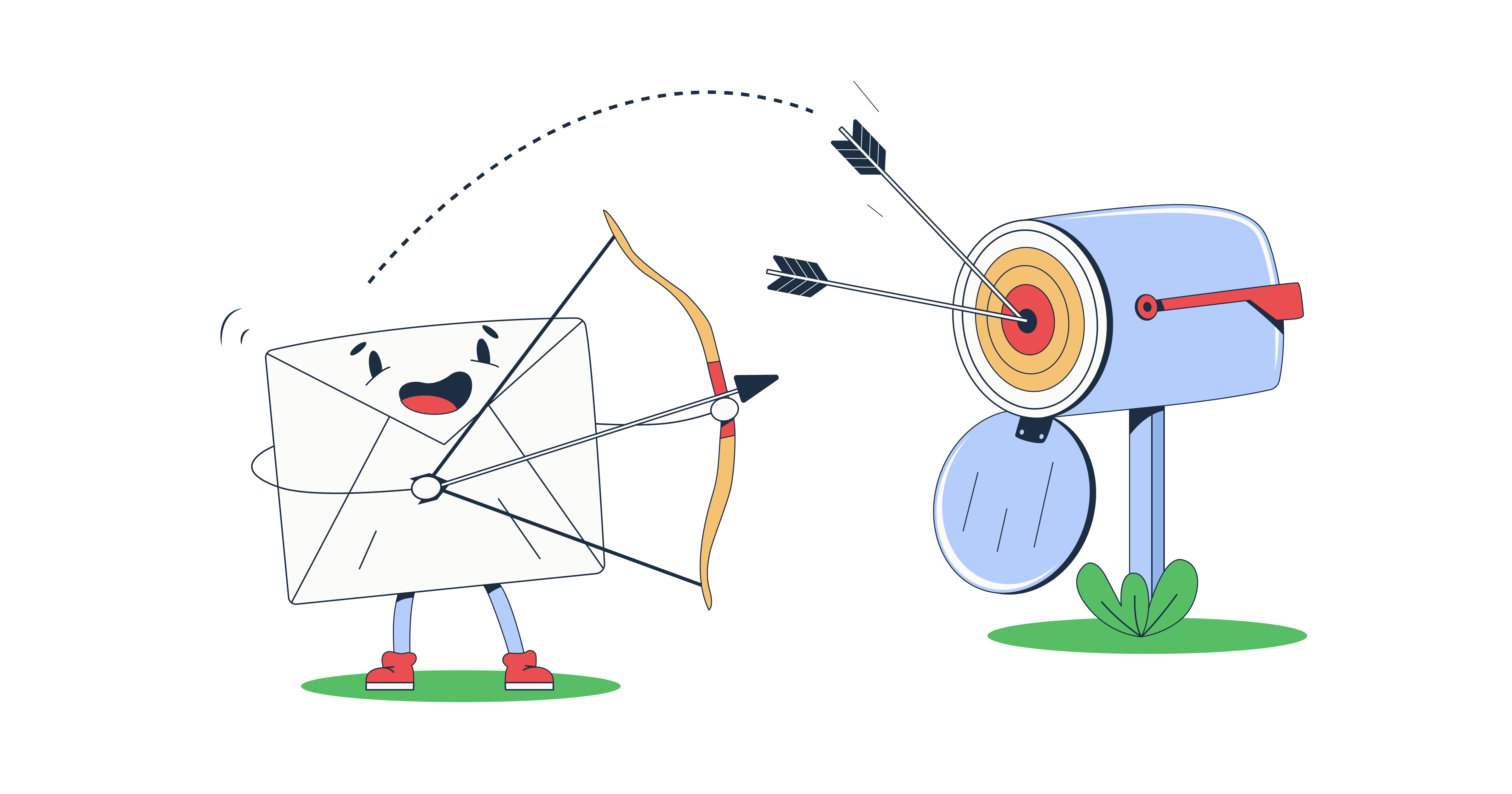As someone with extensive marketing experience, I understand the effectiveness of targeted email campaigns and all the benefits they can bring to a business. If you are also considering this approach but are unsure:
- if it’s worth it;
- how to start;
- what it will cost you;
buckle up! In this post, I will answer all of your questions!
What is targeted email marketing
Targeted email marketing is a strategy where you first segment your users based on insights into their behaviors, habits, interests, or demographics, and then create targeted emails tailored to each specific segment of your target audience. For more information on these factors, please read here.
If you receive an email with your name on the subject line, that doesn’t always mean it’s a targeted email. Broadcast emails can be personalized but they are not exactly a targeted email.
Targeted emails go beyond just personalization — they include content specifically relevant to the recipient’s needs. For example, offering product recommendations based on a customer’s purchase history or sending a follow-up email when they leave items in their shopping cart. These emails respond directly to a customer’s behavior or preferences. Let me show you the examples.
Targeted email marketing campaign examples
If you’ve ever made a purchase from the Cult Beauty website, you probably know that you’ll be getting a lot of similar recommendations in your email address.
After purchasing Kayali perfume from this website, I now receive notifications about new releases and any discounts on them.
Another great example of a targeted email is this one from the Ukrainian brand The Lace. After checking some of their goods, I received an email featuring similar products with a discount.
Sephora, a popular cosmetics retailer, went even further. It “reminds” you to restock previously purchased products after some time.
Also, Sephora reminds you about the products in your abandoned cart, driving the FOMO effect.
Targeted email marketing use cases
Not only do retailers actively utilize targeted email marketing, but many other large and small businesses, including SaaS companies, do the same. Let me show you how.
- Lead nurturing. Depending on where your leads are in your marketing funnel, you can send them educational materials about your goods or services (engagement stage), offer discounts or a free trial (purchase stage), and give them personalized rewards for choosing your product or service (advocacy stage).
- User re-engagement. Customers who abandoned their carts or those who haven’t visited your website for a long time can be re-engaged with a simple reminder, a discount, or a personalized suggestion.
- Seasonal promotions. Depending on the customization level, seasonal promotions can also become a targeted email campaign if you carefully cater the content using your knowledge of customer preferences, past buying behavior, location, work needs, or other factors.
- Personalized product/service recommendations. These can be a common “See what you recently viewed” feature on a retailer’s website or more sophisticated recommendations from a SaaS platform that suggests new, versatile features based on how users have previously interacted with the service.
- Customer loyalty programs. By rewarding loyal customers with exclusive benefits and discounts, you increase sales and foster long-term relationships with them, as in the example below.
Benefits of targeted email marketing
While the previous use cases suggest certain advantages, let’s now look at the primary benefits that motivate marketers to invest time into segmenting subscribers and creating tailored email campaigns.
Increased engagement
This is probably the most significant benefit that a business can get when it starts taking target customers’ needs/wants into consideration. By creating relevant emails with carefully curated and personalized content, you get higher click-through and open rates. Additionally, recipients find such messages more relevant which leads us to the next point.
Enhanced customer retention
When bombarded with generic emails, people tend to unsubscribe faster than you blink. Relevant, timely emails strengthen your relationships, encouraging repeat purchases and customer loyalty.
Higher conversion rates
Personalized recommendations, cart reminders, and exclusive offers incentivize new customers and loyal users to get back to your website and make new purchases.
Better ROI
Targeted campaigns are more efficient than mass emails. They include information that is much more likely to be interesting to customers, making them more likely to interact with emails and your site, app, or platform.
Lower unsubscribe rates
When your content hits the right note, subscribers are far less likely to hit “unsubscribe.”
Stronger brand loyalty
The more customers interact with your emails and products or services, the stronger the bond becomes. When consistently sending relevant messages, you foster deeper connections, customer loyalty, and advocacy for your brand.
Valuable insights on your customers
Data gathered for targeted campaigns and data you get after the campaign is launched give you a lot of insights into customer behaviors and preferences. By analyzing this information on your target audience, you can refine future campaigns, adjust relevant content, optimize timing, and strategies, and make your campaigns more effective with each iteration.
Targeted email marketing cost
I bet it’s the most interesting part for you, as we all want to know if the juice is worth the squeeze.
First of all, you need to understand what factors contribute to the price of a targeted email marketing campaign. Your main item of expenditure would be a robust email-sending solution. There are many options on the market. Look for one that offers:
- Email templates – pre-designed email templates can save you time and money by reducing the need for a professional designer.
- Testing capabilities – to check how your emails look on different devices and email clients.
- Data analysis and reporting features – robust analytics help you track key metrics like deliverability, open, click-through rates, and conversions.
- Personalization and dynamic content options – personalization features allow you to tailor emails to individual recipients without a lot of manual effort.
Other major items of expenditure include an email hosting solution (if you don’t have one yet), a customer relationship management (CRM) system (again, only if you don’t have it yet), and a tool to track user activities on your website, app, or platform to collect the customer data for your campaigns. The most popular tools of this kind are Google Analytics, Mixpanel, Adobe Analytics, and Amplitude.
As you are free to use any automation tools to manage customer relations, host emails, and set up any level of customer activity tracking, I can’t provide you with the cost of your targeted email campaign. However, I can compare the email-sending prices for you to help you choose a reliable email-sending platform.
Let’s say you have a list of 5,000 subscribers and plan to email them twice a month. Now, let’s check the pricing of the platforms that also offer templates with dynamic tags, email testing features, and campaign analysis since you would likely need them:
| Mailtrap | Sendgrid | Mailchimp | Mailjet | Constant contact | GetResponse | Brevo | |
| Cost/ 10K emails in US dollars | 15 | 25* | 94.21* | 17 | 80* | 45.9* | 17 |
*for an email list of 5K contacts
Keep in mind that the more email marketing automation you implement, the more expensive it becomes. In addition to the cost of automation software, you’ll also need to hire technical specialists to handle integrations and establish effective workflows.
How to get a targeted email contact list
Once you’ve decided what data you should track, start working on your email contact lists for targeted campaigns. There are several ways to do that depending on your starting point.
In case you don’t have an email list yet
If you don’t have a website or haven’t started collecting emails, be sure to avoid purchasing email lists at any cost! While it might seem like a quick way to expand your reach, I don’t recommend using purchased targeted email lists because of:
- legal risks—by sending emails without consent, you violate laws like GDPR (EU), CAN-SPAM (US), PDPA (Singapore), APPI (Japan), PIPA (South Korea,), CASL (Canadian), etc., and risk getting a hefty fine.
- poor engagement—just like with phone calls, unwanted, irrelevant emails bring the same negative emotions. No wonder people are very likely to ignore such emails or mark them as spam.
- reputation damage—purchased email lists often contain spam traps, fake emails used to trap spammers. If you send an email to such an address, you’ll get blacklisted, meaning that email service providers (ESPs) and internet service providers (ISPs) will flag your domain and IP address as a source of spam. After that, your future emails will be automatically blocked or sent to recipients’ spam folders. For more information read our complete guide on email deliverability. Besides spam traps, a lot of emails in such lists are simply outdated and by reaching them, your bounce rate will grow, resulting in further damage to your sender’s reputation.
- low results—the whole idea of targeted email campaigns is to reach the right people with the right email content. Purchased lists contain random emails of people who usually have no idea who you are.
Alternatively, you can hire a specialized lead generation agency to create an email list for you. If you choose this route ensure that the company you hire is trustworthy and that you will receive the service you pay for. Personally interview the company to confirm that they have adequate experience, understand your goals, and can determine if email marketing is the best channel to achieve them.
However, the most reliable option would be to collect a list of contacts yourself. To do this, you need a solid traffic channel—a website or app, a well-established social media profile, or a YouTube channel.
If you choose to start with a website, it can be created in just one day using WordPress or its alternatives. Once ready, make sure it has a not-too-complex sign-up form, clear call-to-actions, and SEO-optimized landing pages.
The next step would be filling your website with valuable content or offers. Creating really helpful content isn’t easy. At the same time, 90% of marketers include content marketing in their digital strategies in 2024—they can’t all be wrong, right?
If you run an e-commerce business with all-purpose goods, providing discounts or special offers will work better to encourage sign-ups.
Once you have an automated solution to collect subscriber’s emails, start advertising it via social media, collaborations, and guest blogging.
When collecting users’ emails, do it in the right way. Always use double opt-in verification to make sure people are indeed interested in your emails; show your privacy policy; and make it easy to unsubscribe. Not only will it help you build transparent relationships with your potential customers from the start, but it will also ensure you are fully complying with regulations.
If you already have a non-segmented email list
Start by cleaning up your existing email database. Remove all old and irrelevant emails to ensure your contacts are active and your data is current. The next step is to schedule regular checks in your calendar to maintain email list hygiene. Use tools like Clay, NeverBounce, or Snov.io to automate this process so that your emails are live and contact information is relevant.
Email list segmentation starts with subscriber analysis. Review any available data such as purchase history, website behavior, past website/app interactions, etc. This will give you insights into who your subscribers are, what they might be interested in, and what products or services customers buy/choose the most.
Consider sending your subscribers a survey to get more information about them. Also, you can add a survey to the registration stage with questions about people’s gender, location, occupation, interests, how they plan to use your service, and more. Keep it short, long questionnaires can easily deter customers.
Once you have enough information, it’s time for email segmentation. Use criteria that will benefit your business (demographic data, location, behavioral patterns, psychographic information, or engagement metrics).
When collecting data on your users, stick to progressive profiling. This is when you gradually collect more and more information about your subscribers through interactive content or fun quizzes instead of bombarding them with endless questions in one long survey.
Finally, make it a habit to regularly update and clean your email list. Remove inactive subscribers to keep engagement and deliverability rates high and optimize your email marketing efforts.
Email list segmentation
To successfully segment your email list, it’s important to understand the various types of information you can collect about your users. Typically, this data includes:
- Demographic data, like age, gender, income level, education, and occupation.
- Geographic location/season/weather. Usually, these are countries, cities, climate zones, and sometimes even neighborhoods.
- Behavioral data. You can collect browsing history (with a user tracking solution) and purchase history to send personal recommendation emails. Data on how email subscribers interacted with your previous emails also falls into this category.
- Psychographic information like interests, hobbies, lifestyle choices, and values.
- Engagement metrics show how much time a person spent on your website or specific pages, how many times a person opened a particular page, etc.
By gathering and analyzing this information, you can curate your message content to better suit your customers’ needs and preferences.
For instance, if you sell all types of clothing, knowing where your customers live (geographic location) can help you advertise your products more effectively—offering jackets to regions where it’s autumn or winter, and promoting swimsuits to people experiencing summer weather. In this scenario, geographic data is important for targeting.
On the other hand, if you sell jewelry, you might focus less on location and more on demographic data and psychographic information. For example, understanding your customers’ style preferences, occasions they’re shopping for (like weddings or anniversaries), or their interests can help you personalize your emails more effectively than geographic targeting.
How to send targeted email campaigns
Now that you’ve built a targeted email list and crafted personalized emails for each audience segment, it’s time to test and send your marketing messages.
Of course, you are free to use any tool or set of tools you prefer. However, I use Mailtrap because of its high email deliverability, intuitive email builder, and email testing features.
Let’s explore how to do this step-by-step.
Setup a Mailtrap account
First, create an account in Mailtrap. The registration is easy, sign up for a Mailtrap account via Google, GitHub, Office 365 account, or your email. Create a password and you are ready to go!
Second, add your domain to Mailtrap.
Then copy the DNS records provided by Mailtrap and add them to your email domain provider.
To do that, log in to your domain provider account, select the necessary domain, and find the DNS record information. If your domain is hosted on GoDaddy, open the chosen domain in your account, go to the “Additional Setting”’ tab, and click the “Manage DNS” button. Add the DNS records provided by Mailtrap and hit the “Verify all” button.
Import an email list
Now it’s time to add a targeted email list for your campaign. Open the Contact tab and press the button “Import Contacts”.
Add your contact list in CSV format and do the mapping—check all fields and make sure the system reads them correctly. Save your email list.
Create an email template for a chosen segment of your audience
While you can design an email while setting up your campaign, you won’t be able to test it upfront. I’ve outlined the testing process below, so you can keep reading or click here to jump straight to that section.
To create an email template, open the Templates tab and create the design using the drag-and-drop or HTML editor, free image library, and AI recommendations for catchy copies. Don’t forget to add appealing and noticeable call-to-actions (not too many) with the correct links to your site.
Ready? Save the template. Also, you can press “Send Test” and this email will be sent to the email address that you used when registered at Mailtrap.
Go to your inbox and check how the email looks in your computer browser or mobile device. Do all the links work properly? Do you like the images and copies?
Please note that the merge tag won’t work here because you sent a test email to one address—yours.
This is a quick test that only shows you the email design and its appearance in your browser. To run a more comprehensive check of your template, use the Mailtrap Testing functionality. More about that later.
Create and schedule a targeted email campaign
Open Email Marketing in Mailtrap and Create a new campaign.
Add all the necessary information and press continue.
At the Design step, choose the saved email template and don’t forget to set up the merge tags to personalize your emails.
At the last step, add the targeted email list you want to send your messages to.
Confirm the audience, and that’s it! Your email campaign is ready. You can save it for later, send it right away, or schedule for up to two weeks in advance.
How to test emails before sending
If you want to make sure your emails don’t end up in the spam folder and will look great on different devices and email clients, test emails with Mailtrap before sending them.
This additional, deeper check can help you catch and fix:
- Rendering issues. Emails may look different on various devices and email clients (Gmail, Outlook, or Yahoo). Testing shows how your design will look and if anything needs fixing.
- Broken links or images. Broken links and images frustrate users, lower their engagement, and negate all your efforts.
- High spam score. Check how spam filters see your email content and fix all issues before your emails actually pass a real spam check. This way, you increase the chances of your email getting to the recipient’s inboxes, not their spam folders.
Start by opening the Email Testing tab. Create a Project (simply name and save it) and an inbox (again, simply name and save it).
All the emails you test will land to this fake inbox.
Open the Email Address in your fake inbox and copy it.
Go to your templates, find the one you want to test, press “Send Test” in the left upper corner, and paste the address you just copied.
Press “Send” and in a few seconds, your test email is already in the fake inbox.
In the Email Testing tab, open your inbox and see how your email looks on various devices.
Also, you can see the email’s Spam score and check for any email HTML issues in various email service providers.
Conclusion
Targeted emails have been shown to be highly effective and budget-friendly. However, they won’t deliver the desired results if your entire email marketing strategy isn’t properly in place. If you don’t know how to build a comprehensive strategy that will support your targeted campaigns, be sure to read these articles:
- Email Marketing for Beginners [All You Need to Know Guide]
- How to Create an Email Marketing Strategy that Converts
- Types of Email Marketing Explained [2024]
- Cold Email Marketing: Definition, Importance, and Guidelines
- Email Marketing A/B Testing: A Step-By-Step Guide [2024]
Also, don’t forget to visit our YouTube channel for useful videos such as: