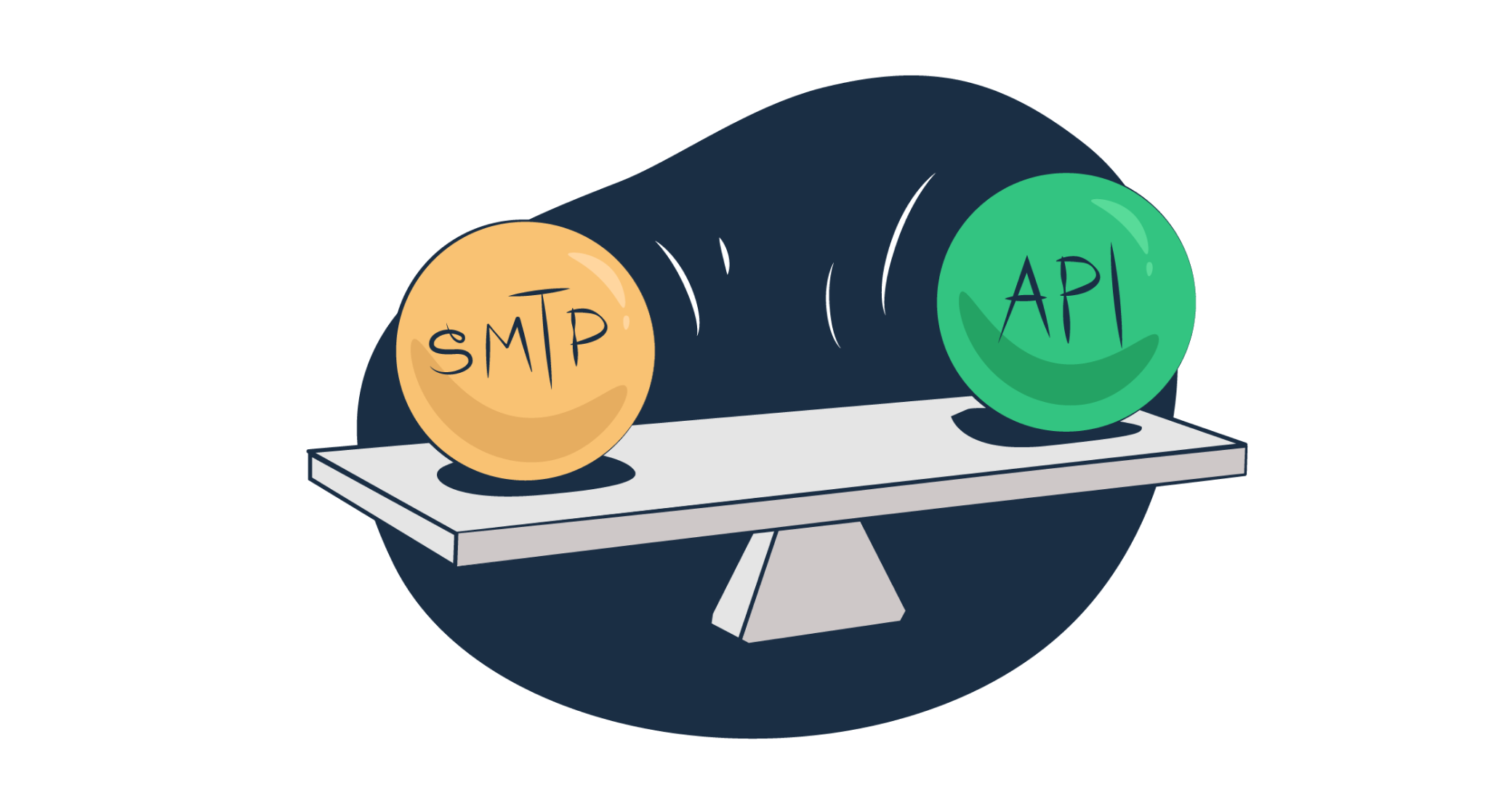A vinyl record and Spotify both get your favorite jams playing, but the way they do it couldn’t be
more different. The same applies to SMTP and email API when it comes to sending emails.
SMTP is the underlying protocol that has powered email for decades, while an API is an interface designed to interact with that protocol in a faster, more flexible, developer-friendly way.
In this article, we’ll break down SMTP vs email API – how each works, explore their advantages and limitations, and see which approach is more efficient for your email-sending needs.
SMTP vs email API: a snapshot
SMTP is best for straightforward email sending without requiring complex programmatic control over advanced features. Ideal for systems that send emails like password resets or notifications, as well as legacy platforms. Jump to SMTP →
Email API is designed for modern, scalable applications that require speed and advanced capabilities such as real-time tracking, detailed reporting, and dynamic templates. It works well for high-volume sending, complex transactional messages, and automated workflows. Jump to Email API →
| Feature / Aspect | SMTP (Method) | Email API (Interface to Service) |
| Primary Use Case | Simple email relay, basic notifications, legacy systems | Transactional emails, email marketing campaigns, high-volume automated sending |
| Setup | Requires SMTP credentials (host, port, username, password) | Requires API key and integration with provider |
| Speed | Slower; step-based message transfer | Faster; optimized for bulk email and real-time sending |
| Scalability | Limited for large volumes | Scales easily for millions of emails |
| Features | Basic delivery only | Advanced: tracking, reporting, templates, personalization |
What is SMTP?
SMTP, short for Simple Mail Transfer Protocol, is the standard protocol used to send emails from one email server to another. It’s been around since the early days of the internet and remains the backbone of email delivery today.
In practice, you’ll often hear the term “SMTP relay”, which generally refers to a third-party service that routes outgoing emails on behalf of your application. Technically, SMTP itself is just the protocol, not the service. However, the term SMTP relay service has become so widely used in the industry that many providers use it interchangeably when talking about sending email through their servers.
The SMTP protocol works by using a series of text-based commands to transfer email messages from a sender’s mail server to the recipient’s server.
So, for example, a typical SMTP session would include commands like:
- HELO or EHLO – to introduce the client to the server
- MAIL FROM:<sender@example.com> – to specify the sender’s address
- RCPT TO:<recipient@example.com> – to define the recipient
- DATA – to send the email body and headers
Each of the above commands gets a response from the server. This creates a back-and-forth conversation until the message is successfully delivered.
To put this into context, here’s a practical example of sending an email with SMTP in Python using Mailtrap:
import smtplib
sender = "Private Person <hello@test.com>"
receiver = "A Test User <dzenana.kajtaz@railsware.com>"
message = f"""\
Subject: Hi Mailtrap
To: {receiver}
From: {sender}
This is a test e-mail message."""
with smtplib.SMTP("live.smtp.mailtrap.io", 587) as server:
server.starttls()
server.login("api", "<YOUR_API_TOKEN>")
server.sendmail(sender, receiver, message)Pros of SMTP
Alright, so I’ve covered what SMTP is and how it works. Now, let’s talk about why this decades-old protocol is still relevant in today’s API-driven world. These are the most common reasons teams continue to choose SMTP:
Universal compatibility – Almost every email client, application, and server supports SMTP, meaning you can integrate it into virtually any system without compatibility issues.
Simplicity in setup – Getting started with SMTP is straightforward. All you need are your SMTP credentials (host, port, username, and password), and you’re ready to send emails – no complex coding required.
Proven and reliable standard – SMTP has been around for decades, making it stable, predictable, and well-documented. It works consistently across providers without unexpected surprises.
Works with legacy systems – Older applications and platforms often rely on SMTP as their default email protocol, making it the easiest and most compatible choice for integration without major rewrites.
Broad language and framework support – SMTP libraries are available for virtually every programming language, ensuring smooth integration no matter your tech stack.
Vendor independence – Because SMTP is an open standard, users are not locked into any single provider. Switching typically only requires updating credentials, not rewriting your integration.
Supported by most tools and plugins – Popular CMS platforms like WordPress and Joomla, along with form plugins and e-commerce extensions, often provide built-in SMTP support for quick email configuration.
Cons of SMTP
So, it’s clear that SMTP does its job well for basic sending. But as email needs grow more complex, SMTP’s limitations can become evident. Here’s where SMTP struggles the most:
Slower performance for large volumes – SMTP processes each email through multiple sequential commands. This makes it inherently slower, especially compared to APIs optimized for bulk transmission.
Limited scalability – SMTP wasn’t designed for massive email workloads or real-time delivery. Handling high volumes often means managing multiple simultaneous connections and IP pools, which increases complexity and the risk of throttling.
Feature-light by default – Beyond basic delivery, SMTP offers no built-in tools for analytics, reporting, or template management. Adding these features requires additional email infrastructure or third-party solutions.
Vague error handling – SMTP error response codes (like 550 or 421) can be cryptic and inconsistent across providers. This lack of clarity makes diagnosing issues slow and often requires digging through obscure documentation.
Security risks if misconfigured – While SMTP supports TLS, it’s not always enforced by default. Without proper setup, sensitive data and credentials can be transmitted in plaintext, creating compliance and security gaps.
Not cloud-native – SMTP’s design lacks the flexibility needed for microservices and distributed systems. This makes it struggle to adapt to modern containerized or serverless environments without extra configuration.
When to use SMTP
Now that we’ve weighed the strengths and weaknesses of SMTP, the question is: when does it still make sense to use this tried-and-true protocol instead of switching to an API?
Below are some scenarios where SMTP continues to make the most sense:
You’re integrating with a CMS or low-code tool
If your team is using platforms like WordPress, Drupal, or Joomla, or working with popular plugins and form builders, SMTP is often the default method for email delivery. It requires no custom coding – just paste your SMTP credentials into it and start sending. For marketers or non-technical users managing websites, this low-friction setup is a big win.
You’re supporting legacy applications or infrastructure
Older business systems like ERP platforms, internal tools, or CRMs written in languages like COBOL, VB, or older versions of Java, often lack native support for HTTP APIs. Since SMTP is a universally accepted standard, it allows these systems to send emails without a major rewrite, making it the go-to solution for environments that prioritize stability over modern architecture.
Your sending volume is small and predictable
If you’re sending a few hundred emails per day, such as password resets, signup confirmations, or support replies, SMTP handles it with ease. In these cases, you don’t need the scalability or advanced features of an API. SMTP gives you a reliable channel without adding architectural complexity or overhead.
What is an email API?
An Email API (Application Programming Interface) is a modern way to send emails by making HTTP (hypertext transfer protocol) requests to an endpoint of an email service provider. This approach offers speed, flexibility, and advanced functionality that traditional protocols like SMTP don’t offer.
When getting familiar with email APIs, you might also hear the term SMTP API. But, despite their name, SMTP APIs typically don’t replace SMTP itself. Instead, they provide an interface to manage or send emails through an SMTP service. Still, some providers and users treat “SMTP API” and “email API” as the same thing. This, in practice, is incorrect as email APIs are designed for full-featured integrations, not just for routing through SMTP.
During the process of sending emails through an API, your application interacts with the email provider over HTTPS using requests rather than exchanging a series of text-based commands. The structured HTTP requests (usually in JSON) include all the necessary details such as, recipient addresses, subject line, message body, and optional parameters like tracking or templates.
Here are the steps a typical email delivery process via API consists of:
- Authenticate using an API token provided by the email service.
- Send an HTTP request (usually POST) to the provider’s endpoint with email details in JSON format.
- Include additional parameters like HTML email content, templates, tracking options, or attachments if needed.
- Receive a response with a status code and detailed delivery info—something SMTP can’t provide out of the box.
A workflow of this type is optimized for delivery speed and scalability and integrates easily into modern applications through official SDKs and libraries.
With Mailtrap’s Python SDK, you can send an email through an email API using the following code:
import mailtrap as mt
# Create the email
mail = mt.Mail(
sender=mt.Address(email="mailtrap@example.com", name="Mailtrap Test"),
to=[mt.Address(email="your@email.com")],
subject="You are awesome!",
text="Congrats for sending test email with Mailtrap!",
)
# Initialize client and send email
client = mt.MailtrapClient(token="your-api-key")
client.send(mail)Pros of email API
So we’ve established that email APIs aren’t just an upgrade; they’re a complete shift in how email delivery works for modern apps. Now, let’s break down some of the pros they bring to developers and businesses:
Speed and efficiency – API requests are lightweight and optimized for high-volume sending, making them significantly faster than SMTP’s step-by-step handshake process.
Feature-rich by design – APIs unlock advanced capabilities like open and click tracking, detailed reporting, dynamic templates, attachments, and even A/B testing, all built into the integration, without extra layers.
Better error handling – Instead of decoding vague SMTP error codes, APIs return structured, human-readable responses, making troubleshooting faster and easier for developers.
Scalability for modern workloads – APIs handle large volumes effortlessly without requiring multiple connections. They’re designed for massive sending, real-time triggers, and automated workflows.
Seamless integration with modern architectures – APIs fit naturally into microservices, mobile apps, and serverless environments. Most providers also offer SDKs for popular programming languages, speeding up development and reducing friction.
Fewer firewall complications – Unlike SMTP, which often requires opening SMTP ports (like 25, 465, or 587) and configuring firewall exceptions, Email APIs communicate over HTTPS (port 443), which is almost always allowed by default. This simplifies deployment and reduces network-related headaches.
Advanced automation support – APIs make it simple to build event-driven or lifecycle-triggered emails directly into your application logic, something SMTP was never designed for.
Cons of Email API
Speed, flexibility, and other advantages that email APIs bring also come with some trade-offs. So, before making the switch, consider these potential drawbacks:
Higher integration complexity – Unlike SMTP, which works almost anywhere with just credentials, APIs require coding, and familiarity with the provider’s documentation. This can slow initial setup, especially for teams without strong dev resources.
Vendor dependency – APIs are provider-specific, so switching services often means rewriting parts of your codebase. Even with SDKs and REST standards, there’s more lock-in than with SMTP’s universal protocol.
Potential cost overhead – For basic use cases, an API can feel like overkill. And if you’re sending just a few password resets or low-volume notifications, the extra development effort (and sometimes pricing structure) might outweigh the benefits.
Learning curve for advanced features – While APIs offer power and flexibility, taking full advantage often requires developers to understand advanced parameters, authentication methods, and integration nuances. This can lead to longer onboarding times and a higher dependency on technical resources.
Security and compliance complexity – APIs often provide more features, but with that comes a bigger responsibility for securing API keys, handling rate limits to prevent abuse, and ensuring compliance with frameworks like GDPR or HIPAA when processing more personal data for tracking and analytics.
When to use email API
Understanding what an Email API can do is one thing. Deciding when it’s worth implementing is another. Below are the real-world use cases where APIs outshine SMTP and give you the performance, control, and flexibility you need.
You’re scaling rapidly and need elasticity
If your platform expects sudden spikes, like e-commerce sales during holidays, SaaS onboarding surges, or viral user growth, APIs make it easy to send hundreds of thousands or even millions of emails without downtime. Unlike SMTP, which requires multiple connections and IP juggling, APIs scale natively through lightweight HTTP requests and parallel processing, ensuring emails don’t get delayed when demand peaks.
You need actionable insights to optimize performance
For businesses that rely on metrics to refine email campaigns or improve user engagement, APIs offer built-in tracking for opens, clicks, bounces, and even device data. These insights go far beyond basic delivery reports and allow marketing and product teams to make data-driven decisions, run A/B tests, and personalize follow-ups, all without additional tooling or manual effort.
Your workflows are event-driven
If your application triggers emails based on real-time events – think onboarding emails after signup, payment confirmations after a transaction, or security alerts for suspicious logins – APIs integrate seamlessly into your codebase. Also, instead of relying on batch jobs or manual processes, APIs allow instant email dispatch tied to system events, improving user experience and operational efficiency.
Your application is cloud-native
If you’re building on modern infrastructure (microservices, serverless environments, or mobile-first architectures), APIs fit naturally into your tech stack. They work with CI/CD pipelines, containerized apps, and API gateways without needing the extra configuration SMTP often requires, making deployment faster and easier.
Your priority is personalization at scale
If your product strategy depends on hyper-personalized messaging, like dynamic templates, behavioral segmentation, and real-time content updates, APIs handle these requirements natively. They support dynamic variables and logic within the email payload, eliminating the need for complex workarounds that SMTP-based setups often require.
Email service providers with SMTP and email API
After running through all these aspects of the two most popular sending methods, you might be ready to implement SMTP or Email API for sending emails. So, your next step is choosing the right provider.
Below, I’ll provide an overview of three widely used solutions that offer both methods.
But before we get into that, here’s a side-by-side comparison of email APIs across popular platforms:
| Provider | Dedicated IPs | Separate Streams | Rate Handling | SDKs | Webhooks | Templates |
| Mailtrap | From 100k emails/month, auto warm-up | ✅ Bulk + transactional | ✅ No limits, customizable throttling | Node.js, PHP, Ruby, Python, Elixir, Java | ✅ Full events + logs | ✅ Handlebars |
| Resend | Add-on from 500 emails/day, auto warm-up | ❌ | ✅ No details on throttling | Node.js, PHP, Laravel, Python, Ruby, Go, Java, Rust, .NET | ✅ Limited, domain-focused | ❌ Manual |
| Postmark | Add-on from 300k emails/month | ✅ Transactional + broadcast | ✅ No limits, auto throttling | Ruby, RoR, .NET, Java, PHP, Node.js | ✅ Standard events | ✅ Mustachio |
| Mailgun | From 50k emails/month (add-on), included from 100k | ❌ | ✅ Yes, limit not specified | Python, Go, Node.js, PHP, Java, Ruby | ✅ Full events | ✅ Handlebars + versioning |
| SendGrid | Available from 100k emails/month | ❌ | ✅ 10,000 r/s, 1,000 recipients/email | C#, Go, Java, Node.js, PHP, Python, Ruby | ✅ Full events + logs | ✅ Handlebars + versioning |
Want to read the full rundown? Click 👉here for our guide on Email API flexibility.
Mailtrap Email Delivery Platform
Ratings:
- G2: 4.8/5
- Capterra: 4.8/5
Mailtrap is an Email Delivery Platform designed for product companies with high sending volumes. The platform offers a RESTful API and SMTP with high email deliverability and supports senders with growth-focused features, as well as industry best analytics for analyzing and monitoring performance. With Mailtrap you can deliver user-triggered, mass, and marketing emails reliably while also scaling with ease as your sending needs grow.
Documentation:
SDKs & code snippets:
Key features:
- Email API
- SMTP service
- Bulk stream
- Industry-best analytics
- Email Sandbox
- Up to 30 days of email logs
- 24/7 expert support
Mailgun
Ratings:
- G2: 4.2/5
- Capterra: 4.3/5
Mailgun is a reliable email delivery service built for businesses and developers that need both SMTP and API-based email sending. It supports transactional and marketing emails at scale and includes tools for IP warm-up, deliverability monitoring, and basic analytics. Mailgun is well-suited for teams that want flexibility and control, though it may require more setup compared to some streamlined solutions.
Documentation:
SDKs & code snippets:
Key features:
- Email API
- SMTP service
- Email validation service
- Basic analytics and log retention
Resend
G2 Rating: 4.3/5
Capterra Rating: Not yet listed
Resend is a lightweight SMTP and email API platform focused on simplicity and ease of integration. It’s a good option for teams that need straightforward transactional email delivery without a lot of extra features. Resend mostly offers a developer-friendly experience and quick setup for small-scale or fast-moving projects.
Documentation:
SDKs & Code Snippets:
Key Features:
- Email API
- SMTP service
- Webhooks for delivery events and bounces
- Email logs for recent messages
Wrapping up
Choosing between SMTP and Email API comes down to your priorities. If simplicity and universal compatibility are what you need, SMTP is still a reliable choice. It’s easy to configure, works with almost any system, and is perfect for low-volume or basic sending scenarios.
But if you’re building for scale, speed, and advanced functionality, an Email API is hard to beat. With features like tracking, personalization, analytics, and better error handling, APIs provide the flexibility modern applications demand.
Still, it’s worth noting that it’s not always a SMTP vs email API decision. Many teams start with SMTP for quick integration and later move to APIs as their email requirements grow.
With Mailtrap, you get a platform that supports big email senders as well as those that are just starting to plan their scaling journey with its RESTful email API and SMTP. Ready to get started?
For more content on email APIs and SMTP, check out our other articles: