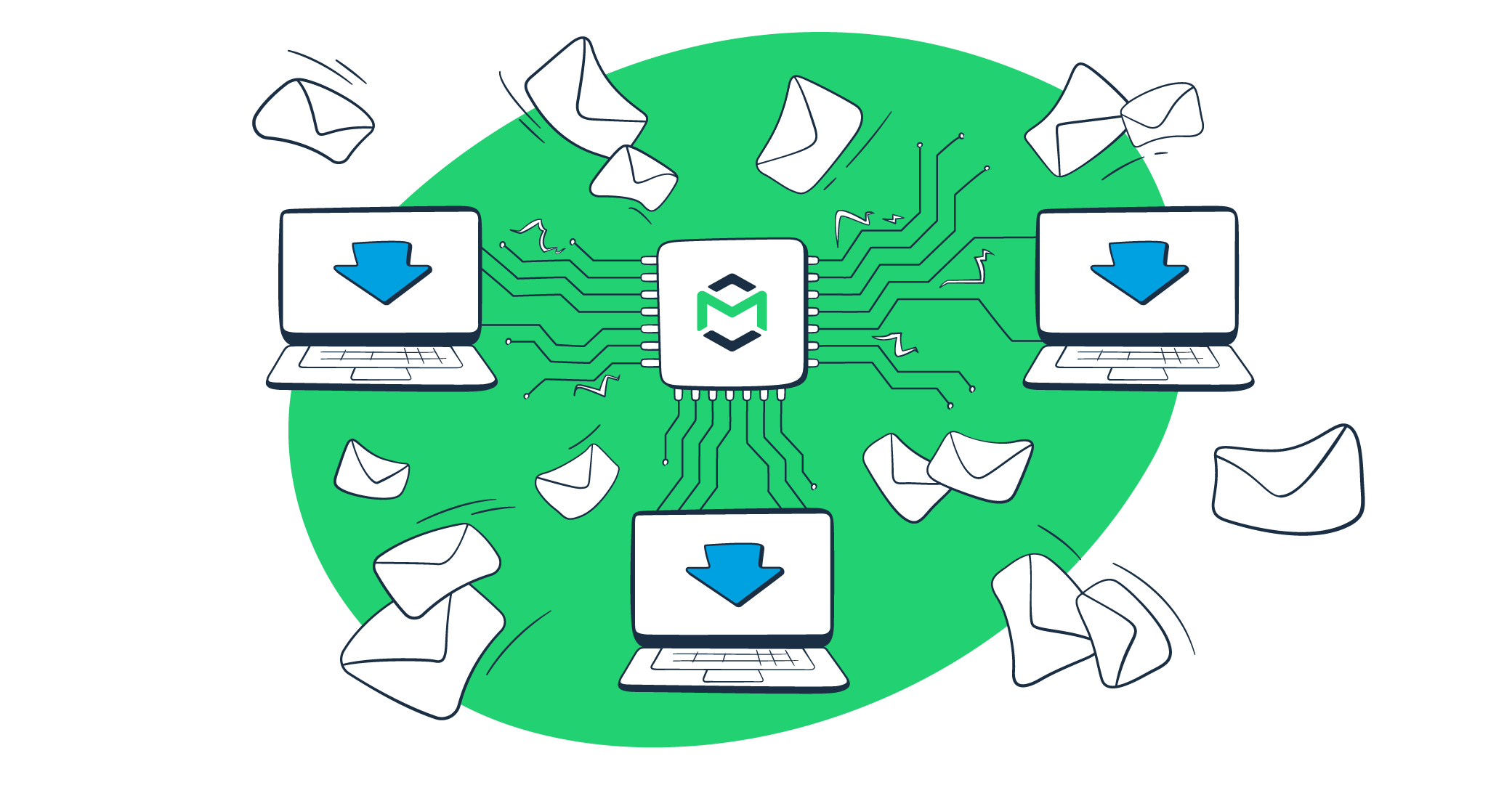Just about every business aims to have seamless communication with its customers. Connecting email applications with Salesforce – a prominent Customer Relationship Management (CRM) platform, might just be the “magical path” to that goal.
Salesforce email integration facilitates the automation of data entry tasks, enhancing customer data management and streamlining workflows. In this guide, we’ll go over the process of integrating Gmail and Microsoft Outlook with Salesforce.
The Benefits of Salesforce Email Integration
Exploring the varied use cases of Salesforce email integration, businesses can unlock numerous benefits.
- Streamlining of Workflows
Integrating Salesforce with your preferred email application eliminates the tedious toggle between your email client and Salesforce CRM. This functionality allows sales reps to log emails directly into Salesforce records, significantly reducing time spent on manual work and thus enhancing efficiency and productivity.
- Real-Time Customer Data Management
Real-time notifications on customer data updates, keeping your team informed of the latest interactions within your Salesforce records. Real-time updates on Salesforce contacts enable your sales reps to make timely and, more importantly, accurate follow-ups.
- Automation of Data Entry
Salesforce email integration enhances efficiency and accuracy by automating manual data entry tasks, like pulling key information from emails, automatically applying email templates to replies to common questions, and promptly updating Salesforce records, minimizing errors and saving time.
- Tracking Email Performance
Salesforce email integration offers the benefit of enabling performance tracking for emails. By gathering key metrics such as open rates, click-through rates, and response times, it equips businesses with actionable insights to refine their communication strategy. These statistics serve to pinpoint which content types and sales strategies are striking a chord with the audience, thus facilitating a continuous optimization of the approach.
Integration of Salesforce with Outlook
Creating a streamlined synchronization between Salesforce and Outlook is crucial for automating your sales activities. With Salesforce for Outlook, you enable Salesforce data to be updated directly from Outlook and vice versa.
- On your “Setup” page, search for “Outlook Integration and Sync” in “Quick Find” and enable access permission.
- Register your corporate domain in the Microsoft Outlook Web App Domain area.
- Download the Salesforce add-on from Microsoft AppSource.
- Log in to your Microsoft 365 account and fill out the pop-up form with your information.
- Select “Salesforce” under the three dots from a new email window and authorize the connection with your Salesforce account.
- Ensure the “Enhanced Email with Outlook” is activated on the “Outlook Integration and Sync” page. This will allow the system to log emails as email messages and Salesforce tasks.
Note: The step-by-step integration process can vary slightly based on the Salesforce edition and version you use, such as Salesforce Classic, Salesforce Lightning Experience, etc.
Upon finalizing the integration between Salesforce and Outlook, an optional but beneficial next step is setting up Einstein Activity Capture (EAC). EAC is a tool that provides real-time synchronization of activities across both platforms, enhancing the scope of integration. An authentication method is selected within Salesforce settings to implement EAC, granting Salesforce access to Microsoft Exchange Office 365. The integration concludes by designating the relevant Users and Profiles and adjusting activity-sharing settings.
Furthermore, it’s strongly suggested to explore more tools on the Salesforce AppExchange enterprise cloud marketplace for additional features and extended capabilities.
Limitations of Salesforce Outlook Integration
Although Salesforce Outlook email integration can vastly enhance your CRM processes, it’s important to know the limitations.
Setup Process: The setup process can be a little complex when dealing with more than one user. Salesforce add-in must be installed in each sales rep’s Microsoft Outlook. This can be achieved either by downloading the add-in from Microsoft AppSource or by Exchange admins distributing it using Microsoft Centralized Deployment. If security protocols prevent access to Microsoft AppSource, an installation file from the Outlook Integration must be used.
Restricted Synchronization Options: The integration does not update manually added calendar events following subsequent activity. Also, it does not support task sync, thereby preventing Outlook tasks from being linked to relevant Salesforce records. Additionally, syncing of custom fields is not available (Not the case with (EAC).
Reporting issues: Data captured by EAC is not directly reportable via Salesforce reports and has limited customization options for data capturing.
Risk of Data Loss: Deactivation of EAC will result in all captured activities being erased from the Salesforce activity timeline.
Syncing Delays: Following setup, EAC may take up to 24 hours to add emails and events to the related Salesforce records.
Lastly, Salesforce plans to retire Salesforce for Outlook by December 2027 due to its dependence on the now-unsupported Internet Explorer 11. Users are advised to transition to Outlook Integration and Einstein Activity Capture (EAC) to sustain and improve their Salesforce functionality within Outlook. You can also consider other sales tools that still fully integrate with Outlook, like HubSpot Sales Hub.
Integration of Salesforce with Gmail
By integrating Salesforce with Gmail, you can streamline your business processes, managing Salesforce records like contacts, leads, and opportunities directly from Gmail.
Like with Outlook integration, this process may vary slightly depending on the Salesforce version and edition you’re using and the type of Gmail account you operate. Here are the steps you need to follow:
- On your “Setup” page, search for “Gmail Integration And Sync” in “Quick Find”.
- Enable the “Let users access Salesforce records from Gmail” feature.
- Review the additional features and enable those that you need.
- Navigate to Chrome Web Store, search for the Salesforce extension, and add it.
- Select Salesforce in your Chrome extensions menu and log in to your account to complete the integration.
Limitations of Salesforce Gmail Integration
While integrating Salesforce and Gmail can substantially enhance your sales operations, it has a few caveats.
The Salesforce Gmail integration requires manual logging of emails to Salesforce, which can prove unproductive and error-prone due to the amount of manual work required for each email.
Manual Email Logging Process: Users looking to log an email must follow a process that includes clicking on the Salesforce icon, selecting ‘Log Email’, choosing the contacts manually, saving the changes, and finally closing the Salesforce panel. When repeated hundreds of times weekly, this procedure may seem less efficient and could be managed better.
The good news is that this is not the case with Einstein Activity Capture, as it automatically logs all inbound and outbound emails.
Other than this, Salesforce Gmail integration brings numerous benefits. First and foremost, the integration optimizes workflow by centralizing data, ensuring that users don’t have to switch between apps frequently.
Secondly, it enhances communication by allowing users to directly see and relate relevant Salesforce content in Gmail and Google Calendar. This ensures that sales reps have comprehensive context when communicating with prospects.
Lastly, with tools like EAC, the process becomes increasingly automated, reducing the chances of manual errors and streamlining sales operations. This integration is a must for sales teams for improved efficiency, more informed communication, and automation capabilities.
Salesforce Mailtrap Integration
Salesforce offers robust email functionalities that serve the needs of various businesses. To enhance the email testing capabilities within the Salesforce ecosystem, integrating with Mailtrap can be a significant boost.
Mailtrap Email Testing, an Email Sandbox, allows for detailed email previews, including plain, HTML, and Spam score views, without risking sending test emails to users.
By leveraging Salesforce’s features alongside Mailtrap’s targeted testing tools, organizations can ensure the highest quality in email communication. Explore how to leverage these combined strengths in our comprehensive guide: How to Test Emails in Salesforce with Mailtrap Email Testing.
When it comes to sending emails, Salesforce can be hooked up with Mailtrap Email Sending, a reliable and hassle-free email API/SMTP service. This integration ensures high deliverability rates, with actionable analytics to control key email metrics, including deliverability alerts, email logs, performance stats, and more.
Using Email Sending with Salesforce, you can manage different email categories, ensure deliverability to various mailbox providers, and leverage additional features like Webhooks, Dedicated IP, and Suppression Lists. For more details on the integration process and the potential for using it in conjunction with Salesforce, dive into our full article: How to Set up Salesforce Email Relay.
Conclusion
Salesforce email integration, encompassing Outlook, Gmail, or Mailtrap, allows businesses to streamline workflows, automate tasks, sync contacts across platforms, and improve customer communication. While each integration brings specific benefits, there are limitations to be mindful of. However, Einstein Activity Capture can significantly mitigate these limitations, providing a more efficient approach to managing customer relationships.
If you’d like to learn more about Salesforce email capabilities, get valuable insights and practical steps to fully leverage Salesforce’s email functionalities, then explore the following in-depth guides.