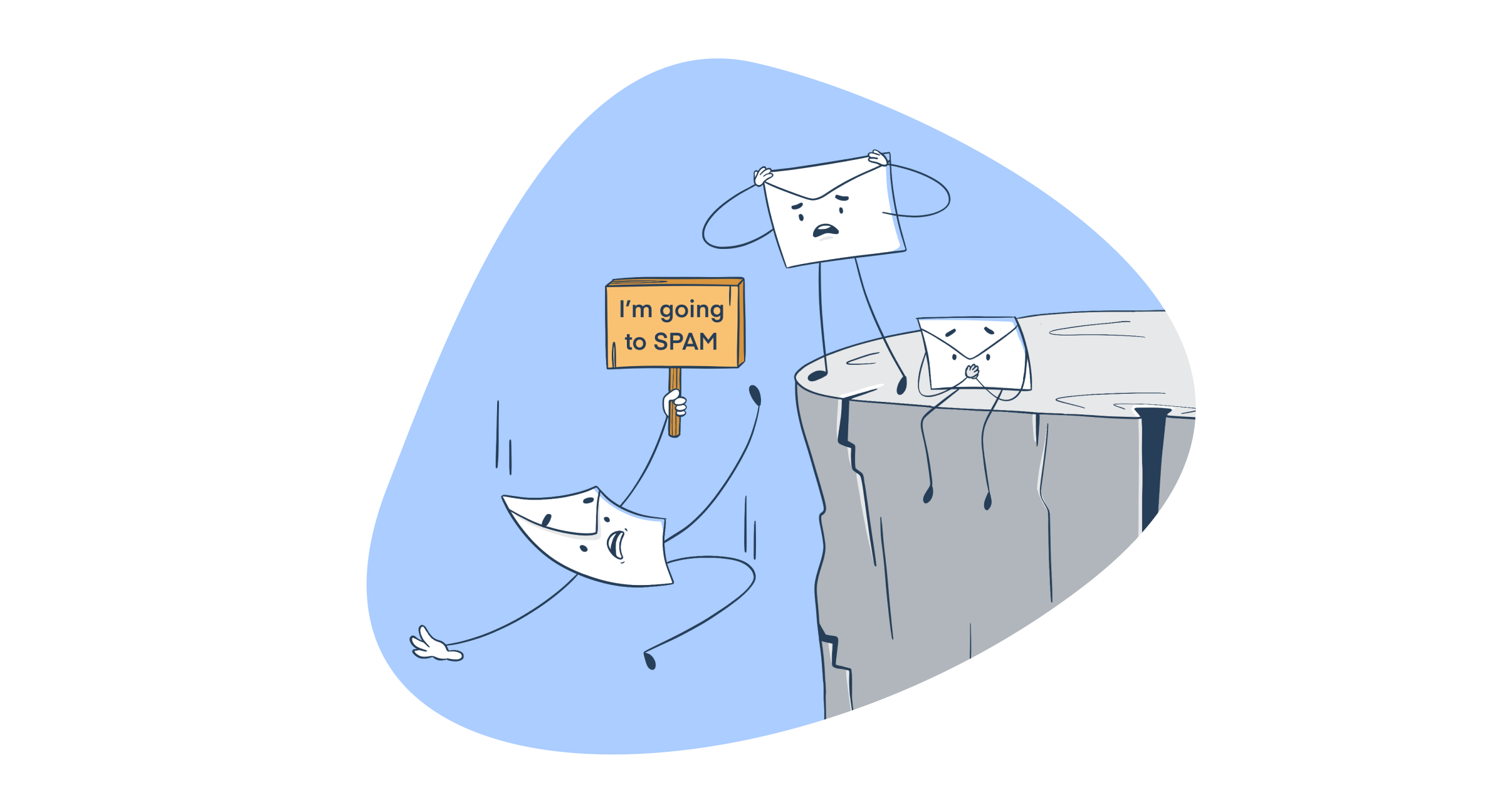Have you fallen victim to the poor judgment of spam filter algorithms? No, this isn’t an ad run by an insurance company. Instead, this is the reality faced by email marketers and software engineers worldwide who put lots of effort and thought into their campaigns just to see them end up in the spam folder.
Once in the spam folder, an email is likely to never be seen by the eyes of its intended recipients unless they are rummaging through the folder in search of some lost password recovery email.
So, why are your emails going to spam, and what can you do to prevent that from happening? We tackle both of these topics here, so keep on reading!
You lack proper authentication
Email authentication is what helps distinguish between emails that are legitimate and those that are spam. So, if said authentication is missing, you, as a sender, seem less trustworthy, and on top of that, your domain name is more prone to being used by spammers and scammers to send deceptive emails.
Solutions
- Set up Sender Policy Framework (SPF), DomainKeys Identified Mail (DKIM), and Domain-based Message Authentication (DMARC) authentication methods.
- Monitor your authentication results and correct things if needed.
- Keep up with the latest updates and policies in email security.
- Comply with sender requirements from Google and Yahoo.
You use spammy words
It’s no secret that each of your outgoing emails, be it a marketing email or a transactional email, is checked by spam filters set up by Internet service providers (ISPs) and email service providers (ESPs) such as Gmail, Yahoo, Microsoft Outlook, etc. These filters are built to look for specific words and word combinations often used by spammers and flag emails containing them in their body or subject line.
Solutions
- Avoid using all capital letters, excessive exclamation marks, emojis, and numbers/numeric characters, as well as unnecessary spaces and punctuation, and heavily sales-oriented language.
- Avoid common spam trigger words such as free, lowest price, easy money, etc.
- Keep an eye on your grammar and spelling.
- Don’t exaggerate your claims and promises.
- Keep your language somewhat neutral.
You include suspicious attachments and links
As email attachments are often the source of malware, spam filters take a close look at them, especially if they are executable files (.exe). Other file types, such as ZIP files, macro-enabled Office files, and even PDFs, can also contain malicious code or phishing links and are thus seen as red flags.
Solutions
- Run scans on attachments before uploading them to make sure they are free from malware.
- Consider using a secure file transfer service instead of adding your file as an attachment.
- Steer completely clear from using suspicious file types.
You have inaccurate “FROM” information
The “FROM” line of an email should contain accurate information about who the email sender is. When it comes to spam emails, misleading information is often put in this field to trick the recipient. With that said, it’s clear why inaccurate “FROM” information could be the culprit for why your emails are being marked as spam.
Solutions
- Use a recognizable sender name and a valid email address associated with your domain.
- Maintain consistency of the “FROM” field across your email communications.
- Follow proper procedures for updating the “FROM” field information when necessary.
- Monitor your “FROM” filed information, especially if you use automated systems and third-party platforms.
- Ensure contact forms on your website use the admin address of your site in the “FROM” field instead of the addresses entered into them.
You lack permission to email people
GDPR, the CAN-SPAM Act, and other rules and regulations strictly prohibit sending unsolicited emails. What’s more, unsolicited emails are more than likely to be reported by recipients as they are a form of unwanted communication. So if your email list partially or completely consists of email addresses you purchased or simply didn’t obtain organically, then the messages you send to those addresses will end up being flagged as spam, not by spam filters but by the recipients themselves.
Solutions
- Check if all the people on your email list have given you explicit consent to send them emails and remove those who have not.
- Use an opt-in form when collecting email addresses and include a disclaimer stating that you will be using this information and how.
- Take things a step further by using a double opt-in and asking for an email address confirmation upon sign-up.
- Keep your privacy policy updated, especially on the aspect of email address collection and storage.
- Make unsubscribing easy and effortless.
- Educate team members with access to your email list on laws and regulations related to email sending.
- Seek legal advice if you have trouble understanding and complying with laws and regulations related to email sending.
You have a poor sender reputation
Sender reputation is made up of domain and IP address reputation and plays a crucial role in email deliverability. So, if either of these metrics is not looking good in your case, then it will be unlikely that you’ll be seen as a reputable sender and that your emails will end up in recipients’ inboxes.
Solutions
- Authenticate your domain.
- Check your blacklist presence – via IP blocklist checker or domain blocklist checker tools – and request removal if necessary.
- Grow your email list organically.
- Clean your email list from inactive and unengaged email accounts/subscribers.
- Keep a close eye on bounce rates and remove bounced email addresses from your list.
- Work on improving engagement.
- Sign up for a feedback loop to receive notifications of spam complaints.
You can learn more about email sender reputation and how to complete an email sender reputation in this Mailtrap tutorial:
You are being marked as spam by recipients (maybe accidentally)
Besides spam filters, email recipients also have the ability to mark an email as spam. This could happen for a number of reasons and even in situations where you know your content is good and you have all the necessary permissions. If this becomes a common occurrence with your email subscribers, you might start being seen as a suspicious sender, thus preventing your emails from reaching the recipients who, in fact, want to be contacted by you.
Solutions
- Commit to always providing relevant, clear, and overall top-notch content in the email.
- Segment your email list and send targeted email campaigns to each segment.
- Ensure unsubscribing is easy and effortless.
- Use a double opt-in form for subscribing to your email list.
- Regularly clean your list from inactive and unengaged subscribers.
You mislead with your subject lines
Grabbing attention is the number one task of email subject lines. Still, in order to adhere to laws and regulations such as CAN-SPAM, these subject lines need to be honest and not intentionally mislead a recipient into opening a message. Examples of intentional misleading include falsely using “RE” or “FW” in the subject line of an email that isn’t a reply or a forwarded message, being overly personal with your language, making overly sensational claims, etc.
Solutions
- Use language that’s clear and straightforward.
- Don’t misuse symbols such as “RE” and “FW”.
- Always maintain a level of professionalism and avoid being too informal and personal.
- Base your subject lines on facts and avoid sensational or clickbait language.
You have low engagement rates
Engagement, more specifically, open rate, click rate, replies, and so on, is one of the factors taken into account when deciding whether your email will be classified as spam or legitimate. So, if you see your engagement rates dropping, it shouldn’t come as much of a surprise if more and more of your emails end up in spam.
Solutions
- Segment your email list based on demographics, behavior, etc.
- Personalize emails and tailor content within them to recipient interests and preferences.
- Optimize subject lines to be compelling and concise.
- Work on improving your email content so it’s more relevant and valuable.
- Determine the best days and times to send your emails.
- Clean your list from inactive and unengaged subscribers.
- Conduct A/B testing for different email elements.
- Run engagement surveys to collect subscriber preferences.
- Run re-engagement campaigns.
You don’t follow HTML email best practices
To make your content more eye-catching and engaging, switching from plain-text to HTML emails is inevitable, as these types of emails enable you to include things such as branding elements, CTAs, visuals, etc. But, if the HTML code in the emails isn’t carefully put together, it could trigger spam filters.
Solutions
- Use a responsive design.
- Write/use clean HTML code without deprecated elements.
- Stay away from excessive styling using CSS and avoid JavaScript.
- Optimize images used within emails.
- Provide images with an alt text.
- Include a text-only version of your email.
- Maintain a low image-to-text ratio.
You have a bad email list
A spammer’s email list is most certainly a collection of any and all email addresses they can find, including valid and invalid ones. However, the inevitable results of using such lists are a high bounce rate, low engagement, and frequent spam reports. Taking that into consideration, if your list is not a clean one, you might be seen as a spammer, as the negative effects are bound to start manifesting. To avoid this, consider using B2B sales intelligence tools to source verified, high-quality contacts and build lists based on accurate, up-to-date data.
Solutions
- Only add the email addresses of people who agreed to receive communication from you to your list.
- Never resort to buying or borrowing an email list.
- Clean the list of unsubscribed, inactive, and unengaged recipients.
- Use an email verification service or software to validate email addresses.
You aren’t allowing subscribers to opt-out easily
If you’re an email marketer that follows outlined rules and regulations, then you should be aware of the requirement to include an unsubscribe option in each email you send. But along with doing that, you should also make sure said option is easy to spot within the email. If this is not the case, email recipients could be left frustrated and mark the email as spam.
Solutions
- Place a clear and visible unsubscribe link in a prominent spot within the header or footer.
- Make the unsubscribe a single-click action.
- Use a large and bold font as well as color and styling that stands out.
- Use simple phrases such as “Unsubscribe here” that aren’t in any way confusing.
- Implement a confirmation mechanism that notifies that the unsubscription was successful.
- Implement a preferences center allowing subscribers to manage their email preferences instead of unsubscribing.
- Process the unsubscription within the time period listed in the laws and regulations you adhere to.
You haven’t included your physical address
Although surprising, the lack of a physical address in your email might be a red flag and have the email marked as spam. The purpose of this physical address is to add an element of traceability and make you seem like more of a legitimate business.
Solutions
- Decide what your physical address will be – you can go for your street address, a post box registered with the postal service, or a private mailbox registered with an agency for receiving mail, depending on your business setup.
- Format the address so it’s clear and legible following the example below:
- Your Company Name
- Street Address
- City, State Zip Code
- Country (if applicable)
- Update your email signature by placing the address there.
- Add contact information along with your physical address so recipients can reach you in multiple ways.
For more information on email deliverability, check out our dedicated video:
Avoid spam filters: Test your emails before sending
After reading this article, you should now be quite familiar with the ways you might trigger spam filters as well as why recipients might mark your emails as spam. You should also know all the actions you can take to fix the situation once you’ve realized that your emails aren’t hitting inboxes.
But is there a preventive step you can take to increase your chance of favorable inbox placement? Yes, there is, and it’s called email testing.
You see, by running tests on your emails before they are sent to the addresses on your email list, you will be able to spot any errors present if you’re using the right testing tool.
And, after you’ve tested your emails, and you’re confident they won’t raise any red flags with spam filters? Then, you can freely proceed to send those emails using a solution like Mailtrap Email API/SMTP.
This solution is designed to provide an email infrastructure with high deliverability rates and unique monitoring capabilities to ensure effortless maintenance and troubleshooting of deliverability issues.
So, if you decide to go for Mailtrap Email API/SMTP, you can relax knowing that you’ll reach recipient inboxes just in time and have access to actionable, in-depth analytics and up to 60 days of email logs.
Mailtrap Email API/SMTP comes in the form of an SMTP service, which is great if you want quick and easy integration, as well as an email API providing even better flexibility.
Sign up for a free Mailtrap account today, and you’ll have access to both its testing and sending solution. And you don’t have to worry about the setup process, as this will be smooth and secure from start to finish!
We hope you enjoyed this article on the most common reasons why emails go to spam. For more related content, check out our other articles below:
- How to Avoid Emails Going to Spam: 3 Not-Easy Steps
- What Is Email Domain Reputation?
- Email IP Reputation Explained
- Shared vs Dedicated IP in Email Sending
And if you’re curious if AI could be the culprit behind getting the spam label, also make sure to give our video a watch: