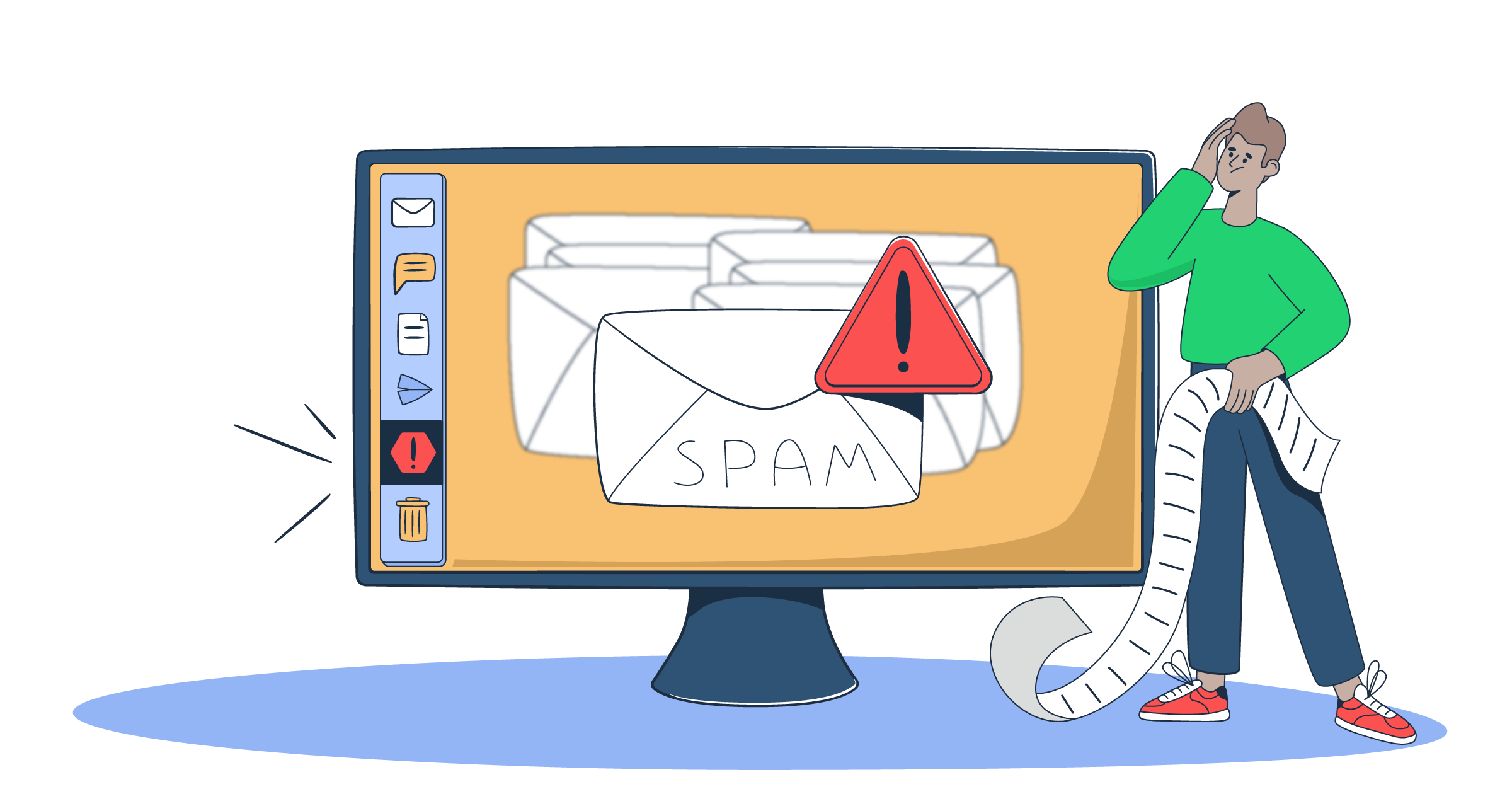There’s nothing more frustrating than spending hours on planning, research, preparation, and finally launching your email campaign — only to find out you’ve made it to a spam list and your emails go straight to the junk folder. Getting to a spam list is a major setback that affects your sender reputation, email deliverability, and all marketing efforts.
In this guide, we’ll break down what spam email lists are, how to remove your email from these lists, and, most importantly, how to avoid ever ending up on one.
What is a spam email list?
A spam email list is a collection of email addresses, domains, or IPs that have been flagged for sending out unwanted emails, usually spam. Once an email is on such a list, it can’t be used to send legitimate emails anymore.
These lists are maintained by organizations, email service providers, and anti-spam groups whose job is to identify sources of spam and prevent those emails from reaching inboxes.
Is a spam list the same as a blacklist?
A spam email list and a blacklist are similar but not the same.
Email providers and anti-spam groups use spam email lists to track sources of unwanted emails, identify, and filter them. It means that you would still be able to send emails, but they’re very likely to be marked as spam from the start.
While all spam lists are part of blacklists, blacklists are broader and cover more than just spam. They also target harmful entities, such as those involved in phishing. Blacklists are specifically designed to block emails from reaching inboxes, meaning your emails will likely be hard-bounced and never make it to the recipient’s inbox.
To learn more about how blacklists work and how to avoid them, check out our dedicated blog post on email blacklists.
How are spam email lists created?
Spam email lists are created through a combination of automated monitoring, spam filters, and user feedback.
Automated monitoring tracks behaviors that could signal spammy activity, like sudden sending spikes, using unauthorized sending methods, or sending emails to invalid or non-existent addresses.
The monitoring is performed by email service providers (ESPs) like Gmail, Yahoo, or Outlook and anti-spam organizations like Spamhaus.
If automated monitoring flags an email account, domain, or IP, it is very likely to be added to a spam email list or blacklist.
ESPs also rely on spam filters that check incoming emails for characteristics commonly associated with spam, like misleading subject lines, suspicious links, spammy words, and attachments.
If an email fails the check, spam filters send it to the junk email folder. Also, spam filters track recurring suspicious behavior from the same email sender and automatically treat future emails as spam.
Finally, if a lot of recipients mark an email as spam, an ESP will take this feedback into account when evaluating future emails from you. In such cases, your emails may be flagged as spam, even without technical violations.
Examples of spam email lists
There are several well-known spam email lists maintained by different organizations:
- Spamhaus is an international nonprofit organization that maintains spam email lists and provides threat intelligence services, such as data query, real-time threat monitoring, and BGP-based firewall solutions.
- Spamcop. An anti-spam service that collects spam complaints from users and analyzes email headers to track down the sources of spam.
- Lashback is a leading provider of compliance services, brand protection, and marketing intelligence for digital marketers. Lashback maintains a spam email list and offers services like ComplianceMonitor and ListMonitor to help businesses make sure they aren’t linked to spam or malicious email activity.
Here are some other spam email lists that focus on tracking and blocking IP addresses (and sometimes domains) used for sending spam or involved in spam-related activities:
- Passive Spam Block List (PSBL). Maintained by the Spamhaus Project, this list is primarily focused on IPs rather than email addresses or domains. When an IP address is identified as sending spam, it gets added to the PSBL.
- UCEPROTECT was created by a German internet security expert as a response to the increasing threat of spam and to help improve email security by providing a blocklist for email service providers and network administrators.
- Exploits Block List (XBL) is another list maintained by Spamhaus that specifically targets IP addresses used by compromised machines, botnets, and malware to send scam emails.
How to check if your email is in a spam email list?
If you suspect that your email, IP, or domain was flagged as spam—and that’s easy to suspect once your entire email campaign is bounced or sent to the spam folder—you need to check your assumption. Here is how to do that:
- Check bounce-back messages. If many emails bounced back, start by checking the bounce-back emails or delivery failure notifications from your email delivery platform. These messages often include error codes and specific reasons for delivery failure (e.g., IP blocked, spam complaints, server issues). Look for sections in the message that mention why your email was rejected or why it was marked as spam.
- Check your sender reputation. If you see (in an ESP dashboard) that many of your emails went to spam, check your sender reputation using tools like Sender Score, Google Postmaster Tools, or SenderBase. A low sender reputation can cause email providers to treat your emails as spam, even if you’re not on any blacklists.
- Check if you’re listed on blacklists or spam lists. Use our Free IP Blocklist Checker and Free Domain Blocklist Checker, or tools like Spamcop Blocklist Lookup, Spamhaus Blocklist Lookup, or Lashback ListMonitor to check if your IP address or domain was added to any spam lists.
- Review user feedback. Start by checking your ESP’s reports for any spam complaints or issues. Some ESPs allow you to view feedback loops—make sure to check them. If your ESP doesn’t provide this feature, register with platforms like Gmail or Microsoft to access their feedback loops. With this data, you can see how many people have marked your emails as spam.
- Check your email content. This step should go before the email dispatch, however, if you have forgotten to do that in advance and now the problem occurred, you might want to scan your email for potential spam triggers to make sure it was a one-time problem. In the last section, I’ll give you the best tool to do that.
Why may your email address end up in a spam list?
Here are the most common reasons why ESPs and anti-spam organizations may add your email to a spam list:
- Spam complaints. If many recipients mark your email as spam, it signals to ESPs that your emails are unwanted. Recipients may do that if your subject line is misleading, if your content seems too promotional or irrelevant, or if you’re sending emails too frequently.
- Suspicious sending patterns. Sending too many emails in a short time, or not sending emails regularly enough can make email providers and anti-spam organizations think you’re spamming. Along with that, purchasing email lists and sending to invalid addresses, and spam traps (emails created by anti-spam organizations to catch spammers) can significantly harm your sender reputation and lead to blacklisting.
- Sending emails without permission. Sending unsolicited emails without permission can get you flagged by ESPs. Even if no one reports you, they’ll notice the pattern, and you could end up on a spam list, especially if your emails resemble those sent by scammers, who often use misleading tactics to deceive recipients.
- Spam complaints to regulatory authorities. Sending emails without explicit consent is illegal in many regions. Recipients may not only mark your emails as spam but also file complaints with regulatory authorities, such as the Federal Trade Commission (FTC) in the U.S. or the Information Commissioner’s Office (ICO) in the UK, which could result in hefty fines.
- Sending from blacklisted IPs or domains. If you’re sending emails from a blacklisted or compromised IP address, even if users don’t flag you directly, your emails could still be added to a spam list because of the bad reputation of that IP or domain.
How to delete your email from a spam list?
So, you’ve found out you’re on a spam list. Here’s what to do to remove your email from it:
Find out which list you’re on
Each spam list has its own process for removal. Use tools like Spamhaus, Spamcop, and Lashback to check if your IP, domain, or email address is on any of them.
Request removal
Once you know where you’re listed, go to the spam list’s website and check the removal instructions. Most likely, you’ll need to explain why your email was flagged and show that you’ve taken steps to resolve the issue.
Fix the cause of an issue
Before requesting removal, you need to make sure everything’s fixed on your end. If your emails were flagged for things like sending too many at once, using bad sending practices, or having technical issues like incorrect SPF or DKIM records, you’ll need to address those first. You can simplify this step by using an online tool like an SPF generator to ensure your SPF record is correctly configured and aligned with your sending domain.
Wait for a result
Once you’ve submitted the removal request, it can take anywhere from a few days to a couple of weeks to get a response. During that time, your emails might still be flagged as spam.
Keep sending legitimate emails
Some spam lists don’t have a formal removal mechanism but instead will “whiten” your email over time automatically. All you need to do is continue sending good, engaging emails that your subscribers will open and interact with and that don’t resemble spam messages.
Radical moves (if needed)
If things aren’t improving or your email has been stuck on the list for a while, you might need to take more decisive steps:
- Create a new email address. This can help you start fresh. However, make sure you don’t repeat the same mistakes. You’ll also need to update your lists and inform your subscribers of the change.
- Migrate to new infrastructure. If the issue is tied to your domain or IP address, moving to a new infrastructure might be your best option. Is it resource-consuming? Yes, but it can be your only chance if your existing IP and domain have a damaged reputation, as this can make it extremely difficult to recover without a fresh start.
How to avoid your email getting on a spam list?
Not being able to send marketing emails can severely harm your business. What’s more, if your reputation is scrutinized, your subscribers will treat your emails accordingly. So, it’s better to build trust in the first place and prevent issues than fix them once they happen.
Here are the best practices to keep your emails off the spam list:
- Never buy an email list. Purchased lists often contain invalid, outdated emails, and even spam traps. They also include addresses of unengaged people who don’t expect emails from you and can easily mark them as spam. It’s far better to have 50 subscribers who genuinely want to hear from you than 10,000 email addresses that will only lead to irritation, unsubscribes, and potential legal trouble.
- Follow data privacy laws. Make sure you’re following all the relevant data privacy laws, like GDPR (EU), CAN-SPAM Act (USA), PIPEDA (Canada), LGPD (Brazil), and PDPA (Singapore, Asia). This means getting clear consent from your subscribers (think double opt-in), keeping their data safe, and always adding a visible unsubscribe link to every email.
- Invest in your email list management. ESPs and anti-spam organizations won’t flag a sender whose emails are regularly opened and clicked. That means you should focus on keeping only engaged people on your list. To boost engagement, segment your list based on behavior, preferences, or demographics, and make sure to remove unsubscribed or unengaged users regularly. For more tips on managing your email list effectively, you can check out the full guide.
- Plan your emails and stick to a schedule. Sending irrelevant content here and there will only lead to poor results. Make sure the emails you send help your audience solve their problems or meet their needs. Plan your content ahead of time and stick to a regular schedule.
- Monitor your sender reputation. Regularly monitor your sender reputation using tools like Sender Score, Google Postmaster Tools, or your ESP’s built-in tools. If things go south, there are plenty of actions you can take to improve your reputation. We explain all of them in our dedicated guide.
- Use the right email platform. Choose a reliable email infrastructure that provides secure servers and dedicated IP addresses, along with proper email authentication (SPF, DKIM, DMARC) to verify that your emails are legitimate. The right platform will also help you stay compliant, stick to a plan, and automate many processes.
- Test before sending. One of the most important steps before you send email messages is testing them to make sure they won’t trigger spam email filters.
Wrapping up
You don’t have to worry about spam lists if you operate legally, send emails only to engaged subscribers, and follow best practices for email authentication and list management. By staying compliant with data privacy laws, crafting relevant content, and using the right tools to test and monitor your emails, you can be sure that your emails will reach their audience and won’t go unnoticed.
For more insights on improving your email deliverability and mastering email marketing, check out these helpful blog posts: