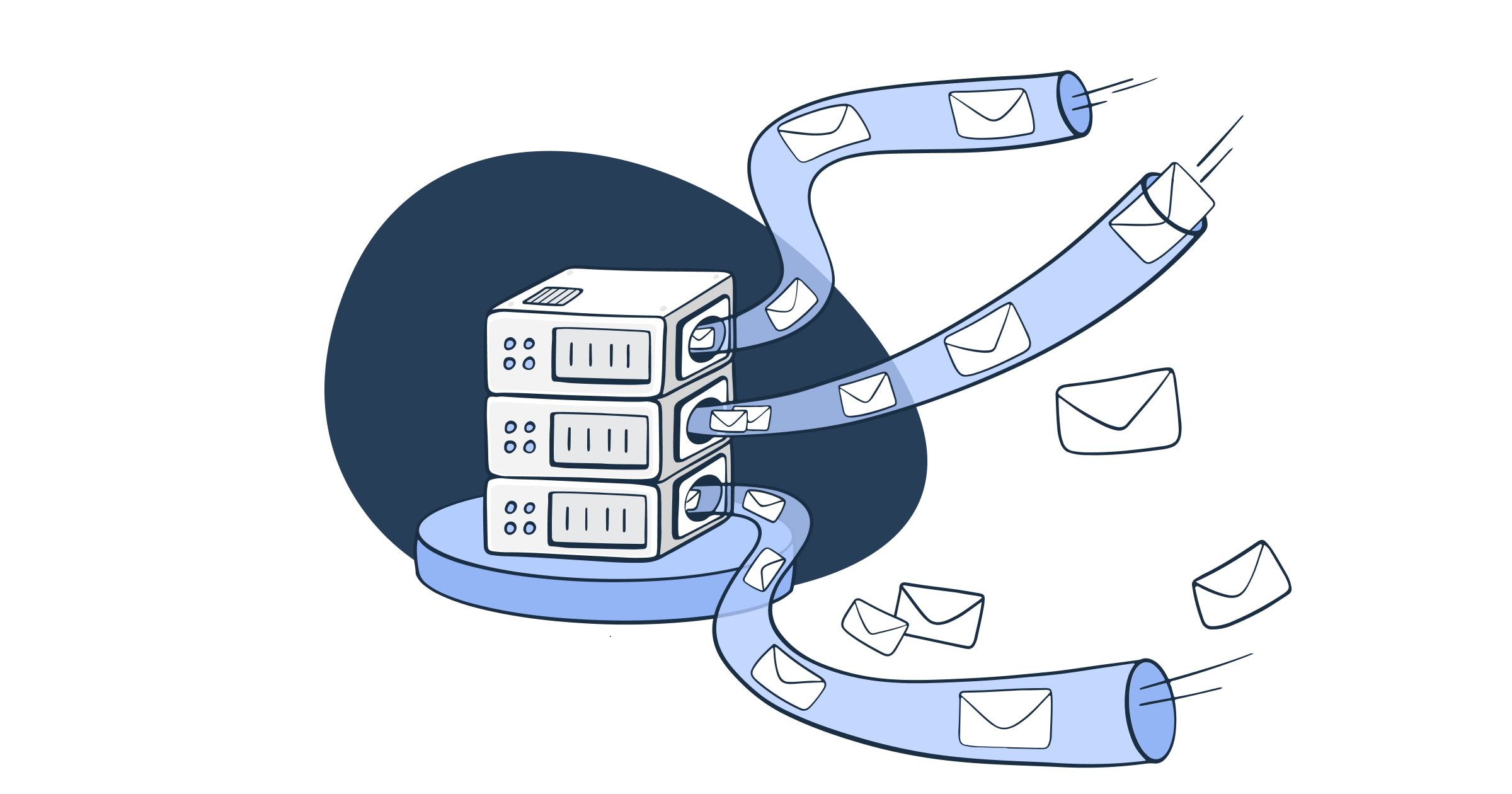An email server is one of the main components of an email infrastructure. It is central to sending and receiving emails.
In this blog post, you will learn about this hidden hero that powers the backend of email delivery, discovering its main components, and types of email servers you can use for your application.
What is an email server?
A mail or email server is a software system responsible for email circulation between senders and recipients. It handles the sending, receiving, routing, and storing of emails.
Think of it like our nervous system that manages the transmission of signals, ensuring they are delivered accurately to the intended recipients.
While you interact with your personal emails via an email client — a user-friendly interface like Gmail or Outlook (the frontend) — email servers work in the backend, managing the flow of emails and transporting them from senders to recipients.
Email server architecture
Email server consists of several independent components that work with each other and different email infrastructure elements via standardized protocols.
To see the bigger picture, I recommend that you check our in-depth guide to email infrastructure, their types, and tips to improve its efficiency.
Core email server components
- Mail submission agent (MSA) – accepts outgoing mail from an email client (also known as Mail User Agent) and passes it to a Mail Transfer Agent (MTA). MSA typically performs initial processing and checks if the email is properly formatted and ready for delivery.
- Mail transfer agent (MTA) – responsible for routing emails from a sender’s email server to a recipient’s email server. Read more about MTA in our dedicated post.
- Mail delivery agent (MDA) – receives incoming emails from an MTA and stores them on a mail server’s storage system until a recipient accesses them via an email client.
Alongside these components, email servers rely on the Domain Name System (DNS). DNS is not a component of an email server itself, yet it plays an equally important role in the correct email delivery.
DNS translates domain names, like harry.potter@gmail.com, into corresponding IP addresses, such as 192.158.1.38 – a clear language MTAs use to communicate with each other for routing emails.
Email server protocols
To function properly, an email server uses protocols — a set of rules for sending and receiving emails.
- Simple Mail Transfer Protocol (SMTP) – a protocol used for sending and relaying outgoing email messages from the sender’s MUA to the recipient’s mail server.
- Post Office Protocol version 3 (POP3) – a protocol used for retrieving emails from an email server. This works by downloading emails from the server to your device and then removing them from the server.
- Internet Message Access Protocol (IMAP) – a protocol for retrieving emails from a mail server that allows multiple devices to access and manage the same mailbox. Unlike POP3, which takes emails from the server and often deletes them, IMAP keeps the emails on the server so that a recipient can access them on different devices.
Sometimes, you may hear people refer to these protocols as servers, such as “SMTP server” or “IMAP server”. However, that’s not entirely accurate. The confusion comes from the fact that these protocols are often associated with server software that implements them.
For instance, when setting up an email server, you would install SMTP server software like Postfix, Sendmail, or Microsoft Exchange to manage the email sending via the SMTP protocol.
Additional components of an email server
Apart from some core elements, there could be additional components. They enhance the functionality of a mail server in different ways.
- Message Store – a central repository in an email server for storing received and sent emails. Usually, it has advanced search, offline access, archiving, and scalability features.
- Mail queue – a holding area for emails that are waiting to be processed by an MTA. It temporarily stores emails if they cannot be delivered immediately and tries to send them again later.
- Anti-spam filters – software that scans incoming and outgoing emails for spam content.
- Anti-virus scanners – similar to spam filters, they scan emails for malicious software (viruses).
- Advanced mail filtering software – enhanced email filtering capabilities based on specific criteria, like sender address, keywords, etc.
How does an email server work?
Before diving into the process description, let’s discuss a common misconception. In some articles that explain the work of mail servers, you can read that there are separate incoming mail servers, and outgoing mail servers.
In reality, a single email server handles both functions using its different components – MTA and MDA. The MTA is responsible for transferring emails between servers, while the MDA manages the final delivery of emails to the recipient’s mailbox.
The process begins when you compose a letter in your email account. Traditionally, you’ll be using an email client for that, such as Microsoft Outlook, Apple Mail, Yahoo Mail, Gmail, or Mozilla Thunderbird.
Once you hit send, the email is submitted to your email server through the Mail Submission Agent, which prepares the email for delivery and passes it to a Mail Transfer Agent using the SMTP protocol.
The MTA of your server communicates directly with the MTA of the recipient’s server, delivering your email. Then it passes your email to the Mail Delivery Agent, which stores it in the recipient’s mailbox on the server until the recipient accesses it.
When the recipient wants to read their emails, they open their email client and connect to their email server using protocols like POP3 or IMAP.
At various points in this process, the mail server may use security measures like authentication and encryption to ensure safe transmission. This also includes spam filters to detect and block unwanted or malicious emails.
The role of email server in email deliverability
Email deliverability is the metric that shows how many sent emails have reached the recipients inbox. The metric is crucial because a part of your emails might get to the Spam folder, or be rejected completely. You may have heard of this, it’s called bouncing.
The more emails are delivered to the inboxes, the more subscribers can successfully reset their password, get their discount, or find out about the company’s updates and changes.
Mail servers play a significant role in this process as they assign a senders’ score to you depending on your previous email activities. The deliverability rate of your emails will be low if:
- many recipients marked your emails as spam,
- your IP is blacklisted or was trapped,
- your messages failed spam checks,
- your emails bounced back from unvalidated email addresses,
- you don’t use strong authentication protocols in your emails,
- you don’t stick to sending schedule in time and volume,
- you use broken links attachments.
So how does an email server help you increase email deliverability? Well, it depends on the mail server you choose. As I mentioned before, email servers have basic and advanced functionality that adds to the security and efficiency of the email delivery process.
The mechanisms we are about to discuss are typically available in most mail servers offered by modern mail server providers (ESP).
Authentication
Many mail servers use authentication protocols like SPF, DKIM, and DMARC to verify that an email is genuinely from the sender’s domain. This helps prevent phishing and spoofing attacks and increases the chances of your email getting to the inbox folder instead of being marked as spam or junk.
Read more about the importance of email authentication in our dedicated guide.
Content analysis
When using a mail server provided by an ESP, you can expect the server to analyze your message for spammy elements.
This includes looking for certain keywords (e.g., “BUY NOW!”, “ONLY TODAY!”), excessive use of links, or suspicious attachments.
An email server checks if your messages are well-structured and free from these elements, which can significantly improve email deliverability. If you’re using a mail server without such functionality, you can opt for a third-party solution, like Mailtrap email spam checker.
Security measures
Most email servers support and use Transport Layer Security (TLS) encryption to ensure secure email transmission. The encryption protects sensitive information, such as account details or personal data which also influence your sender’s reputation and email deliverability as a result.
Bounce management
If an email can’t be delivered (because of an incorrect email address or a full inbox), then your mail server will handle the bounce. It will record the reason for the failure and help you manage your email list by updating or removing invalid addresses.
If your email server has a mail queue feature, it will try to deliver your email later.
Throttling
If you send too many emails all at once without controlling their speed, spam filters might reject them. This is because sending a massive number of messages suddenly can seem suspicious to spam filters.
Mail servers use the throttling process to mitigate the risk of being marked as a spammer. Throttling regulates the speed at which outgoing emails are sent so that they don’t trigger spam filters.
Internal vs. External Email Server Management
There is no strict typology for email servers themselves, as they are a fundamental tech concept. However, there are different approaches to managing these servers: internal (self-managed) and external (third-party managed).
Historically, businesses often managed their own mail servers. This way they had complete control over email operations, although it required significant resources for IT staff, hardware, and ongoing maintenance.
As email management became more complex and demanding, the number of organizations maintaining their own servers decreased.
Today, more and more businesses rely on external service providers. Such services offer complete email-sending solutions with advanced sending functionality, management, and analytics tools.
Now, let’s talk about the pros and cons of both mail server types.
Internal (self-managed) email servers
Pros
- Complete control. A self-managed mail server gives you full control over configurations, security measures, and data.
- Customization. An ability to customize the email infrastructure to meet your specific business needs and adjust it when the conditions change.
- Data privacy. Enhanced data privacy as all data is stored within the organization’s infrastructure and no third-party vendor is involved.
- Expense control. With this option, you don’t need to pay a monthly subscription (typical monetization of an ESP). You have complete control over your expenses and an understanding of how your money is being spent. Also, you don’t need to pay for features that might be included in your subscription plan that you don’t actually need.
Cons
- Expensive. A self-managed mail server is just a part of the email infrastructure you’ll need to send emails. It takes a significant investment in hardware, software, and skilled IT staff, such as developers, DevOps, security specialists to prevent hacker attacks, and deliverability specialists to set up smooth delivery of emails, and manage scalability.
- Low email deliverability. When choosing a self-managed email server be ready to see a low email deliverability rate, especially at the very beginning. Establishing and maintaining a good sender reputation takes constant effort, expertise, and time.
- Constant maintenance and updates. The ongoing responsibilities of managing a self-managed email server include maintaining its functionality, keeping it up to date with the latest software, and regularly patching security vulnerabilities to protect against potential threats. As part of a broader security strategy, many teams also implement continuous application risk monitoring to safeguard interconnected systems.
- Hard to scale. It can be challenging to scale the infrastructure to accommodate growth, as it will need significant planning, skills, and resources.
- A lot of manual work to substitute lacking features. Most ESPs offer advanced features like email list management or email templates. Without them, you’ll spend a lot of time manually updating your email list and creating each email from scratch. If you decide to develop those features, you’ll need a team of developers, product management tools and skills combined with time and money.
When to choose self-managed mail servers?
Businesses may choose self-managed email servers when they want a completely custom solution that lets them be independent from third-party vendors.
Usually, these are companies and organizations that deal with sensitive information and whose activity is strictly regulated by a number of legislative acts and laws. These are governments, healthcare institutions and services, legal companies, and business giants like pharmacy companies that want to prevent business espionage.
Also, these are spammers, whose activities will be immediately blocked if they decide to use ESP’s services.
Popular options
- Open-source: Popular free options include open-source MTAs Postfix and Exim, IMAP and POP3 email server software Dovecot, and a web-based email client Roundcube. They offer a high degree of customization and require technical expertise to set up and maintain.
- Proprietary: Commercial software solutions like Microsoft Exchange Server or IBM Notes Domino offer similar functionality to open-source services but with pre-configured settings, easier management tools, and often vendor support. They typically require a license fee.
External (third-party managed) email servers
Pros:
- Cost-effective. No need for in-house IT specialists and infrastructure investment.
- Comprehensive solution with high deliverability. With an ESP, you get a complete email infrastructure set up and ready to send large volumes of email. ESPs usually have an established reputation, so the deliverability is higher and you can send large volumes of emails from day one. Also, ESPs use throttling to help avoid being flagged by spam filters.
- Simple setup and work. With a user-friendly interface and guidance, you can set up your email infrastructure in a matter of hours. You can also ask for a consultation with a deliverability expert in case you need some help. Some ESPs, like Mailtrap, go even further and offer a 24/7 support chat with a deliverability manager to solve unexpected problems.
- Easy to scale up and down. Change the subscription plan according to your business needs and pay for what you use.
- Advanced features. Get access to advanced features such as spam filtering, email list management, templates, encryption, and automation.
- In-depth analytics. ESPs offer comprehensive email analytics tools to track email performance, recipient engagement, and campaign results. This simplifies scaling for businesses, as managing analytics in-house takes significant resources.
Cons:
- Less control over your infrastructure and data. Limited control over server configurations and data management.
- Potential data privacy concerns. If you work with sensitive data and you choose to use a third-party vendor to manage your emails, you need to carefully study all the data protection mechanisms these vendors use and if they comply with the necessary regulatory acts, like GDPR, HIPAA, or CCPA. Often, companies that need advanced security measures for their data sign additional agreements with providers on the conditions of how their data will be treated.
- Limited customization. It may be difficult to adjust the email server precisely to your specific needs, as ESPs usually offer pre-defined settings and features.
- Monthly subscription pay. The fees can (and most likely will) increase over time, especially as your email list grows. Also, the subscription plan may include features you don’t actually need.
- Dependency on a vendor. Relying on a third-party provider means you are now dependent on their service quality and security standards. Issues on their side can impact your email operations. And if you decide to change a service, you’ll need to move email data and templates, usually manually.
When to choose third-party managed mail servers?
Since many email providers offer various features and individual or pay-as-you-go plans, many businesses, including medical practices, government agencies, and website owners, choose third-party managed email servers.
These services are known for their reliability, security, ease of use, customization options, and access to advanced features.
Popular options:
- Email service providers (ESPs): Popular examples include Gmail for Business, Mailtrap, Microsoft 365, Zoho Mail, and Mailchimp. They are a complete email solution with user-friendly interfaces, a lot of advanced features, and support. Pricing varies based on features and sending needs.
- Cloud-based email hosting: Services like Google Workspace Essentials, Rackspace Email, and Amazon SES offer basic email functionality with good scalability and often lower costs than traditional ESPs. They focus on core email functions for daily use and typically don’t have features for bulk sending or A/B testing.
Wrapping up
In this post, we have explored what email servers do, their core and additional components, essential protocols, and the operational flow. We have also discussed the differences between internal (self-managed) and external (third-party managed) email servers, highlighting their pros and cons.
Whether you’re developing your first web application or diving into email infrastructure, knowing how email servers work will help you create reliable, secure, and efficient email systems. By mastering these concepts, you’ll be well-equipped to handle the complexities of email delivery and management in your projects.