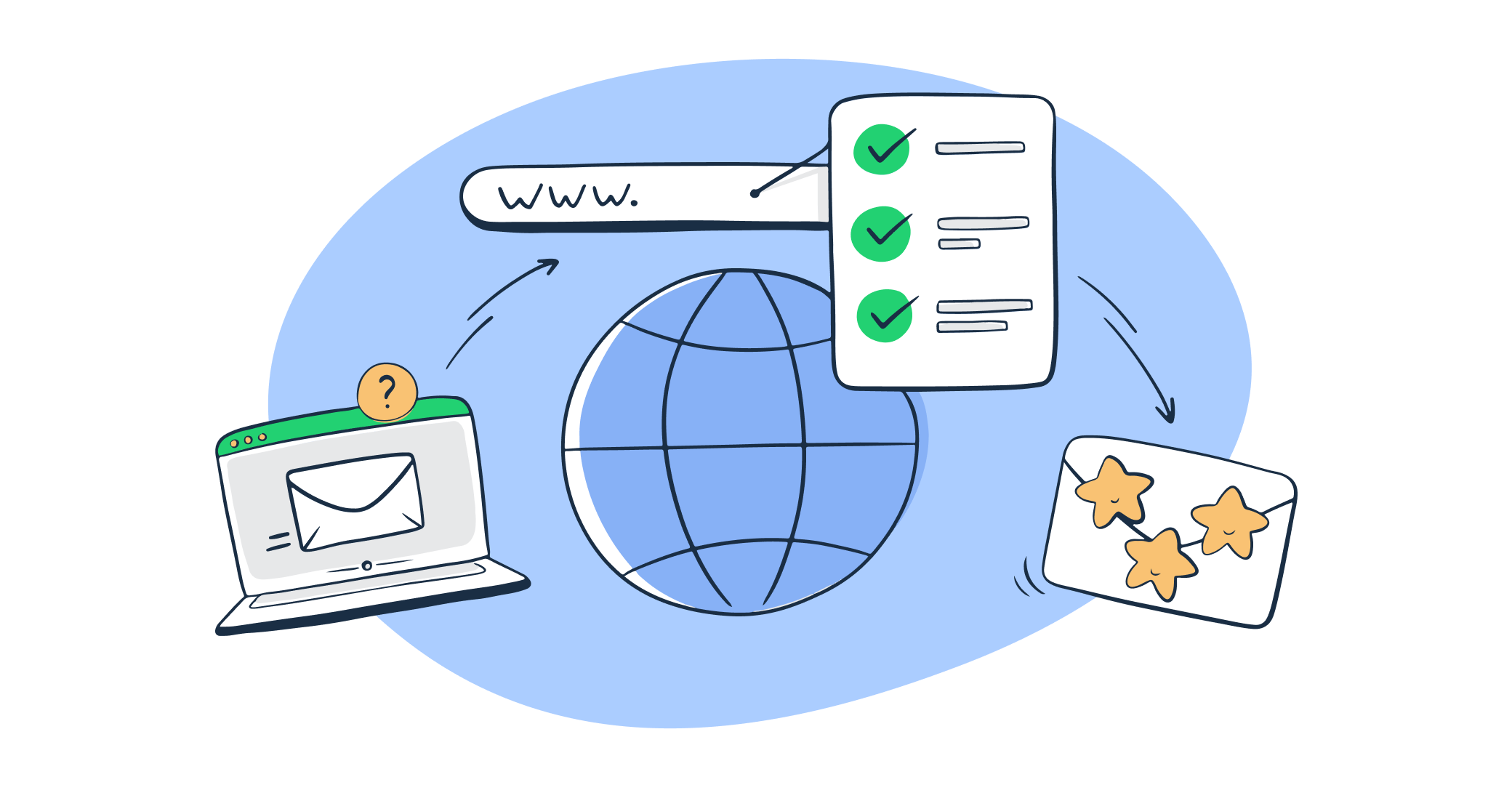Sending an email is an easy process. You compile the content, come up with the catchy subject, list your recipients, hit the send button, and that’s it, right? Not really. Maybe emails are delivered right to the inboxes in some parallel universe, but not in this one.
In real life, things usually look more like this:
A lot of thought and work goes into sending and delivering emails. We talk about the sending portion in some of our other tutorials. Here we’ll be discussing one of the main factors that affect deliverability, as mentioned in our recent guide on how to increase your email deliverability rates – email domain reputation.
What is domain reputation and why is it important?
Domain reputation is a measure that Internet Service Providers (ISPs) use to determine whether your emails can be trusted or not. And here are the latest sender requirements from Google and Yahoo that will affect your reputation and deliverability in 2024.
Now, think of ISP as border security. They guard the entrance to the country and conduct various checks before letting you in. If you have a good travel history and you haven’t broken any border-crossing laws, they will most likely let you in.
But if you did break any, the chances are you’ll be sent back to your country.
The same goes for emails and their domains. ISPs will deliver emails coming from reputable senders to the recipient’s inbox. If you want to ensure your emails reach the inbox, you may want to register your domain name with a reputable provider and follow best sending practices from the start. Building a positive reputation over time is key to staying off spam filters and ensuring deliverability.
ISPs are particularly strict with domains with a history of phishing or spoofing attacks. They immediately discard emails coming from such senders.
This means that domain reputation has a direct impact on email deliverability or inbox placement.
Moreover, there’s no such thing as a common domain reputation. Each mailbox provider will treat the emails coming from your domain differently. Your messages may easily end up in inboxes for Yahoo! users, but Gmail may direct them to the spam folder.
While talking about domain reputation, we refer to all the domains that are associated with your domain name. These could be subdomains or aliases, return-path addresses, DKIM signatures, or links and headers included in your emails. Using a domain name generator can help select consistent and professional domains, reinforcing a positive reputation across all your email and web communications.
Domain reputation vs IP reputation
IP and domain reputation are similar concepts, but they aren’t the same. They are both essential components of sender reputation.
Domain reputation is the measure that determines who sends the email, while IP address reputation shows where the email is coming from. IP reputation can differ depending on which type of IP you’re using: shared IP or dedicated IP.
More information about IP reputation is available here.
Remember that you can’t treat domain and IP reputation as separate concepts. If your IP is in perfect shape but your domain reputation is suffering, your sender reputation score will reduce. The same will happen in the opposite scenario.
ISPs will care more about IP reputation, while mailbox providers and Email Service Providers (ESPs) will pay more attention to the sender domain reputation.
Which factors affect email domain reputation?
Factors such as spam complaint rates, spam traps, engagement rates, unsubscribes, bounce rates, blacklists, and sending history can influence your domain reputation.
Spam complaint rates
Whenever the recipient hits that ‘Mark as spam’ button, you receive a spam complaint. While one spam complaint won’t ruin your reputation, it certainly impacts the bigger picture.
Ideally, the spam complaint rate should be less than 0.1%.
Spam traps
Spam traps (also known as honeypots) are normal-looking email addresses that exist for a single purpose – to identify spammers.
You’ll come across (hopefully, you won’t) two main types: pristine and recycled spam traps.
Pristine spam traps are your VIP tickets to a blocklist. These are invalid addresses that have never been used by actual users. Such email addresses won’t be on legitimate email lists because consensual opt-in is impossible.
So, if you send emails to pristine spam traps, ISPs will immediately expose your illegitimate mailing practices.
Recycled spam traps are email addresses that were valid in the past but are no longer in use. ISPs reserve such addresses to see if you’re cleaning out your list regularly.
Landing emails to these recipients may not be the end of the world, but it will most likely increase your domain spam score.
Engagement rates
Engagement rates indicate how interested your recipients are in your emails. This metric is usually calculated through open and click rates.
Open rates show how many recipients opened your emails. High rates can mean two things: you have an engaged audience or your subject lines are working.
Click rates show how many people clicked the link in your email after opening it.
Low engagement rates impact domain email reputation negatively.
Unsubscribes
Unsubscribe rates also indicate your audience’s engagement. You can calculate it by dividing the number of unsubscribes by the number of delivered messages and multiplying the result by 100.
For example, if you delivered 20,000 emails and 200 recipients unsubscribed, your unsubscribe rate would be 1%.
You should try to keep unsubscribes in the range of 0.5%.
Bounce rates
High bounce rates can also impact your email deliverability rate negatively. There are two types of bounces: hard and soft. Hard bounces occur during permanent delivery errors, while soft bounces happen when delivery failure is temporary. You can read more about the differences between them in this blog post.
Blacklists
Blocklists, commonly referred to as blacklists, are lists that contain IP addresses and domains that were flagged for sending out spam. Some of the most common blacklists are Backscatterer, Spamhaus ZEN, Spamrbl IMP-SPAM, and Barracuda.
If you end up there, you’ll most likely have a bad domain reputation.
Sending history
Finally, the sending history or patterns can also affect your sending reputation. Inconsistent emailing practices will alert ISPs, marking your emails as spam.
How to check your email domain reputation manually
You have two main options for conducting a domain reputation check: doing manual work or using online tools – try out our free Domain Blocklist Checker.
Let’s concentrate on manual reputation lookup for now.
The most reliable option is to sign up for the FeedBack Loop (FBL). This is the tool provided by the majority of mailbox providers and ESPs. It tracks spam complaints and engagement. So, if your spam complaints skyrocket, you can be assured that your email sender reputation will also be affected.
Keep in mind that FBLs will be limited to the mailbox provider or ESP. For example, if you sign up for Gmail’s FBL, the data you’ll get will only be relevant to Gmail users. Google can’t and won’t provide information about other email clients.
Another way is to monitor your delivery rates. If your emails are no longer going to inboxes, the chances are your domain reputation is suffering.
These methods will give you a general idea about your reputation, but they won’t be enough to find the culprit and implement relevant solutions.
5 Email domain reputation checking tools
Below we’ll talk about the most common domain reputation checkers. Each of them uses its own algorithm to determine your score, yet they all examine the factors we discussed above.
Sender Score
Sender Score by Validity is the go-to tool for checking IP, domain, or sender reputation in real time. It scans your domain to identify the owner and find DNS records. The tool will also search for SSL certificates to verify the website’s ownership. Finally, it will find sending IPs and rank them depending on their sending volume and sender score.
Sender Score grades each domain and IP on a scale of 0 to 100. Anything from 85 to 100 is considered to be a good reputation. However, it’s still recommended to keep your score as close to 100 as possible.
Google Postmaster Tools
Google Postmaster Tools (PMT) will be useful if you want to examine how Gmail users interact with your emails. However, it’s only available to users with a high sending volume.
To get started, you need to add a DKIM or SPF domain and verify it using DNS records. Once the domain is verified, you can view reports about spam rate, IP reputation, domain reputation, FBL (if you’re signed up), authentication, encryption, and delivery errors.
Learn to improve Gmail email deliverability with our dedicated Google Postmaster Tools guide.
Similar to Google PMT, you can track the behavior of Outlook.com users with Microsoft SNDS.
Talos Intelligence by Cisco
Talos Intelligence by Cisco is one of the most popular domain reputation tools. It evaluates the sending domain depending on blocklist data, sending volume, and DNS records. The tool will list down all the IPs and mail servers connected to the domain.
Talos provides a more general domain reputation score, rating domains and relevant IPs using a three-level scale: poor, neutral, and good.
Barracuda Central
Barracuda Central is a bit limited compared to the tools we mentioned above. However, it has a massive database and one of the most powerful blocklists. So, doing a domain reputation lookup on Barracuda is certainly useful.
That way, you’ll figure out which category you’re listed in and whether you’ve been blacklisted or not. If everything looks good, you’ll be able to concentrate on other factors that may be causing deliverability issues.
MxToolbox
Last but not least, you can use MxToolbox to determine your email server reputation. It’s not your typical reputation checker. MxToolbox will scan your domain for problems, blacklists, mail servers, web servers, and DNS records.
You can then examine the details for each warning or problem.
How to improve email domain reputation
Improving domain reputation isn’t easy, but it’s certainly possible. By following good emailing practices and building a robust email infrastructure, you’ll slowly start seeing improvements in your email delivery rates.
Here’s what you can do.
Use authentication protocols
When talking about domain reputation, the very first thing is to implement authentication protocols. These are SPF, DKIM, and DMARC records that you should add to your DNS. You’ll learn how to do that in our email authentication guide or in videos on our YouTube channel.
Another important step is to set up PTR records. These are Reverse DNS records that help mail servers verify the sender. PTR records don’t belong to authentication protocols, yet they play an important role in verifying the sender.
Authentication protocols and PTR records are the building blocks of domain reputation.
Pro tip: Even if you’re using authentication protocols, it’s essential to ensure they’re up-to-date and properly configured. Use our SPF Record Checker to verify your SPF syntax and authorized senders, our DKIM Record Checker to confirm your DKIM public key is published correctly, and our DMARC Record Checker to validate your domain’s DMARC policy and protect against spoofing.
Warm up your domain
ISPs aren’t particularly fond of newcomers. Since there’s no reputation to examine, they treat new domains and IPs with increased caution.
That’s why it’s necessary to warm up your IPs and domains i.e. send small amounts of emails and increase that number gradually.
Use subdomains
Subdomains are additional domains that are related to your main domain. For example, the main domain @mailtrap.io can have subdomains such as @info.mailtrap.io, @support.mailtrap.io, or @pleasereadmyemails.mailtrap.io.
Subdomains allow you to segment your audience and email campaigns. You can have a different subdomain for transactional emails and another one for email marketing. You could also send different campaigns from different subdomains.
How is that helpful? The reputation of subdomains can affect the reputation of your main domain, but the impact isn’t as dramatic. Plus, the reputation of one subdomain doesn’t influence the reputation of another.
So, subdomains will help you protect the reputation of your main domain and maintain good delivery rates regardless of spam complaints.
Clean your mailing list regularly
Another important step is to build the mailing list organically and clean it regularly. Remember spam traps we talked about earlier? They won’t be able to sneak into your list if you don’t subscribe users to your emails forcefully.
A double opt-in is a good way to avoid that. It sends an email asking users to confirm their subscription when they sign up for your emails. With double opt-in, you’ll reduce the chances of accidental signups and consequent spam complaints.
To improve your domain reputation, you should also track the engagement of your audience and bounce rates.
If someone hasn’t opened your emails in months, then the chances are they are no longer interested in your content. It’s better to unsubscribe them yourself to avoid the inevitable spam complaint. You’ll also target those recycled spam traps.
The same goes for bounce rates. You should remove the addresses that result in a hard bounce. If you’re using a reputable ESP or sending solution, they may automate that process for you.
In the end, you’ll have a list of subscribers that are more likely to open and click on your emails.
Send relevant content
This applies to both transactional emails and marketing email campaigns.
Transactional emails that contain spammy words (‘Urgent’, ‘Take action’, ‘Act now’), exclamation marks, and all-caps text won’t pass through spam filters. Neither will such marketing emails.
We also recommend sending relevant content only.
For example, your audience signed up for your technical newsletters. You send them the content they want in the beginning. But somewhere along the way, you decide to sell them your grandma’s hand-knit scarves. Guess what they will do? They will hit that unsubscribe button as fast as they can.
We prepared a checklist to summarize everything we talked about above.
How to build and maintain a good domain reputation with Mailtrap
A robust email infrastructure is key to building and maintaining a good domain reputation. You’ll need a scalable infrastructure with high deliverability rates, one like the Mailtrap Email Delivery Platform.
Mailtrap is a single platform that covers all email-related needs: testing, sending, and in-depth controlling of the performance of email infrastructure.
You can reach your recipients’ inboxes just in time with Email Sending. It’s an email infrastructure with high deliverability rates by design. Email Sending combines Email API and SMTP solutions for quick and easy integration. To help you build a good domain reputation and authority, we provide dedicated IP and automatic IP warm-up. We also generate DNS records to verify your domain with authentication protocols.
When the emails are sent, it’s possible to track the performance of your email infrastructure with Email Sending’s Actionable Analytics feature. This includes drill-down reports for every major mailbox provider. Email Sending sends critical alerts for quick troubleshooting if unexpected sending issues do occur.
Before you start sending emails, you can use Mailtrap Email Testing – an Email Sandbox that allows users to inspect and debug emails in staging. It provides in-depth Spam Analysis through color-coded Spam Report and Blacklists Report. These features will help you reduce spammy content in staging and avoid spam complaints in production.
With a single platform like Mailtrap, you can take full control over your email domain reputation and implement quick fixes if needed.