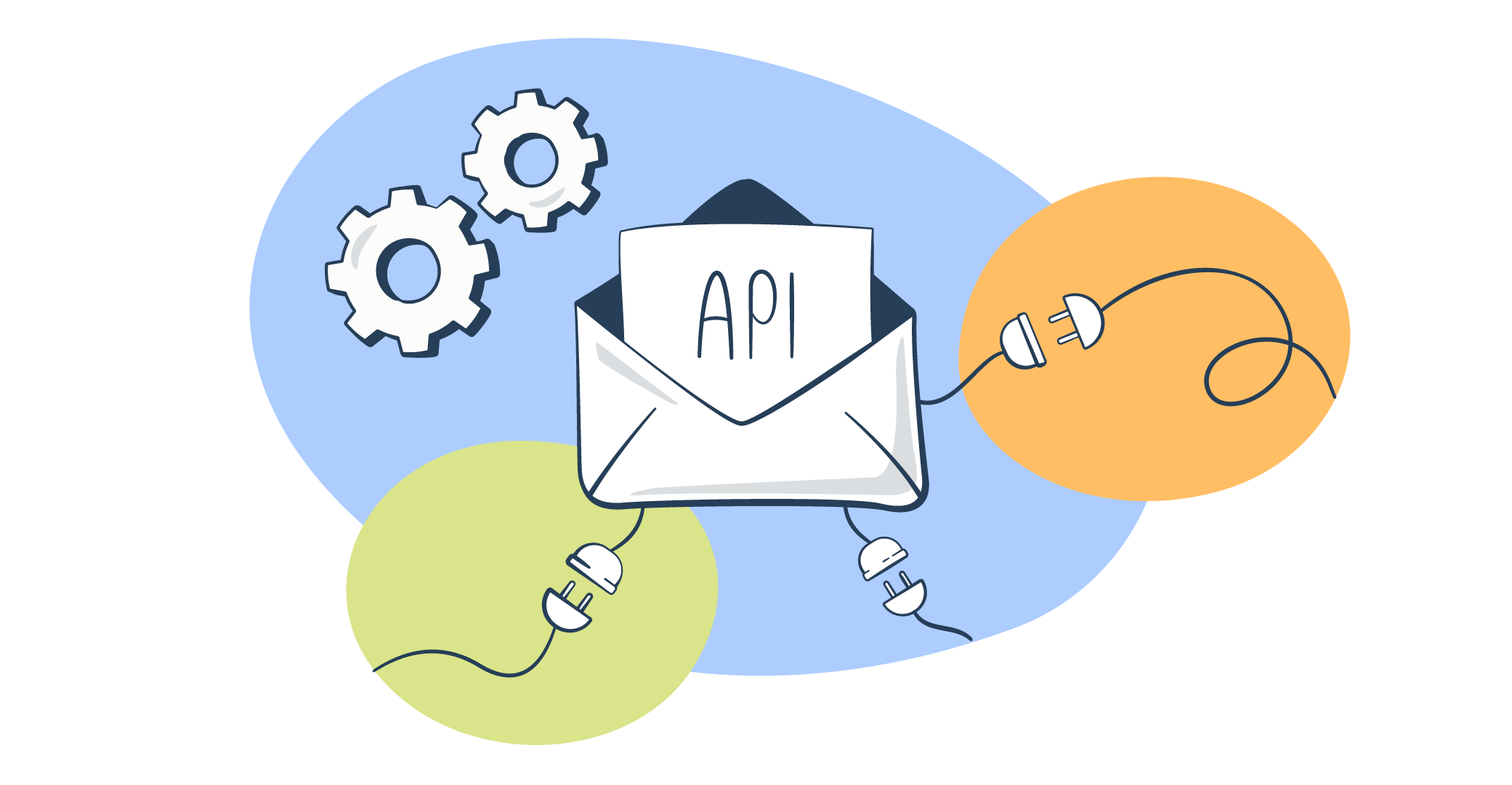Email is a top communication route between businesses and customers. Still, despite its widespread usage, email can be a hassle to send, especially when the recipient list consists of a few thousand contacts.
Things get even more complicated when the sending has to be done from an app you or your team created, requiring the integration of the email-sending functionality.
To tackle the challenges of mass email sending and the integration of the email-sending functionality, using an email API (Application Programming Interface) is the best route. In this article, we cover what an email API is, its benefits, usage, and more. So strap in and enjoy the read!
What is an email API?
An email API is a type of web API typically hosted on a cloud email delivery service that aims to connect an app, platform, etc., to an email service provider (ESP)/email platform. By doing so, it enables easily accessing data and features of the ESP/email platform.
Some of the features email APIs provide access to include:
- Email generation and sending
- Email template generation and editing
- Bulk email sending
- Scheduled email sending
- Personalization
- Email list management
- Email metrics analysis
- Deliverability and spam management
- Webhook creation for sending real-time email event data
- Incoming email parsing
On top of accessing the mentioned features, with an email API, you are also enabled to operate at scale, as email clients (Gmail, Outlook, Apple Mail, etc.) will no longer deem your behavior to be spammy in situations when your sending volume spikes. This is due to the fact that API calls go through cloud servers, and email APIs, in general, can have layers of authentication. Pretty impressive, right?
How does an email API work?
For many, just a simple description doesn’t cut it when trying to understand how something as complex as an email API works.
So let’s break down a common use case, shall we?
The whole process begins when a user interacts with, for example, a web application. Let’s imagine this interaction is as simple as placing an online order.
After that, the application sends an email API communication containing the order details as well as the user’s email address.
This communication is, technically speaking, an API request sent through available endpoints. And prior to accepting the request, the email API will do an authentication process in which it checks for a correct API token.
If the correct API token is found, the email API then gets to work crafting an email message using a template, the order details, and anything else communicated to it.
Once complete, the email is sent to the user’s email address through an SMTP connection with the recipient’s MX (Mail Exchange) server. And in order to be able to generate email analytics, the system that provides the email API tracks and records the user’s interaction with the email, including the delivery, opening, clicks, and so on.
Finally, after processing the request, the email API will send a response using HTTP status codes, typically in JSON format, although they can also come in XML, YAML, or other formats.
Types of email APIs
In broad terms, there are three categories of email APIs that serve different purposes – transactional email APIs, contextual email APIs, and email marketing APIs.
Transactional email APIs
Transactional email APIs are used to design and send automated emails which get triggered by events or user actions. The emails sent by these APIs are transactional messages such as order confirmations, receipts, password reset emails, and other email notifications. And the most important characteristic of transactional email APIs is their reliable and timely delivery of time-sensitive and/or important messages.
Contextual email APIs
Contextual email APIs, on the contrary, are used for email marketing messages and notifications with high levels of personalization and dynamic email content based on user behavior or contextual information. Using them, engaging and targeted email marketing campaigns can be created as content is generated dynamically at the time of email rendering.
Email marketing APIs
Lastly, email marketing APIs are intended to allow devs to integrate email marketing features into their apps, projects, etc. Through them, interaction with email marketing solutions is enabled. This way, the features of said solutions can be accessed through code rather than a GUI. Some of these features include:
- HTML template email sending
- Contact management
- Email list management and segmentation
- Email marketing campaign management
- Contact campaign list retrieval
- Campaign list retrieval
- And more
Is using an email API better than using SMTP?
Answering this question requires us to first state one important thing – email API and SMTP (Simple Mail Transfer Protocol) represent two different methods of sending and receiving emails.
How different are they exactly?
Well, for one, SMTP is a protocol, or in other words, a set of rules and guidelines instructing how communication between two email servers should go when a message is being delivered.
Anyone who uses email clients or applications, like Outlook, is simultaneously also using SMTP as the clients or applications rely on the protocol to send emails to an SMTP server and then to the recipient’s email server.
An email API, as mentioned at the beginning of the article, is a set of tools and methods intended to enable developers to integrate their apps or other projects with an email-sending functionality.
When using an email API, developers get to enjoy a high level of abstraction, meaning they do not have to deal with any low-level details of email-sending protocols.
So, which method should you go for? Well, that depends on your requirements and skills.
For those who don’t want many customizations or additional features, SMTP will suffice while also providing them with a very simple setup process.
But if lots of features and more control over the email-sending process are what you are aiming for, then an email API is what you need. Just keep in mind that, depending on the API you go for, you might have to make some significant code changes to integrate it.
What is an email API provider?
Email API providers are nothing more than companies or services offering an email API and any infrastructure, tools, and resources needed to integrate the API.
The providers handle everything from message assembly and sending to reporting, so you or your dev team don’t have to do it alone. They also work towards minimizing interruptions affecting email delivery which can happen due to outages, malicious attacks, network problems, and natural disasters.
So, if you choose to use an email API provider, what can you count on? A streamlined API integration workflow as well as a reliable service! On top of that, as email API service providers send millions of emails monthly, and actively keep spammers off their platforms, they (in most cases) also come with good reputations and email deliverability.
How to choose an email API provider
Not every email API provider can fit all teams out there, and choosing the wrong one can make a world of difference when it comes to landing in your recipients’ inboxes.
To help you avoid a headache, we recently researched the top email API providers, focusing on flexibility. That is, the provider’s ability to send your emails reliably while allowing you and your team to fine-tune your sending process.
So, we sent emails with each API, tried different sending configurations, set up webhooks, played around with templates, and more, all the while taking the following into consideration:
- Infrastructure and scalability
- Sending logic and performance
- Integration and extensibility
- Templates and personalization
- Customer support
As a sneak peek, here’s a brief flexibility comparison between Mailtrap and Resend:
| Feature | Mailtrap | Resend |
| Dedicated IPs | Available from 100k emails/month with auto warm-up. | Available as an add-on from 500 emails/day with auto warm-up. |
| Separate streams | ✅ Bulk and transactional | ❌ |
| Rate handling | ✅ No limits, customizable throttling | ✅ No details on throttling |
| Webhooks | ✅ Full events + logs | Node.js, PHP, Laravel, Python, Ruby, Go, Java, Rust, .NET |
| SDKs | Node.js, PHP, Ruby, Python, Elixir, Java | Node.js, PHP, Laravel, Python, Ruby, Go, Java, Rust, .NET |
| Templates | ✅ Handlebars | ✅ Limited, domain-focused |
| Customer support | Ticket, chat, priority support | Ticket and Slack |
To learn more about our methodology and get more in-depth information on technical tidbits like IP infrastructure, throttling, retry logic, etc., read our full comparison. 👀
What are the benefits of using an email API?
Although, by now, you most probably have the idea that email APIs can be very useful for devs in charge of adding the email-sending functionality to apps, platforms, etc., some of you reading this still might be a bit hesitant to use them. And that is totally understandable, especially if this is a new concept for you.
So to help you better understand the benefits of using email APIs, we’ll now go through the most notable ones:
- Simple integration – Integrating an email API can take just minutes for those with advanced knowledge of coding, as the process with most email API providers is simplified and streamlined. What’s more, API documentation and SDKs necessary to get you started are also almost always provided.
Learn what an SDK is and how it simplifies integration:
- Faster email delivery – When using an email API, there is less required communication between servers, resulting in a faster delivery time. On top of that, email APIs, when using HTTP, are accepted by most firewalls, thus removing an additional obstacle.
- Great security – Email APIs come with the requirement of needing an API key to use their features. This way, when integrated into your app or platform, they protect it from phishers or spammers.
- Access to analytics – Keeping track of your email performance metrics, such as the number of delivered and rejected messages, open rate, click rate, etc., is key. And unlike SMTP, email APIs provide insight into these metrics.
- Ease of use – After setting up an email API and integrating it, you have essentially made your email-sending process automated. And if you need to send tons of emails at once, the API should make the process quick and easy. Also, depending on the email API you decide to go with, you might also have access to a GUI for your not-so-tech-savvy team members who want to manage contact lists, edit templates, manage emails, and so on.
- Better deliverability – Email APIs from good providers are built to reduce the chances of a message failure and ensure (almost) every message reaches the recipient’s inbox, which is not the case with manual email-sending methods. This is largely thanks to email API features, such as delivery optimization, error handling, and reputation management, as well as their robust infrastructure, documentation, and support.
- More efficiency – Email automation is why most people choose to use an email API. This automation can reduce resource usage as well as save time and boost efficiency overall.
- Scalability – Handling large volumes of emails is what email APIs are designed for. So, in cases when your email traffic increases, your email API should be able to scale to accommodate this and ensure reliable delivery.
- Integration with other services – Besides your app, email APIs can integrate with different services, such as CRMs, marketing automation solutions, e-commerce platforms, and more.
How to use an email API?
To demonstrate the usage of an email API, we will use the reliable and hassle-free email API provided by the Mailtrap Delivery Platform, an email-sending solution for developer and product teams, focused on fast delivery and high inboxing rates for transactional and promo emails.
With Mailtrap’s email API, you can deliver emails to recipients just in time, as it gives you a stable email infrastructure with high deliverability rates by design. What’s more, thanks to its unique monitoring features, you can effortlessly control how your email infrastructure works and troubleshoot unexpected sending issues using this email API.
The mentioned features include:
- Helicopter-view dashboards
- Drill-down email reports for mailbox providers
- Extended email history with historical data up to 60 days
- Email body preview after the email was sent
- Weekly reports with week-on-week comparison
- Critical alerts if numbers suddenly drop
The users of this RESTful API also receive other benefits, such as ≈ 1 sec email delivery time, a secure and effortless setup and verification process, as well as the option to switch to using an SMTP service depending on your project’s needs.
So, what are the steps for setting up and using Mailtrap’s email API?
First, you create a Mailtrap account.
Then you add and verify your domain by adding five records to your domain’s DNS, as described here.
With a domain added and verified, you then need to integrate the API with your application.
To do this, find the API and SMTP tab, choose the API option, and select a code snippet from the list of integrations in different programming languages. The detailed API docs can be found here.
It’s important to mention that Mailtrap does offer the following SDKs to integrate their email API into your application:
Add the code snippet to your app or project and run it. Also, make sure to click on “Verify Setup”, so Mailtrap can check if your test email has arrived.
If yes, you should see the following screen:
You can then go to “Email Logs” and see the details of the email you just sent with the email API.
With Mailtrap, you also have the option to enable tracking settings, unsubscribe settings, and webhooks. For more information, check out the dedicated knowledgebase page.
Note: If you’re more of a visual learner, be sure to watch this video on getting started with Mailtrap’s email API.
After completing all the above steps, Mailtrap’s email API should be all set up.
What is the difference between an email API and an email server?
As we’ve defined what an email API is a few times throughout the text, we won’t repeat ourselves again. Instead, for this comparison, we’ll simply define email servers and then give a breakdown of the differences in table format.
So, an email server represents a software application (hosted on shared servers or cloud platforms) or a physical server which is the infrastructure handling email sending and receiving, storage, as well as routing. Think of it as a central communication hub just strictly for emails.
Without this type of server, email communication would be impossible as it’s what processes email sending by checking the recipient addresses, routing the emails, and finally delivering them. And when it comes to any incoming emails, an email server stores them until they are retrieved by recipients.
What do email servers use to make all of this happen, you may ask? Well, for sending emails, good-old SMTP is used. POP or IMAP is the protocol used for retrieving emails, and MIME is used for handling any attachments or multimedia in emails.
And how does one interact with an email server? Well, you don’t do it directly. Instead, you use an email API, which allows you to integrate the features of an ESP into your app or project. And behind the scenes, this ESP relies on an email server to do the actual email sending, receiving, and storage.
To help solidify the difference between email APIs and email servers, take your time to study this table:
| Email API | Email Server | |
|---|---|---|
| Purpose | Provides a way for developers to interact programmatically with email services | Handles the sending, receiving, storage, and routing of emails |
| Function | Allows integration of email functionality into applications or services | Acts as a central hub for email communication |
| Usage | Used by developers to send, receive, and manage emails programmatically | Used by individuals and organizations to send, receive, store, and manage email communication |
| Features | Provides methods and functions for sending emails, managing attachments, etc. | Offers features like SMTP, POP, IMAP, MIME, spam filtering, virus scanning, user authentication, and storage management |
| Integration | Requires integration into applications or services using API endpoints | Requires installation and configuration on a server or cloud platform |
| Examples | Mailtrap Email Sending (email API), SendGrid, Mailgun, AWS SES, Gmail API, Outlook REST API, etc. | Microsoft Exchange, Postfix, Sendmail, Exim, etc. |
Say goodbye to the complexities of email protocols by choosing the best email API
Learning about email APIs is the easy part. Picking which API to go for is where things get tough.
What the right API for sending emails will be for you will depend on a number of factors, such as your needs, technical knowledge, audience size, suitable pricing, and so on.
But if we can give you any advice for when you are evaluating the options, that would be to look at high-performing and robust APIs which can also be customized.
Of course, most, if not all, of the features we listed earlier in the article should also be present in your email API of choice, as only that way will you be able to add complex email-sending functionality to your app or project without much knowledge of all kinds of email and telecommunications protocols.
For more content like this “What is email API” tutorial, make sure to explore our blog, where we cover everything from email infrastructure and security to HTML emails and email marketing.
We also have a YouTube channel on which we tackle topics such as “APIs vs SDKs”, so give that a visit while you’re at it: