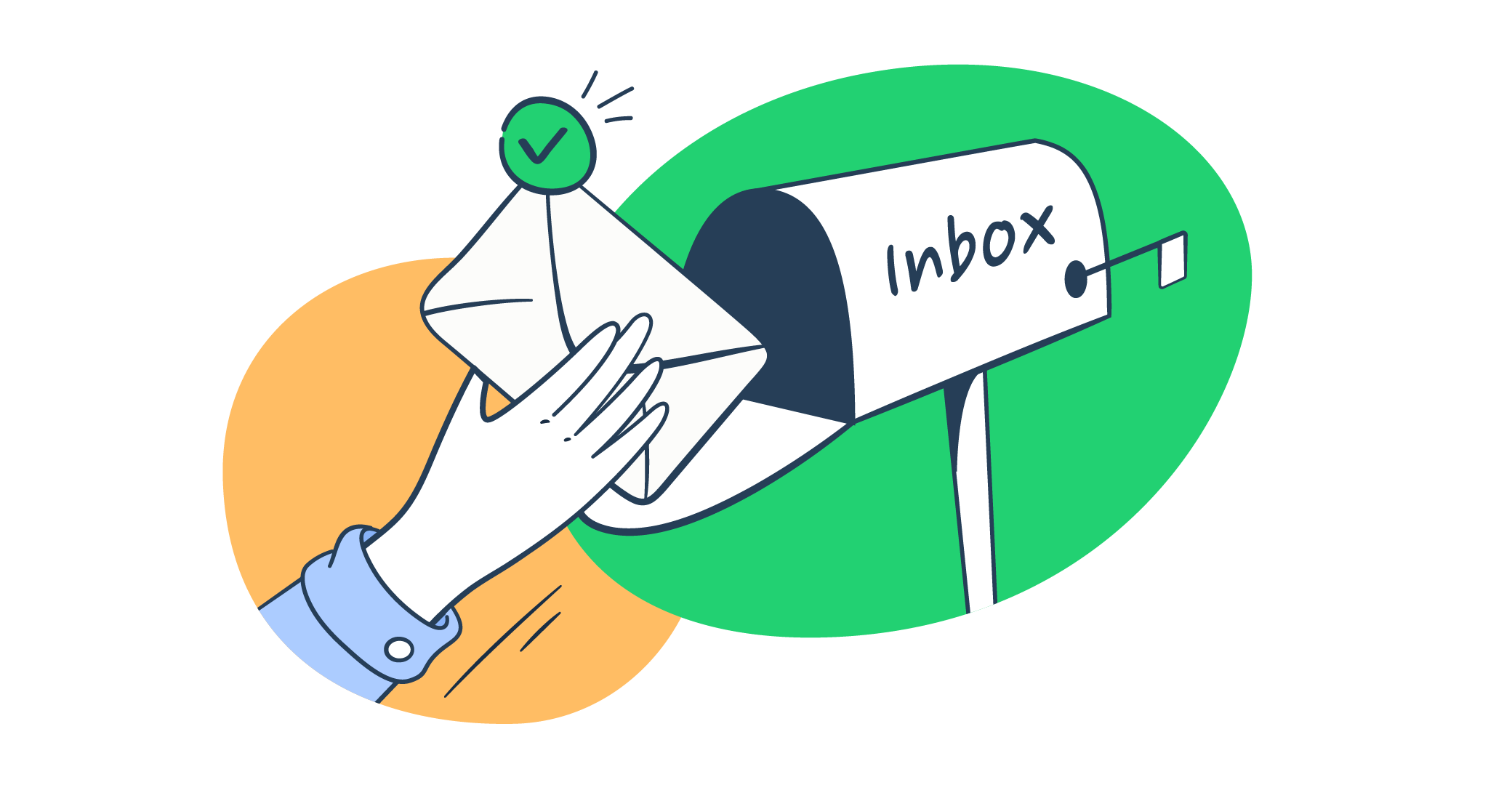When your marketing emails get to Spam, it’s bad. When transactional emails get to the Junk folder — it’s a catastrophe. Simply put, emails that land in Spam waste your resources, worsen your sender’s reputation, and potentially drive your clients away.
The good news is, that you can influence the number of emails that get to the primary Inboxes. In this post, I will:
- help you better understand the intricacies of how email service providers (ESP) assess your emails,
- explain how to calculate your inbox placement rate,
- share the best practices to increase inbox placement,
- and much more.
Buckle up!
What does inbox placement mean?
Inbox placement refers to the specific folder where an email appears after being delivered—whether it’s the primary inbox, spam, promotions, or another folder.
Your goal as a trustworthy email sender is to land your letters directly in the primary folder to get the highest accessibility and visibility. This is the most efficient way to ensure your investment returns and doesn’t go to waste.
Is inbox placement the same as email deliverability?
When we talk about email deliverability, we can only say if the email was delivered or not. We don’t know the exact placement of a letter.
The inbox placement, on the other hand, tells us what exact folder an email was delivered to.
Obviously, inbox placement is a part of email deliverability, and often by improving the second, you’ll improve the first as a bonus.
How inbox placement works
There are two main entities responsible for sorting emails between folders: email service providers, like Gmail, Yahoo, Outlook, etc., and users.
Each ESP has a unique set of algorithms and filters to analyze incoming emails and sort them between Inbox, Spam, Promotions, Updates, and other folders – all to improve user experience and protect them from spam. That’s why the same email sent to various ESPs might end up in different folders.
ESPs often consider transactional emails as more important than marketing emails. This is because users wait for them as they contain crucial information, like password reset instructions, order confirmations, or shipping updates. That’s why they land in the primary folder more often than other types of emails.
Marketing emails, such as newsletters, hot offers, or new feature launch announcements are more likely to be sorted into Promotions or Updates.
In case you want to know more about spam filters and how they work, check our dedicated guide.
Users can also influence where emails land. They can create custom folders and manually move emails into them. Additionally, they can train ESP’s filters by marking emails as spam or important, which helps the algorithms learn their preferences over time. This is why it’s so important to have only engaged people in your email list. We’ll get back to this a bit later.
Why is inbox placement important?
When your emails go to Spam, all your efforts, hard work, and money are zeroed out. Let me break it down for you.
- Low open rate = low conversion rate. If your emails go unnoticed, users don’t open them, don’t click on the links, don’t go to your website or app, and don’t convert.
- Bad email sender’s reputation. Letters in Spam don’t get enough interactions. This negatively influences your sender’s reputation which, in turn, leads to even more emails being rejected (a vicious circle you don’t want to get into).
- Higher cost of email marketing campaigns. With the majority of emails landing in Promotions, Updates, Forums, or Spam folders, your marketing campaign becomes less effective and, as a result, more expensive.
- High customer dissatisfaction rate. If your marketing emails go unseen it’s half the tragedy, but what if your transactional emails go to Spam? Imagine the feelings of a customer who forgot their password and is trying to reset it. If the letter isn’t there within minutes, this client is lost.
I can continue the list, but you’ve got the point – only emails that made it to the primary folder can bring you some return on investment.
All the things that affect email deliverability also influence the inbox placement rate. These are:
- Email sender reputation
- Email engagement metrics
- Email type and content
- Email list hygiene
- Sending frequency and timing
- Proper email authentication protocols
- Compliance with regulations
An email service provider of your users will take them into account when deciding where to place your letter.
What is the inbox placement rate and how is it measured?
Inbox placement rate is the percentage of all delivered emails that got to the primary folder in relation to all sent emails. To calculate the rate, you need to know the number of delivered emails.
Let’s say, you sent 500 emails, 450 of them were delivered, and 350 landed in the Inbox folder. Here are the calculations.
But how to assess the calculated rate?
Inbox placement rate benchmark
There’s no golden standard for the rate benchmark. The numbers vary depending on the domain, email content, recipient engagement, and more.
In general, a rate of 80% and higher is considered good, everything from 79 to 70% is okay, and the rate that falls below 70% is poor. If you need industry-specific analytics, check the full Email deliverability benchmark report by Validity for 2023.
How to test inbox placement?
To use the formula, you need to know the exact number of emails that were sorted to the subscriber’s Inbox folder. Unfortunately, there’s no 100% accurate method to find that out before the actual email sending.
As I said before, every email service provider uses different spam traps, filters, and algorithms, taking into account your IP and domain reputation, type of emails, and some other factors like soft, and hard bounces.
While there’s no perfect method, running inbox placement tests can provide valuable insights.
Seed list testing
For this test, you’ll need a list of real email addresses that are not associated with real individuals. The selection should represent different email clients, ISPs, and spam filters to simulate real-world delivery scenarios.
After sending test emails, you’ll need to monitor where your emails ended up using the email deliverability tools. Based on where they are delivered, you can analyze the results, and identify any deliverability issues.
Such testing helps you understand how different email clients and ISPs treat your letters and whether they are delivered successfully.
If the rate is low, you can make adjustments to your email marketing campaigns. Often some simple actions, like tweaking a message or a subject line, can significantly improve deliverability and increase the chances of your emails reaching Inboxes.
At the same time, seed list testing is an estimate, not a definitive measure. Your actual subscriber base might have different characteristics (e.g., location, engagement history) that could impact real-world inbox placement.
To provide a clearer picture of how different Email Service Providers (ESPs) perform in terms of inbox placement, we conducted tests under identical conditions:
- Plan: Free tier (where available)
- IP Type: Shared IP addresses
- Content: Identical email templates
- Monitoring: Seed testing for inbox placement
Here are the results of our email placement tests:
| Email service provider | Inbox placement | Tabs placement | Spam placement | Missing |
| Mailtrap | 78.8% | 4.8% | 14.4% | 2.0% |
| Amazon SES | 77.1% | 1.9% | 20.0% | 1.0% |
| Mailgun | 71.4% | 3.8% | 23.8% | 1.0% |
| SendGrid | 61.0% | 1.0% | 17.1% | 20.9% |
| Postmark | 83.3% | 1.0% | 14.3% | 0.9% |
These results highlight the varying performance of ESPs in delivering emails to the primary inbox. For a comprehensive analysis of these results and insights into our testing methodology, check our email deliverability comparison blog post.
Real-user testing
The flow is the same as in previous testing, however this time, you take a small cohort of real users’ addresses and send them emails.
The next step would be to analyze the email delivery placement, and either send the emails to the rest of the recipients or tweak your email and repeat your test (with a cohort of other recipients). I think you realize the risks of this Inbox placement test method, right?
Apart from the actual testing of where your emails appear, I’d suggest you begin with the Inbox placement reports that many ESPs provide, email content testing, spam complaints, and engagement metrics monitoring.
Now, let me tell you about the tools I use to run tests.
Inbox testing tools
There are many tools with a broad number of email testing features. I’ll briefly talk about the most popular ones with inbox placement testing capabilities.
Everest by Validity
Everest now can track how your emails are delivered across different ISPs, email clients, and spam filter services.
The tool uses seed list addresses (active email accounts that are not associated with real individuals), adding credibility to the testing process. Also, you can check if you were included in a blacklist, and get a range of actionable insights to optimize your email campaigns.
Litmus
Litmus offers functionality to track email delivery endpoints across major ISPs, email clients, and spam filter services to help you identify patterns, trends, and problematic areas for improvement. As well as that, Litmus allows you to compare your performance metrics with other sender benchmarks which helps you better assess your marketing efforts compared to your competitors.
Allegrow
Designed specifically for outbound business teams, Allegrow helps teams that deal with cold emails grow their IP and domain reputation and improve the placement of their emails.
The instrument leverages a premium network of real B2B email addresses to measure the percentage of email traffic reaching primary folders on a domain-wide or rep-specific basis.
When monitoring real-world data, Allegrow promptly notifies you of any authentication issues or deliverability concerns that could impact your ranking.
How to increase inbox delivery rate: best practices
The good news is that a lot of the best practices to improve email deliverability are also applicable to elevate the Inbox email placement and if you’ve been carefully nurturing the first, the latest would also improve.
Let’s recap the most effective approaches I suggest you start with. In the parentheses, I added a mark (from 5 to 1) to demonstrate the importance of each practice.
Diligently oversee your email list (5)
More is not always better. You want to have only engaged recipients in your email list, otherwise you’ll get spam complaints and unsubscribes that would worsen your position. So,
- Grow your list naturally. Send emails only to recipients who are really interested in your offers. Don’t purchase any email address lists online. This is an almost guaranteed way to get blacklisted.
- Segment your list. Let users easily subscribe to only part of your marketing campaigns.
- Make it easy to unsubscribe.
- Confirm users’ consent with double opt-in.
Use email authentication (5)
Email authentication is a necessary step if you want to maintain consistently high email delivery rates. Without proper authentication, spoofers and spammers can use your name to get to your users.
- Use SPF and DKIM as a bare minimal protection.
- Configure DMARC, Reverse DNS, and BIMI Record checks.
Make sure your emails are compliant with legal regulations (5)
Compliant emails mean a double win: boosted sender reputation and protection from legal headaches. Ask Meta that had to pay a hefty $1.2 billion issued for GDPR violations.
- Comply with relevant anti-spam regulations, such as CAN-SPAM (US) or GDPR (EU), depending on your target audience and location.
- Obtain explicit consent from subscribers before adding them to your email list.
- Add a simple unsubscribe mechanism.
Maintain the engagement high (4)
ESPs consider your emails as valuable if users often interact with them. The more users open, click on links, and respond to your letters, the better!
- Create high-quality content. Focus on informative, engaging emails carefully tailored to your subscribers.
- Personalize your emails – users’ names in the subject line, personalized offers/discounts/content suggestions, etc.
- Optimize sending times based on your audience’s preferences: Schedule emails for when recipients are most likely to open them.
- Run A/B tests on subject line and content. Test different subject lines, images, and texts to see what options drive the most opens.
Check emails on “Spam” (4)
ESPs use spam filters that check your content on “spammy vocabulary” and other things that can signal about the low quality of your email message.
- Avoid using Caps Lock, exclamation points, too many links, repetitive content, and misleading subject lines.
- Maintain a natural, conversational tone. Avoid cliché and overly formal, bureaucratic language.
- Test your emails using our spam checker.
Keep the sending volume and schedule consistent (3)
Internet service providers may consider sudden, chaotic spikes in your sending activities as spammy behavior. So focus on sending valuable content at a regular pace, increasing the numbers gradually.
- Avoid sudden spikes in email volume.
- Stick to a regular schedule. Don’t overwhelm subscribers with too many emails, and don’t go completely silent for long either.
- Adjust sending activities based on subscriber engagement. Revise your strategy if users keep on ignoring your emails.
Audit email deliverability rate regularly (2):
While audits don’t directly influence inbox rates, they’re crucial for long-term success. With regular audits, you can identify potential issues before they impact future deliverability and inbox placement.
- Use deliverability testing tools.
- Monitor blacklist status (you can use our IP blocklist checker and domain blocklist checker for free).
- Regularly review bounce rates and spam complaints.
Wrapping up
In this article, I’ve covered the basics of inbox placement, explaining how email service providers sort your messages and what factors influence where they land. By following the best practices for list hygiene, proper email protection, and content testing, you can dramatically increase the chances of your emails reaching inboxes and boosting your ROI.
If you want to dive even deeper, then you can watch some useful info on the topic here: