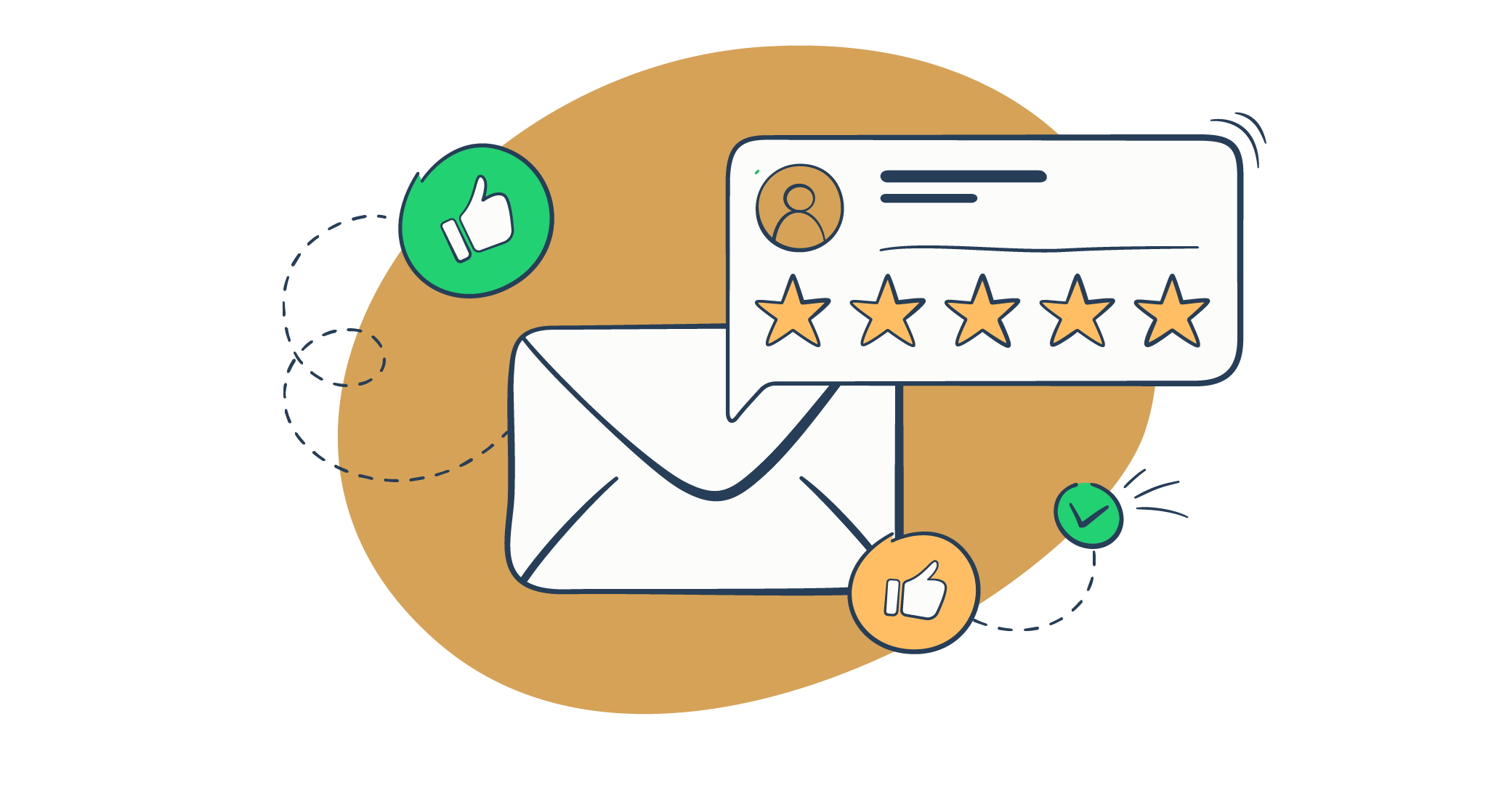“Emailing is easy” is something people who never dealt with email campaigns or transactional emails will say. Those who have, know the anxiety surrounding email deliverability – a factor that determines whether your new email will end up in the inbox, spam folder, or even reach the recipient.
Email deliverability is crucial to businesses of all types and sizes because it affects the performance of all the emails they send, whether that’s marketing or transactional emails. But what affects and improves email deliverability itself? Email sending reputation!
Not familiar with it or with how to perform an email sending reputation audit? We’ve got you covered!
What is email sending reputation?
Although it’s not the only factor directly affecting email deliverability, email sending reputation is probably the most important one.
You see, email sending reputation can be thought of as the level of trustworthiness associated with a sender’s email. The higher this level of trustworthiness, the higher the chance that mailbox providers will allow that sender’s emails to reach the inbox.
And just like in day-to-day life, where your reputation can either stop or enable you from achieving certain goals, an email sender’s reputation can either stop or enable them to use emails to boost traffic, revenue, engagement, and retention, satisfy customers, build brand awareness, or simply give transaction details.
Email sending reputation also serves an important role in the functioning of email service providers (ESPs) like Google, Outlook, and more, as it helps them stop cybercriminals that are using emails under famous brand names to scam and gather sensitive user information.
Now, you might be thinking, “okay, but what is email sending reputation in technical terms?”. A combination of two things – IP reputation and domain reputation.
To learn more about both, feel free to check out our other article on sender reputation. In this one, we will proceed with less technical details starting with the metrics impacting email sending reputation. And to verify your own, use our free IP Blocklist Checker and Domain Blocklist Checker.
What metrics impact your email sending reputation?
Before giving a concrete answer to the question in the heading above, we need to highlight one thing. The reputation of an email sender can vary from one internet service provider (ISP) to another since each uses a different algorithm to determine it.
That being said, you can rest assured that most, if not all, take the same metrics into consideration; they just weigh them differently. But don’t take our word for it, check the latest sender requirements from Google and Yahoo for 2024.
The reputation also varies from domain name to domain name as well as from IP address to IP address, even if they belong to the same sender.
Now with that out of the way, let’s get back to the important metrics:
- Bounce rate – Bounces come in two types – soft and hard bounces. While the former are seen as temporary delivery problems caused by something on the recipient’s side (full inbox, message size too large, autoresponder notifications, etc.), the latter are permanent delivery problems that indicate that the recipient has an invalid email address, or that your email messages got rejected by the recipient’s ISP.
- Engagement – Several things fall under engagement when it comes to emails. For instance, high open rates, replies, forwards, and clicks are a sign of positive engagement with your emails and their value to the recipient. The opposite is a sign of low interest in your emails and puts the ones you send in the future at risk of being deleted.
- Presence on blocklists – This one is quite self-explanatory – the more your domain/IP is present on various blocklists, the more negative impact on your email sending reputation there is.
- Spam traps – Getting caught emailing a spam trap – a legitimate-looking email account set up by an ISP to lure in spammers – is a one-way ticket for ending up on the above-mentioned blacklists.
- Spam complaints – Hating spam is one thing we can all agree on, which is why the Report as Spam button exists. If your emails have quite a high spam complaint rate, you can be sure it will take a toll on your email sending reputation score.
- Authentication – If you don’t set up proper email authentication, which entails using protocols such as SPF, DKIM, DMARC, and so on, before sending out your emails, great deliverability will not be achievable. You can verify your setup easily using free tools such as our SPF Record Checker, DKIM Record Checker, and DMARC Record Checker.
- Unsubscribing – Email irrelevance is often measured by the number of people unsubscribing from receiving them. The rate at which recipients are unsubscribing, be it customers/users or your own employees, is also part of the email sending reputation equation.
- Sending volume and frequency – How often and in which quantity you send emails matters a lot, especially if your IP address is a young one and your email reputation is still not established. Overdoing it at the very start will be seen as a red flag by ISPs and a potential reason to blacklist you.
Depending on the ISP you research, other metrics might be mentioned as contributors to email sending reputation.
But, as a general rule, you should make sure that all metrics related to how recipients interact with your domain or IP address are at a good level in order to make the ISP see you as trustworthy and your content as spam-free.
Tools for testing your deliverability and email sending reputation
Now that you are well-familiar with the concept of email sending reputation and its close connection to deliverability, the next logical step is to learn how to test both for your domain/IP.
Luckily, as with most tasks nowadays, this one can be completed with the use of dedicated tools – email sending reputation audit tools.
The audit report provided to you by these tools will give insight into the current state of your email sending reputation and, therefore, deliverability.
They will also help you understand what you did to trigger spam filters or simply to make recipients not want to open your emails and what changes you need to make to prevent that from happening again, as well as to improve deliverability, open rates, and conversion rates.
GlockApps
GlockApps – a tool for checking your email sending reputation as well as authentification and real-time reporting.
GlockApps works in a way that it asks you to send your email to an email address shown on its website, which it then analyzes and gives a comprehensive report on. In the report, you can learn whether your email would go into subscribers’ inboxes, spam folders, or simply be left undelivered.
The tool also provides a DMARC Analyzer and supports email deliverability testing for all the popular mailbox providers like Gmail, Outlook, Apple Mail, etc.
Mail-tester.com
Mail-tester.com can be labeled as a straightforward tool for testing email quality and deliverability.
It also works on the principle of asking you to send an email to a provided email address and then analyzing it and reporting on the findings. To reassure you that it received your email, it will display the subject line at the top of the report.
It’s important to highlight that Mail-tester.com analyzes more than just your email content. Instead, it goes as far as analyzing the authentification of your email account, your sending IP, your mail server, your presence on blacklists, your links, and more.
For each aspect it analyzes, the tool gives a score from 1 to 10, allowing you to determine whether your email has the chance of reaching the recipient’s inbox.
Spamcheck by Postmark
Spamcheck differs a bit from the tools that we mentioned thus far simply in the way that it functions. You see, instead of requiring you to send your email to one of its addresses, Spamcheck requires you to provide it with the source code of your email.
Taking this approach means there is an added step for you, which is sending your email to one of your email addresses and then retrieving its source code in the email client.
Once you are done with that step, you can simply paste the source code (content and all the headers) into Spamcheck and wait for it to score the code from 0 to 5, with 0 being the best score and 5 indicating that your email will most certainly end up in spam folders.
When scoring, Spamcheck takes into consideration your HTML code, authentification, links, text-to-image ratio, and more.
Sender Score
Although not exactly feature-packed, Sender Score is definitely a valuable tool that you can use to find out if your IP address will be seen as trustworthy. Sender Score facilitates this by scoring your IP addresses and related domains’ reputation from 0 to 100.
It will also provide you with a breakdown of your score and information on blocklist presence, spam reports, and email blocking or rejection from ESPs.
MXToolbox
If you suspect that your email deliverability is suffering because of a lack of authentification methods, MXToolbox can help you validate the same.
The entire process is very simple and consists of you sending an email to ping@tools.mxtoolbox.com and receiving a report quickly after.
MXToolbox will check whether you have enabled DKIM (DomainKeys Identified Mail), SPF (Sender Policy Framework), and DMARC (Domain-based Message Authentication, Reporting, & Conformance) and notify you in the report.
On top of that, the tool can also assess the reputation of the sender IP, gather information about people using your domain to send emails, list senders’ geolocations, send alerts on updates in your reputation, and more.
Can you test and send using one tool?
While a testing tool can be a true gem in your arsenal, most people nowadays are looking for a 2-in-1 solution – a tool that will enable you to test but also send emails with ease. One of the best tools of this kind is Mailtrap!
Mailtrap
Mailtrap is an Email Delivery Platform consisting of an Email Sandbox and an Email API.
With Mailtrap’s Email API, you get to deliver emails from any application with a sending throughput of up to ~10,000 emails/second. The same Email API tool enables you to catch and fix deliverability issues while they are in their infancy and, overall, have more control over your email deliverability.
This is achieved through three main aspects – deliverability alerts, 60-day email logs, and dashboards with critical metrics, which are the standout features in Mailtrap’s actionable analytics toolset.
Along with all of this, Mailtrap Email API also provides users with a pool of shared IP addresses as well as dedicated IP addresses with an automated warm-up process, support for standard SMTP protocol, compatible APIs, and many more features.
The Mailtrap Email Sandbox, on the other hand, serves as a safe environment to inspect and debug emails in staging before sending them off to recipients. For each email that you run through the Email Sandbox, you get to check for spam, sender’s IP/domain blacklist presence, and validate its HTML/CSS with the confidence that the test email won’t reach inboxes by mistake.
What’s more, thanks to its smooth set-up process, Email Sandbox is a true time-saver and preserver of your domain reputation, as with it, you can say goodbye to testing with your personal inbox.
Of course, the market is filled with plenty of other tools serving the same or similar purpose. So, if none of these fit your needs, no worries; there are more to discover by doing your own research.
How to run a deliverability and email sending reputation audit: checklist
Okay, let’s imagine a scenario that is pretty common for many.
You’ve carefully crafted a set of marketing or transactional emails and started sending them out with strong confidence that they will do their job and do it well.
Unfortunately, sometime later, you receive reports of high bounce rates, poor engagement, or finding your emails in the spam folder.
Once you’ve come to terms with the situation and wiped the tears away, it’s time to find the root of the issue by conducting an email deliverability audit.
This type of audit, if done according to a proper audit strategy/checklist, will help you understand why your emails aren’t being received as and where intended. But, there is a catch!
As mentioned earlier, your email sending reputation and, with that, your deliverability are impacted by a range of metrics that differ from ISP to ISP and the algorithm it uses.
Taking that into consideration, when wanting to do the audit and get the most accurate as well as valuable audit findings, you will have to look at as many factors as possible.
Knowing how difficult of a task this can be, we came up with a checklist following the best practices that will provide you with some guidance.
Have clearly defined goals
Doing an audit can be extremely beneficial, but only if that audit has a direction and clear goals. For that reason, prior to actually beginning the auditing process, define what you expect to achieve with it.
Are you completely oblivious when it comes to your deliverability and first need to get a general sense of its state?
Or do you already have strong doubts that your content or email infrastructure might be to blame but need concrete evidence?
You could also be doing the audit simply to get tips on how to improve, and that is also fine.
Decide which metrics will be your focus
Out of the many metrics affecting deliverability, you need to decide which specific ones you will be testing to achieve your goals. In other words, you need to define the metrics of reputation audit.
For example, if the goal of your audit is to find out whether the culprit for your low deliverability is your content, then you should be focusing on spam, bounce rates, etc.
Get to testing
You have the goals; you have the metrics; all you need now is the testing. Again, depending on your goals and the metrics you are focusing on, you have to pick the right tools to test them.
Here you really need to be careful as the wrong tool won’t be of much use. So, if you are testing for spammy content, an email list validation tool isn’t the way to go.
Study the results
After the tests have been run, look at the results. Most tools will point out what’s good and what’s alarming. If not, there are plenty of resources online addressing common deliverability issues and when your deliverability audit results require action.
Take action
You’ve gotten familiar with your results, and now what? Time to take action and implement the necessary fixes to improve your delivery rate and, with that, your emails’ inbox placement.
This you can do on your own or seek the help of deliverability consultants – professionals who specialize in taking your deliverability to as close to 100% as possible.
We recommend the second option as boosting deliverability is often not a one-man job and could be more than your skills can handle.
If you need a quick reminder of the information we covered in this article, tune into our dedicated video:
Wrapping up
We know that for those of you new to all of this, the concepts of email sending reputation as well as email sending reputation audits may seem complex. And they are!
That is why many companies hire reputation and deliverability experts to aid their team in charge of sending email marketing or transactional messages.
Still, with enough time and effort or enough resources for a deliverability consultant, you, too, can stop a good email from performing poorly by doing an audit and taking the right actions in time.
Just remember to start every email sending reputation audit by setting goals and finish it off by implementing actions that will each take you one step closer to a good reputation and email deliverability rate.
Repeat the process every time you are unhappy with the performance of your email marketing campaigns or see a spike in complaints related to your transactional emails. And that’s it!
We wish you a happy email sending process. 🙂