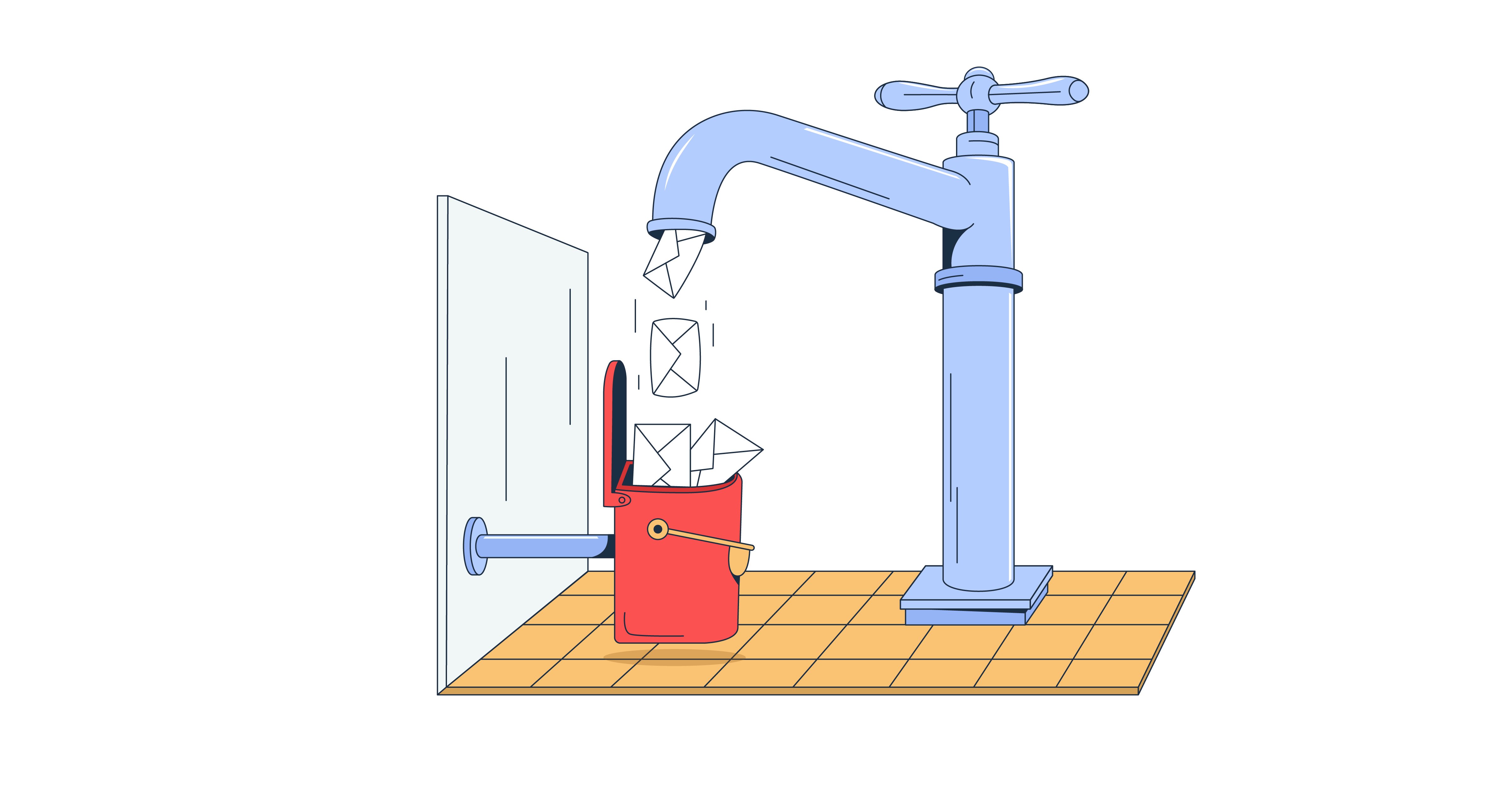Your marketing lead shot over an email list of 1000+ new prospects, and you know you need at least three touchpoints (via email) to get 2-3% conversions. You could get even more if you segmented the prospects and found a way to personalize the emails.
Drip email campaign software is the way; allowing you to hit the necessary touchpoints and make the emails feel personal.
To put things into perspective, Woodpecker suggests that with each automated follow-up, you increase conversions by ~10%. This goes until emails 5 and 6 when conversions drop, and you’re plainly annoying unless you send a highly valuable newsletter.
Here, I’ll help you make an informed decision about the software, covering the following:
- Quick overview of software and use cases
- Hands-on tips and tricks on how to select the software
- Detailed reviews of top contenders
Best drip email campaign software: a snapshot
- Omnisend – for e-commerce business, who interested in both email marketing & SMS
- GetResponse – for course creators and webinar producers.
- Mailchimp – for simple campaigns and novices.
- ActiveCampaign – for experts and novices looking for templatized automation.
- SendGrid – for businesses looking for straightforward automations.
- Klaviyo – for e-commerce businesses, online retailers, and direct-to-consumer brands.
- SparkPost – for individuals and businesses looking for SMS and WhatsApp campaigns on top of email.
- Mailgun – for engineers, developers, and enterprises – offers API automation.
Check the tabular overview of the automation software including free plans and pricing.
Drip email campaign software – what to look for?
Recipient segmentation, automation, and the drip campaign flow builder are the cornerstones of good software, so I’ll focus on that. But, without high deliverability, usability, third-party integrations, and detailed analytics your campaign won’t get very far.
Here’s a snappy list of key features, including tips and best practices for selecting an email automation tool.
- Recipient segmentation: Look for a tool that allows for a straightforward recipient segmentation into cohorts that align with your marketing efforts. The option to upload the recipient list is a must. The same goes for a quick search based on preselected criteria like location, purchase history, gender, etc. Also, the software should automatically segment hard bounces, spam reports, and the new leads who unsubscribe.
- Automation: Note that there are two types of automation: temporal (timing your emails into a sequence, like after 3, then 5, then 7 days) and behavioral/lead nurturing (a user made a purchase and opted into an informational or promotional sequence). Ideally, the software should have both options and have intermediary automated list cleaning. For example, remove new customers should they label your second or third emails as spam.
- Visual drip campaign builder: Assuming you won’t code all the conditional statements and timing yourself, a visual builder is also a must, especially if you create behavioral drip campaigns. The software should allow you to design interconnected action blocks that represent emails to be sent at a particular time or on a particular action. The side benefit is that such a tool helps streamline campaign assessment and optimization.
- Email deliverability: The drip campaign platform should allow you to authenticate your sending domain via DNS records (DKIM, DMARC, SPF). These signal you’re a trustworthy sender and improve deliverability, assuming your domain isn’t blacklisted. An option to test the templates before sending a campaign is a major plus since you can troubleshoot deliverability without spamming anybody. And if you plan to send at a volume of 100K+ a month, go for a dedicated IP.
- Ease of use: In an ideal world, an email marketing automation platform should offer no-code setup and operation. The software should make tasks like importing new subscribers and setting up autoresponders easy for first-time users and tech-savvy marketers alike. Simply, it should have intuitive navigation so you can find your way around the workflow without watching an hour-long tutorial.
- Integration with other tools: The best email drip campaign software programs integrate with a lot of third-party applications to provide streamlined workflows, which is especially valuable in industries like healthcare software development, where data integration and automation are crucial. For example, an integration with Google Sheets or HubSpot will help your sales team import contacts more efficiently. My advice is to focus on CRM integrations at the start since these would be of the highest value for a drip campaign.
- Analytics and reporting: You need to gauge an email campaign’s performance, conversion rate, and subscriber engagement. Choose software that clearly and accurately shows metrics like an email’s open rate, click-through rate, bounces, etc. If you want analytics in real-time, the software should feature webhooks.
Note: Embedded reporting features come in handy when you perform A/B testing, which you’ll probably do a lot at the start.
- Cost: A drip email marketing platform shouldn’t be expensive, but don’t skimp either. I’m not sure about your budget and needs, so I won’t be throwing numbers. Instead, my tip is to balance the number of emails or recipients with the offered features and the quality/reputation of the service. The overarching goal for this type of software is quick to set up, easy to analyze and optimize. (P.S. Also consider how many team members or account users you might need)
- Bonus tip (auxiliary services): Drip campaigns involve a lot of supporting content as part of an umbrella marketing strategy. So, if the platform allows you to create relevant content such as landing pages, forms, questionnaires, or micro product pages, it’s a welcome plus since you’re keeping everything under one roof.
All of the above factors represent the hallmarks of automated email newsletter software or any other type of drip campaign software. Now let’s look at some of the best you can use to set up your drip campaigns.
Omnisend
Omnisend is a powerful email and SMS marketing platform built specifically for ecommerce brands. It offers an intuitive drag-and-drop email builder, pre-built automation workflows, and advanced segmentation to help businesses send highly targeted messages at the right time.
For drip email campaigns, Omnisend provides sophisticated automation features that allow brands to create personalized, behavior-based sequences. You can trigger emails based on customer actions like abandoned carts, product views, or past purchases — ensuring the right message reaches the right person without manual effort.
125K+ of ecommerce businesses, from startups to established brands, use Omnisend to streamline their email and SMS marketing, boost conversions, and increase customer retention.
Beyond drip campaigns, Omnisend’s key features include audience segmentation, popups and forms, push notifications, SMS marketing, and seamless integrations with Shopify, WooCommerce, BigCommerce, and other ecommerce platforms.
Pros:
- Intuitive, ecommerce-focused automation tools
- Multi-channel marketing with email, SMS, and push notifications
- Pre-built automation workflows for quick setup
- 24/7 customer support via live chat and email
Cons:
- Doesn’t integrate with all CRM platforms
- No discounts for annual plans
Pricing
Omnisend offers three pricing tiers:
- Free: Send up to 500 emails per month with all standard automation and SMS features.
- Standard: Starts at $16 per month, allowing up to 6,000 emails.
- Pro: Starts at $59 per month, including unlimited emails, bonus SMS credits equal to monthly price, and advanced reporting.
Omnisend offers 30% off for the first three months, when paying for three months upfront.
GetResponse
GetResponse offers a wide range of features, including professional templates with a drag-and-drop editor. More importantly, you can collect user behavioral data and use it to segment the recipients.
For simple drip campaigns, Autoresponders are powerful tools that automatically send pre-scheduled emails to subscribers. For more complex scenarios, GetResponse offers advanced Marketing Automation, allowing you to create sophisticated workflows based on recipients’ activity or stage in the lifecycle.
Solopreneurs, coaches, consultants, creators, small businesses, and many others rely on GetResponse to engage their audience, nurture leads, and drive revenue through personalized campaigns.
Apart from Autoresponders and Marketing Automation, GetResponse’s key features include forms and popups, landing pages, webinars, and more.
Pros:
- 24/7 customer support (via live chat service)
- Affordable
- Smooth onboarding process
- Intuitive newsletter builder, workflow builder, and email builder tool
Cons:
- Tutorial videos may be too technical for some users
Pricing
GetResponse has six subscription plans:
- Free: The free plan lets you send 2,500 emails per month but doesn’t feature automation.
- Email marketing: This plan starts at $19 per month and allows you to send unlimited emails for follow-ups, promotions, and more. It features some automation but no drip campaigns.
- Marketing automation: It starts at $59 per month. You get access to advanced features like dynamic segmentation, automation workflows, webinars, and sales funnels.
- E-commerce marketing: GetResponse’s e-commerce marketing plan starts at $119 per month. It’s excellent for e-commerce businesses and provides features like abandoned cart recovery, promo codes, and sales revenue tracking.
- Content monetization: This plan’s dedicated to content creators who want to build courses, paid newsletters, and run webinars.
- Enterprise: The platform’s enterprise plan starts at $1099 per month. It provides all of GetResponse’s features.
All paid plans include an 18% discount when you pay for an annual subscription and a 30% discount for a 24-month plan. And, if you’re a nonprofit you can take advantage of the 50% discount.
Mailchimp
Mailchimp is another well-known email marketing platform for drip campaigns. It’s geared toward growing businesses and provides features for multichannel campaigns across email, SMS, and more.
The software’s core features leverage generative AI for creating email copies, CTAs, and subject lines, and predictive AI for tasks like audience segmentation and campaign optimization-showcasing how generative AI vs predictive AI serve distinct purposes in marketing.
Additionally, Mailchimp’s signup forms and landing page builder work in tandem with one of the best e-business card solutions as an extra lead generation option. The software also has a mobile app for on-the-go marketing.
Pros:
- Good selection of email templates that speed up email design workflow
- Uncluttered user interface
- Data-rich analytics for understanding user actions and lead scoring
- Straightforward audience segmentation for a personalized customer experience
Cons:
- There’s a learning curve to the drip email campaign setup
Pricing
Mailchimp has four plans:
- Free: Its free plan caps the number of emails you can send each month at 1000. During that time, you can send emails to up to 500 subscribers.
- Essentials: Mailchimp’s Essentials plan costs $13. It allows you to send a maximum of 5000 emails per month.
- Standard: This plan costs $20 monthly and allows you to send 1000 more emails than the Essentials plan ( 6000 in total).
- Premium: The premium plan costs $350. It’s great if you have multiple email marketing campaigns going. It lets you send up to 150,000 emails every month.
Note: Mailchimp is more expensive than the other tools in this article, particularly for fully-featured plans at higher email volume.
ActiveCampaign
ActiveCampaign is an all-in-one solution for lead nurturing and email marketing.
It caters to businesses of all sizes, offering features like email personalization and CRM tools. ActiveCampaign’s automation builder is hard to rival, particularly since it’s supported by AI data collection and segmentation.
I have to stress that I’m surprised by the number of premade automated workflows that can significantly speed up drip campaign creation. These premade workflows also help lessen the learning curve for novices. But keep in mind that if you want more advanced automation, you’ll need to upgrade to the Pro plan.
Pros:
- Powerful visual automation builder
- CRM functionality, it’s very easy to manage customer relationships
- Marketing automation features
- AI-driven data collection provides insights into existing and potential customers
- Integrations with well-known apps like Hubspot
Cons:
- The email-only customer service for the starter plan r
Pricing
ActiveCampaign has four subscription tiers:
- Starter: The starter plan starts at $15 /month. It’s excellent for getting started with email marketing and personalized drip campaigns.
- Plus: ActiveCampaign’s Plus plan starts at $49 a month. It provides access to ActiveCampaign’s email automation and analytics tools (for tracking and responding to user behavior).
- Pro: The pro plan starts at $79 a month and gives you the full breadth of omnichannel marketing automation capabilities this email marketing software offers.
- Enterprise: This plan starts at $145 a month. It’s excellent for sending personalized emails and email marketing campaigns at scale.
All prices quoted above are for businesses with 1000 email contacts. They’re subject to change if you have more email subscribers.
SendGrid
SendGrid has Airbnb and Uber among its 80,000-strong global customer base, and it’s one of the oldest players in the market. Nonetheless, it has one of the simplest drip campaign and automation features, and I don’t mean that in a bad way.
The platform’s Marketing Campaign product allows you to set it all up in just a few steps: determine the flow of emails, then the audience, and lastly, select the email cadence.
There’s also a really good email editor, and the same goes for A/B testing features.
Pros:
- Beginner-friendly email drip campaign software
- Straightforward audience segmentation
- Intuitive email editor and A/B testing
Cons:
- Limited customer support, especially on lower tiers
Pricing
SendGrid has three plans:
- Free: You can send up to 6,000 emails a month and store up to 100 contacts.
- Basic: The plan starts at $15 per month. You can store up to 100K contacts and send up to 300K emails.
- Advanced: The advanced plan starts at $60 per month. It lets you store up to 200K contacts and send up to 1M emails.
All paid plans operate on a sliding scale. The prices quoted will change based on factors like the number of emails and contacts you choose for the month.
Klaviyo
Klaviyo is designed primarily for online shops and offers advanced email and SMS functionalities. Its intuitive editor comes with a variety of ready-made, responsive templates, making template creation more efficient. You can also leverage dynamic content blocks and product recommendations to personalize messages.
What I like best is that Klaviyo tracks website interactions and customer behaviors, allowing you to use this data for automation, email segmentation, and personalized marketing. All this information is stored in individual customer profiles (CRM), providing in-depth insights into buyer behaviors.
In addition, the service excels in advanced reporting tools, allowing you to access customized performance benchmarks that align with your business goals.
Pros:
- Highly customizable automation and segmentation
- Detailed customer profiles for deeper insights
- Strong reporting capabilities with benchmarks
- Free plan available for small-scale users
Cons
- Due to its advanced features, the software can be overwhelming for beginners, but it’s only a matter of getting used to it.
Pricing
Keep in mind that Klaviyo bases the pricing on the number of active contacts, similar to what CRMs do. The free plan is available to businesses with up to 250 active contacts.
- Free: send up to 500 emails a month and get 150 SMS/MMS credits
- Email: starting from $20 for 5000 emails a month and 150 SMS/MMS credits
- Email and SMS: starting from $35 for 5000 emails a month, push notifications, and 1250 SMS/MMS credits
SparkPost (now Bird)
SparkPost is geared toward large businesses that need to create drip campaigns at scale. It’s also one of the few developer-friendly platforms. So, it’s not surprising that SparkPost caters to some of the largest social media companies and has facilitated their billion-plus daily email sequences.
Besides email drip campaigns, you can also set up drip campaigns combining SMS and/or WhatsApp. For me, advanced segmentation options and the AI-powered automation builder are among the service’s strongest points. Though, there’s a bit of a learning curve if you’re using this kind of software for the first time.
Pros:
- Highly customizable with nearly unlimited contacts (high volume plan only)
- Email sequences and SMS and WhatsApp support
- AI-powered automation
- Good customer service
Cons:
- It would be nice if the templates were more varied
Pricing
SparkPost has four pricing options:
- Free: Its free plan lets you send up to 500 emails every month, making it perfect for testing and development.
- 50,000 emails: This plan costs $20/month and allows you to send up to 50,000 emails. If you need more emails, it’ll cost you $1 per 1000 extra emails.
- 100,000 emails: This plan costs $30 and allows you to send 100,000 emails per month. If you need to send more than the monthly limit, you’ll pay $0.85 per extra 1000 emails.
- High volume: SparkPost’s high volume plan is for businesses that need to send nearly unlimited contacts or 5 million emails or more each month.
Important Note: As indicated, SparkPost is now Bird which may affect the pricing and feature availability.
Mailgun
Mailgun offers email-sending services and tools that are built for enterprises and app developers. Within this target audience, it’s particularly useful for automating user-triggered (transactional) emails such as Welcome emails, order confirmations, or onboarding sequences.
I have to stress that this software isn’t for those who aren’t tech-savvy, as all automation happens via their API, not SMTP. So there’s no visual builder; you have to code everything using one of the supported programming languages, such as Python, Ruby, or C#.
Pros:
- Well-documented API
- Powerful email verification
- WordPress plugin
- Pay-as-you-go pricing model
Cons:
- Customizing email templates can be time-consuming
Pricing
Mailgun has four price plans:
- Free: This free plan lets you send 100 emails a day
- Basic: Mailgun’s basic plan starts at $15/month. It lets you send up to 10,000 emails monthly.
- Foundation: The foundation plan starts at $35/month and includes 50,000 monthly emails.
- Scale: This plan starts at $90/month and provides 100,000 emails a month.
Both the foundation and scale plans are free for the first month. All paid plans charge for every extra 1,000 emails sent, starting at $1.80 (basic plan).
Summing up
The best drip email campaign software platforms are easy to use, competitively priced, ensure email deliverability, and provide features like analytics and integrations.
Whichever platform you choose from this list, you won’t be wrong. Even so, make sure to carefully assess the offering and features to be certain it addresses your needs.