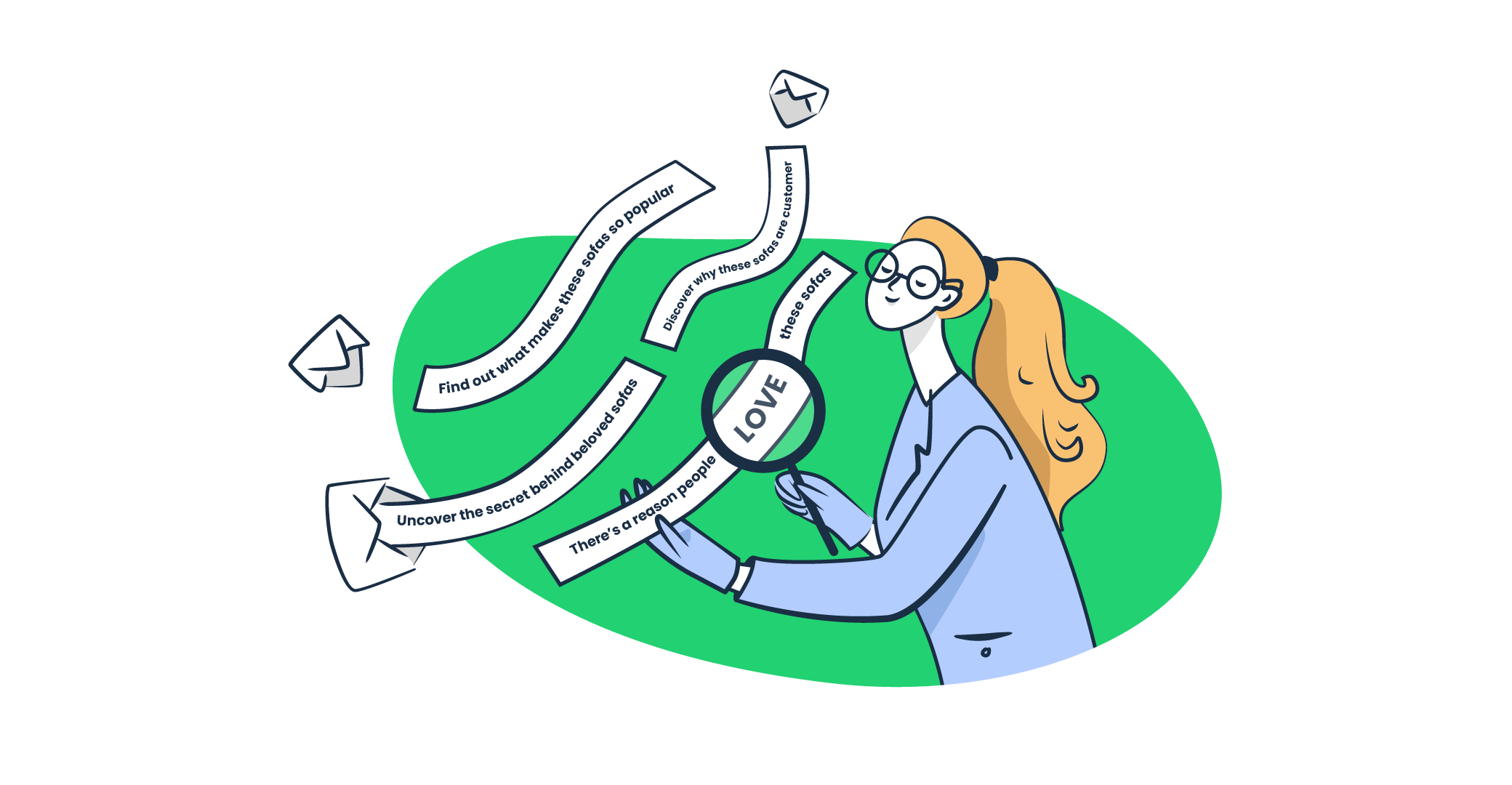A subject line tester here, a subject line tester there. It seems like nowadays most email marketing tools come with a subject line testing feature. On top of that, there is also no lack of standalone tools designed to evaluate and improve the effectiveness of the text that serves as the “cover” of your email.
For me, looking at all those options, some free testers and some paid ones, was quite overwhelming. Yet, I was determined to find a solution that would help me capture recipients’ attention and encourage them to open my email campaign messages.
In this article, I will run through my top subject line tester picks as well as the pros, cons, pricing, and other details related to each one!
Quick summary of the best email subject line testers
- Omnisend – Best for novice and established marketers looking for a solid tool with great popularity.
- Subject Line Tester Send Check It – Best for marketers looking for an intuitive tool to optimize their email subject lines.
- Headline Analyzer by CoSchedule – Best for beginner content marketers, bloggers, email marketers, and other creatives aiming to craft compelling headlines.
- Mailmeteor – Best for individuals and professionals keen on grading their email subject line ideas and generating new ones.
- Email Subject Line Grader – Best for users valuing simplicity in email optimization tools.
- Subject Line Tester by Email Tool Tester – Best for realistic visual previews on mobile.
- InboxArmy Free Email Subject Line Tester – Best for marketers who want fast, no-signup analysis with spam-risk detection, mobile-first previews, and AI-generated alternatives in a single scan.
Comparison criteria to keep in mind
Before diving into the comparison criteria I recommend using to see how the tools stack up against each other, I need to share some honest insight… Email subject line tester tools are all quite similar in terms of looks, features, and overall offerings. So, if you’re looking for something game-changing, you might be in for a bit of a disappointment!
To let you see things for yourself and judge if my insights are correct, below, I provide you with two tables – one highlighting the similarities and one highlighting the differences between my top 5 subject line testers.
Similarities:
| Feature | Description |
| Main Functionality | All tools test and improve the effectiveness of email subject lines. |
| Analysis Features | Most provide detailed analysis on scannability, readability, and effective words. |
| User Interface | Typically start with a simple interface featuring an input field and a prominent button. |
| Pricing | Majority offer free basic services. |
Differences:
| Feature | Omnisend | Send Check It | CoSchedule | Mailmeteor | Email Subject Line Grader | Email Tool Tester | InboxArmy |
| Sign-Up Requirement | No | Yes | Yes | No | Yes | No | No |
| Unique Features | Wording analysis, negative words check | Sentiment, personalization checks, visual previews | Headline testing for various content, AI assistance | AI-generated alternatives with performance predictions | Basic analytics, clean interface without distractions | Device-specific mobile preview (iPhone, iPad, Android) | 100-point scoring system, AI alternative generation |
| Preview Style | Artsy, unrealistic | Artsy, inaccurate | – | – | – | Real device mockups | – |
| Pros and Cons | Lacks personalized suggestions | Feedback can be vague | Premium features behind a paywall | Sometimes suggests low-performing lines | Geared towards experienced marketers | Realistic rendering; No scoring | Most comprehensive metrics |
| Support Options | Multiple, including live chat | Email only | Multiple, including chat | Multiple, including knowledge base | Email only | Knowledge base, email | Multiple, including consultation |
Now back to the criteria:
- Level of expertise and project size suitability: Evaluate whether the tool is appropriate for your level of expertise and the scale of your email marketing operation.
- Simplicity vs. comprehensive analysis: Decide if you prefer a streamlined, easy-to-use tool that provides quick feedback or a more detailed analytical tool that offers in-depth insights into your email marketing strategies.
- Feedback and recommendations: Opt for tools that not only analyze your subject lines but also provide enough actionable feedback and recommendations.
- Integration capabilities: Consider the tool’s ability to integrate with your current email marketing platforms.
- Cost-effectiveness: Assess the tool’s pricing against the features and value it offers and choose a tool that fits your budget while meeting your email marketing needs effectively.
Omnisend
Note: To test Omnisend and the rest of the tools on this list, I used the subject line “There’s a reason people LOVE these sofas,” which recently caught my eye in my inbox. Also, as it is quite a creative one, I thought it might be a great fit to see how the testers work 🙂
Number one on the list is a great subject line tester tool from the marketing automation platform Omnisend – a tool that promises to get you higher open rates and the first result for the “email subject line tester” Google search.
When I first opened up Omnisend’s subject line tester, the page struck me as a regular landing page, but boy, did I discover more! Upon clicking the bright green “Test now” button, the page transformed into a big, beautiful report.
On the report, you first get an overall score for your subject line. Then, put to the test are the subject line’s character count and word count, which also receive a score and an explanation of the best character/word count practice.
A very cool addition was the wording analysis. Here, my subject line was flagged for not having helpful words that would increase email open rates, and I was provided with a list of options that do the trick. Luckily, it passed the negative words check!
The rest of the report is comprised of a scannability check, which takes a look at the use of numbers as well as the capitalization style, and a preview of the subject line on desktop and mobile devices to test readability.
I must admit that the latter was a bit disappointing as the preview was presented in an “artsy” way, leading me to confuse it for a graphic design on the page. Maybe it’s just me, but I’d prefer a more realistic preview rather than one on an illustration of a Mac and iPhone.
Pros:
- Comprehensive
- Easy to use
- Analysis based on best practices and industry benchmarks
Cons:
- Lacks suggestions such as personalized ones
Pricing:
- Free
Support:
- Contact form
- Live chat
Subject Line Tester by Send Check It
Off the bat, Send Check It’s tester looks very similar to the one offered by Omnisend – one big input field and a bright button at the top of the page, basically calling your name to test email subject lines.
Upon clicking the tool’s “Test Subject Now” button, you might get caught a little off guard (at least I was) by the pop-up form asking you to sign up in order to actually use the tester.
But once you’re done with the minor sign-up hurdle, the page will finally generate a subject line analysis!
In the analysis, you first have an overall score and a suggestion for making tweaks but without much actionable advice. Then, you have check results for scannability, reading grade level, and length, all accompanied by information on what a good average score is and some general advice on how to improve yours.
Now, when it came to the email subject line preview part, I was again a tad disappointed.
The preview was, in this case, also shown in an “artsy” manner, but the bigger issue was the inaccuracy of the preview. For my specific example, it said that the subject line is not visible in full on desktops when, in reality, and in my Gmail inbox, it absolutely is.
You see, the subject line is shown in full, along with the sender’s name.
After the poor preview, there was still a lot of the analysis to go through, including sentiment, personalization, and the presence of things such as “RE”, “FWD”, spam words, bad tab words, exclamation marks, all caps, and excessive punctuation.
The rest consisted of suggestions, such as ones regarding the reformatting of your subject line as a question, using all lower cases, and including emojis.
Pros:
- Very in-depth analysis
- Subject and headline testing API
Cons:
- Vague feedback
Pricing:
- Free (unlimited access to a custom API endpoint requires a small fee)
Support:
Headline Analyzer by CoSchedule
CoSchedule’s headline tester is a tool designed to help users create not just effective email subject lines but also headlines for various types of content, including blog posts, YouTube videos, podcast episodes, TikTok videos, and Instagram posts.
In terms of aesthetics, this tester doesn’t differ almost at all from the two previous ones I covered. The only new addition would be the drop-down menu, which allows you to pick what exactly you will be analyzing.
And just like Send Check It’s tester, this one also comes with an unexpected signup form that pops up upon running the analysis.
After completing the signup, your analysis does not continue running; instead, you’re led to the HeadlineStudio dashboard and forced to restart the process. Frustrating? A bit! But, once the analysis is done, you’re met with an impressive report.
In the report, there are three tabs: headline score, SEO score, and headline AI.
The first tab generates your regular subject line report, where information is presented on subject line length, reading grade level, sentiment, clarity, and skimmability. Within the same tab, there is also a word balance section that breaks down the balance of common, uncommon, emotional, and power words in your subject line.
If you have a lack of any of the mentioned word types, a link to a “Word Bank” is provided!
The second tab (Premium feature), although very cool with its SEO report, is not so useful for email subject line testing but more for creating blog post headlines.
Finally, the third tab (also a Premium feature) offers a fun AI-powered chat in which you can ask questions and make the AI algorithm list new and creative alternatives for your original subject line.
Pros:
- AI assistance
- Headline version history
Cons:
- Useful features hidden behind a paywall
Pricing:
- Free plan and paid plans starting at $4/month
Support:
- Video tutorials within tool
- Chat
Mailmeteor
Besides offering features that facilitate the sending of personalized mass emails, Mailmeteor also offers a subject line tester that completes two tasks once you feed it a subject line:
1. It grades the performance of your subject line and, within the same report, also breaks down the metrics used to determine the grade.
2. It suggests a list of different subject line alternatives generated by AI. Each of these is also graded on performance, so you know what to expect if you decide to go for one of the alternatives or use them to conduct A/B testing.
Looks all too simple? It kind of is! But, if the tool’s website is to be believed, with Mailmeteor, email subject lines are inspected on multiple levels. On top of that, its testing and generation speed might be the fastest on the market!
Pros:
- Short and to-the-point AI-generated subject lines
- Performance predictions for AI suggestions
Cons:
- Low-performing subject lines sometimes offered as suggestions
Pricing:
- Free
Support:
- Knowledge base/documentation
- Contact form
Email Subject Line Grader
Net Atlantic’s free Email Subject Line Grader is a tool for those of you who like to keep things simple, as its landing page has so few elements that you can count them on your fingers.
However, upon running a subject line analysis, the page starts to offer more!
First on the page is a, you guessed it, overall score. Then, you’re met with a categorization of your subject line into a specific subject line type and suggestions for how to make it more effective.
Character and word count are also rated on the page, with each rating being accompanied by an explanation of how to interpret your results and/or how to improve.
Lastly, you have a breakdown of your word mixture and balance where you see what percentage of action, power, and emotional words your subject line consists of.
Pros:
- Tool page dedicated to testing only (no CTAs, marketing copies, etc.)
Cons:
- Geared towards experienced email marketers due to its extreme simplicity in suggestions
Pricing:
- Free
Support:
- Email (through Net Atlantic)
Subject Line Tester by Email Tool Tester
Email Tool Tester’s Subject Line Tester takes a unique approach by focusing primarily on how your subject lines will actually appear across different mobile devices.
Unlike other tools that provide extensive analytics and scoring, this tester specializes in realistic visual previews.
The tool supports current popular devices including iPhone 14, iPad (10th Gen), Google Pixel 9, and Samsung S25 Ultra, showing you exactly how your subject line will display in standard email clients on each device. This addresses a common pain point with other testers that often provide “artsy” or unrealistic previews.
One standout feature is the AI-powered emoji suggestion functionality, which can help you enhance your subject lines with relevant emojis to improve engagement. The tool also includes a character counter to help you stay within optimal limits.
The interface is refreshingly simple – just input your subject line details (sender name, subject line, and preview text) and get an immediate visual preview. There’s no sign-up requirement, making it instantly accessible.
Pros:
- Realistic mobile device previews
- AI-powered emoji suggestions
- No sign-up required
Cons:
- No scoring or performance predictions
Pricing:
- Free
Support:
- Contact form
InboxArmy Free Email Subject Line Tester
InboxArmy’s free Email Subject Line Tester stands out as a practical option for marketers who want fast, concrete feedback without friction. No signup walls appear, no credit card prompts interrupt the flow, and the tool moves straight into analysis the moment a subject line goes in.
After running a test, the report delivers a clear score out of 100 paired with focused diagnostics covering clarity, urgency, engagement potential, spam risk, sentiment, reading level, skimmability, and overall structure. Character length receives special attention, which makes sense given how aggressively mobile inboxes truncate subject lines. The mobile and desktop previews feel grounded in real constraints rather than decorative mockups, helping validate whether the core message survives smaller screens.
What I find especially useful is the balance between analysis and iteration. The tester flags spam triggers, emotional weight, and filler wording, then immediately suggests stronger alternatives generated through AI. A comparison view allows multiple subject lines to sit side-by-side, which works well for pre-campaign selection or quick internal reviews.
Pros:
- No signup required, strong spam-risk detection, realistic mobile previews, actionable AI suggestions
Cons:
- No historical tracking or ESP integrations
Pricing:
- Free
Support:
- Not specified
For teams that care about subject line performance but want zero setup and fast signal over theory, InboxArmy’s tester fits cleanly into the workflow.
Email testing beyond the subject line
Email subject line testing is crucial as subject lines are often the first thing a recipient sees and uses as a deciding factor for whether to open or ignore your email. That said, subject lines are not where your testing efforts should seize.
You see, an email, especially in HTML format, is prone to having errors oftentimes unnoticeable to the sender. To avoid sending email messages with such errors, a proper testing tool is necessary.
Email Sandbox, part of the Mailtrap Email Delivery Platform, is such a tool you can use to inspect and debug emails.
With Email Sandbox, you can check how supported the HTML and CSS code of your email template is by popular mailbox providers.
You can also take a deep dive into your spam check report and see how likely you are to get flagged by spam filters and hurt your email deliverability or if your sender domain/IP is present on any commonly used blacklists.
Email previews are, of course, also included within Email Testing, allowing you to check how your email looks further down than the subject line on different screen sizes, if the links and buttons are functional, are all images getting displayed, and other things related to rendering.
So, how do you start using Email Sandbox? It’s easy!
First, you’ll need a Mailtrap account.
Then, if you’re a dev or a tech-savvy digital marketer, you can use the SMTP or API settings generated by the tool to integrate it into your application.
If, on the other hand, you prefer to skip dealing with any of the mentioned settings, you can opt for using a dedicated email address linked to your Mailtrap email sandbox to send test emails to and analyze them within Email Sandbox.
Once you’re done testing, within the Mailtrap Email Delivery Platform, you also have a tool offering a reliable Email API and SMTP service you can use to send your now-perfected emails to recipients!
Wrap up
There is no shortage of email subject line testers on the market, standalone or within platforms such as Mailchimp, Moosend, etc. So, if none of the abovementioned email subject line tester tools suit your preference, feel free to use my comparison criteria to evaluate your own picks.
But if you do happen to find what you need in this article, rest assured that during my research, I only chose options that will get the job done properly. With such tools, you’ll be ready to create better email marketing campaigns with higher open rates, click-through rates, no spammy words, and overall success!
Want more content on email testing? Check out some of our other articles:
- How to Test Emails in Different Clients | Mailtrap Blog
- Email Marketing A/B Testing: A Step-By-Step Guide [2023]
Also, make sure to visit our YouTube channel, where we cover all things email!